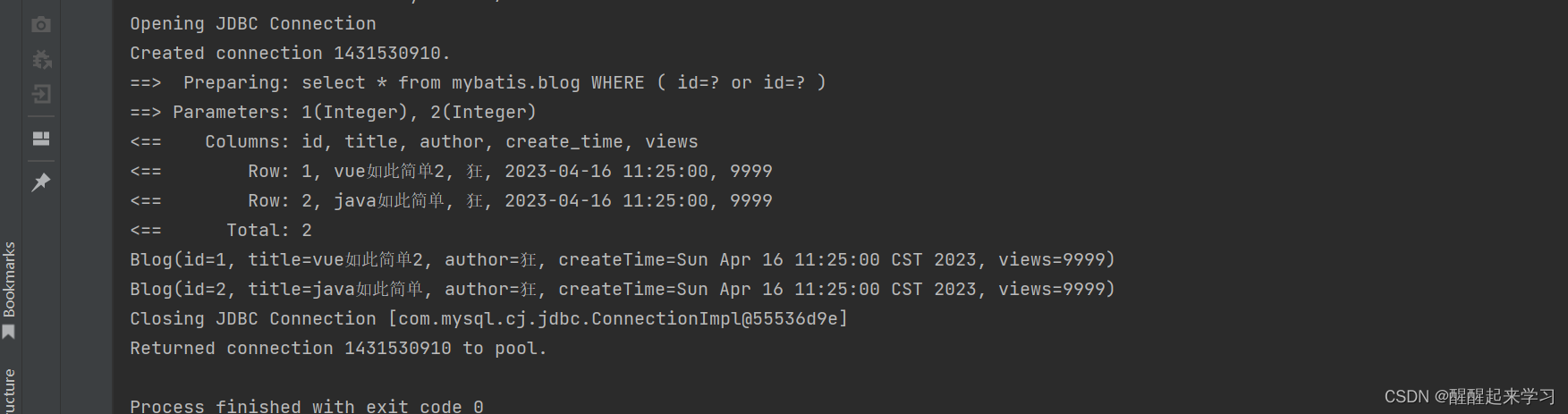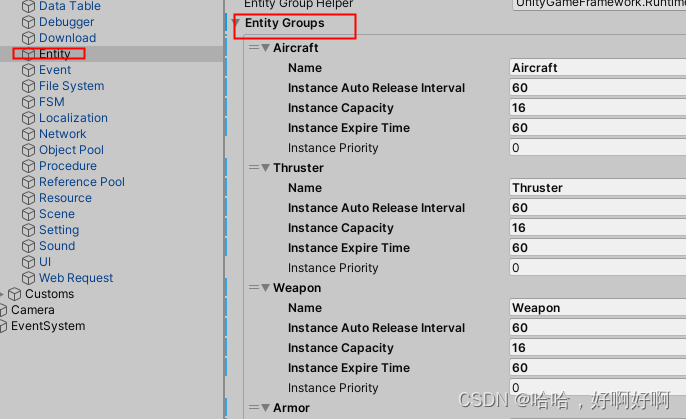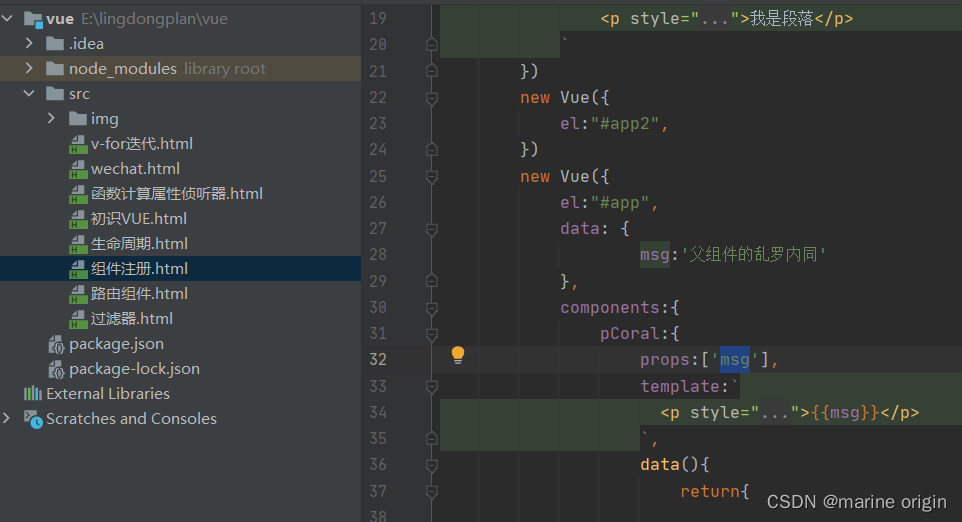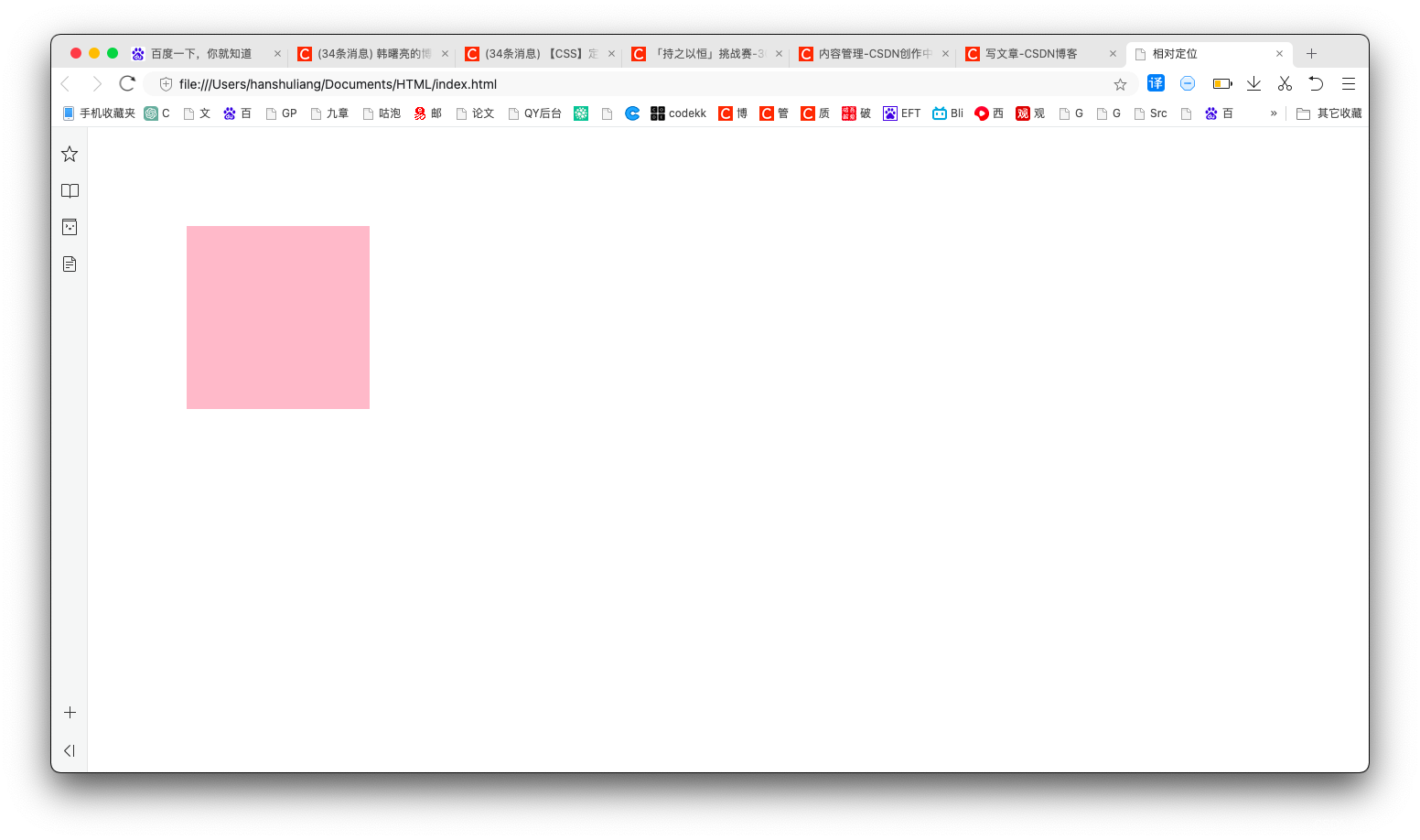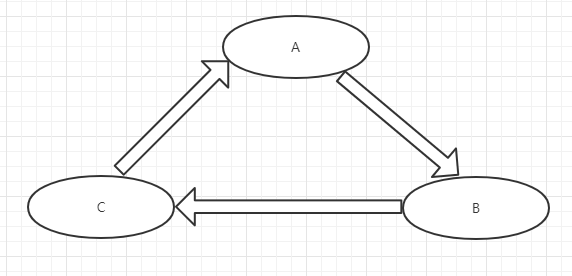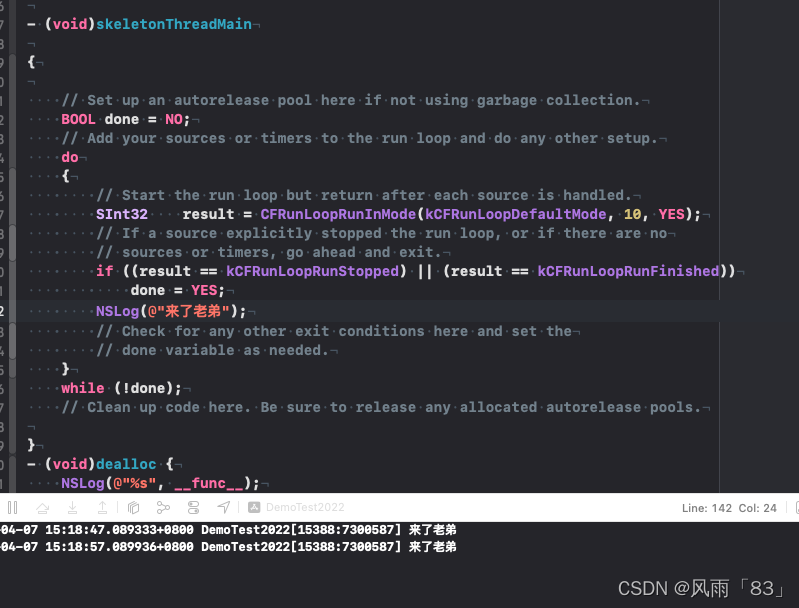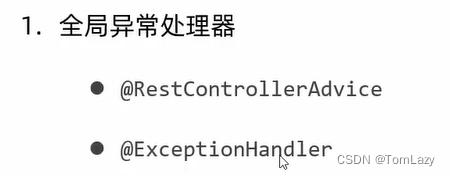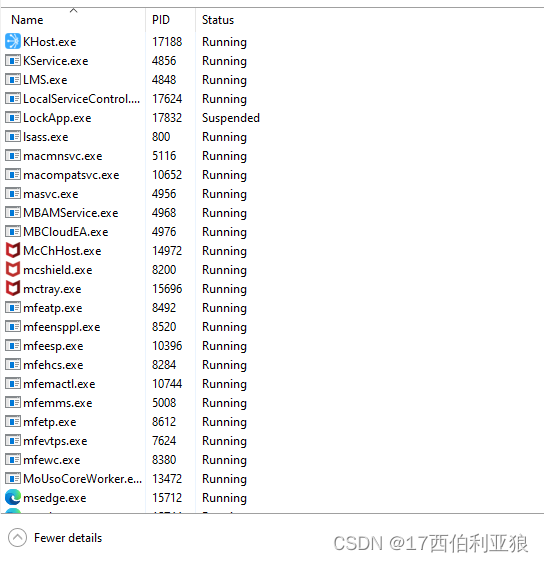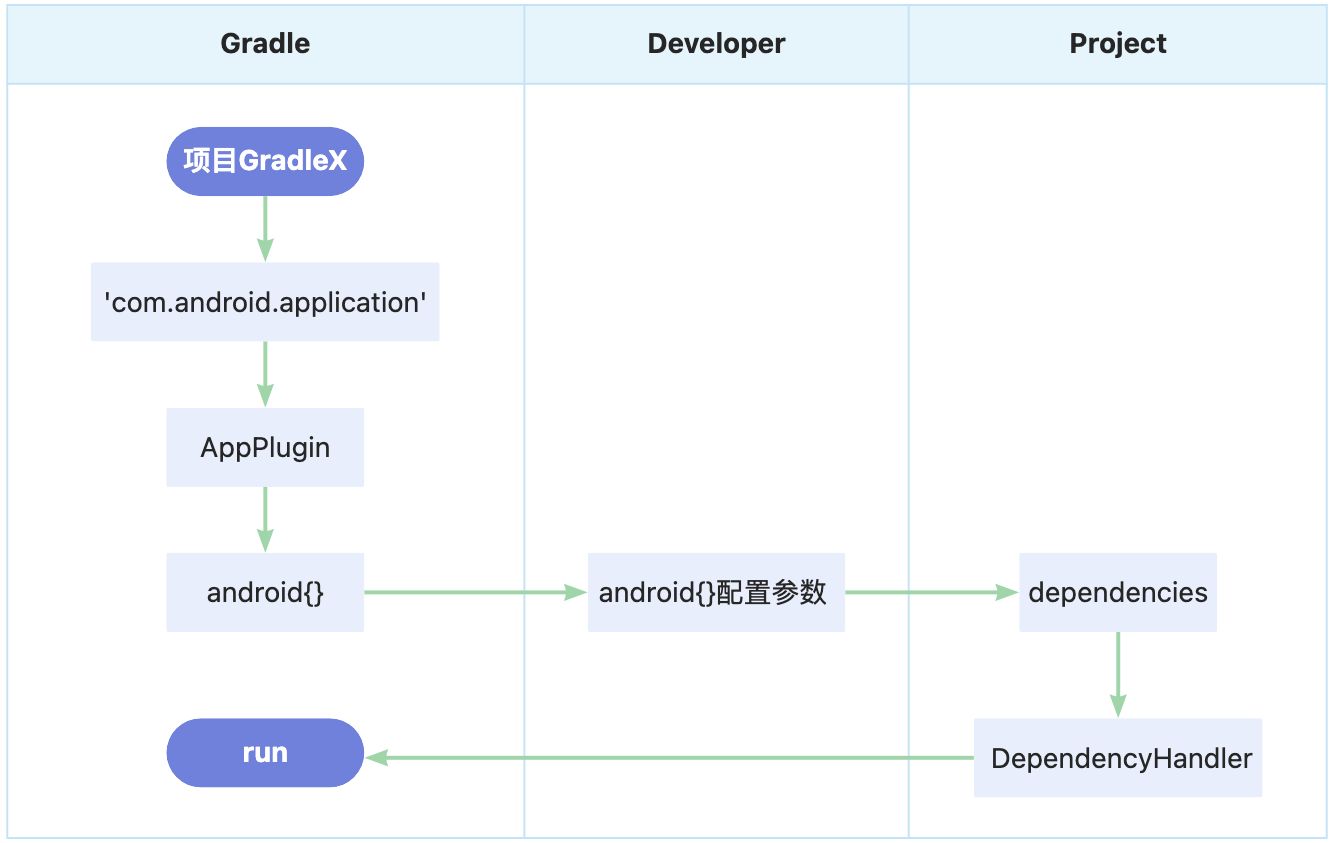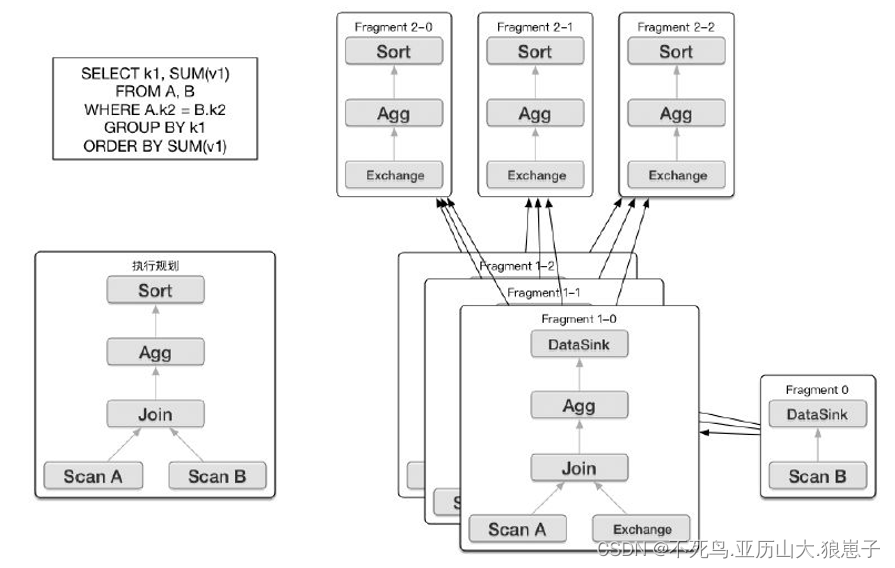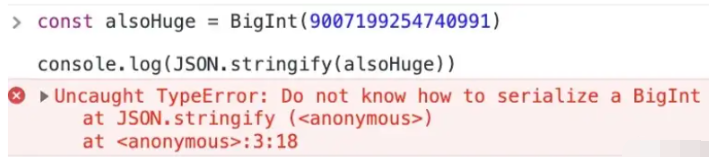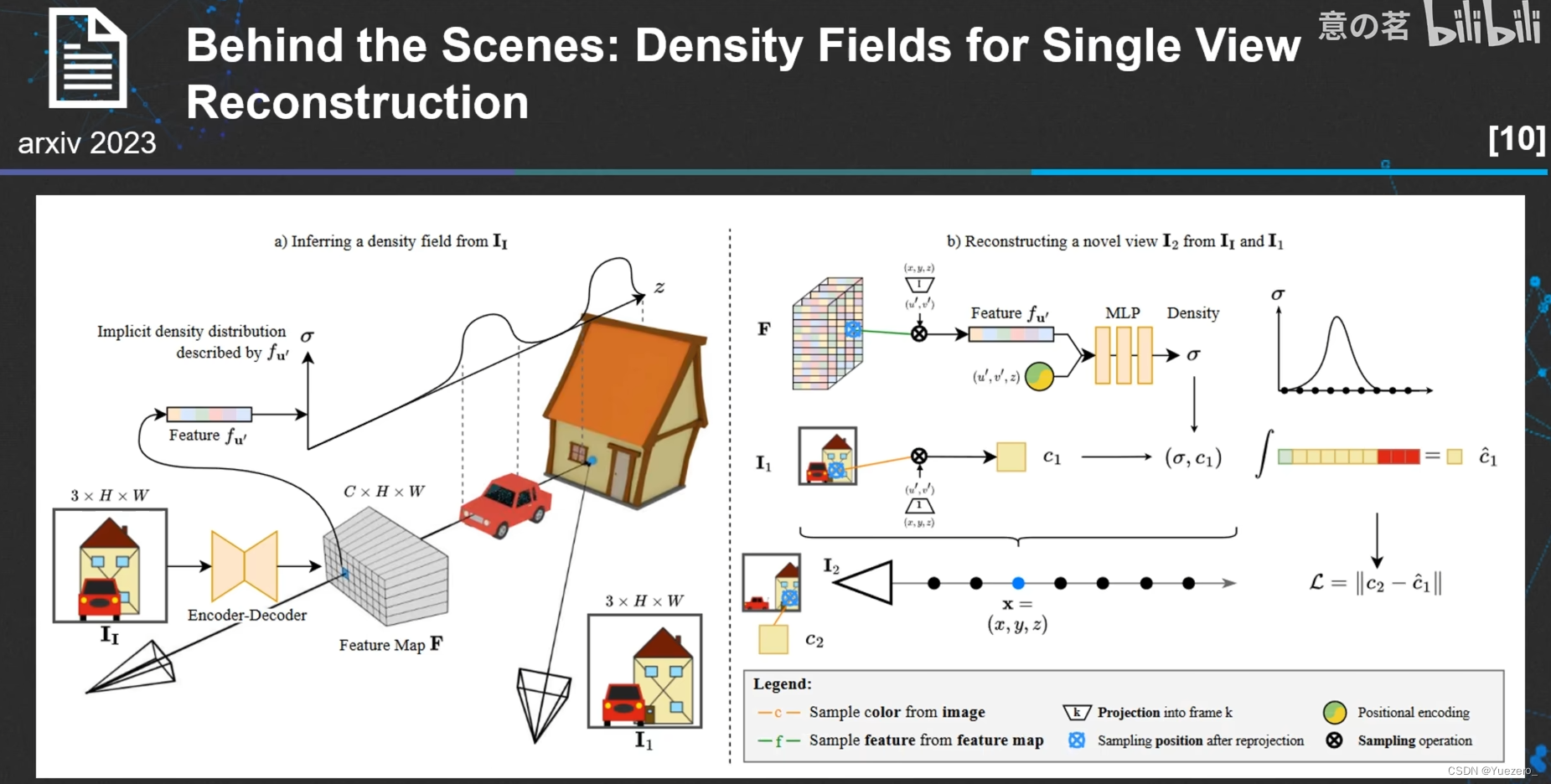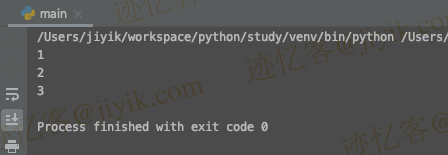目录
使用注解开发
设置事务自动提交
mybatis运行原理
注解CRUD
lombok使用(偷懒神器,大神都不建议使用)
复杂查询环境(多对一)
复杂查询环境(一对多)
动态sql环境搭建
动态sql常用标签
使用注解开发
注解本质是反射机制,使用注解可以使得代码内容得到简化,注解可以取代注册文件UUserMapper.xml
如下面定义接口,在接口上方定义注解写sql语句
public interface UserMapper {
@Select("select * from user")
List<User> getUsers();
}
需要在核心配置文件绑定接口
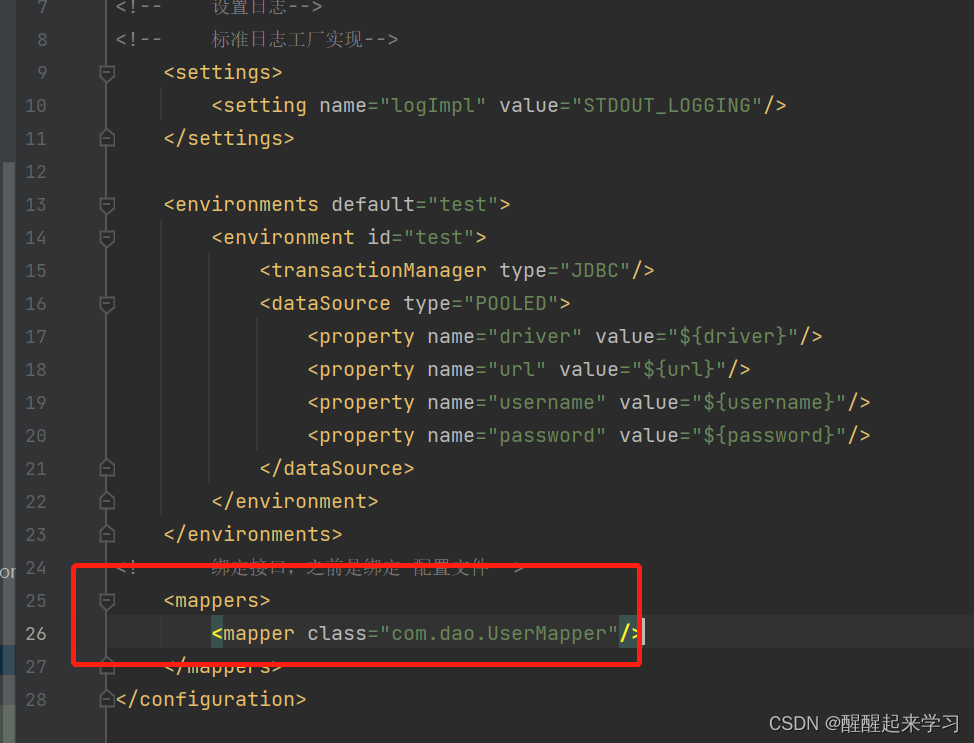
设置事务自动提交
基于源码
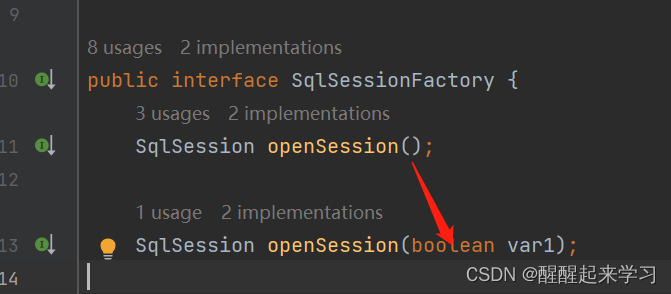
我们可以设置事务自动提交
SqlSession sqlSession=sqlSessionFactory.openSession(true);
mybatis运行原理
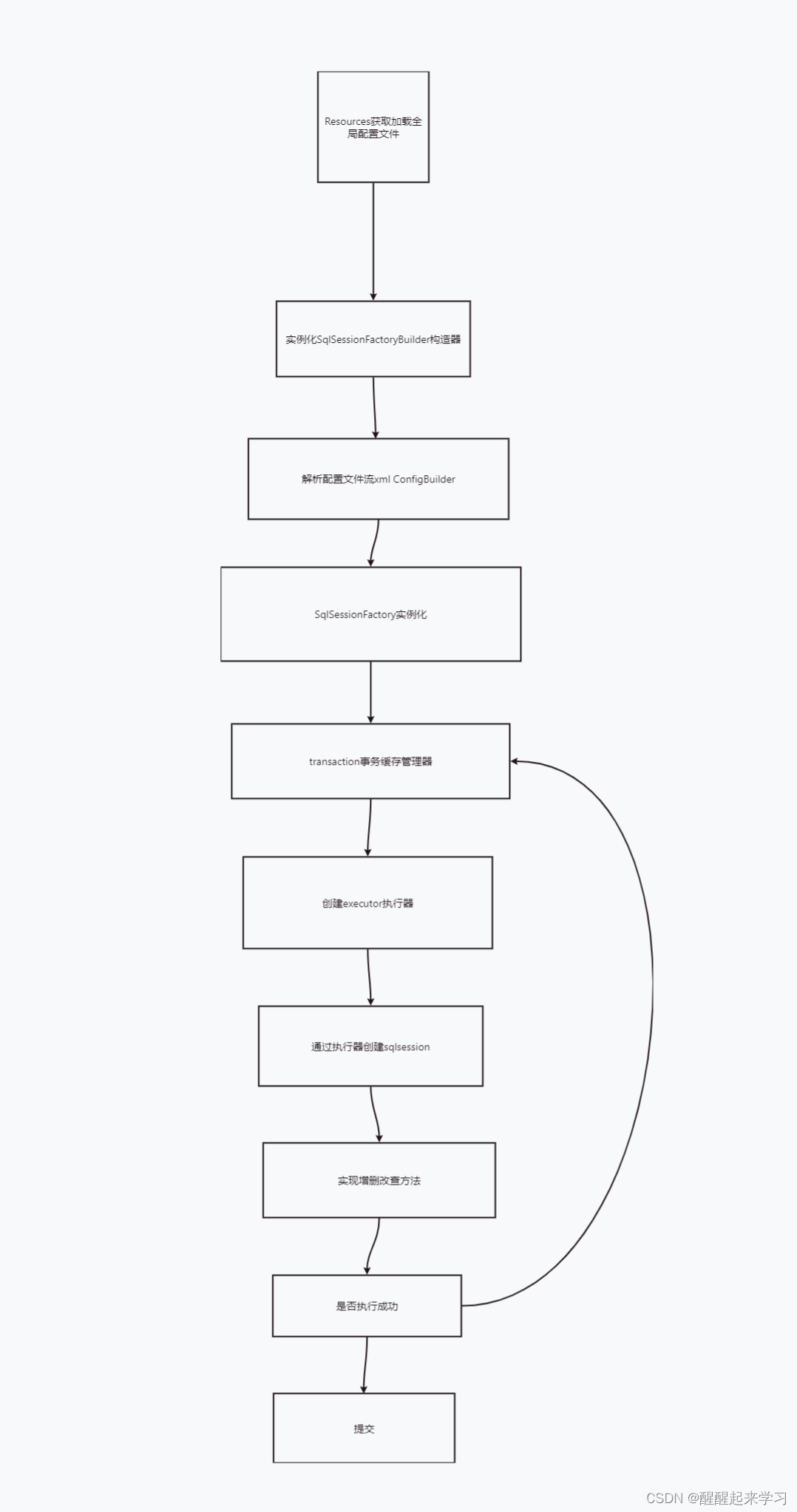
注解CRUD
查询所有用户
接口
@Select("select * from user")
List<User> getUsers();
测试
@Test
public void getUsers(){
SqlSession sqlSession= MybatisUtils.getSqlSession();
UserMapper mapper=sqlSession.getMapper(UserMapper.class);
List<User> users=mapper.getUsers();
for(User user:users){
System.out.println(user);
}
sqlSession.close();
}
根据id查询用户
接口
@Select("select * from user where id=#{35342}")
User getUserById(@Param("35342") int id);
测试
public void getUsers(){
SqlSession sqlSession= MybatisUtils.getSqlSession();
UserMapper mapper=sqlSession.getMapper(UserMapper.class);
User userById=mapper.getUserById(1);
System.out.println(userById);
sqlSession.close();
}
增加用户
接口
@Insert("insert into user(id,name,pwd) values(#{id},#{name},#{pwd})")
int addUser(User user);
测试
SqlSession sqlSession= MybatisUtils.getSqlSession(); UserMapper mapper=sqlSession.getMapper(UserMapper.class); mapper.addUser(new User(12,"hello","Ssdd"));
修改用户信息
接口
@Update("UPDATE USER set NAME=#{name},PWD=#{pwd} where id=#{id}")
int updateUser(User user);
测试
SqlSession sqlSession= MybatisUtils.getSqlSession(); UserMapper mapper=sqlSession.getMapper(UserMapper.class); mapper.updateUser(new User(12,"ttt","12443"));
删除用户
接口
@Delete("delete from user where id=#{id}")
int delUser(int id);
测试
SqlSession sqlSession= MybatisUtils.getSqlSession(); UserMapper mapper=sqlSession.getMapper(UserMapper.class); mapper.delUser(12);
接口总的代码:
package com.dao;
import com.pojo.User;
import org.apache.ibatis.annotations.*;
import java.util.List;
import java.util.Map;
public interface UserMapper {
@Select("select * from user")
List<User> getUsers();
// 通过id查询
@Select("select * from user where id=#{35342}")
User getUserById(@Param("35342") int id);
@Insert("insert into user(id,name,pwd) values(#{id},#{name},#{pwd})")
int addUser(User user);
@Update("UPDATE USER set NAME=#{name},PWD=#{pwd} where id=#{id}")
int updateUser(User user);
@Delete("delete from user where id=#{id}")
int delUser(int id);
}
测试总的代码:
import com.dao.UserMapper;
import com.pojo.User;
import com.utils.MybatisUtils;
import org.apache.ibatis.session.SqlSession;
import org.junit.Test;
import java.util.List;
public class test {
@Test
public void getUsers(){
SqlSession sqlSession= MybatisUtils.getSqlSession();
UserMapper mapper=sqlSession.getMapper(UserMapper.class);
List<User> users=mapper.getUsers();
for(User user:users){
System.out.println(user);
}
User userById=mapper.getUserById(1);
System.out.println(userById);
mapper.updateUser(new User(12,"ttt","12443"));
mapper.addUser(new User(12,"hello","Ssdd"));
mapper.delUser(12);
sqlSession.close();
}
}
关于@Params()注解:
有多个参数则所有参数前一定要加上@Params()
lombok使用(偷懒神器,大神都不建议使用)
自动帮我们优化一些变量,但是会淡化我们对源码的理解
使用:导入jar包,在实体类上方加注解即可
@Data取代getter和setter方法
@AllArgsConstructor生成所有有参构造
@NoArgsConstructor生成所有无参构造
@ToString
如可以帮助我们写get,set,toString方法等
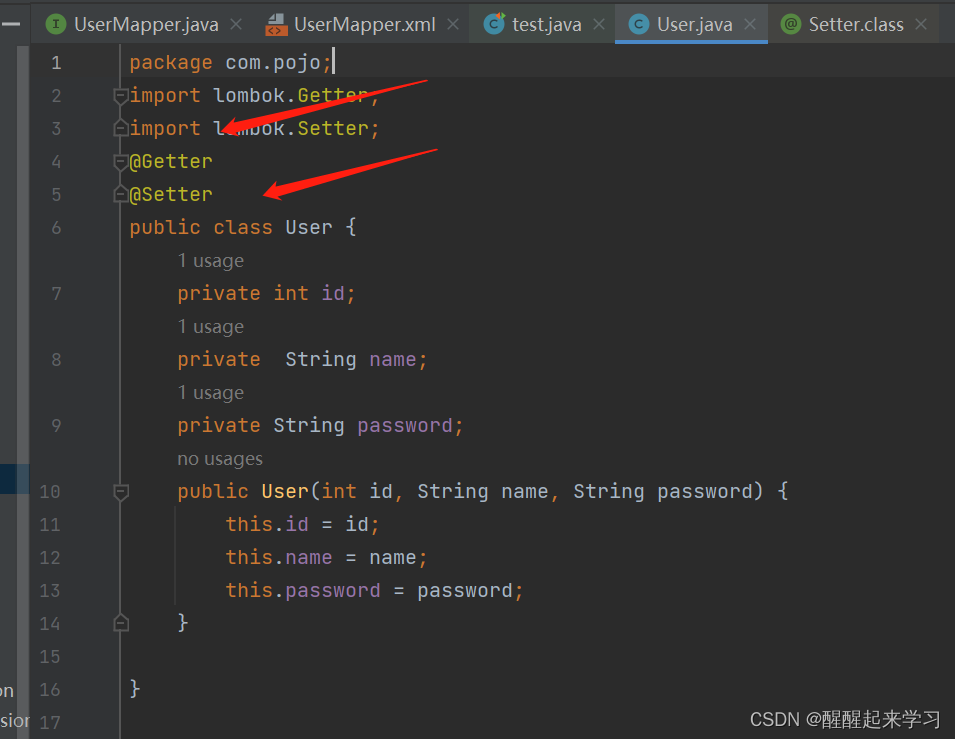
复杂查询环境(多对一)
实体类准备
//多对一
@Data
@ToString
public class Student {
private int id;
private String name;
private Teacher teacher;
}
@Data
@ToString
public class Teacher {
private int id;
private String name;
}
tid是一个外键,用通常的方法:写接口-配置的xml文件-测试类查询student表信息,,这种方法查出来无法查到具有复制属性的tid
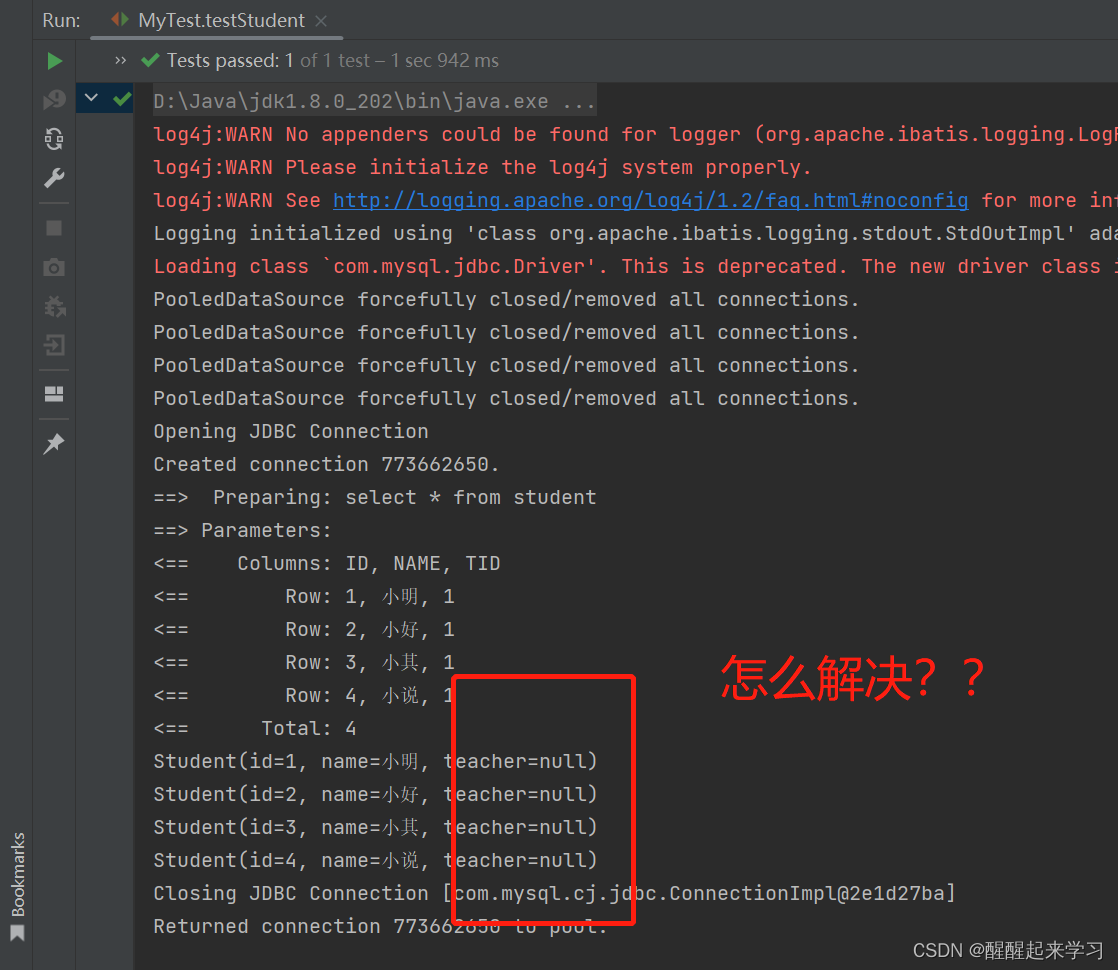
因此我们应该在Student.xml文件中通过某种方式关联上复杂属性tid才能查出来,下面有两种方式:
1.类似子查询方式
Test.java代码:
public void testStudent(){
SqlSession sqlSession=MybatisUtils.getSqlSession();
StudentMapper mapper1=sqlSession.getMapper(StudentMapper.class);
List<Student> studentList=mapper1.getStudent();
for(Student student:studentList){
System.out.println(student);
}
sqlSession.close();
}
Student.xml代码:
<!--通过子查询方式-->
<select id="getStudent" resultMap="StudentTeacher" >
select * from student
</select>
<!-- 结果集查询-->
<resultMap id="StudentTeacher" type="com.pojo.Student">
<result property="id" column="id"/>
<result property="name" column="name"/>
<!-- 复制的属性tid是外键,要单独处理-->
<association property="teacher" column="tid" javaType="com.pojo.Teacher" select="getTeacher"/>
</resultMap>
<select id="getTeacher" resultType="com.pojo.Teacher">
select * from teacher where id=#{id}
</select>
2.结果集映射方式
Test.java代码不变,Student.xml代码:
<!-- 通过结果嵌套处理-->
<select id="getStudent" resultMap="StudentTeacher2">
select s.id sid,s.name sname,t.name tname
from student s,teacher t where s.tid=t.id;
</select>
<resultMap id="StudentTeacher2" type="com.pojo.Student">
<result property="id" column="sid"/>
<result property="name" column="sname"/>
<association property="teacher" javaType="com.pojo.Teacher">
<result property="name" column="tname"/>
</association>
</resultMap>
查询结果:
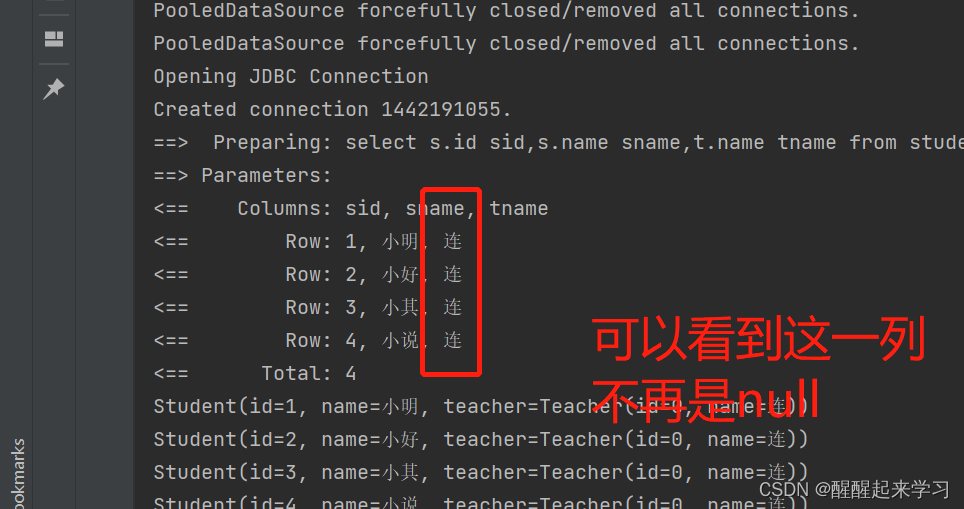
复杂查询环境(一对多)
实体类准备
//一对多
@Data
@ToString
public class Student {
private int id;
private String name;
private int tid;
}
@Data
@ToString
public class Teacher {
private int id;
private String name;
//一个老师拥有的学生集合
private List<Student> students;
}
TeacherMapper接口代码:
//获取指定老师下的所有学生
Teacher getTeacher(@Param("tid") int id);
TeacherMapper.xml代码
<!-- 方式一按结果嵌套查询-->
<select id="getTeacher" resultMap="TeacherStudent">
select s.id sid,s.name sname,t.name tname,t.id tid
from student s,teacher t
where s.tid=t.id and t.id=#{tid}
</select>
<resultMap id="TeacherStudent" type="com.pojo.Teacher">
<result property="id" column="tid"/>
<result property="name" column="tname"/>
<!-- 实体类teacher还有一个学生集合的属性,javaType指定属性的类型
复杂属性我们要单独处理,集合中泛型得到信息用ofType获取, private List<Student>-->
<collection property="students" ofType="com.pojo.Student">
<result property="id" column="sid"/>
<result property="name" column="sname"/>
<result property="tid" column="tid"/>
</collection>
</resultMap>
<!-- 方式二按子查询-->
<select id="getTeacher" resultMap="TeacherStudent">
select * from mybatis.teacher where id=#{tid}
</select>
<resultMap id="TeacherStudent" type="com.pojo.Teacher">
<collection property="students" javaType="ArrayList" ofType="Student" select="getStudentByTeacherId" column="id"/>
</resultMap>
<select id="getStudentByTeacherId" resultType="com.pojo.Student">
select * from mybatis.student where tid=#{tid}
</select>
测试代码
public void test() {
SqlSession sqlSession = MybatisUtils.getSqlSession();
TeacherMapper mapper = sqlSession.getMapper(TeacherMapper.class);
Teacher teacher = mapper.getTeacher(1);
System.out.println(teacher);
sqlSession.close();
}
查询结果:
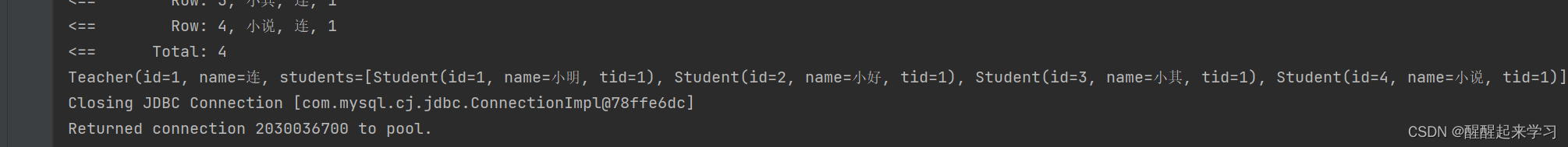
关于type,resultType, ofType,javaType:
1.type在resultMap标签中使用
2.resultType用于select标签中,表示sql语句返回的对应在Java中的类型
2.ofType用来指定映射到List或集合中的pojo的类型,泛型中的约束类型
3.javaType是用来指定实体类的属性的类型
动态sql环境搭建
这部分相当于回顾之前所学
编写获取UUID的工具类
public class IDutils {
public static String getId(){
return UUID.randomUUID().toString().replaceAll("-","");
}
// @Test
// public void test(){
// System.out.println(IDutils.getId());
// }
}
编写java映射数据库ORM实体类
public class Blog {
private String id;
private String title;
private String author;
private Date createTime; //属性和字段不一致
private int views;
}
编写添加接口BlogMapper
public interface BlogMapper {
int addBlog(Blog blog);
}
BlogMapper.xml注册sql文件
<?xml version="1.0" encoding="UTF-8" ?>
<!DOCTYPE mapper
PUBLIC "-//mybatis.org//DTD Mapper 3.0//EN"
"https://mybatis.org/dtd/mybatis-3-mapper.dtd">
<mapper namespace="com.dao.BlogMapper">
<insert id="addBlog" parameterType="com.pojo.Blog">
insert into mybatis.blog(id,title,author,create_time,views)
values(#{id},#{title},#{author},#{createTime},#{views});
</insert>
</mapper>
测试代码:
public class Test {
@org.junit.Test
public void addInitBlog(){
SqlSession sqlSession= MybatisUtils.getSqlSession();
BlogMapper mapper=sqlSession.getMapper(BlogMapper.class);
Blog blog=new Blog();
blog.setId(IDutils.getId());
blog.setTitle("MyBATIS如此简单");
blog.setAuthor("狂");
blog.setCreateTime(new Date());
blog.setViews(9999);
mapper.addBlog(blog);
blog.setId(IDutils.getId());
blog.setTitle("java如此简单");
mapper.addBlog(blog);
blog.setId(IDutils.getId());
blog.setTitle("spring如此简单");
mapper.addBlog(blog);
blog.setId(IDutils.getId());
blog.setTitle("vue如此简单");
mapper.addBlog(blog);
sqlSession.close();
}
}
测试结果:
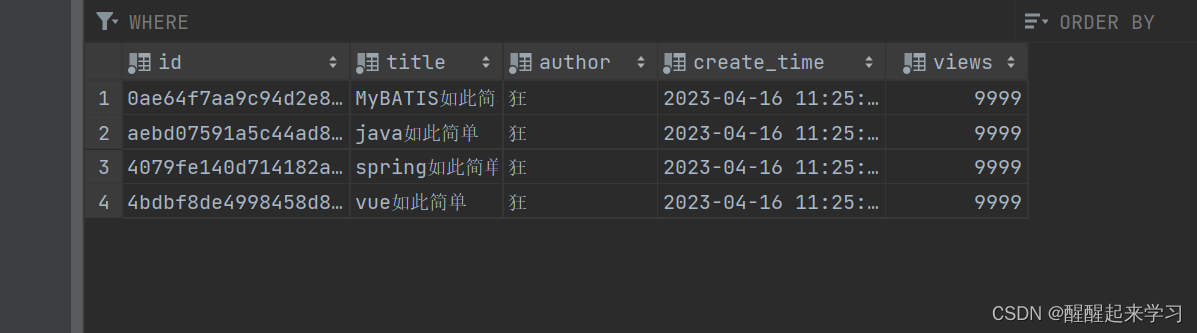
动态sql常用标签
<if>标签测试
接口
List<Blog> queryBlogIF(Map map);
对应注册文件
if标签如果满足标签内部的条件,就执行
<?xml version="1.0" encoding="UTF-8" ?>
<!DOCTYPE mapper
PUBLIC "-//mybatis.org//DTD Mapper 3.0//EN"
"https://mybatis.org/dtd/mybatis-3-mapper.dtd">
<mapper namespace="com.dao.BlogMapper">
<insert id="addBlog" parameterType="com.pojo.Blog">
insert into mybatis.blog(id,title,author,create_time,views)
values(#{id},#{title},#{author},#{createTime},#{views});
</insert>
<select id="queryBlogIF" parameterType="map" resultType="com.pojo.Blog">
select * from mybatis.blog where 1=1
<if test="title !=null">
and title=#{title}
</if>
<if test="author !=null">
and author=#{author}
</if>
</select>
</mapper>
测试代码
public class Test {
@org.junit.Test
public void queryBlogIF(){
SqlSession sqlSession=MybatisUtils.getSqlSession();
BlogMapper mapper=sqlSession.getMapper(BlogMapper.class);
List<Blog> blogs=mapper.queryBlogIF(new HashMap());
for(Blog blog:blogs){
System.out.println(blog);
}
}
}
choose(when,otherwise)
<select id="queryBlogChoose" parameterType="map" resultType="com.pojo.Blog">
select * from mybatis.blog
<choose>
<when test="title!=null">
title=#{title}
</when>
<when test="author!=null">
and author=#{author}
</when>
<otherwise>
and views=#{views}
</otherwise>
</choose>
</select>
测试代码
@org.junit.Test
public void queryBlogChoose(){
SqlSession sqlSession=MybatisUtils.getSqlSession();
BlogMapper mapper=sqlSession.getMapper(BlogMapper.class);
Map map=new HashMap();
List<Blog> blogs=mapper.queryBlogIF(map);
for(Blog blog:blogs){
System.out.println(blog);
}
sqlSession.close();
}
trim(where,set)
1.where元素只会在至少一个子元素的条件返回sql子句的情况下才去插入where子句,而且若语句开头为and或者or,where元素会自动将其去掉,如:
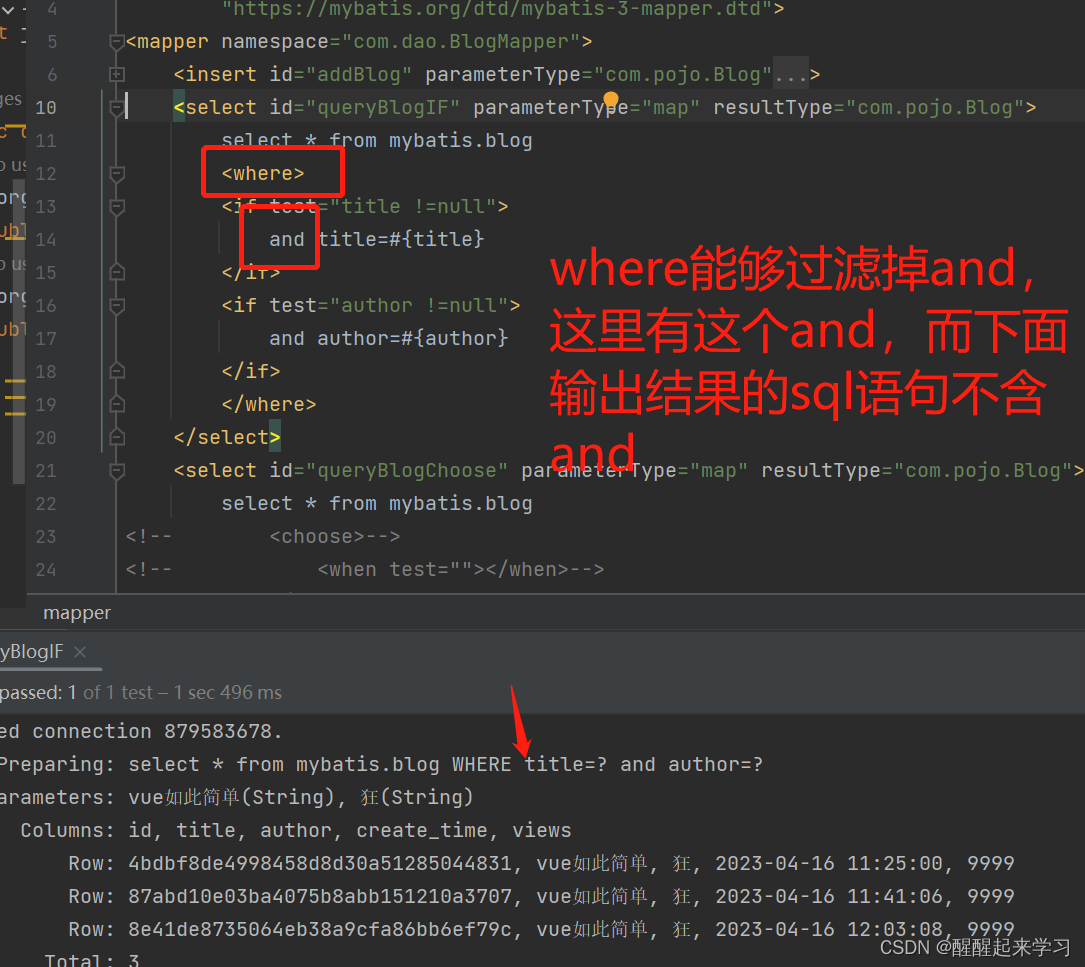
2.set+<update>标签
接口
int updateBlog(Map map);
xml代码
<update id="updateBlog" parameterType="map">
update mybatis.blog
<set>
<if test="title!=null">
title=#{title},
</if>
<if test="author!=null">
author=#{author}
</if>
</set>
where id=#{id}
</update>
测试代码
public void updateBlog(){
SqlSession sqlSession=MybatisUtils.getSqlSession();
BlogMapper mapper=sqlSession.getMapper(BlogMapper.class);
Map map=new HashMap();
map.put("title","vue如此简单2"); //相当于显示条件,只查找title="java如此简单"的记录
map.put("id","0ae64f7aa9c94d2e8b10046d902dc4cd");
mapper.updateBlog(map);
sqlSession.close();
}
运行结果:
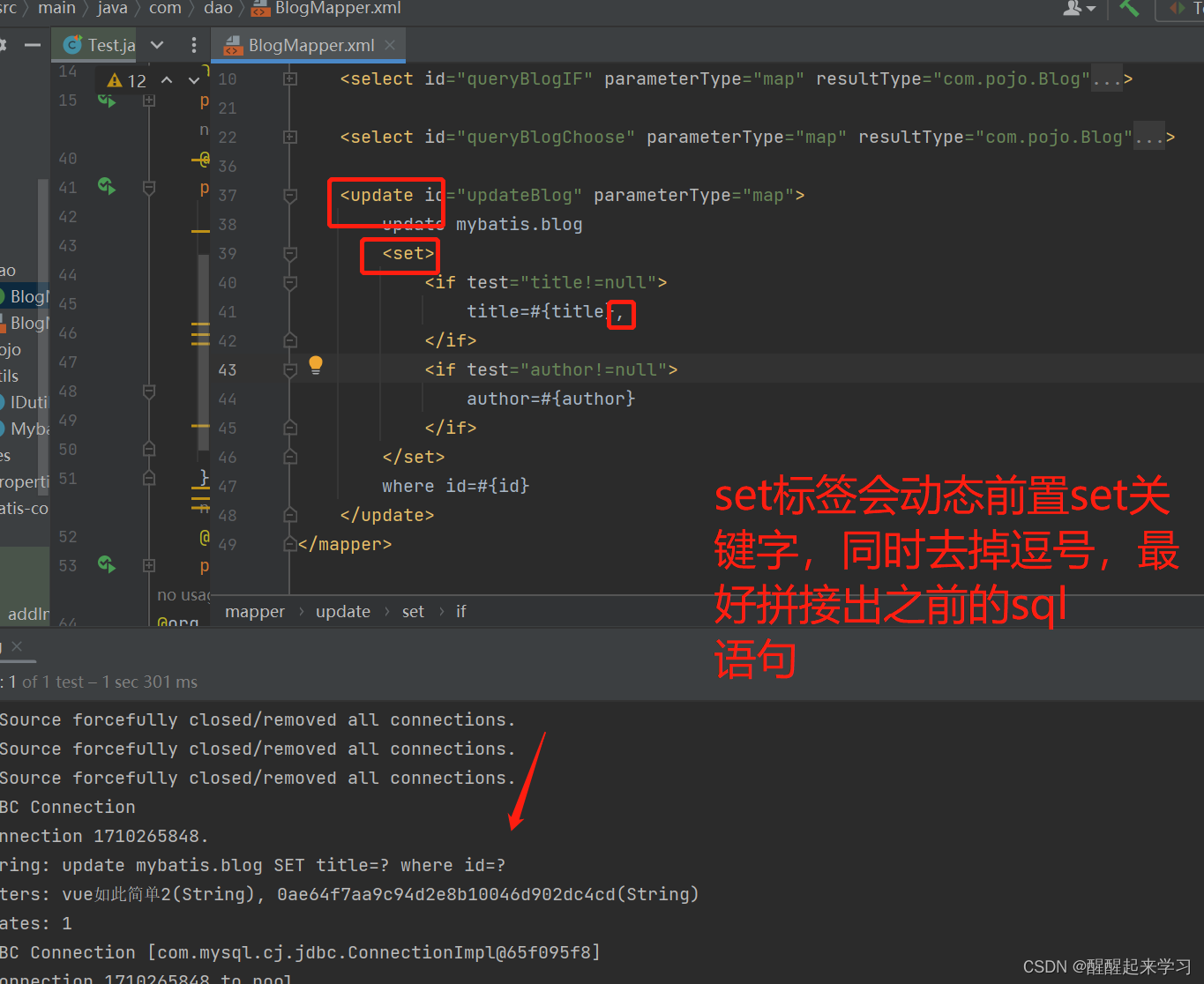
解决代码冗余<sql>标签和<include>标签
将重复的代码提取出来用sql标签包装,在需要使用的地方用include标签使用
如
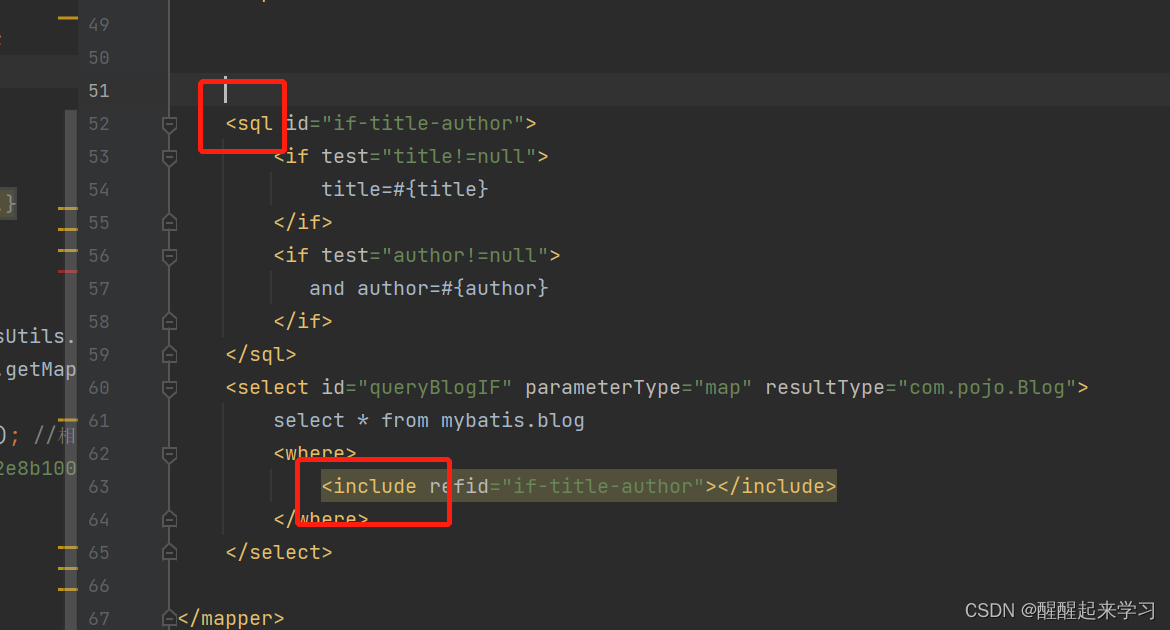
<foreach>标签
接口
List<Blog> queryBlogForEach(Map map);
xml代码
<select id="queryBlogForEach" parameterType="map" resultType="com.pojo.Blog">
select * from mybatis.blog
<where>
<foreach collection="ids" item="id" open="and (" close=")" separator="or">
id=#{id}
</foreach>
</where>
</select>
测试代码
@org.junit.Test
public void queryBlogForEach(){
SqlSession sqlSession=MybatisUtils.getSqlSession();
BlogMapper mapper=sqlSession.getMapper(BlogMapper.class);
Map map=new HashMap();
ArrayList<Integer> ids=new ArrayList<Integer>();//存放interger的一个列表list
ids.add(1);
ids.add(2);
map.put("ids",ids);
List<Blog> blogs=mapper.queryBlogForEach(map);
for(Blog blog:blogs){
System.out.println(blog);
}
sqlSession.close();
}
运行结果