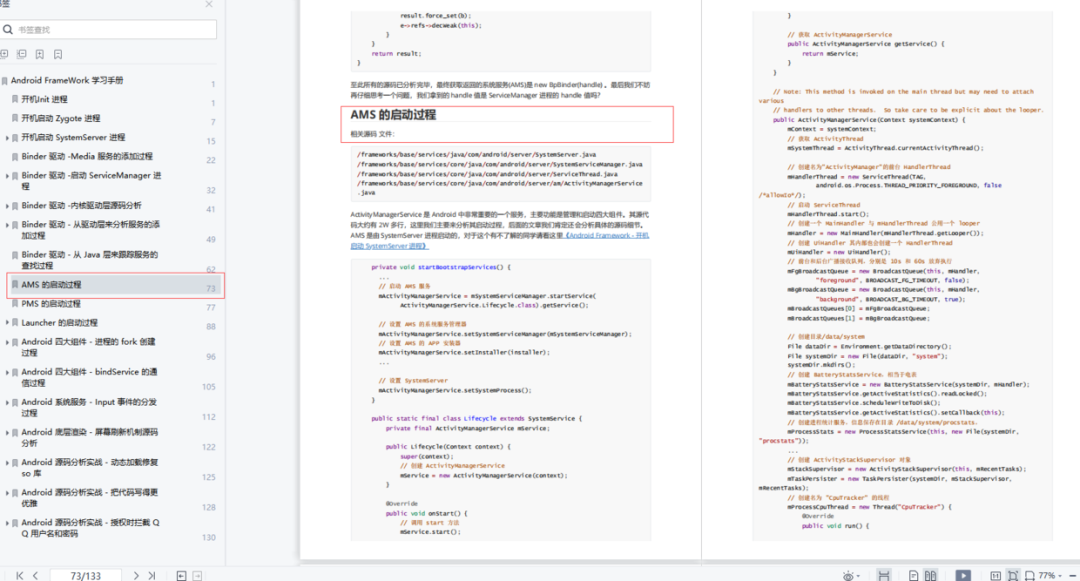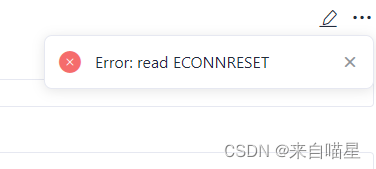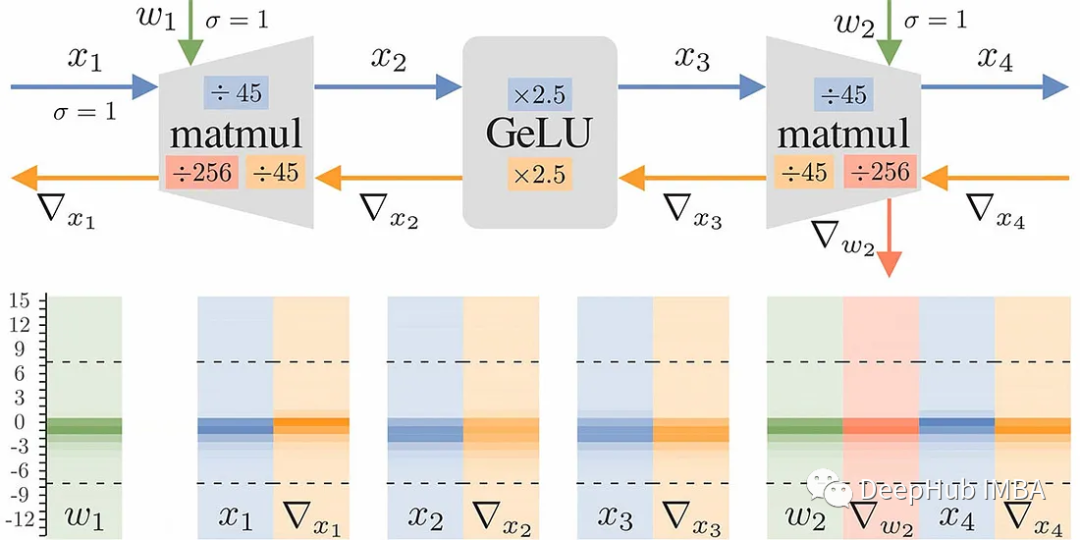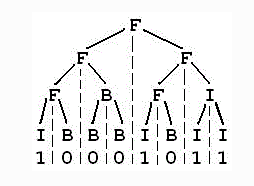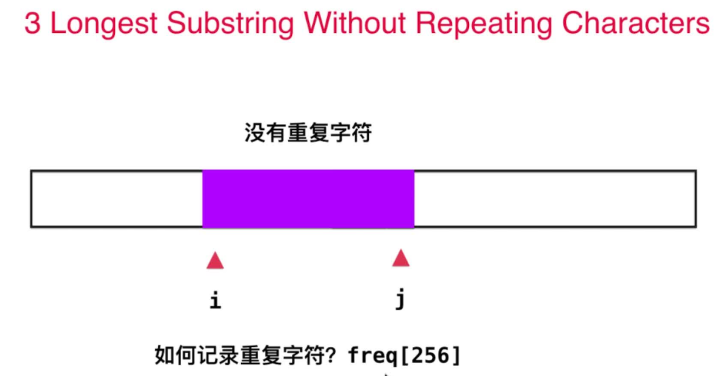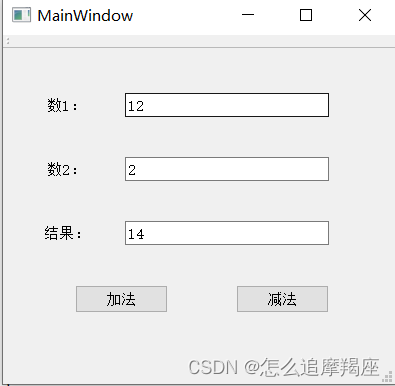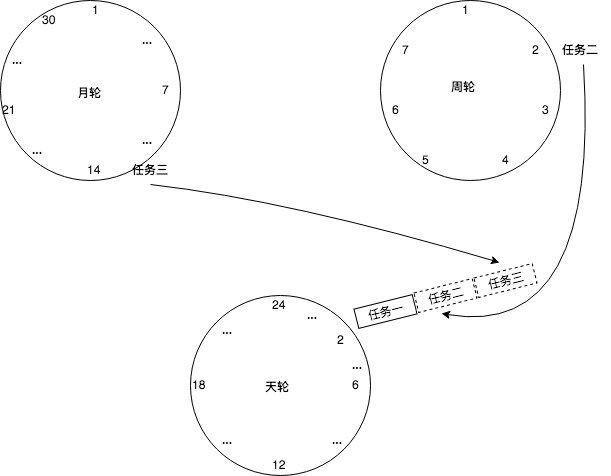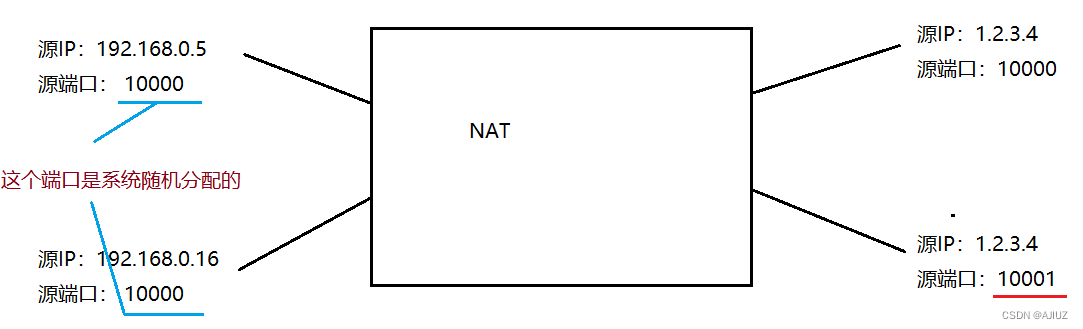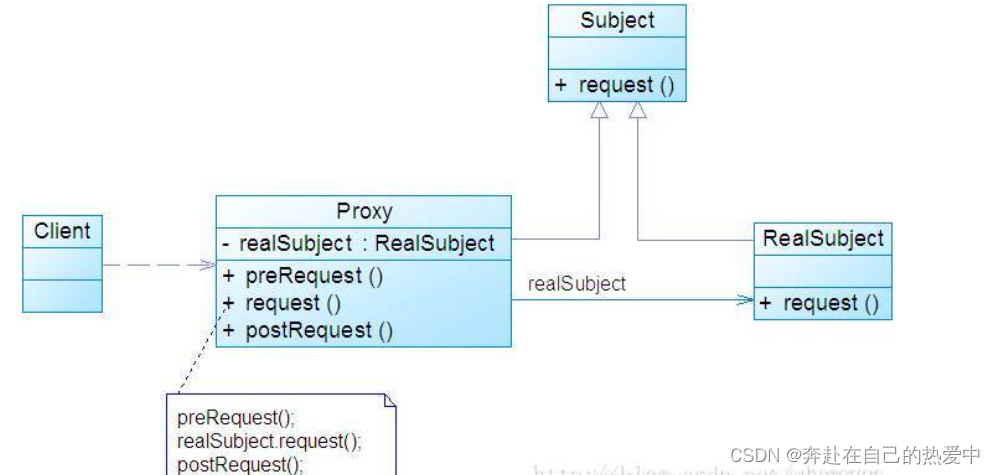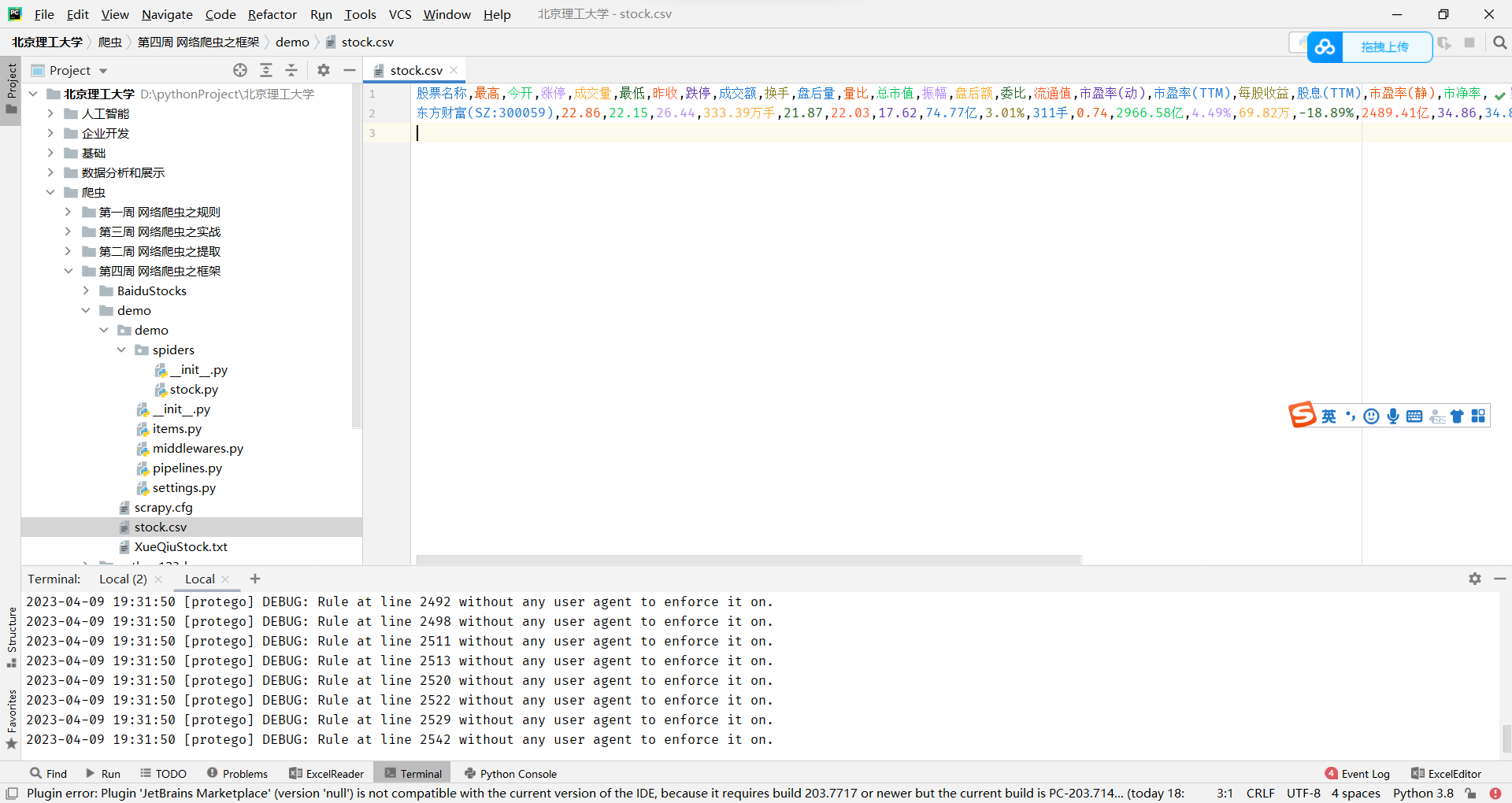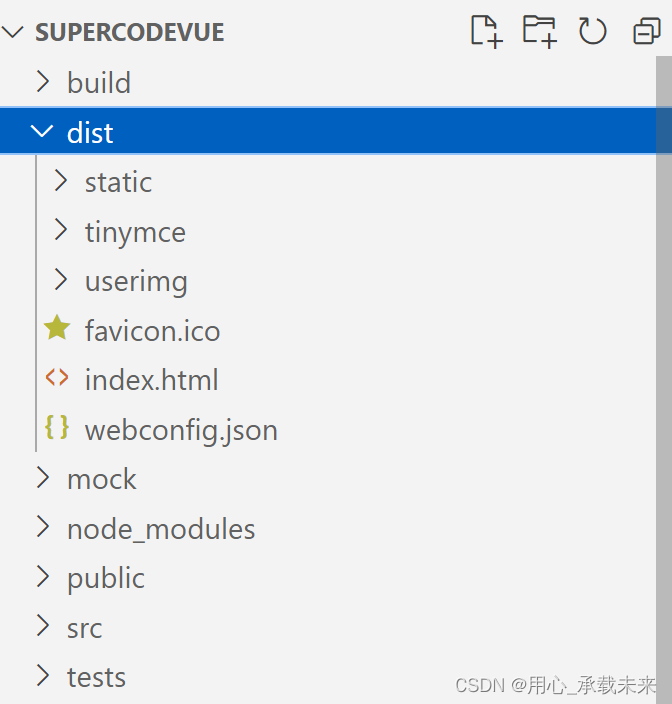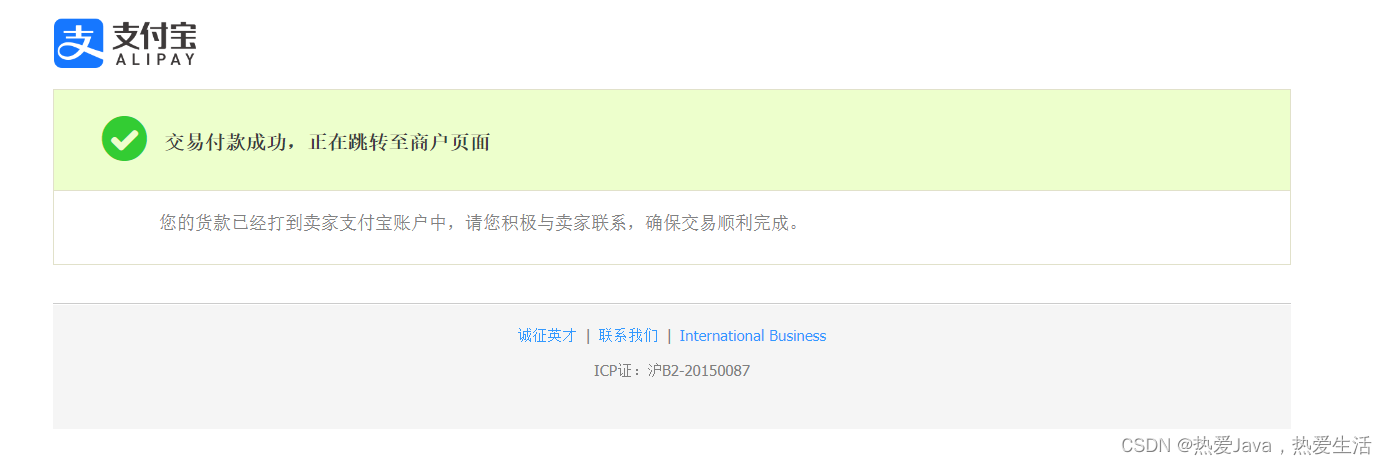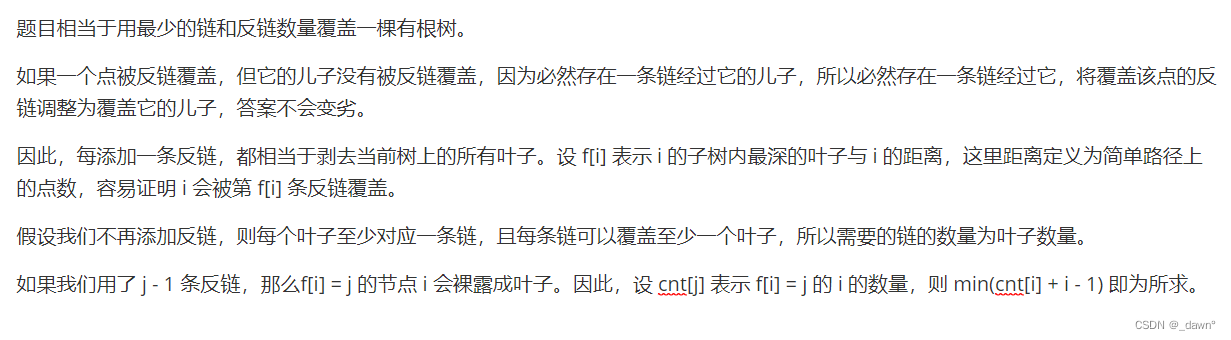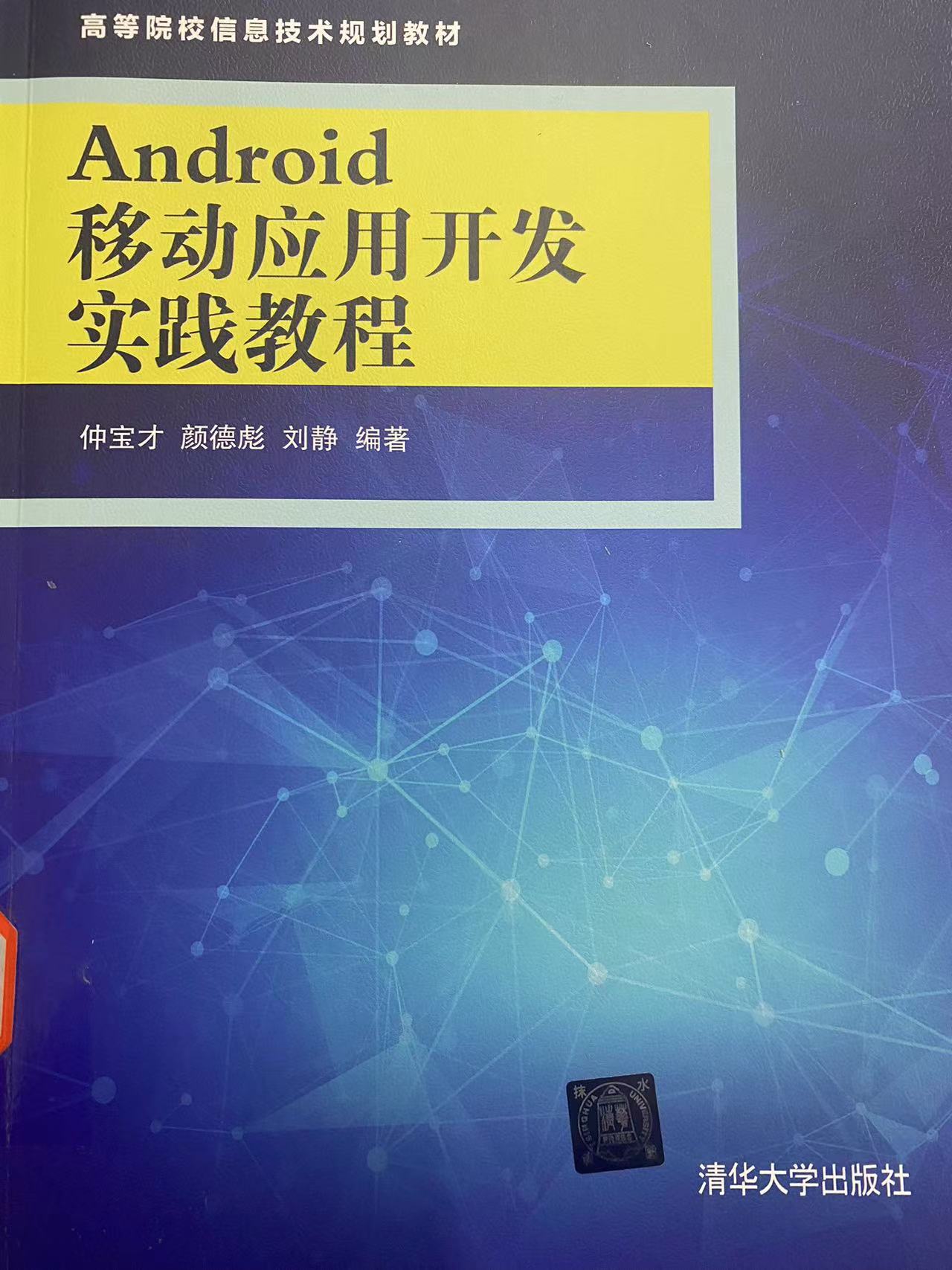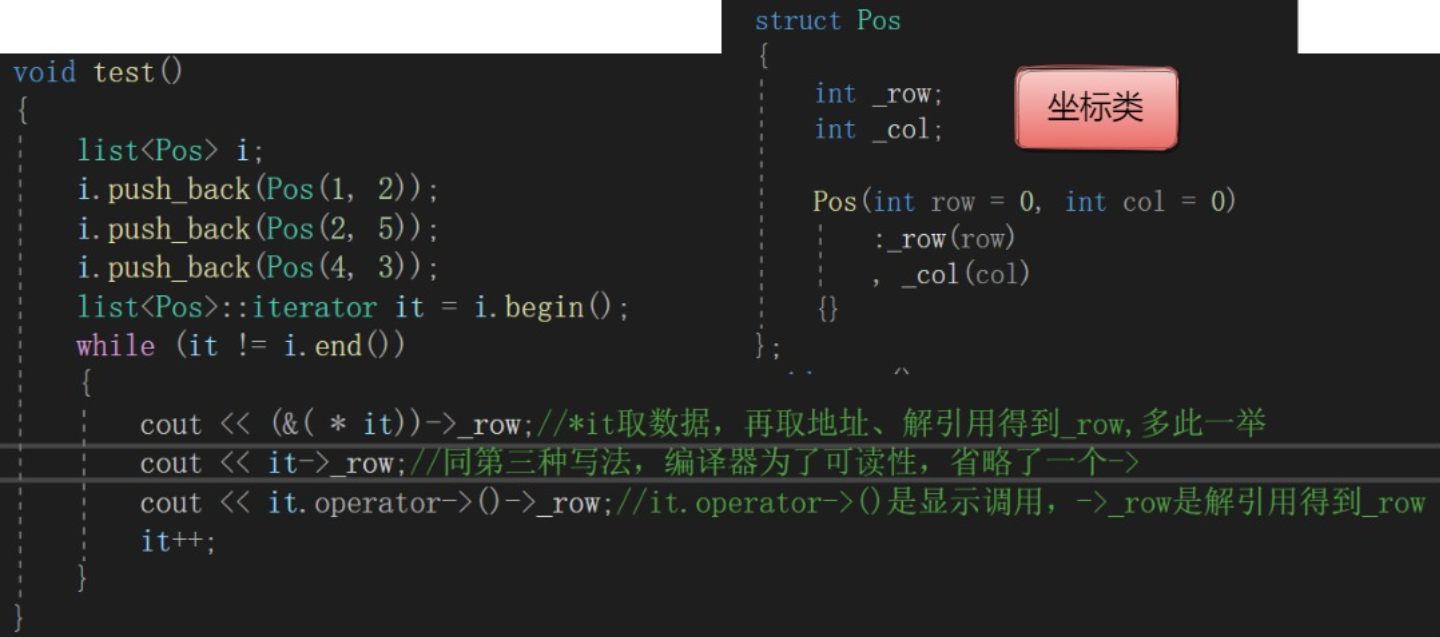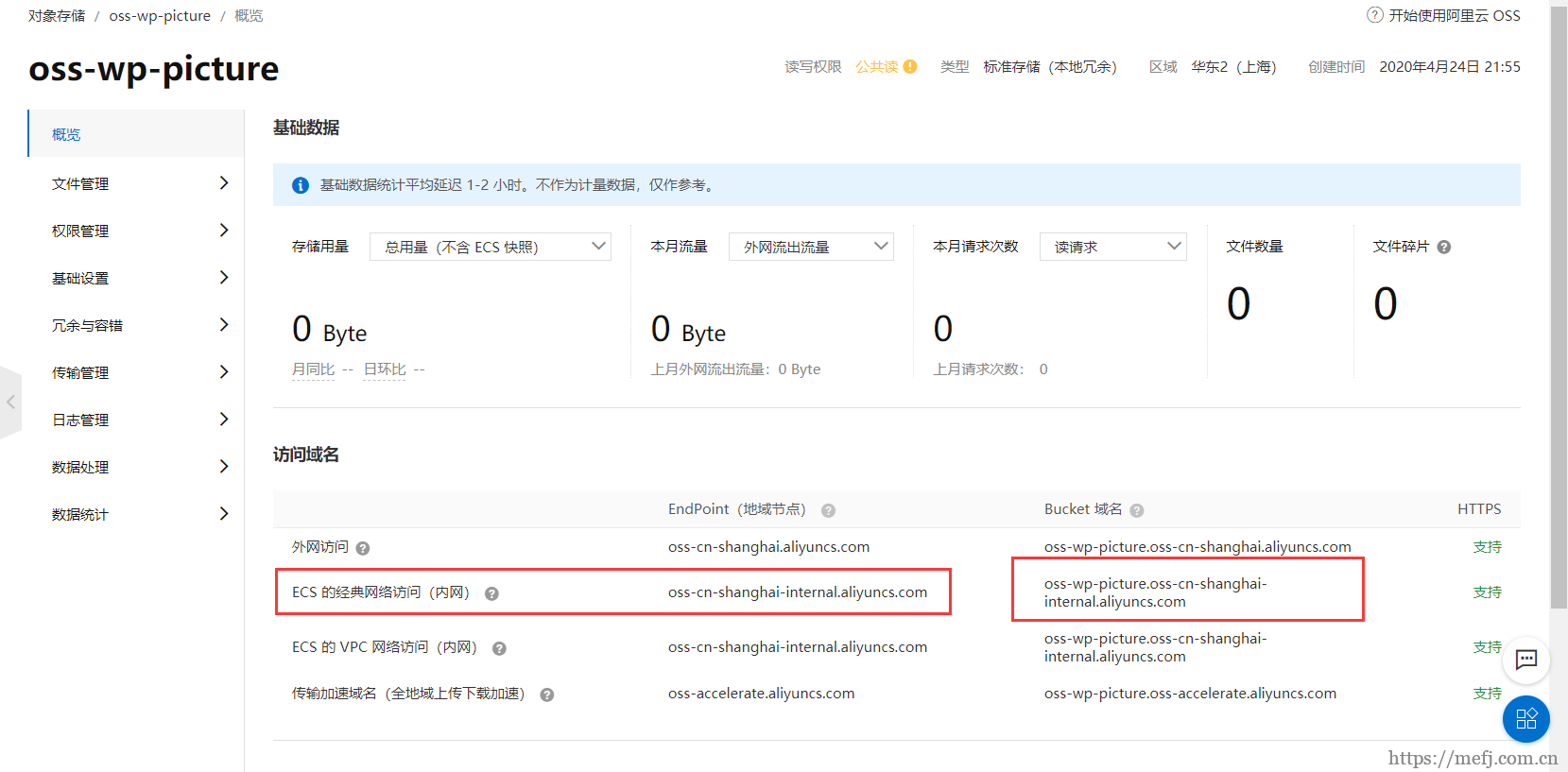作者:新小梦
在系统启动流程中,Zygote进程通过fork自己来创建SystemServer进程。SystemServer进程的主要职责之一就是创建SystemServiceManger,使自己成为服务的注册中心,并启动三种不同类型的服务:引导服务、核心服务、其他服务。
WMS被划分到其他服务。我们以SystemServer的main函数为入口来分析WMS的启动流程。
1、SystemServer.main
public static void main(String[] args) {
new SystemServer().run();
}
2、SystemServer.run
如下所见,SystemServer先加载android_servers动态库,创建SystemServiceManager对象,将服务划分为三种类型的服务引导服务、核心服务、其他服务。
private void run() {
// 初始化本地服务
System.loadLibrary("android_servers");
...
//创建系统服务管理
mSystemServiceManager = new SystemServiceManager(mSystemContext);
...
//启动三种类型的服务
try {
startBootstrapServices(t);
startCoreServices(t);
startOtherServices(t);
} catch (Throwable ex) {
...
} finally {
...
}
}
3、SystemServer.startOtherServices
startOtherServices函数会创建非常多的服务,这里重点关注WMS的创建,先创建了InputManagerService,再调用WindowManagerService的main函数。
...
inputManager = new InputManagerService(context);
...
wm = WindowManagerService.main(context, inputManager, !mFirstBoot, mOnlyCore,
new PhoneWindowManager(), mActivityManagerService.mActivityTaskManager);
...
ServiceManager.addService(Context.WINDOW_SERVICE, wm, /* allowIsolated= */ false,
DUMP_FLAG_PRIORITY_CRITICAL | DUMP_FLAG_PROTO);
ServiceManager.addService(Context.INPUT_SERVICE, inputManager,
...
//初始化PhoneWindowManager和添加WatchDog监听
wm.onInitReady();
...
wm.displayReady();
...
wm.systemReady();
4、WindowManagerService.main
public static WindowManagerService main(final Context context, final InputManagerService im,
final boolean showBootMsgs, final boolean onlyCore, WindowManagerPolicy policy,
ActivityTaskManagerService atm, Supplier<SurfaceControl.Transaction> transactionFactory,
Supplier<Surface> surfaceFactory,
Function<SurfaceSession, SurfaceControl.Builder> surfaceControlFactory) {
DisplayThread.getHandler().runWithScissors(() ->
sInstance = new WindowManagerService(context, im, showBootMsgs, onlyCore, policy,
atm, transactionFactory, surfaceFactory, surfaceControlFactory), 0);
return sInstance;
}
DisplayThread继承自ServiceThread类,ServiceThread又继承自HandlerThread类。是一个前台系统共享的单例线程,主要服务于WindowManager、DisplayManager、InputManager快速实时执行显示相关的操作。
5、Handler.runWithScissors
public final boolean runWithScissors(@NonNull Runnable r, long timeout) {
if (r == null) {
throw new IllegalArgumentException("runnable must not be null");
}
if (timeout < 0) {
throw new IllegalArgumentException("timeout must be non-negative");
}
if (Looper.myLooper() == mLooper) {
r.run();
return true;
}
BlockingRunnable br = new BlockingRunnable(r);
return br.postAndWait(this, timeout);
}
当前代码是运行在SystemServer的主线程,runWithScissors函数使得Runable对象的run函数切换到DisplayThread代码执行。创建了BlockingRunnable类型的对象r,并调用其他postAndWait函数。此时参数timeout是0,this是自身Handler对象。
6、BlockingRunnable.postAndWait
//BlockingRunnable的postAndWait函数
public boolean postAndWait(Handler handler, long timeout) {
if (!handler.post(this)) {//1
return false;
}
synchronized (this) {
if (timeout > 0) {
while (!mDone) {
...
try {
wait(delay);
} catch (InterruptedException ex) {
}
}
} else {
while (!mDone) { //2
try {
wait(); //3
} catch (InterruptedException ex) {
}
}
}
}
return true;
}
//BlockingRunnable的run函数,mTask是构造函数传递进来的Runable对象
public void run() {
try {
mTask.run(); //4
} finally {
synchronized (this) {
mDone = true; //5
notifyAll();
}
}
}
注释1,由于handler对象来自DisplayThread线程,所以BlockingRunnable的run函数会在DisplayThread线程中执行。DisplayThread线程在执行注释4后,会执行注释5,将mDone设置为true,然后通知其他等待的线程继续执行。
注意到此时还运行在SystemServer线程中,当注释1的Runable对象添加到DisplayThread线程的Handler的消息队列会立即返回true,继续执行注释1后续代码。而不是等待DisplayThread线程执行完BlockingRunnable对象的run函数再返回。mDone变量默认false,执行到注释3代码时,如果mDone为true,SystemServer线程则不进入等待状态,代表DisplayThread已经执行完run函数,否则进入等待状态,直到DisplayThread线程执行完run函数通知SystemThread线程醒来继续执行。
总的来说就是,SystemServer线程会等待DisplayThread线程创建好WMS之后,再继续执行后续内容。到这里WindowMangerService对象也创建完毕。
WMS 是学习了解Framework底层原理的核心知识点之一,在Framework底层原理中除了WMS要学习以外,还有Binder、Handler、AMS、PMS……等知识点都要学习,这样才能全面的了解Framework底层原理,为了帮助大家可以更快速的掌握理解这个版块的知识点,这边整理了 《Framework 学习手册》,里面将其Framework中所有的知识点记录在册了,希望能给大家有效的帮助。
《Android Framework学习手册》:https://qr18.cn/AQpN4J
- 开机Init 进程
- 开机启动 Zygote 进程
- 开机启动 SystemServer 进程
- Binder 驱动
- AMS 的启动过程
- PMS 的启动过程
- Launcher 的启动过程
- Android 四大组件
- Android 系统服务 - Input 事件的分发过程
- Android 底层渲染 - 屏幕刷新机制源码分析
- Android 源码分析实战