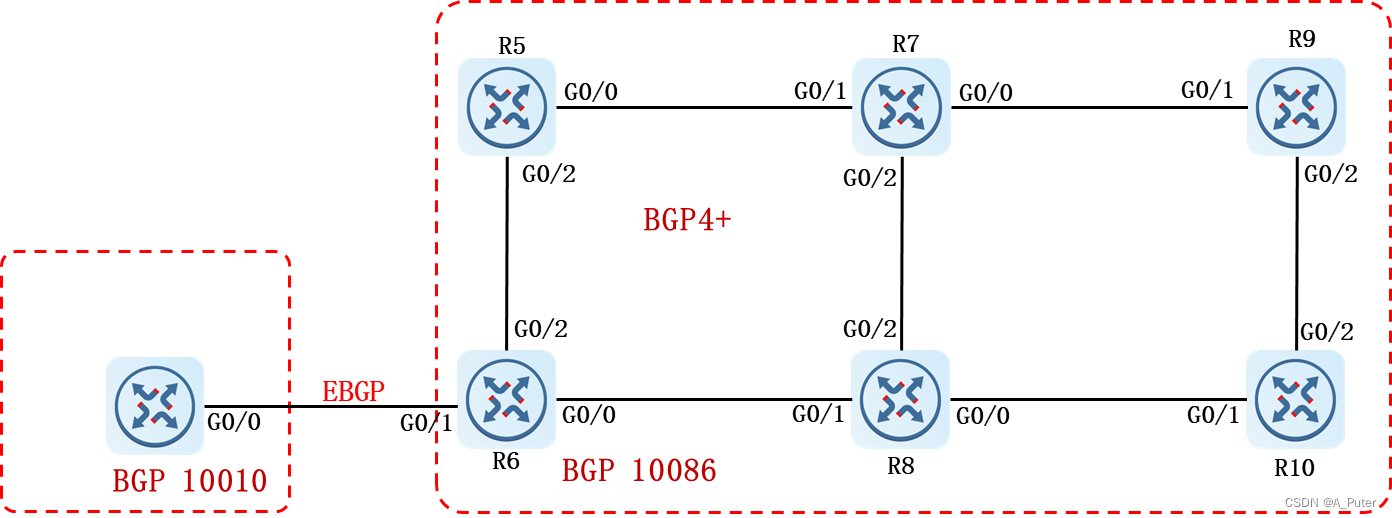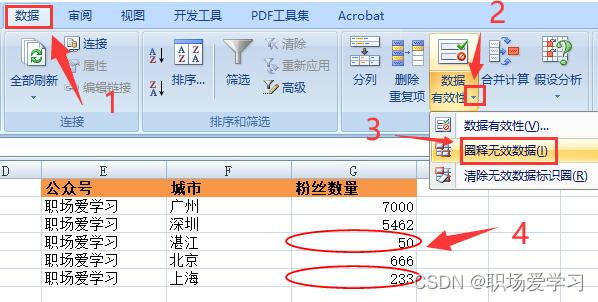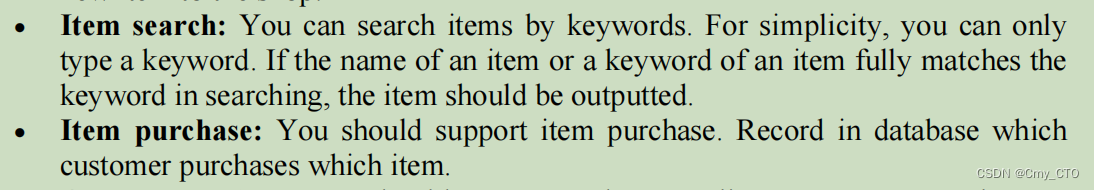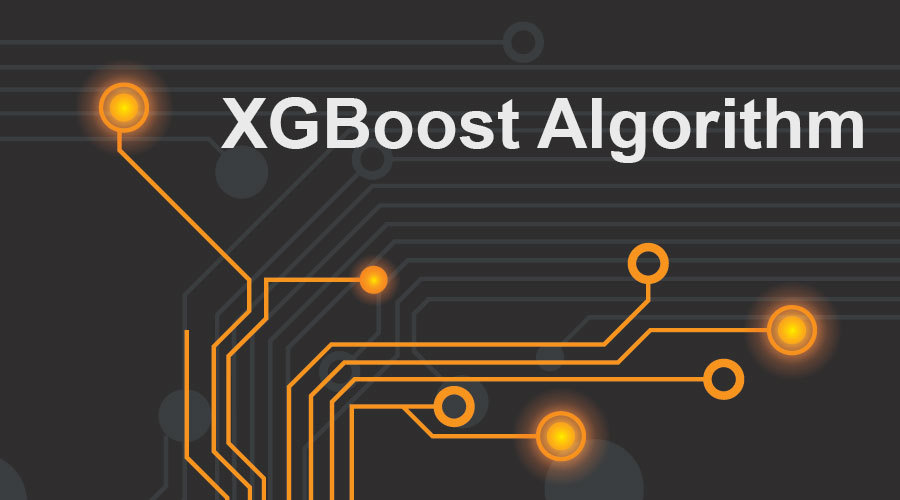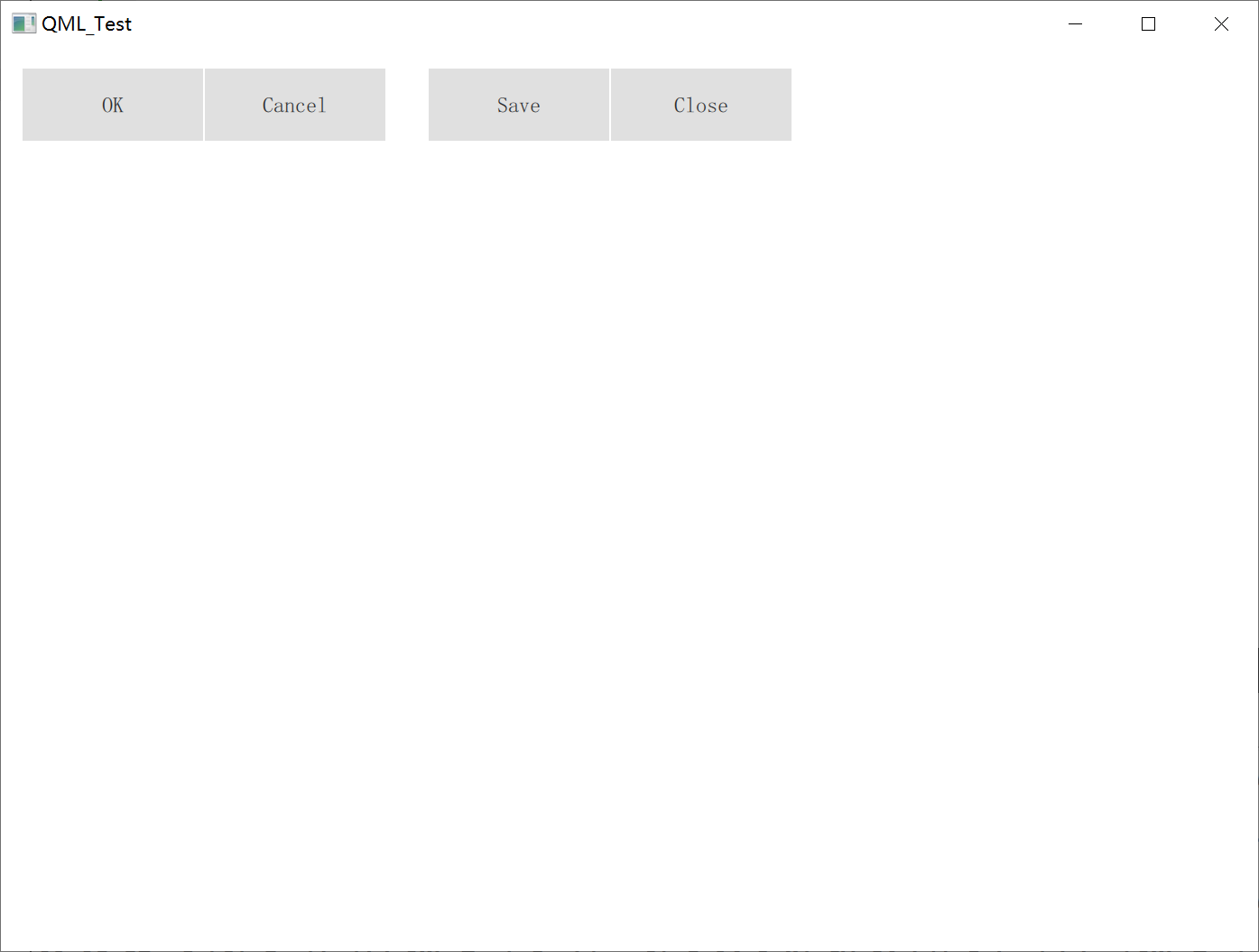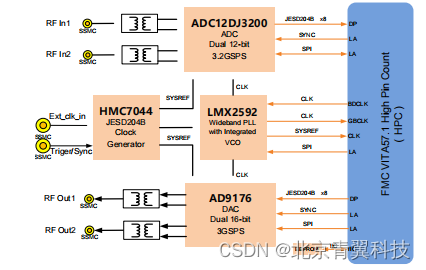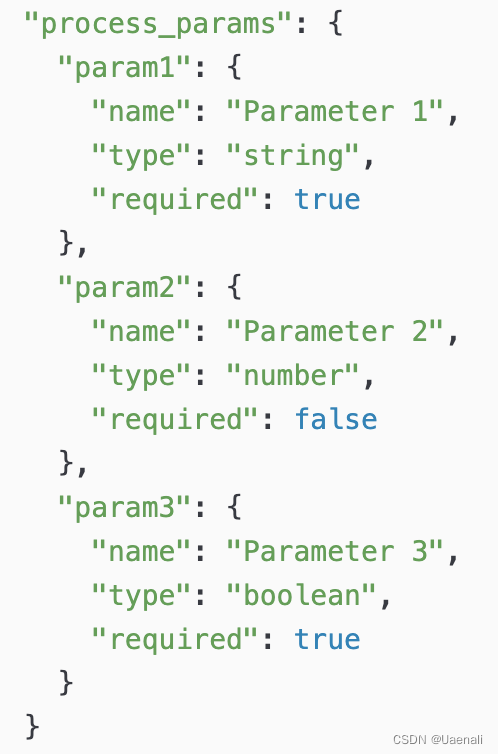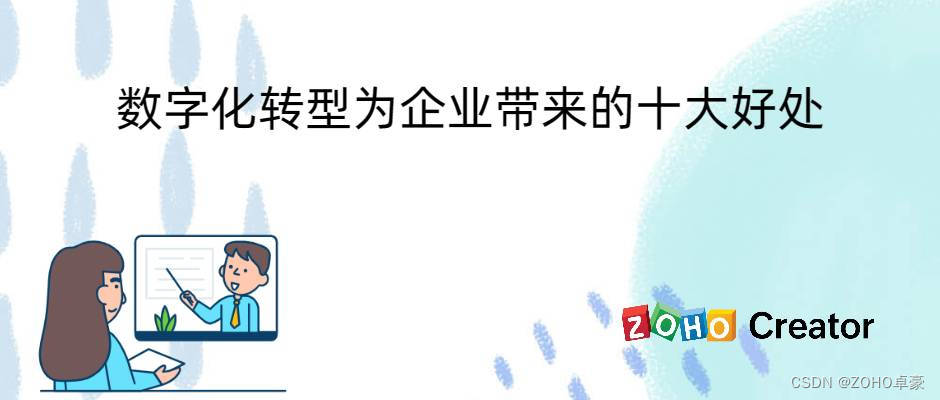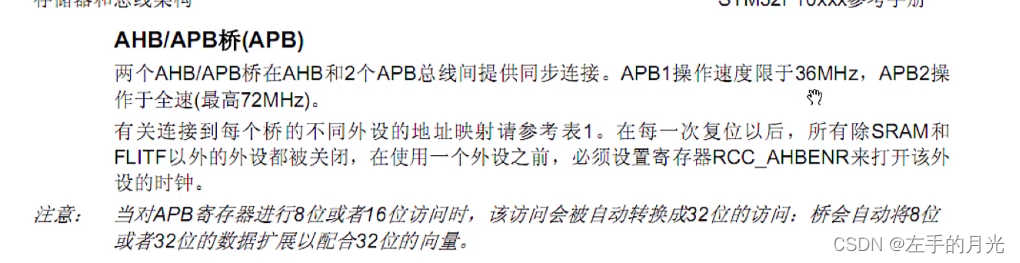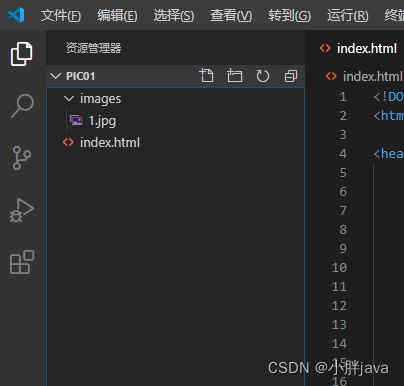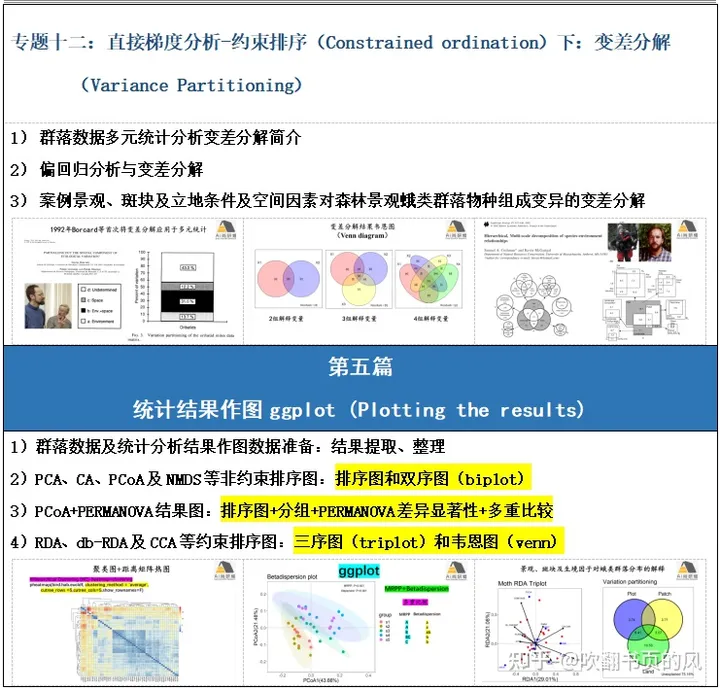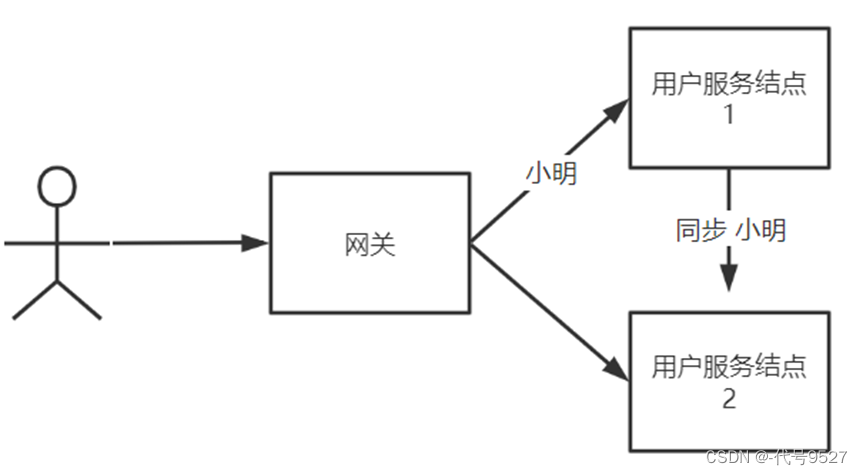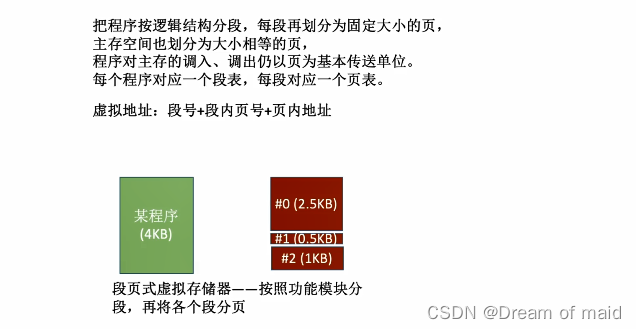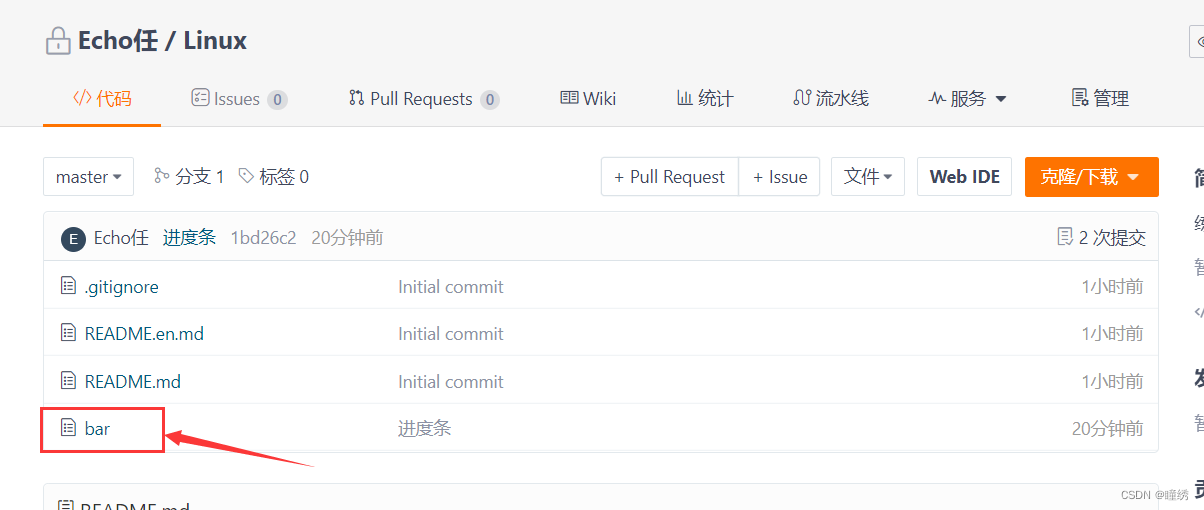文件下载地质
命令
./qt-unified-linux-x64-4.5.2-online.run --mirror https://mirrors.ustc.edu.cn/qtproject
没有镜像就下砸错误hash verification while downloading,this is temporary error,please retry


部分安装器不支持 --mirror
cd ~/workspace/dma_ip_drivers/XDMA/linux-kernel/tests
chmod +x load_driver.sh
sudo ./load_driver.sh
chmod +x run_test.sh
chmod +x dma_memory_mapped_test.sh
sudo ./run_test.sh
kobosp@i76:~/ZDYZPCIe/dma_ip_drivers-2020.2/XDMA/linux-kernel/tests$ grep -i 'data rate' hw_log_h2c.txt
data rate ***** bytes length = 64, rate = 0.027303
data rate ***** bytes length = 128, rate = 0.054371
data rate ***** bytes length = 256, rate = 0.108158
data rate ***** bytes length = 512, rate = 0.218187
data rate ***** bytes length = 1024, rate = 0.425214
data rate ***** bytes length = 2048, rate = 0.788233
data rate ***** bytes length = 4096, rate = 0.895843
data rate ***** bytes length = 8192, rate = 0.884780
data rate ***** bytes length = 16384, rate = 0.879069
data rate ***** bytes length = 32768, rate = 0.886491
data rate ***** bytes length = 65536, rate = 0.887784
data rate ***** bytes length = 131072, rate = 0.901306
data rate ***** bytes length = 262144, rate = 0.888169
data rate ***** bytes length = 524288, rate = 0.899780
data rate ***** bytes length = 1048576, rate = 0.902360
data rate ***** bytes length = 2097152, rate = 0.901646
data rate ***** bytes length = 4194304, rate = 0.884004
data rate ***** bytes length = 64, rate = 0.026916
data rate ***** bytes length = 128, rate = 0.054047
data rate ***** bytes length = 256, rate = 0.108097
data rate ***** bytes length = 512, rate = 0.215282
data rate ***** bytes length = 1024, rate = 0.428506
data rate ***** bytes length = 2048, rate = 0.786080
data rate ***** bytes length = 4096, rate = 0.887400
data rate ***** bytes length = 8192, rate = 0.880339
data rate ***** bytes length = 16384, rate = 0.880579
data rate ***** bytes length = 32768, rate = 0.891512
data rate ***** bytes length = 65536, rate = 0.891024
data rate ***** bytes length = 131072, rate = 0.889635
data rate ***** bytes length = 262144, rate = 0.901533
data rate ***** bytes length = 524288, rate = 0.894085
data rate ***** bytes length = 1048576, rate = 0.897564
data rate ***** bytes length = 2097152, rate = 0.893859
data rate ***** bytes length = 4194304, rate = 0.902320
kobosp@i76:~/ZDYZPCIe/dma_ip_drivers-2020.2/XDMA/linux-kernel/tests$ grep -i 'data rate' hw_log_c2h.txt
data rate ***** bytes length = 64, rate = 0.026920
data rate ***** bytes length = 128, rate = 0.054528
data rate ***** bytes length = 256, rate = 0.108012
data rate ***** bytes length = 512, rate = 0.211802
data rate ***** bytes length = 1024, rate = 0.372087
data rate ***** bytes length = 2048, rate = 0.695932
data rate ***** bytes length = 4096, rate = 0.654649
data rate ***** bytes length = 8192, rate = 0.655725
data rate ***** bytes length = 16384, rate = 0.655914
data rate ***** bytes length = 32768, rate = 0.652136
data rate ***** bytes length = 65536, rate = 0.656272
data rate ***** bytes length = 131072, rate = 0.650770
data rate ***** bytes length = 262144, rate = 0.650932
data rate ***** bytes length = 524288, rate = 0.653743
data rate ***** bytes length = 1048576, rate = 0.651811
data rate ***** bytes length = 2097152, rate = 0.648225
data rate ***** bytes length = 4194304, rate = 0.650039
data rate ***** bytes length = 64, rate = 0.027291
data rate ***** bytes length = 128, rate = 0.054480
data rate ***** bytes length = 256, rate = 0.108384
data rate ***** bytes length = 512, rate = 0.209561
data rate ***** bytes length = 1024, rate = 0.379272
data rate ***** bytes length = 2048, rate = 0.691824
data rate ***** bytes length = 4096, rate = 0.652392
data rate ***** bytes length = 8192, rate = 0.653060
data rate ***** bytes length = 16384, rate = 0.653323
data rate ***** bytes length = 32768, rate = 0.651619
data rate ***** bytes length = 65536, rate = 0.652823
data rate ***** bytes length = 131072, rate = 0.651224
data rate ***** bytes length = 262144, rate = 0.656310
data rate ***** bytes length = 524288, rate = 0.651557
data rate ***** bytes length = 1048576, rate = 0.652695
data rate ***** bytes length = 2097152, rate = 0.648976
data rate ***** bytes length = 4194304, rate = 0.655456
dma_ip_drivers-2020.2版本可以用于k7plus
可以看到,这些 XDMA 相关设备都是只有 root 读写权限的。所以我们需要设置相应的权限以使当前用
户也可以读写 XDMA。在终端中输入如下命令并执行:
sudo chown $USER:$USER /dev/xdma0*
ls -l /dev/xdma*
pcie2x8速度理论4GB

同时读写




BUS Bandwidth
PCI 1056 MBps
AGP 8x 2.1 GBps
PCIe 1.0 / x4 1 GBps
PCIe 1.0 / x8 2 GBps
PCIe 1.0 / x16 4 GBps
PCIe 2.0 / x4 2 GBps
PCIe 2.0 / x8 4 GBps
PCIe 2.0 / x16 8 GBps
PCIe 3.0 / x1 1.97 GBps
PCIe 3.0 / x4 3.94 GBps
PCIe 3.0 / x8 7.88 GBps
PCIe 3.0 / x16 15.75 GBps
PCIe 4.0 / x1 3.94 GBps
PCIe 4.0 / x4 7.88 GBps
PCIe 4.0 / x8 15.75 GBps
PCIe 4.0 / x16 31.5 GBps
PCIe 5.0 / x16
Firewire 400/800
63 GBps
400/800 Mbps
USB 1.0 12 Mbps
USB 2.0 480 Mbps
USB 3.0 4.8 Gbps
USB 3.1 10 Gbps
Gigabit Ethernet 1 Gbps
IDE (ATA 100) 800 MBps
IDE (ATA 133) 1064 MBps
SATA 1.5 Gbps
SATA II 3 Gbps
SATA III 6 Gbps