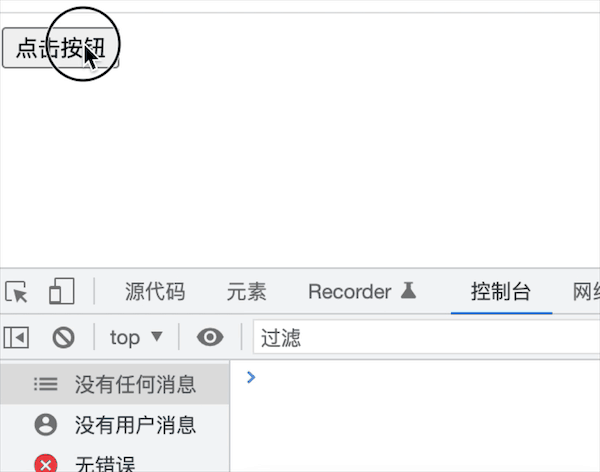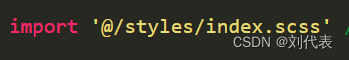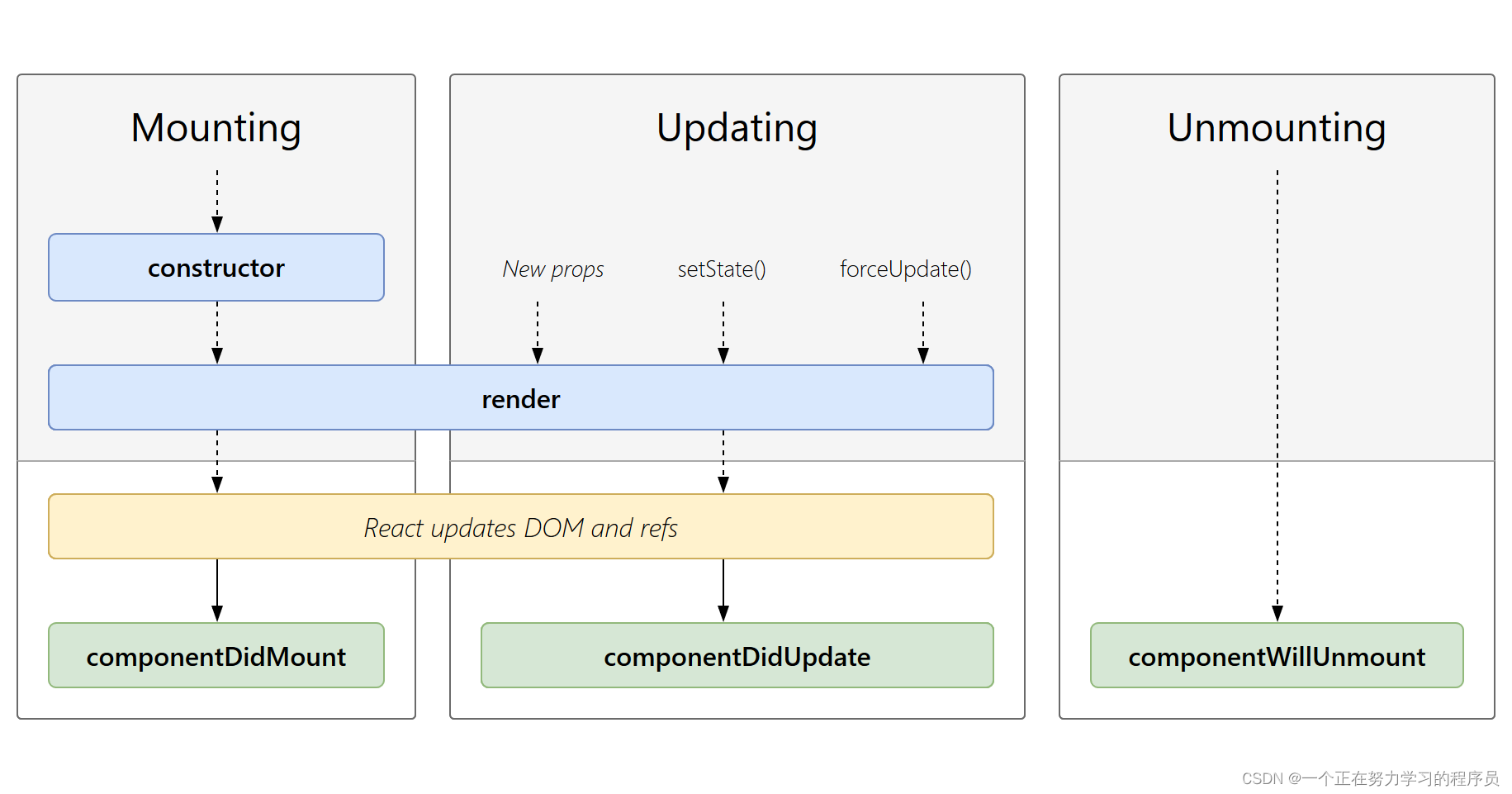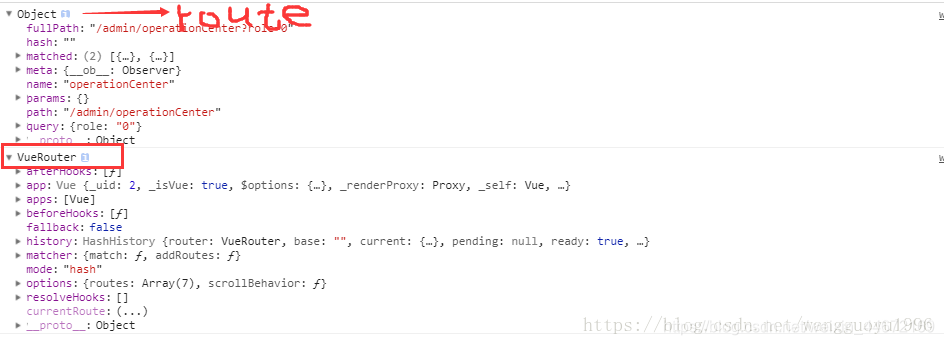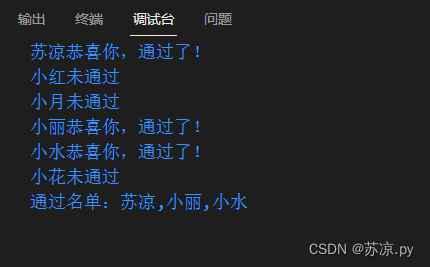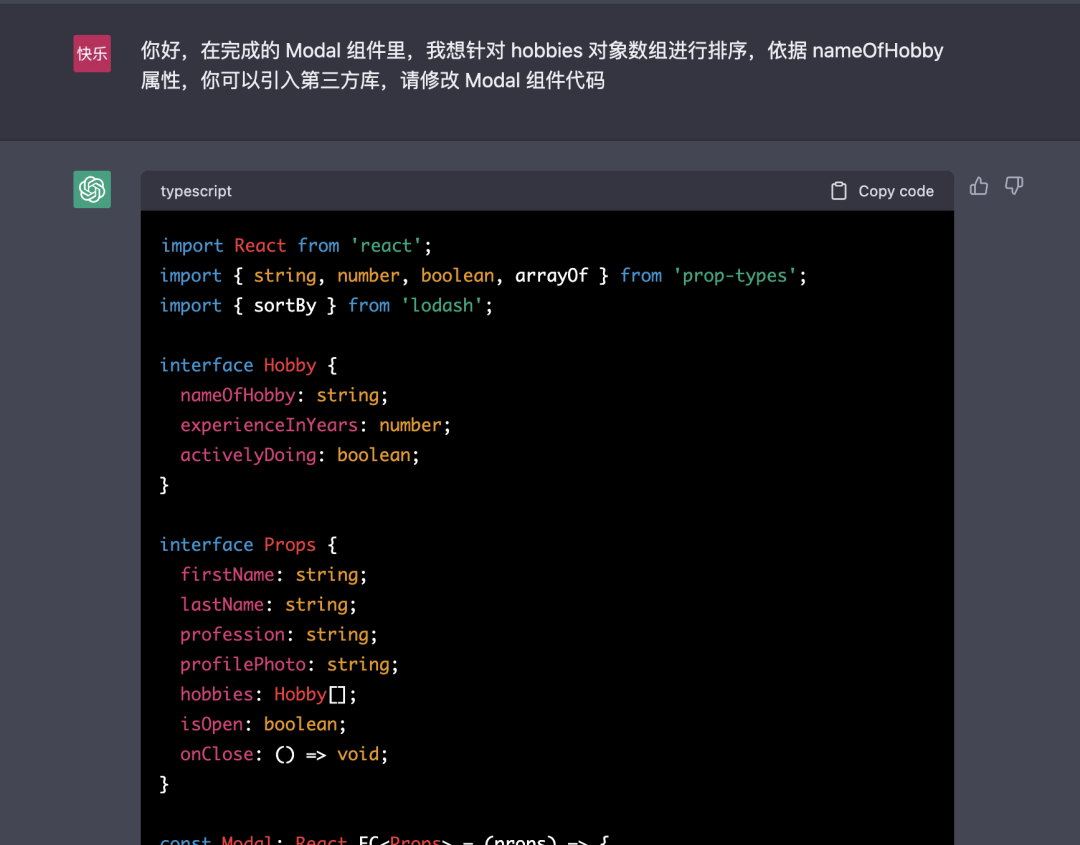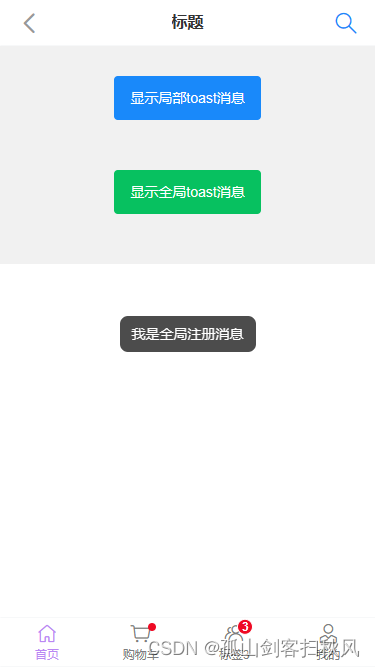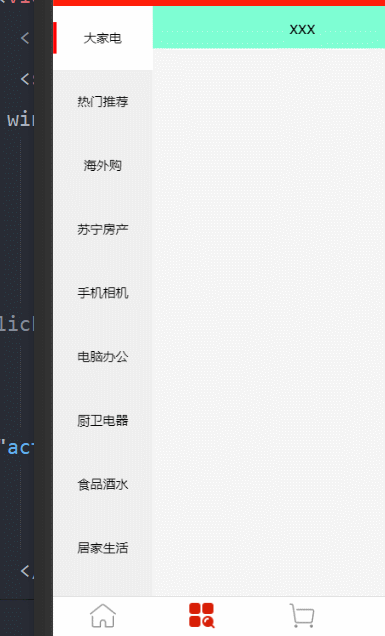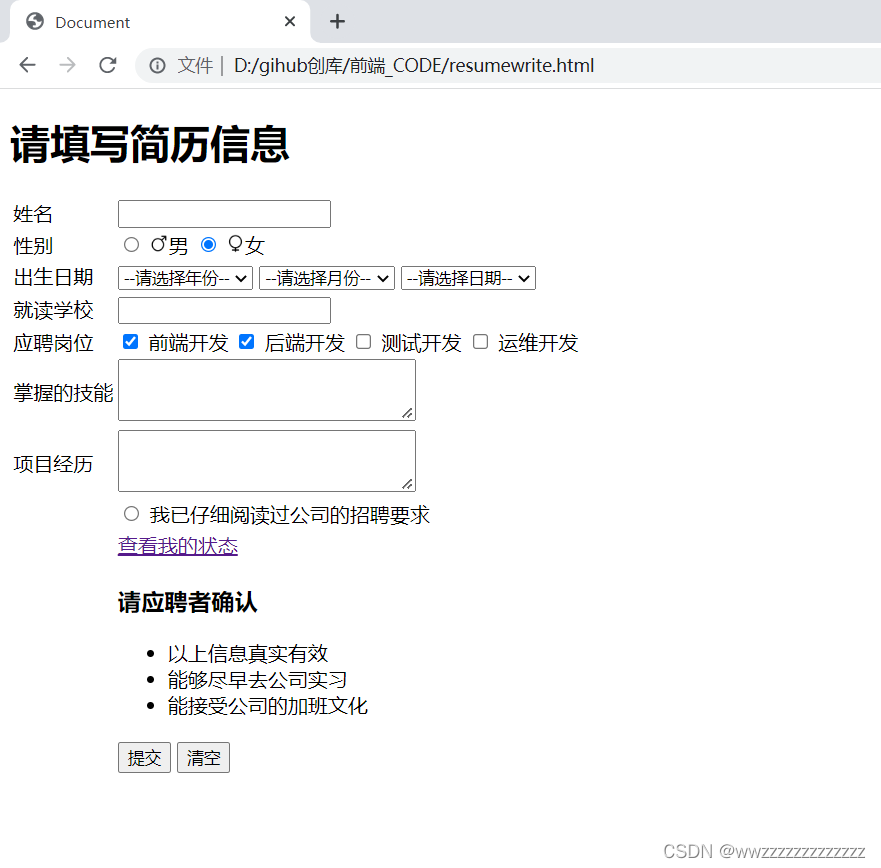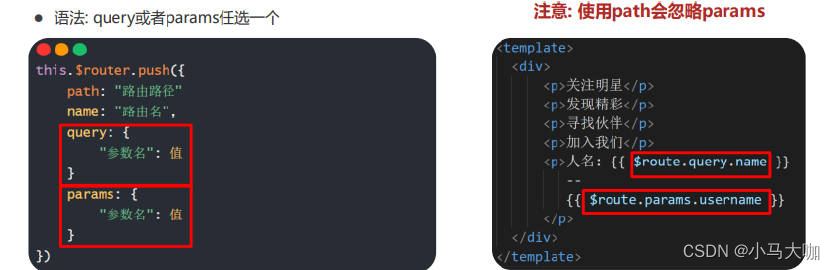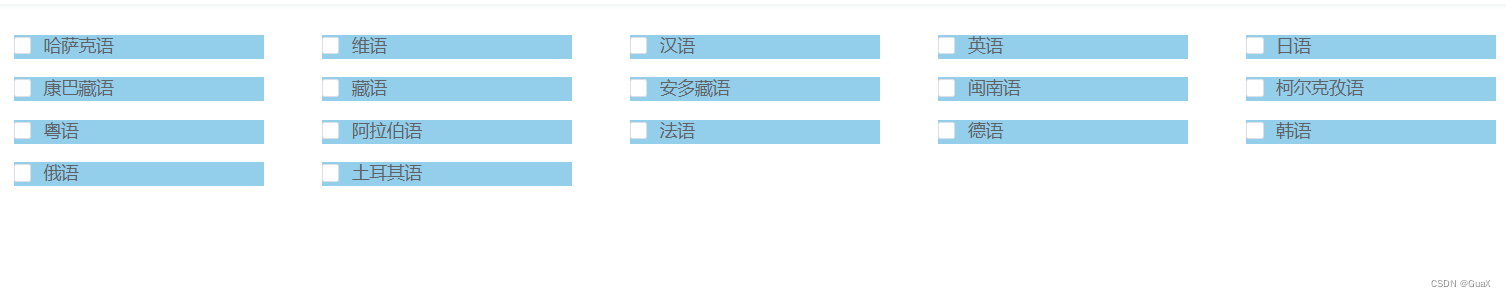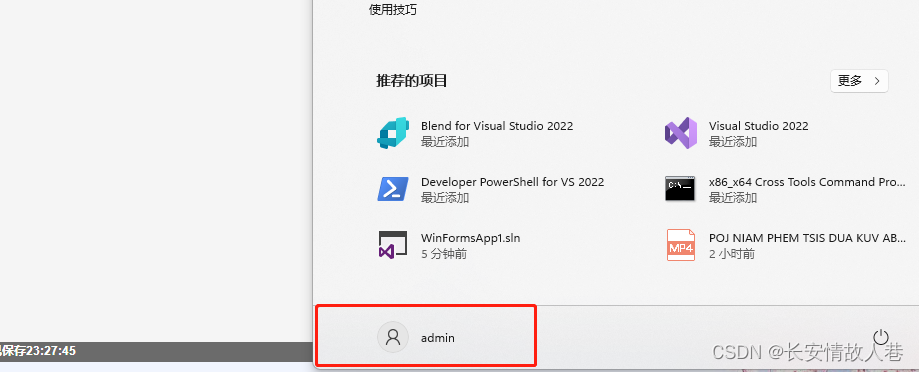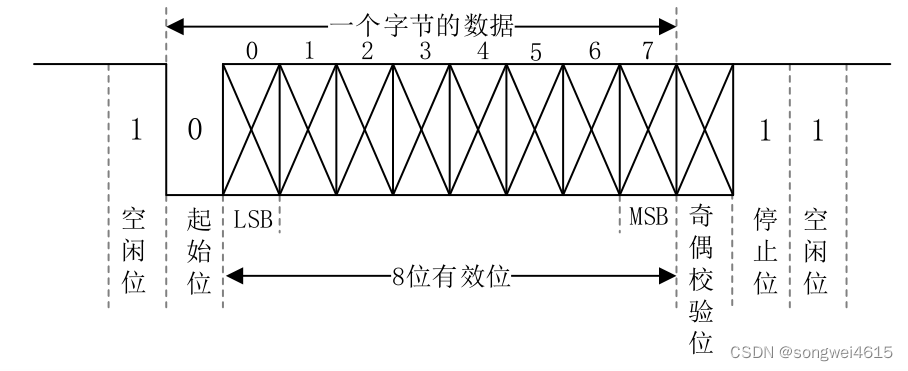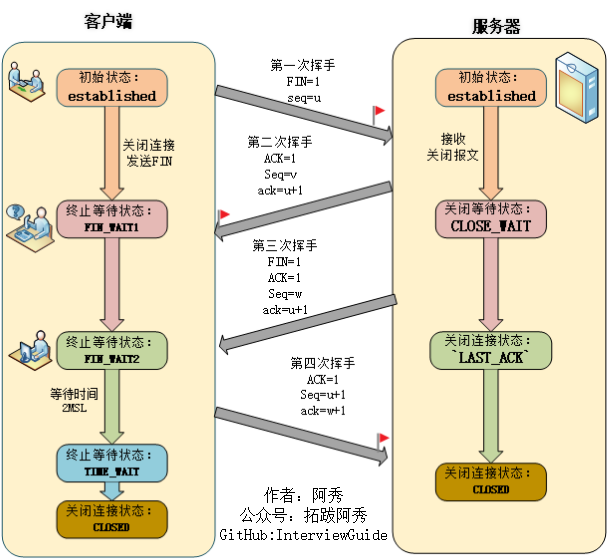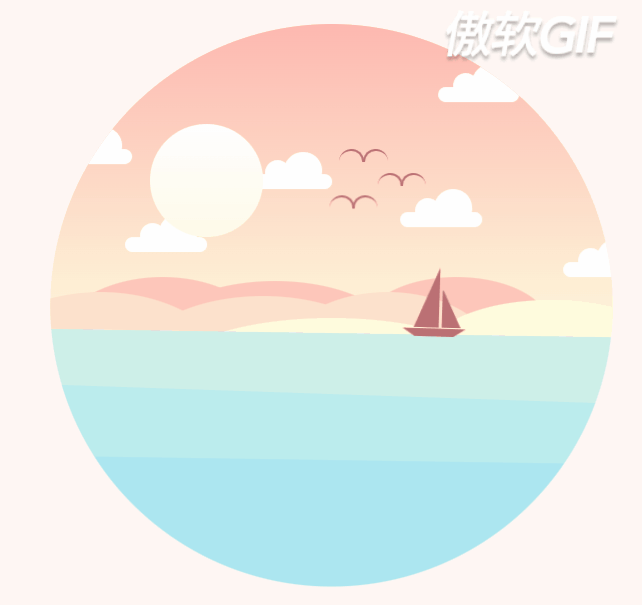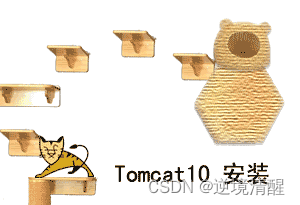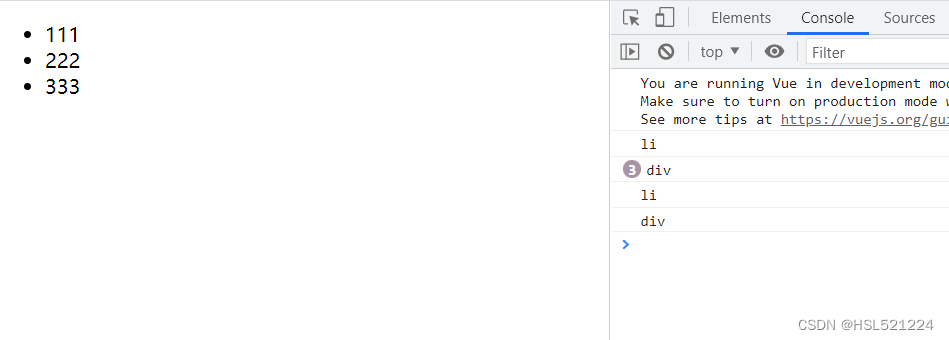函数节流是一个我们在项目开发中常用的优化手段,可以有效避免函数过于频繁的执行。一般函数节流用在scroll页面滚动,鼠标移动等。
为什么需要节流呢,因为触发一次事件就会执行一次事件,这样就形成了大量操作dom,会出现卡顿的情况。
一、传统JS节流实现方式
/* 1.时间戳实现 */
function throttle(func, delay) {
let prev = 0
return function(...args){
let now = new Date()
if(now - prev > delay){
prev = new Date()
func.apply(this, args)
}
}
}
/* 定时器实现 */
function throttle(func, delay) {
let timer = null
return function(...args) {
if(!timer){
timer = setTimeout(() => {
timer = null
func.apply(this, args)
},delay)
}
}
}
二、CSS实现
1.实现思路
我们可以使用css的pointer-events禁用点击事件对事件进行控制。
使用animation设置禁用时间,对时间进行限制。
使用:active点击行为作为触发时机
可以这样理解,一个CSS动画从禁用到可点击的变化,每次点击时让这个动画重新执行一遍,在整个执行过程设置的时间范围内一直处于禁用的状态,这是不是就有点像节流的功能。
2.具体实现
假设一个按钮,连续点击按钮就会一直触发事件。
<button onclick="console.log('111')">点击按钮</button>

使用pointer-events实现一个动画,从禁用到可点击。
@keyframes throttle {
from {
color: green;
pointer-events: none;
}
to {
color: black;
pointer-events: all;
}
}
button {
animation: throttle 3s step-end forwards;
}
button:active {
animation: none;
}