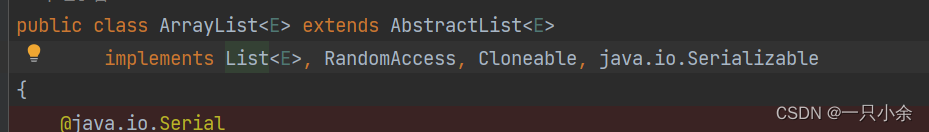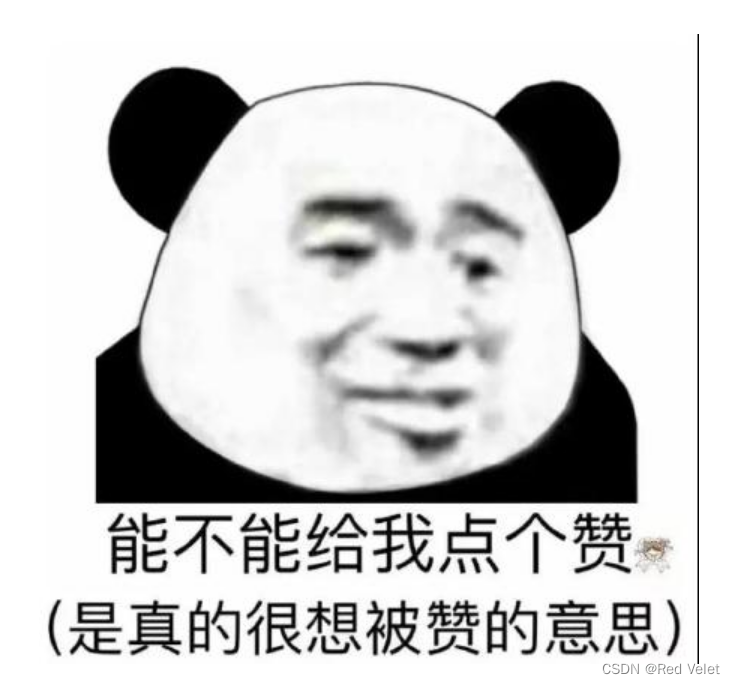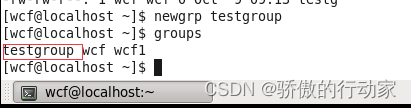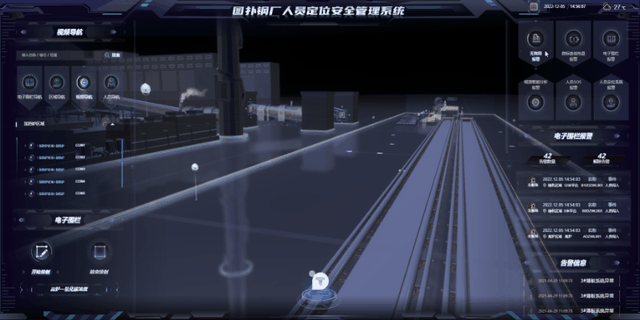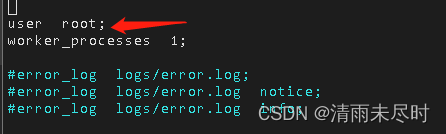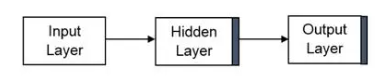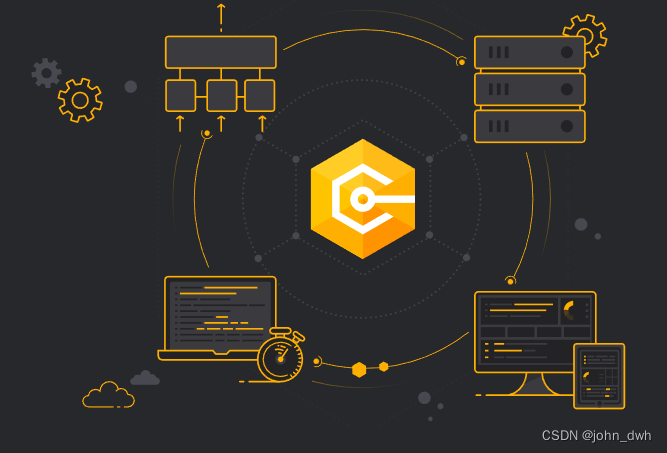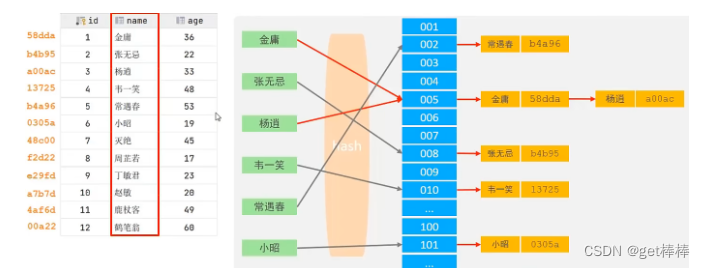操作步骤:
- 安装Consul服务端
- 在服务内添加客户端依赖
- 修改配置类,添加注解
- 编写yml文件
一、安装Consul服务端
链接:https://www.consul.io/downloads.html,解压
开启cmd,进入你的Consul解压路径,我是在E盘

启动后,访问:http:localhost:8500
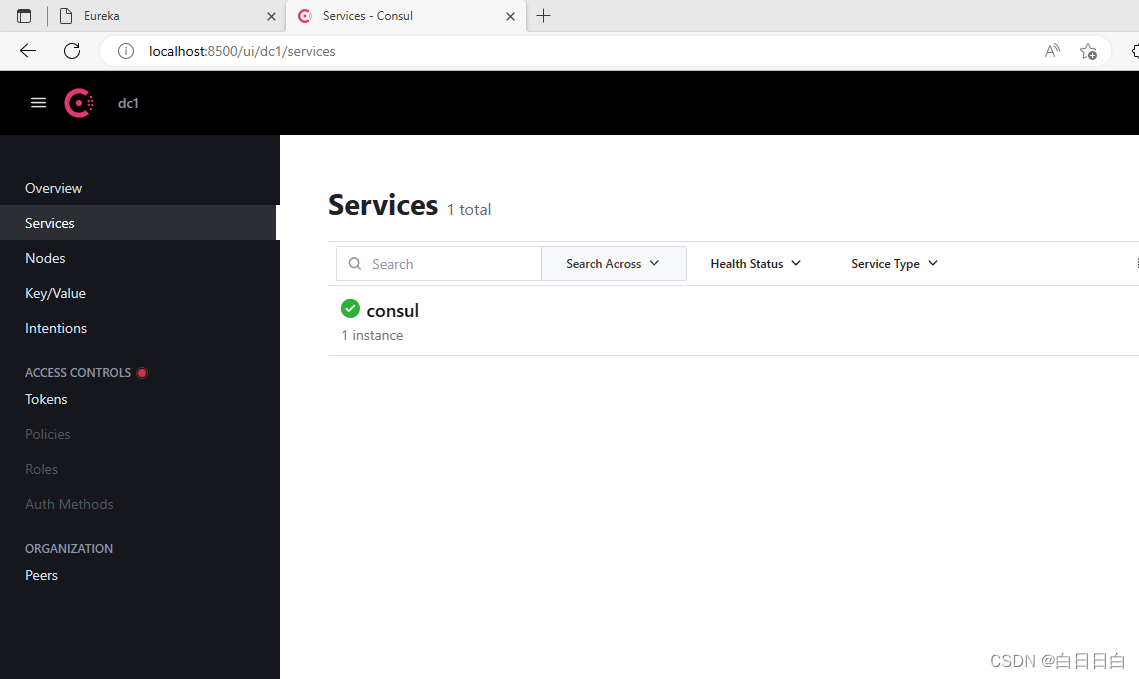
因为Consul本身就是一个微服务,所以相当于我们已经搭建好了Consul服务端了,接下来把客户端注册到服务端即可。
二、在服务内添加客户端依赖
选择你需要添加到注册中心的客户端。添加如下依赖
<dependency>
<groupId>org.springframework.cloud</groupId>
<artifactId>spring-cloud-starter-consul-discovery</artifactId>
</dependency>进入启动类,添加@EnableDiscoveryCline依赖

更改yml文件

注意heartbear要开启
#consul注册中心
cloud:
consul:
host: localhost
port: 8500
discovery:
service-name: ${spring.application.name}
heartbeat:
enabled: true
我多注册几个服务进去,验证下结果
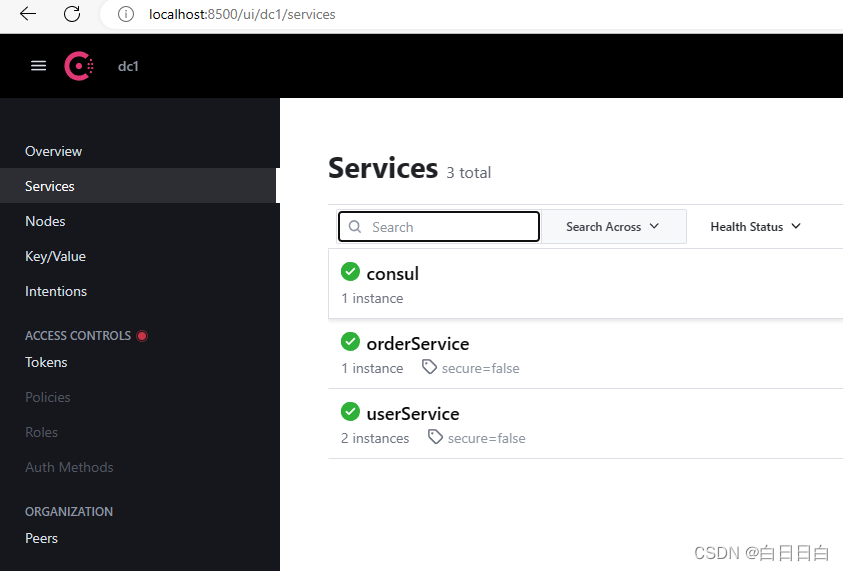


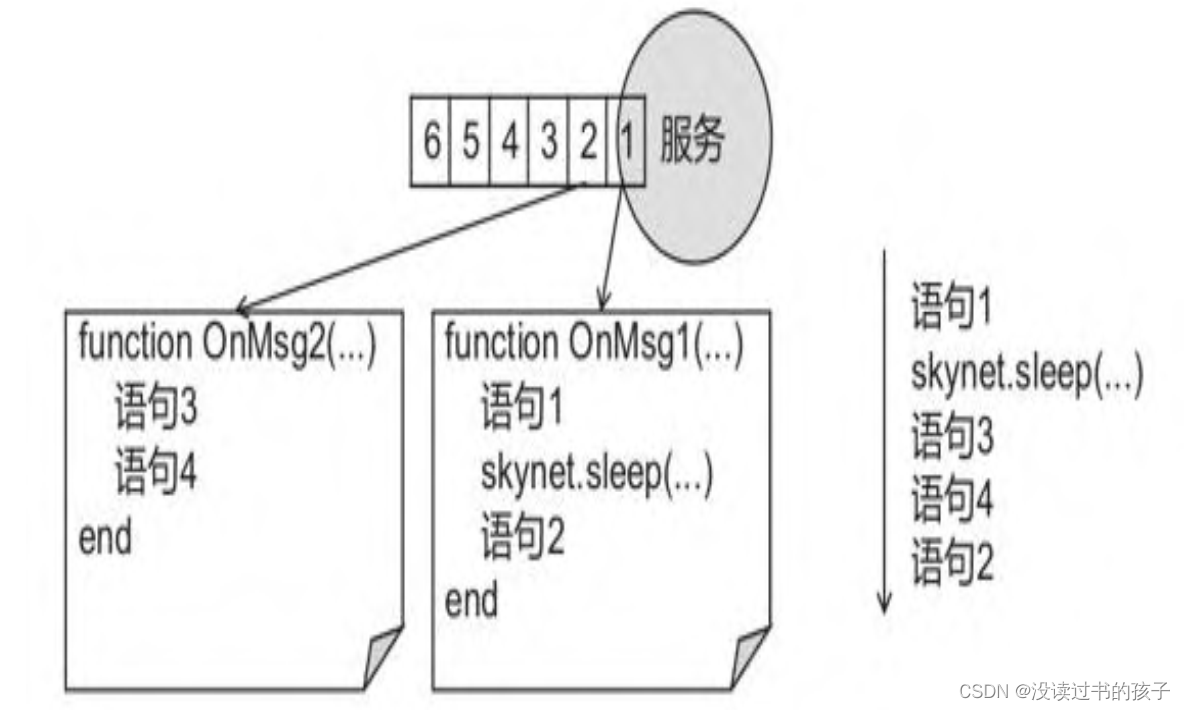


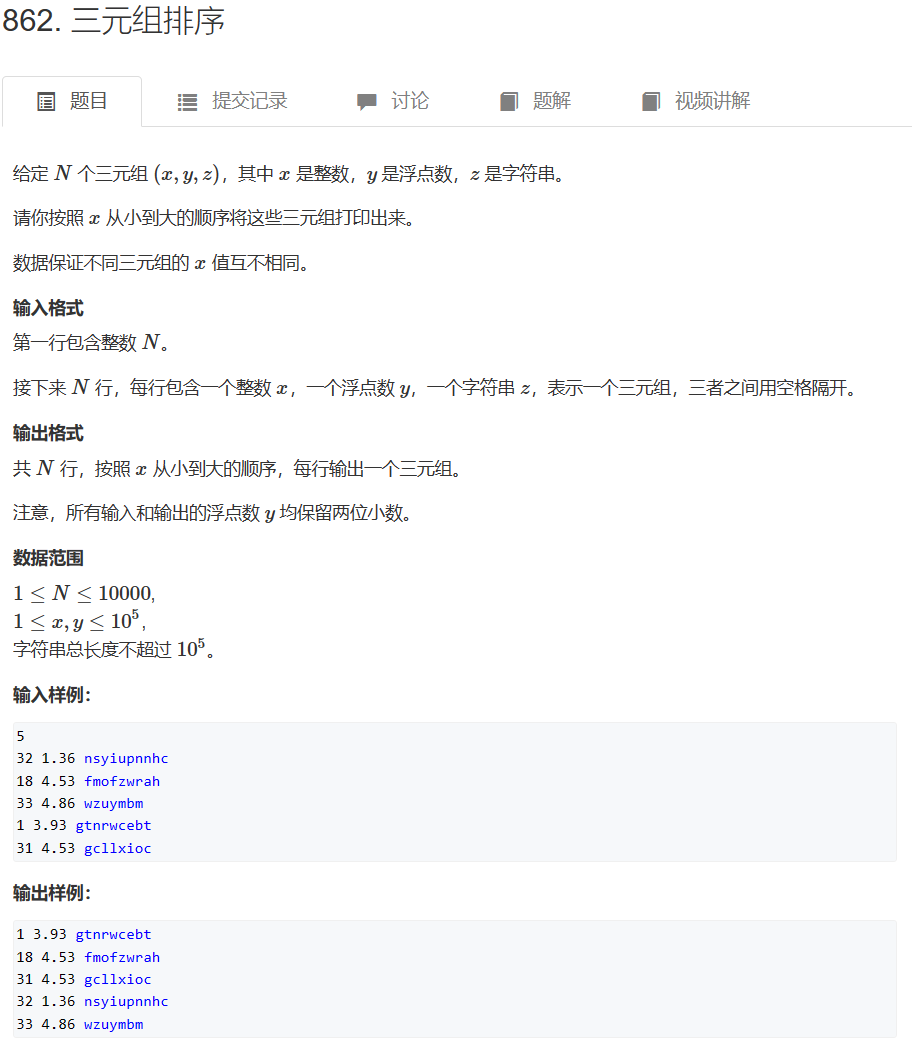

![[hive]执行计划](https://img-blog.csdnimg.cn/img_convert/99dbc306e66f465483139b6e3348a042.png)