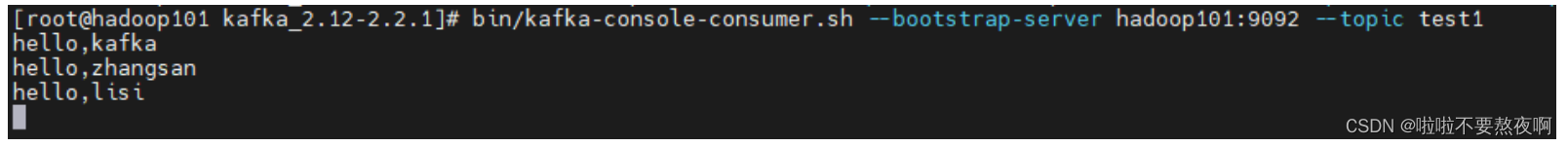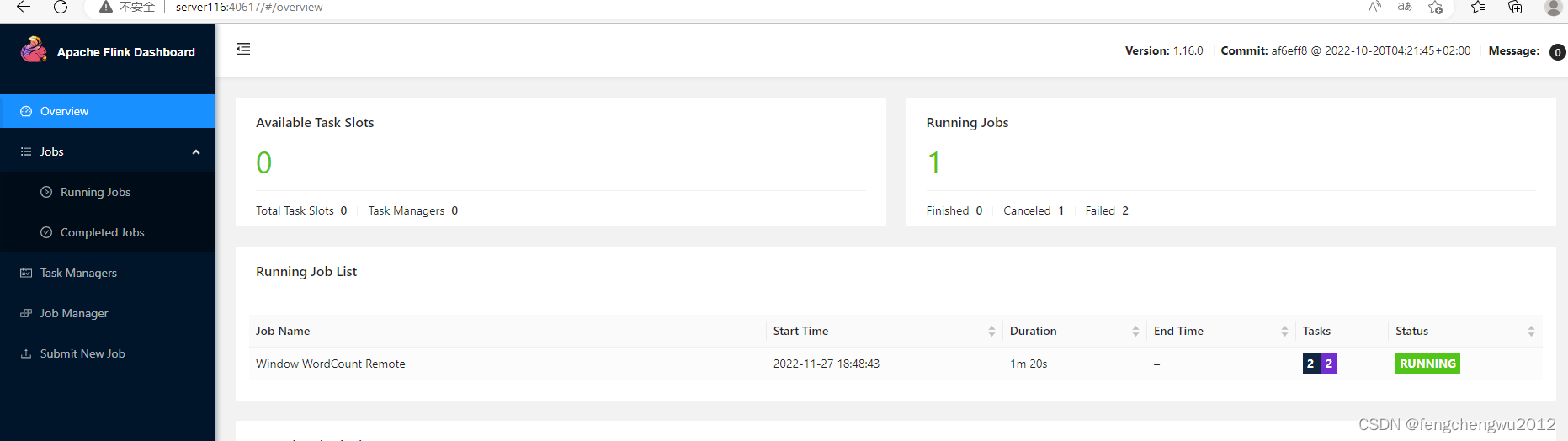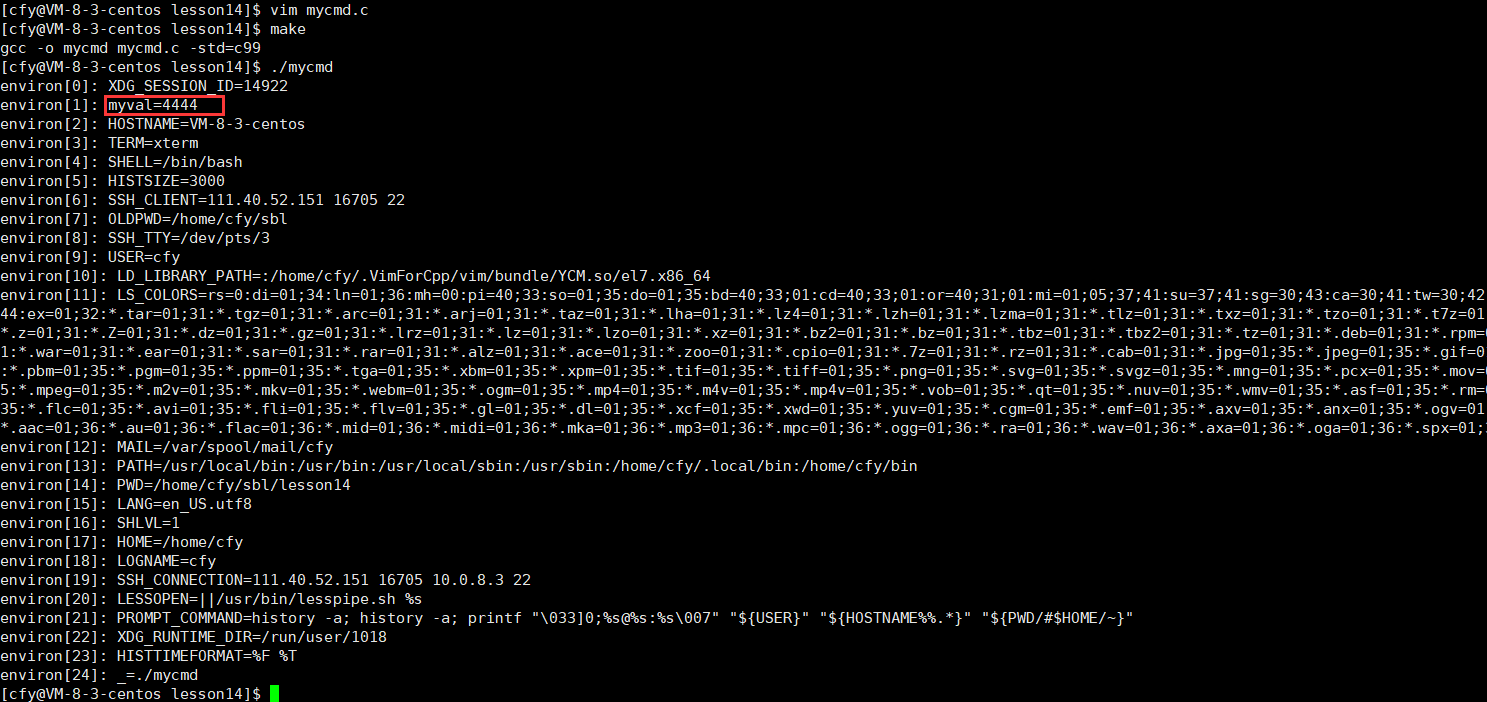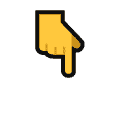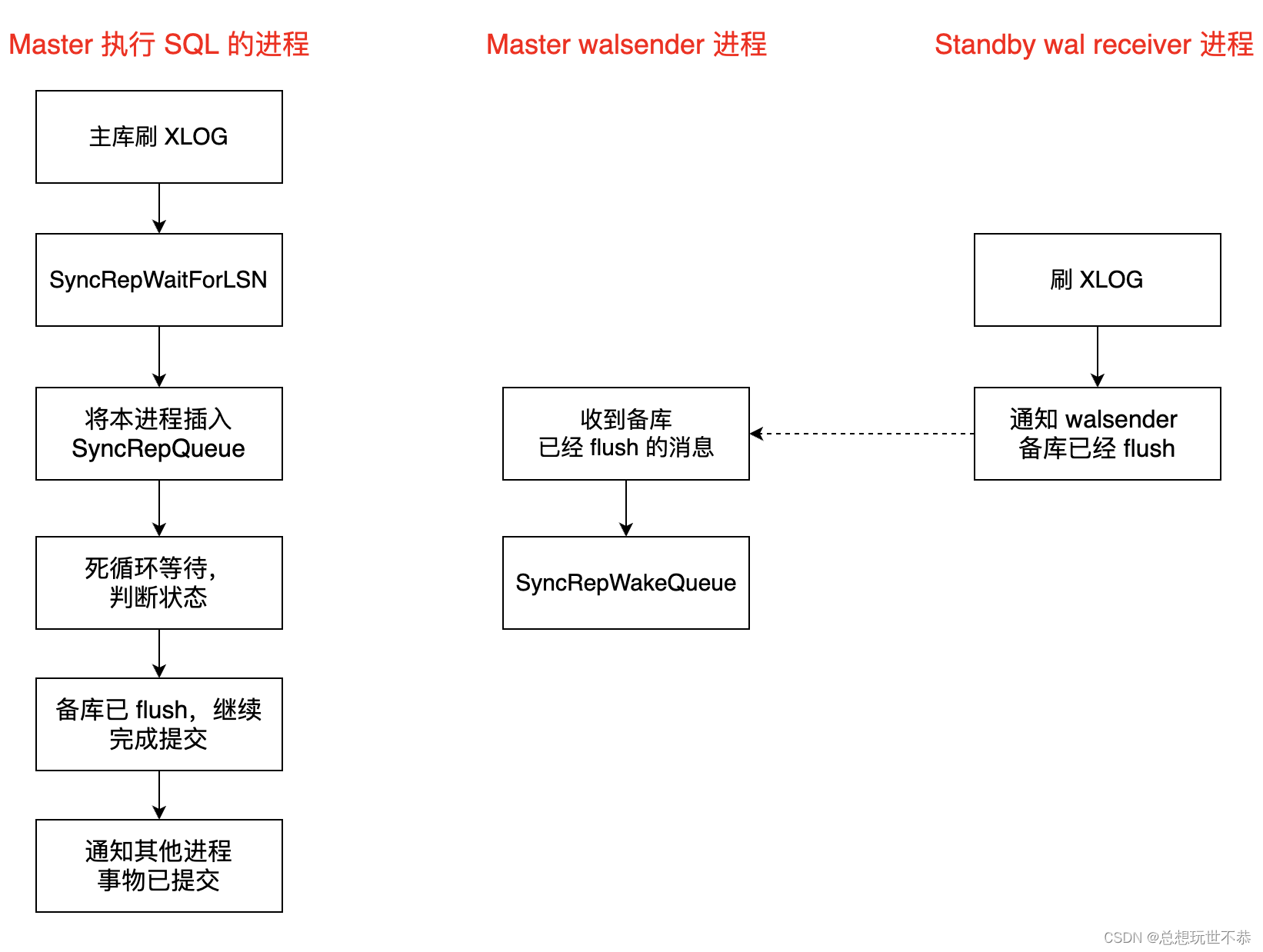记录:338
场景:在CentOS 7.9操作系统上,使用cat命令查看文件内容;把内容输出到指定文件;把多个文件合并为一个文件等。比如查看Tomcat的日志文件等。
版本:
操作系统:CentOS 7.9
1.命令应用
在/home/apps/work目录下,有文件intro.txt。
(1)查看文件内容
命令:cat intro.txt
解析:打印出全部内容,包括空行。且不会修改原来文件内容。
(2)查看文件内容
命令:cat -A intro.txt
解析:打印出全部内容,空行会使用$标记。
(3)查看文件内容
命令:cat -b intro.txt
解析:打印出全部内容,给每个段落加上数字编码,标识段落序号。
(4)查看文件内容
命令:cat -E intro.txt
解析:打印出全部内容,空行会使用$标记。
(5)查看文件内容
命令:cat -n intro.txt
解析:打印出全部内容,给每个段落加上数字编码,标识段落序号。空行也标记为一个序号。
(6)查看文件内容
命令:cat -s intro.txt
解析:打印出全部内容,多个空行会被压缩为一行。
(7)查看文件内容
命令:cat -t intro.txt
解析:打印出全部内容,TAB键字符串会使用^I替代。
(8)把文件内容输出到指定文件
命令:cat intro.txt >> hz.txt
解析:把intro.txt文件内容输出到hz.txt文件。
(9)把字符串内容输出到指定文件
命令:cat >>/home/apps/data/hz_cat.txt<<EOF
输入内容:
Hangzhou is a beautiful city.
Hangzhou in Zhejiang.
命令结束:EOF
解析:把字符串内容输出到hz.txt文件。
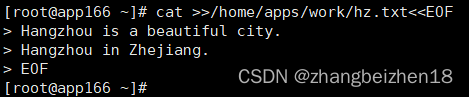
(10)把多个文件合并为一个文件
命令:cat intro.txt hz.txt >> info.txt
解析:把intro.txt和hz.txt文件内容,合并到info.txt一个文件中。
2.命令帮助手册
命令:cat --help
解析:查看cat支持全部命令和选项,在实际工作中,查看这个手册应该是必备之选。
Usage: cat [OPTION]... [FILE]...
Concatenate FILE(s), or standard input, to standard output.
-A, --show-all equivalent to -vET
-b, --number-nonblank number nonempty output lines, overrides -n
-e equivalent to -vE
-E, --show-ends display $ at end of each line
-n, --number number all output lines
-s, --squeeze-blank suppress repeated empty output lines
-t equivalent to -vT
-T, --show-tabs display TAB characters as ^I
-u (ignored)
-v, --show-nonprinting use ^ and M- notation, except for LFD and TAB
--help display this help and exit
--version output version information and exit
With no FILE, or when FILE is -, read standard input.
Examples:
cat f - g Output f's contents, then standard input, then g's contents.
cat Copy standard input to standard output.
GNU coreutils online help: <http://www.gnu.org/software/coreutils/>
For complete documentation, run: info coreutils 'cat invocation'以上,感谢。
2022年11月26日