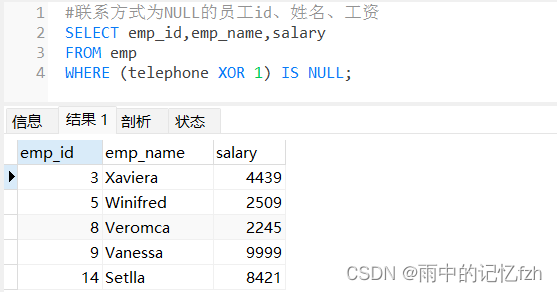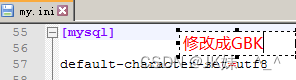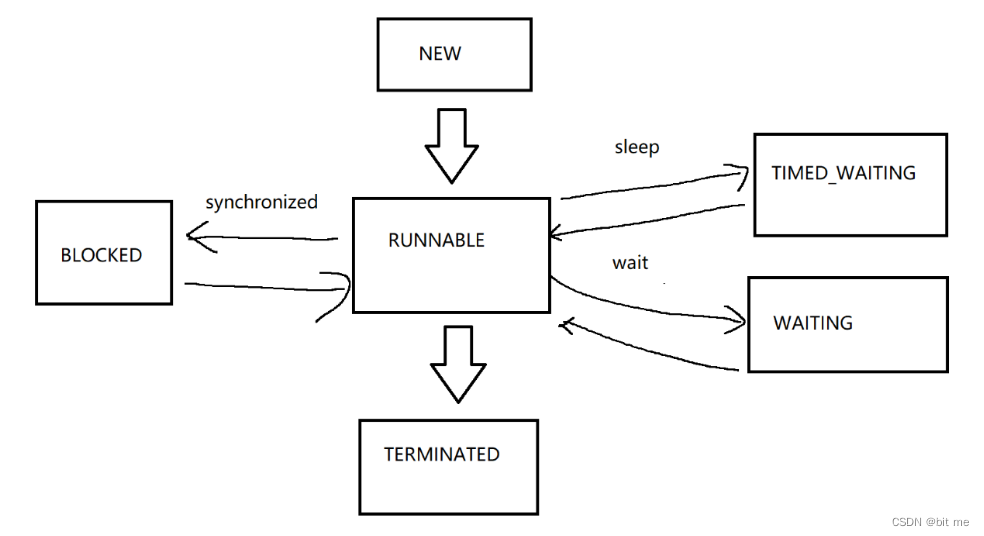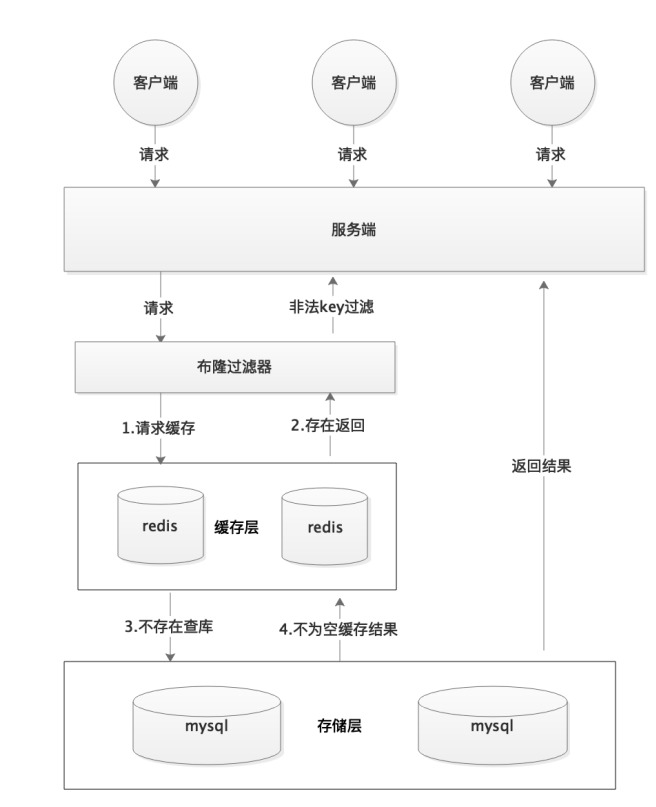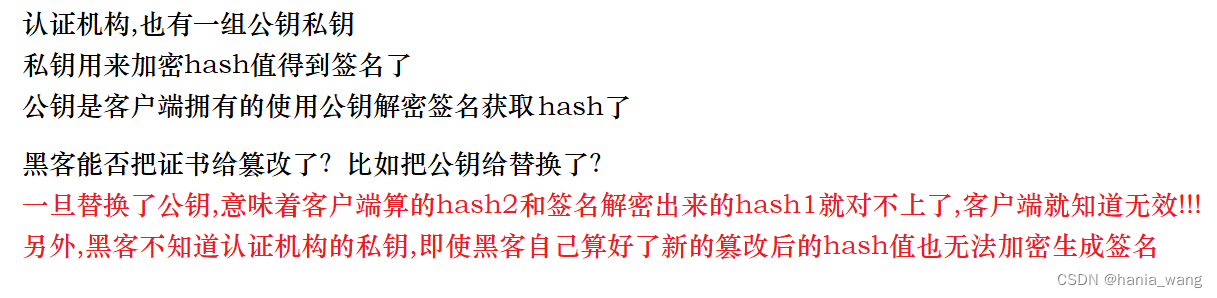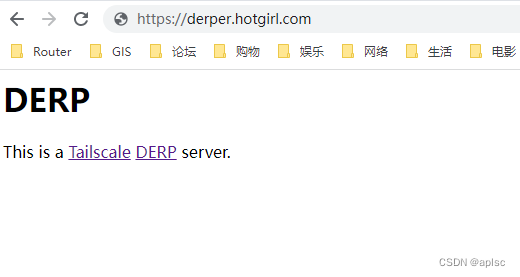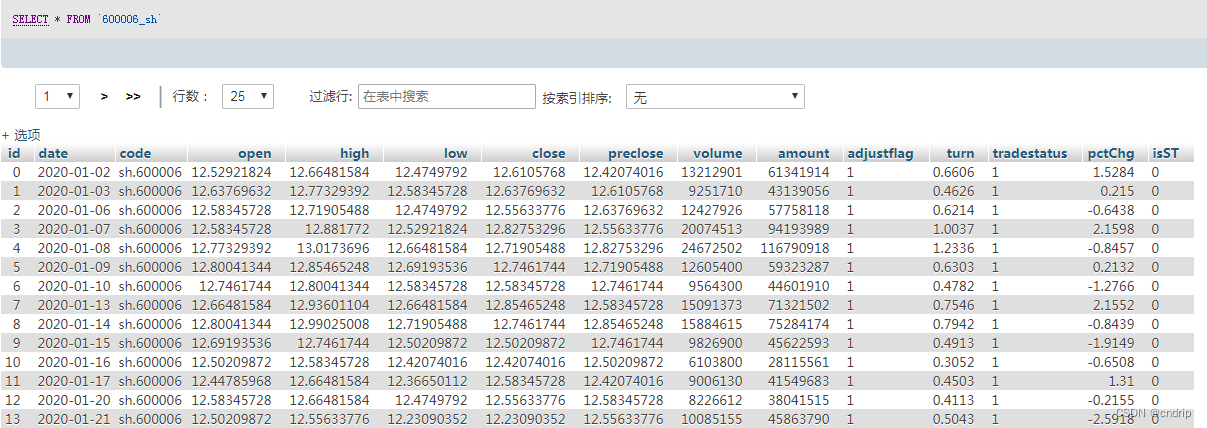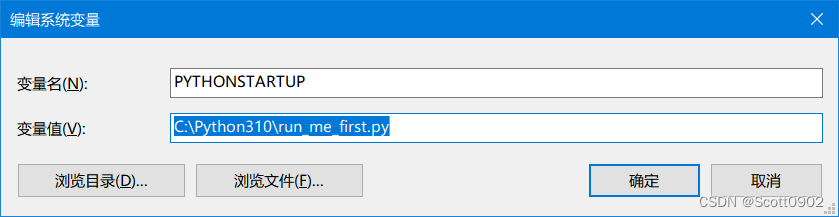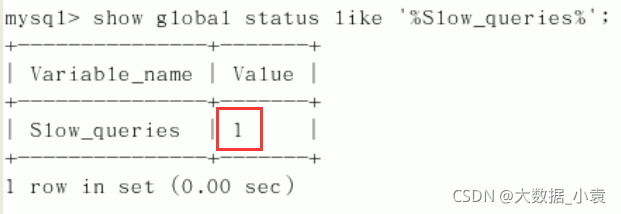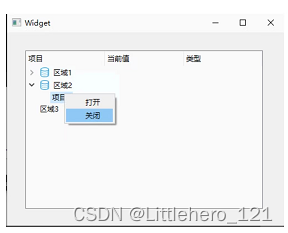环境说明
系统:Centos 7
一、编译安装Nginx
官网下载地址nginx: download
#安装依赖
[root@nginx nginx-1.22.1]# yum install gcc pcre pcre-devel zlib zlib-devel -y
#从官网下载Nginx安装包,并进行解压、编译、安装
[root@nginx ~]# wget https://nginx.org/download/nginx-1.22.1.tar.gz
[root@nginx ~]# tar xzvf nginx-1.22.1.tar.gz
[root@nginx ~]# cd nginx-1.22.1
[root@nginx nginx-1.22.1]# ./configure --prefix=/usr/local/nginx
[root@nginx nginx-1.22.1]# make
[root@nginx nginx-1.22.1]# make install 二、启动Nginx
[root@nginx nginx-1.22.1]# cd /usr/local/nginx/
[root@nginx nginx]# ./sbin/nginx
#需要关闭防火墙或者配置防火墙放行80端口
[root@nginx nginx]# systemctl stop firewalld
[root@nginx nginx]# systemctl disable firewalld浏览器输入IP地址进行访问Nginx页面

三、配置Systemctl脚本方式启动Nginx
[root@nginx nginx]# vim /etc/systemd/system/nginx.service
[Unit]
Description=nginx - high performance web server
After=network.target remote-fs.target nss-lookup.target
[Service]
Type=forking
PIDFile=/usr/local/nginx/logs/nginx.pid
ExecStartPre=/usr/local/nginx/sbin/nginx -t -c /usr/local/nginx/conf/nginx.conf
ExecStart=/usr/local/nginx/sbin/nginx -c /usr/local/nginx/conf/nginx.conf
ExecReload=/usr/local/nginx/sbin/ninx -s reload
ExecStop=/usr/local/nginx/sbin/nginx -s stop
PrivateTmp=true
[Install]
WantedBy=multi-user.target
[root@nginx nginx]# systemctl daemon-reloadDescription: 对服务的简短描述;
After:指定服务应该在哪些服务之后启动;
Type:定义了服务的启动类型。这里的值是forking,表示服务会启动一个子进程并在后台运行。
PIDFile:指定了存储Nginx进程ID的文件路径;
ExecStartPre:定义了在启动服务之前要执行的命令。在这,执行Nginx配置文件的语法检查;
ExecStart:定义了启动服务时要运行的命令;
ExecReload:定义了重新加载配置文件时要运行的命令;
ExecStop:定义了停止服务时要运行的命令;
PrivateTmp设置为true,表示在服务的私有临时文件系统中运行;
WantedBy=multi-user.target:定义了服务的安装信息。WantedBy指定了在哪个目标上安装服务。在这种情况下,服务将安装在multi-user.target上。这意味着服务将在多用户模式下启动,并且可以由多个用户使用。