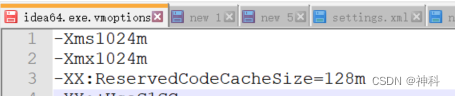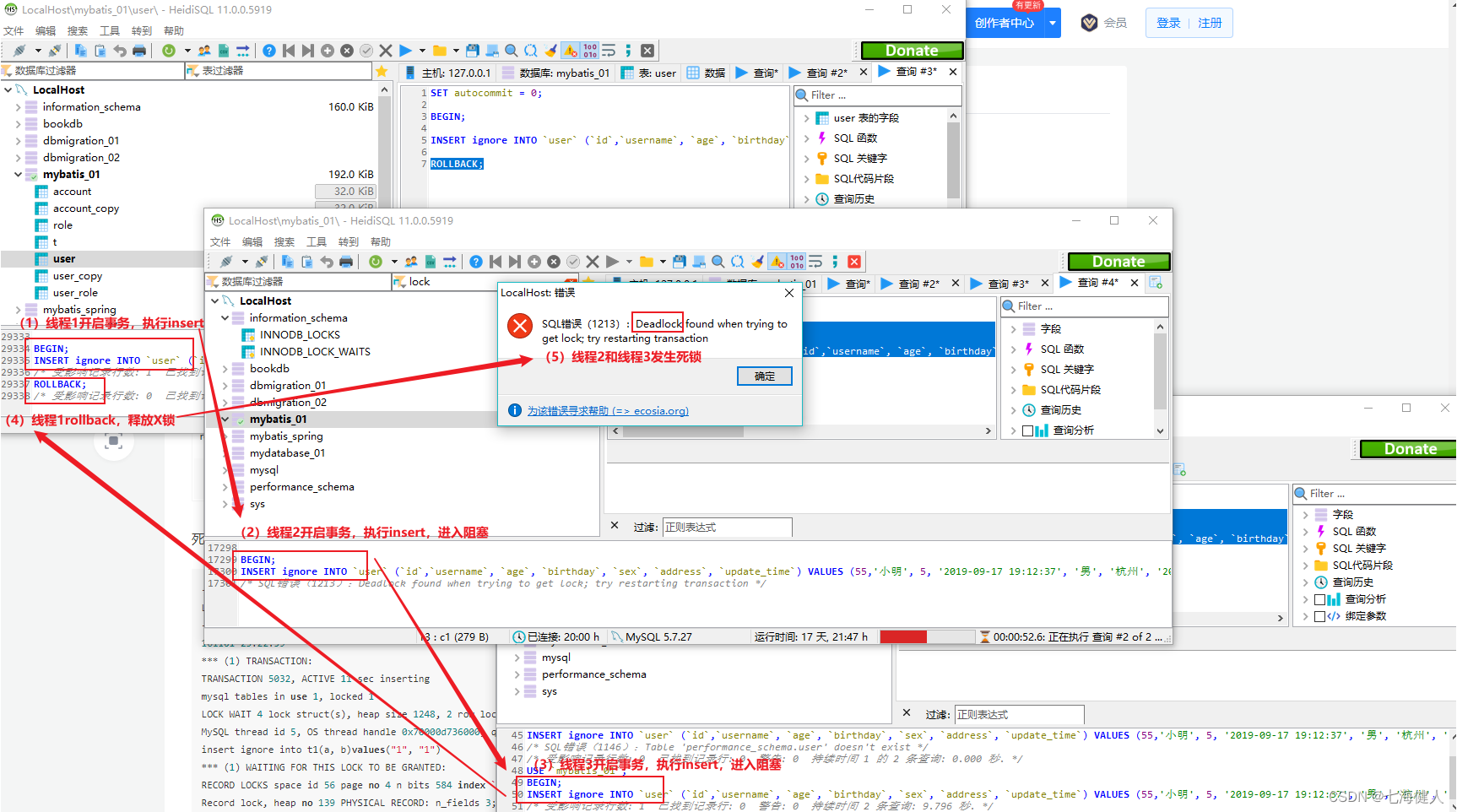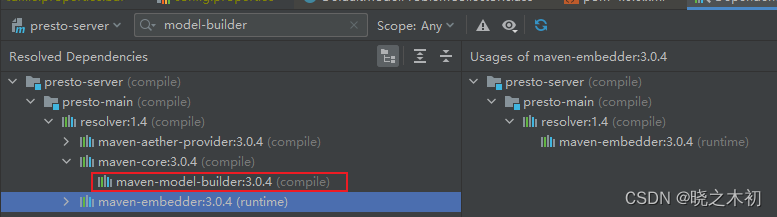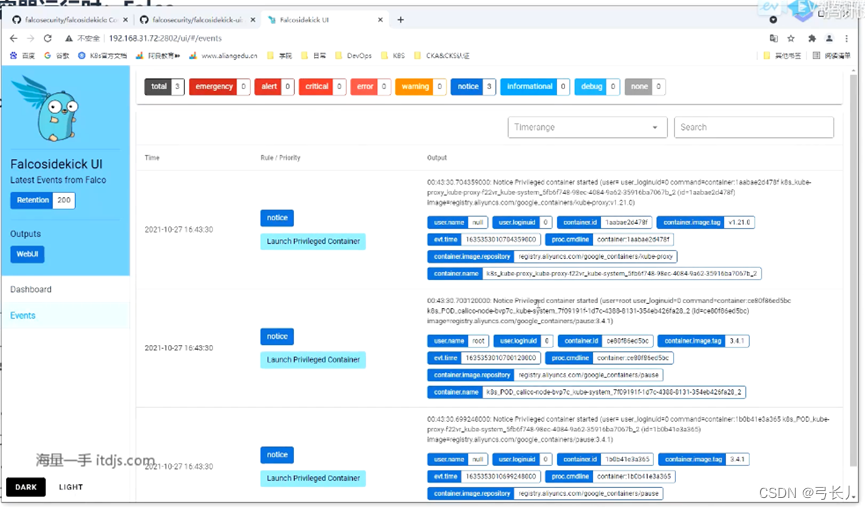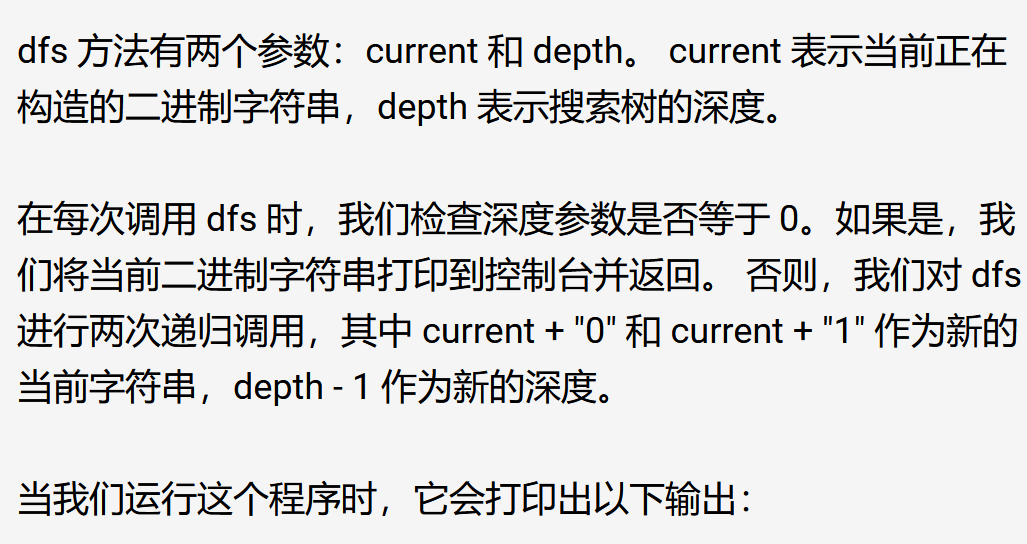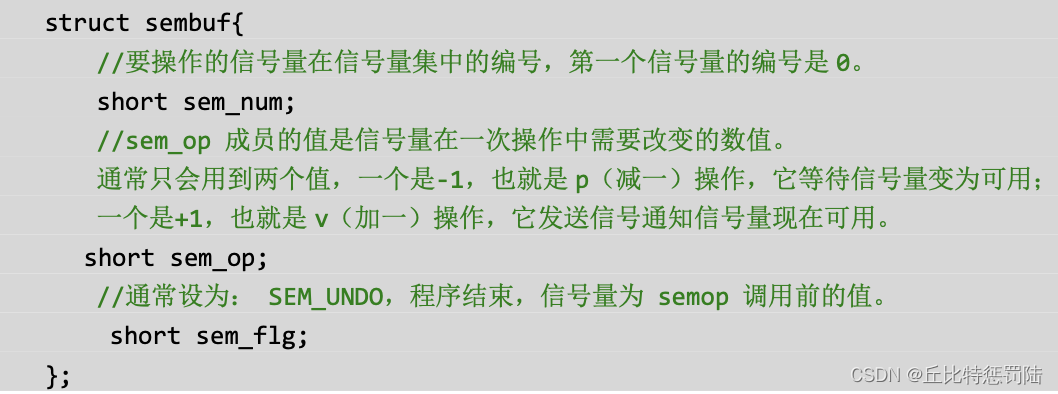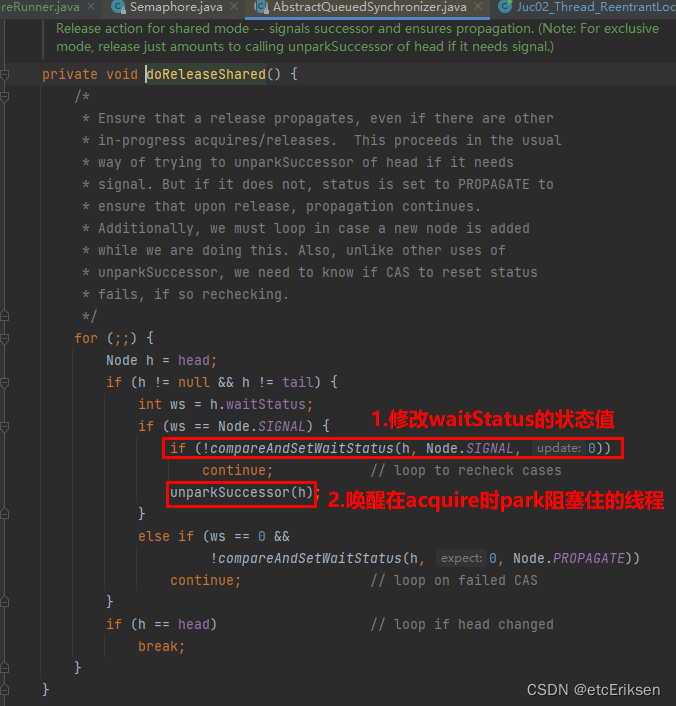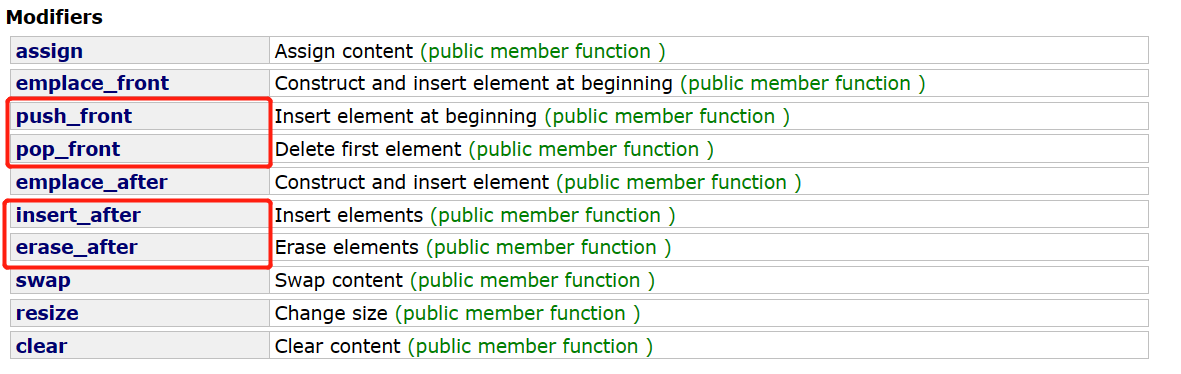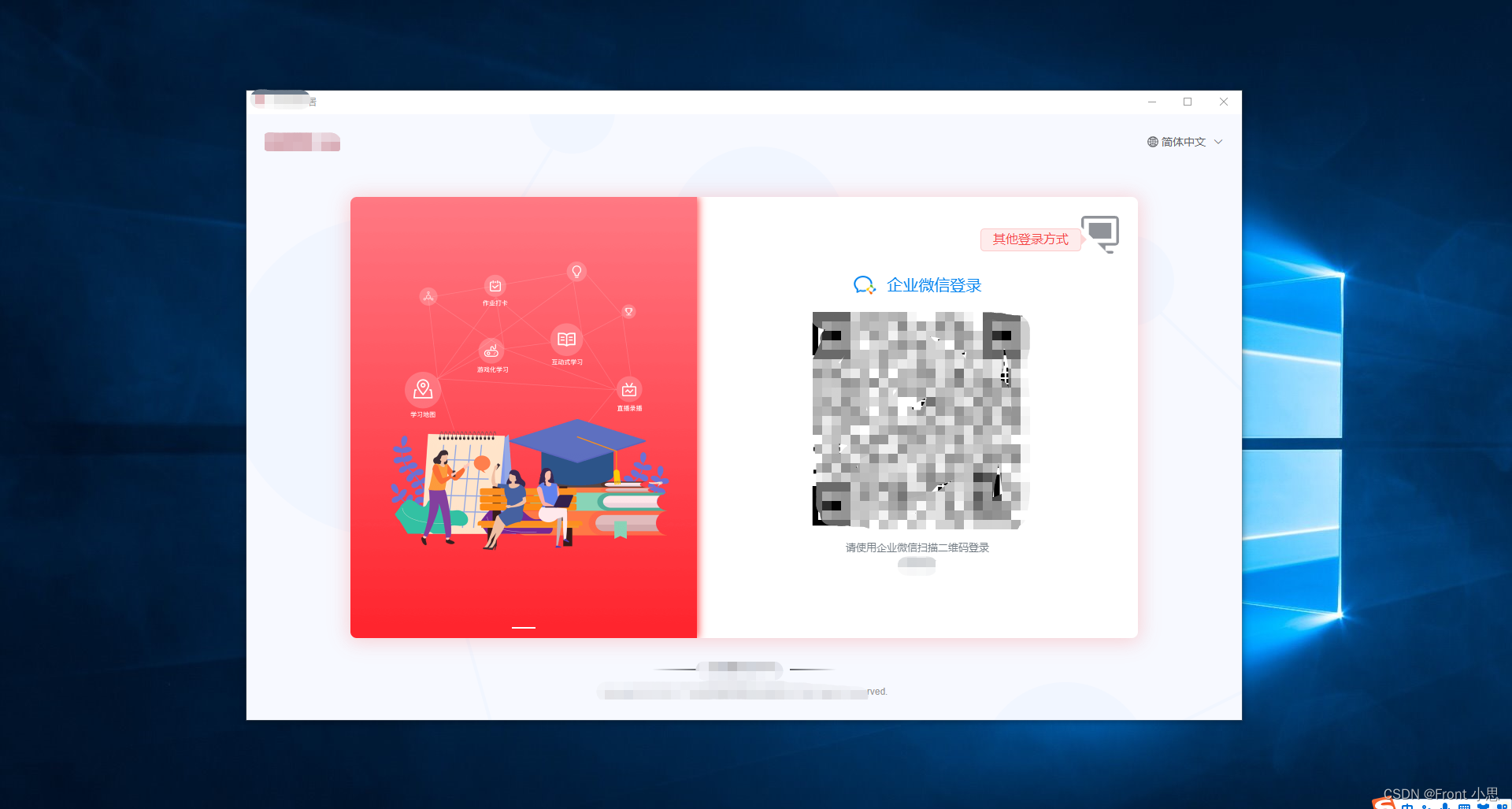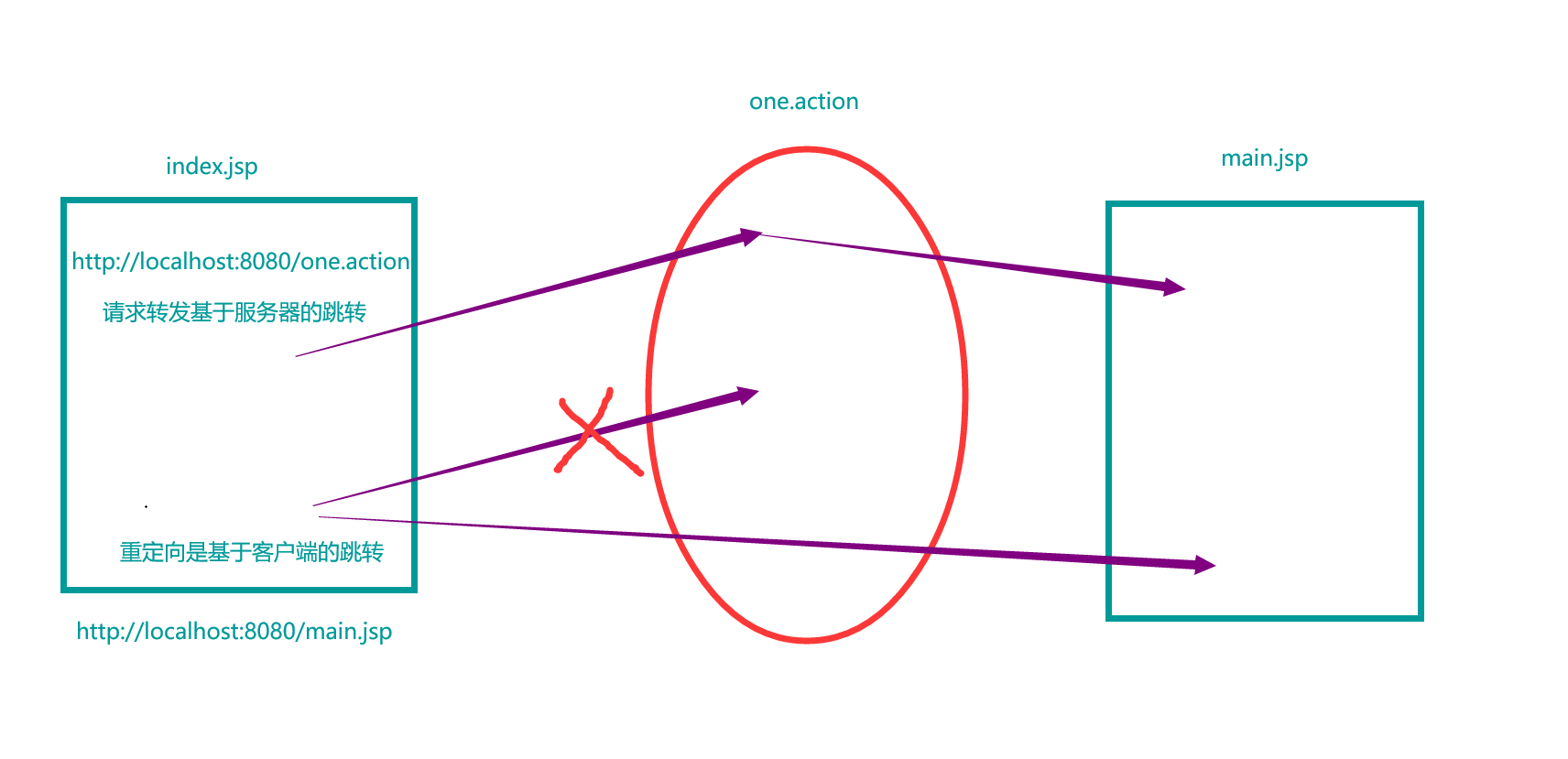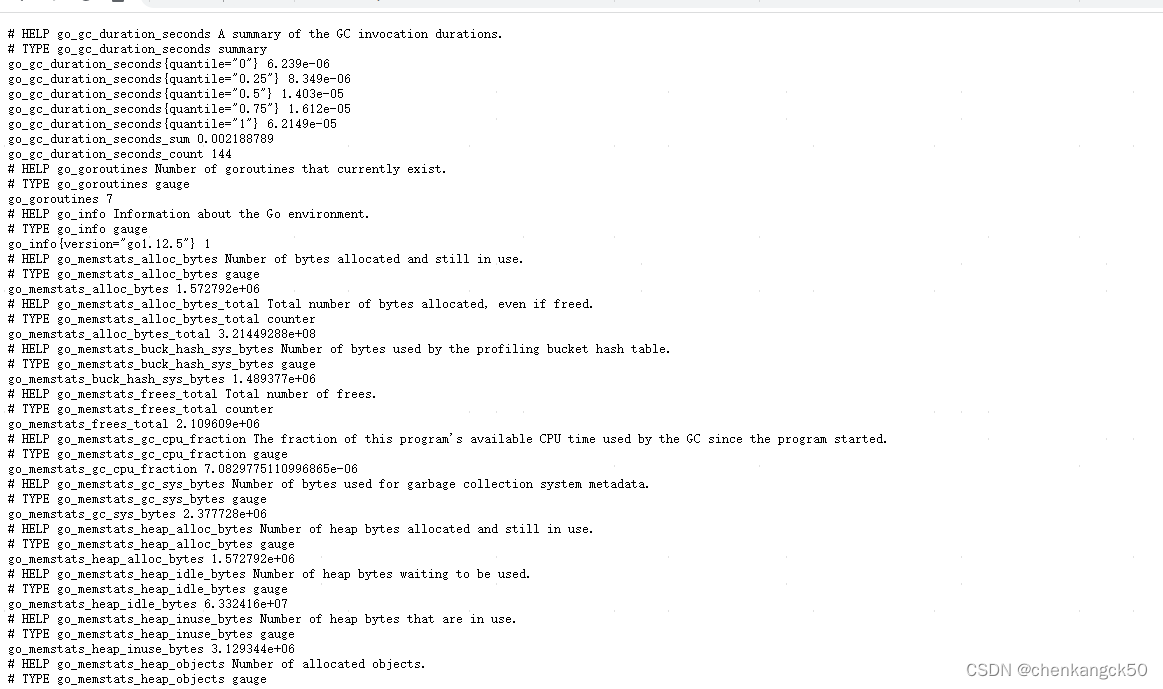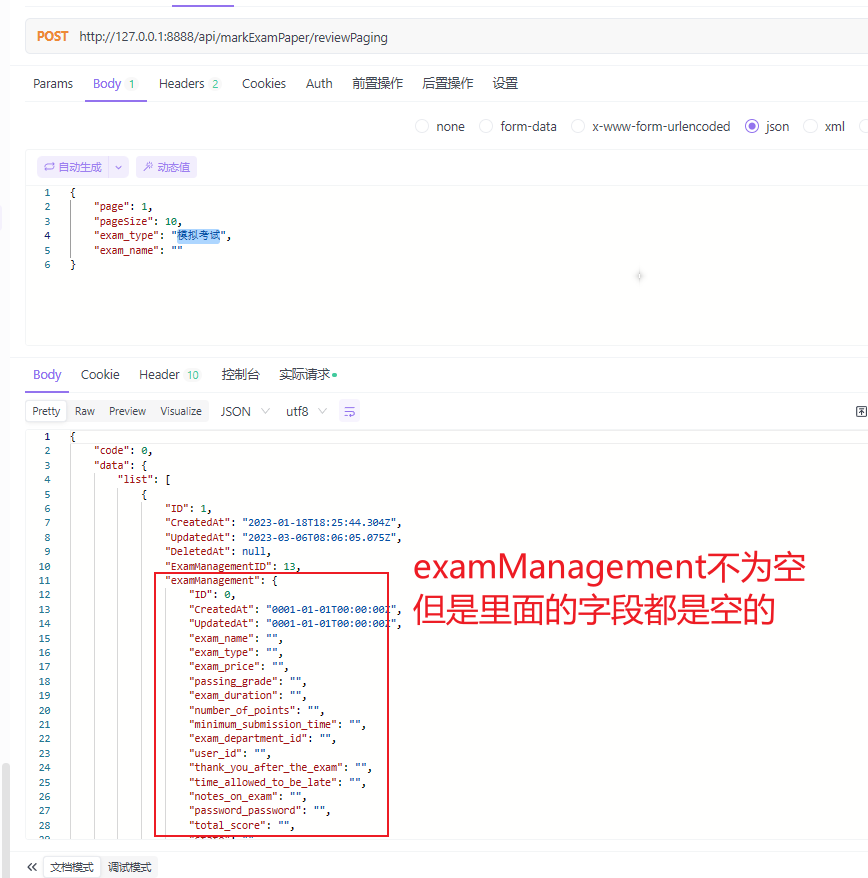一、如果设置Idea自定义虚拟内存错误导致无法正常打开Idea
1.1、打开自定义Idea虚拟内存:Help - Edit Custom VM Options

1.2、如果idea64.exe.vmoptions设置非法字符,会导致打开idea报错

1.3、打开Idea提示如下

内容如下:
---------------------------
Error launching IDEA
---------------------------
Improperly specified VM option. To fix the problem, edit your JVM options and remove the options that are obsolete or not supported by the current version of the JVM.
Failed to create JVM. JVM Path: C:\Program Files\JetBrains\IntelliJ IDEA Community Edition 2020.1.1\jbr\
---------------------------
确定
---------------------------二、修复Idea自定义内存配置
2.1、打开文件目录
C:\Users\计算机\AppData\Roaming\JetBrains\IdeaIC2020.2

2.2、修改idea64.exe.options文件为正确配置后,重启Idea