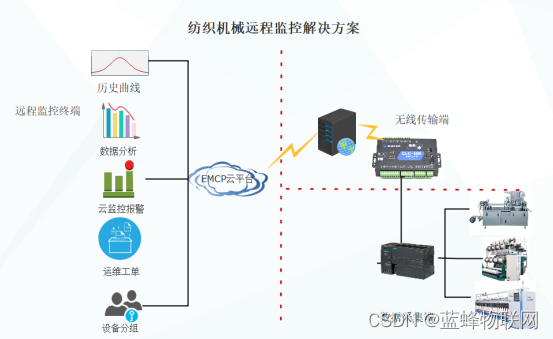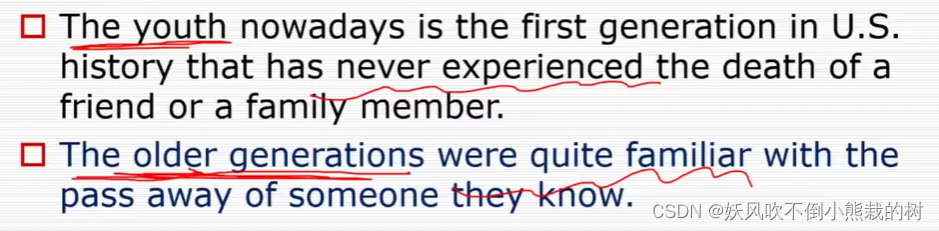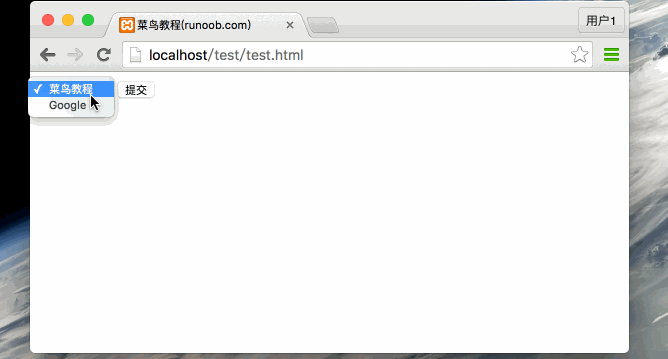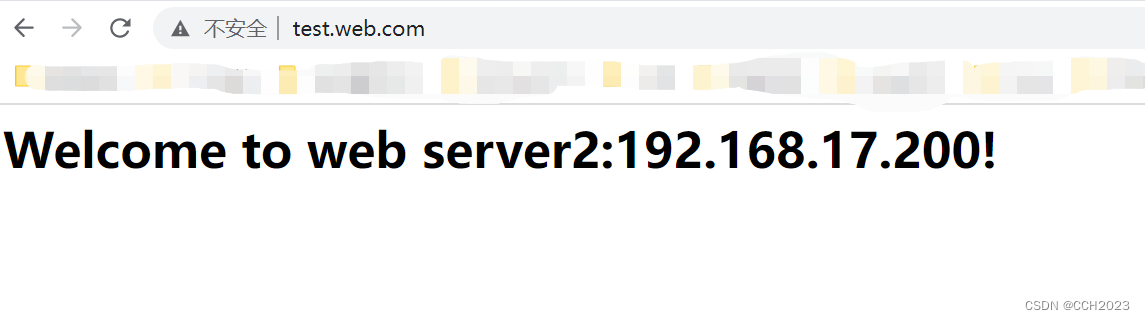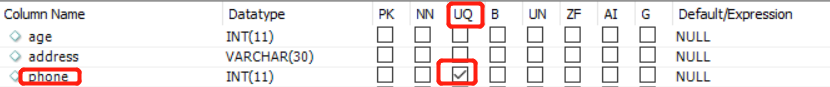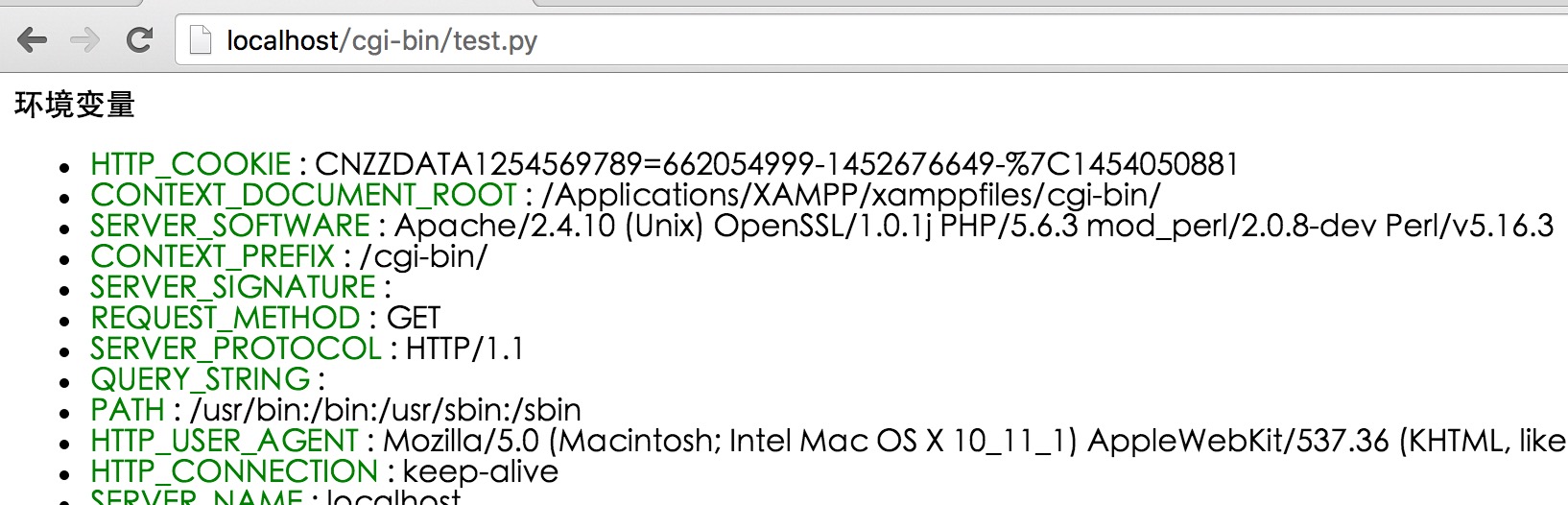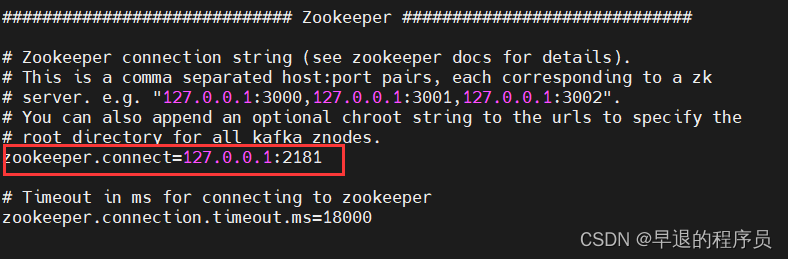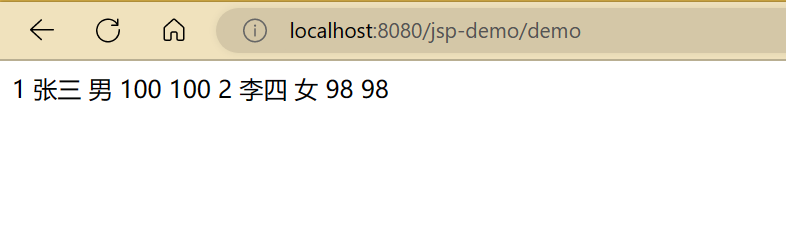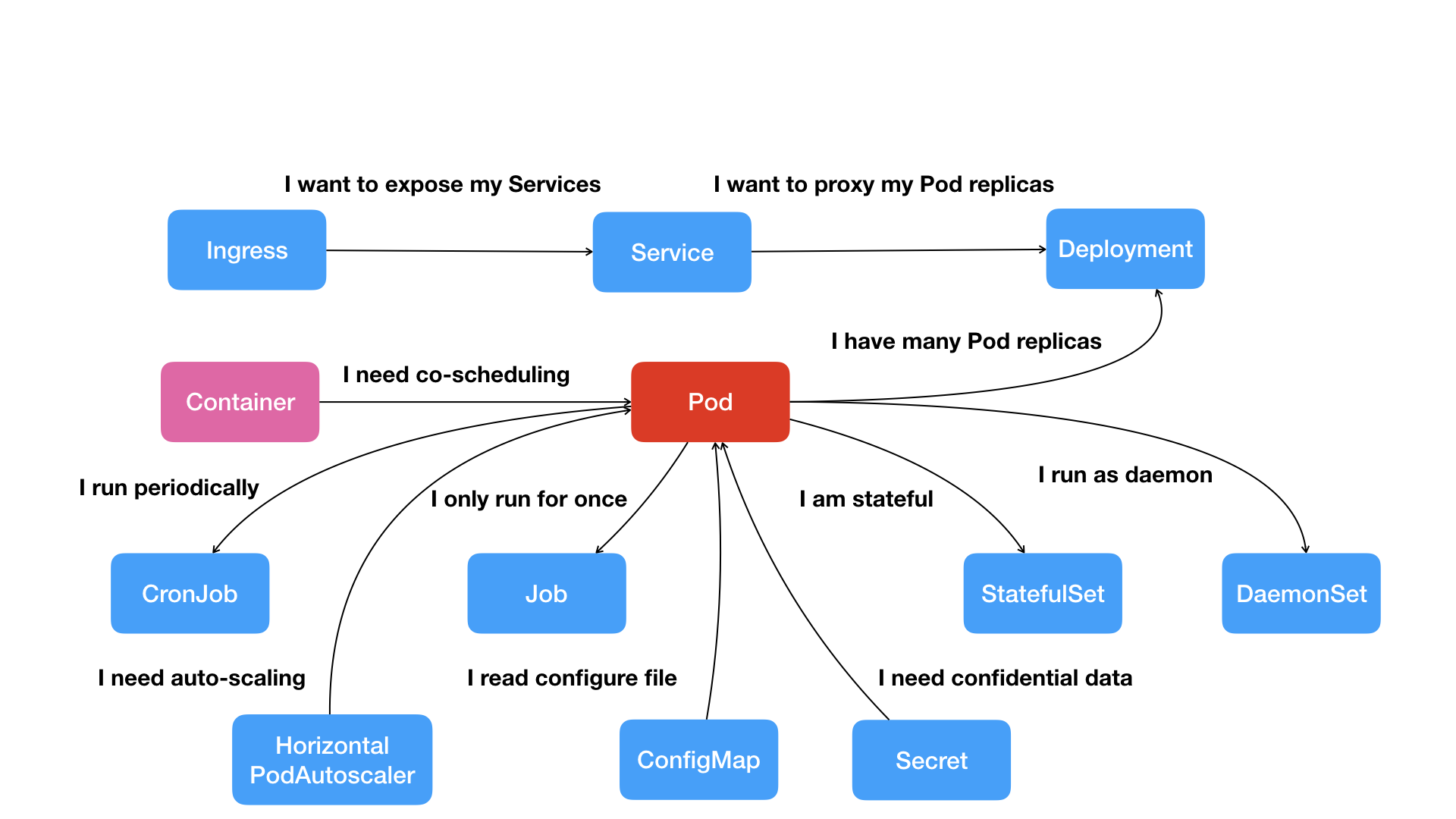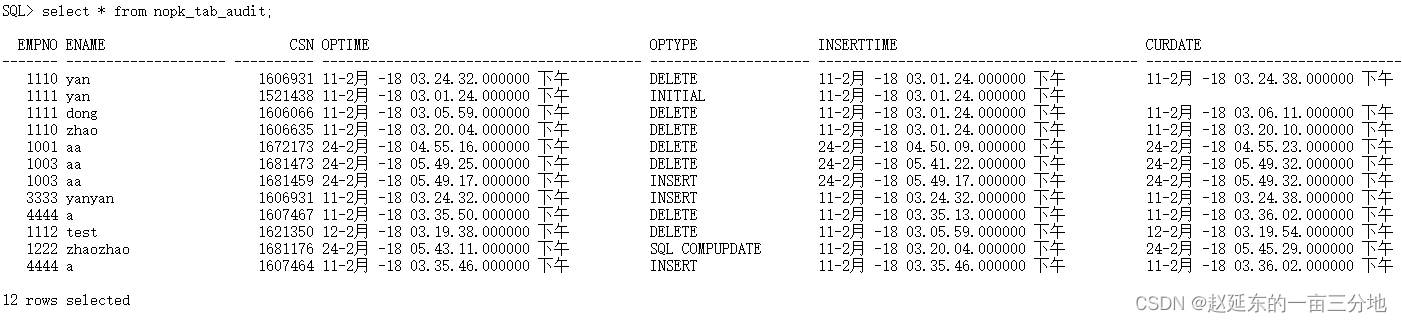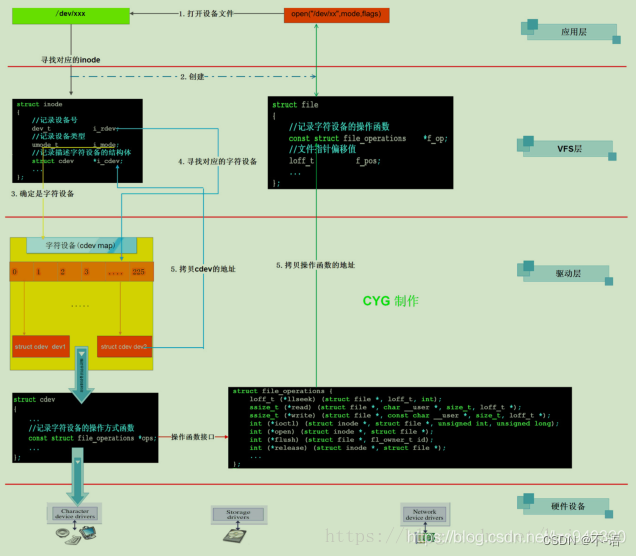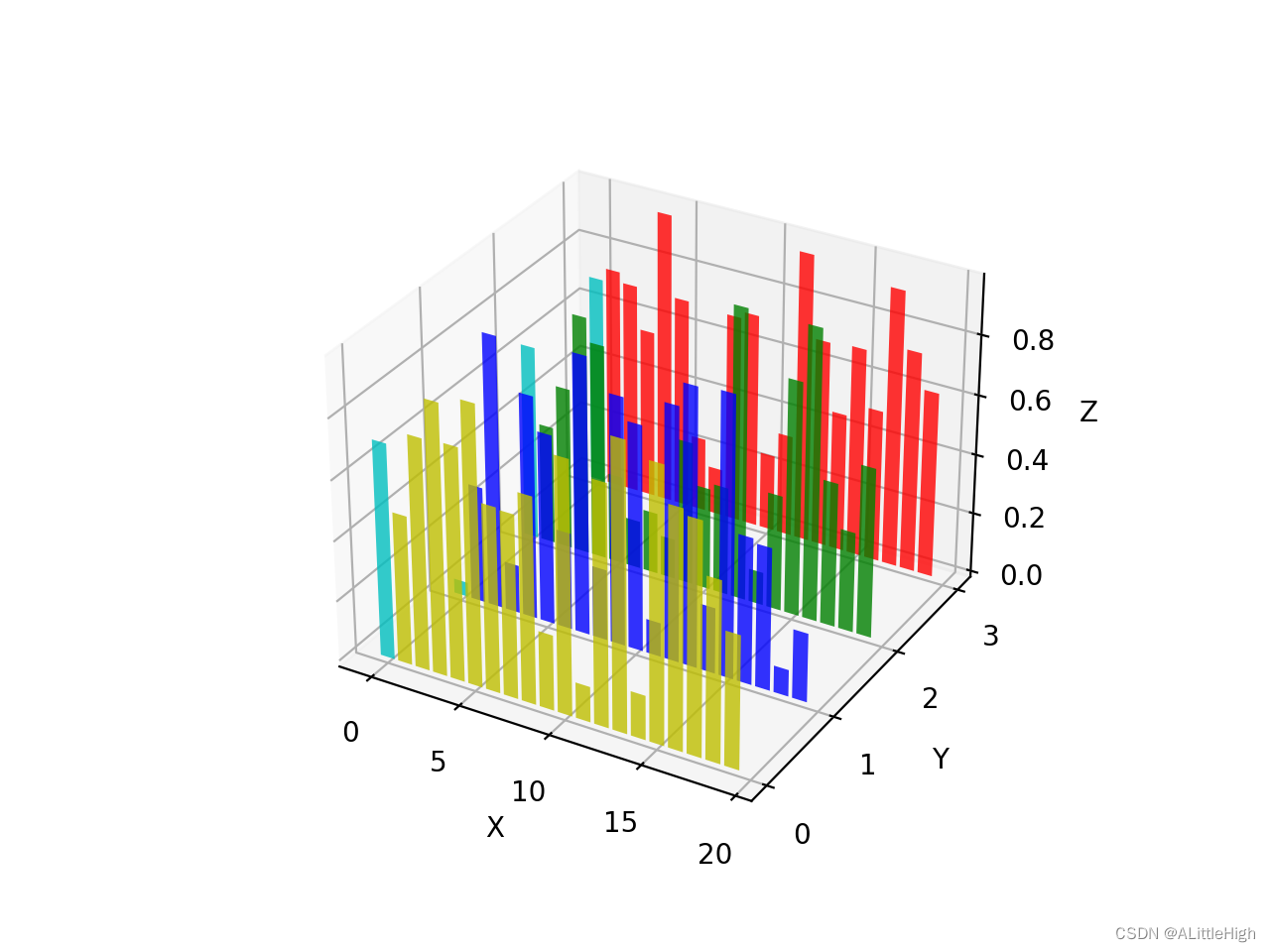文章目录
- 1. 首先在gitee上拉取的中文版
- 2. 执行npm install的一些报错
- 3. 参考文章
1. 首先在gitee上拉取的中文版
git clone -b i18n https://gitee.com/panjiachen/vue-element-admin.git
2. 执行npm install的一些报错
- npm install Please make sure you have the correct access rights npm ERR! and the repository exists.
打开目录 C:\Users\你的用户.ssh文件夹
如果没有的话,执行以下命令(该命令会生成一个.ssh文件夹)
ssh-keygen -t rsa -C “你的github邮箱”
打开.ssh文件夹下的id_rsa.pub文件,复制里面所有的内容
打开github并登录
点击Setting-SSH and GPG keys-New SSH key在输入框内粘贴复制的内容,点击生成即可。如下图所示。
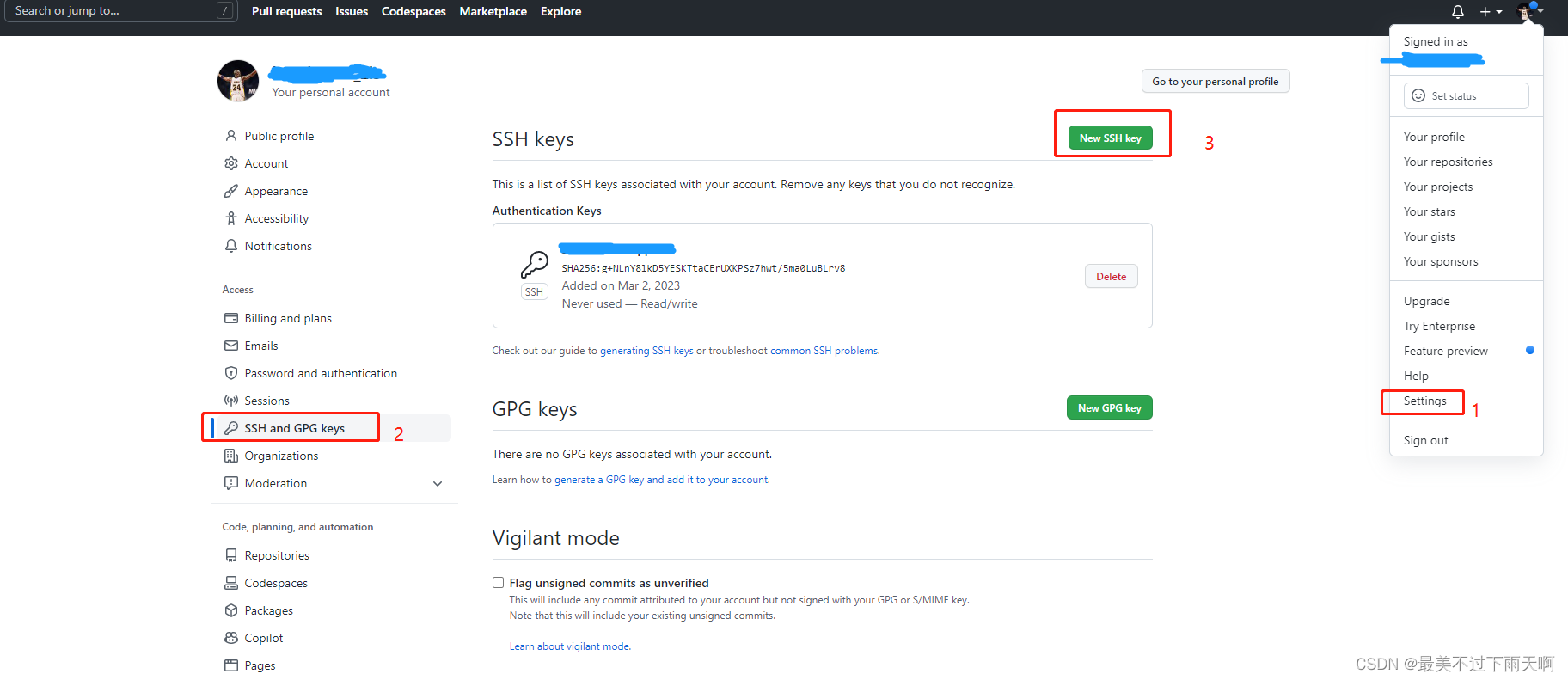
- fatal: unable to access ‘https://github.com/nhn/raphael.git/‘: OpenSSL SSL_read: Connection was rese
执行命令
git config --global https.postBuffer 524288000
- npm ERR! fatal: unable to connect to github.com
执行命令
git config --global url.“https://” .insteadOf git://
3. 参考文章
fatal: unable to access ‘https://github.com/nhn/raphael.git/‘: OpenSSL SSL_read: Connection was rese