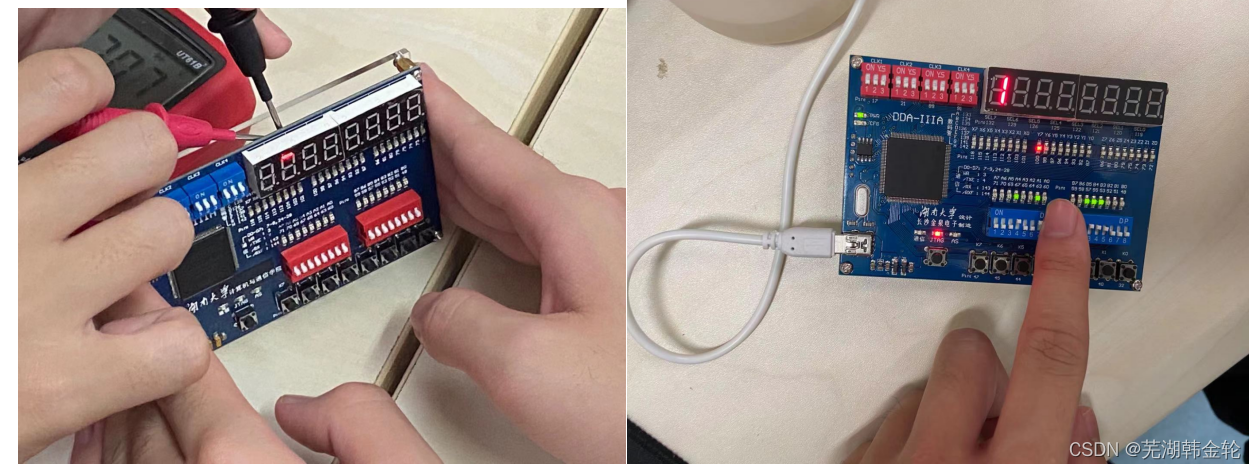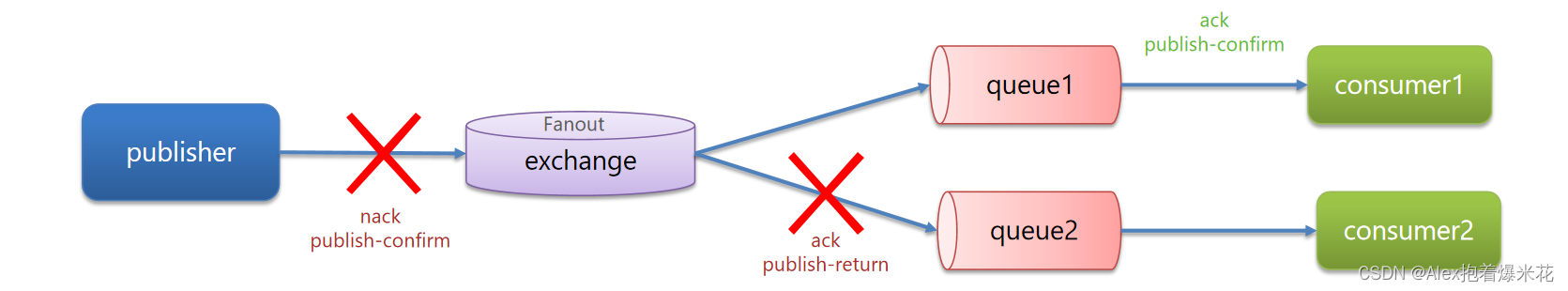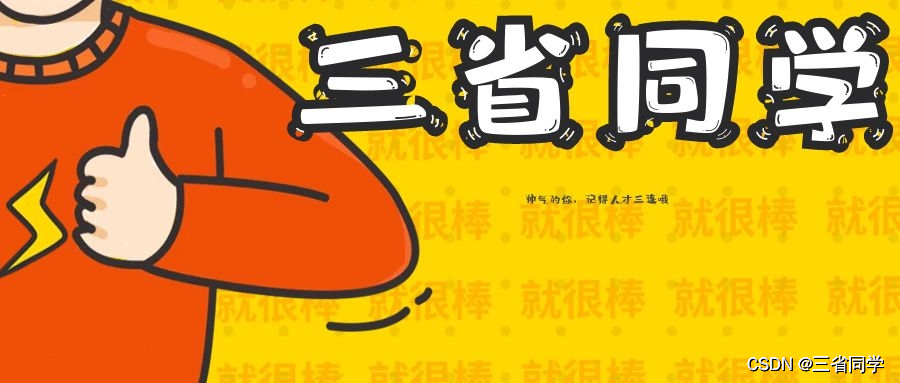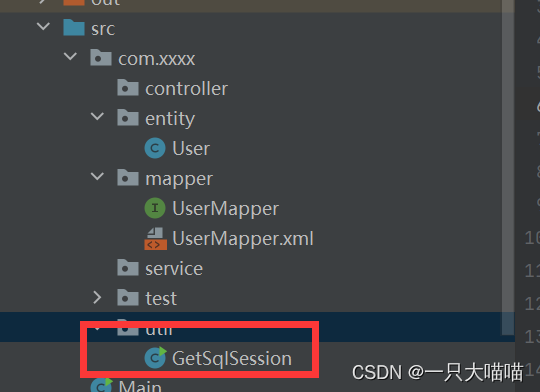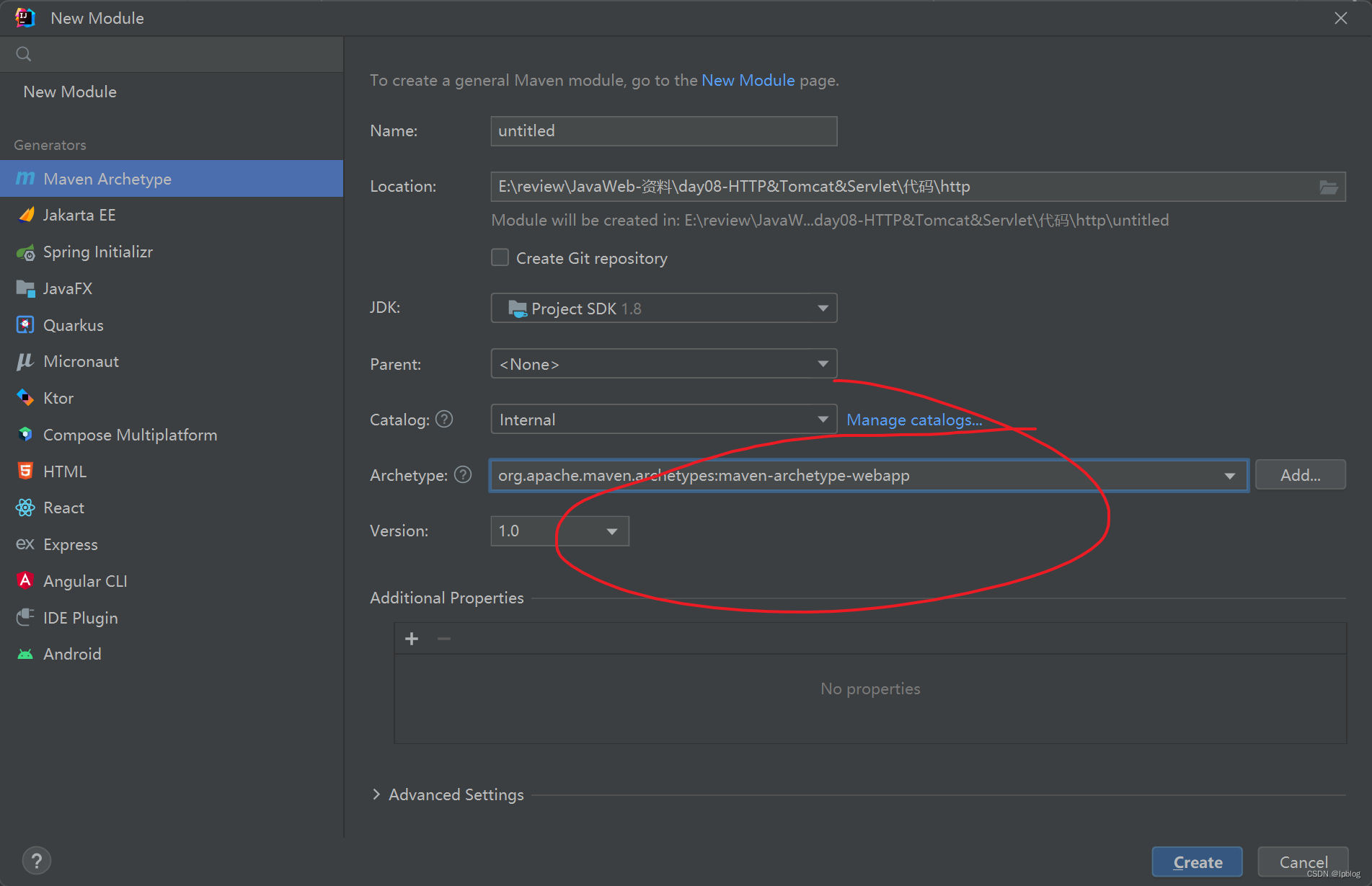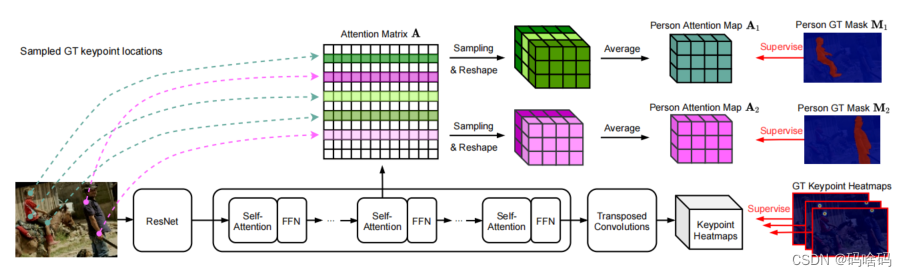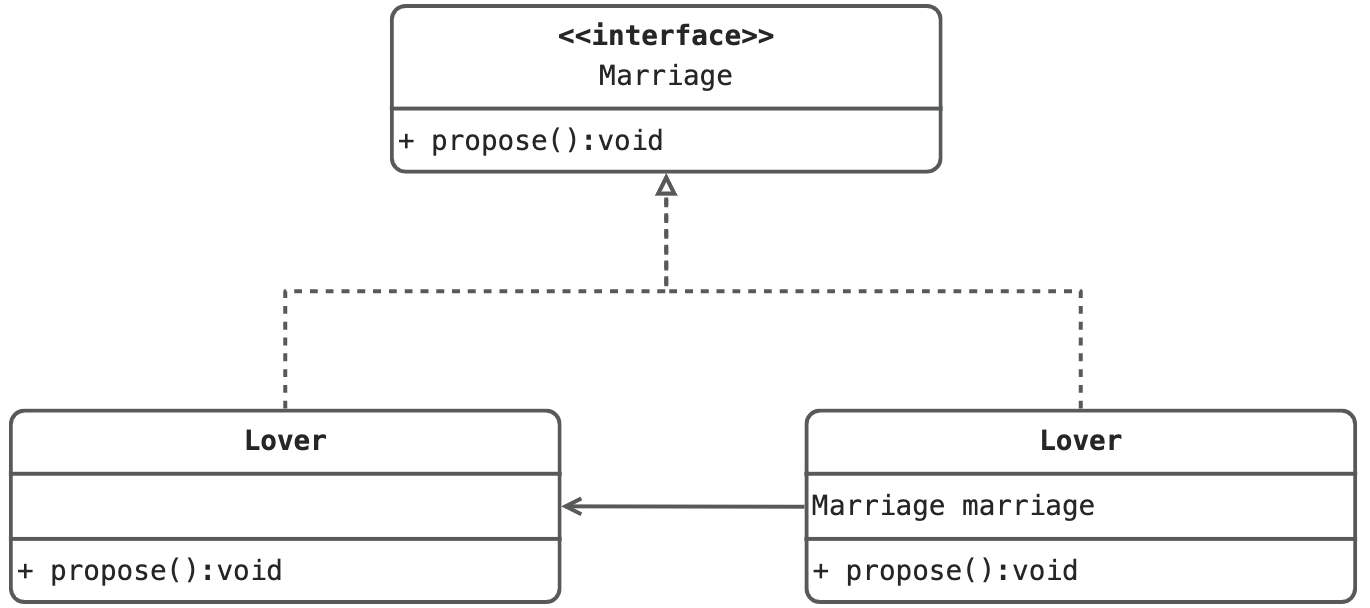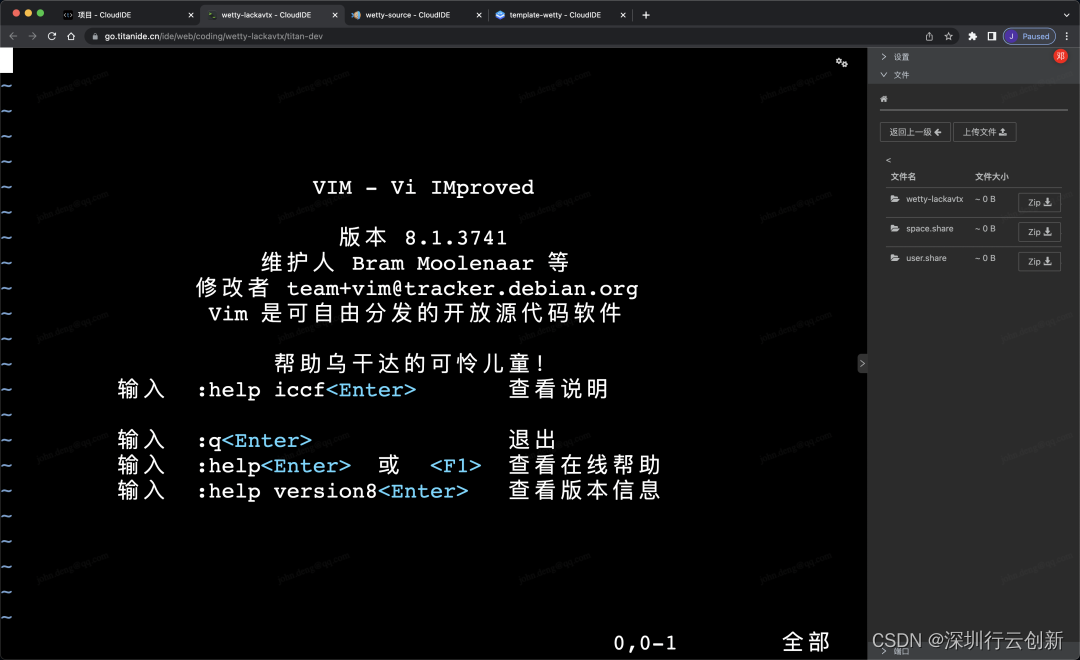atlas200远程登录发现登录不了
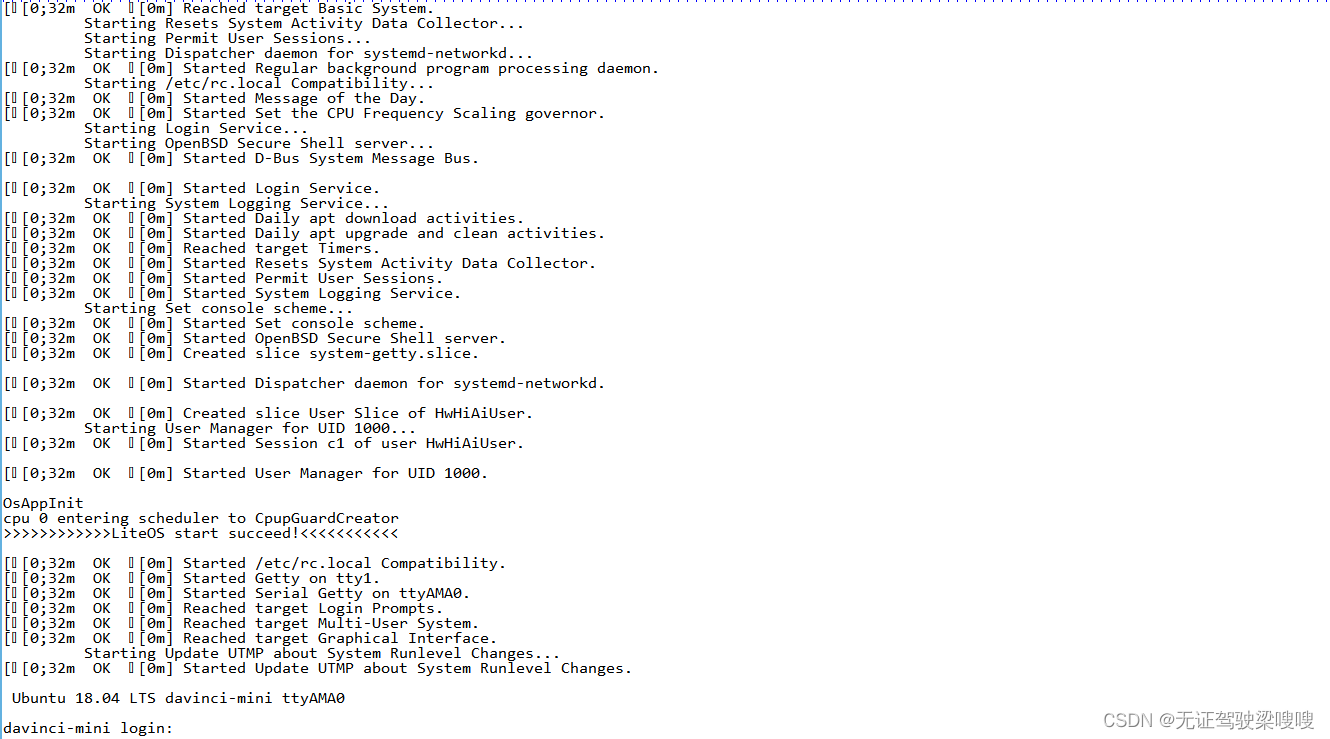
串口打印内核信息正常显示,如下几个错误记录分别在windows上和ubuntu上分别做了测试,之前都是 安装完
kex_exchange_identification: read: Connection reset 华为atlas200模块
登录显示这个目前没有解决,应该是windows下pc机配置问题因为这个设备在jetson nx上面登录以后正常的。
unable to mount ethernet eadget unable to open MTP device "usb 001 007"
connection auto ethernet is not available on the deviceusb1 at this time
如上这两个也没解决在ubuntu18.04jetson下,后来只是简单的给新增了一个静态ip就解决了这个问题,真是太水了我。

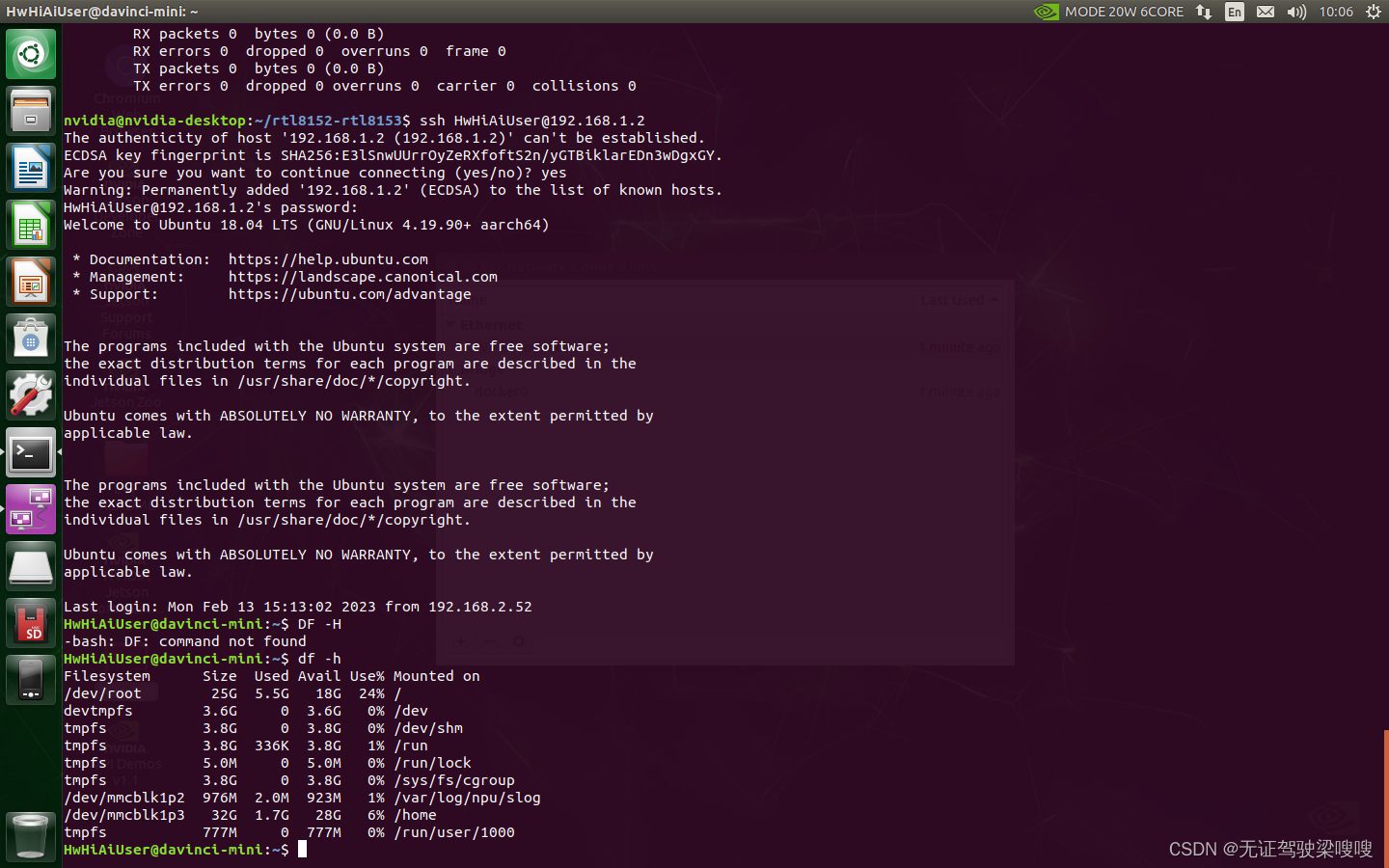
之后感觉ubuntu要配置windows肯定也要配置静态ip,简单介绍下window下使用连接过程。
windows下安装华为Atals USB虚拟网卡驱动
1. 用USB连接电脑和HUAWEI Atlas 200
进入设备管理器,查看设备驱动安装情况,安装完对应的驱动,配置完静态ip也可以上网了