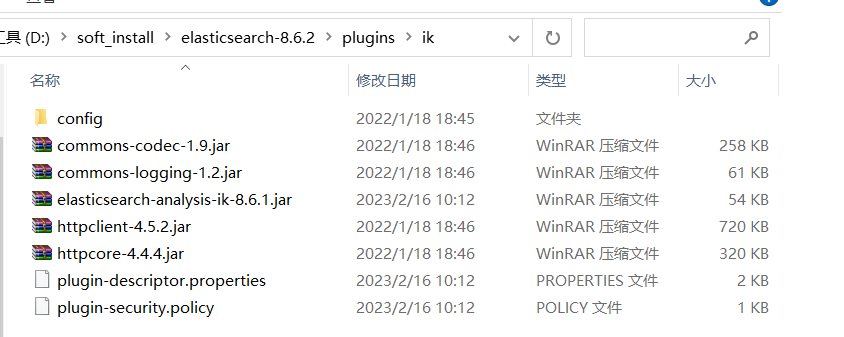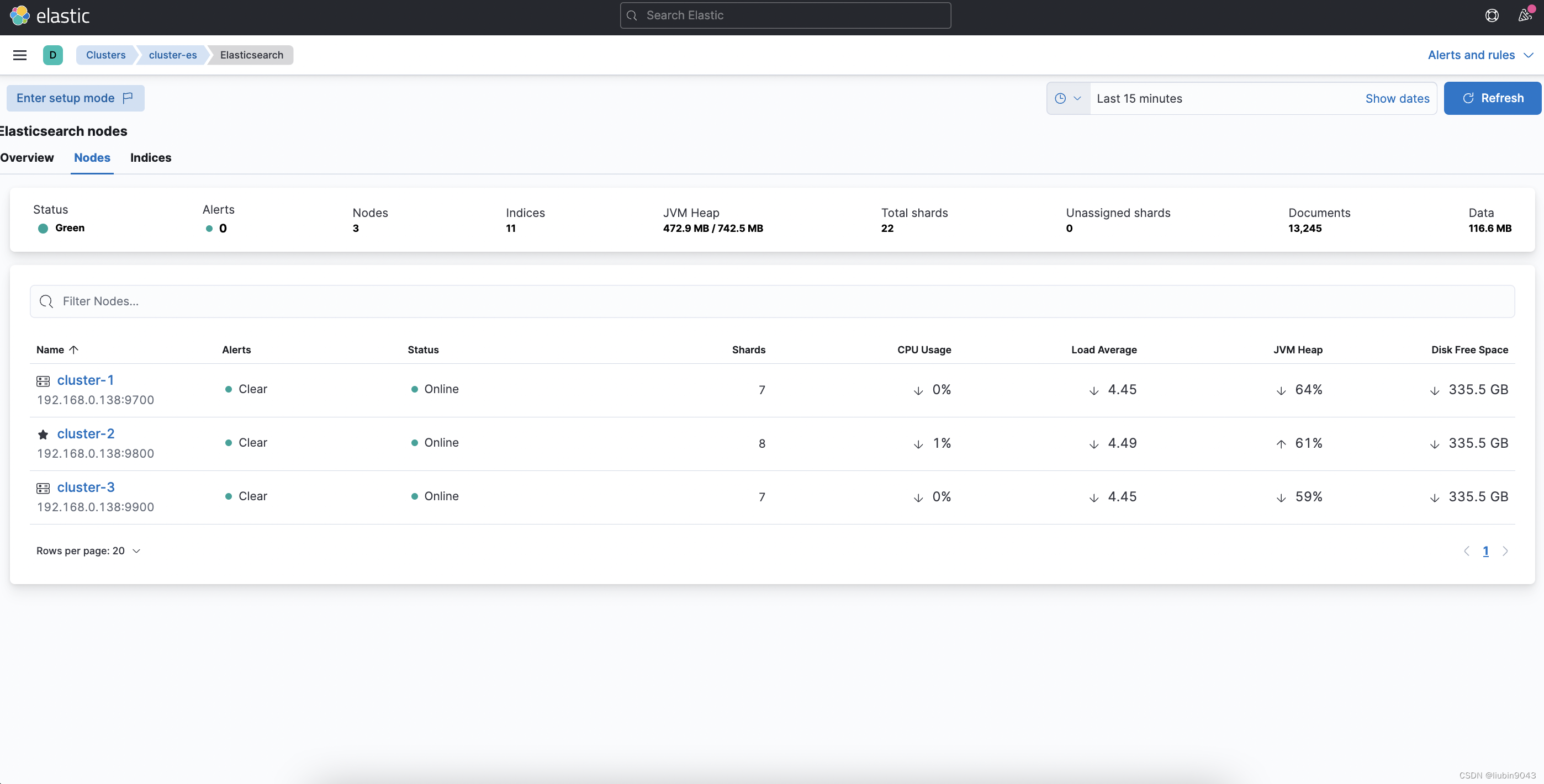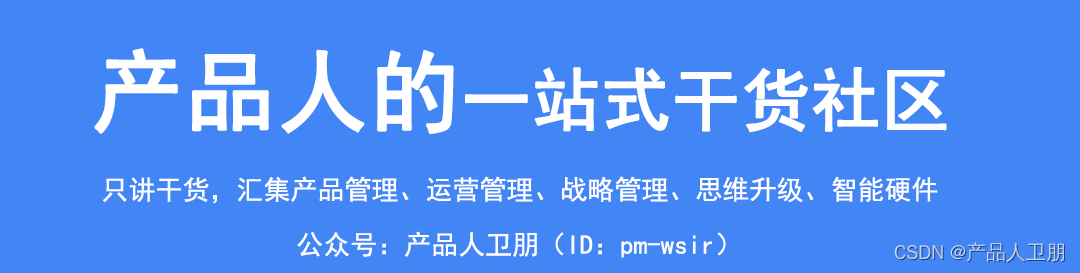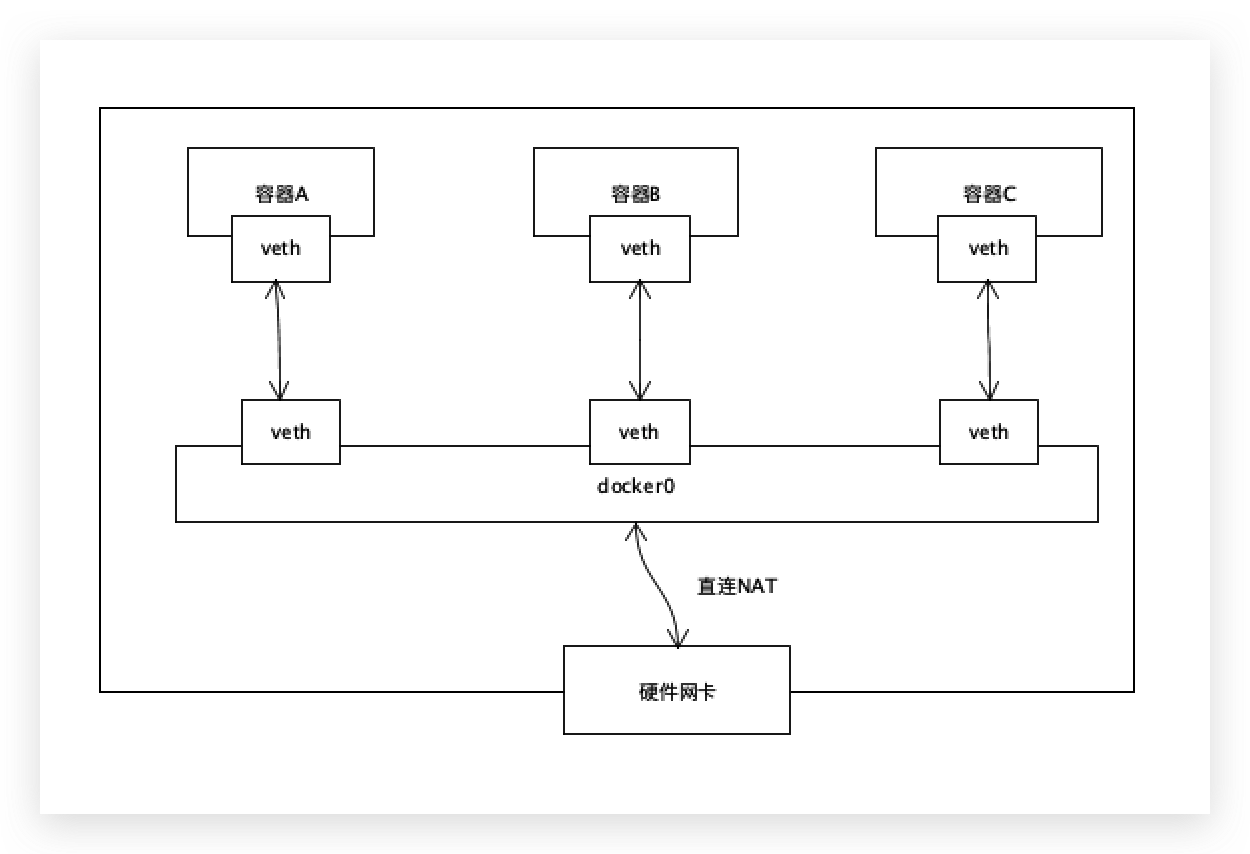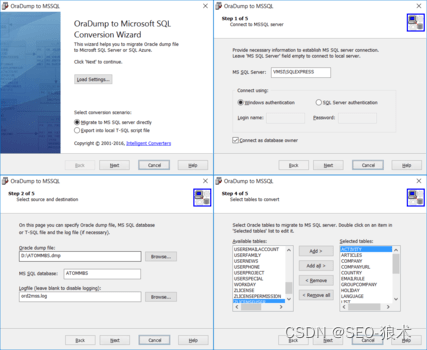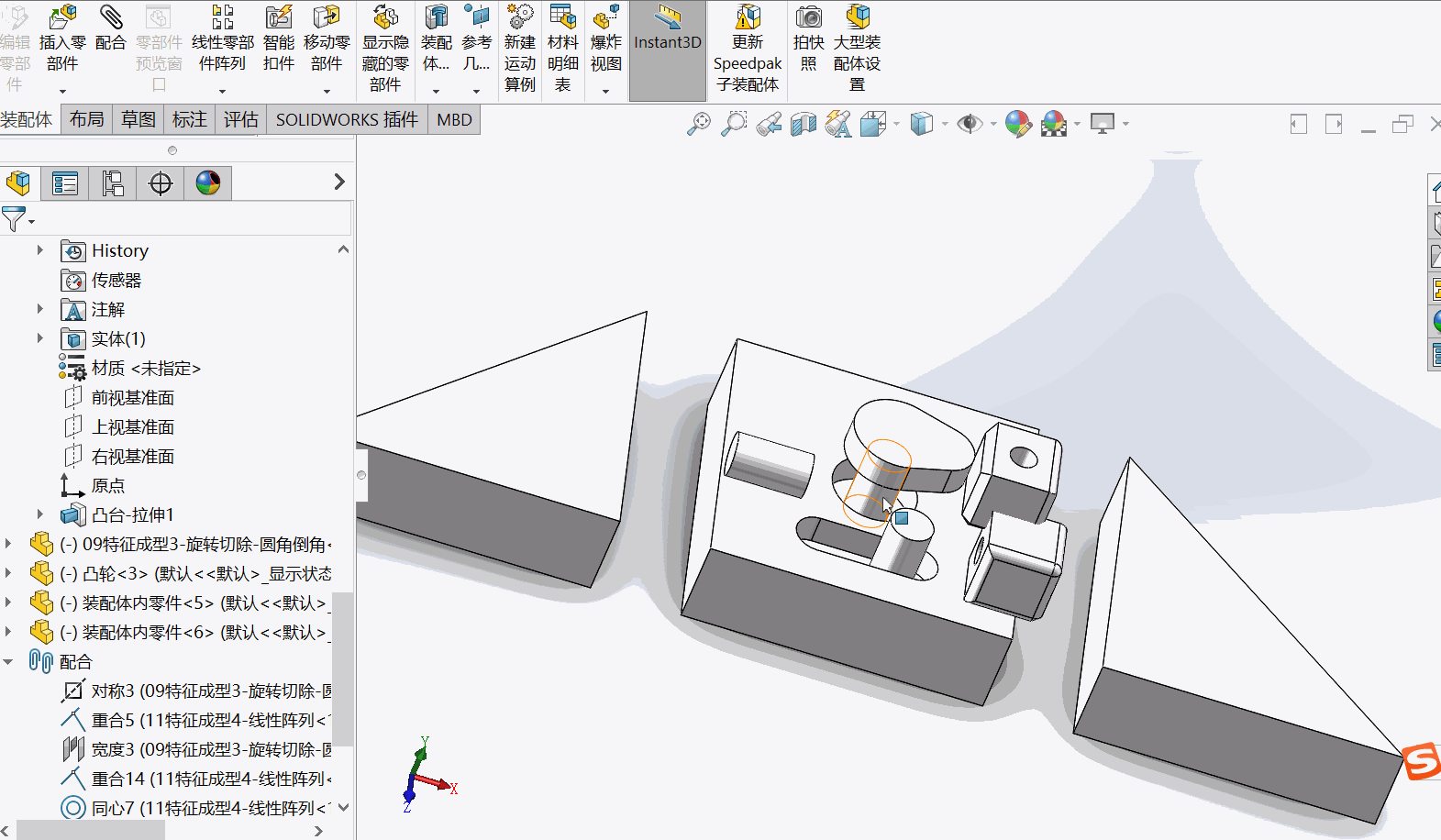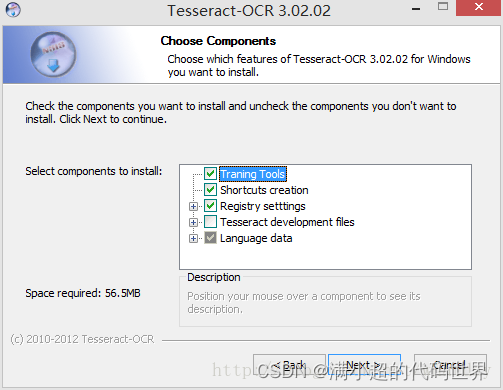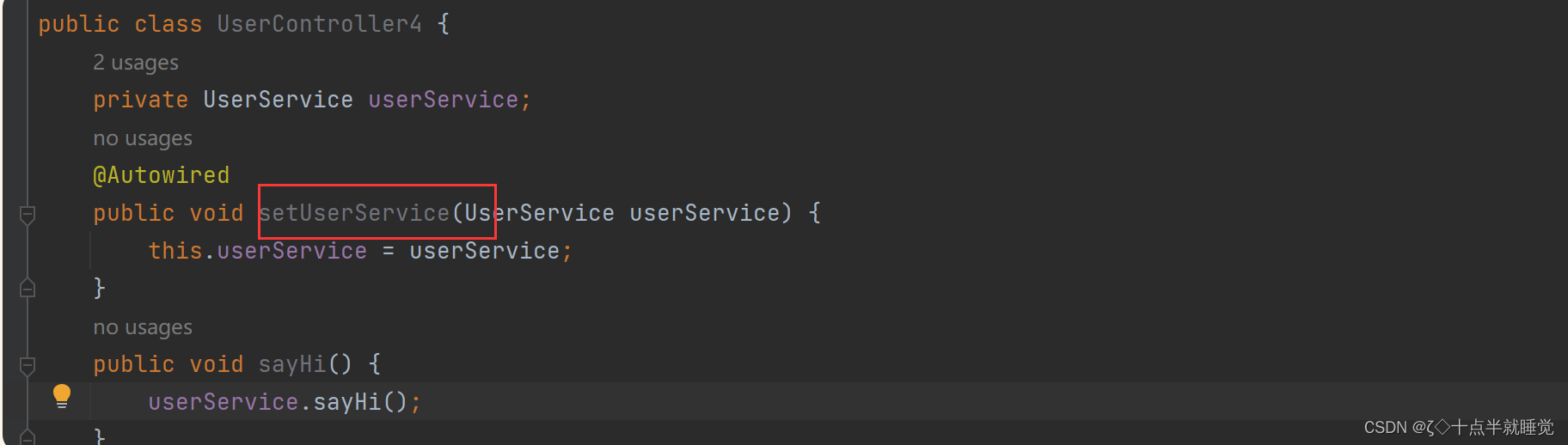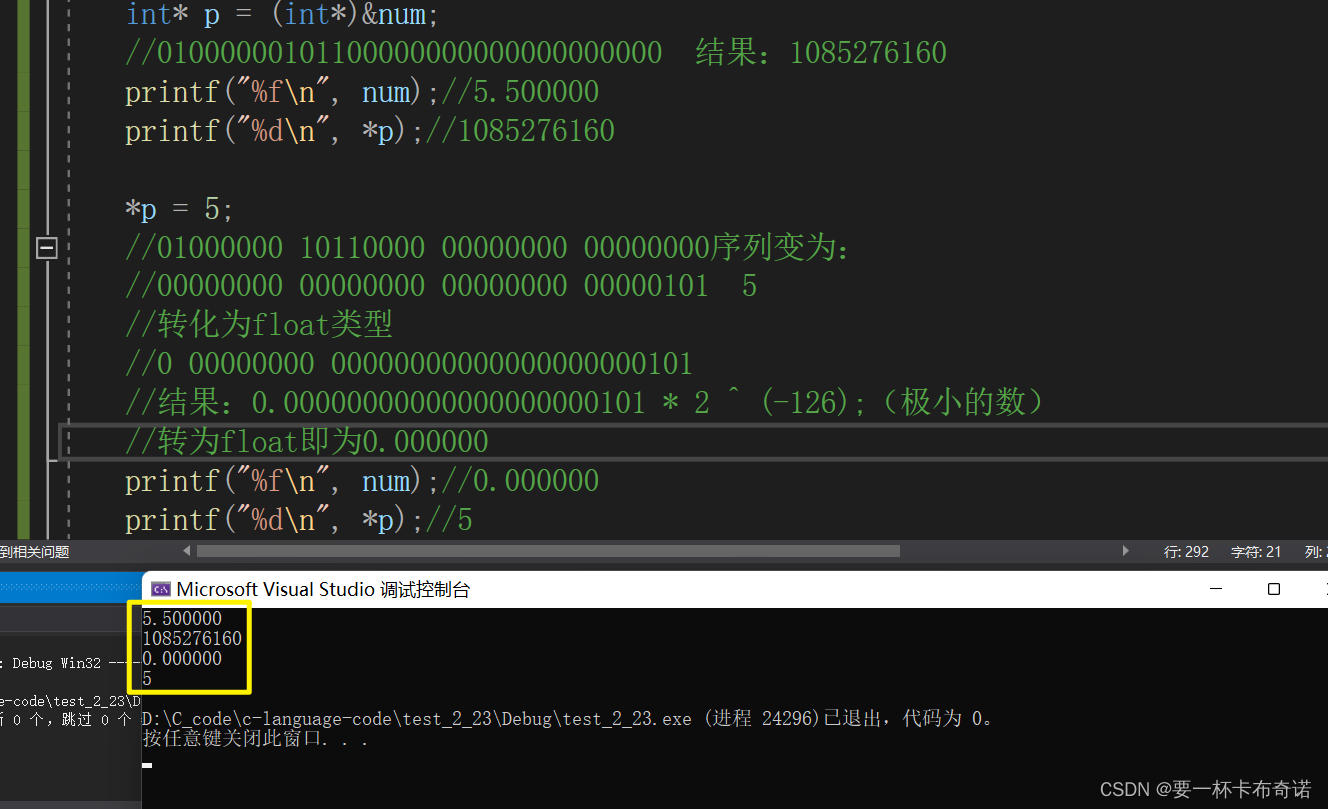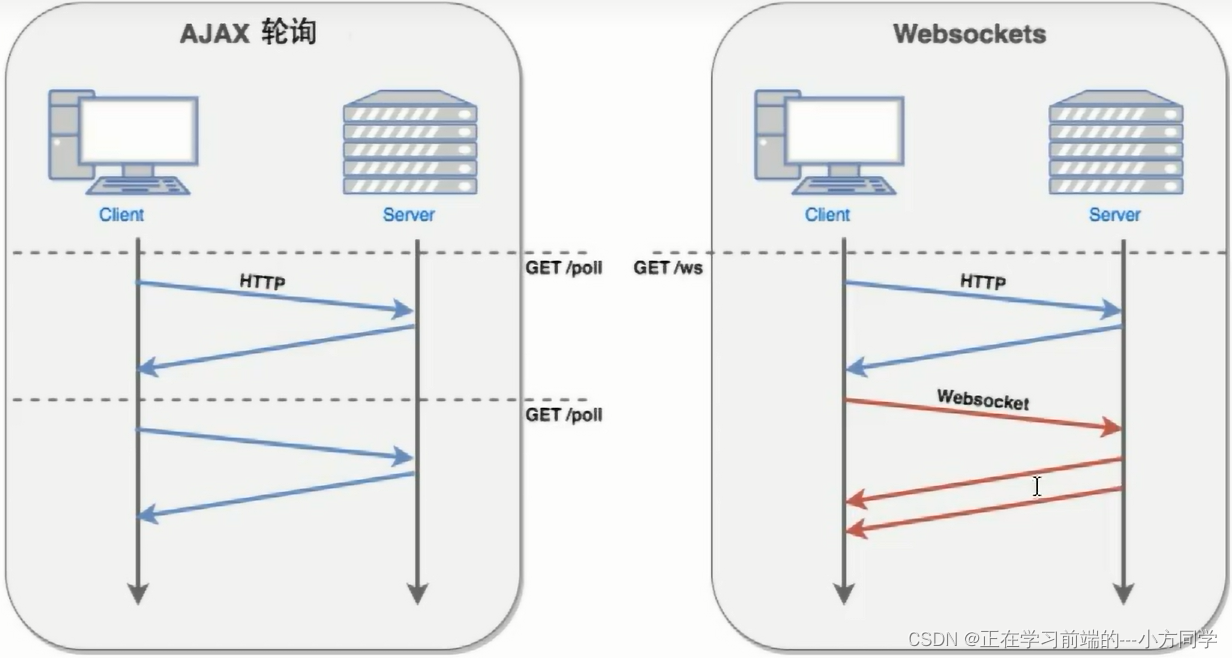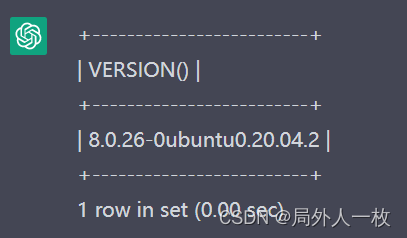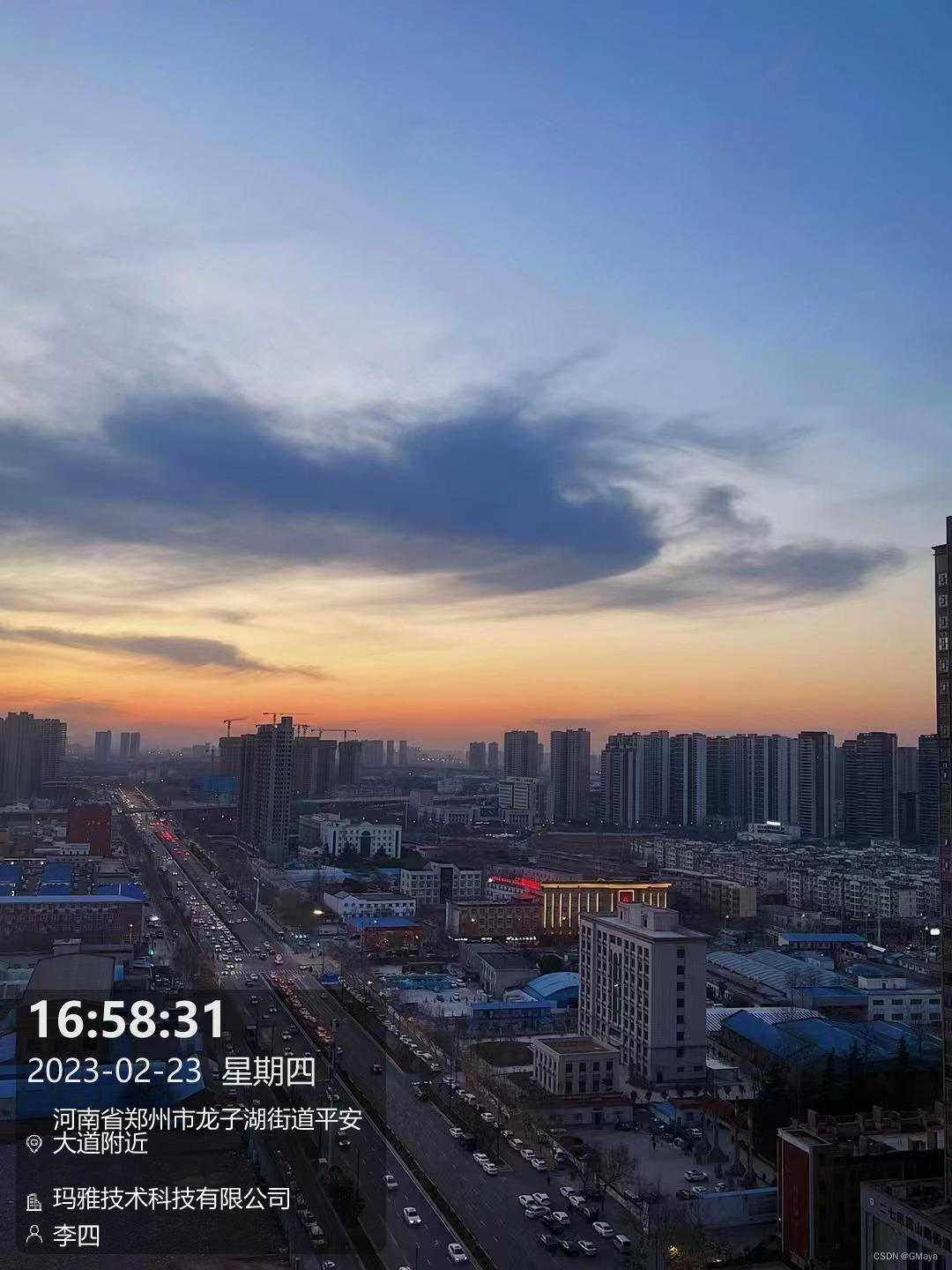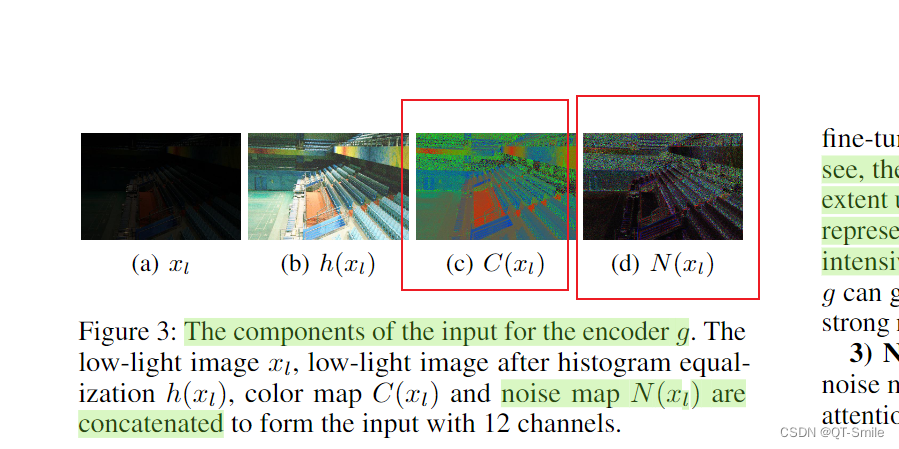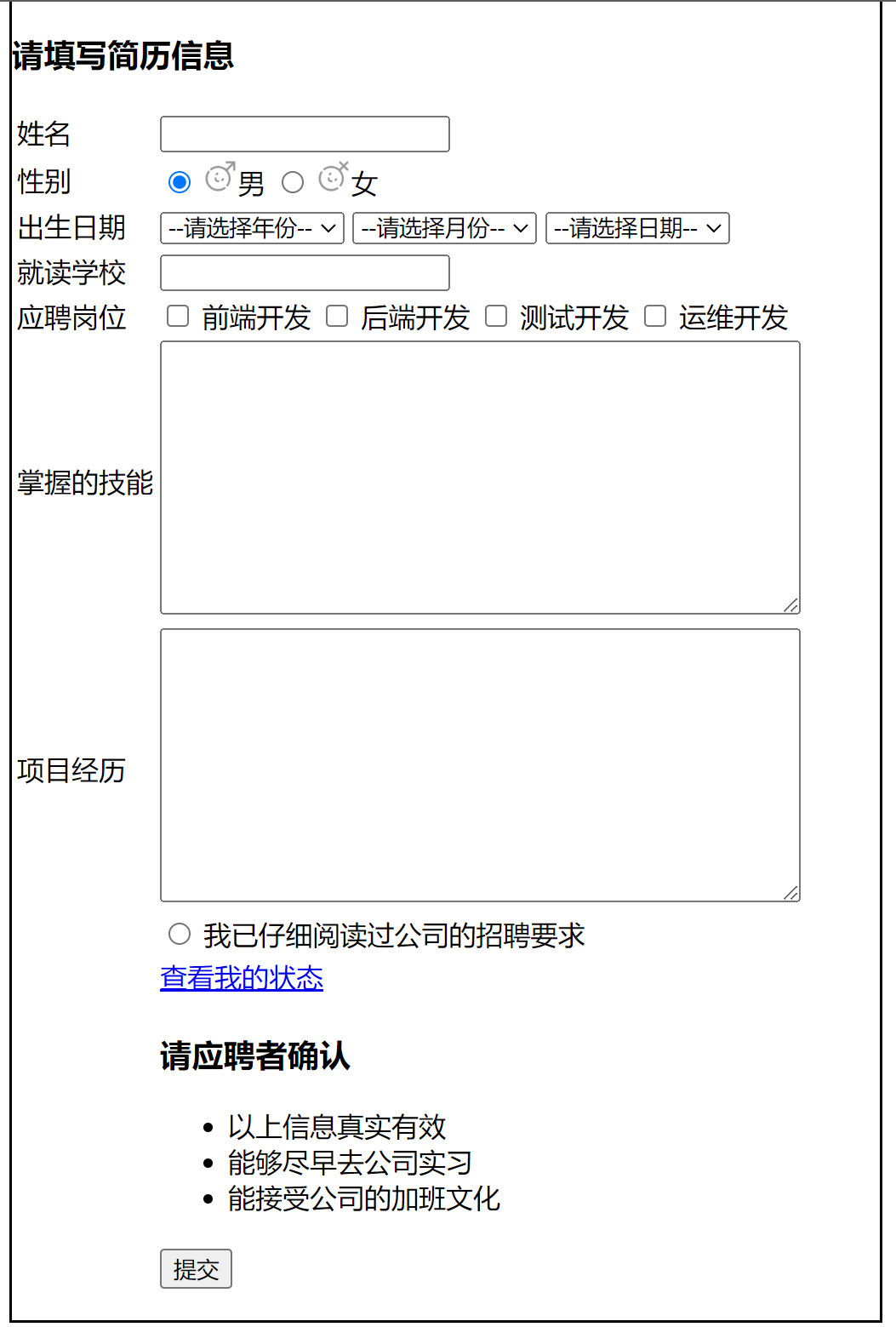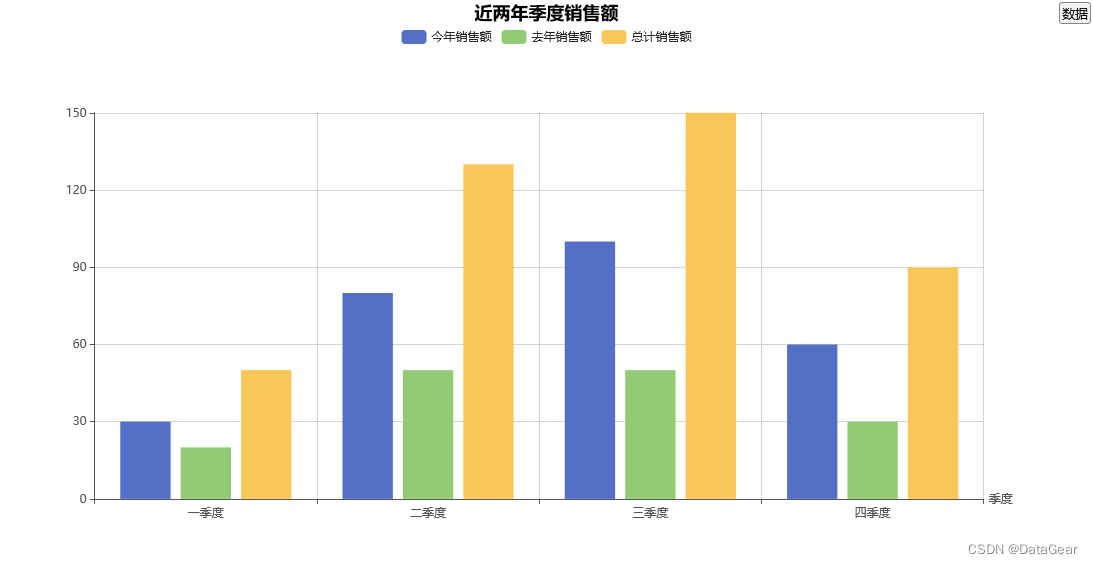一、下载与安装
Elasticsearch下载地址:https://www.elastic.co/cn/downloads/elasticsearch#ga-release
前端管理界面:https://github.com/mobz/elasticsearch-head
这两个文件都是解压即可。
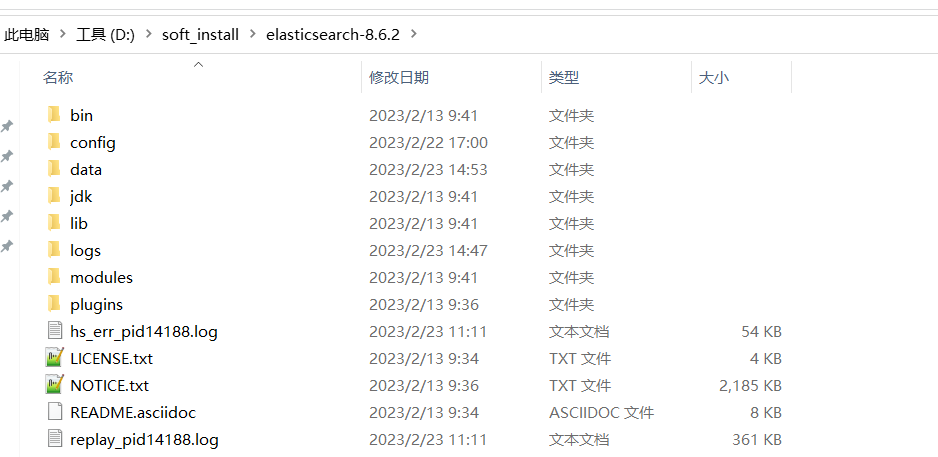
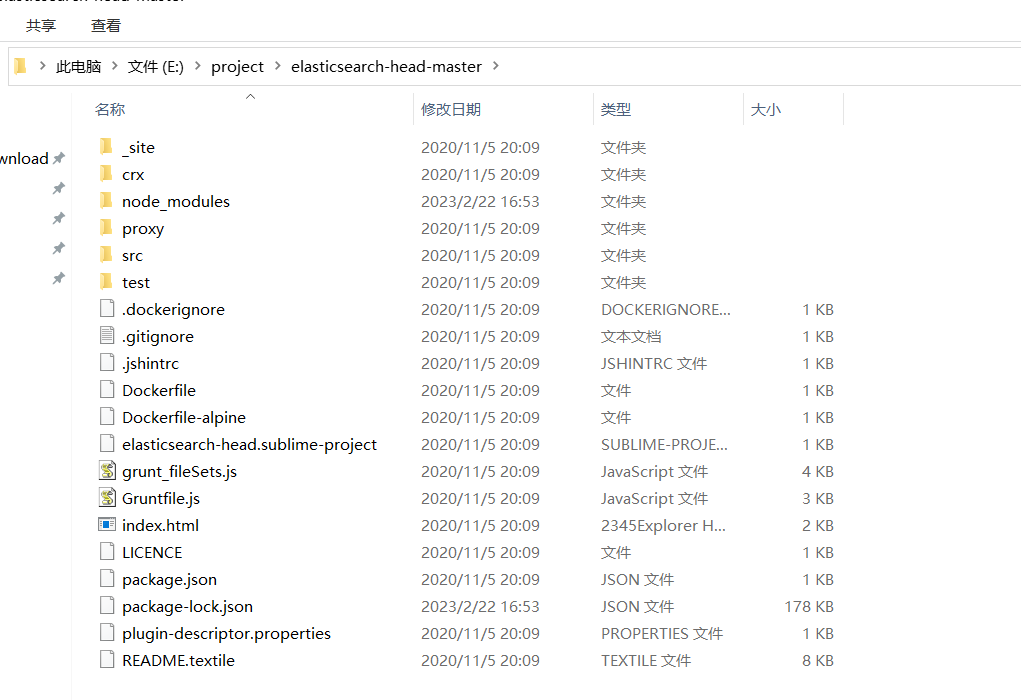
二、配置与启动
1.elasticsearch6以上的版本已经内置jdk,强强绑定不需要配置jdk了。
2.对于电脑内存比较小的可以配置一下内存
config/jvm.options文件
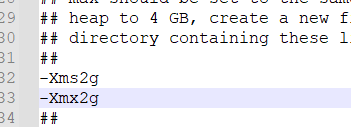
3.可以添加中文编码
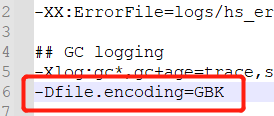
4.访问配置
若是你启动时遇到这样的问题
[2023-02-23T15:02:00,144][WARN ][o.e.x.s.t.n.SecurityNetty4HttpServerTransport] [PC-202009161247] received plaintext http traffic on an https channel, closing connection Netty4HttpChannel{localAddress=/127.0.0.1:9200, remoteAddress=/127.0.0.1:65212}
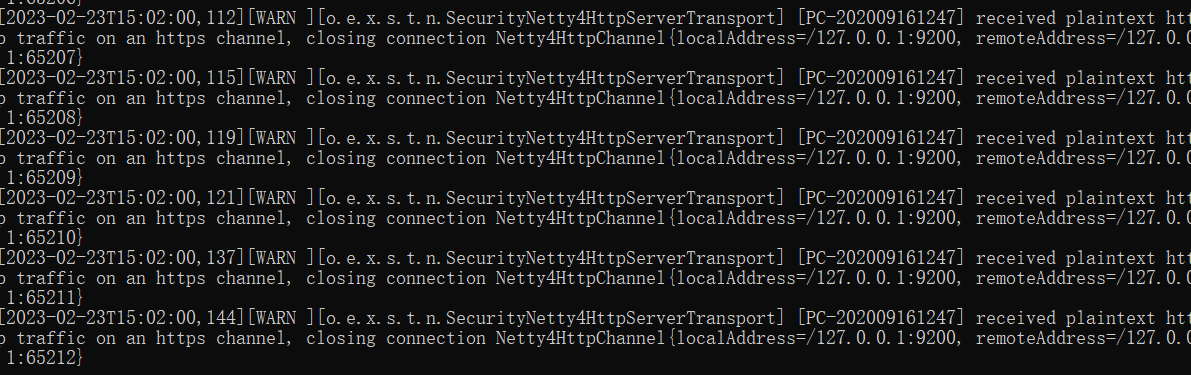
也就是启动了,却无法访问
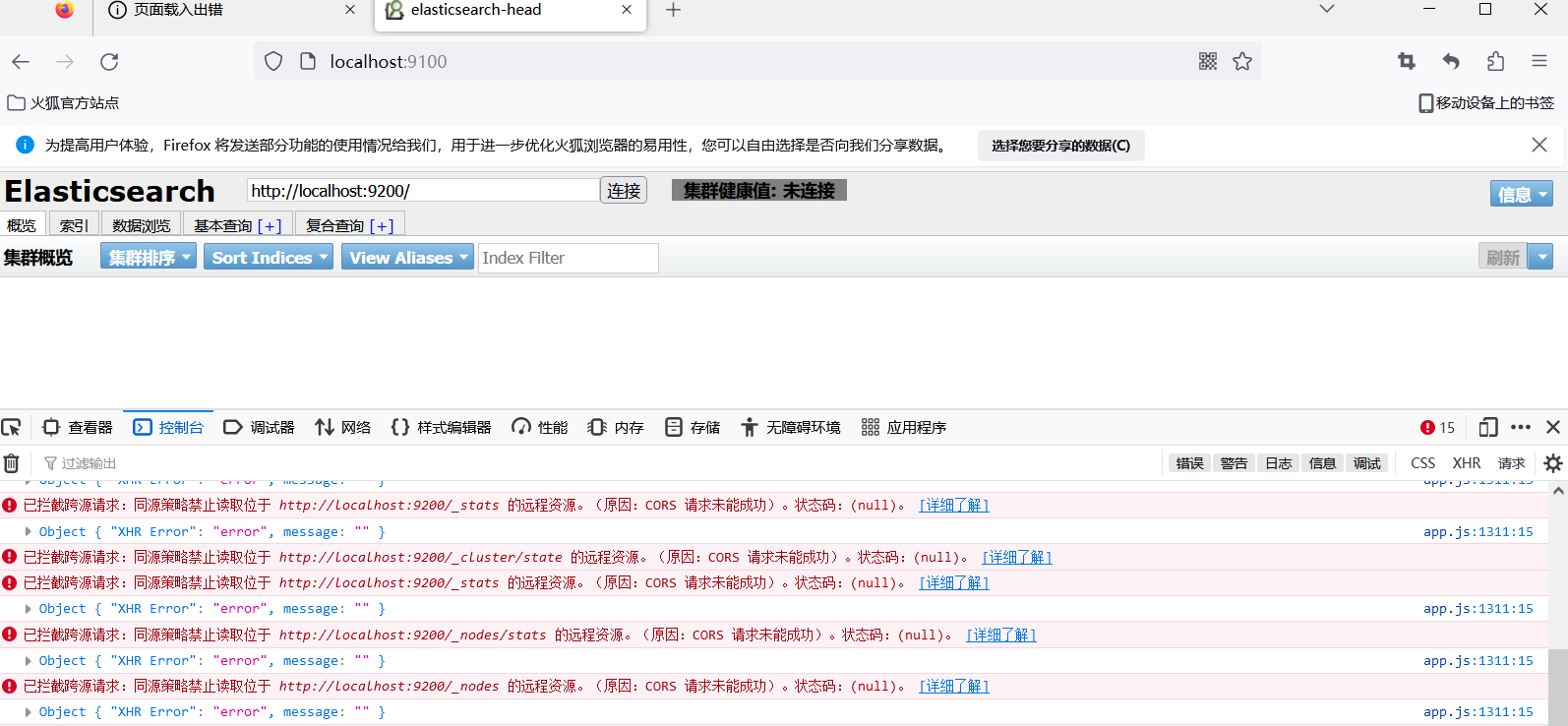
你需要这么配置
config/elasticsearch.yml
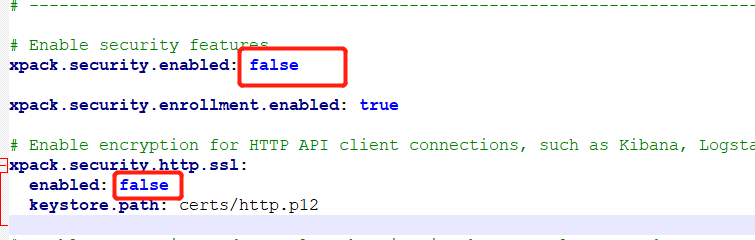
5.双击bat文件启动
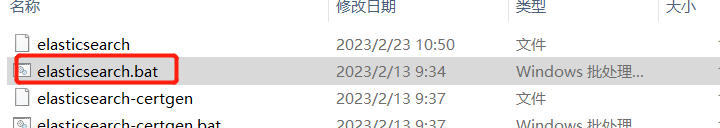

6.npm run start启动 elasticsearch-head-master
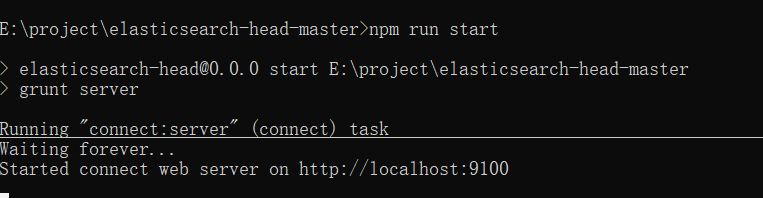
7.浏览器输入地址验证
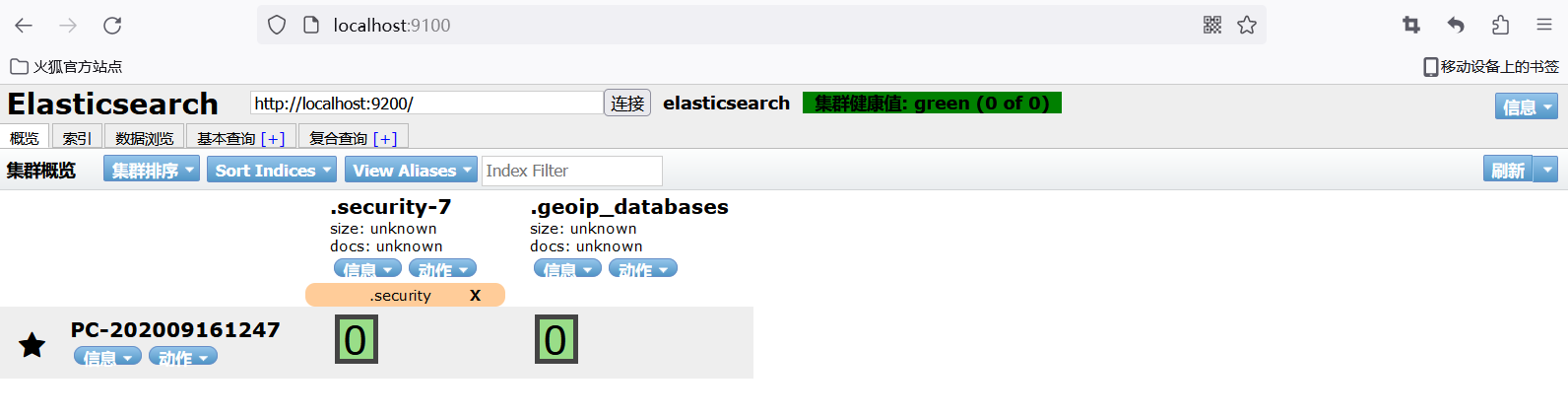
三、IK分词器(中文搜索)
IK分词器下载地址:https://github.com/medcl/elasticsearch-analysis-ik/releases
最好是IK分词器的版本与Elasticsearch的版本对应,但是目前我的Elasticsearch的版本是最新的8.6.2而最新的IK分词器的版本是8.6.1
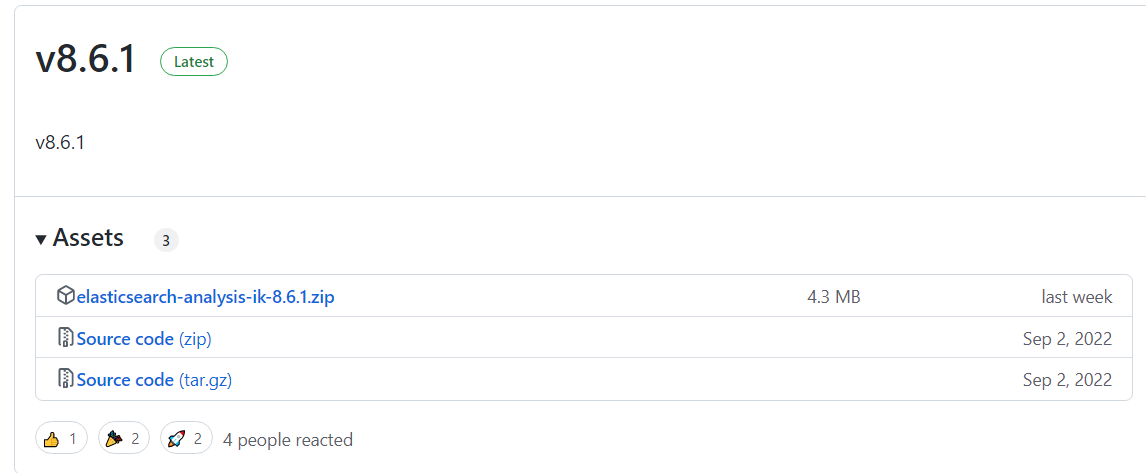
ik分词器是Elasticsearch的一个插件因此需要放在Elasticsearch/plugin中,我们新建一个ik文件夹。
将ik分词器解压到里面就可以了