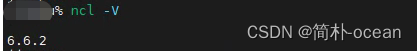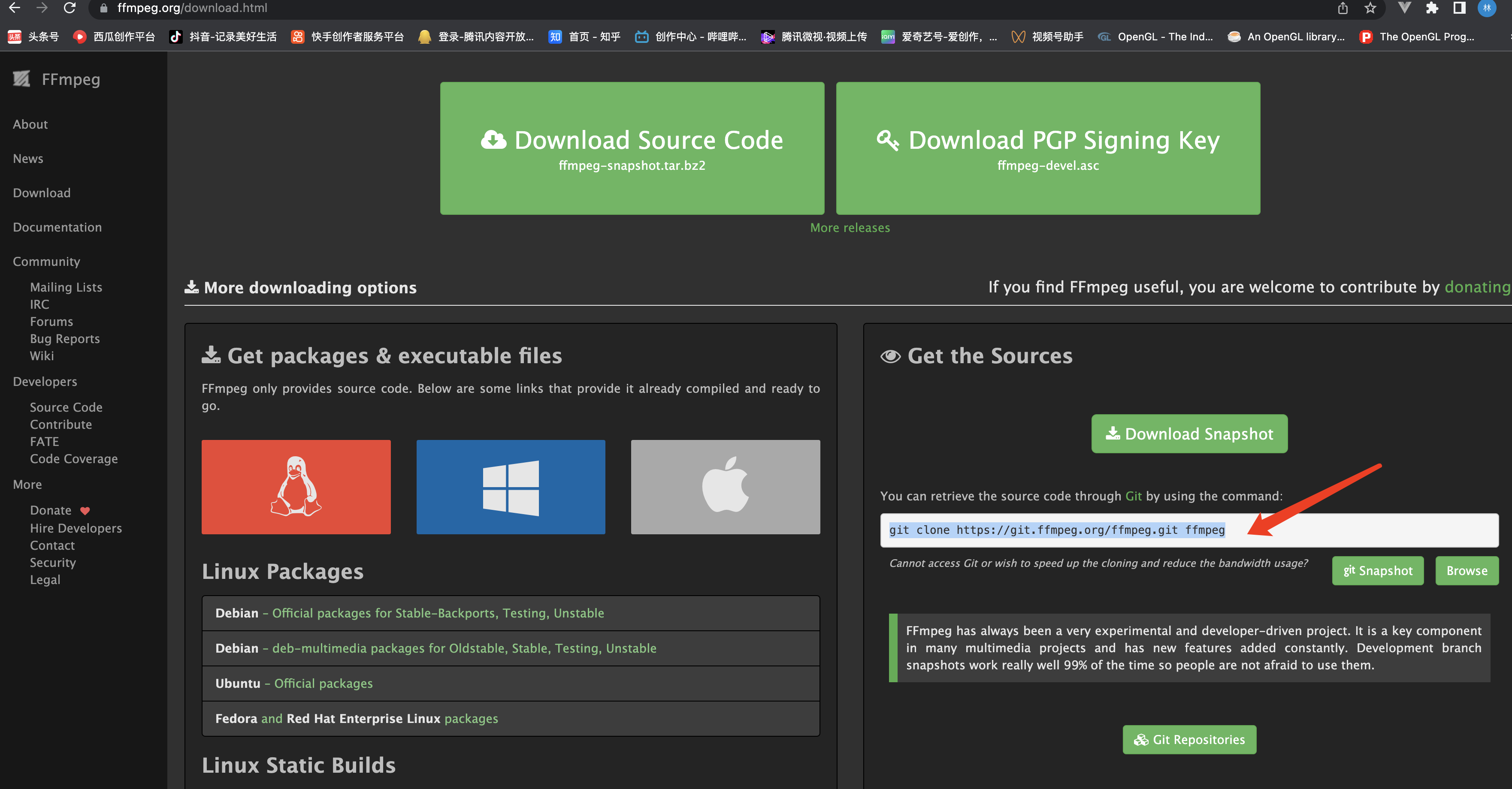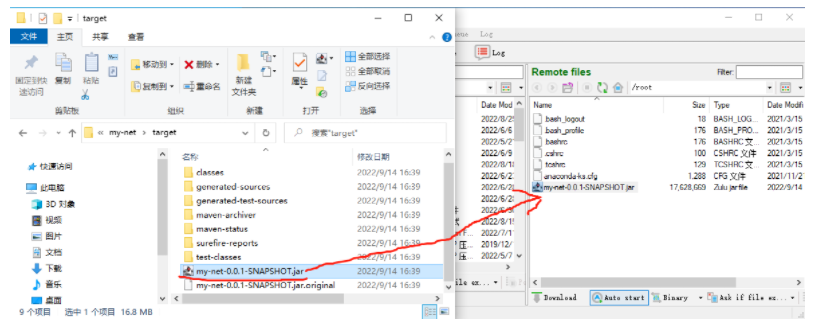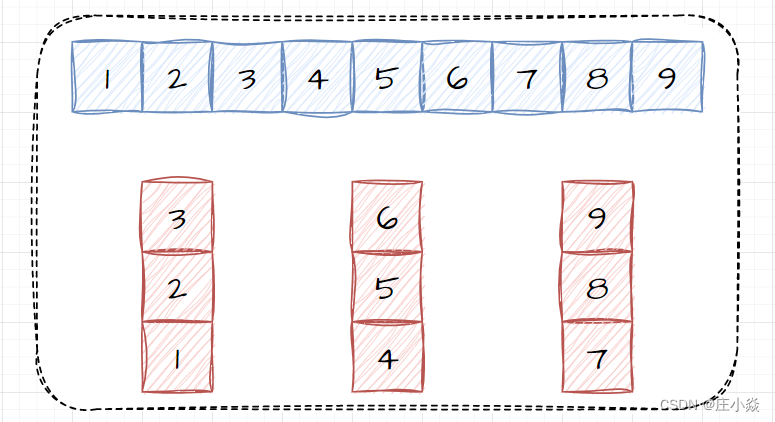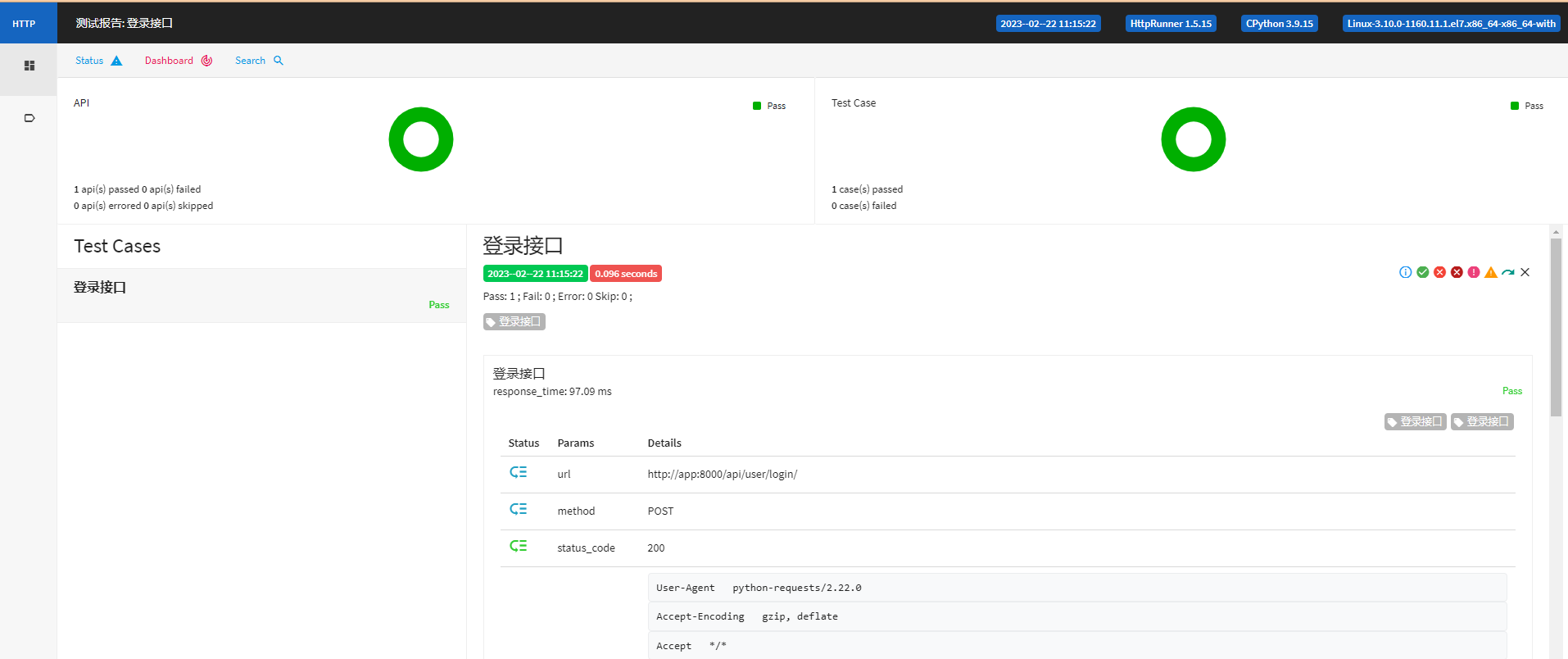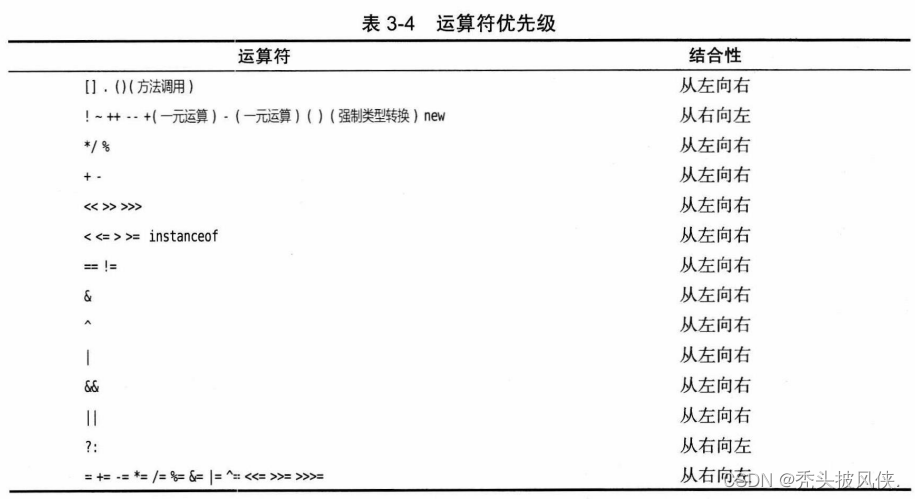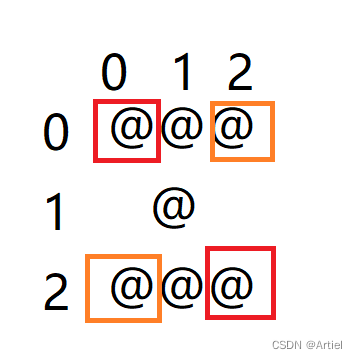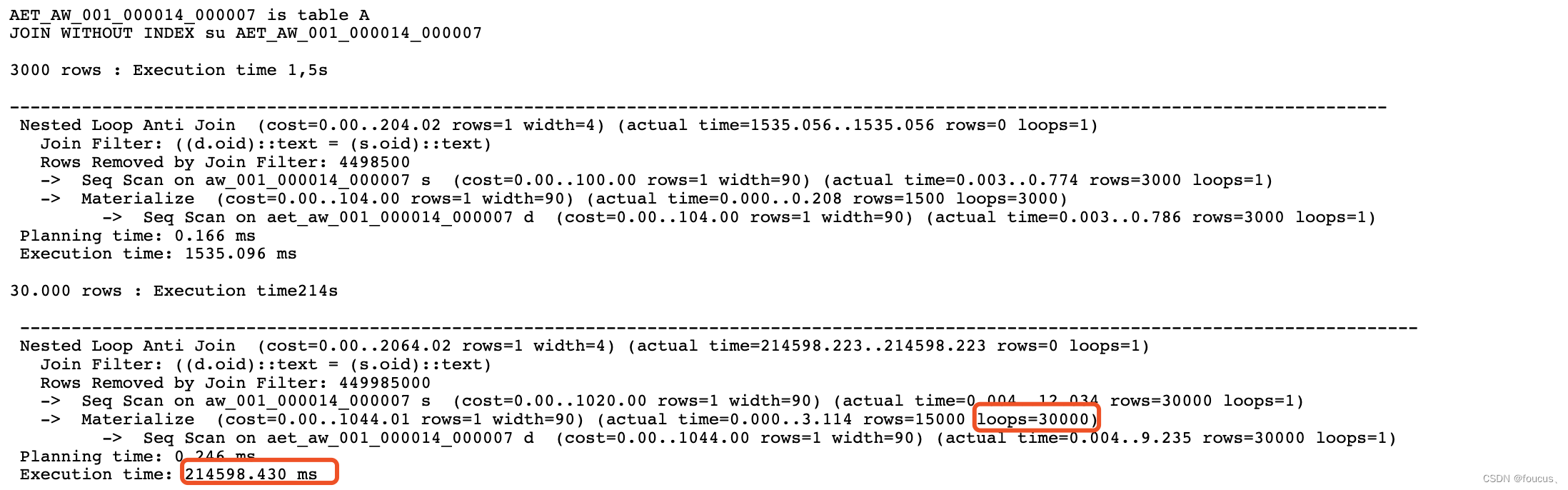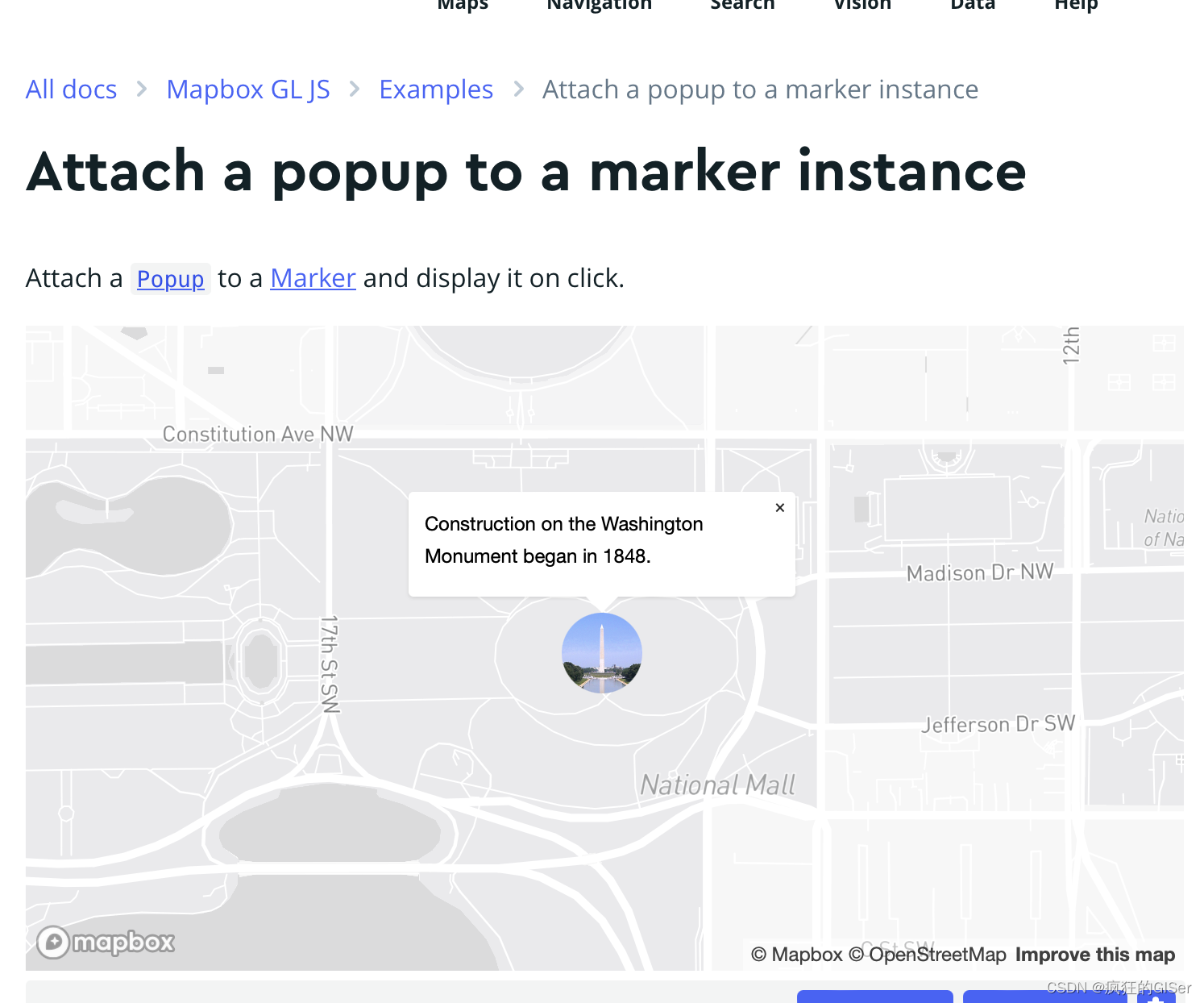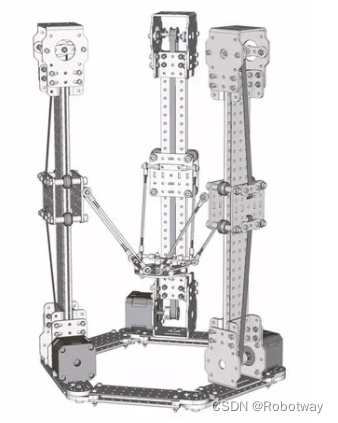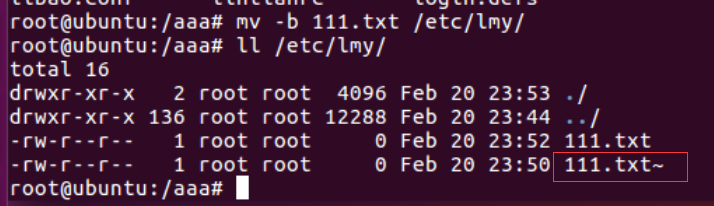文章目录
- 前言
- 一、LocalDateTime
- 1.1 获取当前时间LocalDate.now()
- 1.2 获取当前时间的年、月、日、时分秒localDateTime.getYear()……
- 1.3 给LocalDateTime赋值LocalDateTime.of()
- 1.4 时间与字符串相互转换LocalDateTime.parse()
- 1.5 时间运算——加上对应时间LocalDateTime.now().plusYears(2)
- 1.6 时间运算——减去对应时间LocalDateTime.now().minusYears(2)
- 1.7 两个时间比较LocalDateTime.now().compareTo()
- 1.8 利用Duration计算时间差Duration.between(of,now).toMillis()
- 1.9 改变当前时间的年、月、日、时、分、秒LocalDateTime.now().withYear(2060)
- 1.10 自定义输出的格式DateTimeFormatter.ofPattern("yyyy/MM/dd HH:mm:ss");
- 1.11 LocalDateTime的with()方法
- 1.12 两个日期前后的比较与判断LocalDateTime.now().isBefore()
- 二、Util获取当前时间
- 2.1 Date
- 2.1.1 Date获取当前时间
- 2.1.1 Date存在的缺陷
- 2.2 Calendar
- 三、System.currentTimeMillis()
- 总结
前言
在开发时我们经常需要获取当前时间或者对时间进项处理(在某个时间的基础上增加或者减少),java获取时间的方法比较多,有LocalDateTime、Date、Calendar等,其中LocalDateTime是java8的新特性,相比较其它两个而言,LocalDateTime有很多优势,这也是最推荐使用的方法。
下面我们先来介绍一个LocalDateTime的用法,然后介绍Date、Calendar的用法,最后比较它们的区别。
一、LocalDateTime
JDK1.8版本中新引入的API,加强了对时间的管理,有很多特别好用的时间运算方法,而且是线程安全的。
1.1 获取当前时间LocalDate.now()
@Test
void test() {
LocalDate localDate = LocalDate.now();
LocalTime localTime = LocalTime.now();
LocalDateTime localDateTime = LocalDateTime.now();
System.out.println("localDate:"+localDate);//2023-02-22
System.out.println("localTime:"+localTime);//17:25:36.590
System.out.println("localDateTime:"+localDateTime);//2023-02-22T17:25:36.590
}
输出结果:
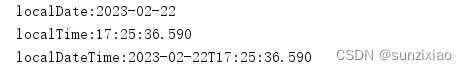
可以看到不用做格式转换就可以得到可读性很高的日期格式。
注意:ISO 8601规定的日期和时间分隔符是T。标准格式如下:
日期:yyyy-MM-dd
时间:HH:mm:ss
带毫秒的时间:HH:mm:ss.SSS
日期和时间:yyyy-MM-dd'T'HH:mm:ss
带毫秒的日期和时间:yyyy-MM-dd'T'HH:mm:ss.SSS
1.2 获取当前时间的年、月、日、时分秒localDateTime.getYear()……
@Test
void test() {
LocalDateTime localDateTime = LocalDateTime.now(); // 获取当前时间
int year = localDateTime.getYear(); // 获取年份 2023
int month = localDateTime.getMonthValue(); // 获取月份 2
int day = localDateTime.getDayOfMonth(); // 获取月中的天数 22
int hour = localDateTime.getHour(); // 获取当前的小时 17
int minute = localDateTime.getMinute(); // 获取当前分钟 33
int second = localDateTime.getSecond(); // 获取当前秒数 22
System.out.println(year);
System.out.println(month);
System.out.println(day);
System.out.println(hour);
System.out.println(minute);
System.out.println(second);
}
输出结果:

1.3 给LocalDateTime赋值LocalDateTime.of()
void test() {
LocalDateTime of = LocalDateTime.of(2023,2,22,22,22,22);
System.out.println(of); // 输出2023-02-22T22:22:22
}
输出结果:
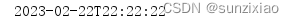
1.4 时间与字符串相互转换LocalDateTime.parse()
@Test
void test() {
// 将字符串转换为指定格式的时间(格式要和给定的格式一致,不然会报错)
LocalDateTime parse = LocalDateTime.parse("2023-02-22 22:22:22", DateTimeFormatter.ofPattern("yyyy-MM-dd HH:mm:ss"));
LocalDateTime parse1 = LocalDateTime.parse("2023 02 22 22:22:22", DateTimeFormatter.ofPattern("yyyy MM dd HH:mm:ss"));
LocalDateTime parse2 = LocalDateTime.parse("2023.02.22 22:22:22", DateTimeFormatter.ofPattern("yyyy.MM.dd HH:mm:ss"));
System.out.println(parse); // 输出2023-02-22T22:22:22
System.out.println(parse1); // 输出2023-02-22T22:22:22
System.out.println(parse2); // 输出2023-02-22T22:22:22
// 时间转字符串
LocalDateTime now = LocalDateTime.now();
DateTimeFormatter of = DateTimeFormatter.ofPattern("yyyy-MM-dd HH:mm:ss");
String dateTime = now.format(of);
System.out.println(dateTime); // 输出 2023-02-22 17:56:18
}
输出结果:
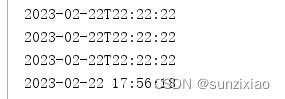
1.5 时间运算——加上对应时间LocalDateTime.now().plusYears(2)
LocalDateTime提供了对日期和时间进行加减的非常简单的链式调用,让时间运算变得非常简单:
@Test
void test() {
LocalDateTime now = LocalDateTime.now(); // 当前时间2023-02-22T18:00:19.352
LocalDateTime plusYears= now.plusYears(2); // 在当前时间加上2年2025-02-22T18:00:19.352
LocalDateTime plusMonths= now.plusMonths(2);// 在当前时间商加上2月2023-04-22T18:00:19.352
LocalDateTime plusDays= now.plusDays(2); // 在当前时间加上2天2023-02-24T18:00:19.352
LocalDateTime plusHours= now.plusHours(2); // 在当前时间加上2个小时2023-02-22T20:00:19.352
LocalDateTime plusMinutes= now.plusMinutes(30); // 在当前时间加上30分钟2023-02-22T18:30:19.352
LocalDateTime plusSeconds = now.plusSeconds(30); // 在当前时间加上30秒2023-02-22T18:00:49.352
System.out.println(now);
System.out.println(plusYears);
System.out.println(plusMonths);
System.out.println(plusDays);
System.out.println(plusHours);
System.out.println(plusMinutes);
System.out.println(plusSeconds);
}
输出结果:
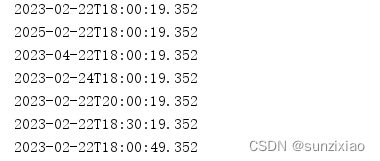
1.6 时间运算——减去对应时间LocalDateTime.now().minusYears(2)
@Test
void test() {
LocalDateTime now = LocalDateTime.now(); // 当前时间
LocalDateTime minusYears = now.minusYears(2); // 在当前时间减上2年
LocalDateTime minusMonths = now.minusMonths(2);// 在当前时间商减上2月
LocalDateTime minusDays = now.minusDays(2); // 在当前时间减上2天
LocalDateTime minusHours = now.minusHours(2); // 在当前时间减上2个小时
LocalDateTime minusMinutes = now.minusMinutes(30); // 在当前时间减上30分钟
LocalDateTime minusSeconds = now.minusSeconds(30); // 在当前时间减上30秒
System.out.println("now:" + now);
System.out.println("minusYears:" + minusYears);
System.out.println("minusMonths:" + minusMonths);
System.out.println("minusDays:" + minusDays);
System.out.println("minusHours:" + minusHours);
System.out.println("minusMinutes:" + minusMinutes);
System.out.println("minusSeconds:" + minusSeconds);
}
输出结果:
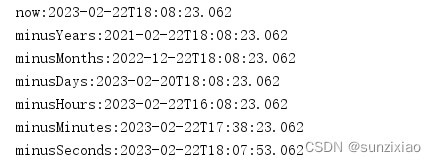
1.7 两个时间比较LocalDateTime.now().compareTo()
@Test
void test() {
LocalDateTime now = LocalDateTime.now(); // 当前时间
LocalDateTime now1 = now.plusYears(5); // 在当前时间加上5年
// 给LocalDateTime 赋值
LocalDateTime of = LocalDateTime.of(2023,2,2,22,22,22);
LocalDateTime of1 = LocalDateTime.of(2023,8,5,1,1,1);
//两个时间作比较,第一个时间减去第二个时间(如果年份相同,比较月份,月份相同比较天数,以此类推)
int compareTo = now1.compareTo(now);
int compareTo1 = now.compareTo(now1);
int compareTo2 = now.compareTo(of);
int compareTo3 = now.compareTo(of1);
System.out.println(now); // 输出 2023-02-22T20:19:44.112v
System.out.println(now1); // 输出 2028-02-22T20:19:44.112
System.out.println(of); // 输出 2023-02-02T22:22:22
System.out.println(of1); // 输出 2023-08-05T01:01:01
System.out.println(compareTo); // 输出 5
System.out.println(compareTo1); // 输出 -5
System.out.println(compareTo2); // 输出 20
System.out.println(compareTo3); // 输出 -6
}
输出结果:

1.8 利用Duration计算时间差Duration.between(of,now).toMillis()
注意没有计算相差的年和秒值,对于要计算相差的秒数,可以利用计算毫秒来进行转换。
@Test
void test() {
LocalDateTime now = LocalDateTime.now(); // 当前时间
// 给LocalDateTime 赋值
LocalDateTime of = LocalDateTime.of(2022,2,22,2,2,2);
Duration duration = Duration.between(of,now); // 后面减去前面
long toDays = Duration.between(of,now).toDays(); //相差的天数
long toHours = Duration.between(of,now).toHours();//相差的小时数
long toMinutes = Duration.between(of,now).toMinutes();//相差的分钟数
long toMillis = Duration.between(of,now).toMillis();//相差毫秒数
long toNanos = Duration.between(of,now).toNanos();//相差的纳秒数
System.out.println("toDays:"+ toDays); // 输出 toDays:365
System.out.println("toHours:"+ toHours); // 输出 toHours:8778
System.out.println("toMinutes:"+ toMinutes); // 输出 toMinutes:526732
System.out.println("toMillis:"+ toMillis); // 输出 toMillis:31603973840
System.out.println("toNanos:"+ toNanos); // 输出 toNanos:31603973840000000
}
输出结果:
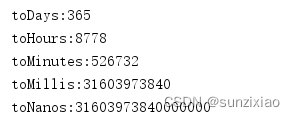
1.9 改变当前时间的年、月、日、时、分、秒LocalDateTime.now().withYear(2060)
@Test
void test() {
LocalDateTime now = LocalDateTime.now(); // 当前时间
LocalDateTime withYear = now.withYear(2060); // 改变当前年份(变成2060年)
LocalDateTime withMonth = now.withMonth(12); // 改变当前月份(变成12月份)
LocalDateTime withDayOfMonth = now.withDayOfMonth(28); //改变当前天数(变成28日)
LocalDateTime withHour = now.withHour(23); // 改变当前小时数(变成23时)
LocalDateTime withMinute = now.withMinute(30); // 改变当前分钟(变成30分钟)
LocalDateTime withSecond = now.withSecond(23); // 改变当前小时数(变成23时)
LocalDateTime withDayOfYear = now.withDayOfYear(60); // 从一月一号开始加上60天
System.out.println(now);
System.out.println("withYear:"+ withYear);
System.out.println("withMonth:"+ withMonth);
System.out.println("withDayOfMonth:"+ withDayOfMonth);
System.out.println("withHour:"+ withHour);
System.out.println("withMinute:"+ withMinute);
System.out.println("withSecond:"+ withSecond);
System.out.println("withDayOfYear:"+ withDayOfYear);
}
输出结果:
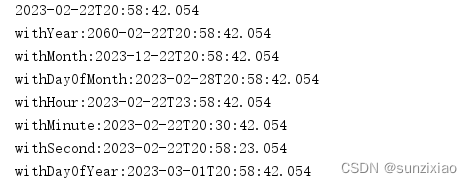
1.10 自定义输出的格式DateTimeFormatter.ofPattern(“yyyy/MM/dd HH:mm:ss”);
@Test
void test() {
// 自定义格式化:
DateTimeFormatter dtf = DateTimeFormatter.ofPattern("yyyy/MM/dd HH:mm:ss");
DateTimeFormatter dtf1 = DateTimeFormatter.ofPattern("yyyy.MM.dd HH:mm:ss");
System.out.println("自定义格式yyyy/MM/dd HH:mm:ss :"+dtf.format(LocalDateTime.now()));
System.out.println("自定义格式yyyy.MM.dd HH:mm:ss :"+dtf1.format(LocalDateTime.now()));
// 用自定义格式解析:
LocalDateTime dt2 = LocalDateTime.parse("2020/10/20 15:16:17", dtf);
System.out.println("格式解析:"+dt2);
}
输出结果:

1.11 LocalDateTime的with()方法
// 本月第一天0:00时刻:
LocalDateTime firstDay = LocalDate.now().withDayOfMonth(1).atStartOfDay();
// 本月最后1天:
LocalDate lastDay = LocalDate.now().with(TemporalAdjusters.lastDayOfMonth());
// 下月第1天:
LocalDate nextMonthFirstDay = LocalDate.now().with(TemporalAdjusters.firstDayOfNextMonth());
// 本月第1个周一:
LocalDate firstWeekday = LocalDate.now().with(TemporalAdjusters.firstInMonth(DayOfWeek.MONDAY));
输出结果:
1.12 两个日期前后的比较与判断LocalDateTime.now().isBefore()
@Test
void test() {
//判断两个时间点的前后
LocalDateTime now = LocalDateTime.now();
LocalDateTime target = LocalDateTime.of(2022, 2, 22, 22, 22, 22);
boolean isBefore = now.isBefore(target);
System.out.println("now:"+now);
System.out.println("target:"+target);
System.out.println("isBefore:"+isBefore);
System.out.println(LocalDate.now().isBefore(LocalDate.of(2022, 2, 22)));
System.out.println(LocalTime.now().isAfter(LocalTime.parse("08:15:00")));
}
}
输出结果:
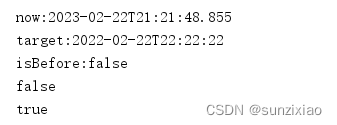
二、Util获取当前时间
2.1 Date
2.1.1 Date获取当前时间
@Test
void test() {
Date date = new Date(); // 返回当前时间戳格式
SimpleDateFormat dateFormat= new SimpleDateFormat("yyyy-MM-dd HH:mm:ss"); // 改变格式
System.out.println(dateFormat.format(date)); // 获取当前时间 2023-02-22 21:24:53
}
2.1.1 Date存在的缺陷
如果不格式化,打印出的日期可读性差:
@Test
void test() {
Date date = new Date(); // 返回当前时间戳格式
System.out.println(date); // 获取当前时间 Wed Feb 22 21:34:18 CST 2023
}
通常会使用SimpleDateFormate来实现格式化,但是sdf最大的问题是线程不安全的。
2.2 Calendar
@Test
void test() {
Calendar cal= Calendar.getInstance(); // 返回当前时间戳格式
SimpleDateFormat dateFormat= new SimpleDateFormat("yyyy-MM-dd HH:mm:ss"); // 改变格式
System.out.println(dateFormat.format(cal.getTime())); // 获取当前时间
int y=cal.get(Calendar.YEAR); // 获取当前年份
int m=cal.get(Calendar.MONTH); // 获取当前月份
int d=cal.get(Calendar.DATE); // 获取当前日期
int h=cal.get(Calendar.HOUR_OF_DAY); // 获取当前小时
int mi=cal.get(Calendar.MINUTE); // 获取当前分钟
int s=cal.get(Calendar.SECOND); // 获取当前秒数
System.out.println("现在时刻是"+y+"年"+m+"月"+d+"日"+h+"时"+mi+"分"+s+"秒");
}
三、System.currentTimeMillis()
SimpleDateFormat formatter= new SimpleDateFormat("yyyy-MM-dd 'at' HH:mm:ss z"); // 改变格式
Date date = new Date(System.currentTimeMillis()); // 返回当前时间戳格式
System.out.println(formatter.format(date)); // 获取当前时间
总结
LocalDateTime获取时间以及计算都非常方便,而且是线程安全的,简易使用LocalDateTime。