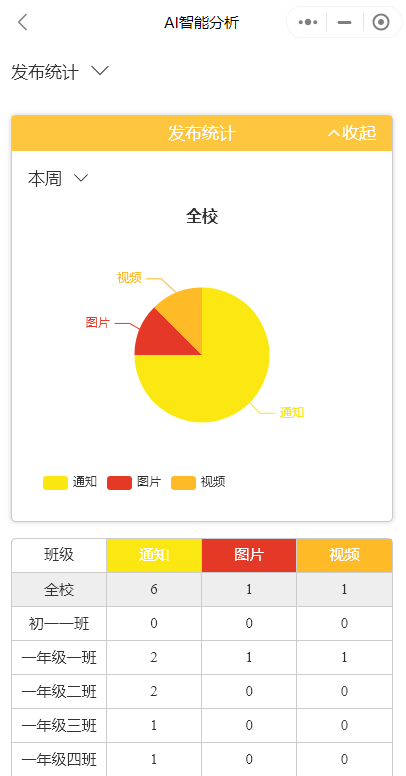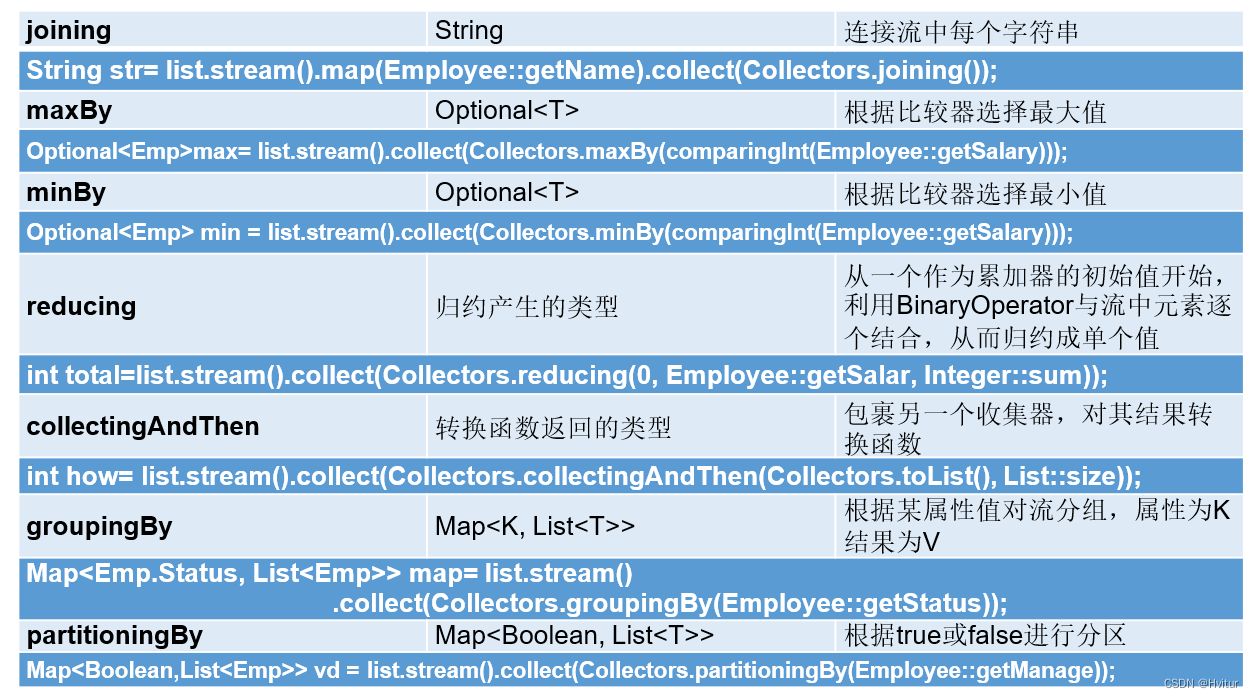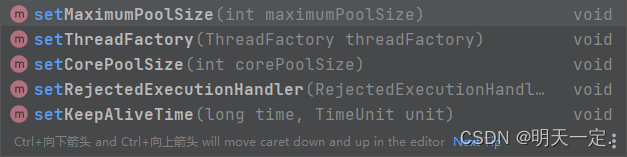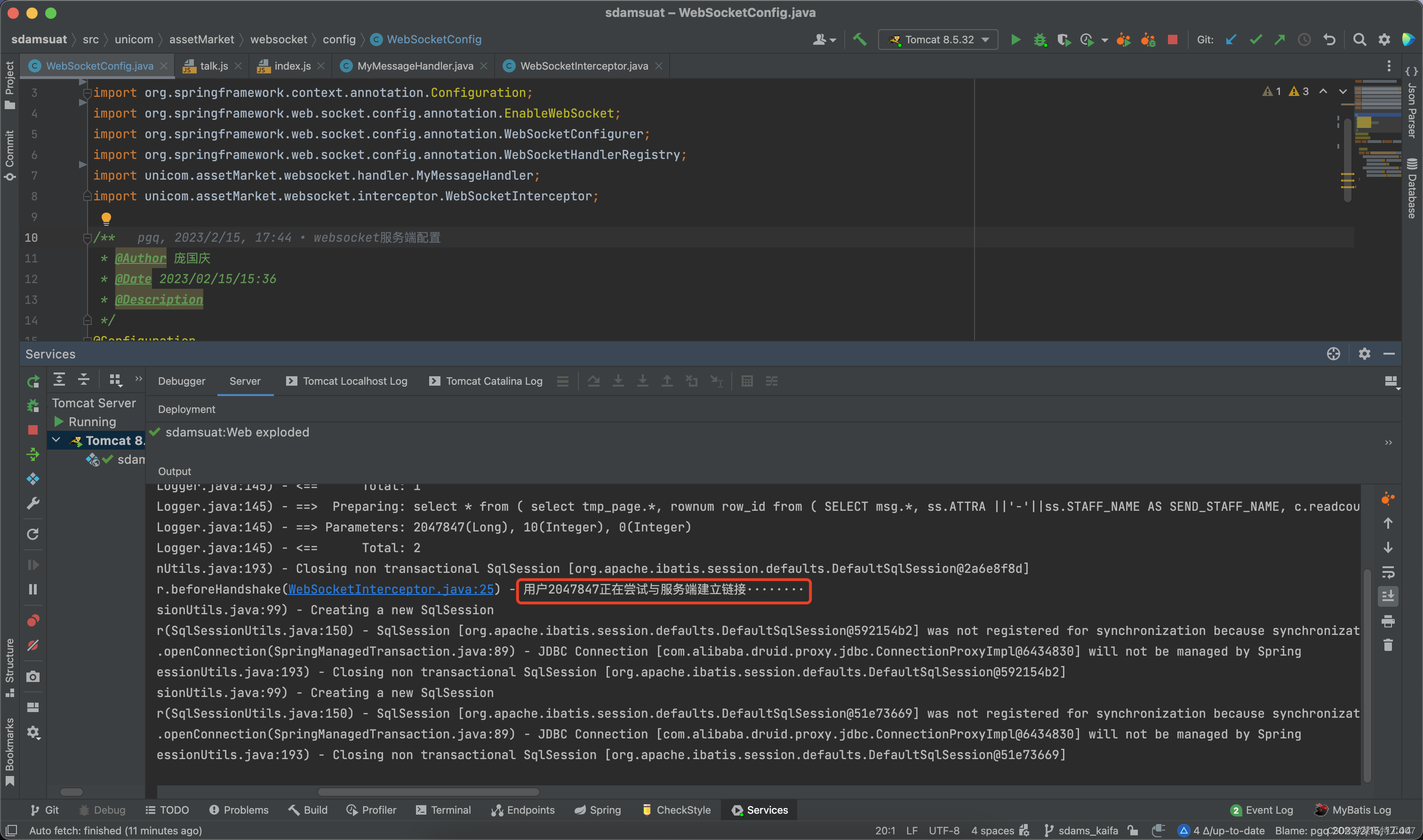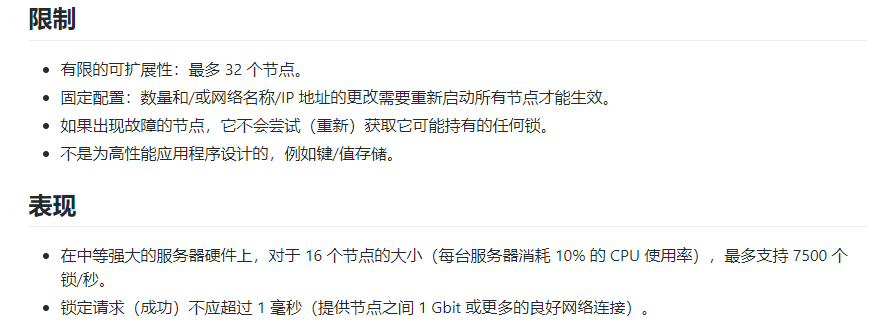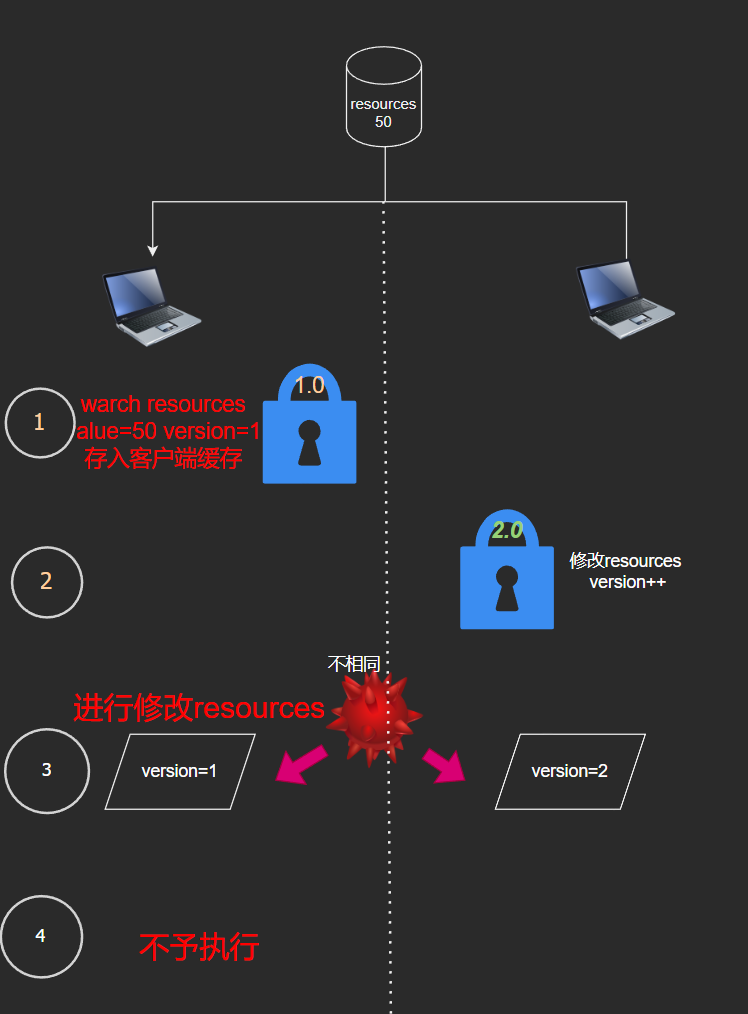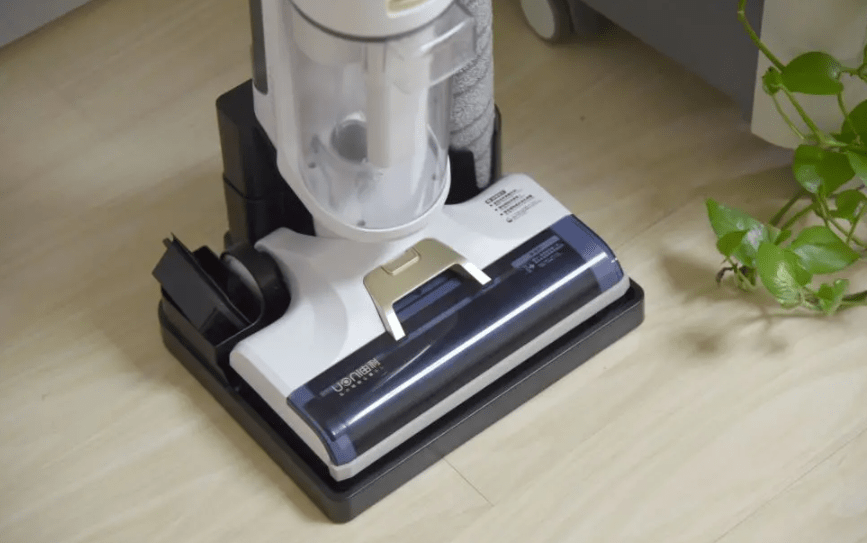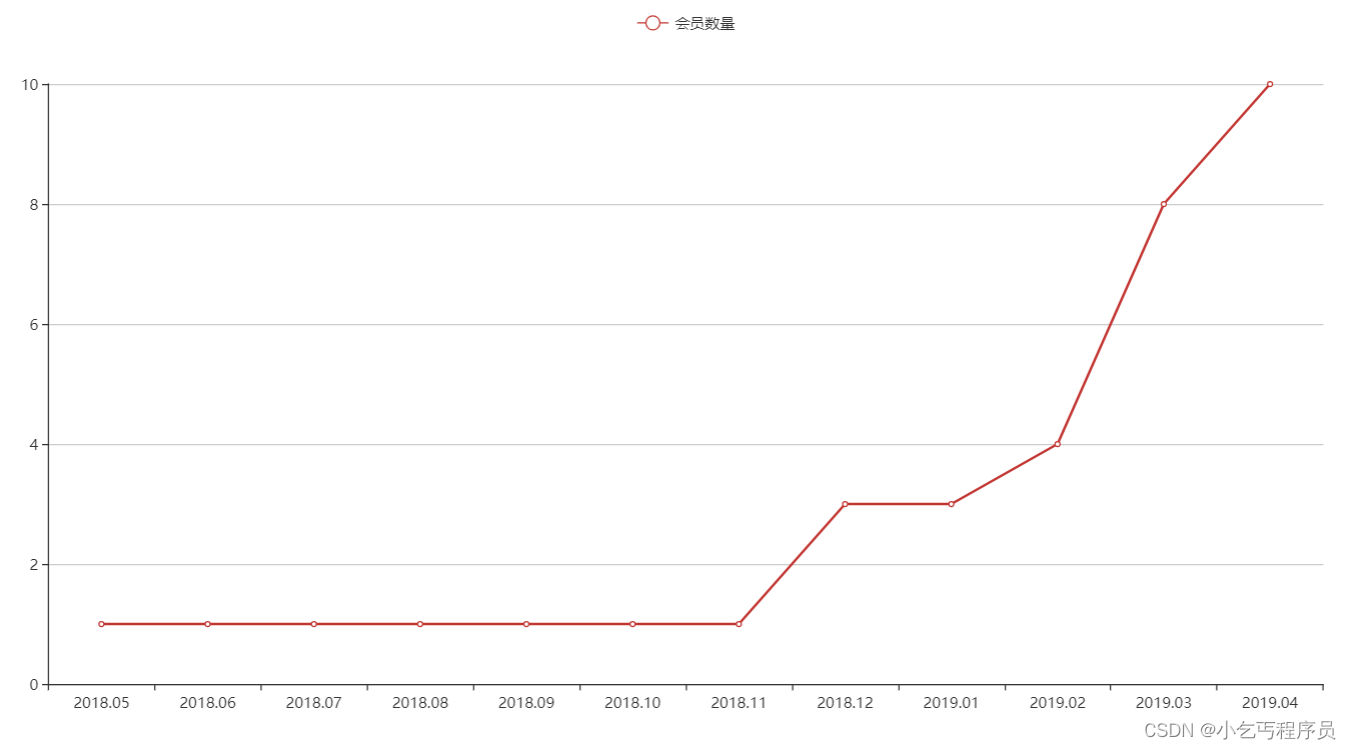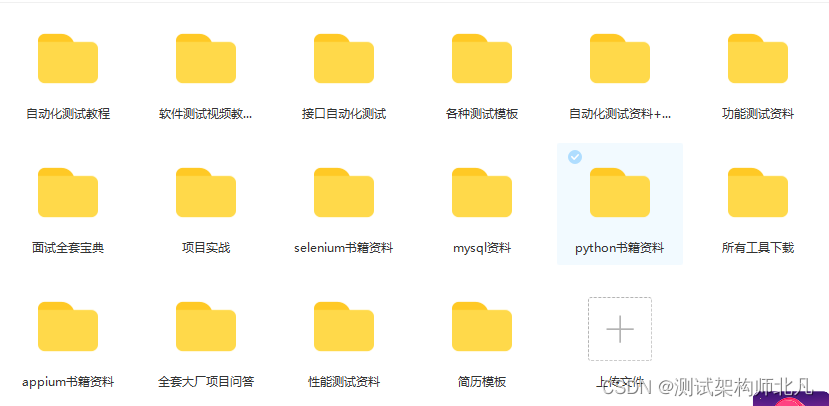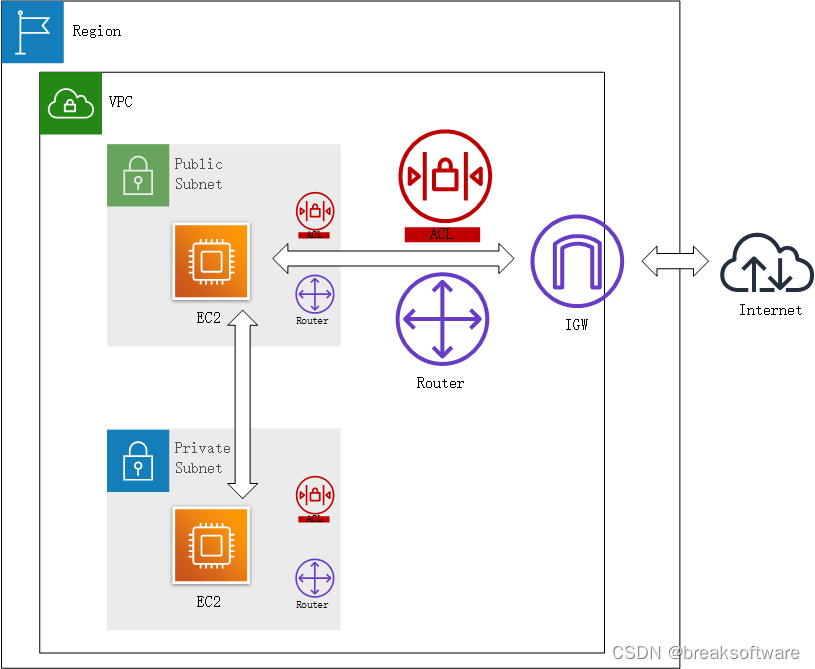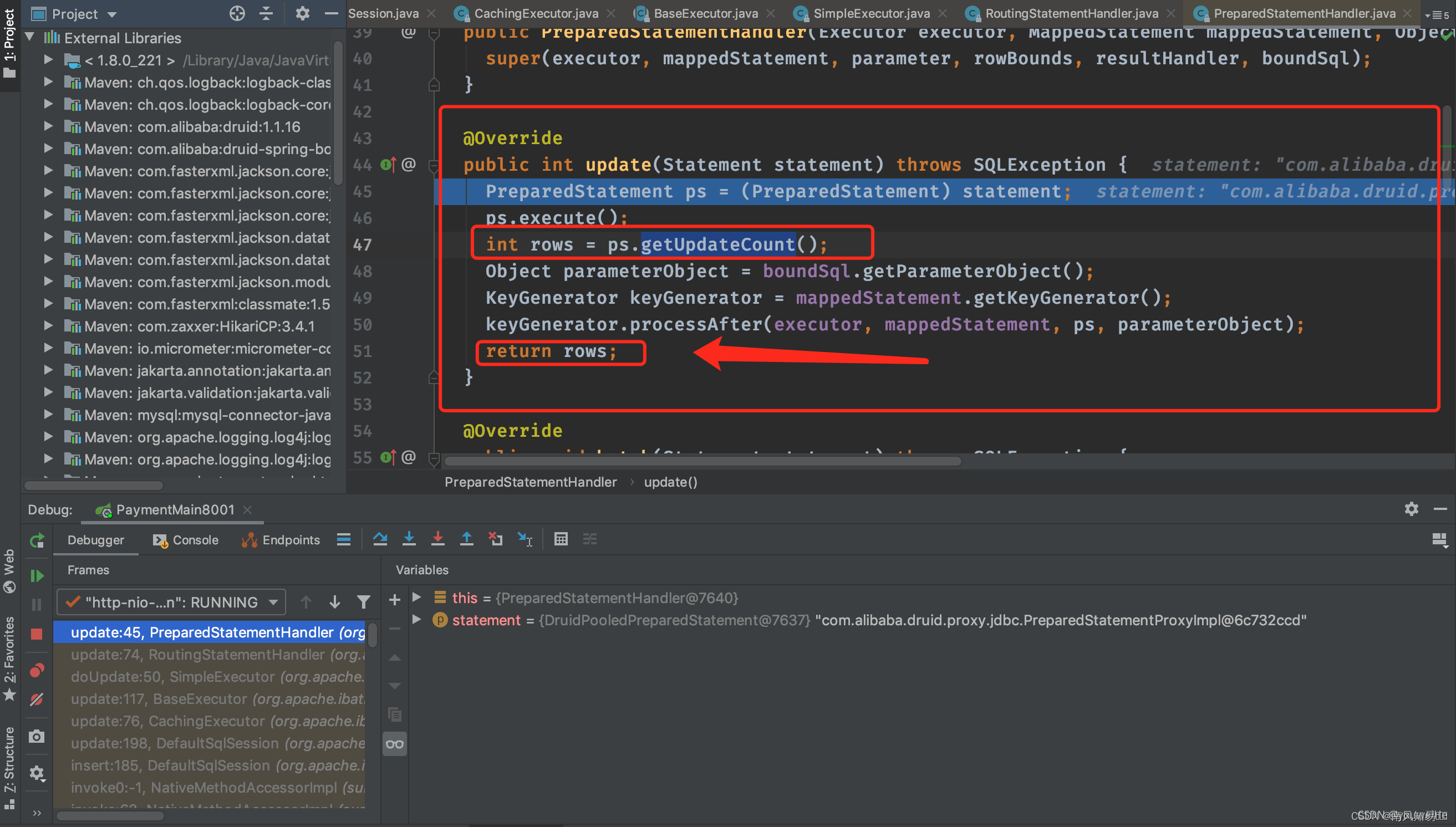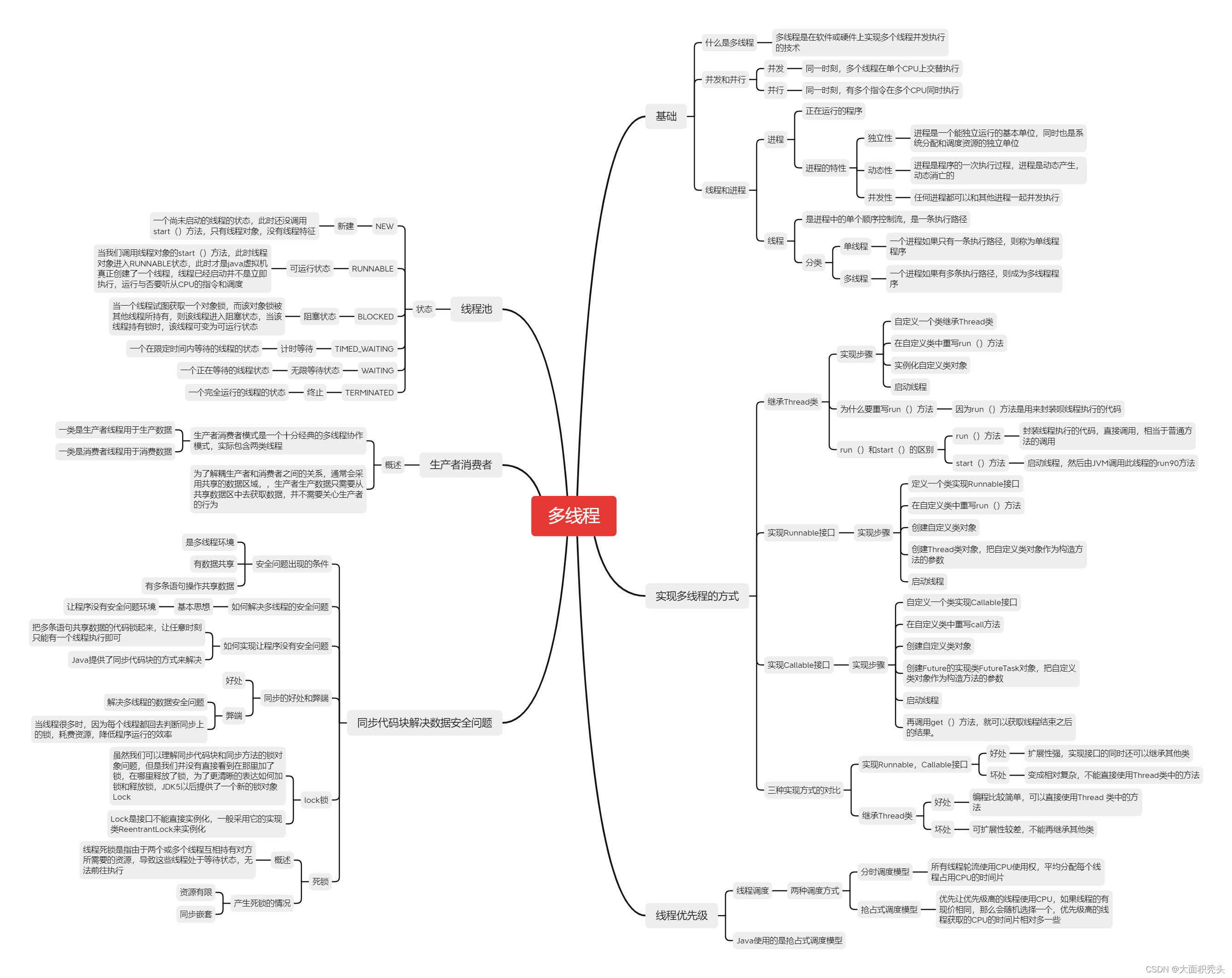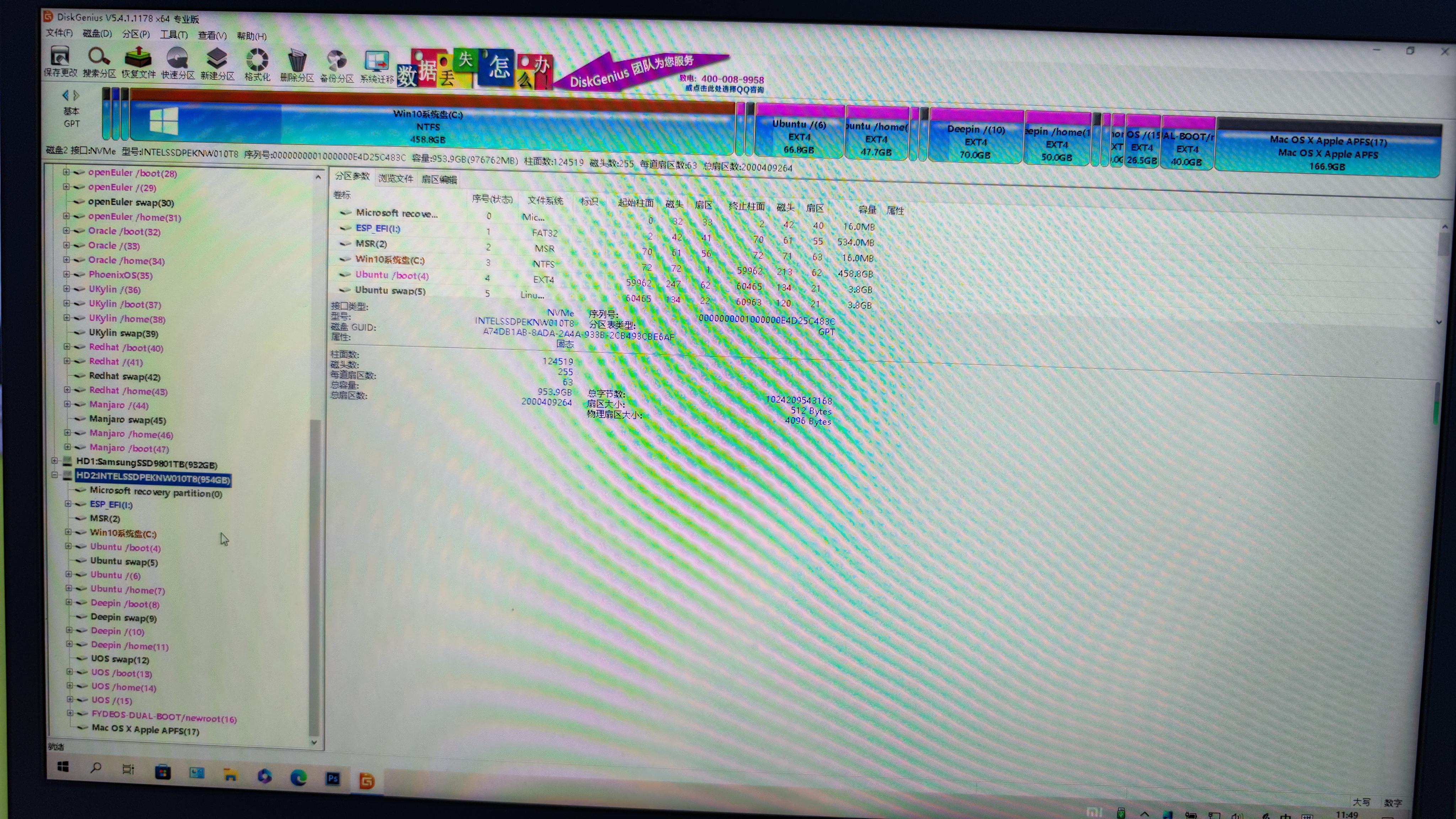标题
- IO流的体系结构
- FileReader和FileWriter
- FileReader读入数据的基本操作
- FileReader中使用read(char [] cbuf)读入数据
- FileWriter写出数据
- 字节流
- 使用FileInputStream和FileOutputStream读写文本文件
- 使用FileInputStream和FileOutputStream读写非文本文件
- 缓冲流
- 缓冲流(字节型)实现非文本文件的复制
- 练习
IO流的体系结构
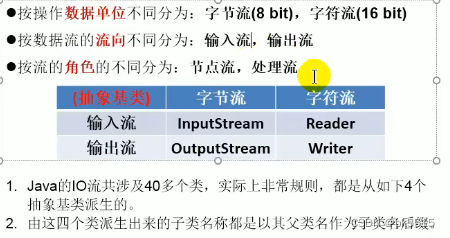

FileReader和FileWriter
FileReader读入数据的基本操作
/*
*
将IO下的hello.txt文件内容读入程序中,并输出到控制台
说明点:
1. read()的理解:返回读入的一个字符。如果达到文件末尾,返回-1
2. 异常的处理:为了保证流资源一定可以执行关闭操作。需要使用try-catch-finally处理
3. 读入的文件一定要存在,否则就会报FileNotFoundException。*/
@Test
public void testFileReader(){
FileReader fr = null;
try {
//1.实例化File类的对象,指明要操作的文件
File file = new File("hello.txt");//相较于当前Moudle
//2.提供具体的流
fr = new FileReader(file);
//3.数据读入
//read():返回读入的一个字符。如果达到文件末尾,返回-1
//方式一:
int data = fr.read();
while(data != -1){
System.out.print((char) data);
data = fr.read();
}
} catch (IOException e) {
e.printStackTrace();
} finally {
try {
if(fr != null){
//4.关闭流
fr.close();
}
} catch (IOException e) {
e.printStackTrace();
}
}
}
//E:\java\javaSE\IO\src\com\pan\java1\FileReaderWriterTest.java
FileReader中使用read(char [] cbuf)读入数据
@Test
public void testFileReader1() throws IOException {
FileReader fr = null;
try {
File file = new File("hello.txt");
fr = new FileReader(file);
char[] chars = new char[5];
int len;
while((len = fr.read(chars)) != -1){
for (int i = 0; i < len; i++) {
System.out.print(chars[i]);
}
}
} catch (IOException e) {
e.printStackTrace();
} finally {
if(fr != null){
try {
fr.close();
} catch (IOException e) {
e.printStackTrace();
}
}
}
}
//E:\java\javaSE\IO\src\com\pan\java1\FileReaderWriterTest.java
FileWriter写出数据
从内存中写出数据到硬盘的文件里。
说明:
1. 输出操作,对应的File可以不存在的。并不会报异常
2. File对应的硬盘中的文件如果不存在,在输出的过程中,会自动创建此文件。
File对应的硬盘中的文件如果存在:
如果流使用的构造器是:FileWriter(file,false) / FileWriter(file):对原有文件的覆盖
如果流使用的构造器是:FileWriter(file,true):不会对原有文件覆盖,而是在原有文件基础上追加内容
@Test
public void testFileWriter(){
FileWriter fw = null;
try {
File file = new File("hello1.txt");
fw = new FileWriter(file, false);//第二个参数表示覆盖还是追加
fw.write("i have a dream\n");
fw.write("you need have a dream1");
} catch (IOException e) {
e.printStackTrace();
} finally {
if (fw != null){
try {
fw.close();
} catch (IOException e) {
e.printStackTrace();
}
}
}
}
//读进内存再写出去.将hello.txt的内容复制到hello1.txt中
@Test
public void testFileReaderFileWriter() {
FileReader fr = null;
FileWriter fw = null;
try {
File file = new File("hello.txt");
File file1 = new File("hello1.txt");
fr = new FileReader(file);
fw = new FileWriter(file1);
char[] cbuf = new char[5];
int len;//记录每次读入到cbuf数组中的字符的个数
while((len = fr.read(cbuf)) != -1){
//每次写出len个字符
fw.write(cbuf,0,len);//0和len是索引
}
} catch (IOException e) {
e.printStackTrace();
} finally {
if (fr != null){
try {
fr.close();
} catch (IOException e) {
e.printStackTrace();
}
}
if (fw != null){
try {
fw.close();
} catch (IOException e) {
e.printStackTrace();
}
}
}
}
字节流
使用FileInputStream和FileOutputStream读写文本文件
//使用字节流FileInputStream处理文本文件,可能出现乱码。英文不出乱码,英文用一个字节存的,中文要乱码,中文用三个字节存的
@Test
public void testFileInputStream() {
FileInputStream fis = null;
try {
//1. 造文件
File file = new File("hello.txt");
//2.造流
fis = new FileInputStream(file);
//3.读数据
byte[] buffer = new byte[5];
int len;//记录每次读取的字节的个数
while((len = fis.read(buffer)) != -1){
String str = new String(buffer,0,len);
System.out.print(str);
}
} catch (IOException e) {
e.printStackTrace();
} finally {
if(fis != null){
//4.关闭资源
try {
fis.close();
} catch (IOException e) {
e.printStackTrace();
}
}
}
}
//输出:helloworld123��国���
使用FileInputStream和FileOutputStream读写非文本文件
//实现对图片的复制操作,将go.jpg复制到kun.jpg
@Test
public void testFileInputOutputStream() throws IOException {
FileInputStream fis = null;
FileOutputStream fos = null;
try {
File src = new File("go.jpg");
File des = new File("kun.jpg");
fis = new FileInputStream(src);
fos = new FileOutputStream(des);
//复制的过程
byte[] bytes = new byte[5];
int len;
while((len = fis.read(bytes)) != -1){
fos.write(bytes,0,len);
}
} catch (IOException e) {
e.printStackTrace();
} finally {
if (fis != null){
try {
fis.close();
} catch (IOException e) {
e.printStackTrace();
}
}
if (fos != null){
try {
fos.close();
} catch (IOException e) {
e.printStackTrace();
}
}
}
}
指定路径下文件的复制:
public void copyFile(String srcPath,String destPath){
FileInputStream fis = null;
FileOutputStream fos = null;
try {
//
File srcFile = new File(srcPath);
File destFile = new File(destPath);
//
fis = new FileInputStream(srcFile);
fos = new FileOutputStream(destFile);
//复制的过程
byte[] buffer = new byte[1024];
int len;
while((len = fis.read(buffer)) != -1){
fos.write(buffer,0,len);
}
} catch (IOException e) {
e.printStackTrace();
} finally {
if(fos != null){
//
try {
fos.close();
} catch (IOException e) {
e.printStackTrace();
}
}
if(fis != null){
try {
fis.close();
} catch (IOException e) {
e.printStackTrace();
}
}
}
}
//把后一个视频替换为前一个视频
@Test
public void testCopyFile(){
long start = System.currentTimeMillis();
String srcPath = "E:\\迅雷下载\\test.mp4";
String destPath = "E:\\迅雷下载\\hahaha\\cat.mp4";
// String srcPath = "hello.txt";
// String destPath = "hello3.txt";
copyFile(srcPath,destPath);
long end = System.currentTimeMillis();
System.out.println("复制操作花费的时间为:" + (end - start));//618
}
缓冲流
缓冲流(字节型)实现非文本文件的复制
/*
使用BufferedReader和BufferedWriter实现文本文件的复制
*/
@Test
public void testBufferedReaderBufferedWriter(){
BufferedReader br = null;
BufferedWriter bw = null;
try {
//创建文件和相应的流
br = new BufferedReader(new FileReader(new File("test.txt")));
bw = new BufferedWriter(new FileWriter(new File("test1.txt")));
//读写操作
//方式一:使用char[]数组
// char[] cbuf = new char[1024];
// int len;
// while((len = br.read(cbuf)) != -1){
// bw.write(cbuf,0,len);
// // bw.flush();
// }
//方式二:使用String
String data;
while((data = br.readLine()) != null){
//方法一:
// bw.write(data + "\n");//data中不包含换行符
//方法二:
bw.write(data);//data中不包含换行符
bw.newLine();//提供换行的操作
}
} catch (IOException e) {
e.printStackTrace();
} finally {
//关闭资源
if(bw != null){
try {
bw.close();
} catch (IOException e) {
e.printStackTrace();
}
}
if(br != null){
try {
br.close();
} catch (IOException e) {
e.printStackTrace();
}
}
}
}
练习
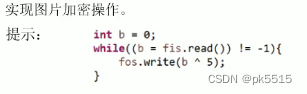
//图片加密
@Test
public void test1() {
FileInputStream fis = null;
FileOutputStream fos = null;
try {
fis = new FileInputStream(new File("kun.jpg"));
fos = new FileOutputStream(new File("kun_jiami.jpg"));
byte[] bytes = new byte[20];
int len;
while((len = fis.read(bytes)) != -1){
for (int i = 0; i < len; i++) {
bytes[i] = (byte) (bytes[i] ^ 5);
}
fos.write(bytes,0,len);
}
} catch (IOException e) {
e.printStackTrace();
} finally {
if (fis != null){
try {
fis.close();
} catch (IOException e) {
e.printStackTrace();
}
}
if (fos != null){
try {
fos.close();
} catch (IOException e) {
e.printStackTrace();
}
}
}
}
//图片解密
@Test
public void test2(){
FileInputStream fis = null;
FileOutputStream fos = null;
try {
fis = new FileInputStream(new File("kun_jiami.jpg"));
fos = new FileOutputStream(new File("kun_jiemi.jpg"));
byte[] bytes = new byte[20];
int len;
while((len = fis.read(bytes)) != -1){
for (int i = 0; i < len; i++) {
bytes[i] = (byte) (bytes[i] ^ 5);
}
fos.write(bytes,0,len);
}
} catch (IOException e) {
e.printStackTrace();
} finally {
if (fis != null){
try {
fis.close();
} catch (IOException e) {
e.printStackTrace();
}
}
if (fos != null){
try {
fos.close();
} catch (IOException e) {
e.printStackTrace();
}
}
}
}
//E:\java\javaSE\IO\src\com\pan\exer\PicTest.java