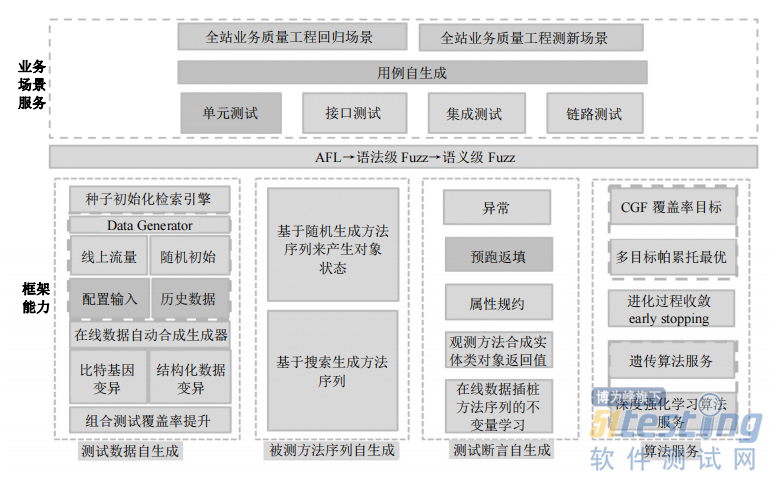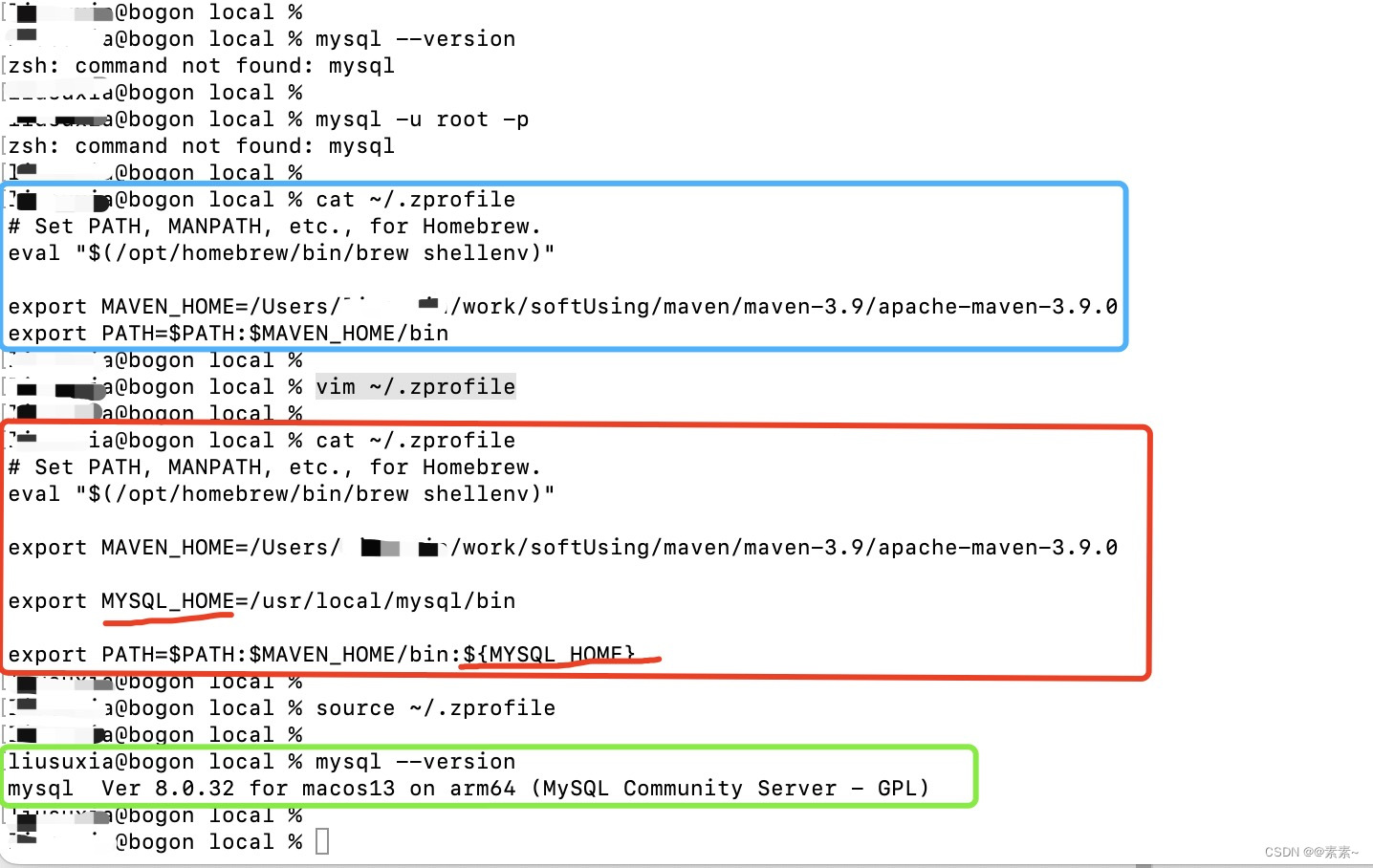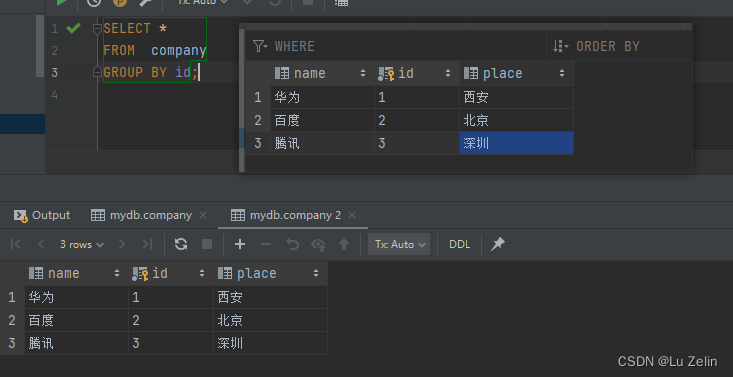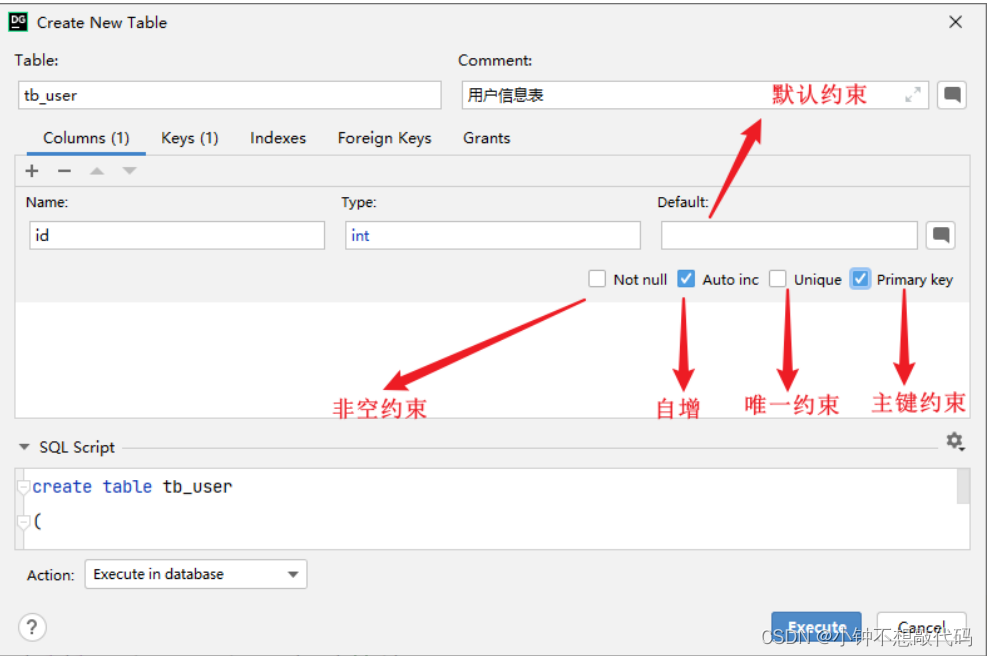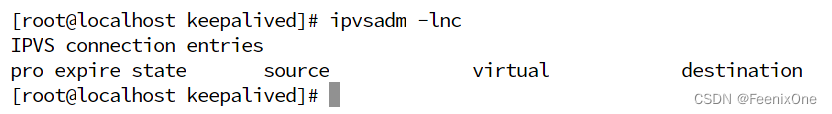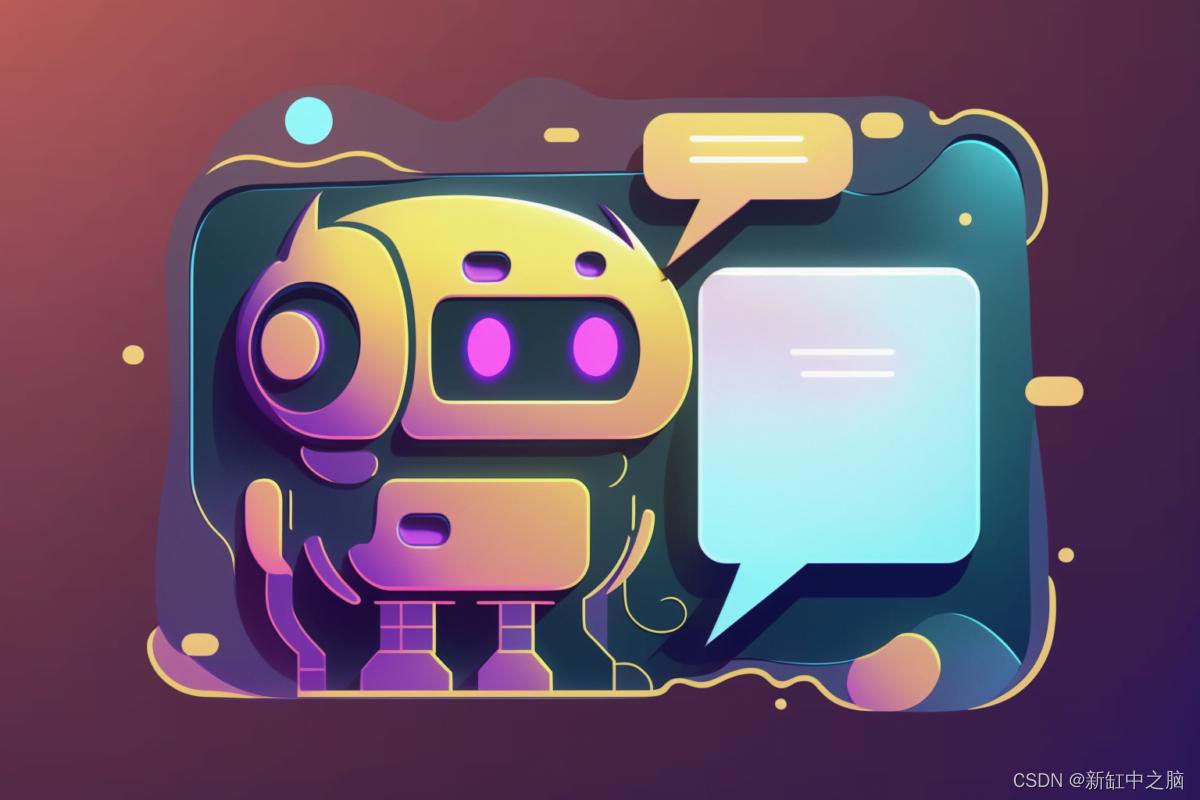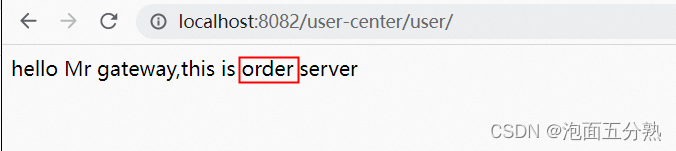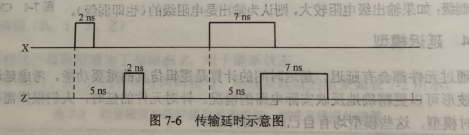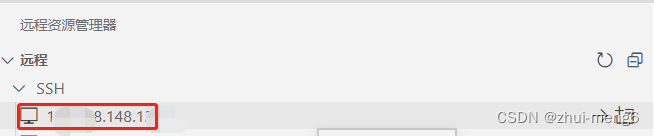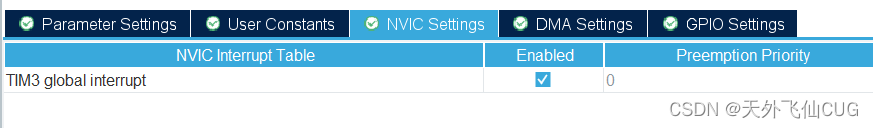一.sentinel规则推送原理
1.原有内存规则存储原理
(1)dashborad中请求到服务器后,在controller中通过http把规则直接推送给client,client接收后把规则放入内存;
2.持久化推送规则原理
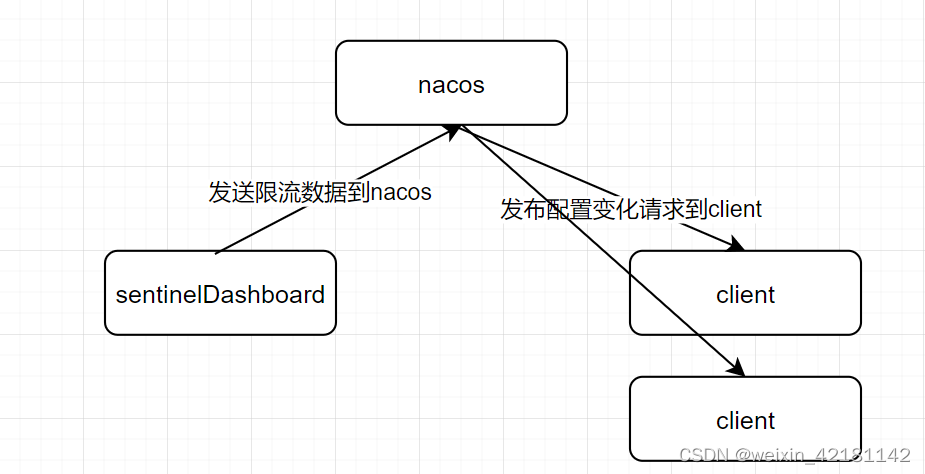
一.sentinel持久化改造
1.改造dashboard
(1)sentinel提供了持久化方案的数据源,将 test 这一行注释掉
<!-- for Nacos rule publisher sample -->
<dependency>
<groupId>com.alibaba.csp</groupId>
<artifactId>sentinel-datasource-nacos</artifactId>
<version>${sentinel.project.version}</version>
<!-- <scope>test</scope>-->
</dependency>
(2)引入nacos配置中心和注册中心
<!-- Nacos注册中心 -->
<dependency>
<groupId>com.alibaba.cloud</groupId>
<artifactId>spring-cloud-starter-alibaba-nacos-discovery</artifactId>
</dependency>
<!-- Nacos配置中心 -->
<dependency>
<groupId>com.alibaba.cloud</groupId>
<artifactId>spring-cloud-starter-alibaba-nacos-config</artifactId>
</dependency>
(3)添加远程来取配置的bean
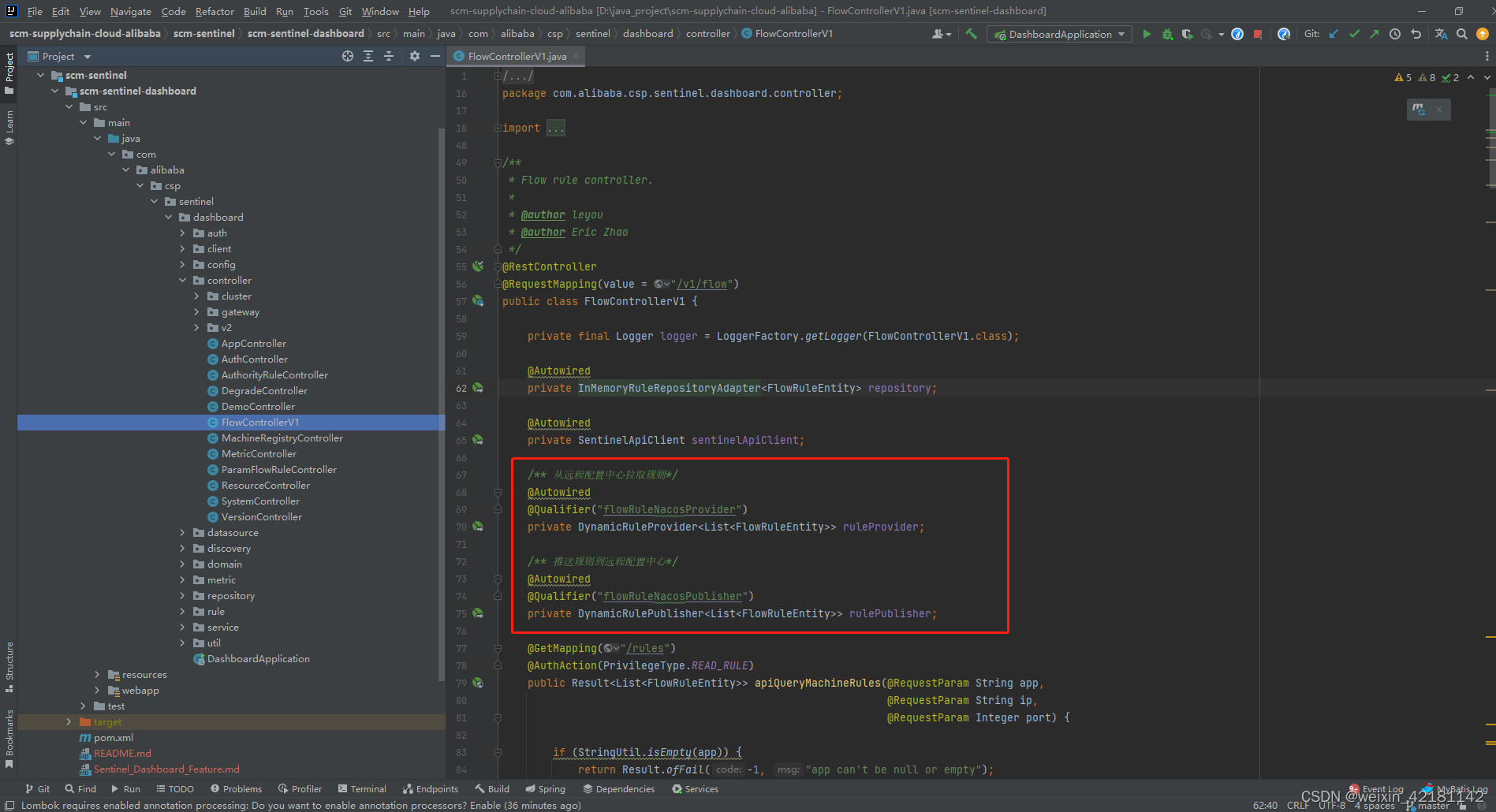
(3)添加从远程配置中心拉取规则
1./v1/flow/rules(GET)请求中把”从客户端内存获取规则配置“修改成”从远程配置中心获取规则配置“

2.从nacos中拉取配置,DynamicRuleProvider实现这个接口用来拉取配置的扩展接口,List泛型类list表示配置有多条FlowRuleEntity返回到控制台的实体信息,注入ConfigService配置中心的核心接口,这里从nacos拉到的数组对象是FlowRule,所以需要通过”FlowRuleEntity.fromFlowRule(appName,ip,port,rule))“转换成FlowRuleEntity;

(4)将控制台添加的规则信息推送到nacos中
1./v1/flow/rule(POST)请求中把“发布规则到客户端内存中”修改成“发布规则到远程配置中心”
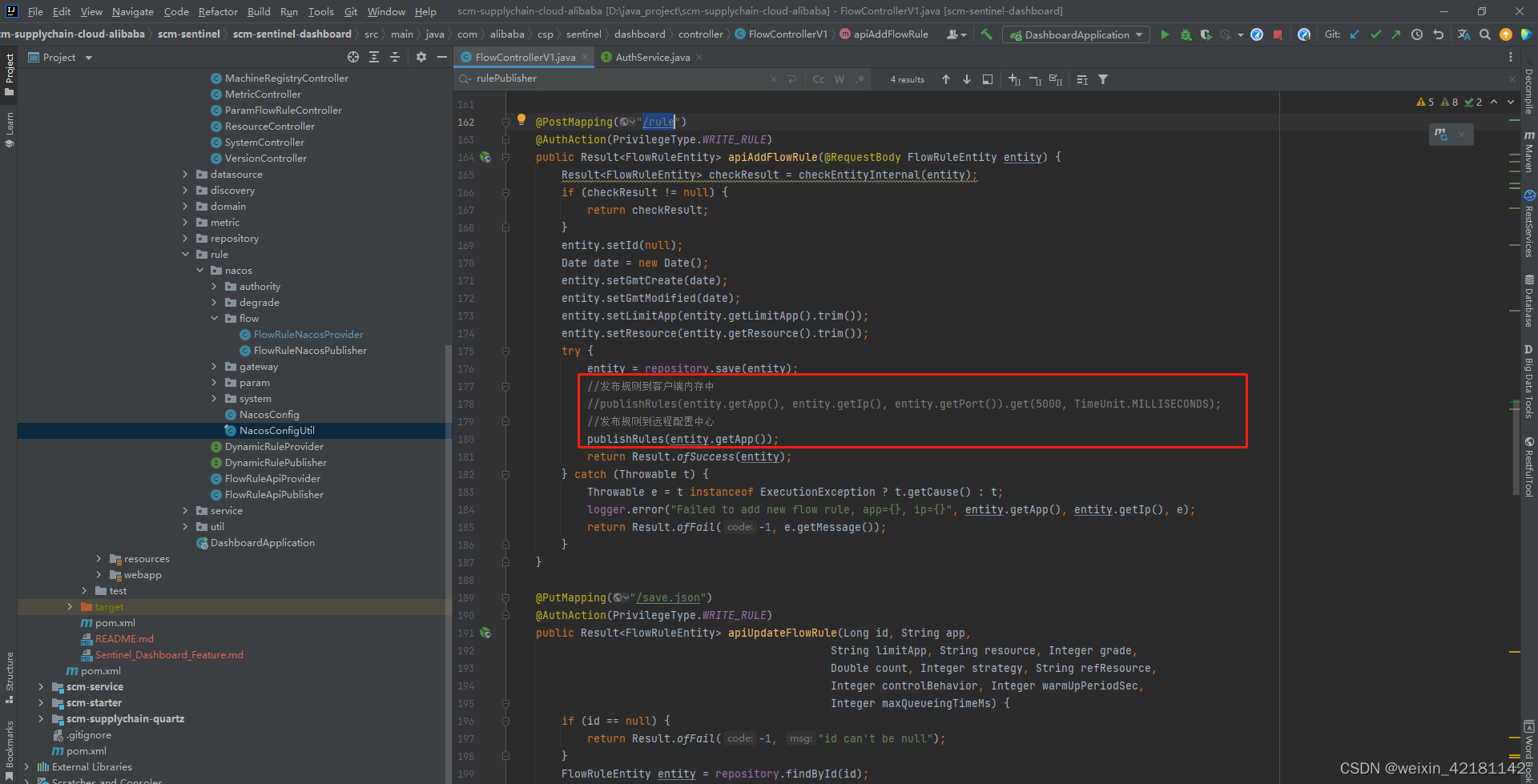
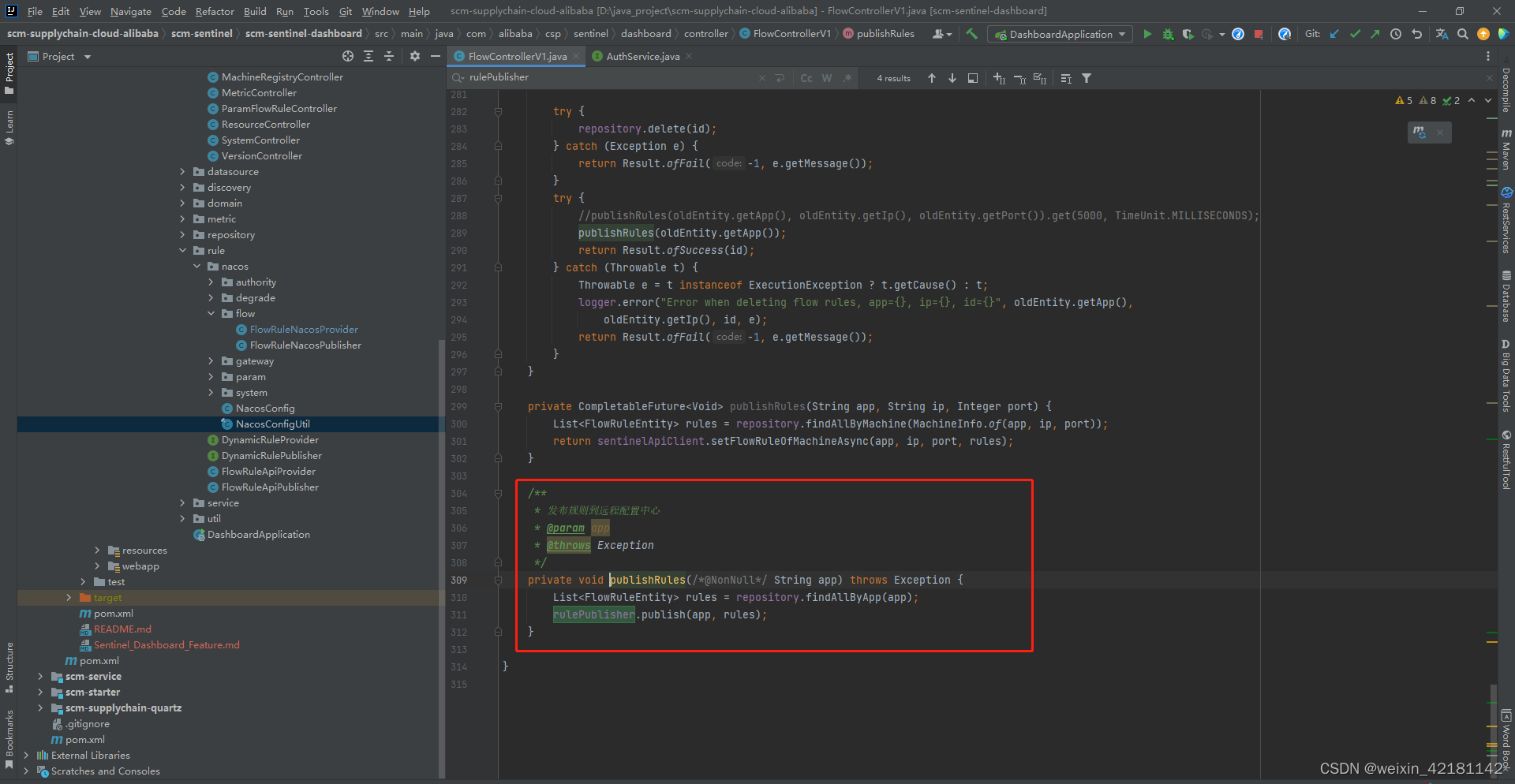
2.把dashboard服务内存中的配置推送到nacos中,DynamicRulePublisher实现这个接口用来推送配置的扩展接口,List泛型类list表示配置有多条FlowRuleEntity返回到控制台的实体信息,注入ConfigService配置中心的核心接口,这里推送打nacos中的对象是FlowRule,所以需要通过”NacosConfigUtil.convertToRule(rules)“转换成FlowRule;
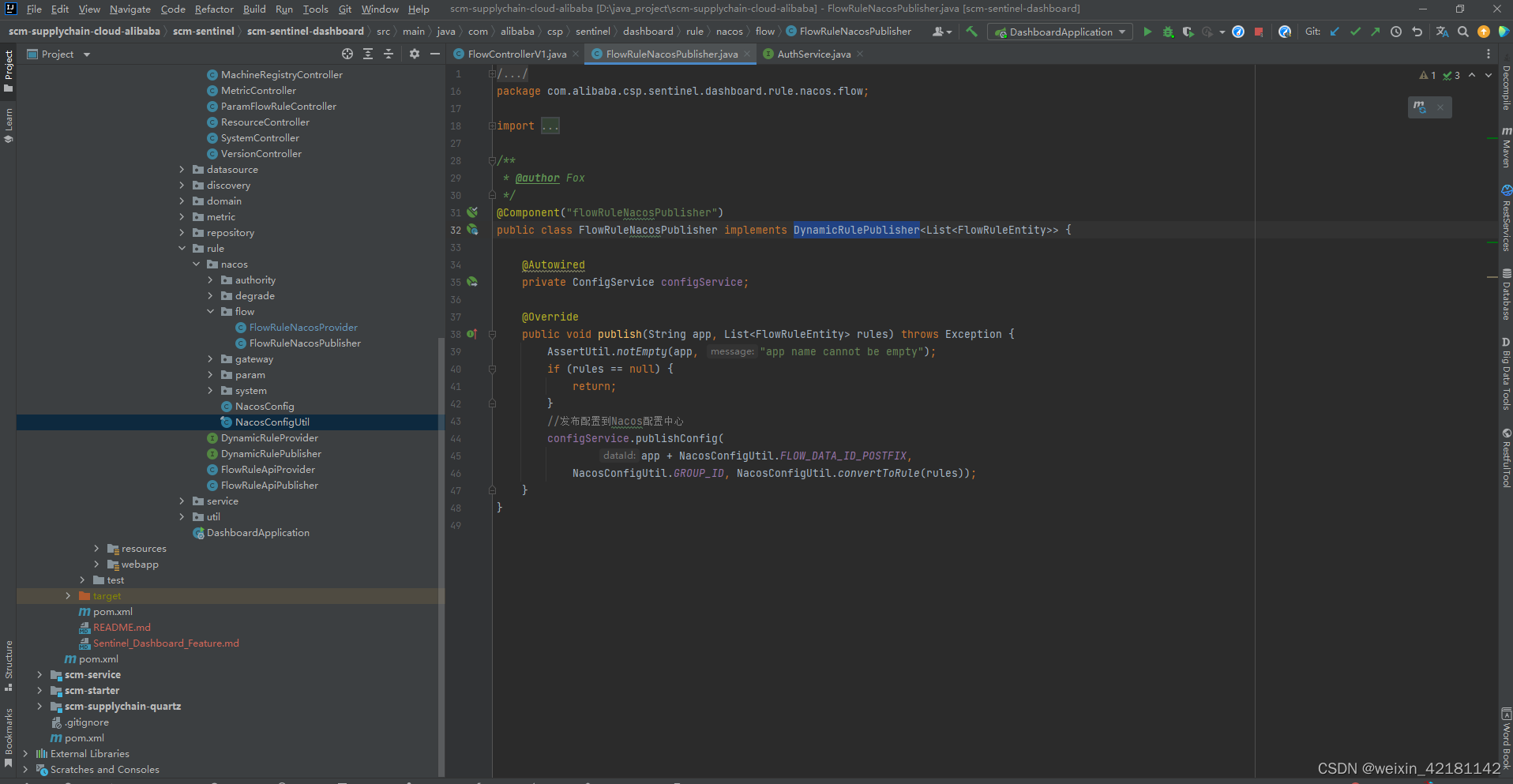
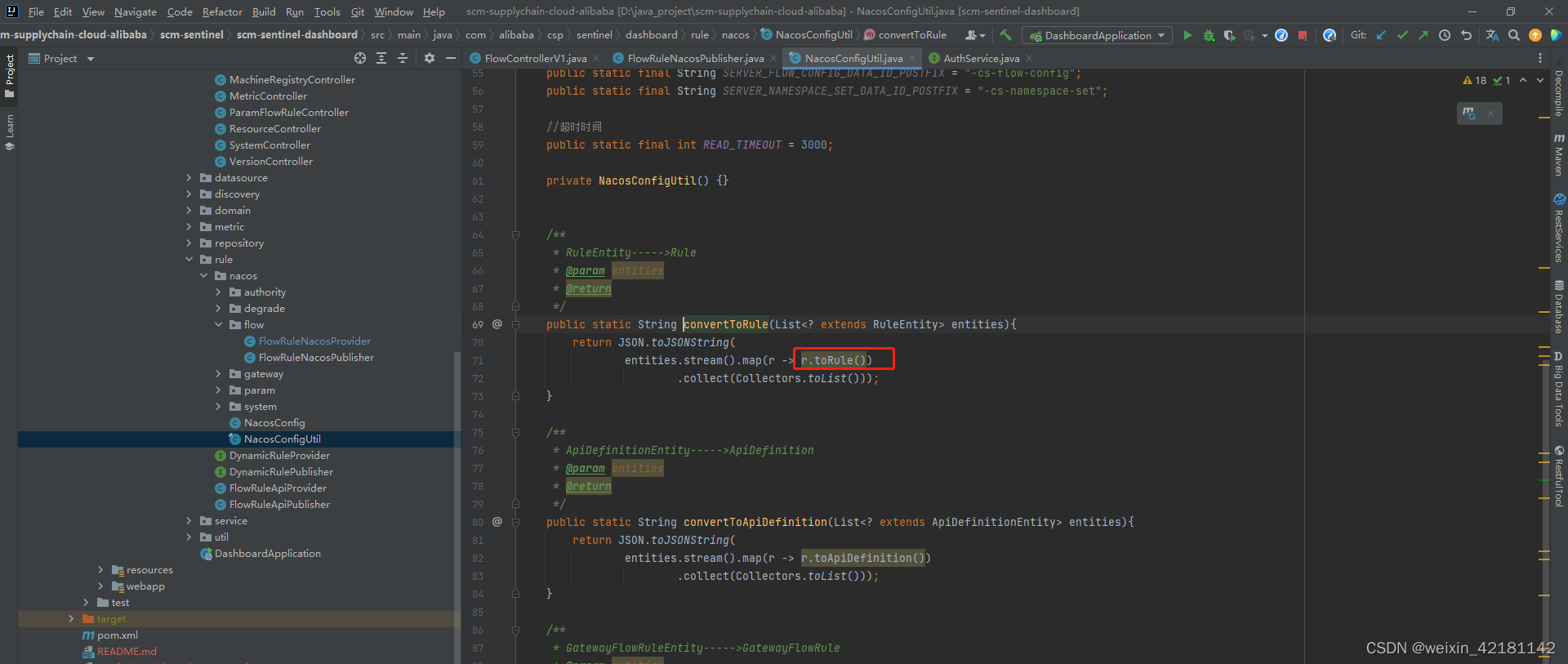
(5)将控制台添加的规则信息推送到nacos中如果是Gateway网关则需要该如下两个类

(5)注入nacos操作配置中心的核心bean ConfigService和FlowRuleEntity与FlowRule转换工具类
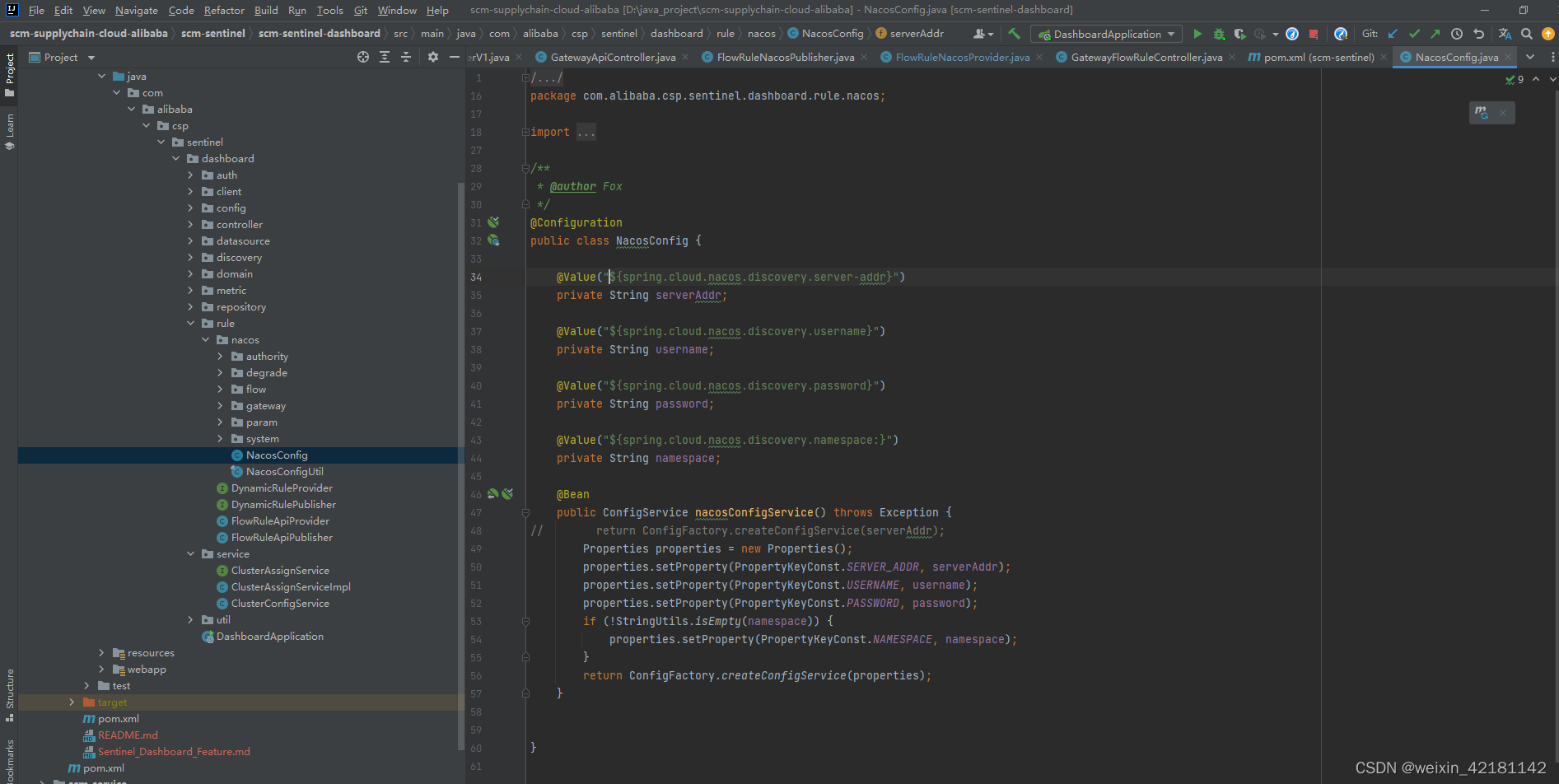
/*
* Copyright 1999-2018 Alibaba Group Holding Ltd.
*
* Licensed under the Apache License, Version 2.0 (the "License");
* you may not use this file except in compliance with the License.
* You may obtain a copy of the License at
*
* http://www.apache.org/licenses/LICENSE-2.0
*
* Unless required by applicable law or agreed to in writing, software
* distributed under the License is distributed on an "AS IS" BASIS,
* WITHOUT WARRANTIES OR CONDITIONS OF ANY KIND, either express or implied.
* See the License for the specific language governing permissions and
* limitations under the License.
*/
package com.alibaba.csp.sentinel.dashboard.rule.nacos;
import com.alibaba.nacos.api.PropertyKeyConst;
import com.alibaba.nacos.api.config.ConfigFactory;
import com.alibaba.nacos.api.config.ConfigService;
import org.apache.commons.lang3.StringUtils;
import org.springframework.beans.factory.annotation.Value;
import org.springframework.context.annotation.Bean;
import org.springframework.context.annotation.Configuration;
import java.util.Properties;
/**
* @author Fox
*/
@Configuration
public class NacosConfig {
@Value("${spring.cloud.nacos.discovery.server-addr}")
private String serverAddr;
@Value("${spring.cloud.nacos.discovery.username}")
private String username;
@Value("${spring.cloud.nacos.discovery.password}")
private String password;
@Value("${spring.cloud.nacos.discovery.namespace:}")
private String namespace;
@Bean
public ConfigService nacosConfigService() throws Exception {
// return ConfigFactory.createConfigService(serverAddr);
Properties properties = new Properties();
properties.setProperty(PropertyKeyConst.SERVER_ADDR, serverAddr);
properties.setProperty(PropertyKeyConst.USERNAME, username);
properties.setProperty(PropertyKeyConst.PASSWORD, password);
if (!StringUtils.isEmpty(namespace)) {
properties.setProperty(PropertyKeyConst.NAMESPACE, namespace);
}
return ConfigFactory.createConfigService(properties);
}
}
/*
* Copyright 1999-2018 Alibaba Group Holding Ltd.
*
* Licensed under the Apache License, Version 2.0 (the "License");
* you may not use this file except in compliance with the License.
* You may obtain a copy of the License at
*
* http://www.apache.org/licenses/LICENSE-2.0
*
* Unless required by applicable law or agreed to in writing, software
* distributed under the License is distributed on an "AS IS" BASIS,
* WITHOUT WARRANTIES OR CONDITIONS OF ANY KIND, either express or implied.
* See the License for the specific language governing permissions and
* limitations under the License.
*/
package com.alibaba.csp.sentinel.dashboard.rule.nacos;
import com.alibaba.csp.sentinel.dashboard.datasource.entity.gateway.ApiDefinitionEntity;
import com.alibaba.csp.sentinel.dashboard.datasource.entity.gateway.GatewayFlowRuleEntity;
import com.alibaba.csp.sentinel.dashboard.datasource.entity.rule.RuleEntity;
import com.alibaba.csp.sentinel.util.StringUtil;
import com.alibaba.fastjson.JSON;
import com.alibaba.nacos.api.config.ConfigService;
import com.alibaba.nacos.api.exception.NacosException;
import java.util.ArrayList;
import java.util.List;
import java.util.stream.Collectors;
/**
* @author Fox
*/
public final class NacosConfigUtil {
public static final String GROUP_ID = "SENTINEL_GROUP";
public static final String FLOW_DATA_ID_POSTFIX = "-flow-rules";
public static final String PARAM_FLOW_DATA_ID_POSTFIX = "-param-flow-rules";
public static final String DEGRADE_DATA_ID_POSTFIX = "-degrade-rules";
public static final String SYSTEM_DATA_ID_POSTFIX = "-system-rules";
public static final String AUTHORITY_DATA_ID_POSTFIX = "-authority-rules";
public static final String GATEWAY_FLOW_DATA_ID_POSTFIX = "-gateway-flow-rules";
public static final String GATEWAY_API_DATA_ID_POSTFIX = "-gateway-api-rules";
public static final String CLUSTER_MAP_DATA_ID_POSTFIX = "-cluster-map";
/**
* cc for `cluster-client`
*/
public static final String CLIENT_CONFIG_DATA_ID_POSTFIX = "-cc-config";
/**
* cs for `cluster-server`
*/
public static final String SERVER_TRANSPORT_CONFIG_DATA_ID_POSTFIX = "-cs-transport-config";
public static final String SERVER_FLOW_CONFIG_DATA_ID_POSTFIX = "-cs-flow-config";
public static final String SERVER_NAMESPACE_SET_DATA_ID_POSTFIX = "-cs-namespace-set";
//超时时间
public static final int READ_TIMEOUT = 3000;
private NacosConfigUtil() {}
/**
* RuleEntity----->Rule
* @param entities
* @return
*/
public static String convertToRule(List<? extends RuleEntity> entities){
return JSON.toJSONString(
entities.stream().map(r -> r.toRule())
.collect(Collectors.toList()));
}
/**
* ApiDefinitionEntity----->ApiDefinition
* @param entities
* @return
*/
public static String convertToApiDefinition(List<? extends ApiDefinitionEntity> entities){
return JSON.toJSONString(
entities.stream().map(r -> r.toApiDefinition())
.collect(Collectors.toList()));
}
/**
* GatewayFlowRuleEntity----->GatewayFlowRule
* @param entities
* @return
*/
public static String convertToGatewayFlowRule(List<? extends GatewayFlowRuleEntity> entities){
return JSON.toJSONString(
entities.stream().map(r -> r.toGatewayFlowRule())
.collect(Collectors.toList()));
}
}
(5)dashboard配置文件修改
1.添加bootstrap.yml配置文件
spring:
cloud:
nacos:
discovery:
server-addr: 127.0.0.1:8848
username: nacos
password: nacos
namespace: c5b4bd27-4a9c-487f-b3fb-c6a768ee224c
# group: DEFAULT_GROUP
config:
server-addr: 127.0.0.1:8848
username: nacos
password: nacos
namespace: c5b4bd27-4a9c-487f-b3fb-c6a768ee224c
# group: DEFAULT_GROUP
file-extension: yml # 必须修改成对应尾序
refresh-enabled: true
profiles:
active: dev
application:
name: scm-sentinel-dashboard
2.nacos中添加scm-sentinel-dashboard-dev.yml配置文件,这里是将原来的application.properties配置放入到nacos配置中心中管理
server:
port: 8099
max-http-header-size: 10240
tomcat:
uri-encoding: UTF-8
min-spare-threads: 50
max-threads: 500
max-connections: 3000
accept-count: 10000
connection-timeout: 12000
servlet:
encoding:
force: true
charset: UTF-8
enabled: true
session:
cookie:
name: sentinel_dashboard_cookie
logging:
level:
org:
springframework:
web: INFO
file:
# name: ${user.home}/logs/csp/sentinel-dashboard.log
name: /mnt/server-log/scm-sentinel-dashboard/sentinel-dashboard.log
pattern:
file: '%d{yyyy-MM-dd HH:mm:ss} [%thread] %-5level %logger{36} - %msg%n'
auth:
filter:
exclude-urls: /,/auth/login,/auth/logout,/registry/machine,/version
exclude-url-suffixes: htm,html,js,css,map,ico,ttf,woff,png
username: sentinel
password: sentinel
sentinel:
dashboard:
version: '@project.version@'
2.改造client
1.gateway网关改造
(1)引入pom依赖
<!-- gateway接入sentinel -->
<dependency>
<groupId>com.alibaba.cloud</groupId>
<artifactId>spring-cloud-alibaba-sentinel-gateway</artifactId>
<version>${spring.cloud.alibaba.version}</version>
</dependency>
<dependency>
<groupId>com.alibaba.cloud</groupId>
<artifactId>spring-cloud-starter-alibaba-sentinel</artifactId>
<version>${spring.cloud.alibaba.version}</version>
</dependency>
<!--sentinel持久化 -->
<dependency>
<groupId>com.alibaba.csp</groupId>
<artifactId>sentinel-datasource-nacos</artifactId>
<version>1.8.4</version>
</dependency>
(2)配置文件bootstrap.yml
spring:
cloud:
nacos:
discovery:
server-addr: 127.0.0.1:8848
username: nacos
password: nacos
namespace: c5b4bd27-4a9c-487f-b3fb-c6a768ee224c
# group: DEFAULT_GROUP
config:
server-addr: 127.0.0.1:8848
username: nacos
password: nacos
namespace: c5b4bd27-4a9c-487f-b3fb-c6a768ee224c
# group: DEFAULT_GROUP
file-extension: yml # 必须修改成对应尾序
refresh-enabled: true
shared-configs[0]:
data-id: scm-gateway-sentinel.yml
refresh: true
profiles:
active: dev
application:
name: scm-open-gateway
(2)nacos中的配置文件scm-gateway-sentinel.yml,这里面的spring.application.name对象项目名称,注意rule-type表示流控类型
spring:
cloud:
nacos:
sentinel:
transport:
dashboard: 127.0.0.1:8099
# 该配置能够使dashboard主动发现该应用
eager: true
datasource:
gateway-api:
nacos:
server-addr: ${spring.cloud.nacos.discovery.server-addr}
dataId: ${spring.application.name}-gateway-api-rules
groupId: SENTINEL_GROUP # 注意groupId对应Sentinel Dashboard中的定义
namespace: ${spring.cloud.nacos.discovery.namespace}
data-type: json
rule-type: gw-api-group
flow-rules:
nacos:
server-addr: ${spring.cloud.nacos.discovery.server-addr}
dataId: ${spring.application.name}-gateway-flow-rules
groupId: SENTINEL_GROUP # 注意groupId对应Sentinel Dashboard中的定义
namespace: ${spring.cloud.nacos.discovery.namespace}
data-type: json
rule-type: flow
degrade-rules:
nacos:
server-addr: ${spring.cloud.nacos.discovery.server-addr}
dataId: ${spring.application.name}-gateway-degrade-rules
groupId: SENTINEL_GROUP
namespace: ${spring.cloud.nacos.discovery.namespace}
data-type: json
rule-type: degrade
param-flow-rules:
nacos:
server-addr: ${spring.cloud.nacos.discovery.server-addr}
dataId: ${spring.application.name}-gateway-param-flow-rules
groupId: SENTINEL_GROUP
namespace: ${spring.cloud.nacos.discovery.namespace}
data-type: json
rule-type: param-flow
authority-rules:
nacos:
server-addr: ${spring.cloud.nacos.discovery.server-addr}
dataId: ${spring.application.name}-gateway-authority-rules
groupId: SENTINEL_GROUP
namespace: ${spring.cloud.nacos.discovery.namespace}
data-type: json
rule-type: authority
system-rules:
nacos:
server-addr: ${spring.cloud.nacos.discovery.server-addr}
dataId: ${spring.application.name}-gateway-system-rules
groupId: SENTINEL_GROUP
namespace: ${spring.cloud.nacos.discovery.namespace}
data-type: json
rule-type: system
(3) rule-type: gw-api-group对应的是网关中的API管理,这里用来与流控规则中API分钟的API名称对应
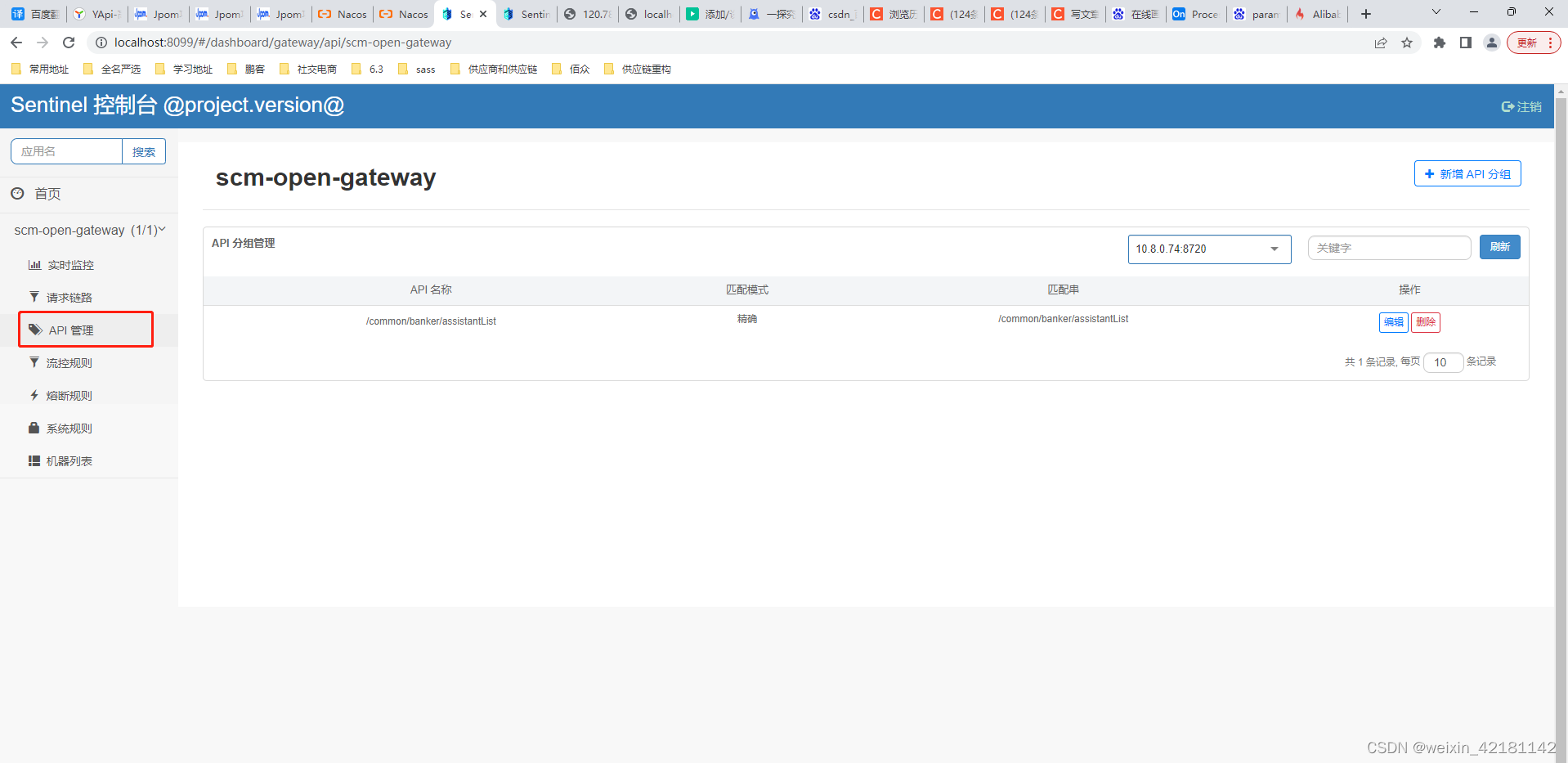
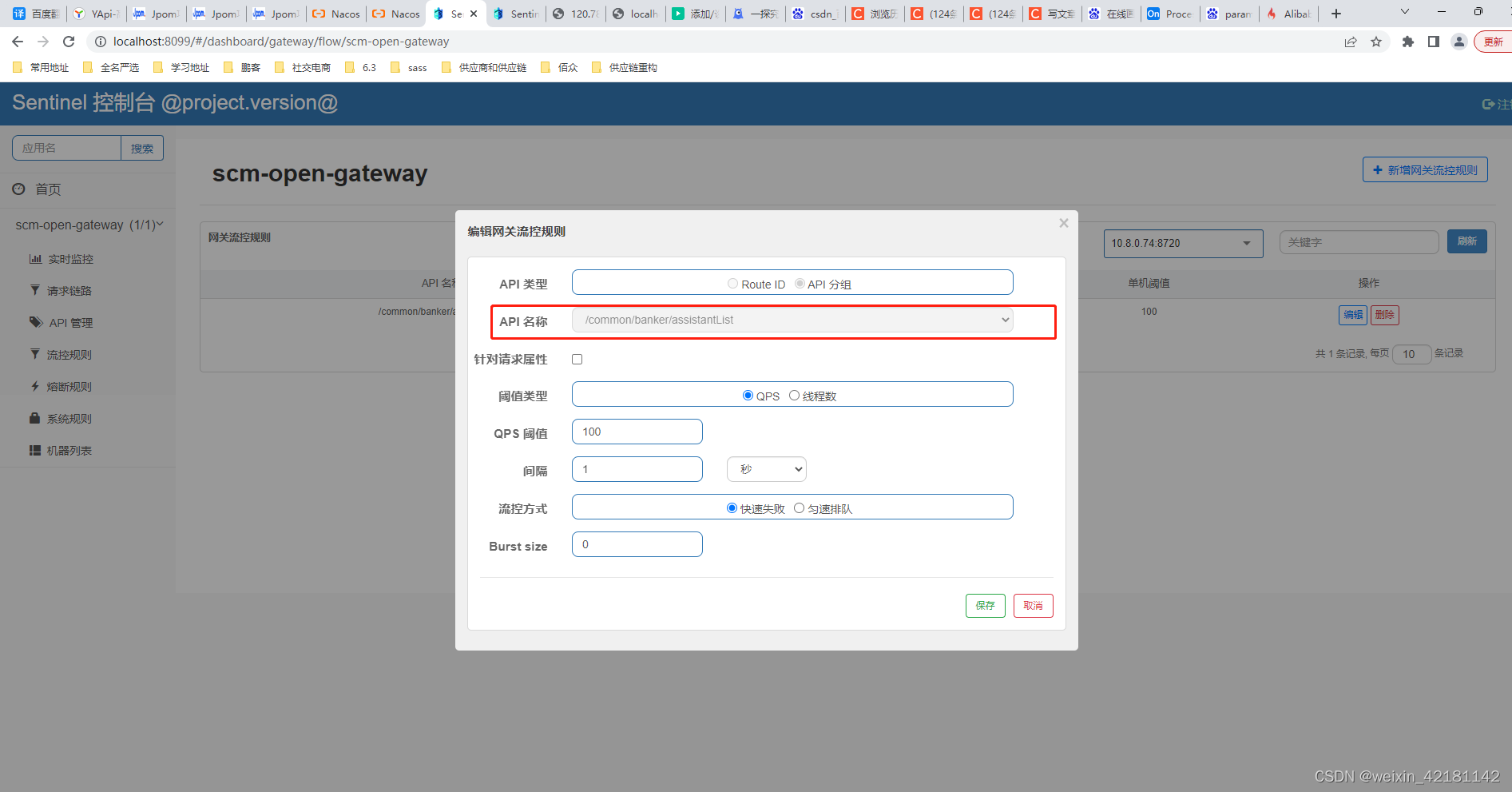
2.普通服务改造
(1)添加pom依赖
<!-- nacos服务注册与发现 -->
<dependency>
<groupId>com.alibaba.cloud</groupId>
<artifactId>spring-cloud-starter-alibaba-nacos-discovery</artifactId>
</dependency>
<!-- openfeign 远程调用 -->
<dependency>
<groupId>org.springframework.cloud</groupId>
<artifactId>spring-cloud-starter-openfeign</artifactId>
</dependency>
<!--sentinel -->
<dependency>
<groupId>com.alibaba.cloud</groupId>
<artifactId>spring-cloud-starter-alibaba-sentinel</artifactId>
</dependency>
(1)添加bootstrap.yml流控规则nacoa配置和sentinel控制台连接配置
server:
port: 8806
spring:
application:
name: mall-user-sentinel-rule-push-demo #微服务名称
#配置nacos注册中心地址
cloud:
nacos:
discovery:
server-addr: 127.0.0.1:8848
username: nacos
password: nacos
namespace: c5b4bd27-4a9c-487f-b3fb-c6a768ee224c
sentinel:
transport:
# 添加sentinel的控制台地址
dashboard: 127.0.0.1:8099
# 指定应用与Sentinel控制台交互的端口,应用本地会起一个该端口占用的HttpServer
#port: 8719
datasource:
# ds1: #名称自定义,唯一
# nacos:
# server-addr: 127.0.0.1:8848
# dataId: ${spring.application.name}-flow
# groupId: DEFAULT_GROUP
# data-type: json
# rule-type: flow
flow-rules:
nacos:
server-addr: 127.0.0.1:8848
dataId: ${spring.application.name}-flow-rules
groupId: SENTINEL_GROUP # 注意groupId对应Sentinel Dashboard中的定义
namespace: c5b4bd27-4a9c-487f-b3fb-c6a768ee224c
data-type: json
rule-type: flow
degrade-rules:
nacos:
server-addr: 127.0.0.1:8848
dataId: ${spring.application.name}-degrade-rules
groupId: SENTINEL_GROUP
namespace: c5b4bd27-4a9c-487f-b3fb-c6a768ee224c
data-type: json
rule-type: degrade
param-flow-rules:
nacos:
server-addr: 127.0.0.1:8848
dataId: ${spring.application.name}-param-flow-rules
groupId: SENTINEL_GROUP
namespace: c5b4bd27-4a9c-487f-b3fb-c6a768ee224c
data-type: json
rule-type: param-flow
authority-rules:
nacos:
server-addr: 127.0.0.1:8848
dataId: ${spring.application.name}-authority-rules
groupId: SENTINEL_GROUP
namespace: c5b4bd27-4a9c-487f-b3fb-c6a768ee224c
data-type: json
rule-type: authority
system-rules:
nacos:
server-addr: 127.0.0.1:8848
dataId: ${spring.application.name}-system-rules
groupId: SENTINEL_GROUP
namespace: c5b4bd27-4a9c-487f-b3fb-c6a768ee224c
data-type: json
rule-type: system
main:
allow-bean-definition-overriding: true
#暴露actuator端点 http://localhost:8800/actuator/sentinel
management:
endpoints:
web:
exposure:
include: '*'
feign:
sentinel:
enabled: true #开启sentinel对feign的支持 默认false