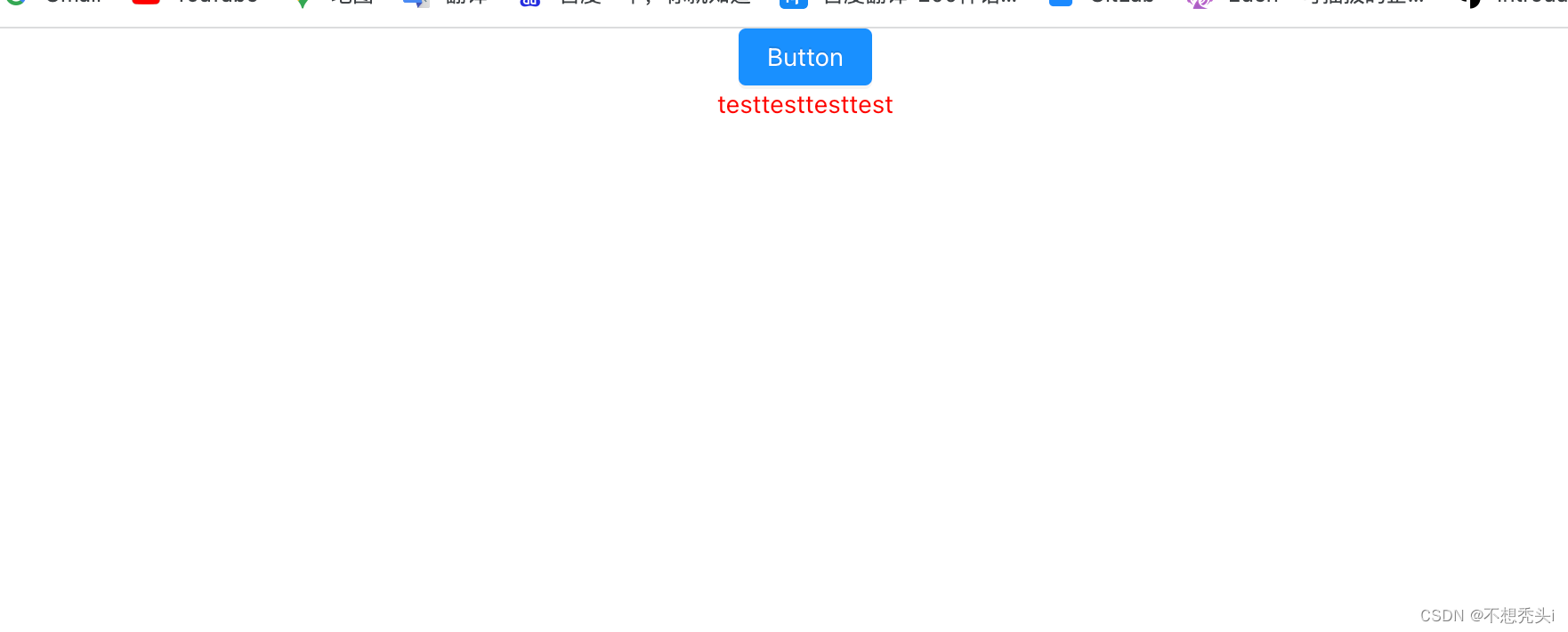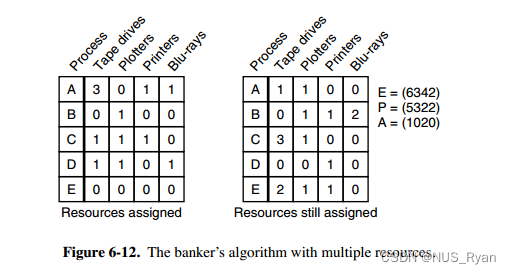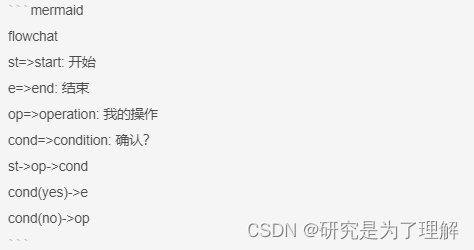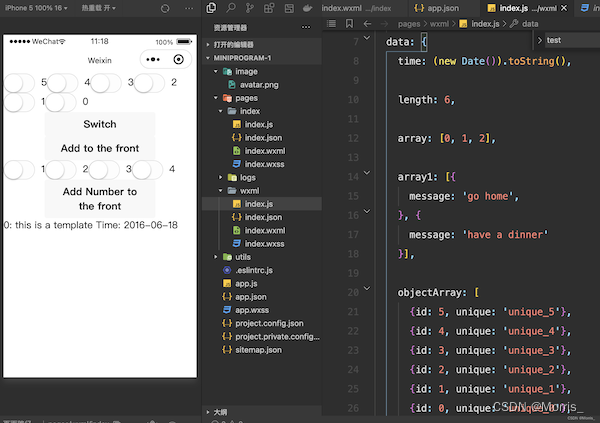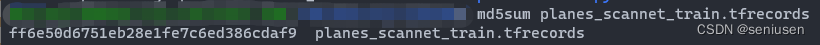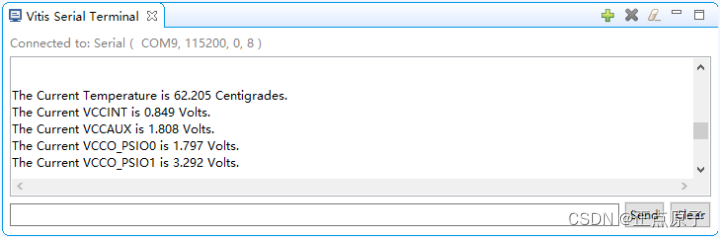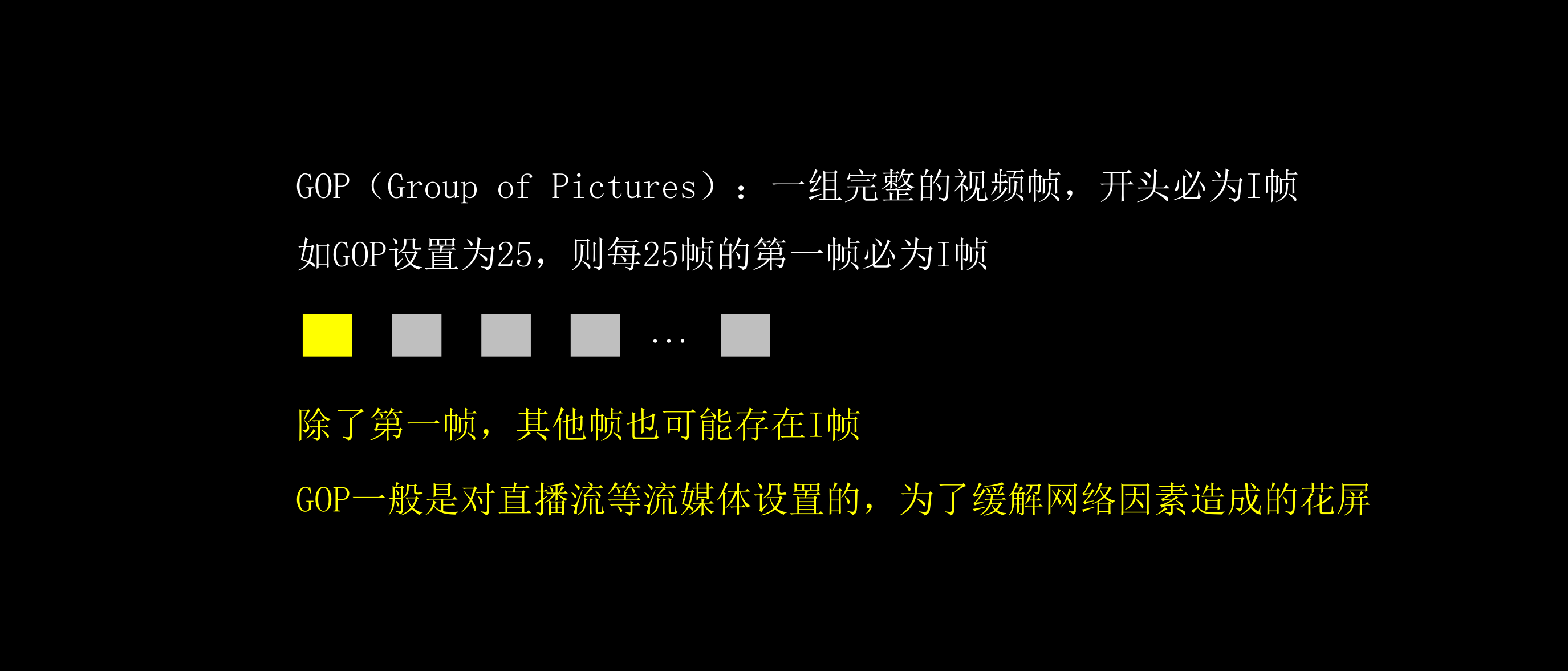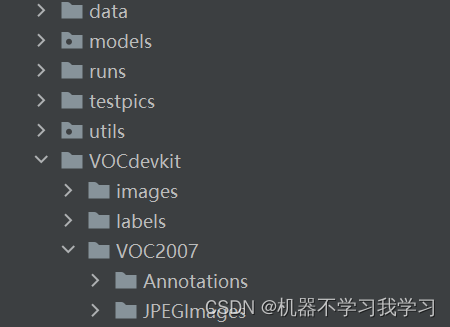软件安装
学习目标
能够使用apt-get命令安装软件
1. 软件安装的介绍
Ubuntu软件安装有两种方式:
离线安装(deb文件格式安装)
在线安装(apt-get方式安装)
2. deb文件格式安装
是 Ubuntu 的安装包格式,可以使用 dpkg 命令进行软件的安装和卸载。
命令 | 说明 |
dpkg | 安装和卸载deb安装包 |
dpkg命令选项:
选项 | 说明 |
-i | 离线安装deb安装包 |
dpkg命令效果图:

3. apt-get方式安装
是在线安装deb软件包的命令,主要用于在线从互联网的软件仓库中搜索、安装、升级、卸载软件。
在线安装软件命令格式:
sudo apt–get install 安装包 , 表示在线安装deb安装包
4. 更改镜像源
因为使用 apt-get 命令默认是从国外的服务器下载安装软件的,会导致下载安装速度很慢,所以需要更改成国内的镜像源服务器。
镜像源说明:
镜像源就是下载软件来源的服务器。
镜像源效果图:

更改镜像源的方式:
可视化方式更改镜像源
手动方式更改镜像源
可视化方式更改镜像源:




手动方式更改镜像源:






说明:
手动修改镜像源,配置完成以后需要执行 sudo apt-get update 这个命令,更新镜像源保证可以下载最新的软件。
使用apt-get方式安装软件一定要联网
5. 小结
Ubuntu 操作系统安装软件有两种方式:
sudo dpkg -i 安装包 命令
sudo apt-get install 安装包 命令卸载
使用 apt-get 命令也就是在线安装需要更改镜像源,提高下载和安装速度。
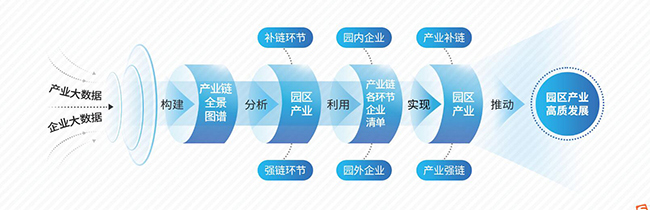



![[VMware]Ubuntu18.04 网络图标消失](https://img-blog.csdnimg.cn/609cd78b747e499b9cf1db6bd0a1870d.png)