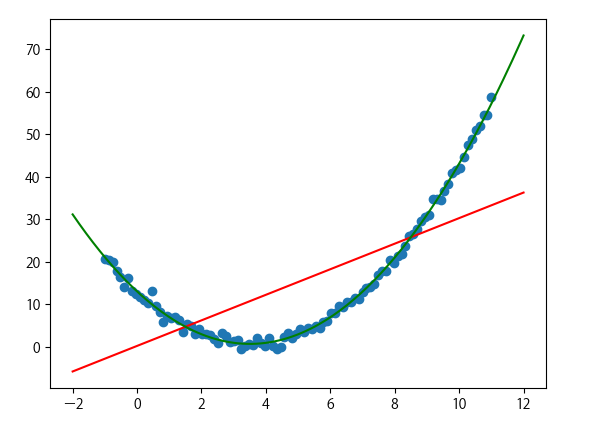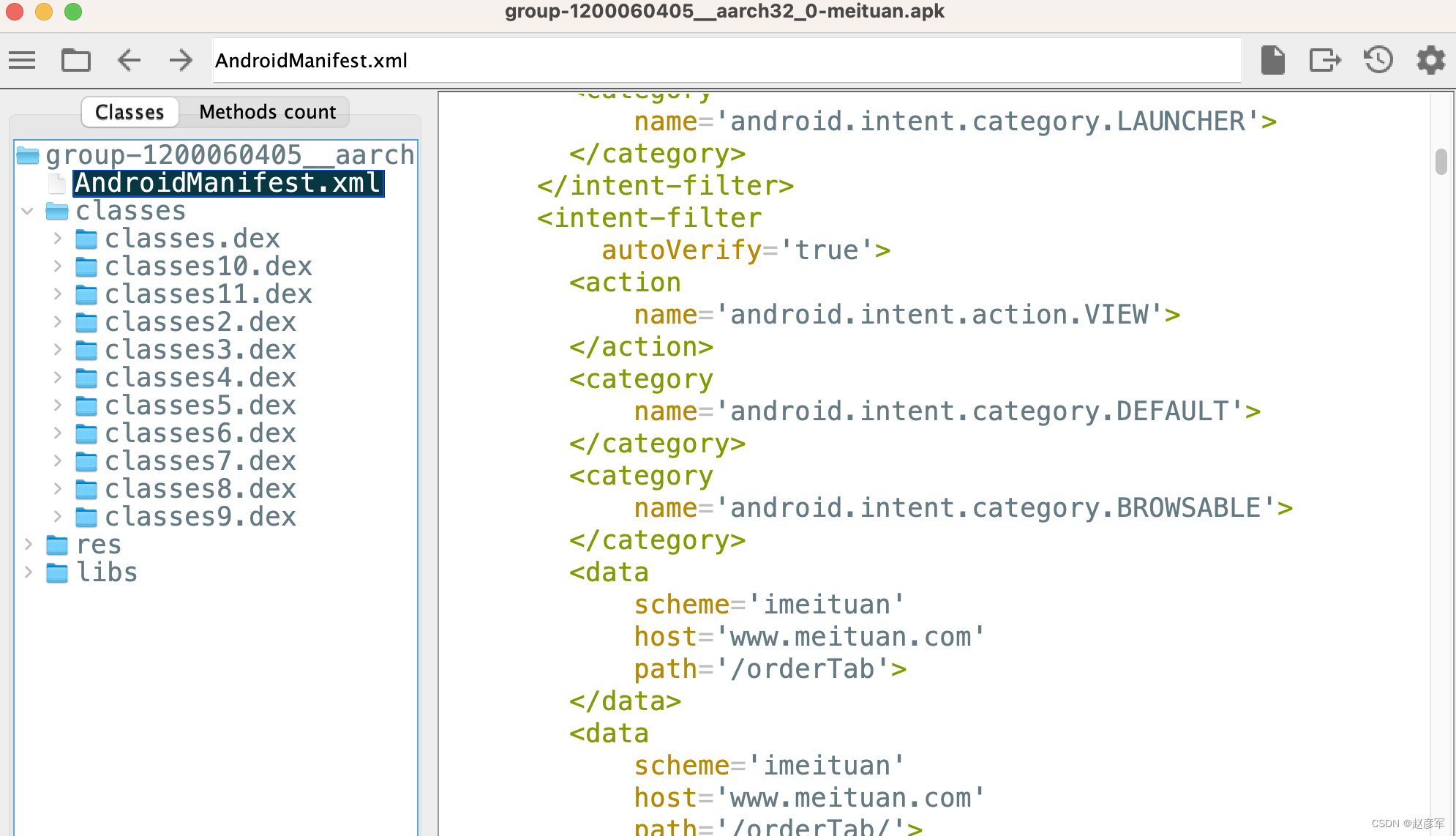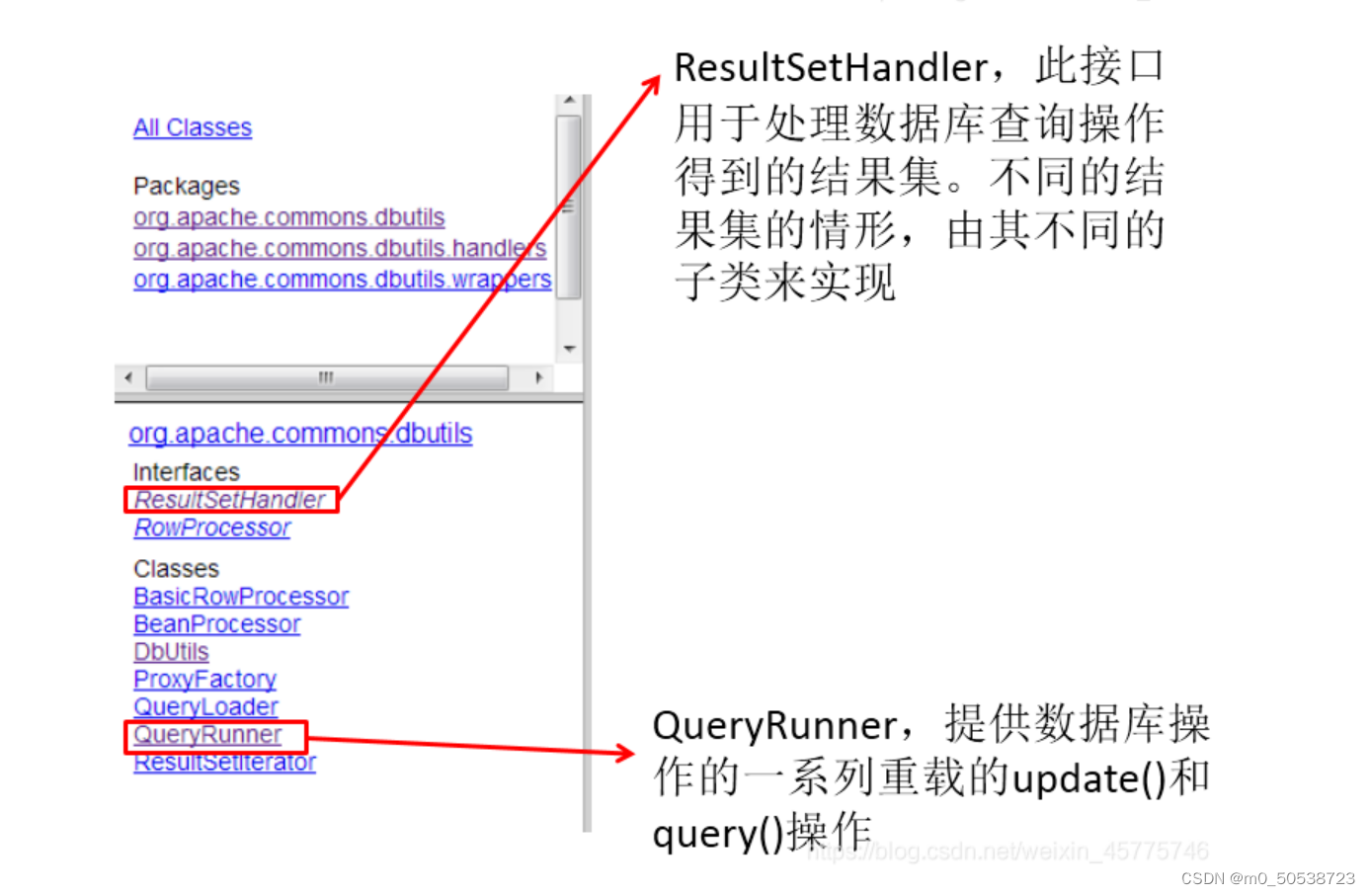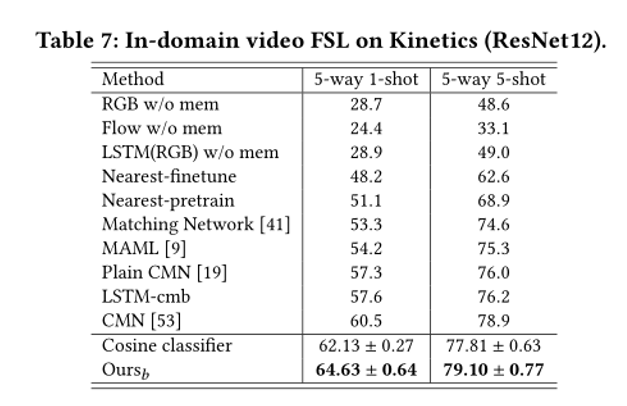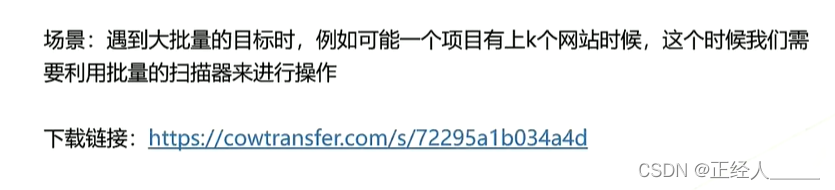目录
1、Sentinel服务熔断功能
一、Ribbon系列
(一)提供者9003/9004
(二)消费者84
二、OpenFeign系列
三、熔断框架比较
2、规则持久化
1、Sentinel服务熔断功能
一、Ribbon系列
(一)提供者9003/9004
新建cloudalibaba-provider-payment9003/9004两个一样的做法
Pom
<dependencies>
<!--SpringCloud ailibaba nacos -->
<dependency>
<groupId>com.alibaba.cloud</groupId>
<artifactId>spring-cloud-starter-alibaba-nacos-discovery</artifactId>
</dependency>
<dependency><!-- 引入自己定义的api通用包,可以使用Payment支付Entity -->
<groupId>com.atguigu.springcloud</groupId>
<artifactId>cloud-api-commons</artifactId>
<version>${project.version}</version>
</dependency>
<!-- SpringBoot整合Web组件 -->
<dependency>
<groupId>org.springframework.boot</groupId>
<artifactId>spring-boot-starter-web</artifactId>
</dependency>
<dependency>
<groupId>org.springframework.boot</groupId>
<artifactId>spring-boot-starter-actuator</artifactId>
</dependency>
<!--日常通用jar包配置-->
<dependency>
<groupId>org.springframework.boot</groupId>
<artifactId>spring-boot-devtools</artifactId>
<scope>runtime</scope>
<optional>true</optional>
</dependency>
<dependency>
<groupId>org.projectlombok</groupId>
<artifactId>lombok</artifactId>
<optional>true</optional>
</dependency>
<dependency>
<groupId>org.springframework.boot</groupId>
<artifactId>spring-boot-starter-test</artifactId>
<scope>test</scope>
</dependency>
</dependencies>
YML
server:
port: 9003 #9004
spring:
application:
name: nacos-payment-provider
cloud:
nacos:
discovery:
server-addr: localhost:8848 #配置Nacos地址
management:
endpoints:
web:
exposure:
include: '*'
主启动
@SpringBootApplication
@EnableDiscoveryClient
public class PaymentMain9003
{
public static void main(String[] args) {
SpringApplication.run(PaymentMain9003.class, args);
}
}
业务类
@RestController
public class PaymentController
{
@Value("${server.port}")
private String serverPort;
public static HashMap<Long,Payment> hashMap = new HashMap<>();
static
{
hashMap.put(1L,new Payment(1L,"28a8c1e3bc2742d8848569891fb42181"));
hashMap.put(2L,new Payment(2L,"bba8c1e3bc2742d8848569891ac32182"));
hashMap.put(3L,new Payment(3L,"6ua8c1e3bc2742d8848569891xt92183"));
}
@GetMapping(value = "/paymentSQL/{id}")
public CommonResult<Payment> paymentSQL(@PathVariable("id") Long id)
{
Payment payment = hashMap.get(id);
CommonResult<Payment> result = new CommonResult(200,"from mysql,serverPort: "+serverPort,payment);
return result;
}
}
测试地址:http://localhost:9003/paymentSQL/1
(二)消费者84
新建cloudalibaba-consumer-nacos-order84
POM
<dependencies>
<!--SpringCloud ailibaba nacos -->
<dependency>
<groupId>com.alibaba.cloud</groupId>
<artifactId>spring-cloud-starter-alibaba-nacos-discovery</artifactId>
</dependency>
<!--SpringCloud ailibaba sentinel -->
<dependency>
<groupId>com.alibaba.cloud</groupId>
<artifactId>spring-cloud-starter-alibaba-sentinel</artifactId>
</dependency>
<!-- 引入自己定义的api通用包,可以使用Payment支付Entity -->
<dependency>
<groupId>com.atguigu.springcloud</groupId>
<artifactId>cloud-api-commons</artifactId>
<version>${project.version}</version>
</dependency>
<!-- SpringBoot整合Web组件 -->
<dependency>
<groupId>org.springframework.boot</groupId>
<artifactId>spring-boot-starter-web</artifactId>
</dependency>
<dependency>
<groupId>org.springframework.boot</groupId>
<artifactId>spring-boot-starter-actuator</artifactId>
</dependency>
<!--日常通用jar包配置-->
<dependency>
<groupId>org.springframework.boot</groupId>
<artifactId>spring-boot-devtools</artifactId>
<scope>runtime</scope>
<optional>true</optional>
</dependency>
<dependency>
<groupId>org.projectlombok</groupId>
<artifactId>lombok</artifactId>
<optional>true</optional>
</dependency>
<dependency>
<groupId>org.springframework.boot</groupId>
<artifactId>spring-boot-starter-test</artifactId>
<scope>test</scope>
</dependency>
</dependencies>
YML
server:
port: 84
spring:
application:
name: nacos-order-consumer
cloud:
nacos:
discovery:
server-addr: localhost:8848
sentinel:
transport:
#配置Sentinel dashboard地址
dashboard: localhost:8080
#默认8719端口,假如被占用会自动从8719开始依次+1扫描,直至找到未被占用的端口
port: 8719
#消费者将要去访问的微服务名称(注册成功进nacos的微服务提供者)
service-url:
nacos-user-service: http://nacos-payment-provider
主启动
@EnableDiscoveryClient
@SpringBootApplication
public class OrderNacosMain84
{
public static void main(String[] args) {
SpringApplication.run(OrderNacosMain84.class, args);
}
}
业务类
ApplicationContextConfig
@Configuration
public class ApplicationContextConfig
{
@Bean
@LoadBalanced
public RestTemplate getRestTemplate()
{
return new RestTemplate();
}
}CircleBreakerController
@RestController
@Slf4j
public class CircleBreakerController
{
public static final String SERVICE_URL = "http://nacos-payment-provider";
@Resource
private RestTemplate restTemplate;
@RequestMapping("/consumer/fallback/{id}")
@SentinelResource(value = "fallback")
public CommonResult<Payment> fallback(@PathVariable Long id)
{
CommonResult<Payment> result = restTemplate.getForObject(SERVICE_URL + "/paymentSQL/"+id,CommonResult.class,id);
if (id == 4) {
throw new IllegalArgumentException ("IllegalArgumentException,非法参数异常....");
}else if (result.getData() == null) {
throw new NullPointerException ("NullPointerException,该ID没有对应记录,空指针异常");
}
return result;
}
}
只配置fallback
@RequestMapping("/consumer/fallback/{id}")
@SentinelResource(value = "fallback", fallback = "handlerFallback")
public CommonResult<Payment> fallback(@PathVariable Long id)
{
CommonResult<Payment> result = restTemplate.getForObject(SERVICE_URL + "/paymentSQL/"+id,CommonResult.class,id);
if (id == 4) {
throw new IllegalArgumentException ("IllegalArgumentException,非法参数异常....");
}else if (result.getData() == null) {
throw new NullPointerException ("NullPointerException,该ID没有对应记录,空指针异常");
}
return result;
}
public CommonResult handlerFallback(@PathVariable Long id,Throwable e) {
Payment payment = new Payment(id,"null");
return new CommonResult<>(444,"兜底异常handlerFallback,exception内容 "+e.getMessage(),payment);
}如果在自定义的异常之前就出现了异常,那么输出的就会是那个异常
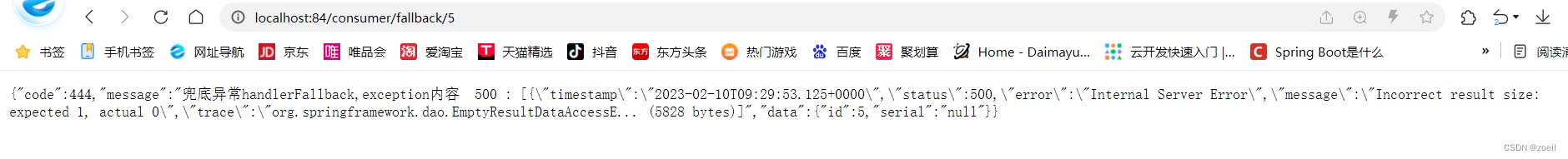
只配置blockhandler
@RequestMapping("/consumer/fallback/{id}")
// @SentinelResource(value = "fallback", fallback = "handlerFallback")
@SentinelResource(value = "fallback", blockHandler = "blockHandler")
public CommonResult<Payment> fallback(@PathVariable Long id)
{
CommonResult<Payment> result = restTemplate.getForObject(SERVICE_URL + "/paymentSQL/"+id,CommonResult.class,id);
if (id == 4) {
throw new IllegalArgumentException ("IllegalArgumentException,非法参数异常....");
}else if (result.getData() == null) {
throw new NullPointerException ("NullPointerException,该ID没有对应记录,空指针异常");
}
return result;
}
public CommonResult blockHandler(@PathVariable Long id, BlockException blockException) {
Payment payment = new Payment(id,"null");
return new CommonResult<>(445,"blockHandler-sentinel限流,无此流水: blockException "+blockException.getMessage(),payment);
}异常超过2次后,断路器打开,断电跳闸,系统被保护
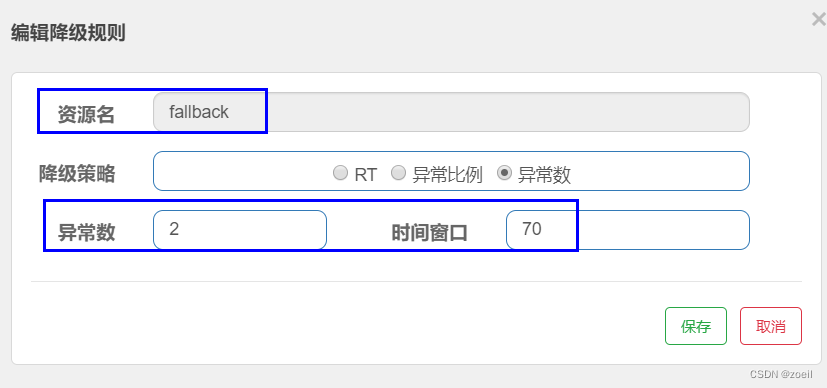
配置fallback和blockhandler
@RequestMapping("/consumer/fallback/{id}")
// @SentinelResource(value = "fallback", fallback = "handlerFallback")
// @SentinelResource(value = "fallback", blockHandler = "blockHandler")
@SentinelResource(value = "fallback", fallback = "handlerFallback",blockHandler = "blockHandler")
public CommonResult<Payment> fallback(@PathVariable Long id)
{
CommonResult<Payment> result = restTemplate.getForObject(SERVICE_URL + "/paymentSQL/"+id,CommonResult.class,id);
if (id == 4) {
throw new IllegalArgumentException ("IllegalArgumentException,非法参数异常....");
}else if (result.getData() == null) {
throw new NullPointerException ("NullPointerException,该ID没有对应记录,空指针异常");
}
return result;
}
public CommonResult blockHandler(@PathVariable Long id, BlockException blockException) {
Payment payment = new Payment(id,"null");
return new CommonResult<>(445,"blockHandler-sentinel限流,无此流水: blockException "+blockException.getMessage(),payment);
}
public CommonResult handlerFallback(@PathVariable Long id,Throwable e) {
Payment payment = new Payment(id,"null");
return new CommonResult<>(444,"兜底异常handlerFallback,exception内容 "+e.getMessage(),payment);
}
如果次数没有超过sentinel配置的流控规则的时候出现异常,那么是调用了fallback方法。
当超过次数后无论是否出现异常,都是调用blockhandler。

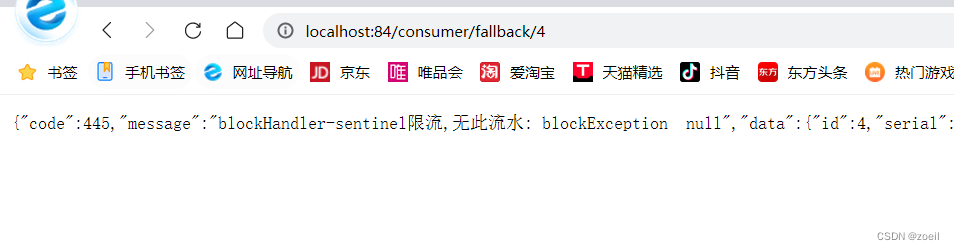
二、OpenFeign系列
修改84模块,Feign组件一般是用于消费侧
POM文件添加依赖
<!--SpringCloud openfeign -->
<dependency>
<groupId>org.springframework.cloud</groupId>
<artifactId>spring-cloud-starter-openfeign</artifactId>
</dependency>激活Sentinel对Feign的支持
# 激活Sentinel对Feign的支持
feign:
sentinel:
enabled: true
带@FeignClient注解的业务接口
@FeignClient(value = "nacos-payment-provider",fallback = PaymentFallbackService.class)//调用中关闭9003服务提供者
public interface PaymentService
{
@GetMapping(value = "/paymentSQL/{id}")
public CommonResult<Payment> paymentSQL(@PathVariable("id") Long id);
}
PaymentFallbackService
@Component
public class PaymentFallbackService implements PaymentService
{
@Override
public CommonResult<Payment> paymentSQL(Long id)
{
return new CommonResult<>(444,"服务降级返回,没有该流水信息",new Payment(id, "errorSerial......"));
}
}Controller
//==================OpenFeign
@Resource
private PaymentService paymentService;
@GetMapping(value = "/consumer/openfeign/{id}")
public CommonResult<Payment> paymentSQL(@PathVariable("id") Long id)
{
if(id == 4)
{
throw new RuntimeException("没有该id");
}
return paymentService.paymentSQL(id);
}主启动类上添加@EnableFeignClients
测试84调用9003,此时故意关闭9003微服务提供者,看84消费侧自动降级,不会被耗死
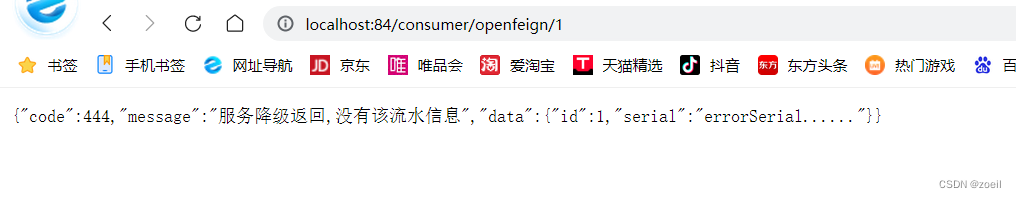
三、熔断框架比较

2、规则持久化
一旦我们重启应用,sentinel规则将消失,生产环境需要将配置规则进行持久化
将限流配置规则持久化进Nacos保存,只要刷新8401某个rest地址,sentinel控制台
的流控规则就能看到,只要Nacos里面的配置不删除,针对8401上sentinel上的流控规则持续有效
修改cloudalibaba-sentinel-service8401
POM文件添加依赖
<!--SpringCloud ailibaba sentinel-datasource-nacos -->
<dependency>
<groupId>com.alibaba.csp</groupId>
<artifactId>sentinel-datasource-nacos</artifactId>
</dependency>YML
server:
port: 8401
spring:
application:
name: cloudalibaba-sentinel-service
cloud:
nacos:
discovery:
server-addr: localhost:8848 #Nacos服务注册中心地址
sentinel:
transport:
dashboard: localhost:8080 #配置Sentinel dashboard地址
port: 8719
datasource:
ds1:
nacos:
server-addr: localhost:8848
dataId: cloudalibaba-sentinel-service
groupId: DEFAULT_GROUP
data-type: json
rule-type: flow
management:
endpoints:
web:
exposure:
include: '*'
feign:
sentinel:
enabled: true # 激活Sentinel对Feign的支持
即添加了添加Nacos数据源配置
spring:
cloud:
sentinel:
datasource:
ds1:
nacos:
server-addr: localhost:8848
dataId: ${spring.application.name}
groupId: DEFAULT_GROUP
data-type: json
rule-type: flow添加Nacos业务规则配置
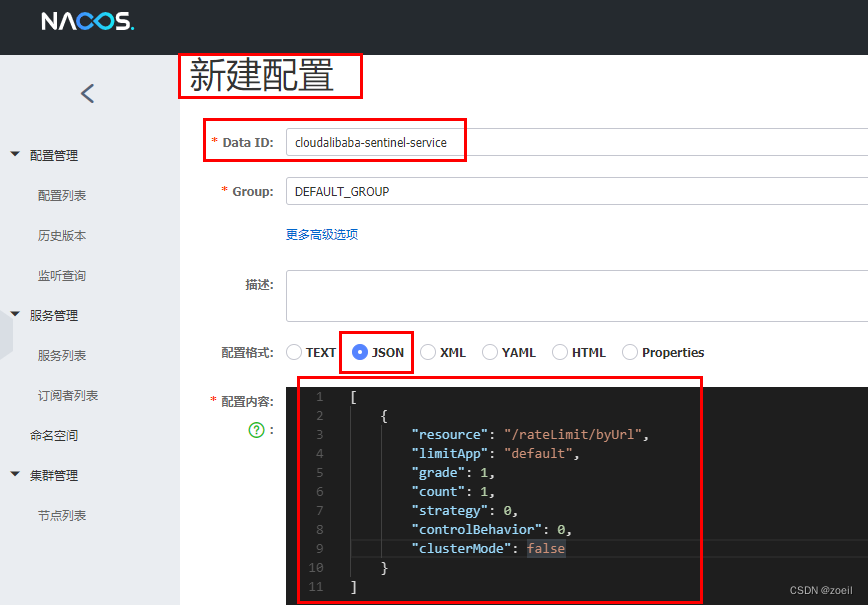
[
{
"resource": "/rateLimit/byUrl",
"limitApp": "default",
"grade": 1,
"count": 1,
"strategy": 0,
"controlBehavior": 0,
"clusterMode": false
}
]
resource:资源名称;
limitApp:来源应用;
grade:阈值类型,0表示线程数,1表示QPS;
count:单机阈值;
strategy:流控模式,0表示直接,1表示关联,2表示链路;
controlBehavior:流控效果,0表示快速失败,1表示Warm Up,2表示排队等待;
clusterMode:是否集群。
此时停止8401服务后再次启动后就能看到流控规则了,但可能需要先访问几次网址,流控规则才会出现在sentinel控制台
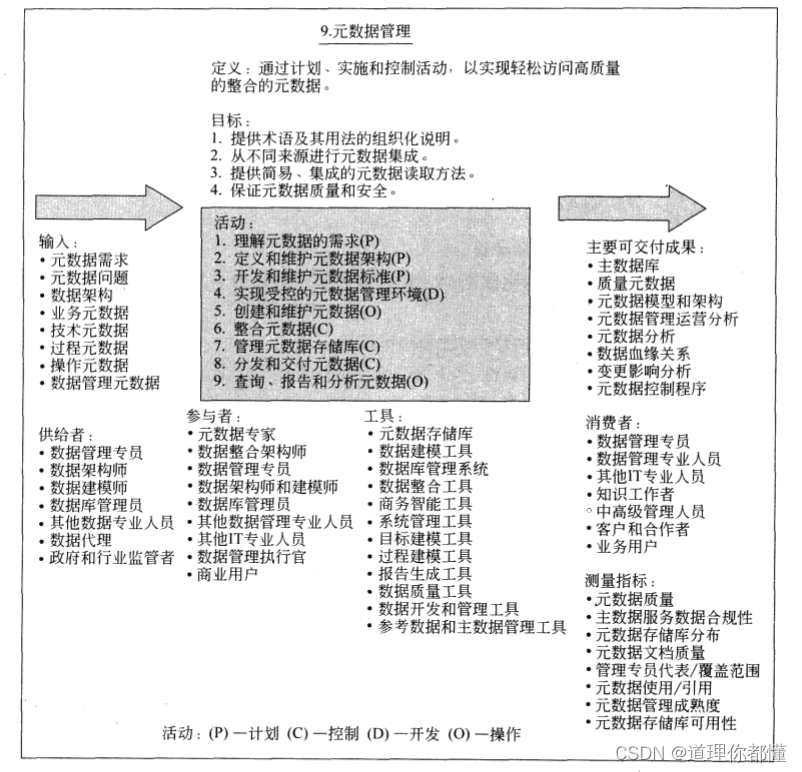
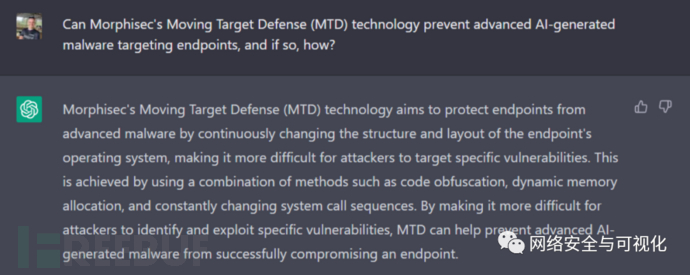
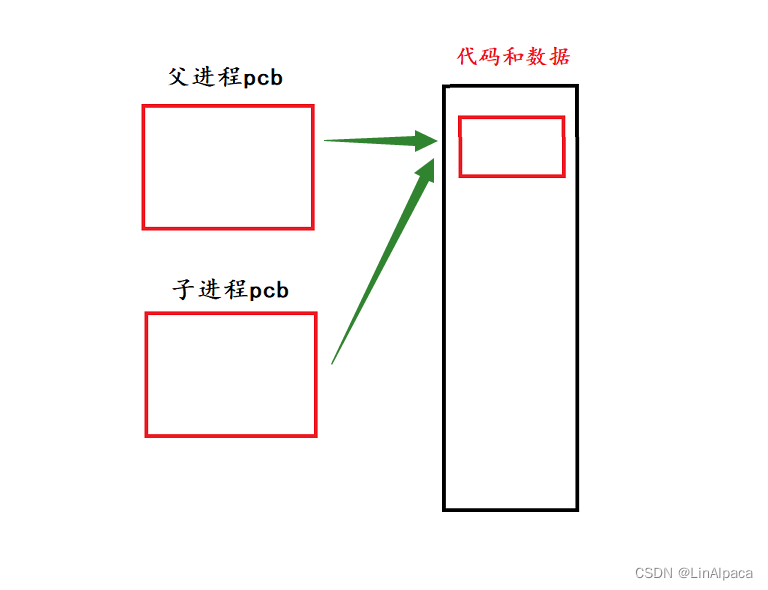

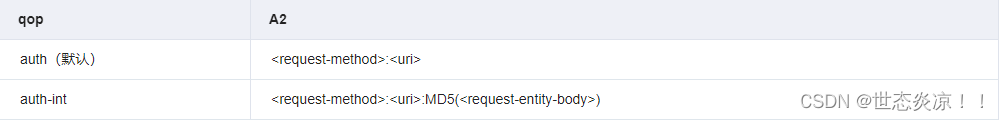
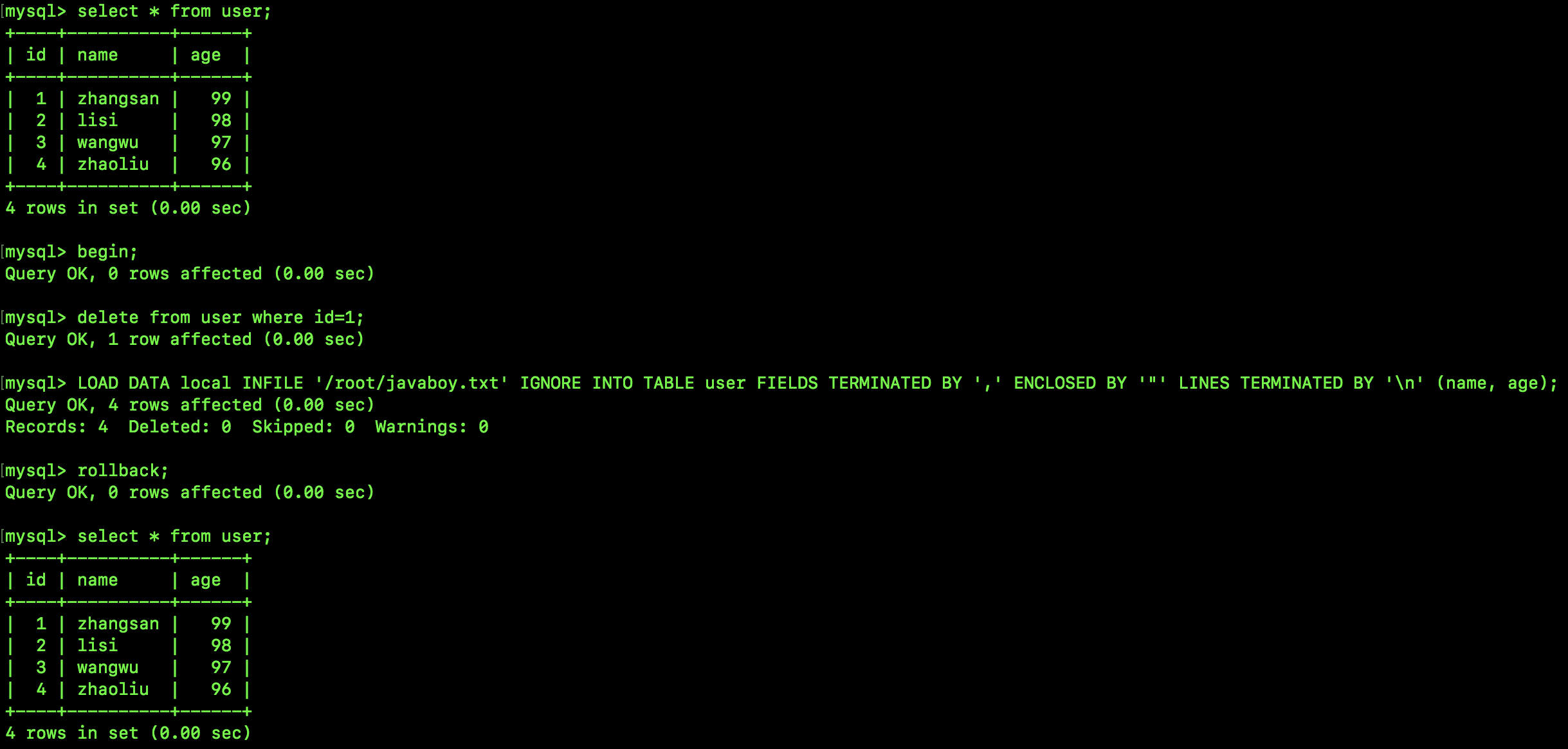
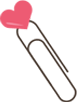
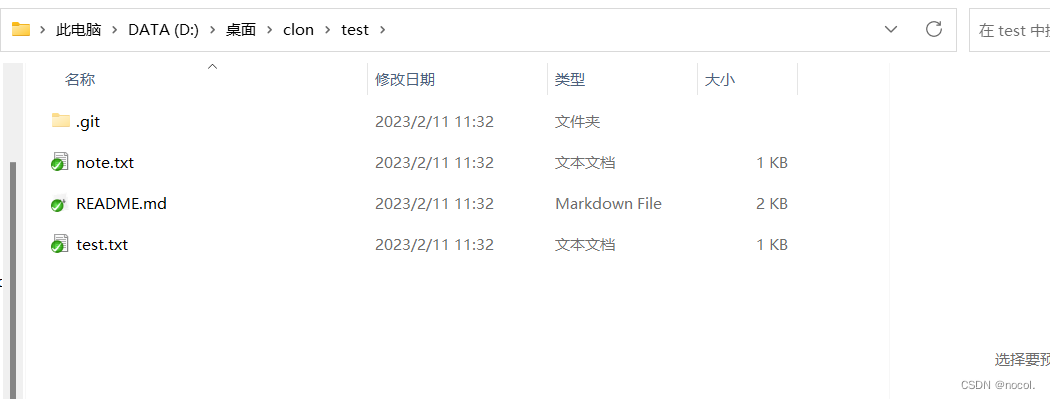
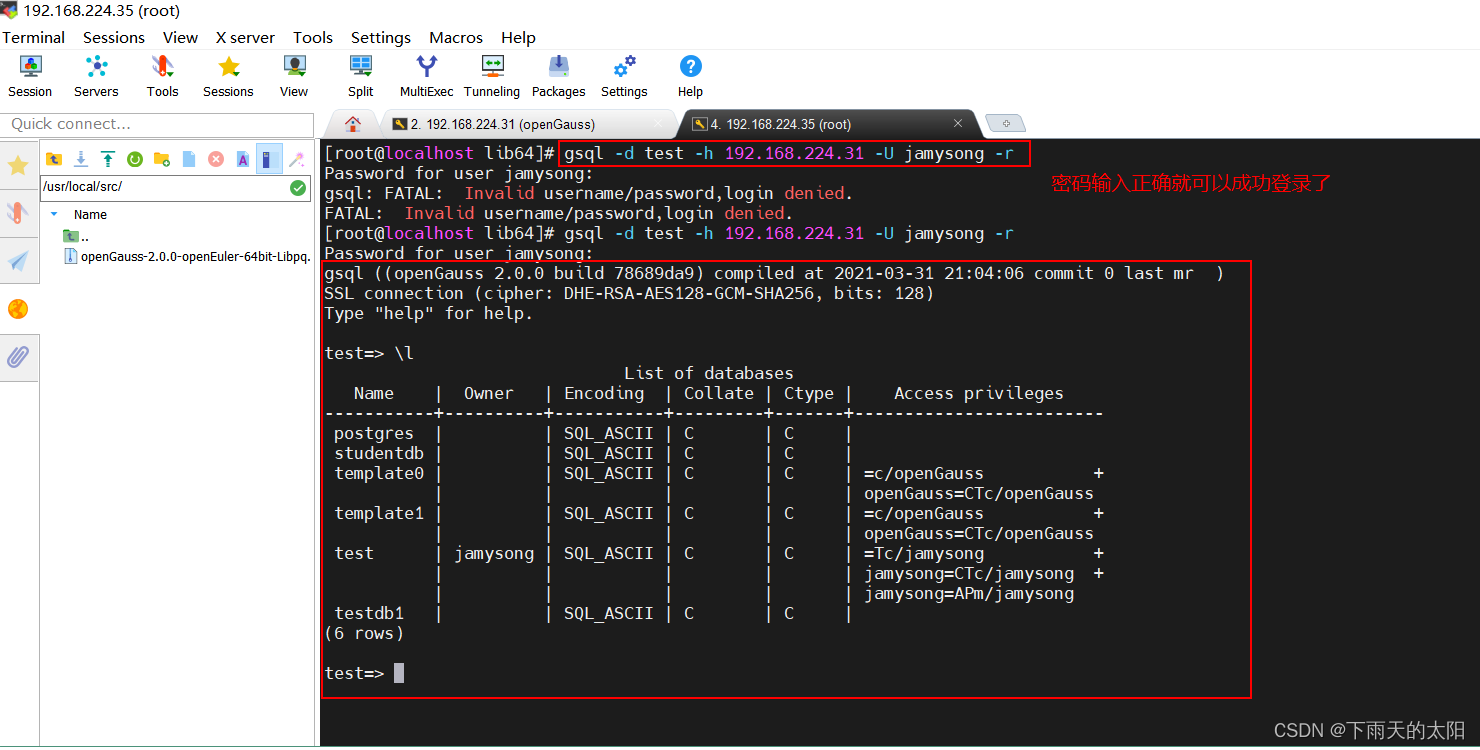
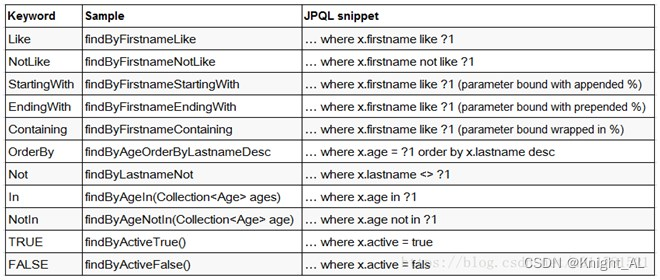
![[oeasy]python0080_设置RGB颜色_24bit_24位真彩色_颜色设置](https://img-blog.csdnimg.cn/img_convert/abf790aef6c67ad7af99b9458228338e.png)