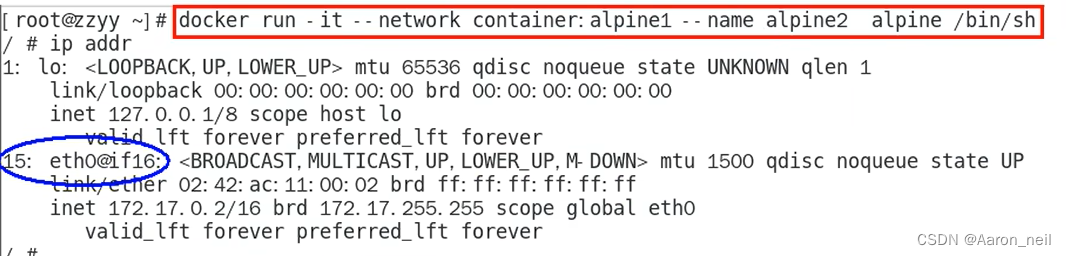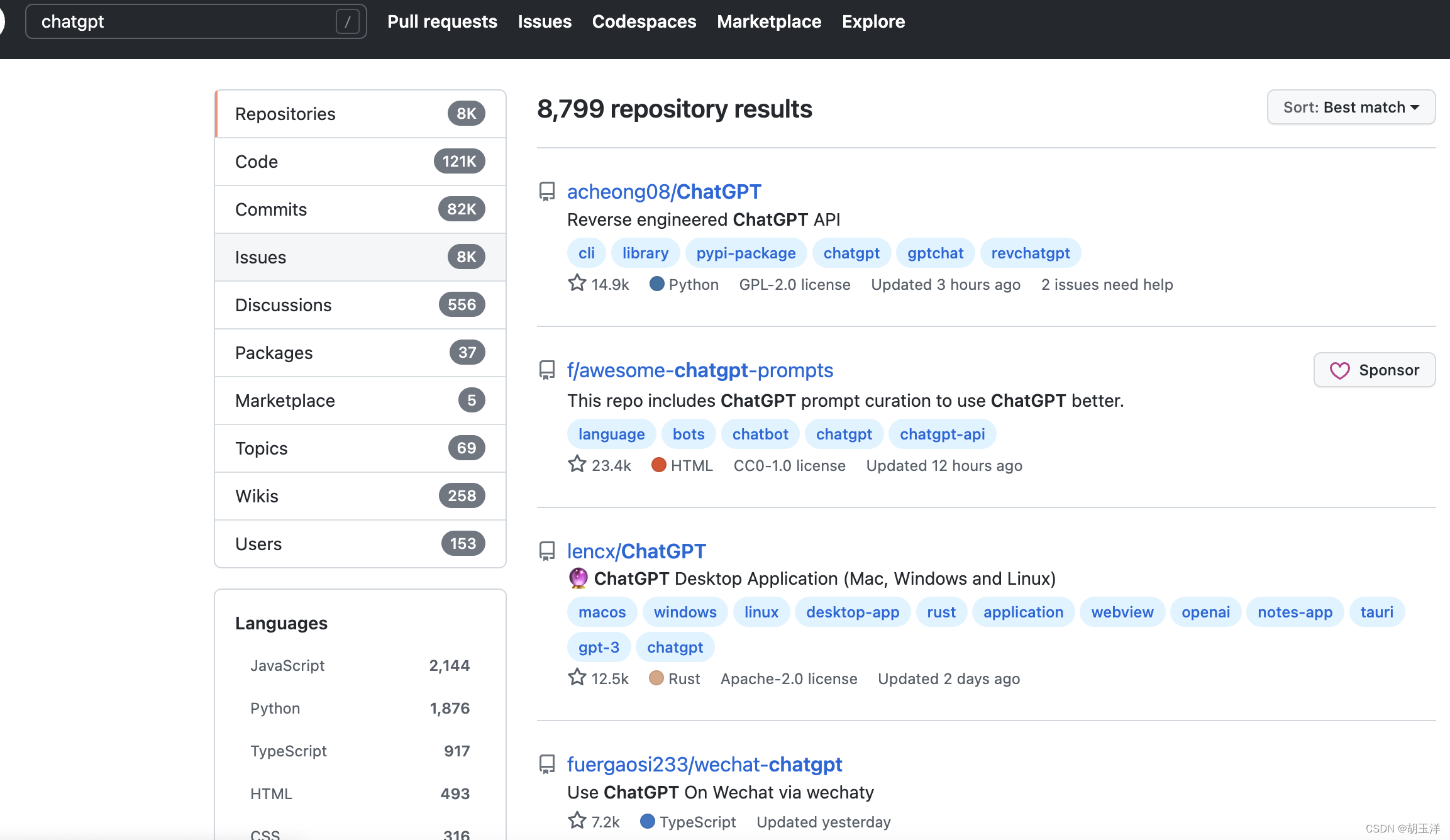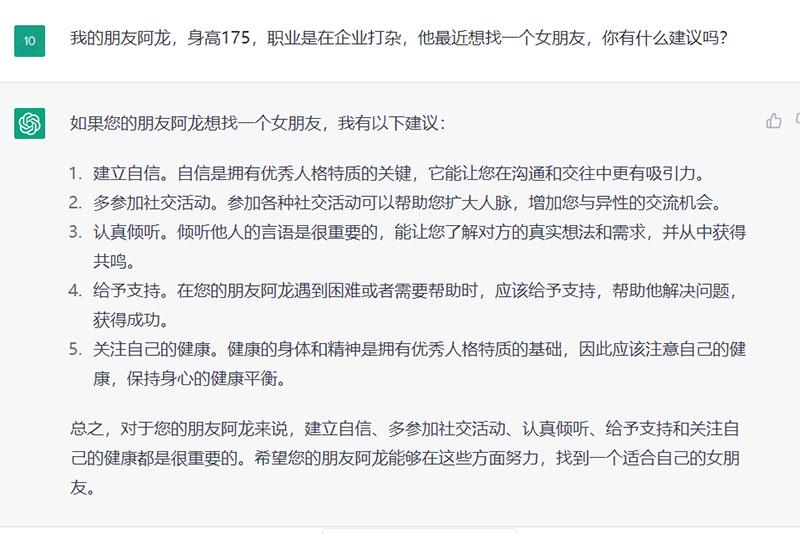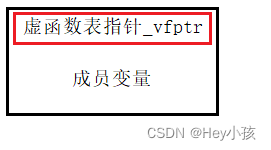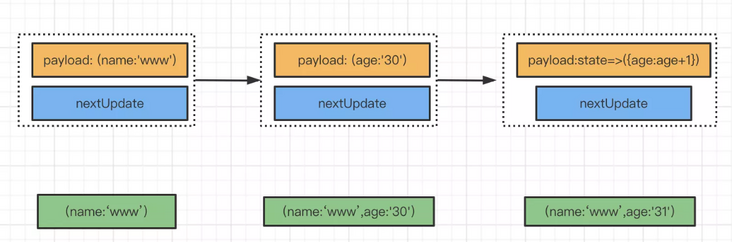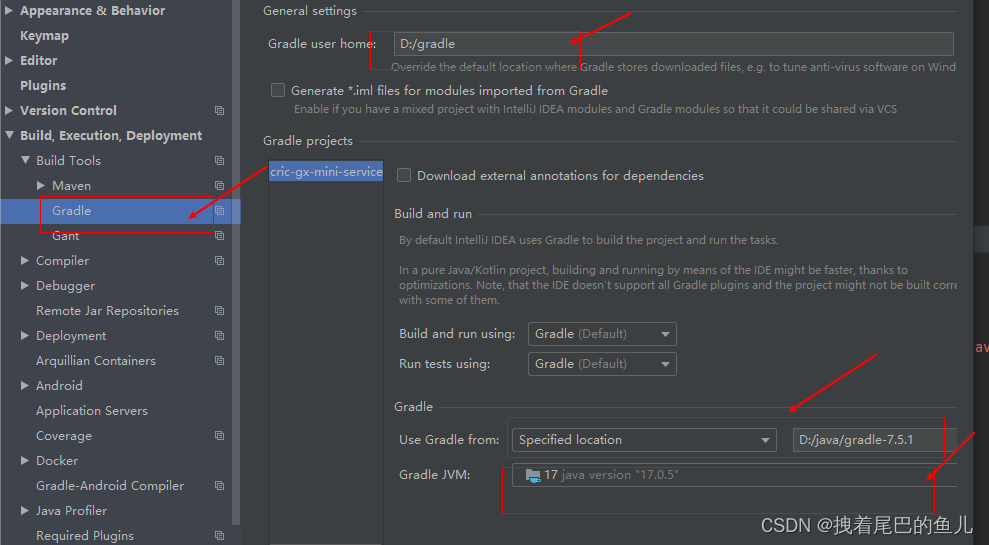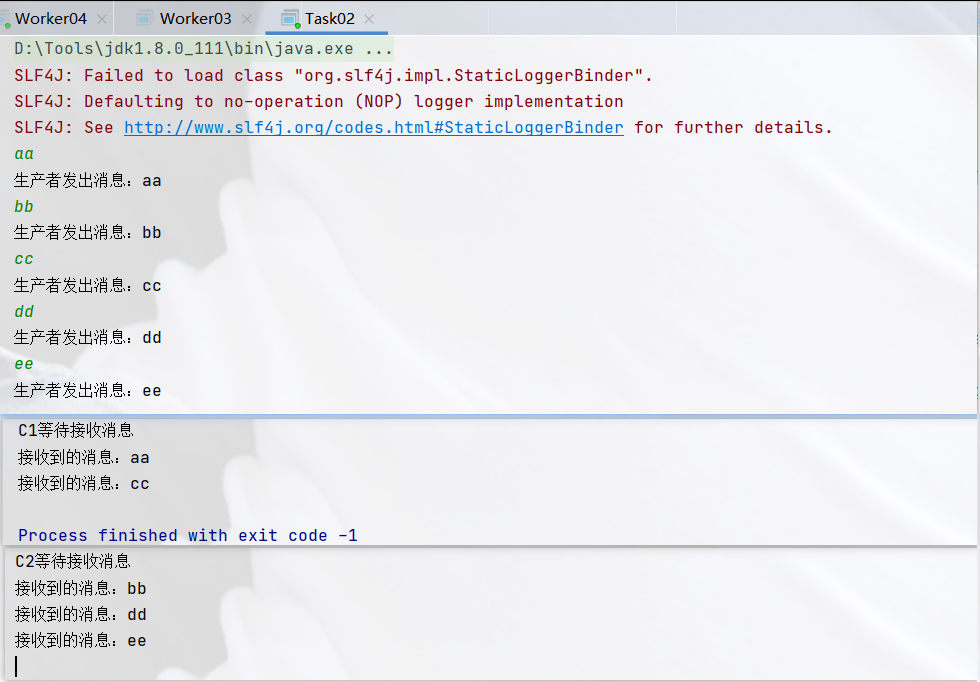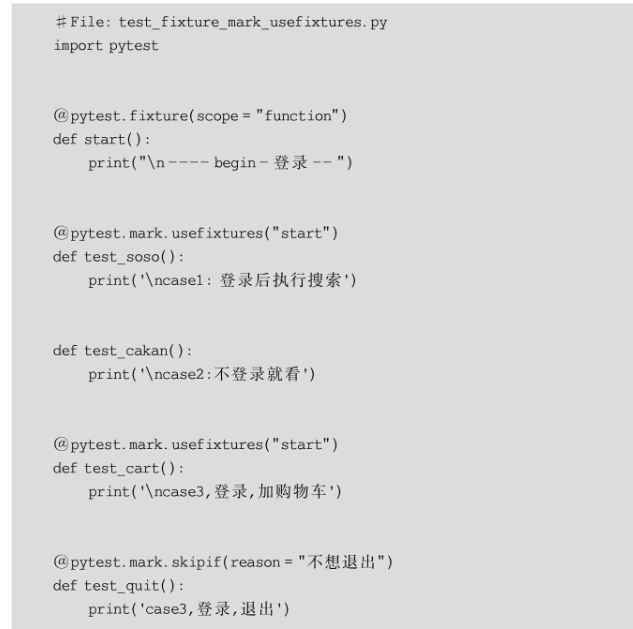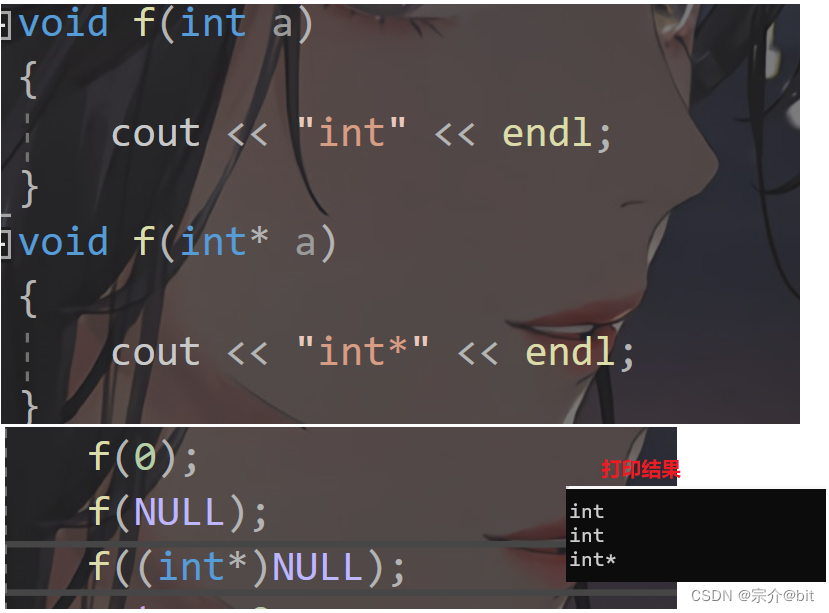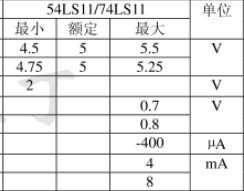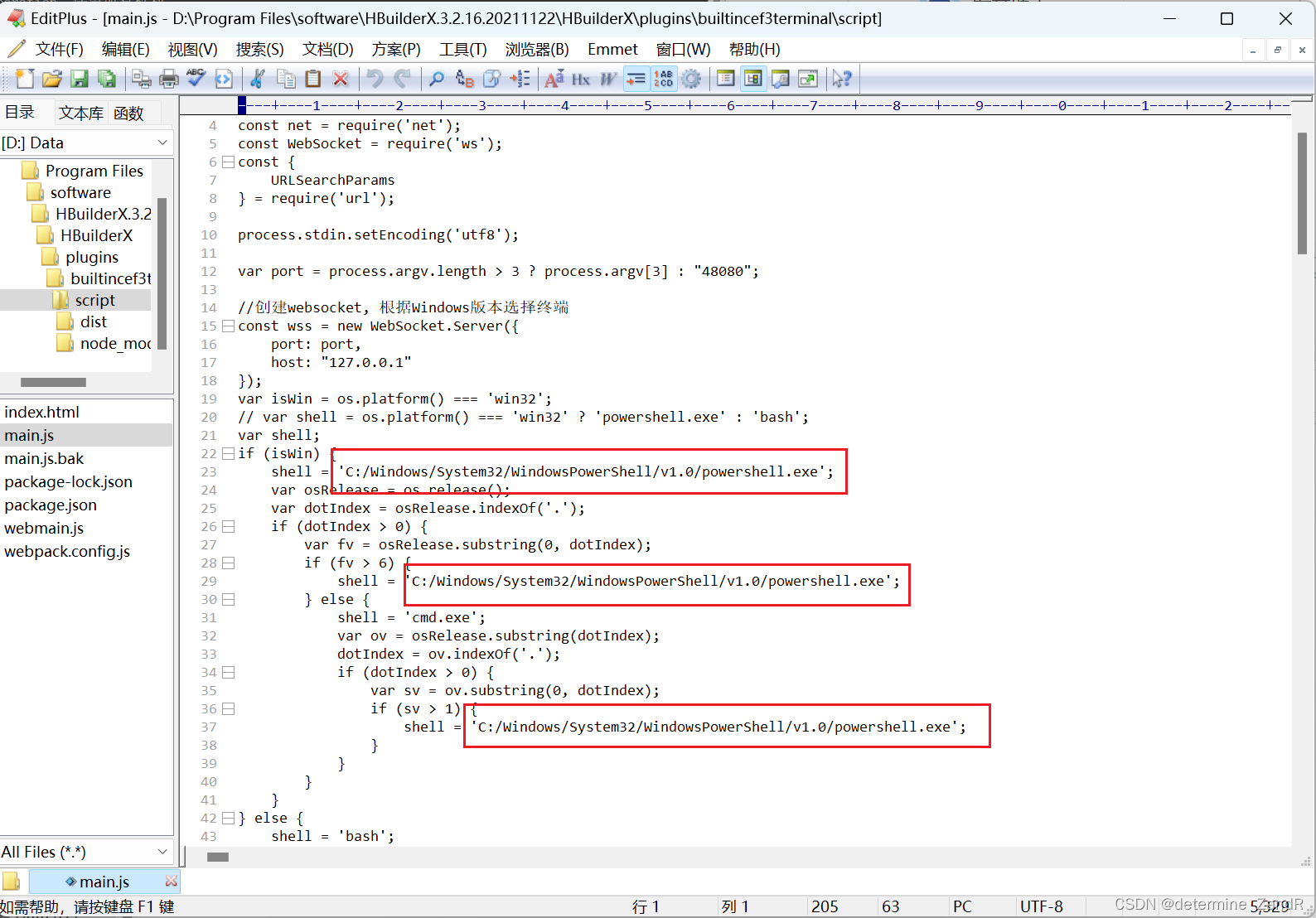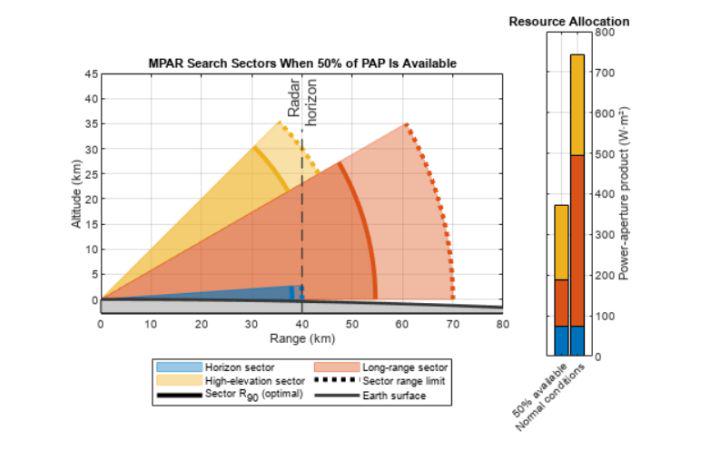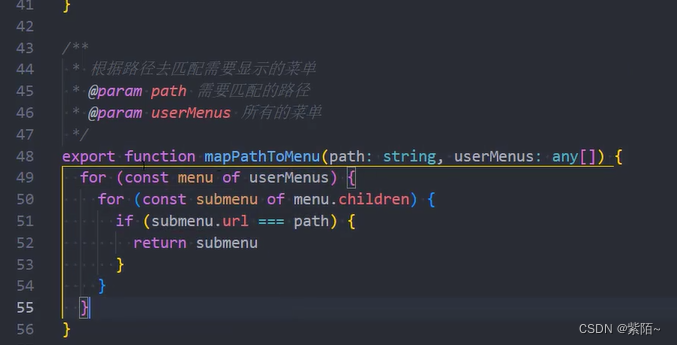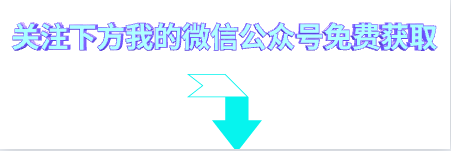Vue3快速入门
- 一、传值
- 父传子,子传父
- v-model
- 二、插槽
- 2.1、匿名插槽
- 2.2、具名插槽
- 2.3、插槽作用域
- 2.4、插槽作用域案例
- 2.4.1、初始布局
- 2.4.2、插槽使用
- 2.4.3、点击编辑按钮获取本行数据(插槽作用域的使用)
- 2.4.4、类型书写优化
- 2.4.5、全局接口抽取和ts全局配置
- 三、teleport传送门
- 四、类型增强
- 五、第三方类型声明
- 六、配置项目路径别名
一、传值
父传子,子传父
父组件:
<template>
<div>父组件</div>
<Child :num="num" @fn="changNum"></Child>
</template>
<script setup lang='ts'>
import Child from './12son.vue'
import { ref } from 'vue';
let num = ref(20)
const changNum = () => {
num.value++
}
</script>
<style scoped>
</style>
子组件:
<template>
<div>子组件{{ num }}</div>
<button @click="hdClick">按钮</button>
</template>
<script setup lang='ts'>
import { defineProps, defineEmits } from 'vue';
defineProps({
num: {
type: Number, // 类型
default: 10 // 默认值
}
})
const emit = defineEmits<{
(event: 'fn'): void
}>()
const hdClick = () => {
emit("fn")
}
</script>
<style scoped>
</style>
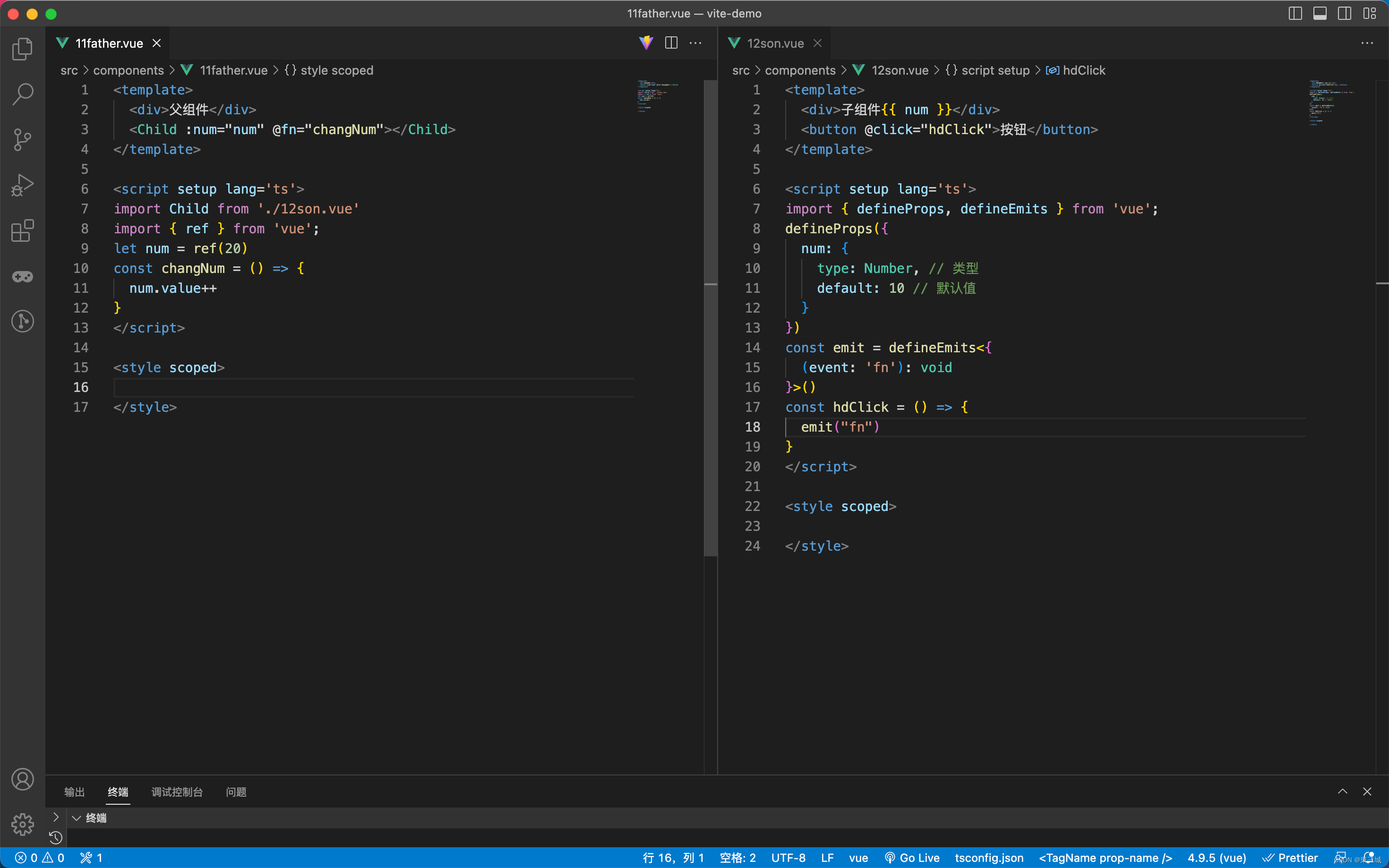
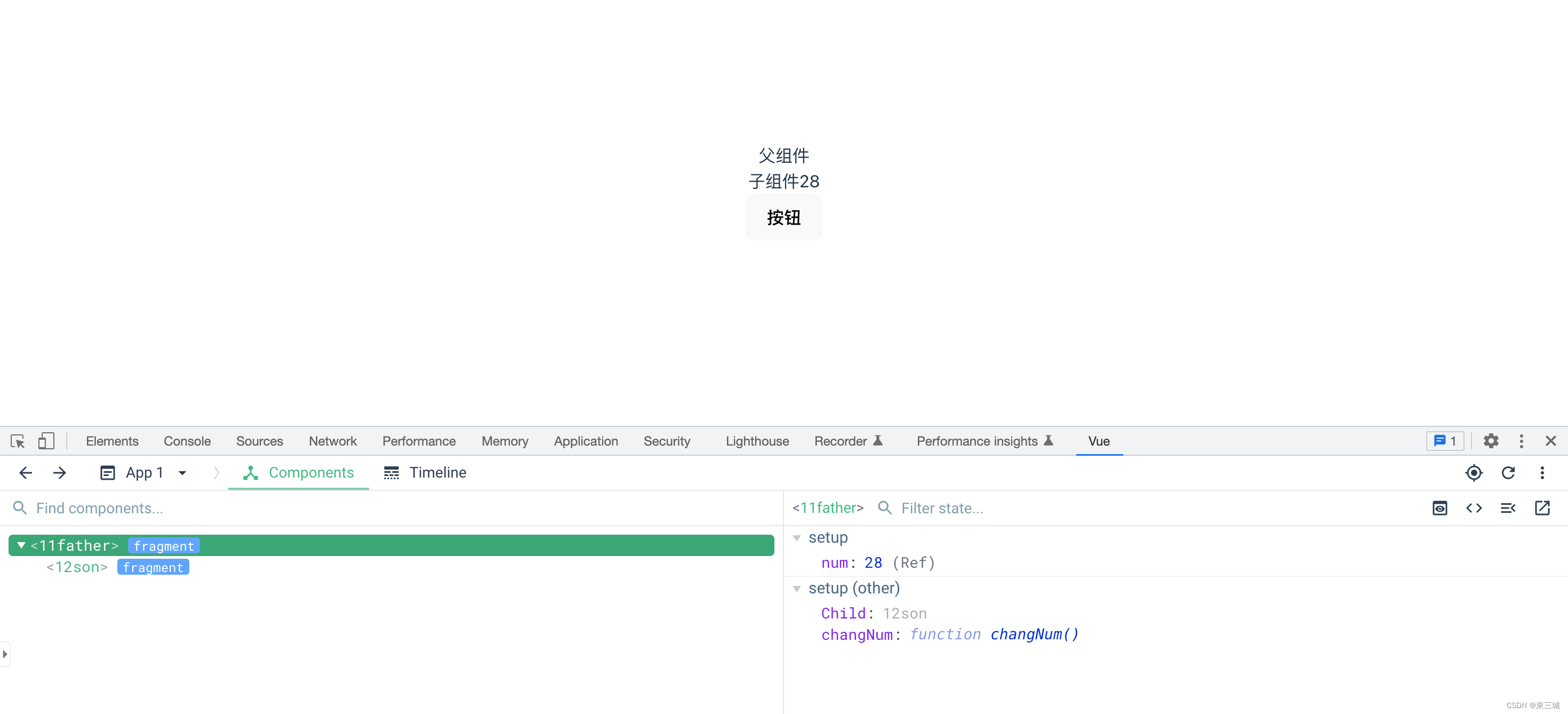
v-model
父组件:
<template>
<div>父组件</div>
<Son v-model:num="num"></Son>
</template>
<script setup lang='ts'>
import Son from "./14son.vue"
import { ref } from 'vue';
let num = ref(10)
</script>
<style scoped>
</style>
子组件:
<template>
<div>子组件-{{ num }}</div>
<button @click="hdClick">改变</button>
</template>
<script setup lang='ts'>
import { } from 'vue';
let props = defineProps({
num: {
type: Number,
default: 100
}
})
let sonNum = props.num
const emit = defineEmits<{
// update固定写法 后面的变量是父组件中v-model:后面的变量
(event: 'update:num', n: number): void
}>()
const hdClick = () => {
// 上面event的值,要改变的值
emit("update:num", ++sonNum)
}
</script>
<style scoped>
</style>

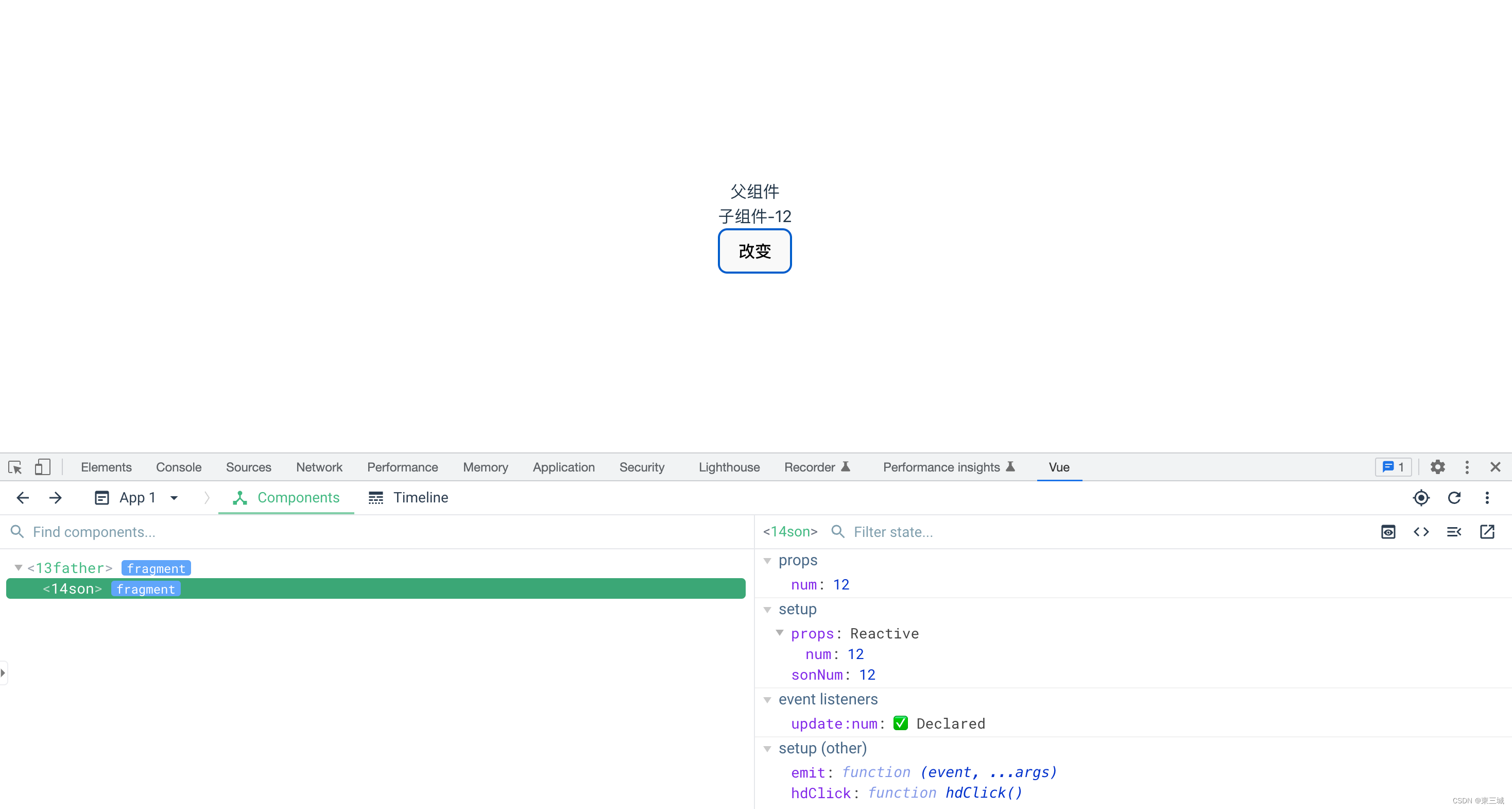
二、插槽
2.1、匿名插槽
父组件:
<template>
<div></div>
<Child>
<a href="#">a标签</a>
<p>层楼终究误少年 自由早晚乱余生</p>
</Child>
</template>
<script setup lang='ts'>
import Child from "./16son.vue"
import { } from 'vue';
</script>
<style scoped>
</style>
子组件:
<template>
<div></div>
<slot></slot>
</template>
<script setup lang='ts'>
import { } from 'vue';
</script>
<style scoped>
</style>
2.2、具名插槽
父组件:
<template>
<div></div>
<Child>
<!-- <template v-slot:link> -->
<!-- 简写#link -->
<template #link>
<a href="#">a标签</a>
</template>
<template v-slot:paragraph>
<p>可春色不过宛若江南</p>
</template>
</Child>
</template>
<script setup lang='ts'>
import Child from "./16son.vue"
import { } from 'vue';
</script>
<style scoped>
</style>
子组件:
<template>
<div></div>
<slot name="paragraph"></slot>
<slot name="link"></slot>
</template>
<script setup lang='ts'>
import { } from 'vue';
</script>
<style scoped>
</style>
2.3、插槽作用域
父组件:
<template>
<div></div>
<Child>
<!-- <template v-slot:link> -->
<!-- 简写#link -->
<template #link>
<a href="#">a标签</a>
</template>
<template #paragraph="scope">
<p>可春色不过宛若江南</p>
<p>{{ scope.title }}</p>
</template>
</Child>
</template>
<script setup lang='ts'>
import Child from "./16son.vue"
import { } from 'vue';
</script>
<style scoped>
</style>
子组件:
<template>
<div></div>
<slot name="paragraph" title="空港曲"></slot>
<slot name="link"></slot>
</template>
<script setup lang='ts'>
import { } from 'vue';
</script>
<style scoped>
</style>
2.4、插槽作用域案例
![[外链图片转存失败,源站可能有防盗链机制,建议将图片保存下来直接上传(img-h1sS1OkS-1675953382900)(Vue3-day02.assets/1644863300382.png)]](https://img-blog.csdnimg.cn/857e7eeb5b8a4fa19f43959fe4175593.png)
2.4.1、初始布局
父组件:
<template>
<MyTable :arr="state.arr">
</MyTable>
</template>
<script lang='ts' setup>
import MyTable from "./18son.vue"
import { reactive } from "Vue"
let state = reactive({
arr: [{
name: "许巍",
age: 18
}, {
name: "朴树",
age: 20
}]
})
</script>
子组件:
<template>
<table>
<tr>
<th>姓名</th>
<th>年龄</th>
<th>操作</th>
</tr>
<tr v-for="item, index in arr" :key="index">
<td>{{ item.name }}</td>
<td>{{ item.age }}</td>
<td>
<button>编辑</button>
<button>删除</button>
</td>
</tr>
</table>
</template>
<script lang='ts' setup>
let props = defineProps({
arr: {
type: Array,
default: []
}
})
</script>
<style scoped>
table {
border-collapse: collapse;
}
table,
th,
td {
border: 1px solid #000;
}
th,
td {
padding: 10px
}
</style>
2.4.2、插槽使用
需求:第一个表格只有编辑按钮,第二个表格有编辑和删除按钮
![[外链图片转存失败,源站可能有防盗链机制,建议将图片保存下来直接上传(img-38f0fPgQ-1675953382901)(Vue3-day02.assets/1644863481486.png)]](https://img-blog.csdnimg.cn/4546c29f17c143148506cbd8c4de5724.png)
父组件:
<template>
<MyTable :arr="state.arr">
<template #btns>
<button>编辑</button>
</template>
<button>删除</button>
</MyTable>
<MyTable :arr="state.arr">
<template #btns>
<button>编辑</button>
<button>删除</button>
</template>
</MyTable>
</template>
子组件:
<td>
<slot name="btns"></slot>
</td>
2.4.3、点击编辑按钮获取本行数据(插槽作用域的使用)
父组件:
<template>
<MyTable :arr="state.arr">
<template #btns="scoped">
<button @click="hdClick(scoped.index)">编辑</button>
</template>
<!-- 相当于let {index} = scope -->
<!-- <template #btns="{index}">
<button @click="hdClick(index)">编辑</button>
</template> -->
<button>删除</button>
</MyTable>
<MyTable :arr="state.arr">
<template #btns>
<button>编辑</button>
<button>删除</button>
</template>
</MyTable>
</template>
<script lang='ts' setup>
import MyTable from "./18son.vue"
import { reactive } from "Vue"
let state = reactive({
arr: [{
name: "许巍",
age: 18
}, {
name: "朴树",
age: 20
}]
})
const hdClick = (index: number) => {
console.log(state.arr[index])
}
</script>
子组件:
<template>
<table>
<tr>
<th>姓名</th>
<th>年龄</th>
<th>操作</th>
</tr>
<tr v-for="item, index in arr" :key="index">
<td>{{ item.name }}</td>
<td>{{ item.age }}</td>
<td>
<slot name="btns" :index="index"></slot>
</td>
</tr>
</table>
</template>
<script lang='ts' setup>
let props = defineProps({
arr: {
type: Array,
default: []
}
})
</script>
<style scoped>
table {
border-collapse: collapse;
}
table,
th,
td {
border: 1px solid #000;
}
th,
td {
padding: 10px
}
</style>
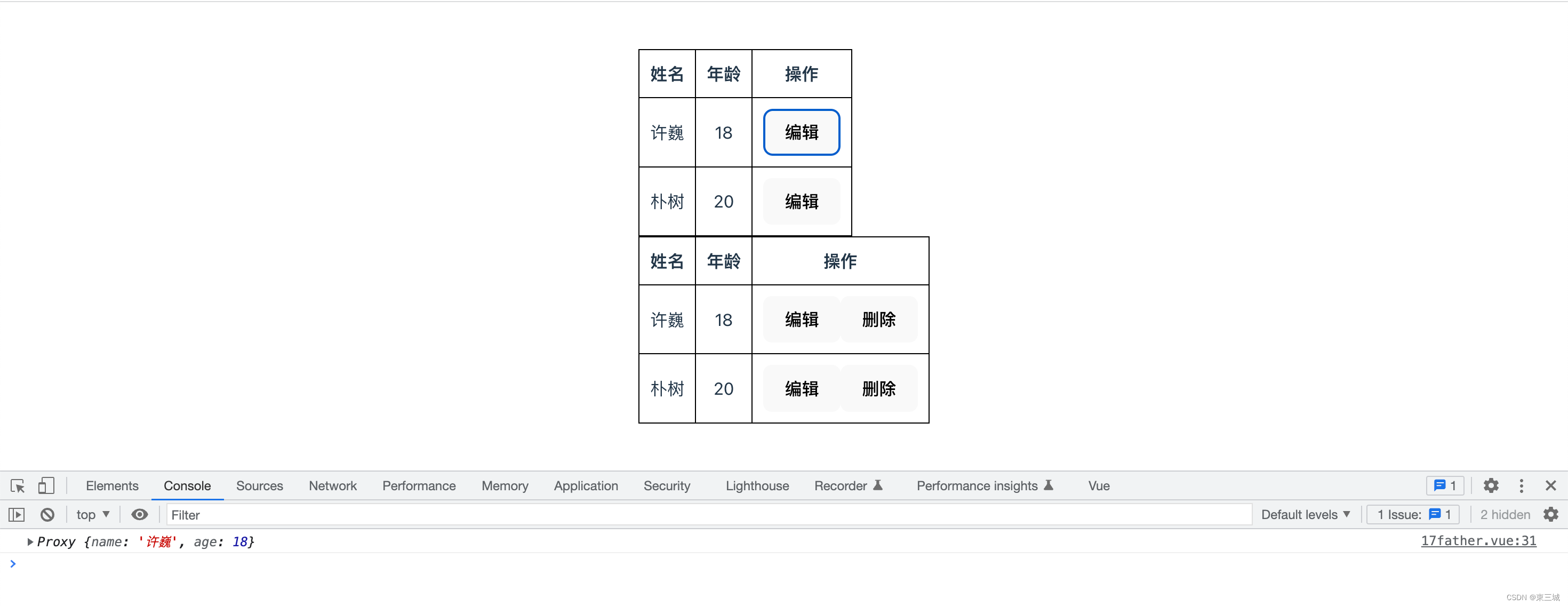
2.4.4、类型书写优化
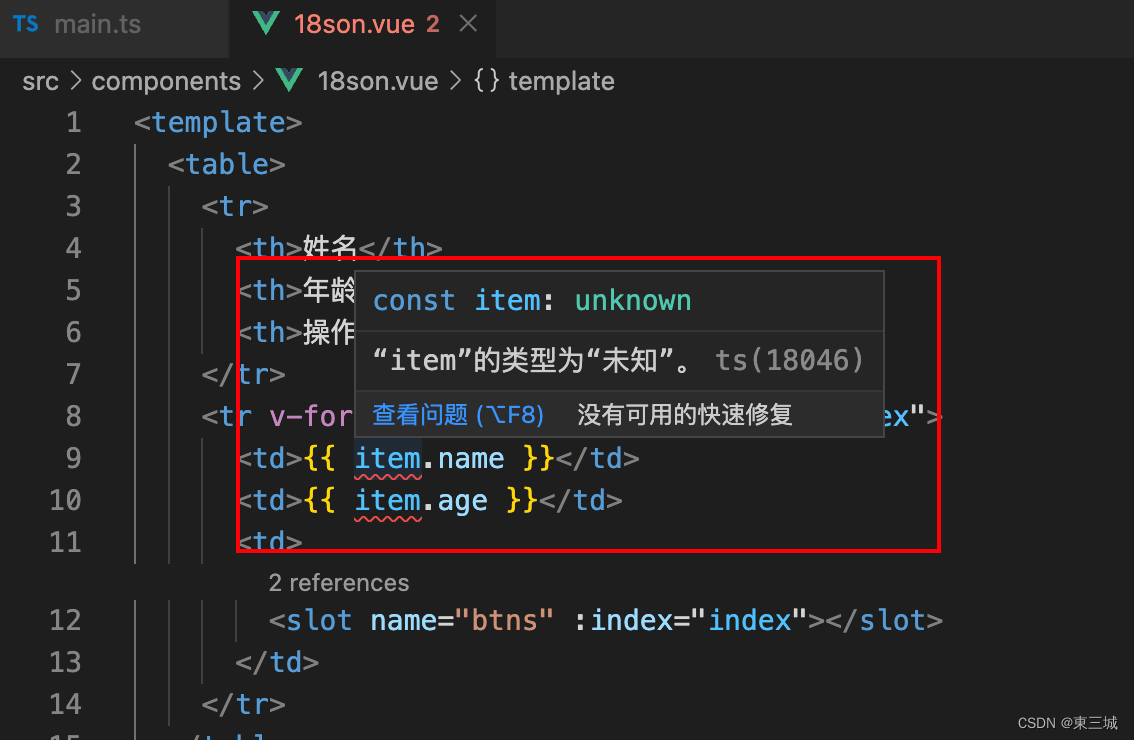
子组件中上面的代码模板里面报错。所以可以做如下优化,
子组件中:
<template>
<table>
<tr>
<th>姓名</th>
<th>年龄</th>
<th>操作</th>
</tr>
<tr v-for="item, index in arr2" :key="index">
<td>{{ item.name }}</td>
<td>{{ item.age }}</td>
<td>
<slot name="btns" :index="index"></slot>
</td>
</tr>
</table>
</template>
<script lang='ts' setup>
let props = defineProps({
arr: {
type: Array,
default: []
}
})
interface UserType {
name: string,
age: number
}
let arr2 = props.arr as UserType[]
</script>
<style scoped>
table {
border-collapse: collapse;
}
table,
th,
td {
border: 1px solid #000;
}
th,
td {
padding: 10px
}
</style>
2.4.5、全局接口抽取和ts全局配置
项目目录下,新建types文件夹,其中新建table.d.ts文件:
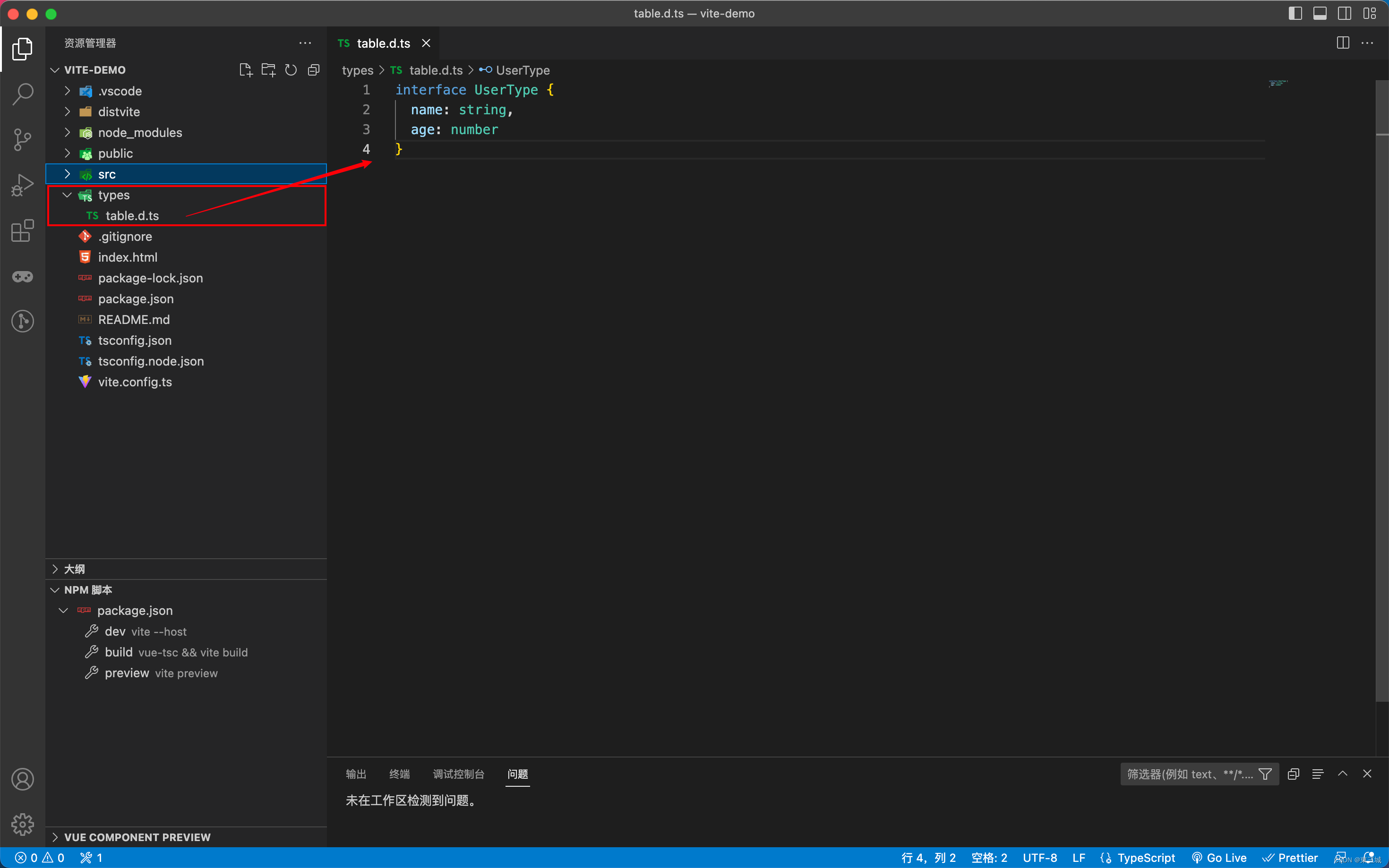
interface UserType{
name:string;
age:number;
}
在tsconfig.json中补充:
"include": [
...,
"types/**/*.d.ts"
],
在你的项目中,如果table.d.ts文件中已经export,例如:
export interface UserType{
name:string;
age:number;
}
则需要在组件中引入之后,才可以使用这个接口:
import {UserType} from "../../types/table"
三、teleport传送门
Vue3提供的新组件,它可以把组件传送到指定位置(传送到指定标签内部的最后)
<template>
<Teleport to="#app">
<p>
在歌舞升平的城市
忍不住回头看我的城池
在我手的将要丢失
他的幼稚我的固执
都成为历史
</p>
</Teleport>
<MyTable :arr="state.arr">
<template #btns="scoped">
<button @click="hdClick(scoped.index)">编辑</button>
</template>
<button>删除</button>
</MyTable>
<MyTable :arr="state.arr">
<template #btns>
<button>编辑</button>
<button>删除</button>
</template>
</MyTable>
</template>
<script lang='ts' setup>
import MyTable from "./18son.vue"
import { reactive } from "Vue"
let state = reactive({
arr: [{
name: "许巍",
age: 18
}, {
name: "朴树",
age: 20
}]
})
const hdClick = (index: number) => {
console.log(state.arr[index])
}
</script>

四、类型增强
index.html
<script>
var globalVar = 'globalVar变量';
var globalObj = { name: '', age: 20 };
function fn(str) {
console.log('fn函数' + str);
}
</script>
组件中:
console.log(globalVar, globalObj);
fn("")
如果上面几个变量和函数没有在全局做声明,会报红线,所以我们在types文件夹中创建common.d.ts文件:
declare var globalVar: string;
type ObjType = { name: string; age: number }
declare var globalObj: ObjType;
// 声明函数fn类型
declare function fn(s?: string): void;
五、第三方类型声明
在index.html中做jquery全局引入:
<script src="http://libs.baidu.com/jquery/2.0.0/jquery.min.js"></script>
在组件中使用:
console.log($("#app"));
$.ajax()
此时没有在全局声明的话,上面的写法也会报红线,在types文件夹中创建jquery.d.ts文件:
declare function $(n: string):any;
/* declare let $: object; 重复报红*/
declare namespace $ {
function ajax():void;
}
拓展关于namespace:
// 全局变量的声明文件主要有以下几种语法:
declare var 声明全局变量
declare function 声明全局方法
declare class 声明全局类
declare enum 声明全局枚举类型
declare namespace 声明(含有某方法的)全局对象
interface 和 type 声明全局类型
六、配置项目路径别名
目前ts对@指向src目录的提示是不支持的,vite默认也是不支持的。
所以需要手动配置@符号的指向
tsconfig.json中:添加两项配置
"compilerOptions": {
...
"baseUrl": "./",
"paths": {
"@/*": [
"src/*"
],
"#/*": [
"types/*"
]
}
},
添加完后就有提示了import MyTable from "@/components/03-AppChild.vue",但这仅仅是ts的提示支持,去运行案例还会报错。这是因为vite默认不认识@符号的意思。
这时候就需要在vite.config.ts中添加配置(参考网址https://vitejs.cn/config/#resolve-alias)
import path from 'path';
export default defineConfig({
plugins: [vue()],
resolve: {
alias: {
"@": path.join(__dirname, 'src'),
"#": path.join(__dirname, 'types')
}
}
})
这时候引入的会path模块报红,但其实我们已经有node,所以就已经有path模块,只是缺少ts的一些声明配置。
所以需要安装关于node这个库的ts声明配置
npm i -D @types/node
安装成功就没有报红了,如果import后面的path报红,就把引入换成 import * as path from 'path';
如有不足,请多指教,
未完待续,持续更新!
大家一起进步!