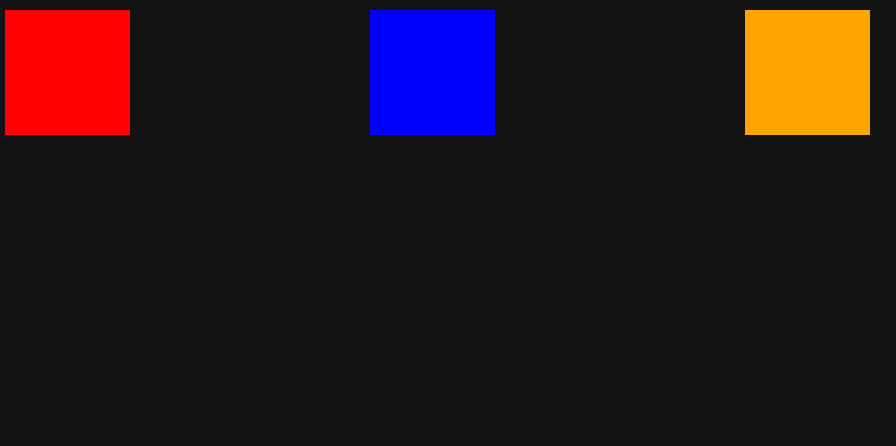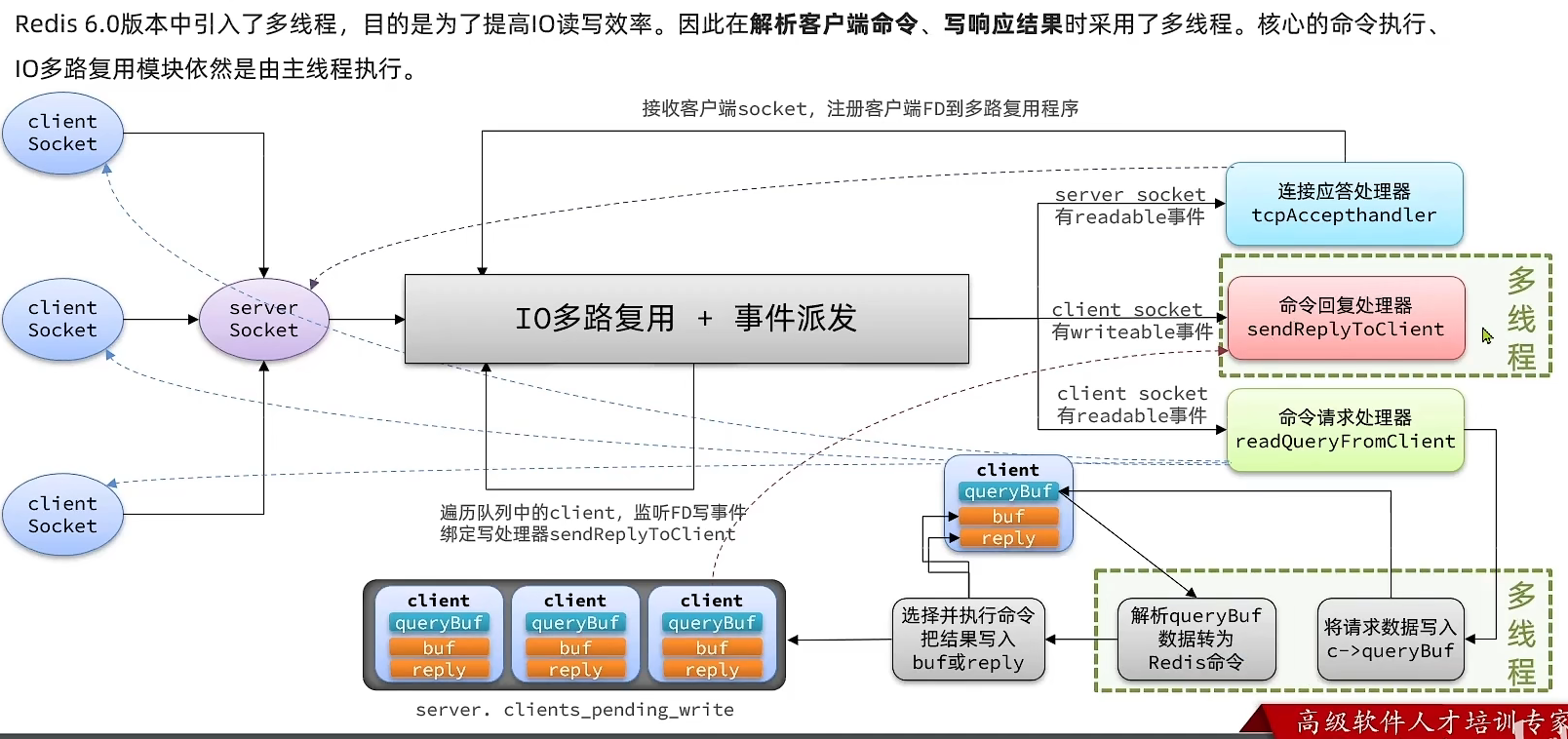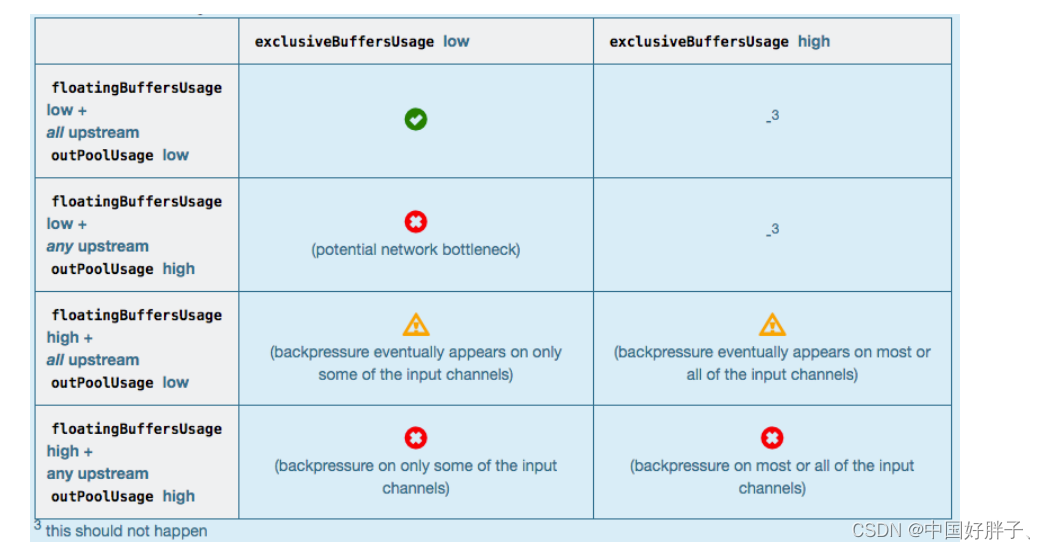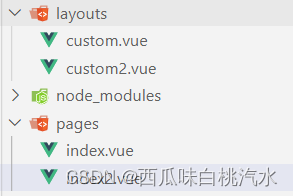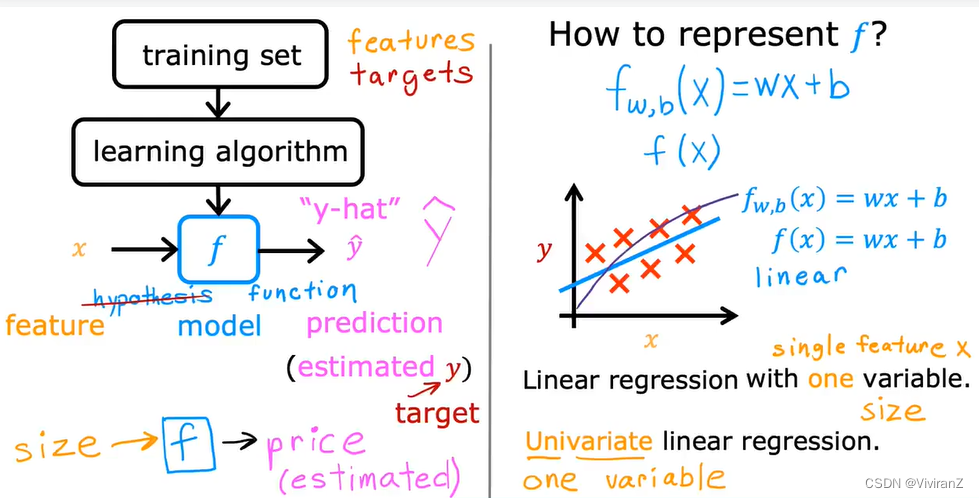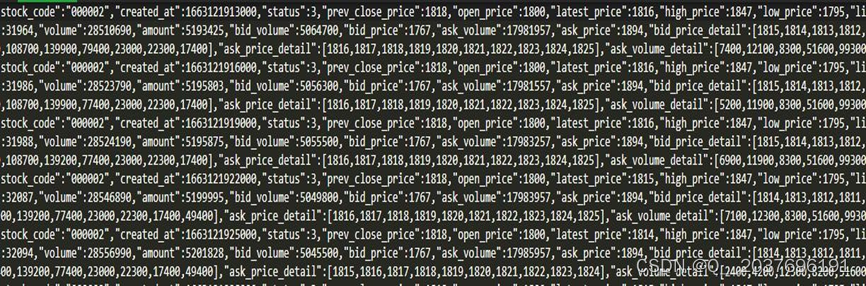VSCode下载
下载地址
下载arm-eabi-gcc10.3.1,mingw64-gcc12.2.0,nRF5x-Command-Line-Tools_9_6_0_Installer等安装文件
链接:https://pan.baidu.com/s/1iuVIkd3GAiUb3qGgF-ecPg
提取码:2d69
安装arm-eabi-gcc10.3.1设置环境变量
C:\SysGCC\arm-eabi\bin
安装mingw64-gcc12.2.0设置环境变量
C:\SysGCC\mingw64\bin
安装nRF5x-Command-Line-Tools_9_6_0_Installer设置环境变量
C:\Program Files (x86)\Nordic Semiconductor\nrf5x\bin\
备注:环境变量根据安装的路径填写
打开VSCode编辑器,安装以下插件
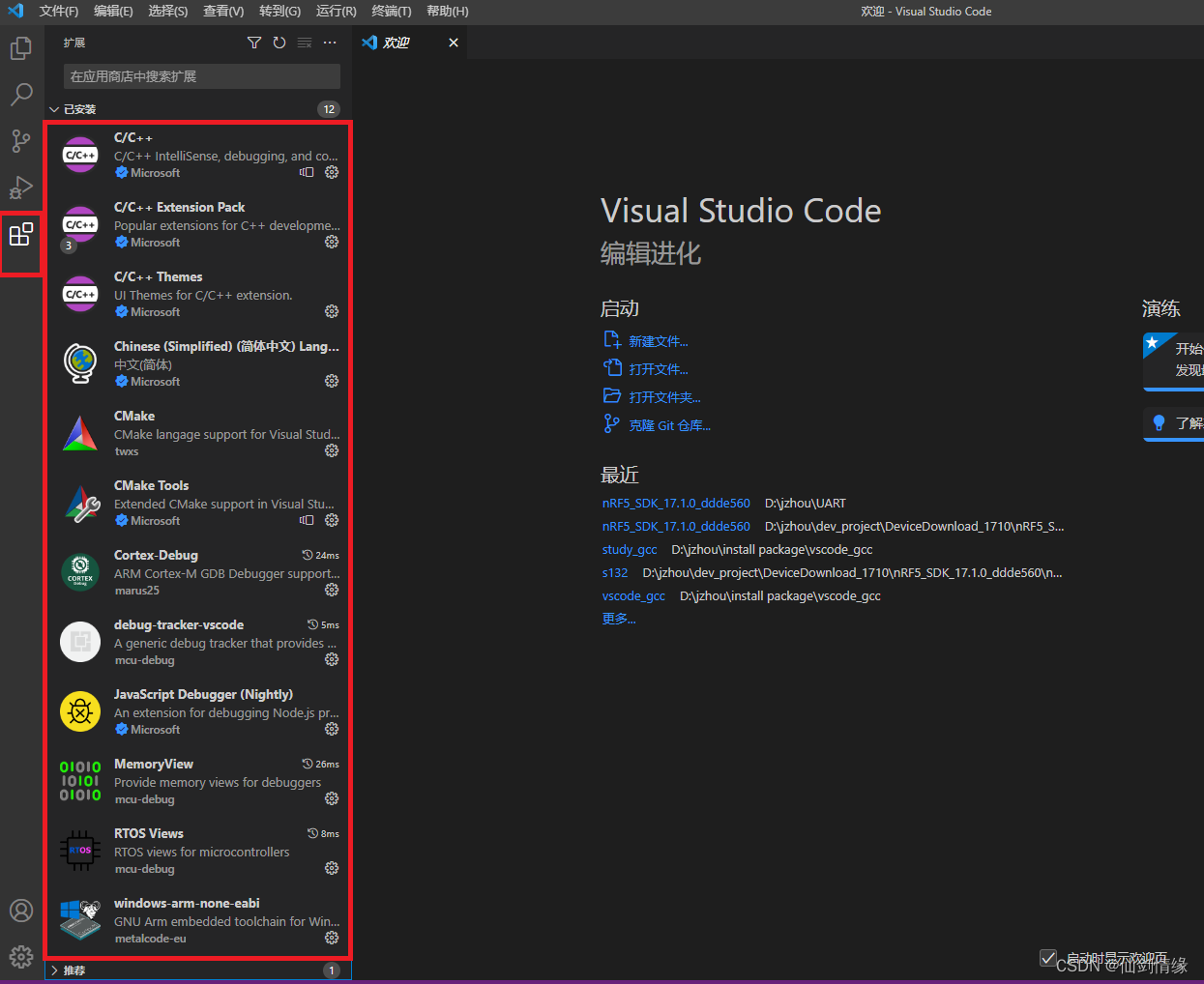
windows-arm-none-eabi添加环境变量
C:\Users\MI\.vscode\extensions\metalcode-eu.windows-arm-none-eabi-0.1.6\bin
下载JLink_Windows_V784f_x86_64
链接:https://pan.baidu.com/s/1SYKOBpA5FG2nuKeDvchyCg
提取码:9ykb
安装JLink_Windows_V784f_x86_64设置环境变量,注意安装过程中不要安装MDK5选项
C:\Program Files (x86)\JLink
打开文件夹,这里以nRF5_SDK_17.1.0_ddde560 SDK文件为例
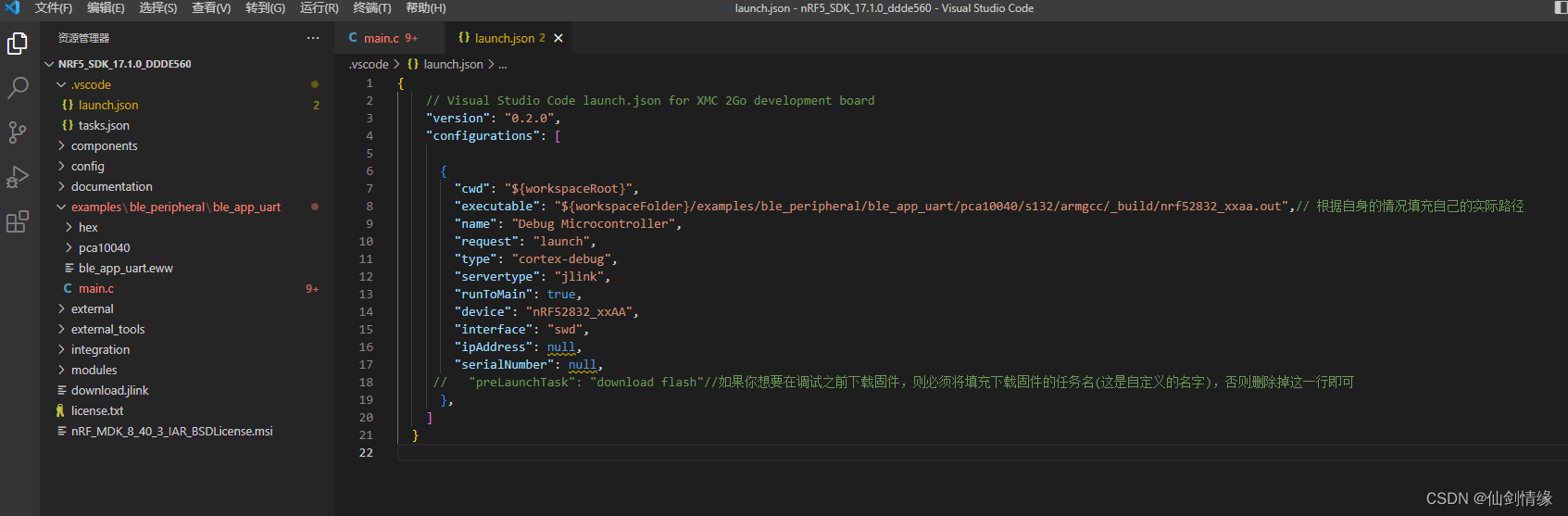
在.vscode目录下创建launch.json和tasks.json两个文件,也可以通过VSCode相关配置生成
- launch.json文件内容如下
{
// Visual Studio Code launch.json for XMC 2Go development board
"version": "0.2.0",
"configurations": [
{
"cwd": "${workspaceRoot}",
"executable": "${workspaceFolder}/examples/ble_peripheral/ble_app_uart/pca10040/s132/armgcc/_build/nrf52832_xxaa.out",// 根据自身的情况填充自己的实际路径
"name": "Debug Microcontroller",
"request": "launch",
"type": "cortex-debug",
"servertype": "jlink",
"runToMain": true,
"device": "nRF52832_xxAA",
"interface": "swd",
"ipAddress": null,
"serialNumber": null,
// "preLaunchTask": "download-flash"//如果你想要在调试之前下载固件,则必须将填充下载固件的任务名(这是自定义的名字)
},
]
}
- tasks.json文件内容如下
{
"version": "2.0.0",
"tasks": [
{
"label": "build firmware",
"type": "shell",
"command": "make -j8",
"options": {
"cwd": "${workspaceFolder}/examples/ble_peripheral/ble_app_uart/pca10040/s132/armgcc"
},
"osx": {
"options": {
"env": {
"PATH": "${config:arm-none-eabi.bin}:${env:PATH}"
}
}
},
"linux": {
"options": {
"env": {
"PATH": "${config:arm-none-eabi.bin}:${env:PATH}"
}
}
},
"windows": {
"options": {
"env": {
"PATH": "${config:arm-none-eabi.bin};${env:PATH}"
}
}
},
"group": {
"kind": "build",
"isDefault": true
},
"problemMatcher": "$gcc"
},
{
"label": "clean firmware",
"type": "shell",
"command": "make clean",
"options": {
"cwd": "${workspaceFolder}/examples/ble_peripheral/ble_app_uart/pca10040/s132/armgcc"
},
"osx": {
"options": {
"env": {
"PATH": "${config:arm-none-eabi.bin}:${env:PATH}"
}
}
},
"linux": {
"options": {
"env": {
"PATH": "${config:arm-none-eabi.bin}:${env:PATH}"
}
}
},
"windows": {
"options": {
"env": {
"PATH": "${config:arm-none-eabi.bin};${env:PATH}"
}
}
},
"group": {
"kind": "build",
"isDefault": true
},
"problemMatcher": "$gcc"
},
{
"label": "download flash",
"type": "shell",
"command": "make flash -j8",
"options": {
"cwd": "${workspaceFolder}/examples/ble_peripheral/ble_app_uart/pca10040/s132/armgcc"
},
"osx": {
"options": {
"env": {
"PATH": "${config:arm-none-eabi.bin}:${env:PATH}"
}
}
},
"linux": {
"options": {
"env": {
"PATH": "${config:arm-none-eabi.bin}:${env:PATH}"
}
}
},
"windows": {
"options": {
"env": {
"PATH": "${config:arm-none-eabi.bin};${env:PATH}"
}
}
},
"group": {
"kind": "build",
"isDefault": true
},
"problemMatcher": "$gcc"
},
{
"label": "erase all flash",
"type": "shell",
"command": "make erase -j8",
"options": {
"cwd": "${workspaceFolder}/examples/ble_peripheral/ble_app_uart/pca10040/s132/armgcc"
},
"osx": {
"options": {
"env": {
"PATH": "${config:arm-none-eabi.bin}:${env:PATH}"
}
}
},
"linux": {
"options": {
"env": {
"PATH": "${config:arm-none-eabi.bin}:${env:PATH}"
}
}
},
"windows": {
"options": {
"env": {
"PATH": "${config:arm-none-eabi.bin};${env:PATH}"
}
}
},
"group": {
"kind": "build",
"isDefault": true
},
"problemMatcher": "$gcc"
},
{
"label": "download-jlink",
"type": "shell",
"command": "C:\\Program Files (x86)\\JLink\\jlink.exe",
"args": [
"-device",
"nRF52832_xxAA",
"-if",
"swd",
"-speed",
"4000",
"-CommanderScript",
"download.jlink"
],
"dependsOn": "build",
"problemMatcher": [
"$gcc"
]
},
{
"label": "download softdevice",
"type": "shell",
"command": "make flash_softdevice -j8",
"options": {
"cwd": "${workspaceFolder}/examples/ble_peripheral/ble_app_uart/pca10040/s132/armgcc"
},
"osx": {
"options": {
"env": {
"PATH": "${config:arm-none-eabi.bin}:${env:PATH}"
}
}
},
"linux": {
"options": {
"env": {
"PATH": "${config:arm-none-eabi.bin}:${env:PATH}"
}
}
},
"windows": {
"options": {
"env": {
"PATH": "${config:arm-none-eabi.bin};${env:PATH}"
}
}
},
"group": {
"kind": "build",
"isDefault": true
},
"problemMatcher": "$gcc"
}
]
}
将nRF5_SDK_17.1.0_ddde560\components\toolchain\gcc目录下的Makefile.windows文件中的内容更改成如下
GNU_INSTALL_ROOT := C:/SysGCC/arm-eabi/bin/
GNU_VERSION := 10.3.1
GNU_PREFIX := arm-none-eabi
清除编译,点击终端->运行,选择clean firmware
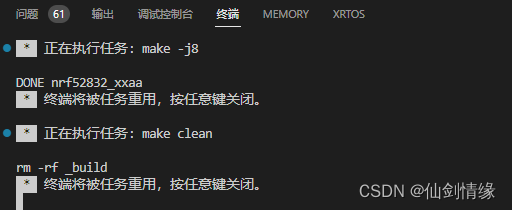
编译代码,点击终端->运行,选择build firmware

擦除芯片,保证JLink连接好目板芯片板,然后点击终端->运行,选择erase all flash
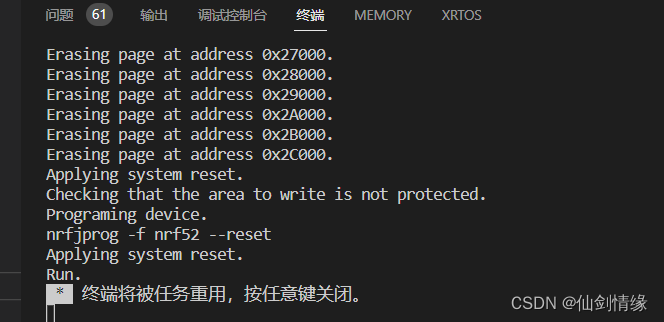
烧写蓝牙协议栈,保证JLink连接好目板芯片板,然后点击终端->运行,选择download softdevice
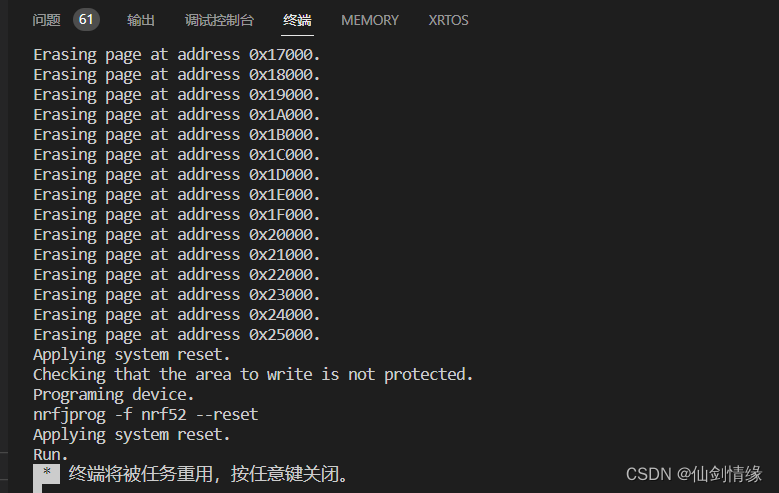
烧写应用程序,保证JLink连接好目板芯片板,然后点击终端->运行,选择download flash
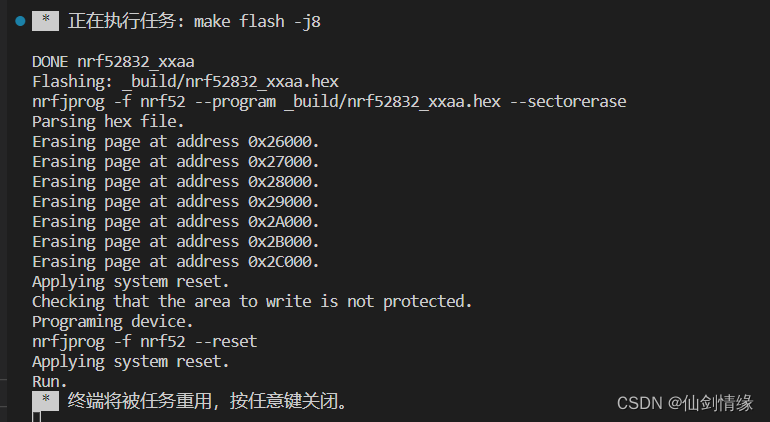
调试代码,保证JLink连接好目板芯片板,打开J-Link GDB Server V7.84f
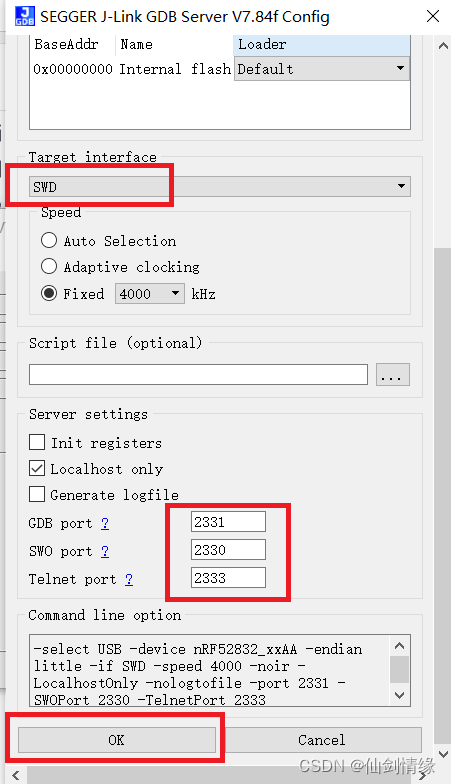
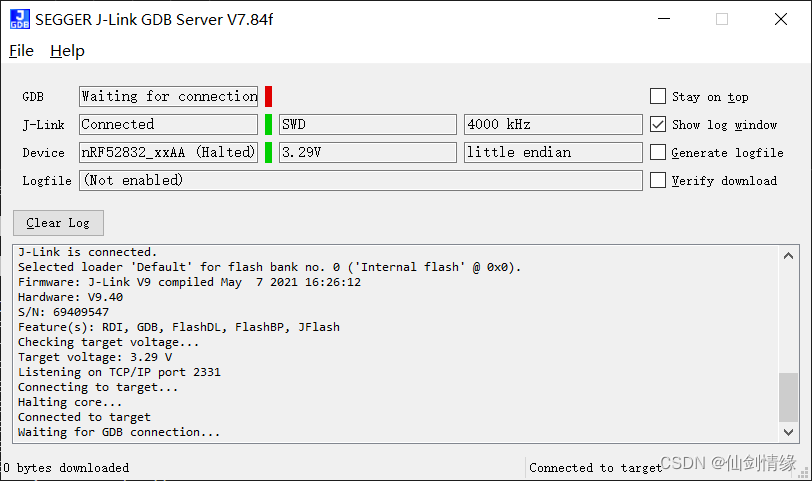
点击VSCode运行菜单,选择启动调试,进入调试下选择单步调试

烧写程序运行报RAM错误处理
- 错误信息如下
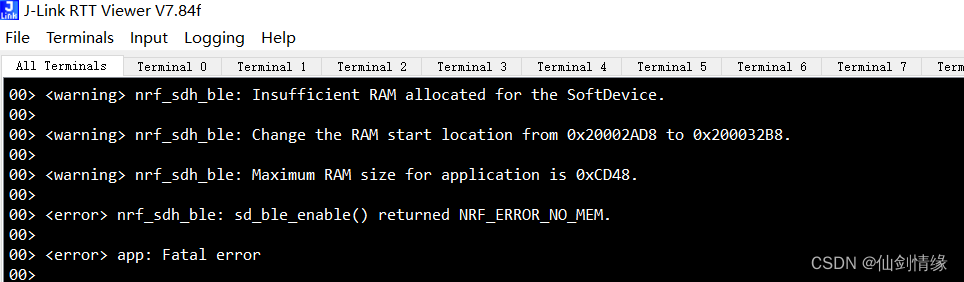
- 打开nRF5_SDK_17.1.0_ddde560\examples\ble_peripheral\ble_app_uart\pca10040\s132\armgcc目录下的ble_app_uart_gcc_nrf52.ld文件进行编辑,修改如下
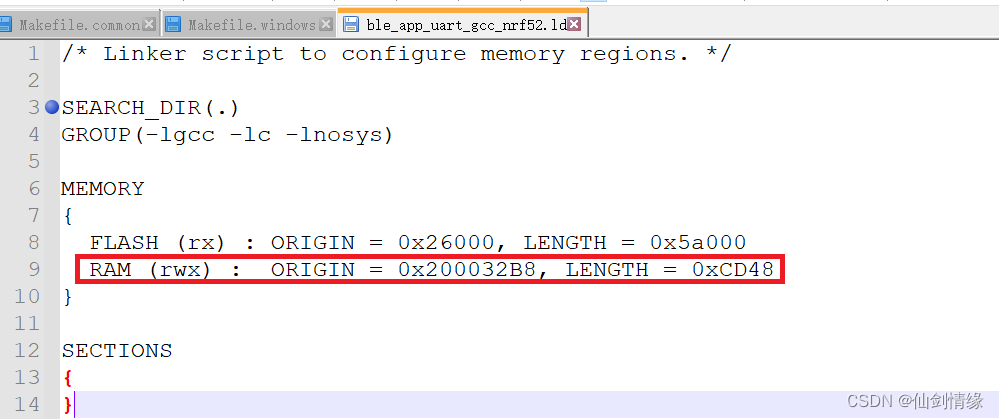
重新编译,烧写代码,用nrf connect扫描
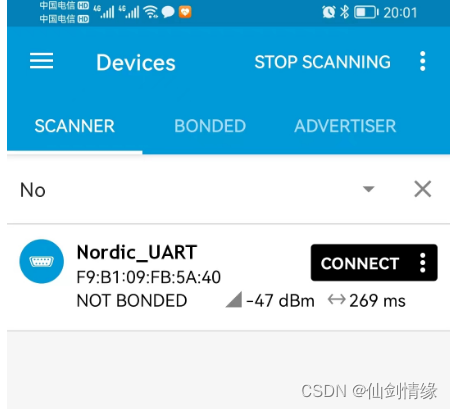
新增的.C文件,需要在nRF5_SDK_17.1.0_ddde560\examples\ble_peripheral\ble_app_uart\pca10040\s132\armgcc目录下的Makefile下进行修改添加
PROJECT_NAME := ble_app_uart_pca10040_s132
TARGETS := nrf52832_xxaa
OUTPUT_DIRECTORY := _build
SDK_ROOT := ../../../../../..
PROJ_DIR := ../../..
$(OUTPUT_DIRECTORY)/nrf52832_xxaa.out: \
LINKER_SCRIPT := ble_app_uart_gcc_nrf52.ld
# Source files common to all targets
SRC_FILES += \
$(SDK_ROOT)/modules/nrfx/mdk/gcc_startup_nrf52.S \
$(SDK_ROOT)/components/libraries/log/src/nrf_log_backend_rtt.c \
$(SDK_ROOT)/components/libraries/log/src/nrf_log_backend_serial.c \
$(SDK_ROOT)/components/libraries/log/src/nrf_log_default_backends.c \
$(SDK_ROOT)/components/libraries/log/src/nrf_log_frontend.c \
$(SDK_ROOT)/components/libraries/log/src/nrf_log_str_formatter.c \
$(SDK_ROOT)/components/libraries/button/app_button.c \
$(SDK_ROOT)/components/libraries/util/app_error.c \
$(SDK_ROOT)/components/libraries/util/app_error_handler_gcc.c \
$(SDK_ROOT)/components/libraries/util/app_error_weak.c \
$(SDK_ROOT)/components/libraries/fifo/app_fifo.c \
$(SDK_ROOT)/components/libraries/scheduler/app_scheduler.c \
$(SDK_ROOT)/components/libraries/timer/app_timer2.c \
$(SDK_ROOT)/components/libraries/uart/app_uart_fifo.c \
$(SDK_ROOT)/components/libraries/util/app_util_platform.c \
$(SDK_ROOT)/components/libraries/timer/drv_rtc.c \
$(SDK_ROOT)/components/libraries/hardfault/hardfault_implementation.c \
$(SDK_ROOT)/components/libraries/util/nrf_assert.c \
$(SDK_ROOT)/components/libraries/atomic_fifo/nrf_atfifo.c \
$(SDK_ROOT)/components/libraries/atomic_flags/nrf_atflags.c \
$(SDK_ROOT)/components/libraries/atomic/nrf_atomic.c \
$(SDK_ROOT)/components/libraries/balloc/nrf_balloc.c \
$(SDK_ROOT)/external/fprintf/nrf_fprintf.c \
$(SDK_ROOT)/external/fprintf/nrf_fprintf_format.c \
$(SDK_ROOT)/components/libraries/memobj/nrf_memobj.c \
$(SDK_ROOT)/components/libraries/pwr_mgmt/nrf_pwr_mgmt.c \
$(SDK_ROOT)/components/libraries/ringbuf/nrf_ringbuf.c \
$(SDK_ROOT)/components/libraries/experimental_section_vars/nrf_section_iter.c \
$(SDK_ROOT)/components/libraries/sortlist/nrf_sortlist.c \
$(SDK_ROOT)/components/libraries/strerror/nrf_strerror.c \
$(SDK_ROOT)/components/libraries/uart/retarget.c \
$(SDK_ROOT)/modules/nrfx/mdk/system_nrf52.c \
$(SDK_ROOT)/components/boards/boards.c \
$(SDK_ROOT)/integration/nrfx/legacy/nrf_drv_clock.c \
$(SDK_ROOT)/integration/nrfx/legacy/nrf_drv_uart.c \
$(SDK_ROOT)/modules/nrfx/soc/nrfx_atomic.c \
$(SDK_ROOT)/modules/nrfx/drivers/src/nrfx_clock.c \
$(SDK_ROOT)/modules/nrfx/drivers/src/nrfx_gpiote.c \
$(SDK_ROOT)/modules/nrfx/drivers/src/prs/nrfx_prs.c \
$(SDK_ROOT)/modules/nrfx/drivers/src/nrfx_uart.c \
$(SDK_ROOT)/modules/nrfx/drivers/src/nrfx_uarte.c \
$(SDK_ROOT)/components/libraries/bsp/bsp.c \
$(SDK_ROOT)/components/libraries/bsp/bsp_btn_ble.c \
$(PROJ_DIR)/main.c \
$(SDK_ROOT)/external/segger_rtt/SEGGER_RTT.c \
$(SDK_ROOT)/external/segger_rtt/SEGGER_RTT_Syscalls_GCC.c \
$(SDK_ROOT)/external/segger_rtt/SEGGER_RTT_printf.c \
$(SDK_ROOT)/components/ble/common/ble_advdata.c \
$(SDK_ROOT)/components/ble/ble_advertising/ble_advertising.c \
$(SDK_ROOT)/components/ble/common/ble_conn_params.c \
$(SDK_ROOT)/components/ble/common/ble_conn_state.c \
$(SDK_ROOT)/components/ble/ble_link_ctx_manager/ble_link_ctx_manager.c \
$(SDK_ROOT)/components/ble/common/ble_srv_common.c \
$(SDK_ROOT)/components/ble/nrf_ble_gatt/nrf_ble_gatt.c \
$(SDK_ROOT)/components/ble/nrf_ble_qwr/nrf_ble_qwr.c \
$(SDK_ROOT)/external/utf_converter/utf.c \
$(SDK_ROOT)/components/ble/ble_services/ble_nus/ble_nus.c \
$(SDK_ROOT)/components/softdevice/common/nrf_sdh.c \
$(SDK_ROOT)/components/softdevice/common/nrf_sdh_ble.c \
$(SDK_ROOT)/components/softdevice/common/nrf_sdh_soc.c \
# Include folders common to all targets
INC_FOLDERS += \
$(SDK_ROOT)/components/nfc/ndef/generic/message \
$(SDK_ROOT)/components/nfc/t2t_lib \
$(SDK_ROOT)/components/nfc/t4t_parser/hl_detection_procedure \
$(SDK_ROOT)/components/ble/ble_services/ble_ancs_c \
$(SDK_ROOT)/components/ble/ble_services/ble_ias_c \
$(SDK_ROOT)/components/libraries/pwm \
$(SDK_ROOT)/components/softdevice/s132/headers/nrf52 \
$(SDK_ROOT)/components/libraries/usbd/class/cdc/acm \
$(SDK_ROOT)/components/libraries/usbd/class/hid/generic \
$(SDK_ROOT)/components/libraries/usbd/class/msc \
$(SDK_ROOT)/components/libraries/usbd/class/hid \
$(SDK_ROOT)/modules/nrfx/hal \
$(SDK_ROOT)/components/nfc/ndef/conn_hand_parser/le_oob_rec_parser \
$(SDK_ROOT)/components/libraries/log \
$(SDK_ROOT)/components/ble/ble_services/ble_gls \
$(SDK_ROOT)/components/libraries/fstorage \
$(SDK_ROOT)/components/nfc/ndef/text \
$(SDK_ROOT)/components/libraries/mutex \
$(SDK_ROOT)/components/libraries/gfx \
$(SDK_ROOT)/components/libraries/bootloader/ble_dfu \
$(SDK_ROOT)/components/nfc/ndef/connection_handover/common \
$(SDK_ROOT)/components/libraries/fifo \
$(SDK_ROOT)/components/boards \
$(SDK_ROOT)/components/nfc/ndef/generic/record \
$(SDK_ROOT)/components/nfc/t4t_parser/cc_file \
$(SDK_ROOT)/components/ble/ble_advertising \
$(SDK_ROOT)/external/utf_converter \
$(SDK_ROOT)/components/ble/ble_services/ble_bas_c \
$(SDK_ROOT)/modules/nrfx/drivers/include \
$(SDK_ROOT)/components/libraries/experimental_task_manager \
$(SDK_ROOT)/components/ble/ble_services/ble_hrs_c \
$(SDK_ROOT)/components/nfc/ndef/connection_handover/le_oob_rec \
$(SDK_ROOT)/components/libraries/queue \
$(SDK_ROOT)/components/libraries/pwr_mgmt \
$(SDK_ROOT)/components/ble/ble_dtm \
$(SDK_ROOT)/components/toolchain/cmsis/include \
$(SDK_ROOT)/components/ble/ble_services/ble_rscs_c \
$(SDK_ROOT)/components/ble/common \
$(SDK_ROOT)/components/ble/ble_services/ble_lls \
$(SDK_ROOT)/components/nfc/platform \
$(SDK_ROOT)/components/libraries/bsp \
$(SDK_ROOT)/components/nfc/ndef/connection_handover/ac_rec \
$(SDK_ROOT)/components/ble/ble_services/ble_bas \
$(SDK_ROOT)/components/libraries/mpu \
$(SDK_ROOT)/components/libraries/experimental_section_vars \
$(SDK_ROOT)/components/softdevice/s132/headers \
$(SDK_ROOT)/components/ble/ble_services/ble_ans_c \
$(SDK_ROOT)/components/libraries/slip \
$(SDK_ROOT)/components/libraries/delay \
$(SDK_ROOT)/components/libraries/csense_drv \
$(SDK_ROOT)/components/libraries/memobj \
$(SDK_ROOT)/components/ble/ble_services/ble_nus_c \
$(SDK_ROOT)/components/softdevice/common \
$(SDK_ROOT)/components/ble/ble_services/ble_ias \
$(SDK_ROOT)/components/libraries/usbd/class/hid/mouse \
$(SDK_ROOT)/components/libraries/low_power_pwm \
$(SDK_ROOT)/components/nfc/ndef/conn_hand_parser/ble_oob_advdata_parser \
$(SDK_ROOT)/components/ble/ble_services/ble_dfu \
$(SDK_ROOT)/external/fprintf \
$(SDK_ROOT)/components/libraries/svc \
$(SDK_ROOT)/components/libraries/atomic \
$(SDK_ROOT)/components \
$(SDK_ROOT)/components/libraries/scheduler \
$(SDK_ROOT)/components/libraries/cli \
$(SDK_ROOT)/components/ble/ble_services/ble_lbs \
$(SDK_ROOT)/components/ble/ble_services/ble_hts \
$(SDK_ROOT)/components/ble/ble_services/ble_cts_c \
$(SDK_ROOT)/components/libraries/crc16 \
$(SDK_ROOT)/components/nfc/t4t_parser/apdu \
$(SDK_ROOT)/components/libraries/util \
../config \
$(SDK_ROOT)/components/libraries/usbd/class/cdc \
$(SDK_ROOT)/components/libraries/csense \
$(SDK_ROOT)/components/libraries/balloc \
$(SDK_ROOT)/components/libraries/ecc \
$(SDK_ROOT)/components/libraries/hardfault \
$(SDK_ROOT)/components/ble/ble_services/ble_cscs \
$(SDK_ROOT)/components/libraries/uart \
$(SDK_ROOT)/components/libraries/hci \
$(SDK_ROOT)/components/libraries/usbd/class/hid/kbd \
$(SDK_ROOT)/components/libraries/timer \
$(SDK_ROOT)/integration/nrfx \
$(SDK_ROOT)/components/nfc/t4t_parser/tlv \
$(SDK_ROOT)/components/libraries/sortlist \
$(SDK_ROOT)/components/libraries/spi_mngr \
$(SDK_ROOT)/components/libraries/led_softblink \
$(SDK_ROOT)/components/nfc/ndef/conn_hand_parser \
$(SDK_ROOT)/components/libraries/sdcard \
$(SDK_ROOT)/components/nfc/ndef/parser/record \
$(SDK_ROOT)/modules/nrfx/mdk \
$(SDK_ROOT)/components/ble/ble_link_ctx_manager \
$(SDK_ROOT)/components/ble/ble_services/ble_nus \
$(SDK_ROOT)/components/libraries/twi_mngr \
$(SDK_ROOT)/components/ble/ble_services/ble_hids \
$(SDK_ROOT)/components/libraries/strerror \
$(SDK_ROOT)/components/libraries/crc32 \
$(SDK_ROOT)/components/nfc/ndef/connection_handover/ble_oob_advdata \
$(SDK_ROOT)/components/nfc/t2t_parser \
$(SDK_ROOT)/components/nfc/ndef/connection_handover/ble_pair_msg \
$(SDK_ROOT)/components/libraries/usbd/class/audio \
$(SDK_ROOT)/components/nfc/t4t_lib \
$(SDK_ROOT)/components/ble/peer_manager \
$(SDK_ROOT)/components/libraries/mem_manager \
$(SDK_ROOT)/components/libraries/ringbuf \
$(SDK_ROOT)/components/ble/ble_services/ble_tps \
$(SDK_ROOT)/components/nfc/ndef/parser/message \
$(SDK_ROOT)/components/ble/ble_services/ble_dis \
$(SDK_ROOT)/components/nfc/ndef/uri \
$(SDK_ROOT)/components/ble/nrf_ble_gatt \
$(SDK_ROOT)/components/ble/nrf_ble_qwr \
$(SDK_ROOT)/components/libraries/gpiote \
$(SDK_ROOT)/components/libraries/button \
$(SDK_ROOT)/modules/nrfx \
$(SDK_ROOT)/components/libraries/twi_sensor \
$(SDK_ROOT)/integration/nrfx/legacy \
$(SDK_ROOT)/components/libraries/usbd \
$(SDK_ROOT)/components/nfc/ndef/connection_handover/ep_oob_rec \
$(SDK_ROOT)/external/segger_rtt \
$(SDK_ROOT)/components/libraries/atomic_fifo \
$(SDK_ROOT)/components/ble/ble_services/ble_lbs_c \
$(SDK_ROOT)/components/nfc/ndef/connection_handover/ble_pair_lib \
$(SDK_ROOT)/components/libraries/crypto \
$(SDK_ROOT)/components/ble/ble_racp \
$(SDK_ROOT)/components/libraries/fds \
$(SDK_ROOT)/components/nfc/ndef/launchapp \
$(SDK_ROOT)/components/libraries/atomic_flags \
$(SDK_ROOT)/components/ble/ble_services/ble_hrs \
$(SDK_ROOT)/components/ble/ble_services/ble_rscs \
$(SDK_ROOT)/components/nfc/ndef/connection_handover/hs_rec \
$(SDK_ROOT)/components/nfc/ndef/conn_hand_parser/ac_rec_parser \
$(SDK_ROOT)/components/libraries/stack_guard \
$(SDK_ROOT)/components/libraries/log/src \
# Libraries common to all targets
LIB_FILES += \
# Optimization flags
OPT = -O3 -g3
# Uncomment the line below to enable link time optimization
#OPT += -flto
# C flags common to all targets
CFLAGS += $(OPT)
CFLAGS += -DAPP_TIMER_V2
CFLAGS += -DAPP_TIMER_V2_RTC1_ENABLED
CFLAGS += -DBOARD_PCA10040
CFLAGS += -DCONFIG_GPIO_AS_PINRESET
CFLAGS += -DFLOAT_ABI_HARD
CFLAGS += -DNRF52
CFLAGS += -DNRF52832_XXAA
CFLAGS += -DNRF52_PAN_74
CFLAGS += -DNRF_SD_BLE_API_VERSION=7
CFLAGS += -DS132
CFLAGS += -DSOFTDEVICE_PRESENT
CFLAGS += -mcpu=cortex-m4
CFLAGS += -mthumb -mabi=aapcs
CFLAGS += -Wall -Werror
CFLAGS += -mfloat-abi=hard -mfpu=fpv4-sp-d16
# keep every function in a separate section, this allows linker to discard unused ones
CFLAGS += -ffunction-sections -fdata-sections -fno-strict-aliasing
CFLAGS += -fno-builtin -fshort-enums
# C++ flags common to all targets
CXXFLAGS += $(OPT)
# Assembler flags common to all targets
ASMFLAGS += -g3
ASMFLAGS += -mcpu=cortex-m4
ASMFLAGS += -mthumb -mabi=aapcs
ASMFLAGS += -mfloat-abi=hard -mfpu=fpv4-sp-d16
ASMFLAGS += -DAPP_TIMER_V2
ASMFLAGS += -DAPP_TIMER_V2_RTC1_ENABLED
ASMFLAGS += -DBOARD_PCA10040
ASMFLAGS += -DCONFIG_GPIO_AS_PINRESET
ASMFLAGS += -DFLOAT_ABI_HARD
ASMFLAGS += -DNRF52
ASMFLAGS += -DNRF52832_XXAA
ASMFLAGS += -DNRF52_PAN_74
ASMFLAGS += -DNRF_SD_BLE_API_VERSION=7
ASMFLAGS += -DS132
ASMFLAGS += -DSOFTDEVICE_PRESENT
# Linker flags
LDFLAGS += $(OPT)
LDFLAGS += -mthumb -mabi=aapcs -L$(SDK_ROOT)/modules/nrfx/mdk -T$(LINKER_SCRIPT)
LDFLAGS += -mcpu=cortex-m4
LDFLAGS += -mfloat-abi=hard -mfpu=fpv4-sp-d16
# let linker dump unused sections
LDFLAGS += -Wl,--gc-sections
# use newlib in nano version
LDFLAGS += --specs=nano.specs
nrf52832_xxaa: CFLAGS += -D__HEAP_SIZE=8192
nrf52832_xxaa: CFLAGS += -D__STACK_SIZE=8192
nrf52832_xxaa: ASMFLAGS += -D__HEAP_SIZE=8192
nrf52832_xxaa: ASMFLAGS += -D__STACK_SIZE=8192
# Add standard libraries at the very end of the linker input, after all objects
# that may need symbols provided by these libraries.
LIB_FILES += -lc -lnosys -lm
.PHONY: default help
# Default target - first one defined
default: nrf52832_xxaa
# Print all targets that can be built
help:
@echo following targets are available:
@echo nrf52832_xxaa
@echo flash_softdevice
@echo sdk_config - starting external tool for editing sdk_config.h
@echo flash - flashing binary
TEMPLATE_PATH := $(SDK_ROOT)/components/toolchain/gcc
include $(TEMPLATE_PATH)/Makefile.common
$(foreach target, $(TARGETS), $(call define_target, $(target)))
.PHONY: flash flash_softdevice erase
# Flash the program
flash: default
@echo Flashing: $(OUTPUT_DIRECTORY)/nrf52832_xxaa.hex
nrfjprog -f nrf52 --program $(OUTPUT_DIRECTORY)/nrf52832_xxaa.hex --sectorerase
nrfjprog -f nrf52 --reset
# Flash softdevice
flash_softdevice:
@echo Flashing: s132_nrf52_7.2.0_softdevice.hex
nrfjprog -f nrf52 --program $(SDK_ROOT)/components/softdevice/s132/hex/s132_nrf52_7.2.0_softdevice.hex --sectorerase
nrfjprog -f nrf52 --reset
erase:
nrfjprog -f nrf52 --eraseall
SDK_CONFIG_FILE := ../config/sdk_config.h
CMSIS_CONFIG_TOOL := $(SDK_ROOT)/external_tools/cmsisconfig/CMSIS_Configuration_Wizard.jar
sdk_config:
java -jar $(CMSIS_CONFIG_TOOL) $(SDK_CONFIG_FILE)
完整工程示例下载
链接:https://pan.baidu.com/s/1KNywfqG4FKLePMFG6n0Oqw
提取码:ddqe
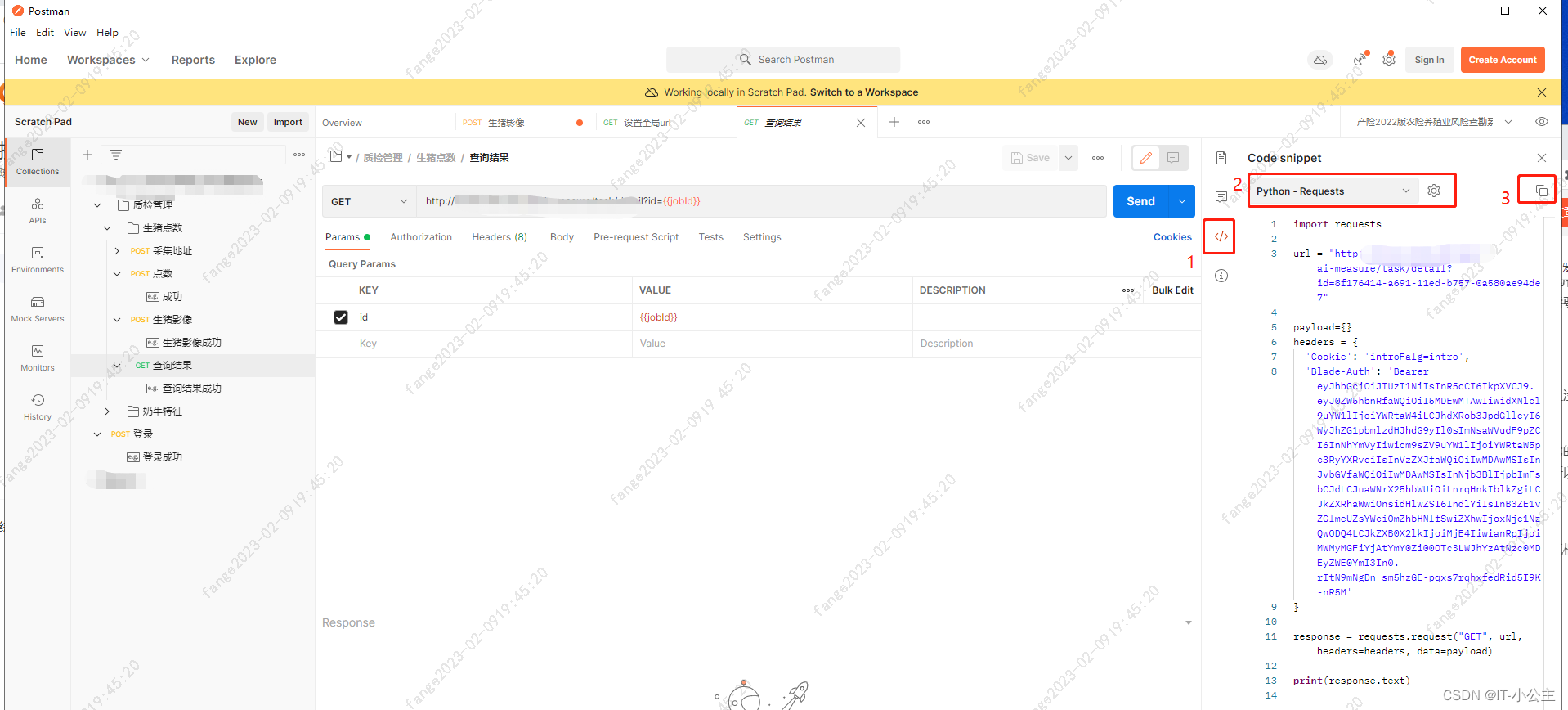

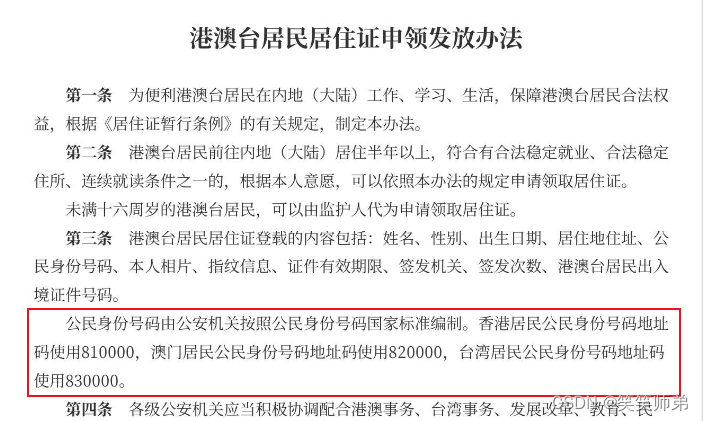
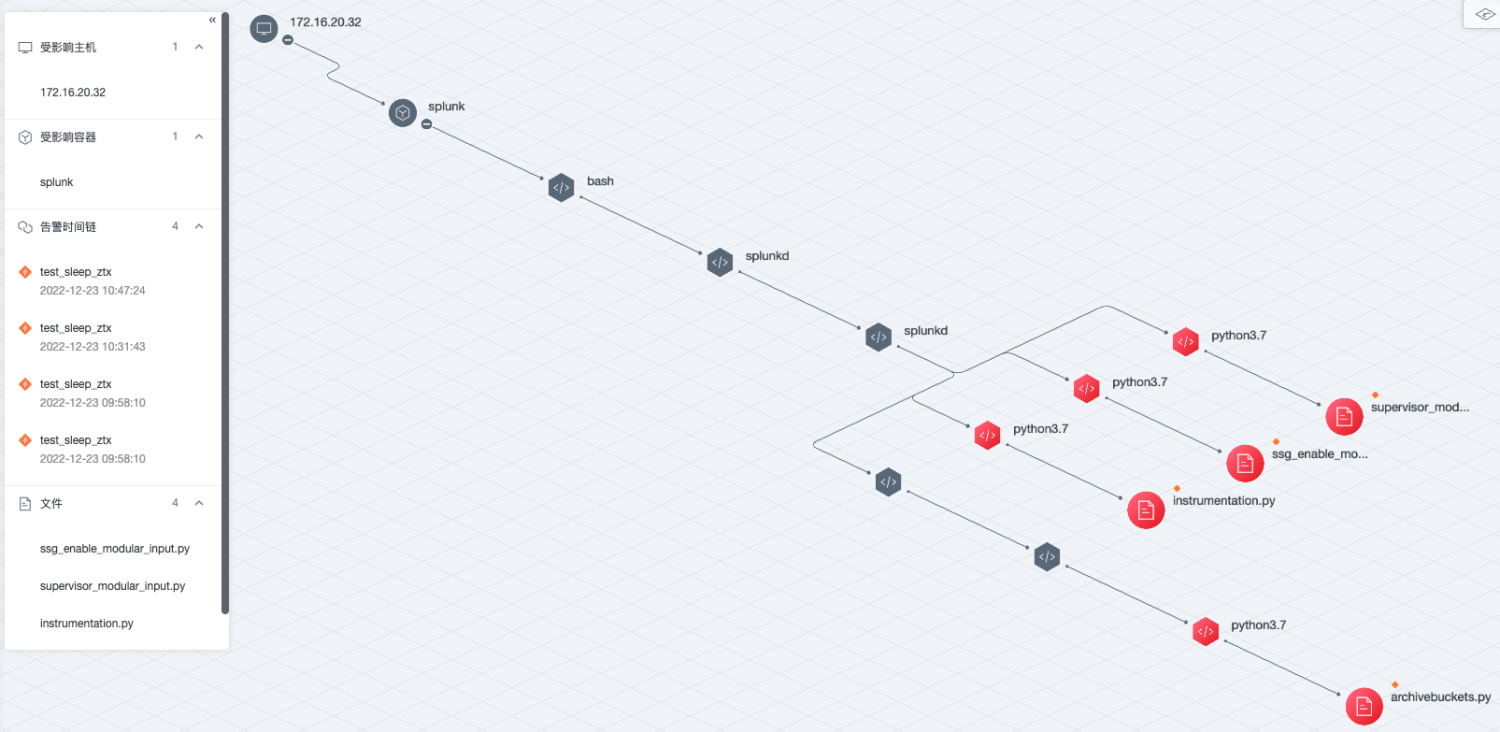
![[数据库]初识数据库](https://img-blog.csdnimg.cn/55fd10eac3b24a14a9e656c68187e1b5.png)
![[C语言]offseto宏的认识与模拟实现](https://img-blog.csdnimg.cn/703139e527974aa498d1232603c3cdb7.png)