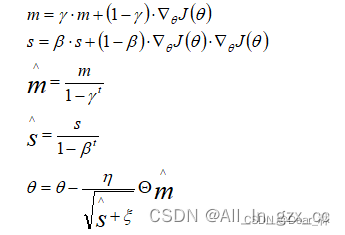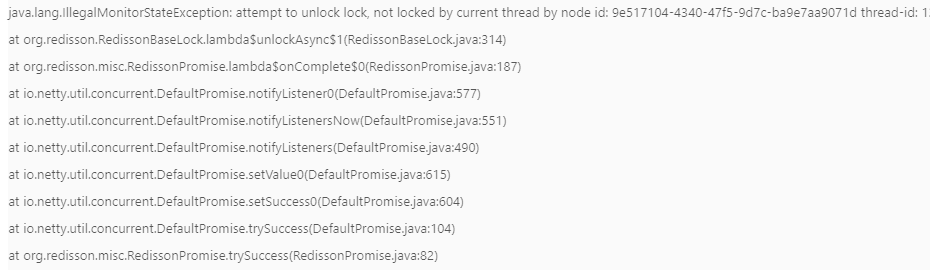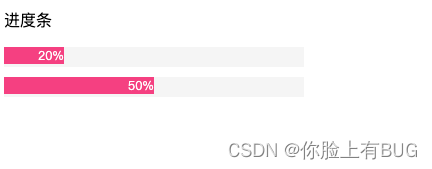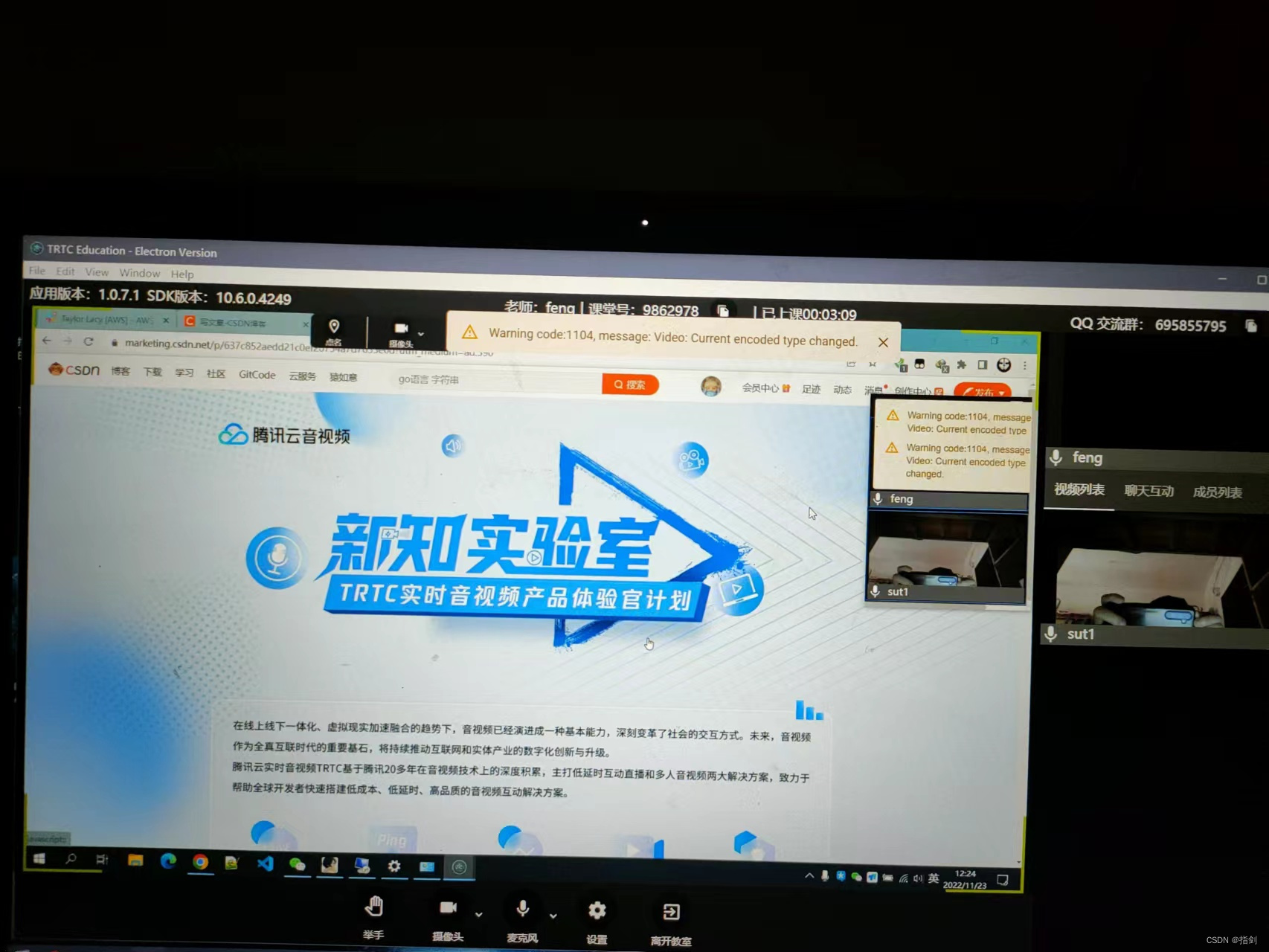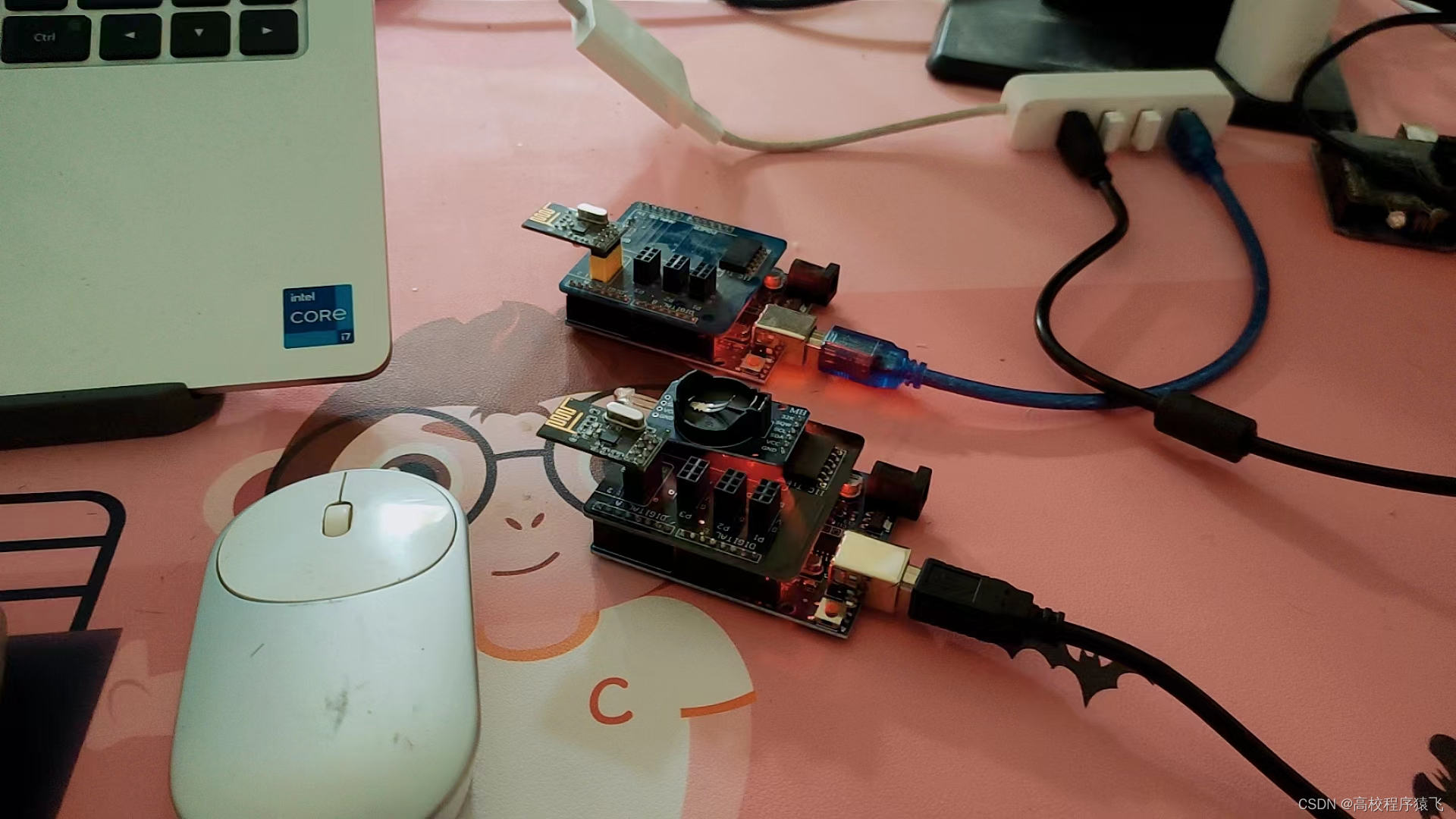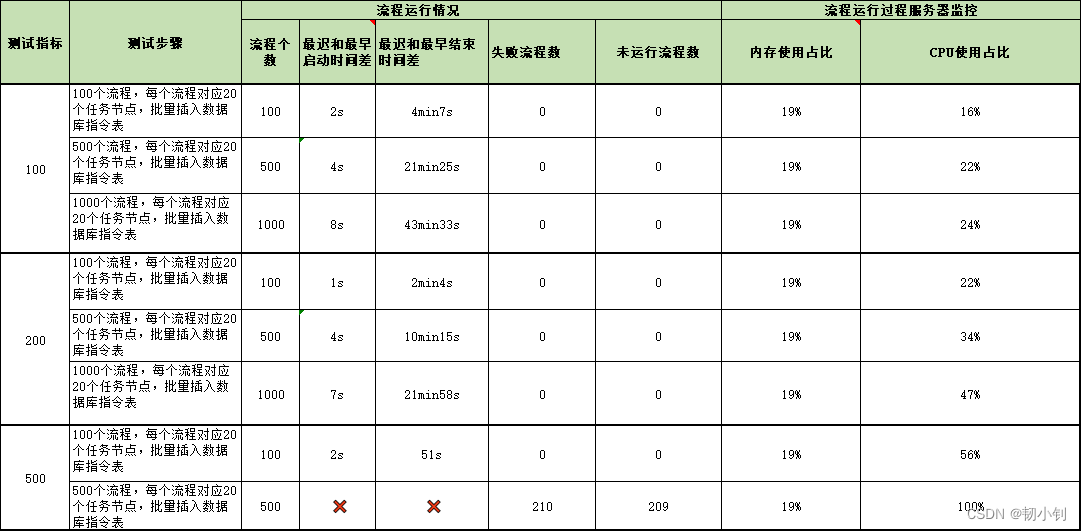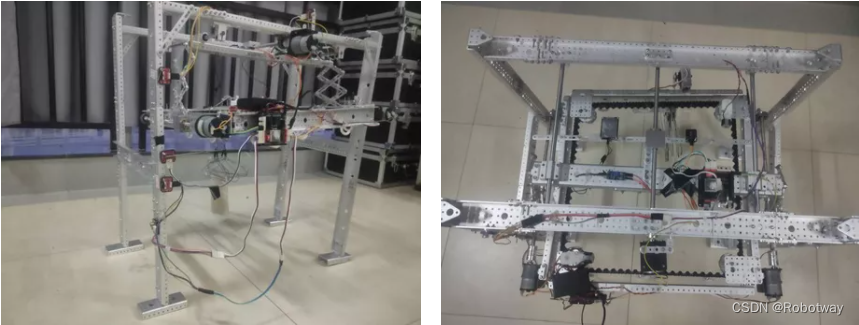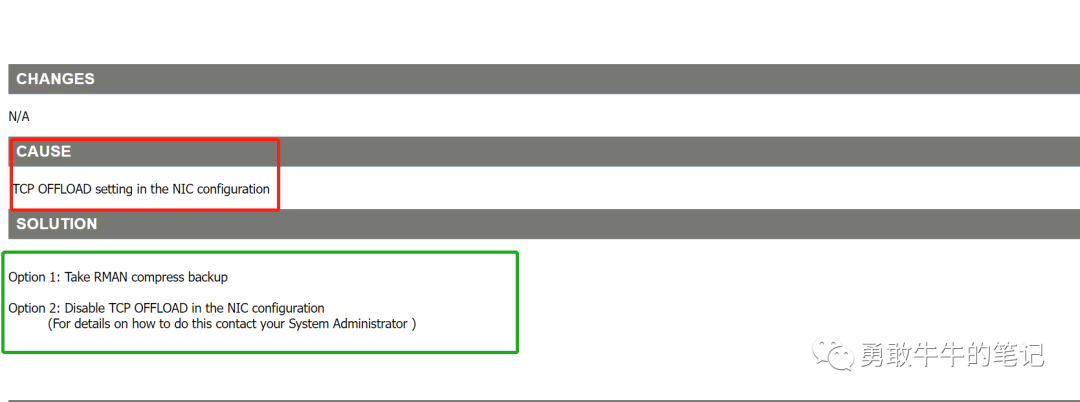1 背景
DataX3.0支持阿里的OSS的读写,但没支持S3的读写,虽然OSS的也是基于S3协议去做二开的,但是一些参数有点区别,所以按照阿里的OSSReader和OSSWriter开发了S3Reader和S3Writer。
2 代码开发
2.1 s3reader
2.1.1 项目结构

2.1.2 代码如下
package.xml
<assembly
xmlns="http://maven.apache.org/plugins/maven-assembly-plugin/assembly/1.1.0"
xmlns:xsi="http://www.w3.org/2001/XMLSchema-instance"
xsi:schemaLocation="http://maven.apache.org/plugins/maven-assembly-plugin/assembly/1.1.0 http://maven.apache.org/xsd/assembly-1.1.0.xsd">
<formats>
<format>dir</format>
</formats>
<includeBaseDirectory>false</includeBaseDirectory>
<fileSets>
<fileSet>
<directory>src/main/resources</directory>
<includes>
<include>plugin.json</include>
<include>plugin_job_template.json</include>
</includes>
<outputDirectory>plugin/reader/s3reader</outputDirectory>
</fileSet>
<fileSet>
<directory>target/</directory>
<includes>
<include>s3reader-0.0.1-SNAPSHOT.jar</include>
</includes>
<outputDirectory>plugin/reader/s3reader</outputDirectory>
</fileSet>
</fileSets>
<dependencySets>
<dependencySet>
<useProjectArtifact>false</useProjectArtifact>
<outputDirectory>plugin/reader/s3reader/libs</outputDirectory>
<scope>runtime</scope>
</dependencySet>
</dependencySets>
</assembly>
Constant.java
package com.alibaba.datax.plugin.reader.s3reader;
public class Constant {
public static final String OBJECT = "object";
public static final int CONNECT_TIMEOUT = 50000;
public static final String SIGNER_OVERRIDE = "S3SignerType";
}
Key.java
public class Key {
public static final String ENDPOINT = "endpoint";
public static final String ACCESSKEY = "accessKey";
public static final String SECRETKEY = "secretKey";
public static final String BUCKET = "bucket";
public static final String OBJECT = "object";
}
S3Reader.java
package com.alibaba.datax.plugin.reader.s3reader;
import com.alibaba.datax.common.exception.DataXException;
import com.alibaba.datax.common.plugin.RecordSender;
import com.alibaba.datax.common.spi.Reader;
import com.alibaba.datax.common.util.Configuration;
import com.alibaba.datax.plugin.unstructuredstorage.reader.UnstructuredStorageReaderUtil;
import com.amazonaws.services.s3.AmazonS3;
import com.amazonaws.services.s3.model.ListObjectsRequest;
import com.amazonaws.services.s3.model.ObjectListing;
import com.amazonaws.services.s3.model.S3Object;
import com.amazonaws.services.s3.model.S3ObjectSummary;
import com.google.common.collect.Sets;
import org.apache.commons.io.Charsets;
import org.apache.commons.io.IOUtils;
import org.apache.commons.lang3.StringUtils;
import org.slf4j.Logger;
import org.slf4j.LoggerFactory;
import java.io.InputStream;
import java.nio.charset.UnsupportedCharsetException;
import java.util.ArrayList;
import java.util.List;
import java.util.Set;
import java.util.regex.Pattern;
public class S3Reader extends Reader {
public static class Job extends Reader.Job {
private static final Logger LOG = LoggerFactory.getLogger(Job.class);
private Configuration readerOriginConfig = null;
@Override
public void init() {
LOG.debug("init() begin...");
this.readerOriginConfig = this.getPluginJobConf();
this.validate();
LOG.debug("init() ok and end...");
}
private void validate() {
String endpoint = this.readerOriginConfig.getString(Key.ENDPOINT);
if (StringUtils.isBlank(endpoint)) {
throw DataXException.asDataXException(
S3ReaderErrorCode.CONFIG_INVALID_EXCEPTION,
"您需要指定 endpoint");
}
String secretKey = this.readerOriginConfig.getString(Key.SECRETKEY);
if (StringUtils.isBlank(secretKey)) {
throw DataXException.asDataXException(
S3ReaderErrorCode.CONFIG_INVALID_EXCEPTION,
"您需要指定 secretKey");
}
String accessKey = this.readerOriginConfig.getString(Key.ACCESSKEY);
if (StringUtils.isBlank(accessKey)) {
throw DataXException.asDataXException(
S3ReaderErrorCode.CONFIG_INVALID_EXCEPTION,
"您需要指定 accessKey");
}
String bucket = this.readerOriginConfig.getString(Key.BUCKET);
if (StringUtils.isBlank(bucket)) {
throw DataXException.asDataXException(
S3ReaderErrorCode.CONFIG_INVALID_EXCEPTION,
"您需要指定 bucket");
}
String object = this.readerOriginConfig.getString(Key.OBJECT);
if (StringUtils.isBlank(object)) {
throw DataXException.asDataXException(
S3ReaderErrorCode.CONFIG_INVALID_EXCEPTION,
"您需要指定 object");
}
String fieldDelimiter = this.readerOriginConfig
.getString(com.alibaba.datax.plugin.unstructuredstorage.reader.Key.FIELD_DELIMITER);
// warn: need length 1
if (null == fieldDelimiter || fieldDelimiter.length() == 0) {
throw DataXException.asDataXException(
S3ReaderErrorCode.CONFIG_INVALID_EXCEPTION,
"您需要指定 fieldDelimiter");
}
String encoding = this.readerOriginConfig
.getString(
com.alibaba.datax.plugin.unstructuredstorage.reader.Key.ENCODING,
com.alibaba.datax.plugin.unstructuredstorage.reader.Constant.DEFAULT_ENCODING);
try {
Charsets.toCharset(encoding);
} catch (UnsupportedCharsetException uce) {
throw DataXException.asDataXException(
S3ReaderErrorCode.ILLEGAL_VALUE,
String.format("不支持的编码格式 : [%s]", encoding), uce);
} catch (Exception e) {
throw DataXException.asDataXException(
S3ReaderErrorCode.ILLEGAL_VALUE,
String.format("运行配置异常 : %s", e.getMessage()), e);
}
// 检测是column 是否为 ["*"] 若是则填为空
List<Configuration> column = this.readerOriginConfig
.getListConfiguration(com.alibaba.datax.plugin.unstructuredstorage.reader.Key.COLUMN);
if (null != column
&& 1 == column.size()
&& ("\"*\"".equals(column.get(0).toString()) || "'*'"
.equals(column.get(0).toString()))) {
readerOriginConfig
.set(com.alibaba.datax.plugin.unstructuredstorage.reader.Key.COLUMN,
new ArrayList<String>());
} else {
// column: 1. index type 2.value type 3.when type is Data, may
// have
// format
List<Configuration> columns = this.readerOriginConfig
.getListConfiguration(com.alibaba.datax.plugin.unstructuredstorage.reader.Key.COLUMN);
if (null == columns || columns.size() == 0) {
throw DataXException.asDataXException(
S3ReaderErrorCode.CONFIG_INVALID_EXCEPTION,
"您需要指定 columns");
}
if (null != columns && columns.size() != 0) {
for (Configuration eachColumnConf : columns) {
eachColumnConf
.getNecessaryValue(
com.alibaba.datax.plugin.unstructuredstorage.reader.Key.TYPE,
S3ReaderErrorCode.REQUIRED_VALUE);
Integer columnIndex = eachColumnConf
.getInt(com.alibaba.datax.plugin.unstructuredstorage.reader.Key.INDEX);
String columnValue = eachColumnConf
.getString(com.alibaba.datax.plugin.unstructuredstorage.reader.Key.VALUE);
if (null == columnIndex && null == columnValue) {
throw DataXException.asDataXException(
S3ReaderErrorCode.NO_INDEX_VALUE,
"由于您配置了type, 则至少需要配置 index 或 value");
}
if (null != columnIndex && null != columnValue) {
throw DataXException.asDataXException(
S3ReaderErrorCode.MIXED_INDEX_VALUE,
"您混合配置了index, value, 每一列同时仅能选择其中一种");
}
}
}
}
// only support compress: gzip,bzip2,zip
String compress = this.readerOriginConfig.getString(com.alibaba.datax.plugin.unstructuredstorage.reader.Key.COMPRESS);
if (StringUtils.isBlank(compress)) {
this.readerOriginConfig.set(com.alibaba.datax.plugin.unstructuredstorage.reader.Key.COMPRESS, null);
} else {
Set<String> supportedCompress = Sets.newHashSet("gzip", "bzip2", "zip");
compress = compress.toLowerCase().trim();
if (!supportedCompress.contains(compress)) {
throw DataXException.asDataXException(
S3ReaderErrorCode.ILLEGAL_VALUE,
String.format(
"仅支持 gzip, bzip2, zip 文件压缩格式 , 不支持您配置的文件压缩格式: [%s]",
compress));
}
this.readerOriginConfig
.set(com.alibaba.datax.plugin.unstructuredstorage.reader.Key.COMPRESS,
compress);
}
}
@Override
public void prepare() {
LOG.debug("prepare()");
}
@Override
public void post() {
LOG.debug("post()");
}
@Override
public void destroy() {
LOG.debug("destroy()");
}
@Override
public List<Configuration> split(int adviceNumber) {
LOG.debug("split() begin...");
List<Configuration> readerSplitConfigs = new ArrayList<Configuration>();
// 将每个单独的 object 作为一个 slice
List<String> objects = parseOriginObjects(readerOriginConfig
.getList(Constant.OBJECT, String.class));
if (0 == objects.size()) {
throw DataXException.asDataXException(
S3ReaderErrorCode.EMPTY_BUCKET_EXCEPTION,
String.format(
"未能找到待读取的Object,请确认您的配置项bucket: %s object: %s",
this.readerOriginConfig.get(Key.BUCKET),
this.readerOriginConfig.get(Key.OBJECT)));
}
for (String object : objects) {
Configuration splitedConfig = this.readerOriginConfig.clone();
splitedConfig.set(Constant.OBJECT, object);
readerSplitConfigs.add(splitedConfig);
LOG.info(String.format("S3 object to be read:%s", object));
}
LOG.debug("split() ok and end...");
return readerSplitConfigs;
}
private List<String> parseOriginObjects(List<String> originObjects) {
List<String> parsedObjects = new ArrayList<String>();
for (String object : originObjects) {
int firstMetaChar = (object.indexOf('*') > object.indexOf('?')) ? object
.indexOf('*') : object.indexOf('?');
if (firstMetaChar != -1) {
int lastDirSeparator = object.lastIndexOf(
IOUtils.DIR_SEPARATOR, firstMetaChar);
String parentDir = object
.substring(0, lastDirSeparator + 1);
List<String> remoteObjects = getRemoteObjects(parentDir);
Pattern pattern = Pattern.compile(object.replace("*", ".*")
.replace("?", ".?"));
for (String remoteObject : remoteObjects) {
if (pattern.matcher(remoteObject).matches()) {
parsedObjects.add(remoteObject);
}
}
} else {
parsedObjects.add(object);
}
}
return parsedObjects;
}
private List<String> getRemoteObjects(String parentDir) {
LOG.debug(String.format("父文件夹 : %s", parentDir));
List<String> remoteObjects = new ArrayList<String>();
AmazonS3 client = S3Util.initS3Client(readerOriginConfig);
try {
ListObjectsRequest listObjectsRequest = new ListObjectsRequest(
readerOriginConfig.getString(Key.BUCKET), parentDir, null, null, null
);
ObjectListing objectList;
do {
objectList = client.listObjects(listObjectsRequest);
for (S3ObjectSummary objectSummary : objectList
.getObjectSummaries()) {
LOG.debug(String.format("找到文件 : %s",
objectSummary.getKey()));
remoteObjects.add(objectSummary.getKey());
}
listObjectsRequest.setMarker(objectList.getNextMarker());
LOG.debug(listObjectsRequest.getMarker());
LOG.debug(String.valueOf(objectList.isTruncated()));
} while (objectList.isTruncated());
} catch (IllegalArgumentException e) {
throw DataXException.asDataXException(
S3ReaderErrorCode.S3_EXCEPTION, e.getMessage());
}
return remoteObjects;
}
}
public static class Task extends Reader.Task {
private static Logger LOG = LoggerFactory.getLogger(Reader.Task.class);
private Configuration readerSliceConfig;
@Override
public void startRead(RecordSender recordSender) {
LOG.debug("read start");
String bucket = readerSliceConfig.getString(Key.BUCKET);
String object = readerSliceConfig.getString(Key.OBJECT);
AmazonS3 client = S3Util.initS3Client(readerSliceConfig);
S3Object s3Object = client.getObject(bucket, object);
InputStream objectStream = s3Object.getObjectContent();
UnstructuredStorageReaderUtil.readFromStream(objectStream, object,
this.readerSliceConfig, recordSender,
this.getTaskPluginCollector());
recordSender.flush();
}
@Override
public void init() {
this.readerSliceConfig = this.getPluginJobConf();
}
@Override
public void destroy() {
}
}
}
S3ReaderErrorCode.java
package com.alibaba.datax.plugin.reader.s3reader;
import com.alibaba.datax.common.spi.ErrorCode;
public enum S3ReaderErrorCode implements ErrorCode {
// TODO: 修改错误码类型
RUNTIME_EXCEPTION("S3Reader-00", "运行时异常"),
S3_EXCEPTION("OssFileReader-01", "OSS配置异常"),
CONFIG_INVALID_EXCEPTION("OssFileReader-02", "参数配置错误"),
NOT_SUPPORT_TYPE("S3Reader-03", "不支持的类型"),
CAST_VALUE_TYPE_ERROR("OssFileReader-04", "无法完成指定类型的转换"),
SECURITY_EXCEPTION("S3Reader-05", "缺少权限"),
ILLEGAL_VALUE("S3Reader-06", "值错误"),
REQUIRED_VALUE("S3Reader-07", "必选项"),
NO_INDEX_VALUE("S3Reader-08", "没有 Index"),
MIXED_INDEX_VALUE("S3Reader-09", "index 和 value 混合"),
EMPTY_BUCKET_EXCEPTION("S3Reader-10", "您尝试读取的Bucket为空");
private final String code;
private final String description;
private S3ReaderErrorCode(String code, String description) {
this.code = code;
this.description = description;
}
@Override
public String getCode() {
return this.code;
}
@Override
public String getDescription() {
return this.description;
}
@Override
public String toString() {
return String.format("Code:[%s], Description:[%s].", this.code,
this.description);
}
}S3Util.java
package com.alibaba.datax.plugin.reader.s3reader;
import com.alibaba.datax.common.util.Configuration;
import com.amazonaws.ClientConfiguration;
import com.amazonaws.auth.AWSCredentials;
import com.amazonaws.auth.AWSCredentialsProvider;
import com.amazonaws.auth.AWSStaticCredentialsProvider;
import com.amazonaws.auth.BasicAWSCredentials;
import com.amazonaws.client.builder.AwsClientBuilder;
import com.amazonaws.services.s3.AmazonS3;
import com.amazonaws.services.s3.AmazonS3ClientBuilder;
import java.util.HashMap;
import java.util.Map;
/**
* @Description: obs 工具类
* @Author: chenweifeng
* @Date: 2022年11月18日 下午1:56
**/
public class S3Util {
public static void main(String[] args) {
Map<String, Object> map = new HashMap<>();
map.put(Key.ENDPOINT, "http://x.x.x.x:9383");
map.put(Key.ACCESSKEY, "admin");
map.put(Key.SECRETKEY, "123456");
Configuration conf = Configuration.from(map);
initS3Client(conf);
}
/**
* 初始化S3Client
*
* @param conf
* @return
*/
public static AmazonS3 initS3Client(Configuration conf) {
String endpoint = conf.getString(Key.ENDPOINT);
String accessKey = conf.getString(Key.ACCESSKEY);
String secretKey = conf.getString(Key.SECRETKEY);
AmazonS3ClientBuilder amazonS3ClientBuilder = AmazonS3ClientBuilder.standard();
ClientConfiguration clientConfiguration = new ClientConfiguration();
clientConfiguration.setProtocol(com.amazonaws.Protocol.HTTPS);
clientConfiguration.setConnectionTimeout(Constant.CONNECT_TIMEOUT);
clientConfiguration.setSignerOverride(Constant.SIGNER_OVERRIDE);
amazonS3ClientBuilder.setClientConfiguration(clientConfiguration);
AWSCredentials awsCredentials = new BasicAWSCredentials(accessKey, secretKey);
AWSCredentialsProvider awsCredentialsProvider = new AWSStaticCredentialsProvider(awsCredentials);
amazonS3ClientBuilder.setCredentials(awsCredentialsProvider);
AwsClientBuilder.EndpointConfiguration endpointConfiguration = new AwsClientBuilder.EndpointConfiguration(endpoint, null);
amazonS3ClientBuilder.setEndpointConfiguration(endpointConfiguration);
AmazonS3 amazonS3 = amazonS3ClientBuilder.build();
return amazonS3;
}
}plugin.json
{
"name": "s3reader",
"class": "com.alibaba.datax.plugin.reader.s3reader.S3Reader",
"description": "",
"developer": "alibaba"
}
2.2 s3writer
2.2.1 项目结构

2.2.2 代码开发
package.xml
<assembly
xmlns="http://maven.apache.org/plugins/maven-assembly-plugin/assembly/1.1.0"
xmlns:xsi="http://www.w3.org/2001/XMLSchema-instance"
xsi:schemaLocation="http://maven.apache.org/plugins/maven-assembly-plugin/assembly/1.1.0 http://maven.apache.org/xsd/assembly-1.1.0.xsd">
<formats>
<format>dir</format>
</formats>
<includeBaseDirectory>false</includeBaseDirectory>
<fileSets>
<fileSet>
<directory>src/main/resources</directory>
<includes>
<include>plugin.json</include>
<include>plugin_job_template.json</include>
</includes>
<outputDirectory>plugin/writer/s3writer</outputDirectory>
</fileSet>
<fileSet>
<directory>target/</directory>
<includes>
<include>s3writer-0.0.1-SNAPSHOT.jar</include>
</includes>
<outputDirectory>plugin/writer/s3writer</outputDirectory>
</fileSet>
</fileSets>
<dependencySets>
<dependencySet>
<useProjectArtifact>false</useProjectArtifact>
<outputDirectory>plugin/writer/s3writer/libs</outputDirectory>
<scope>runtime</scope>
</dependencySet>
</dependencySets>
</assembly>
Constant.java
package com.alibaba.datax.plugin.writer.s3writer;
public class Constant {
public static final String OBJECT = "object";
public static final int CONNECT_TIMEOUT = 50000;
public static final String SIGNER_OVERRIDE = "S3SignerType";
}
Key.java
package com.alibaba.datax.plugin.writer.s3writer;
public class Key {
public static final String ENDPOINT = "endpoint";
public static final String ACCESSKEY = "accessKey";
public static final String SECRETKEY = "secretKey";
public static final String BUCKET = "bucket";
public static final String OBJECT = "object";
}
S3Util.java 如上
S3Writer.java
package com.alibaba.datax.plugin.writer.s3writer;
import com.alibaba.datax.common.element.Record;
import com.alibaba.datax.common.exception.DataXException;
import com.alibaba.datax.common.plugin.RecordReceiver;
import com.alibaba.datax.common.spi.Writer;
import com.alibaba.datax.common.util.Configuration;
import com.alibaba.datax.common.util.RetryUtil;
import com.alibaba.datax.plugin.unstructuredstorage.writer.TextCsvWriterManager;
import com.alibaba.datax.plugin.unstructuredstorage.writer.UnstructuredStorageWriterUtil;
import com.alibaba.datax.plugin.unstructuredstorage.writer.UnstructuredWriter;
import com.amazonaws.services.s3.AmazonS3;
import com.amazonaws.services.s3.model.CompleteMultipartUploadRequest;
import com.amazonaws.services.s3.model.CompleteMultipartUploadResult;
import com.amazonaws.services.s3.model.InitiateMultipartUploadRequest;
import com.amazonaws.services.s3.model.InitiateMultipartUploadResult;
import com.amazonaws.services.s3.model.ObjectListing;
import com.amazonaws.services.s3.model.PartETag;
import com.amazonaws.services.s3.model.S3ObjectSummary;
import com.amazonaws.services.s3.model.UploadPartRequest;
import com.amazonaws.services.s3.model.UploadPartResult;
import org.apache.commons.io.IOUtils;
import org.apache.commons.lang3.StringUtils;
import org.slf4j.Logger;
import org.slf4j.LoggerFactory;
import java.io.ByteArrayInputStream;
import java.io.IOException;
import java.io.InputStream;
import java.io.StringWriter;
import java.text.DateFormat;
import java.text.SimpleDateFormat;
import java.util.ArrayList;
import java.util.HashSet;
import java.util.List;
import java.util.Set;
import java.util.UUID;
import java.util.concurrent.Callable;
public class S3Writer extends Writer {
public static class Job extends Writer.Job {
private static final Logger LOG = LoggerFactory.getLogger(Job.class);
private Configuration writerSliceConfig = null;
private AmazonS3 s3client = null;
@Override
public void init() {
this.writerSliceConfig = this.getPluginJobConf();
this.validateParameter();
this.s3client = S3Util.initS3Client(this.writerSliceConfig);
}
private void validateParameter() {
this.writerSliceConfig.getNecessaryValue(Key.ENDPOINT,
S3WriterErrorCode.REQUIRED_VALUE);
this.writerSliceConfig.getNecessaryValue(Key.SECRETKEY,
S3WriterErrorCode.REQUIRED_VALUE);
this.writerSliceConfig.getNecessaryValue(Key.ACCESSKEY,
S3WriterErrorCode.REQUIRED_VALUE);
this.writerSliceConfig.getNecessaryValue(Key.BUCKET,
S3WriterErrorCode.REQUIRED_VALUE);
this.writerSliceConfig.getNecessaryValue(Key.OBJECT,
S3WriterErrorCode.REQUIRED_VALUE);
// warn: do not support compress!!
String compress = this.writerSliceConfig.getString(com.alibaba.datax.plugin.unstructuredstorage.writer.Key.COMPRESS);
if (StringUtils.isNotBlank(compress)) {
String errorMessage = String.format("S3写暂时不支持压缩, 该压缩配置项[%s]不起效用", compress);
LOG.error(errorMessage);
throw DataXException.asDataXException(S3WriterErrorCode.ILLEGAL_VALUE, errorMessage);
}
UnstructuredStorageWriterUtil.validateParameter(this.writerSliceConfig);
}
@Override
public void prepare() {
LOG.info("begin do prepare...");
String bucket = this.writerSliceConfig.getString(Key.BUCKET);
String object = this.writerSliceConfig.getString(Key.OBJECT);
String writeMode = this.writerSliceConfig
.getString(com.alibaba.datax.plugin.unstructuredstorage.writer.Key.WRITE_MODE);
// warn: bucket is not exists, create it
try {
// warn: do not create bucket for user
if (!this.s3client.doesBucketExist(bucket)) {
// this.s3client.createBucket(bucket);
String errorMessage = String.format(
"您配置的bucket [%s] 不存在, 请您确认您的配置项.", bucket);
LOG.error(errorMessage);
throw DataXException.asDataXException(
S3WriterErrorCode.ILLEGAL_VALUE, errorMessage);
}
LOG.info(String.format("access control details [%s].",
this.s3client.getBucketAcl(bucket).toString()));
// truncate option handler
if ("truncate".equals(writeMode)) {
LOG.info(String
.format("由于您配置了writeMode truncate, 开始清理 [%s] 下面以 [%s] 开头的Object",
bucket, object));
// warn: 默认情况下,如果Bucket中的Object数量大于100,则只会返回100个Object
while (true) {
ObjectListing listing = null;
LOG.info("list objects with listObject(bucket, object)");
listing = this.s3client.listObjects(bucket, object);
List<S3ObjectSummary> objectSummarys = listing.getObjectSummaries();
for (S3ObjectSummary objectSummary : objectSummarys) {
LOG.info(String.format("delete oss object [%s].", objectSummary.getKey()));
this.s3client.deleteObject(bucket, objectSummary.getKey());
}
if (objectSummarys.isEmpty()) {
break;
}
}
} else if ("append".equals(writeMode)) {
LOG.info(String
.format("由于您配置了writeMode append, 写入前不做清理工作, 数据写入Bucket [%s] 下, 写入相应Object的前缀为 [%s]",
bucket, object));
} else if ("nonConflict".equals(writeMode)) {
LOG.info(String
.format("由于您配置了writeMode nonConflict, 开始检查Bucket [%s] 下面以 [%s] 命名开头的Object",
bucket, object));
ObjectListing listing = this.s3client.listObjects(bucket,
object);
if (0 < listing.getObjectSummaries().size()) {
StringBuilder objectKeys = new StringBuilder();
objectKeys.append("[ ");
for (S3ObjectSummary ossObjectSummary : listing.getObjectSummaries()) {
objectKeys.append(ossObjectSummary.getKey() + " ,");
}
objectKeys.append(" ]");
LOG.info(String.format("object with prefix [%s] details: %s", object, objectKeys.toString()));
throw DataXException.asDataXException(
S3WriterErrorCode.ILLEGAL_VALUE,
String.format("您配置的Bucket: [%s] 下面存在其Object有前缀 [%s].", bucket, object));
}
}
} catch (Exception e) {
throw DataXException.asDataXException(
S3WriterErrorCode.S3_COMM_ERROR, e.getMessage());
}
}
@Override
public void post() {
}
@Override
public void destroy() {
}
@Override
public List<Configuration> split(int mandatoryNumber) {
LOG.info("begin do split...");
List<Configuration> writerSplitConfigs = new ArrayList<Configuration>();
String object = this.writerSliceConfig.getString(Key.OBJECT);
String bucket = this.writerSliceConfig.getString(Key.BUCKET);
Set<String> allObjects = new HashSet<String>();
try {
List<S3ObjectSummary> ossObjectlisting = this.s3client.listObjects(bucket).getObjectSummaries();
for (S3ObjectSummary objectSummary : ossObjectlisting) {
allObjects.add(objectSummary.getKey());
}
} catch (Exception e) {
throw DataXException.asDataXException(
S3WriterErrorCode.S3_COMM_ERROR, e.getMessage());
}
String objectSuffix;
for (int i = 0; i < mandatoryNumber; i++) {
// handle same object name
Configuration splitedTaskConfig = this.writerSliceConfig
.clone();
String fullObjectName = null;
objectSuffix = StringUtils.replace(
UUID.randomUUID().toString(), "-", "");
fullObjectName = String.format("%s__%s", object, objectSuffix);
while (allObjects.contains(fullObjectName)) {
objectSuffix = StringUtils.replace(UUID.randomUUID()
.toString(), "-", "");
fullObjectName = String.format("%s__%s", object,
objectSuffix);
}
allObjects.add(fullObjectName);
splitedTaskConfig.set(Key.OBJECT, fullObjectName);
LOG.info(String.format("splited write object name:[%s]",
fullObjectName));
writerSplitConfigs.add(splitedTaskConfig);
}
LOG.info("end do split.");
return writerSplitConfigs;
}
}
public static class Task extends Writer.Task {
private static final Logger LOG = LoggerFactory.getLogger(Task.class);
private AmazonS3 s3client;
private Configuration writerSliceConfig;
private String bucket;
private String object;
private String nullFormat;
private String encoding;
private char fieldDelimiter;
private String dateFormat;
private DateFormat dateParse;
private String fileFormat;
private List<String> header;
private Long maxFileSize;// MB
private String suffix;
@Override
public void init() {
this.writerSliceConfig = this.getPluginJobConf();
this.s3client = S3Util.initS3Client(this.writerSliceConfig);
this.bucket = this.writerSliceConfig.getString(Key.BUCKET);
this.object = this.writerSliceConfig.getString(Key.OBJECT);
this.nullFormat = this.writerSliceConfig
.getString(com.alibaba.datax.plugin.unstructuredstorage.writer.Key.NULL_FORMAT);
this.dateFormat = this.writerSliceConfig
.getString(
com.alibaba.datax.plugin.unstructuredstorage.writer.Key.DATE_FORMAT,
null);
if (StringUtils.isNotBlank(this.dateFormat)) {
this.dateParse = new SimpleDateFormat(dateFormat);
}
this.encoding = this.writerSliceConfig
.getString(
com.alibaba.datax.plugin.unstructuredstorage.writer.Key.ENCODING,
com.alibaba.datax.plugin.unstructuredstorage.writer.Constant.DEFAULT_ENCODING);
this.fieldDelimiter = this.writerSliceConfig
.getChar(
com.alibaba.datax.plugin.unstructuredstorage.writer.Key.FIELD_DELIMITER,
com.alibaba.datax.plugin.unstructuredstorage.writer.Constant.DEFAULT_FIELD_DELIMITER);
this.fileFormat = this.writerSliceConfig
.getString(
com.alibaba.datax.plugin.unstructuredstorage.writer.Key.FILE_FORMAT,
com.alibaba.datax.plugin.unstructuredstorage.writer.Constant.FILE_FORMAT_TEXT);
this.header = this.writerSliceConfig
.getList(
com.alibaba.datax.plugin.unstructuredstorage.writer.Key.HEADER,
null, String.class);
this.maxFileSize = this.writerSliceConfig
.getLong(
com.alibaba.datax.plugin.unstructuredstorage.writer.Key.MAX_FILE_SIZE,
com.alibaba.datax.plugin.unstructuredstorage.writer.Constant.MAX_FILE_SIZE);
this.suffix = this.writerSliceConfig
.getString(
com.alibaba.datax.plugin.unstructuredstorage.writer.Key.SUFFIX,
com.alibaba.datax.plugin.unstructuredstorage.writer.Constant.DEFAULT_SUFFIX);
this.suffix = this.suffix.trim();// warn: need trim
}
@Override
public void startWrite(RecordReceiver lineReceiver) {
// 设置每块字符串长度
final long partSize = 1024 * 1024 * 10L;
long numberCacul = (this.maxFileSize * 1024 * 1024L) / partSize;
final long maxPartNumber = numberCacul >= 1 ? numberCacul : 1;
int objectRollingNumber = 0;
//warn: may be StringBuffer->StringBuilder
StringWriter sw = new StringWriter();
StringBuffer sb = sw.getBuffer();
UnstructuredWriter unstructuredWriter = TextCsvWriterManager
.produceUnstructuredWriter(this.fileFormat,
this.fieldDelimiter, sw);
Record record = null;
LOG.info(String.format(
"begin do write, each object maxFileSize: [%s]MB...",
maxPartNumber * 10));
String currentObject = this.object;
InitiateMultipartUploadRequest currentInitiateMultipartUploadRequest = null;
InitiateMultipartUploadResult currentInitiateMultipartUploadResult = null;
boolean gotData = false;
List<PartETag> currentPartETags = null;
// to do:
// 可以根据currentPartNumber做分块级别的重试,InitiateMultipartUploadRequest多次一个currentPartNumber会覆盖原有
int currentPartNumber = 1;
try {
// warn
boolean needInitMultipartTransform = true;
while ((record = lineReceiver.getFromReader()) != null) {
gotData = true;
// init:begin new multipart upload
if (needInitMultipartTransform) {
if (objectRollingNumber == 0) {
if (StringUtils.isBlank(this.suffix)) {
currentObject = this.object;
} else {
currentObject = String.format("%s%s",
this.object, this.suffix);
}
} else {
// currentObject is like(no suffix)
// myfile__9b886b70fbef11e59a3600163e00068c_1
if (StringUtils.isBlank(this.suffix)) {
currentObject = String.format("%s_%s",
this.object, objectRollingNumber);
} else {
// or with suffix
// myfile__9b886b70fbef11e59a3600163e00068c_1.csv
currentObject = String.format("%s_%s%s",
this.object, objectRollingNumber,
this.suffix);
}
}
objectRollingNumber++;
currentInitiateMultipartUploadRequest = new InitiateMultipartUploadRequest(
this.bucket, currentObject);
currentInitiateMultipartUploadResult = this.s3client
.initiateMultipartUpload(currentInitiateMultipartUploadRequest);
currentPartETags = new ArrayList<PartETag>();
LOG.info(String
.format("write to bucket: [%s] object: [%s] with oss uploadId: [%s]",
this.bucket, currentObject,
currentInitiateMultipartUploadResult
.getUploadId()));
// each object's header
if (null != this.header && !this.header.isEmpty()) {
unstructuredWriter.writeOneRecord(this.header);
}
// warn
needInitMultipartTransform = false;
currentPartNumber = 1;
}
// write: upload data to current object
UnstructuredStorageWriterUtil.transportOneRecord(record,
this.nullFormat, this.dateParse,
this.getTaskPluginCollector(), unstructuredWriter);
if (sb.length() >= partSize) {
this.uploadOnePart(sw, currentPartNumber,
currentInitiateMultipartUploadResult,
currentPartETags, currentObject);
currentPartNumber++;
sb.setLength(0);
}
// save: end current multipart upload
if (currentPartNumber > maxPartNumber) {
LOG.info(String
.format("current object [%s] size > %s, complete current multipart upload and begin new one",
currentObject, currentPartNumber
* partSize));
CompleteMultipartUploadRequest currentCompleteMultipartUploadRequest = new CompleteMultipartUploadRequest(
this.bucket, currentObject,
currentInitiateMultipartUploadResult
.getUploadId(), currentPartETags);
CompleteMultipartUploadResult currentCompleteMultipartUploadResult = this.s3client
.completeMultipartUpload(currentCompleteMultipartUploadRequest);
LOG.info(String.format(
"final object [%s] etag is:[%s]",
currentObject,
currentCompleteMultipartUploadResult.getETag()));
// warn
needInitMultipartTransform = true;
}
}
if (!gotData) {
LOG.info("Receive no data from the source.");
currentInitiateMultipartUploadRequest = new InitiateMultipartUploadRequest(
this.bucket, currentObject);
currentInitiateMultipartUploadResult = this.s3client
.initiateMultipartUpload(currentInitiateMultipartUploadRequest);
currentPartETags = new ArrayList<PartETag>();
// each object's header
if (null != this.header && !this.header.isEmpty()) {
unstructuredWriter.writeOneRecord(this.header);
}
}
// warn: may be some data stall in sb
if (0 < sb.length()) {
this.uploadOnePart(sw, currentPartNumber,
currentInitiateMultipartUploadResult,
currentPartETags, currentObject);
}
CompleteMultipartUploadRequest completeMultipartUploadRequest = new CompleteMultipartUploadRequest(
this.bucket, currentObject,
currentInitiateMultipartUploadResult.getUploadId(),
currentPartETags);
CompleteMultipartUploadResult completeMultipartUploadResult = this.s3client
.completeMultipartUpload(completeMultipartUploadRequest);
LOG.info(String.format("final object etag is:[%s]",
completeMultipartUploadResult.getETag()));
} catch (IOException e) {
// 脏数据UnstructuredStorageWriterUtil.transportOneRecord已经记录,header
// 都是字符串不认为有脏数据
throw DataXException.asDataXException(
S3WriterErrorCode.Write_OBJECT_ERROR, e.getMessage());
} catch (Exception e) {
throw DataXException.asDataXException(
S3WriterErrorCode.Write_OBJECT_ERROR, e.getMessage());
}
LOG.info("end do write");
}
/**
* 对于同一个UploadID,该号码不但唯一标识这一块数据,也标识了这块数据在整个文件内的相对位置。
* 如果你用同一个part号码,上传了新的数据,那么OSS上已有的这个号码的Part数据将被覆盖。
*
* @throws Exception
*/
private void uploadOnePart(
final StringWriter sw,
final int partNumber,
final InitiateMultipartUploadResult initiateMultipartUploadResult,
final List<PartETag> partETags, final String currentObject)
throws Exception {
final String encoding = this.encoding;
final String bucket = this.bucket;
final AmazonS3 s3client = this.s3client;
RetryUtil.executeWithRetry(new Callable<Boolean>() {
@Override
public Boolean call() throws Exception {
byte[] byteArray = sw.toString().getBytes(encoding);
InputStream inputStream = new ByteArrayInputStream(
byteArray);
// 创建UploadPartRequest,上传分块
UploadPartRequest uploadPartRequest = new UploadPartRequest();
uploadPartRequest.setBucketName(bucket);
uploadPartRequest.setKey(currentObject);
uploadPartRequest.setUploadId(initiateMultipartUploadResult
.getUploadId());
uploadPartRequest.setInputStream(inputStream);
uploadPartRequest.setPartSize(byteArray.length);
uploadPartRequest.setPartNumber(partNumber);
UploadPartResult uploadPartResult = s3client
.uploadPart(uploadPartRequest);
partETags.add(uploadPartResult.getPartETag());
LOG.info(String
.format("upload part [%s] size [%s] Byte has been completed.",
partNumber, byteArray.length));
IOUtils.closeQuietly(inputStream);
return true;
}
}, 3, 1000L, false);
}
@Override
public void prepare() {
}
@Override
public void post() {
}
@Override
public void destroy() {
}
}
}
S3WriterErrorCode.java
package com.alibaba.datax.plugin.writer.s3writer;
import com.alibaba.datax.common.spi.ErrorCode;
public enum S3WriterErrorCode implements ErrorCode {
CONFIG_INVALID_EXCEPTION("S3Writer-00", "您的参数配置错误."),
REQUIRED_VALUE("S3Writer-01", "您缺失了必须填写的参数值."),
ILLEGAL_VALUE("S3Writer-02", "您填写的参数值不合法."),
Write_OBJECT_ERROR("S3Writer-03", "您配置的目标Object在写入时异常."),
S3_COMM_ERROR("S3Writer-05", "执行相应的S3操作异常."),
;
private final String code;
private final String description;
private S3WriterErrorCode(String code, String description) {
this.code = code;
this.description = description;
}
@Override
public String getCode() {
return this.code;
}
@Override
public String getDescription() {
return this.description;
}
@Override
public String toString() {
return String.format("Code:[%s], Description:[%s].", this.code,
this.description);
}
}
plugin.json
{
"name": "s3writer",
"class": "com.alibaba.datax.plugin.writer.s3writer.S3Writer",
"description": "",
"developer": "chenweifeng"
}
3 调试运行和性能测试
s3reader 和 s3writer 模板
略
s3reader 和 s3writer 运行结果