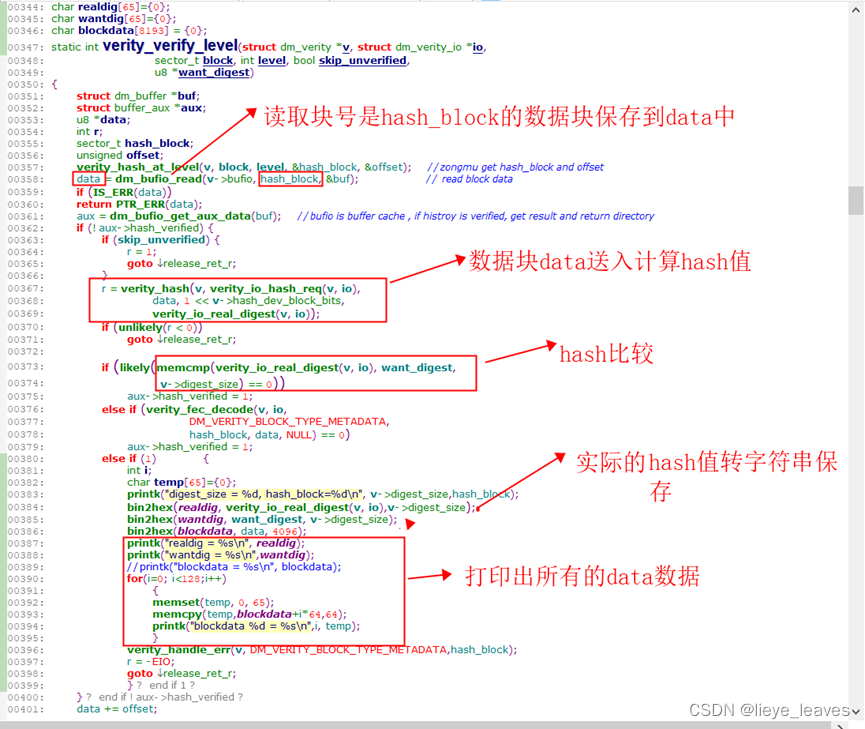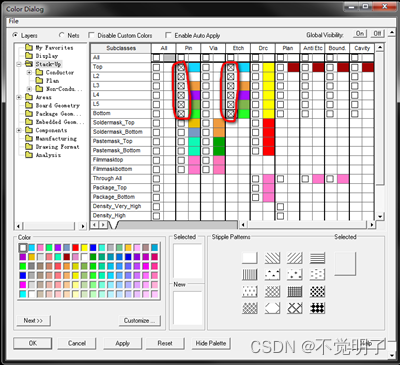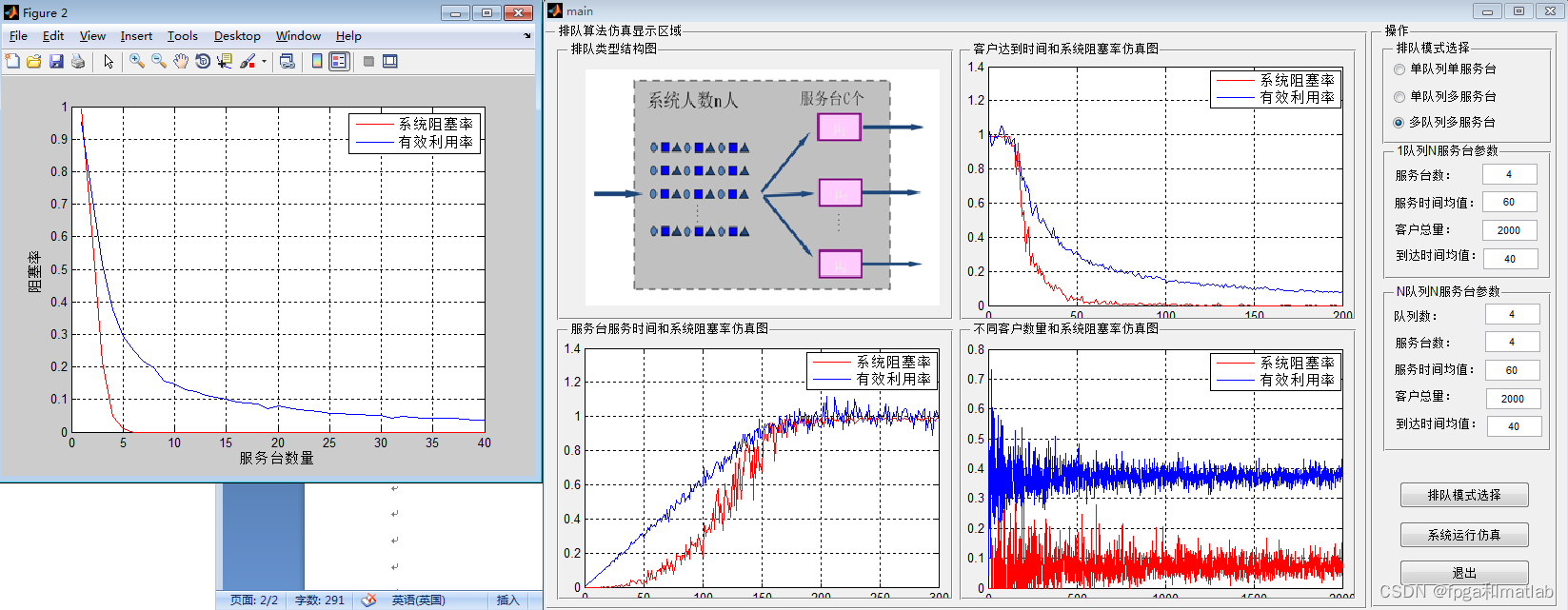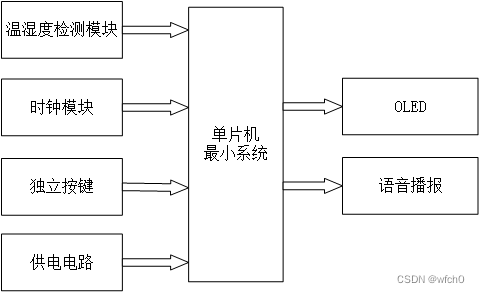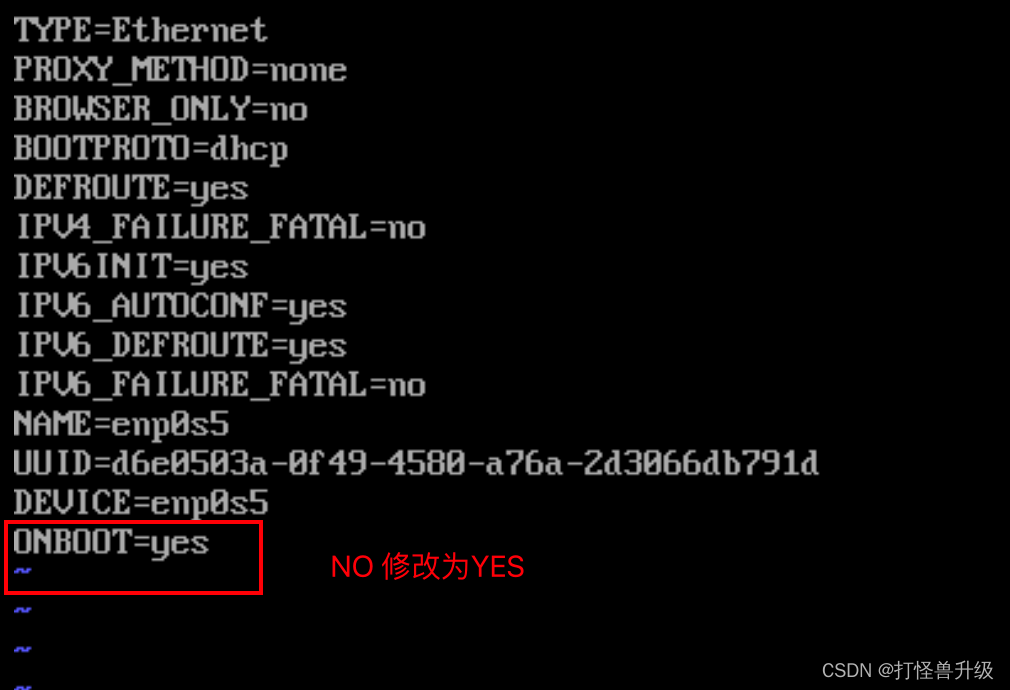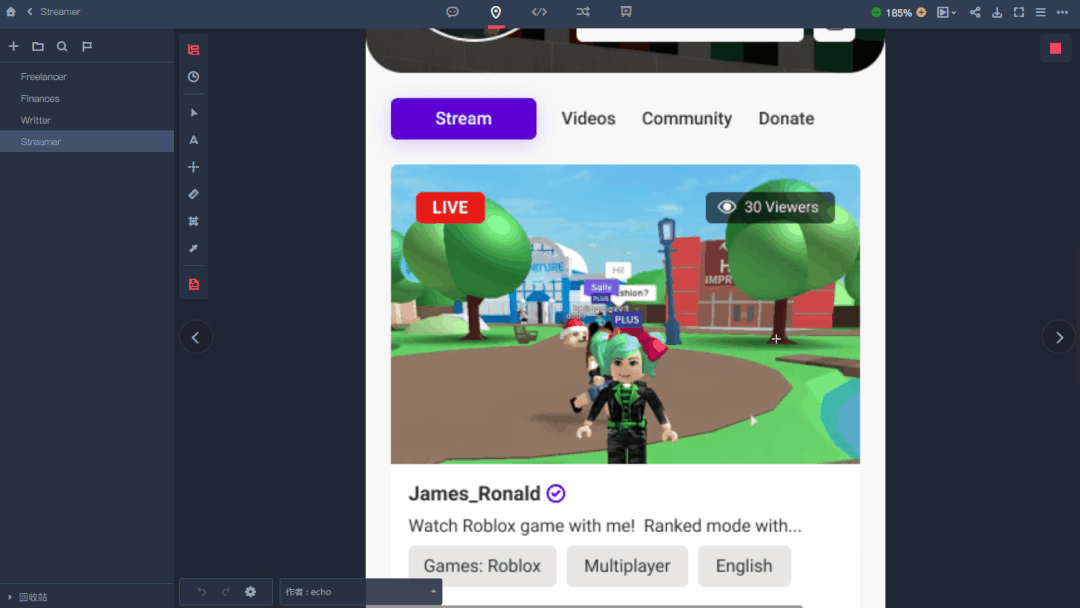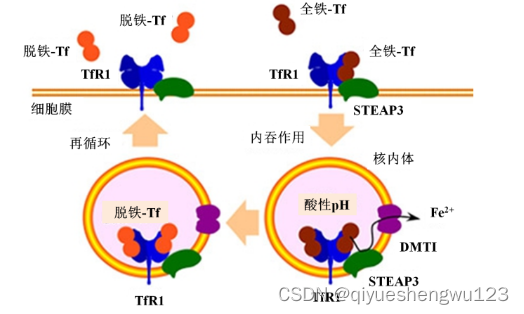JNoteHelper
使用swing构建的java程序, 主要基于miglayout,swingx,flatlatf, 本来打算作为个人笔记的助手,
但是事与愿违, 发现理想和现实很骨感.
项目基于windows测试及开发 ,所以运行效果图片都基于windows 截图
1. 项目地址
JNoteHelper github地址
gitee地址
gitcode地址
2. 模块说明
-
note-swing-core
封装了一些常用的swing组件, 可以更简单的创建swing组件
-
note-swing-toolkit
可以用来构建简单的swing小工具 ,里边有部分示例
-
note-swing-editor
打算专注于写笔记管理的,封装了jnote文件(记录笔记) 和qa文件(记录问题) ,并且集成了jgit
作为远程同步使用. -
note-service-toolkit
使用java封装业务逻辑的 java 工具类或工具包, 与swing无关
- note-swing-framework
整合toolkit 和editor页面构建入口应用, 使用bsaf可以缓存上次打开窗口大小.
3. 系统兼容可能存在的问题
-
SystemFileManager.updateSystemDir2Default() 默认使用了D:/note-helper 作为系统
应用的主目录 ,可能造成与其他系统不兼容 -
GitRemote 管理,默认使用了注册表存储git信息, 需要修改git保存的相关逻辑
-
其他应该都是通用的文件存储代码
4. 页面介绍
整体主要受VSCODE 框架影响 ,使用左侧选项卡, 中间目录结构,右侧编辑面板的风格.
4.1 SwingViewApplication 页面总入口
note-swing-framework
cn.note.swing.SwingViewApplication
可以作为整体效果目录, 继承了bsaf 的SingleFrameApplication ,可以记录上次运行后的效果.
当然内嵌 NoteEditorView / QACardView /ToolkitView 也同样可以作为单独应用使用
ToggleLRCardPanel toggleLRCardPanel = new ToggleLRCardPanel();
toggleLRCardPanel.addTab(SvgIconFactory.Note.editor, "笔记管理", new NoteEditorView(true), true);
toggleLRCardPanel.addTab(SvgIconFactory.Note.question, "问答管理", new QACardView(true));
toggleLRCardPanel.addTab(SvgIconFactory.Note.plugins, "插件管理", new ToolkitView(true));
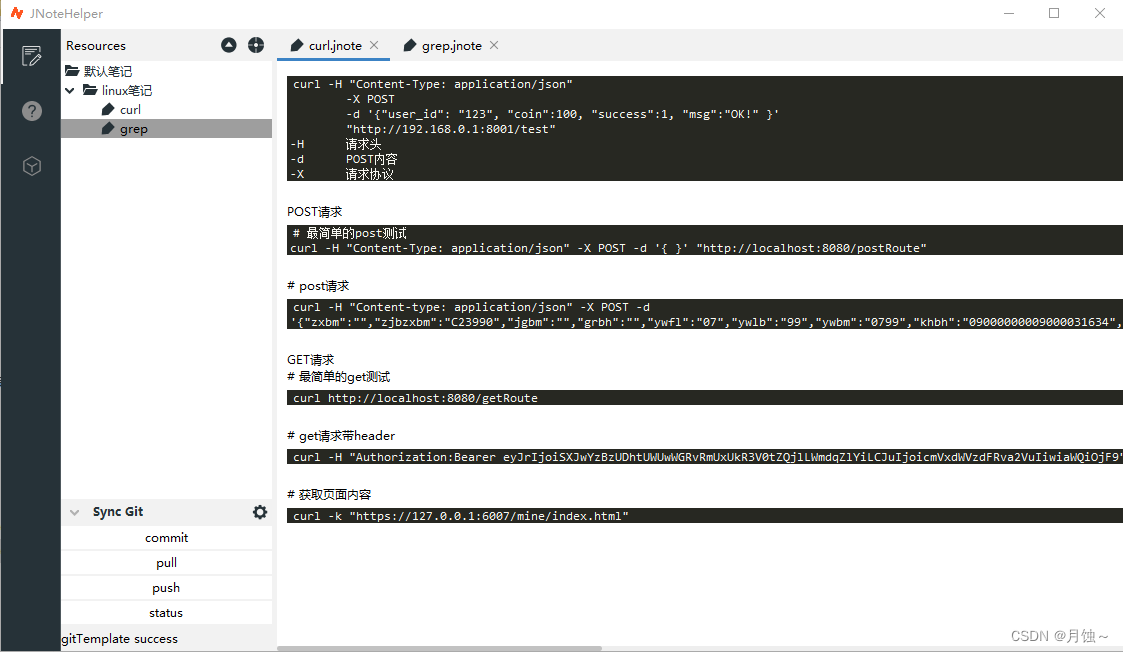
4.2 NoteEditorView
主要实现了JTree /JTabbedPane 及JTextPane , 实现笔记文件的记录, 主要关心 普通文本,代码块及图片 . 主要实现了查找和全文搜索功能
因为代码属于早期代码, 可能存在很多不合理的设计
主要功能特色:
+ 仿IDE效果, 左侧文件树,右侧选项卡
+ 实现了文本编辑器的按键绑定
+ 扩展了jtextpane的一些特色
主要缺点:
jtextpane 特性了解不够深层, 存在很多bug. 在当作富文本编辑器使用时,存在很多bug. 好多样式效果使用绑定效果, 因为没有时间重构了,所以搁浅了
F1 可以查看主要功能操作
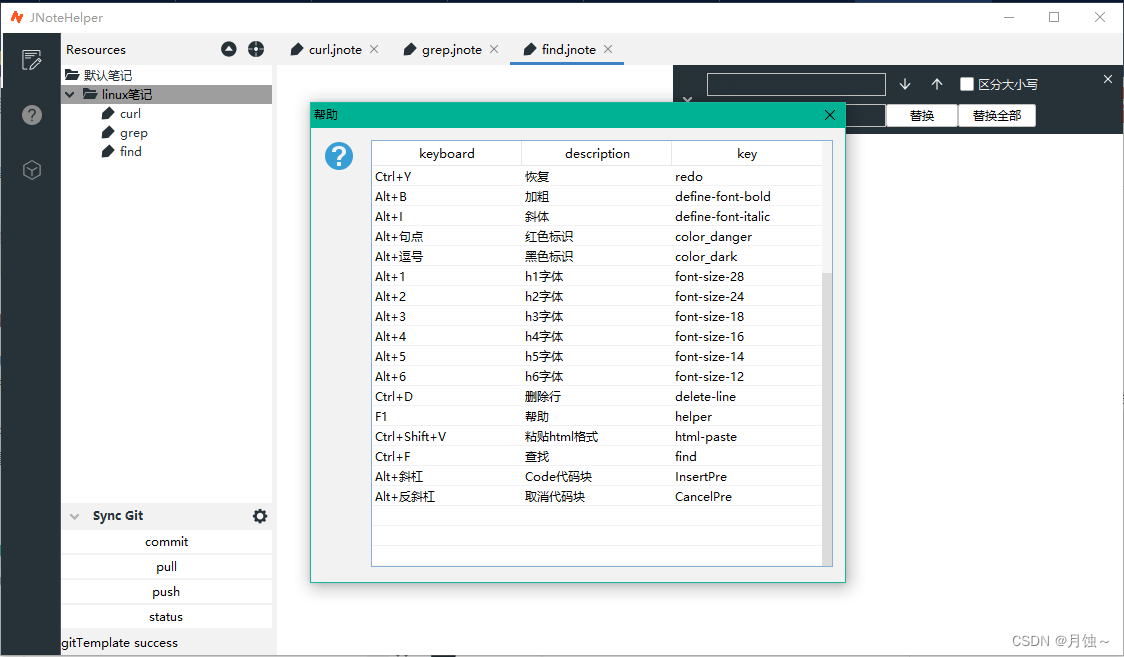
页面查找
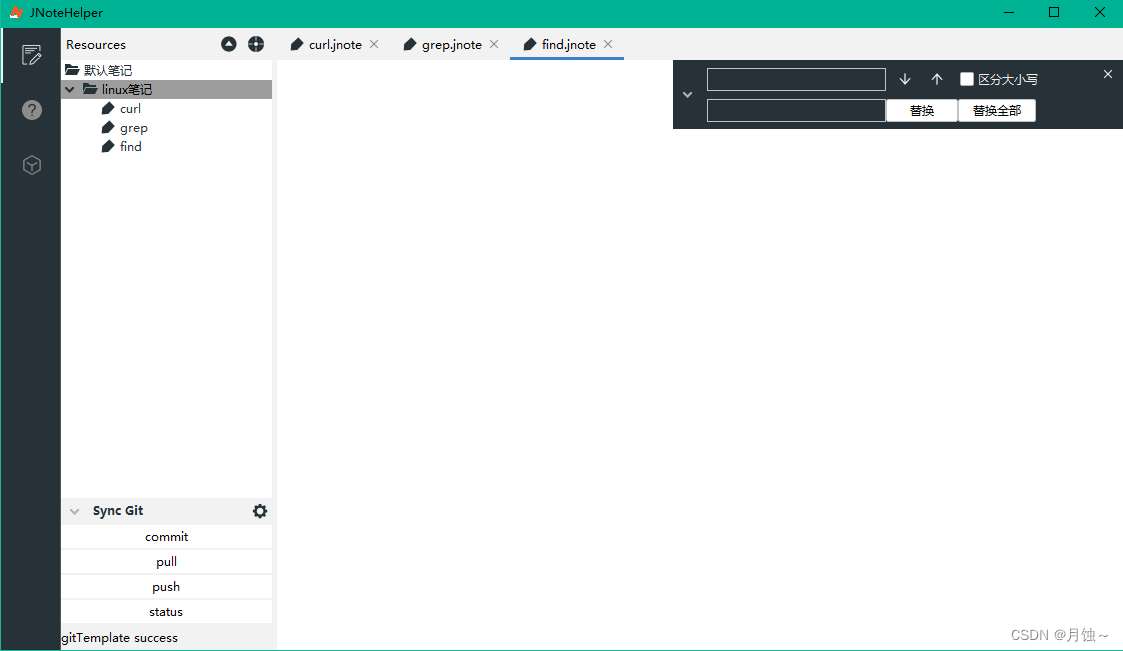
全文搜索
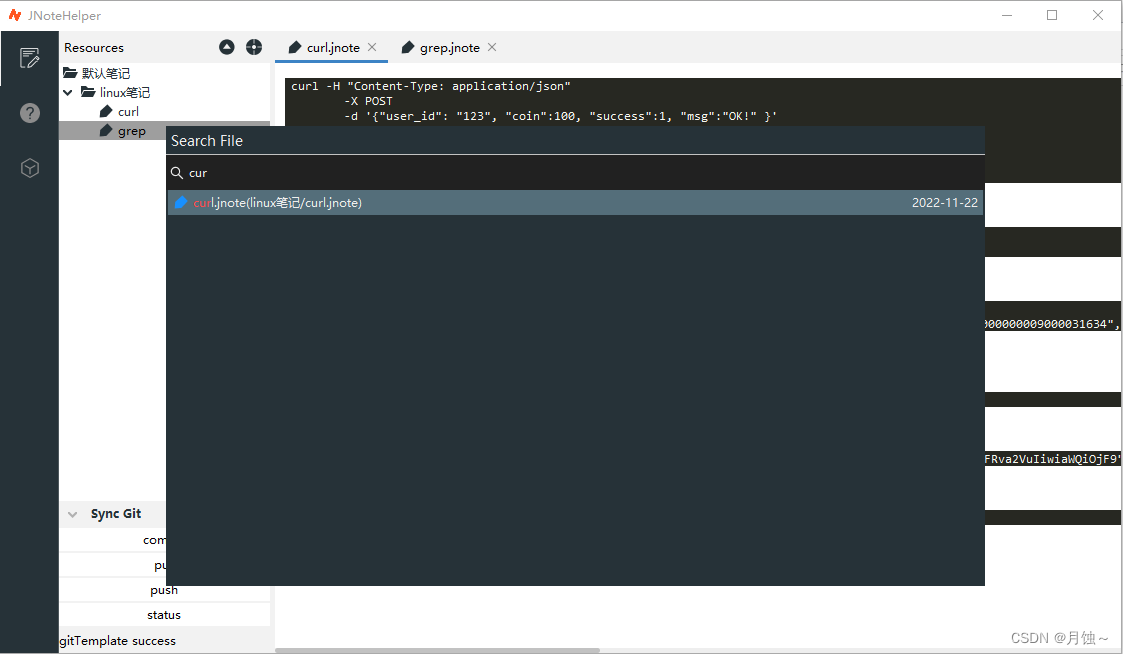
4.3 QACardView
初始的设计,是为了记录代码过程中,简短的问题Q和答案A , 左侧实现动态questtion添加, 右侧实现动态answer添加 .
主要功能特色
- 仿制之前的h5页面效果
- 实现了动态大小的调整
- 无弹窗的页内编辑
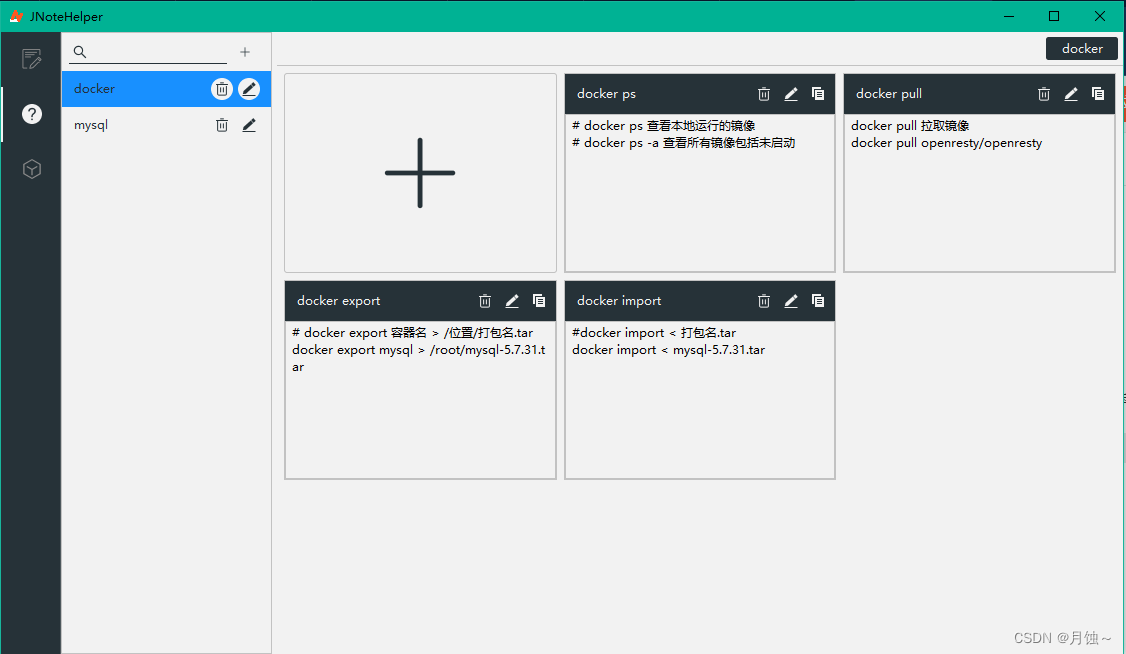

4.4 ToolkitView
动态扩展工具类视图, 左侧为 工具目录 自定义扩展了(JXTaskPane), 右侧为小工具视图
小工具必须为swing 组件 (必须存在无参构造), 只要你的小工具可以使用main方法运行, 那么在类上使用标记@ItemView注解. 即可自定加入左侧视图控制.
@ItemView(value = "Form示例", order = 101, category = GroupConstants.FORM, description = "Form示例")
主要功能特色
- 使用@ItemView 注解实现了解耦
- 使用反射动态扫描
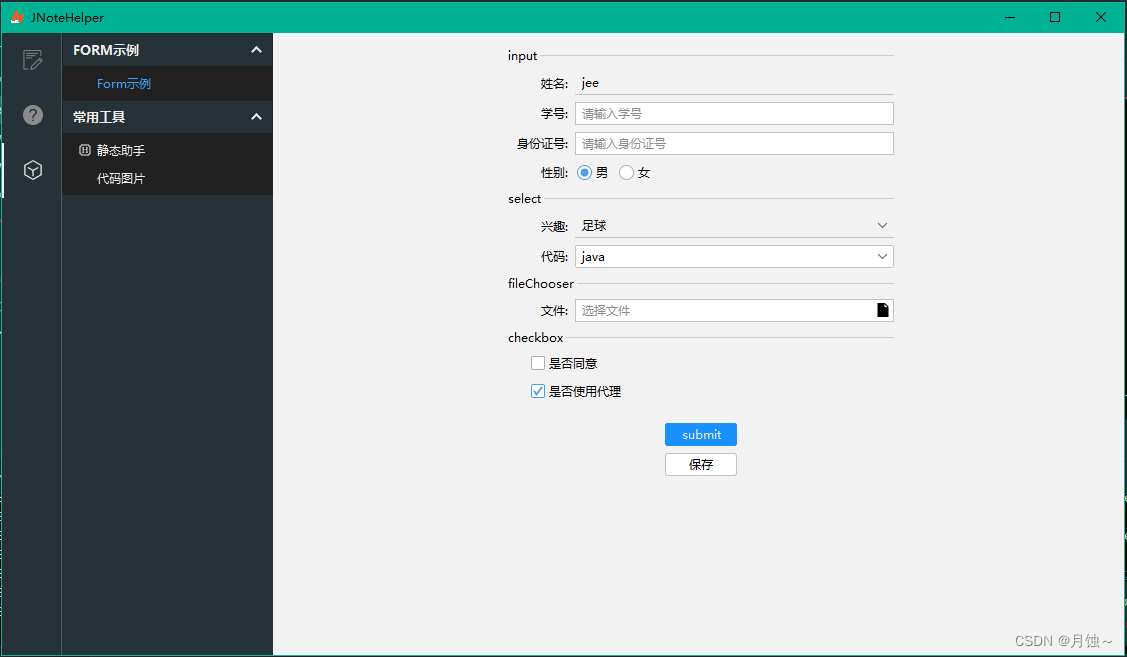
5. note-swing-core 部分功能介绍
5.1 item包
借助MenuItemView ,可以轻松实现 toolkitview 布局, toolkitview的代码也相当简洁
public class ToolkitView extends AbstractMigCard {
private MenuItemView menuItemView;
public ToolkitView() {
}
public ToolkitView(boolean card) {
super(card);
}
@Override
public LRCard getCardView() {
return new LRCard(this.getClass(), menuItemView.getItemSelector().getSelectorComponent(), menuItemView.getItemContainer());
}
@Override
protected void init() {
List<ItemNode> menuItems = ItemScanner.scanAllItemView("cn.note.swing.toolkit");
menuItemView = new MenuItemView(menuItems);
}
/**
* render视图
*/
@Override
protected void render() {
view.add(menuItemView.create(), "grow");
menuItemView.setDefaultSelectedItem();
}
public static void main(String[] args) {
ThemeFlatLaf.install();
FrameUtil.launchTime(ToolkitView.class);
}
}
5.2 form包
受react 的rc-form的影响 ,为了在swing 中轻松构建简单的form 元素,快速抒写小工具 . 以下为FormExample的示例, 点击submit, 可以轻松将form 对象值 获取至map对象
@ItemView(value = "Form示例", order = 101, category = GroupConstants.FORM, description = "Form示例")
@Component
public class FormExample extends AbstractMigView {
/**
* 定义migLayout布局
*
* @return migLayout布局
*/
@Override
protected MigLayout defineMigLayout() {
return new MigLayout("wrap 1", "[grow]", "");
}
@Override
protected void render() {
// input
InputFormItem username = new InputFormItem("姓名", "请输入姓名");
username.setFieldValue("jee");
username.useLineStyle(view.getBackground());
username.validEmpty().validMaxLength(5);
InputFormItem studentId = new InputFormItem("学号", "请输入学号");
studentId.validMaxLength(3);
InputFormItem idCard = new InputFormItem("身份证号", "请输入身份证号");
idCard.validMinLength(3);
// group button
List<String> sexList = CollUtil.newArrayList("男", "女");
RadioGroupFormItem sexRadioGroup = new RadioGroupFormItem("性别", sexList);
// List<String> hobbyList = CollUtil.newArrayList("书法", "画画", "运动", "爬山");
// CheckBoxGroupFormItem hobbyCheckBoxGroup = new CheckBoxGroupFormItem("爱好", hobbyList);
// 文件
JTextField fileChooser = FileChooserBuilder.inputFileChooser("选择文件");
// fileChooser.setEnabled(false);
InputFormItem addFile = new InputFormItem("文件", fileChooser, "选择文件");
// select
SelectedFormItem<SelectedItem> interest = new SelectedFormItem<SelectedItem>("兴趣");
interest.useLineStyle(view.getBackground());
interest.addSelectItem(new SelectedItem("football", "足球"));
interest.addSelectItem(new SelectedItem("basketball", "篮球"));
interest.addSelectItem(new SelectedItem("badminton", "羽毛球"));
SelectedFormItem<String> code = new SelectedFormItem<String>("代码");
code.setSelectItems(CollUtil.newArrayList("java", "html", "css"));
// buttonFileChosser
ButtonFileChooser saveFile = new ButtonFileChooser("保存", file -> {
MessageBuilder.ok(this, "保存路径==>" + file);
});
saveFile.setFileChooserType(FileChooserType.Directory);
// checkbox
CheckBoxFormItem allowAgree = new CheckBoxFormItem("是否同意");
// allowAgree.setLeftOffset(50);
CheckBoxFormItem allowUse = new CheckBoxFormItem("是否使用代理", true);
// form
Form form = new Form();
form.addTitleSeparator("input");
form.addFormItem(username, "username");
form.addFormItem(studentId, "studentId");
form.addFormItem(idCard, "idCard");
form.addFormItem(sexRadioGroup, "sex");
// form.addFormItem(hobbyCheckBoxGroup, "hobby");
form.addTitleSeparator("select");
form.addFormItem(interest, "interest");
form.addFormItem(code, "code");
form.addTitleSeparator("fileChooser");
form.addFormItem(addFile, "addFile");
form.addTitleSeparator("checkbox");
form.addFormItem(allowAgree, "allowAgree");
form.addFormItem(allowUse, "allowUse");
view.add(form, "center,w 400!");
JButton submit = ButtonFactory.primaryButton("submit");
view.add(submit, "center");
view.add(saveFile, "center");
submit.addActionListener((e) -> {
boolean validError = form.validFields();
if (!validError) {
Map<String, Object> values = form.getFormValues();
WinUtil.alertMulti(JSONUtil.toJsonPrettyStr(values));
}
});
}
}
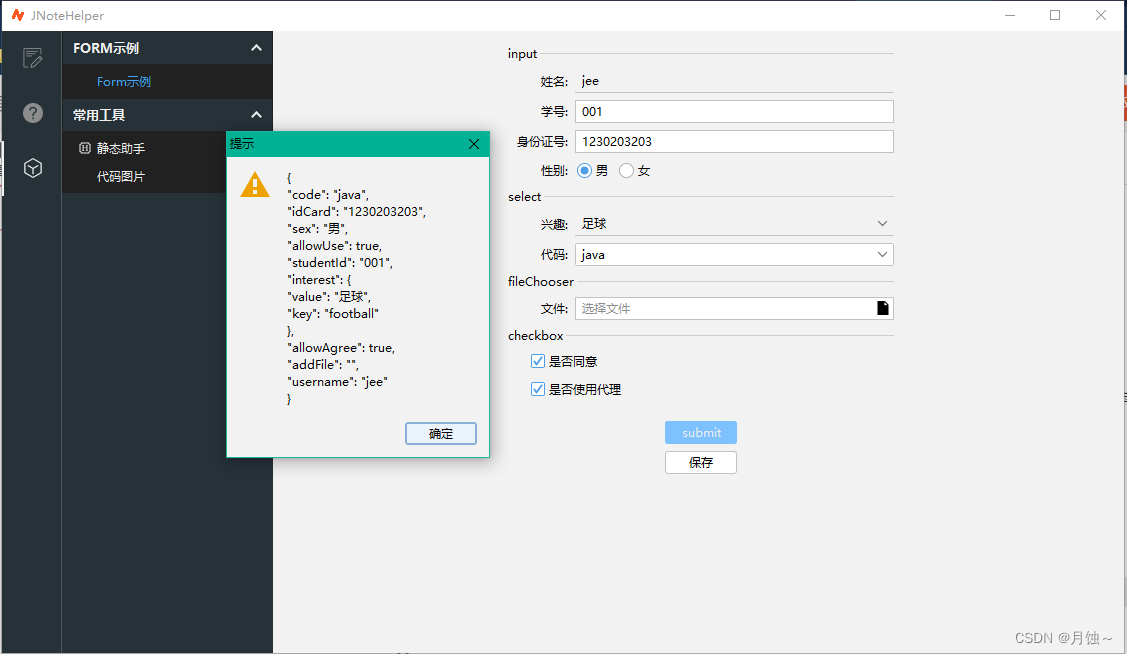
5.3 theme包
利用接口, 实现了在swing中构建 统一UI 和组件的思路, 当然可能由于自己知识的浅薄, 可能存在不合理
5.4 其他包
比如弹框, 模态框, 各种loading ,颜色 等等不再一一介绍.
6. 最后
希望该工具对你在构建自己的swing小工具 或java桌面程序有帮助和参考, 因为从零构建一个系统工具 并不是一件轻松的工作.
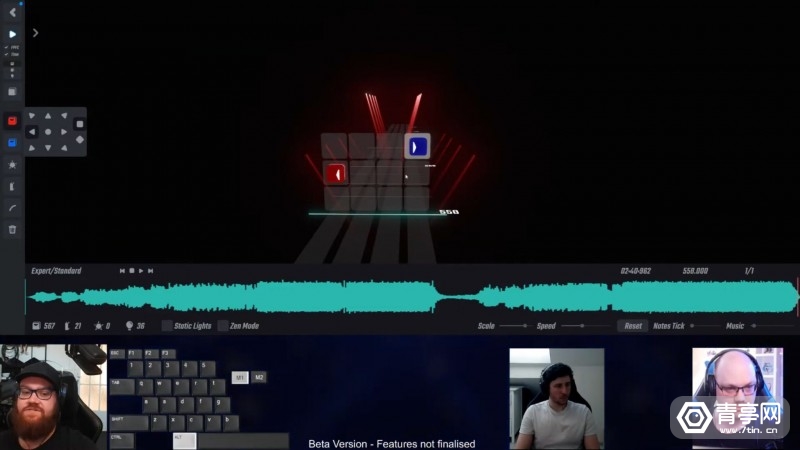
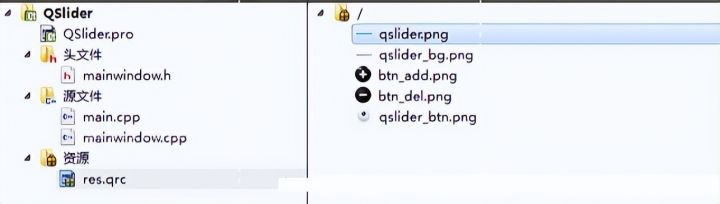
![[附源码]java毕业设计鞋店销售管理](https://img-blog.csdnimg.cn/7c449d914fb4489cba6d680d3becebd5.png)