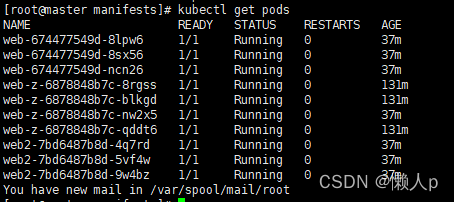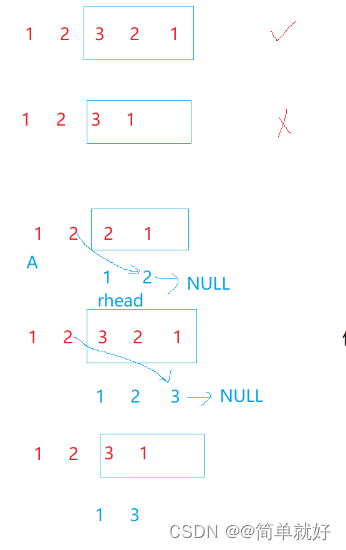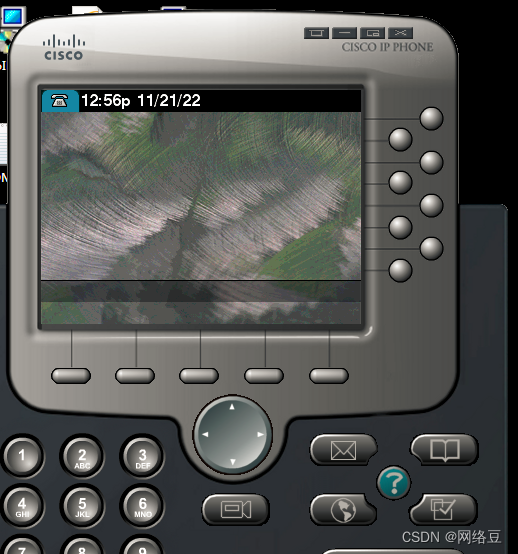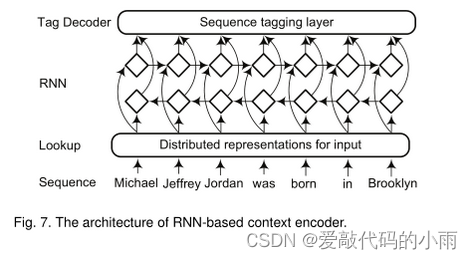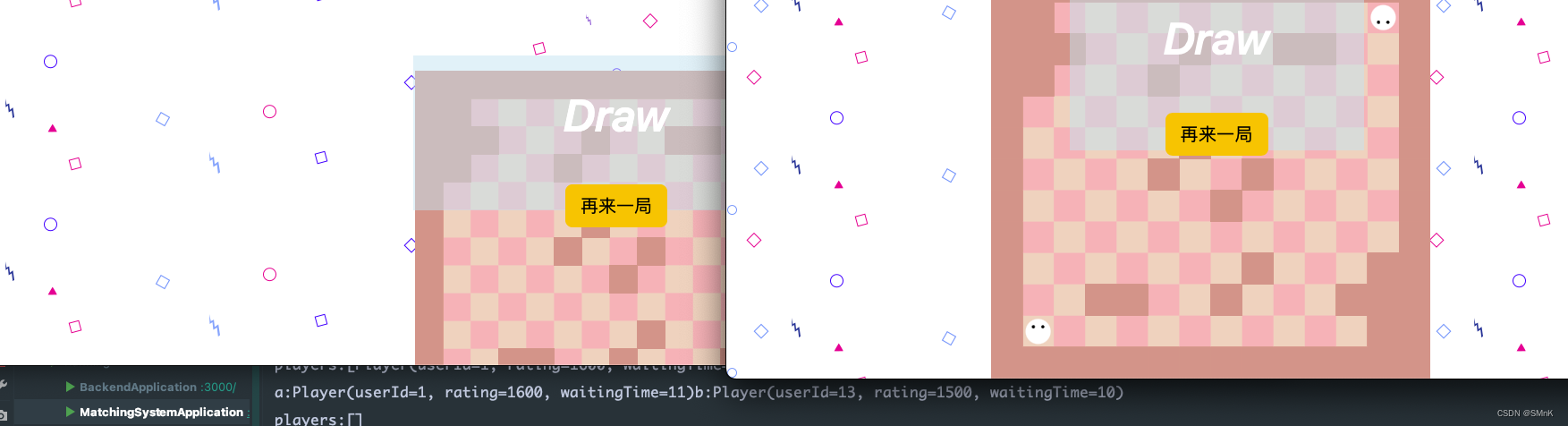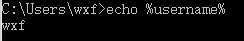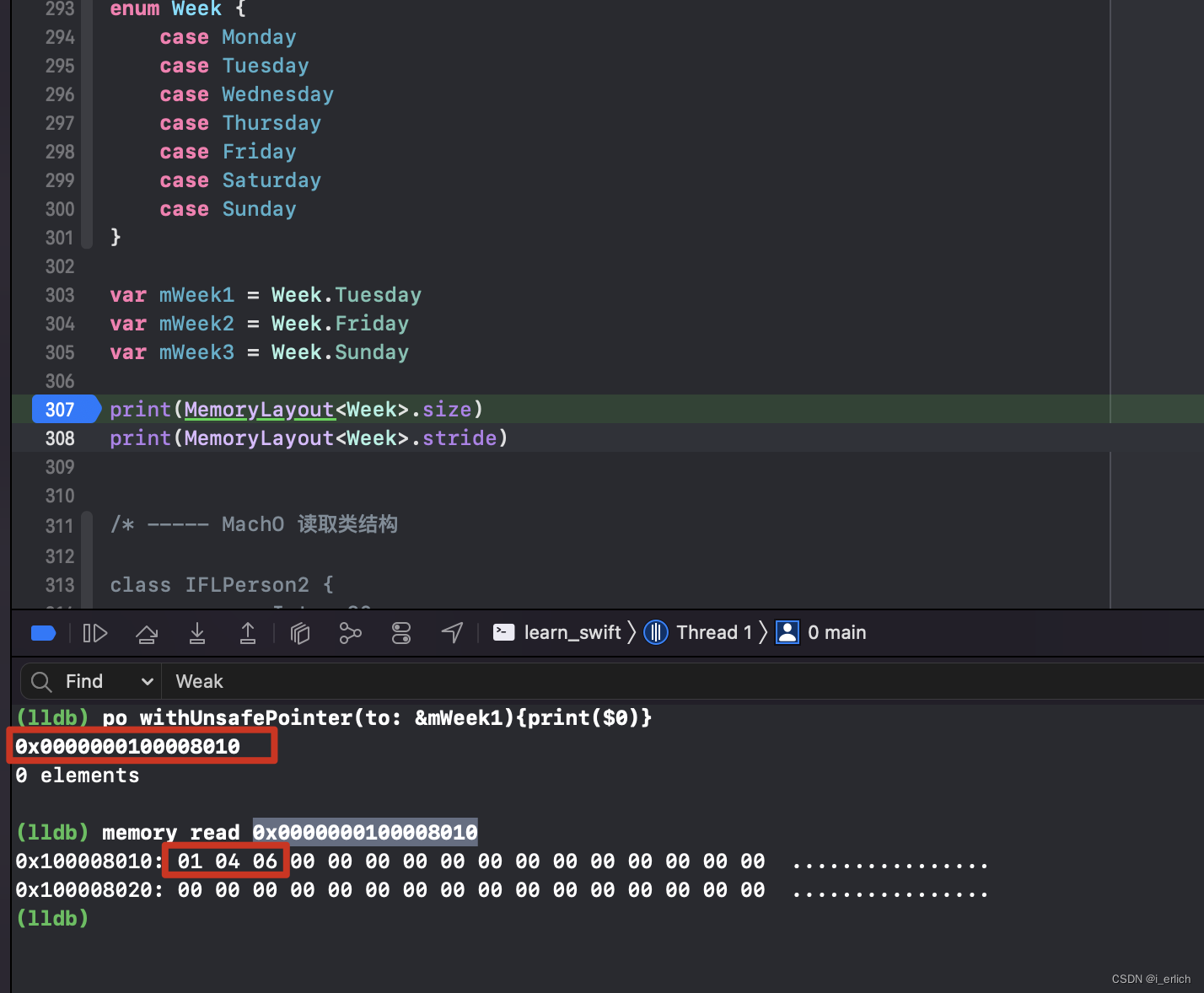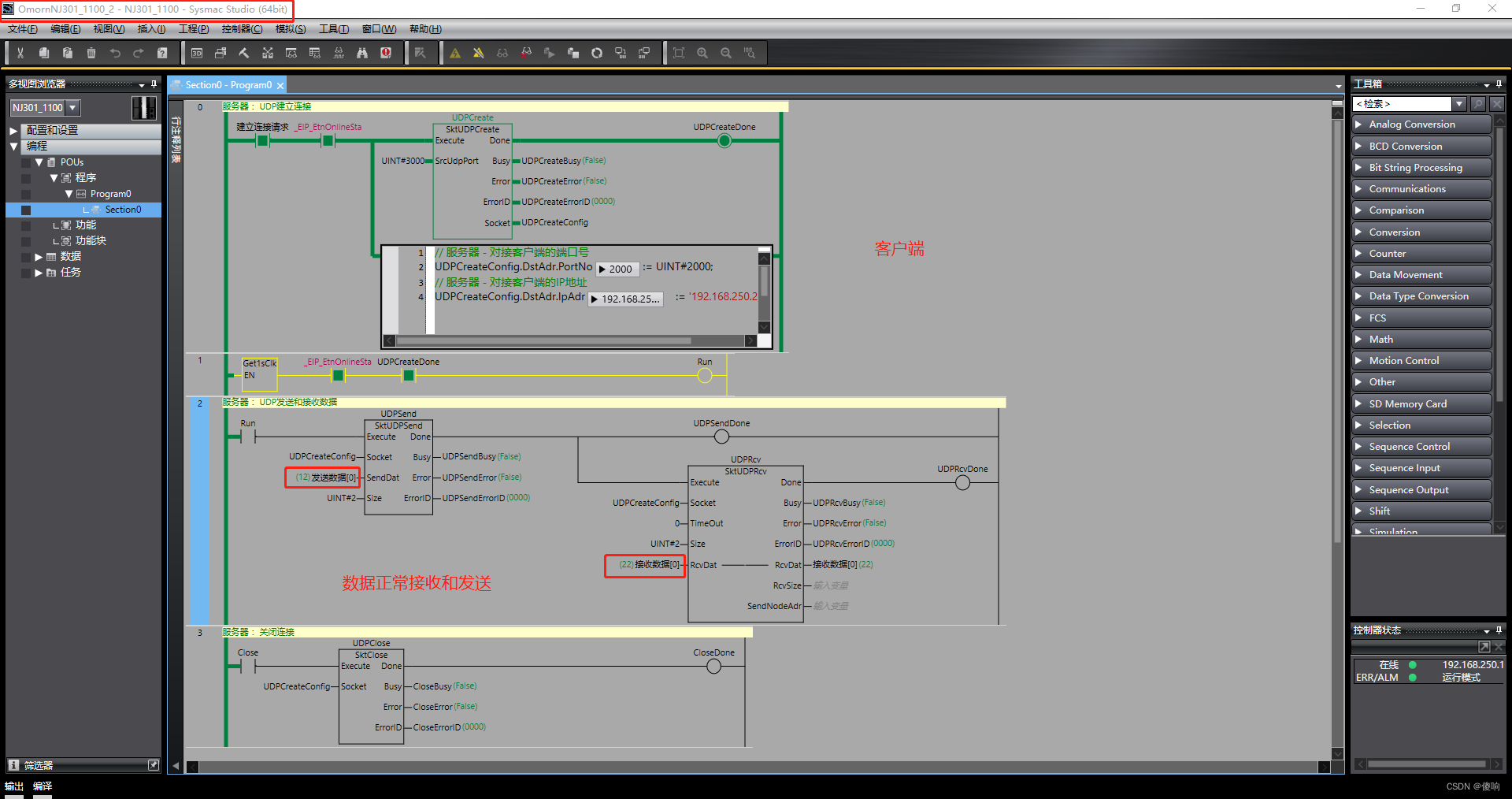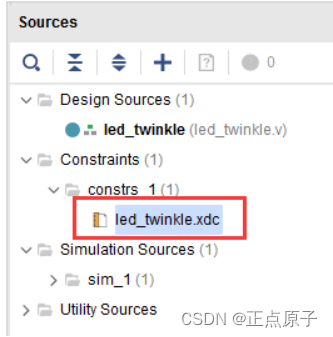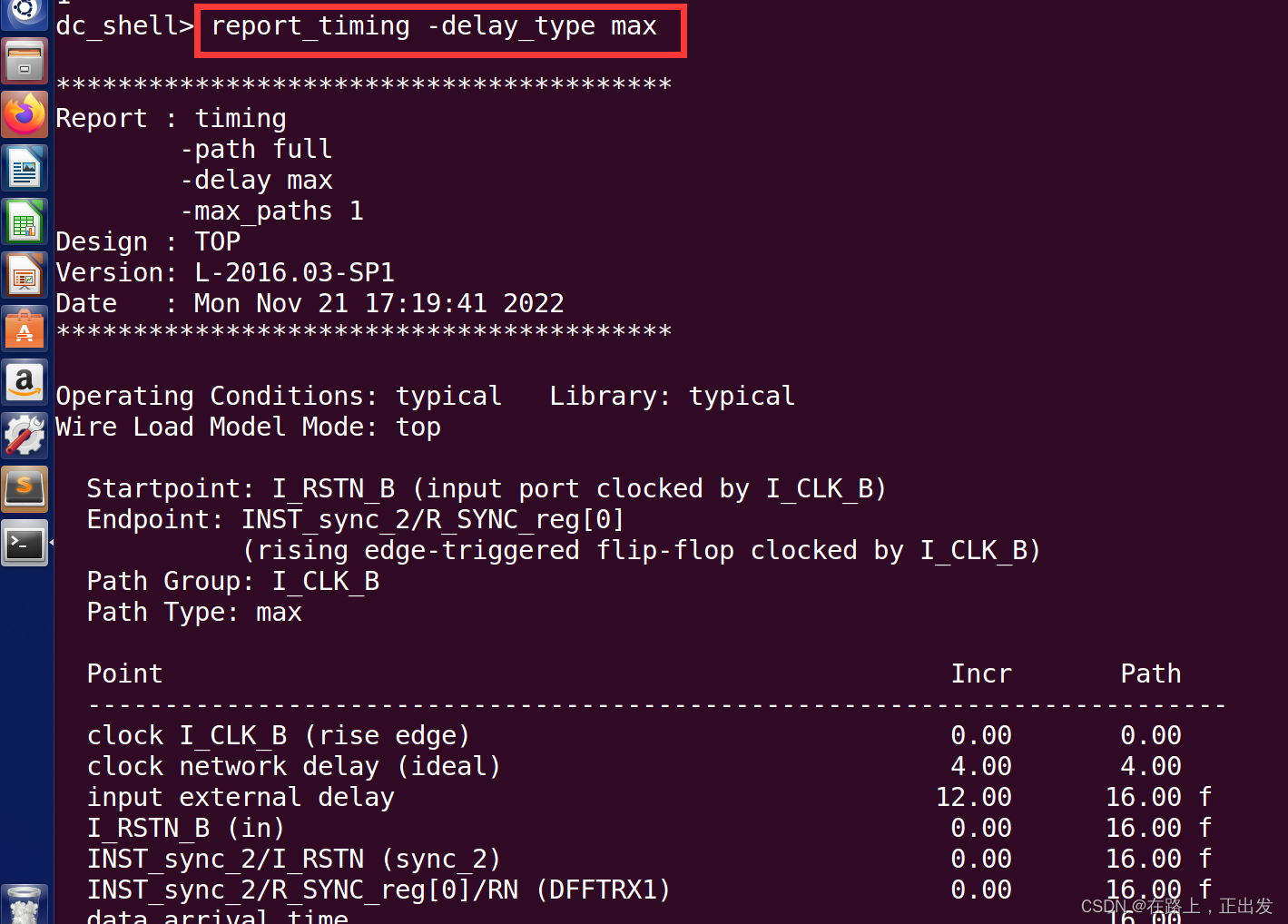需要图片集和源码请点赞关注收藏后评论区留言~~~
动感影集就是只要用户添加一张图片,动感影集就能给每张图片渲染不同的动画效果,让原本静止的图片变得活泼起来,辅以各种精致的动画特效,营造一种赏心悦目的感觉。
一、需求描述
动感影集一边播放,一边穿插着其他动画特效,读者可前往QQ,点击左上角的头像打开个人菜单页,选择菜单项的我的相册,打开相册页面,点击相册页右上角的工具箱按钮,其中就有动感影集,进行效果测试
二、功能分析
动感影集的目的是使用动画技术呈现前后照片的动态切换效果,用到的动画必须承上启下,而且要求具备一定的视觉美感。效果包括以下几种
淡入淡出动画
灰度动画
平移动画
缩放动画
旋转动画
裁剪动画
集合动画
属性动画组合
其余动画 如百叶窗 马赛克等等
除了以上列举的动画技术,还需要考虑前后动画之间的无缝衔接,像补间动画可通过监听器AnimationListener侦听到播放完成事件,属性动画也是如此。但是对于淡入淡出动画而言,它属于图形类型,并非动画类型。因此无法通过动画事件的侦听来判断是否已经播放完成,只能利用处理器固定延迟一段时间开启下一个动画任务
动感影集的实现步骤主要包含以下三个步骤
1:编写动感影集刚开始的初始化代码
2:编写各种动画效果之间的承上启下衔接代码
3:编写动感影集末尾的集合动画代码
三、效果演示
演示视频如下 点击运行按钮后便会自动播放
动感影集



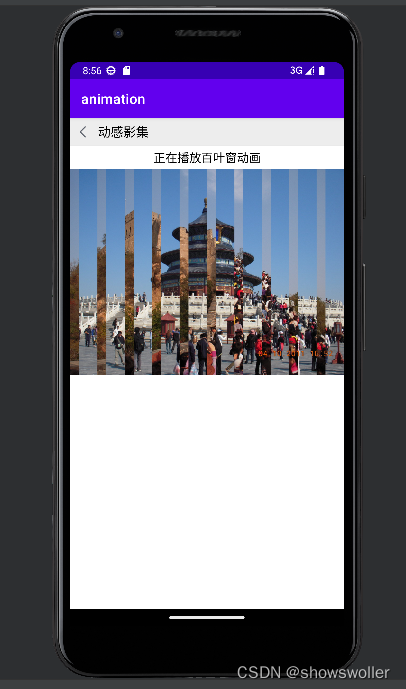
四、代码
Java类
package com.example.animation;
import com.example.animation.widget.MosaicView;
import com.example.animation.widget.ShutterView;
import android.animation.Animator;
import android.animation.RectEvaluator;
import android.animation.Animator.AnimatorListener;
import android.animation.ObjectAnimator;
import android.graphics.Bitmap;
import android.graphics.BitmapFactory;
import android.graphics.PorterDuff;
import android.graphics.Rect;
impo
import androidx.appcompat.app.AppCompatActivity;
import android.os.Looper;
import android.view.ViewGroup.LayoutParams;
import android.view.WindowManager;
import android.view.animation.AlphaAnimation;
import android.view.animation.Animation;
import android.view.animation.AnimationSet;
import android.view.animation.RotateAnimation;
import android.view.animation.ScaleAnimation;
import android.view.animation.Animation.AnimationListener;
import android.view.animation.TranslateAnimation;
import android.widget.ImageView;
import android.widget.ImageView.ScaleType;
import android.widget.RelativeLayout;
import android.widget.TextView;
public class YingjiActivity extends AppCompatActivity implements AnimatorListener, AnimationListener {
private RelativeLayout rl_yingji; // 声明一个相对布局对象
private TextView tv_anim_title; // 声明一个文本视图对象
private ImageView view1, view4, view5, view6; // 分别声明四个图像视图对象
private ShutterView view2; // 声明一个百叶窗视图对象
private MosaicView view3; // 声明一个马赛克视图对象
// 定义一个用于播放动感影集的风景照片资源数组
private int[] mImageArray = {
R.drawable.bj01, R.drawable.bj02, R.drawable.bj03, R.drawable.bj04, R.drawable.bj05,
R.drawable.bj06, R.drawable.bj07, R.drawable.bj08, R.drawable.bj09, R.drawable.bj10
};
private ObjectAnimator anim1, anim2, anim3, anim4; // 分别声明四个属性动画对象
private Animation translateAnim, setAnim; // 分别声明两个补间动画对象
private int mDuration = 5000; // 每个动画的播放时长
@Override
protected void onCreate(Bundle savedInstanceState) {
super.onCreate(savedInstanceState);
setContentView(R.layout.activity_yingji);
getWindow().addFlags(WindowManager.LayoutParams.FLAG_KEEP_SCREEN_ON); // 保持屏幕常亮
findViewById(R.id.iv_back).setOnClickListener(v -> finish());
TextView tv_title = findViewById(R.id.tv_title);
tv_title.setText("动感影集");
rl_yingji = findViewById(R.id.rl_yingji);
tv_anim_title = findViewById(R.id.tv_anim_title);
playYingji(); // 开始播放动感影集
}
// 开始
view1); // 往相对布局添加一个图像视图
// 构造一个在灰度上变化的属性动画
anim1 = ObjectAnimator.ofFloat(view1, "alpha", 0f, 1f);
anim1.setDuration(mDuration); // 设置动画的播放时长
anim1.addListener(this); // 给属性动画添加动画事件监听器
anim1.start(); // 属性动画开始播放
}
private ImageView getImageView(LayoutParams params, int imageId) {
ImageView iv = new ImageView(this);
iv.setLayoutParams(params);
iv.setImageResource(imageId);
iv.setScaleType(ScaleType.FIT_START);
return iv;
}
// 初始化各视图
private void initView() {
LayoutParams params = new LayoutParams(LayoutParams.MATCH_PARENT, LayoutParams.MATCH_PARENT);
view1 = getImageView(params, mImageArray[0]);
view1.setAlpha(0f); // 设置视图的灰度
// 创建一个百叶窗视图
view2 = new ShutterView(this);
view2.setLayoutParams(params);
view2.setImageBitmap(BitmapFactory.decodeResource(getResources(), mImageArray[1]));
view2.setMode(PorterDuff.Mode.DST_OUT); // 设置百叶窗视图的绘图模式
// 创建一个马赛克视图
view3 = new MosaicView(this);
view3.setLayoutParams(params);
view3.setImageBitmap(BitmapFactory.decodeResource(getResources(), mImageArray[2]));
view3.setMode(PorterDuff.Mode.DST_OUT); // 设置马赛克视图的绘图模式
view3.setRatio(-5);
view4 = getImageView(params, mImageArray[3]);
view5 = getImageView(params, mImageArray[5]);
view6 = getImageView(params, mImageArray[6]);
}
// 在属性动画开始播放时触发
@Override
public void onAnimationStart(Animator animation) {
if (animation.equals(anim1)) {
tv_anim_title.setText("正在播放灰度动画");
} else if (animation.equals(anim2)) {
tv_anim_title.setText("正在播放裁剪动画");
} else if (animation.equals(anim3)) {
tv_anim_title.setText("正在播放百叶窗动画");
} else if (animation.equals(anim4)) {
tv_anim_title.setText("正在播放马赛克动画");
}
}
// 在属性动画结束播放时触发
@Override
public void onAnimationEnd(Animator animation) {
if (animation.equals(anim1)) { // 灰度动画之后准备播放裁剪动画
rl_yingji.addView(view2, 0);
// 从指定资源编号的图片文件中获取位图对象
Bitmap bitmap = BitmapFactory.decodeResource(getResources(), mImageArray[0]);
int width = view1.getWidth();
int height = bitmap.getHeight() * width / bitmap.getWidth();
// 构造一个从四周向中间裁剪的属性动画
anim2 = ObjectAnimator.ofObject(view1, "clipBounds",
new RectEvaluator(), new Rect(0, 0, width, height),
new Rect(width / 2, height / 2, width / 2, height / 2));
anim2.setDuration(mDuration); // 设置动画的播放时长
anim2.addListener(this); // 给属性动画添加动画事件监听器
anim2.start(); // 属性动画开始播放
} else if (animation.equals(anim2)) { // 裁剪动画之后准备播放百叶窗动画
rl_yingji.removeView(view1);
rl_yingji.addView(view3, 0);
// 构造一个按比率逐步展开的属性动画
anim3 = ObjectAnimator.ofInt(view2, "ratio", 0, 100);
anim3.setDuration(mDuration); // 设置动画的播放时长
anim3.addListener(this); // 给属性动画添加动画事件监听器
anim3.start(); // 属性动画开始播放
} else if (animation.equals(anim3)) { // 百叶窗动画之后准备播放马赛克动画
rl_yingji.removeView(view2);
rl_yingji.addView(view4, 0);
int offset = 5;
view3.setOffset(offset); // 设置偏差比例
// 构造一个按比率逐步展开的属性动画
anim4 = ObjectAnimator.ofInt(view3, "ratio", 0 - offset, 101 + offset);
anim4.setDuration(mDuration); // 设置动画的播放时长
anim4.addListener(this); // 给属性动画添加动画事件监听器
anim4.start(); // 属性动画开始播放
} else if (animation.equals(anim4)) { // 马赛克动画之后准备播放淡入淡出动画
rl_yingji.removeView(view3);
// 淡入淡出动画需要先定义一个图形资源数组,用于变换图片
Drawable[] drawableArray = {getDrawable(mImageArray[3]), getDrawable(mImageArray[4])};
// 创建一个用于淡入淡出动画的过渡图形
TransitionDrawable td_fade = new TransitionDrawable(drawableArray);
td_fade.setCrossFadeEnabled(true); // 是否启用交叉淡入
view4.setImageDrawable(td_fade); // 设置过渡图形
td_fade.startTransition(mDuration); // 开始过渡转换
tv_anim_title.setText("正在播放淡入淡出动画");
// 延迟若干秒后启动平移动画的播放任务。平移动画跟在淡入淡出动画后面
new Handler(Looper.myLooper()).postDelayed(() -> {
rl_yingji.addView(view5, 0);
// 创建一个平移动画
translateAnim = new TranslateAnimation(0f, -view4.getWidth(), 0f, 0f);
translateAnim.setDuration(mDuration); // 设置动画的播放时长
translateAnim.setFillAfter(true); // 设置维持结束画面
view4.startAnimation(translateAnim); // 平移动画开始播放
translateAnim.setAnimationListener(this); // 给平移动画设置动画事件监听器
}, mDuration);
}
}
// 开始播放集合动画
private void startSetAnim() {
// 创建一个灰度动画
Animation alpha = new AlphaAnimation(1.0f, 0.1f);
alpha.setDuration(mDuration); // 设置动画的播放时长
alpha.setFillAfter(true); // 设置维持结束画面
// 创建一个平移动画
Animation translate = new TranslateAnimation(1.0f, -200f, 1.0f, 1.0f);
translate.setDuration(mDuration); // 设置动画的播放时长
translate.setFillAfter(true); // 设置维持结束画面
// 创建一个缩放动画
Animation scale = new ScaleAnimation(1.0f, 1.0f, 1.0f, 0.5f);
scale.setDuration(mDuration); // 设置动画的播放时长
scale.setFillAfter(true); // 设置维持结束画面
// 创建一个旋转动画
Animation rotate = new RotateAnimation(0f, 360f, Animation.RELATIVE_TO_SELF,
0.5f, Animation.RELATIVE_TO_SELF, 0.5f);
rotate.setDuration(mDuration); // 设置动画的播放时长
rotate.setFillAfter(true); // 设置维持结束画面
// 创建一个集合动画
setAnim = new AnimationSet(true);
((AnimationSet) setAnim).addAnimation(alpha); // 给集合动画添加灰度动画
((AnimationSet) setAnim).addAnimation(translate); // 给集合动画添加平移动画
((AnimationSet) setAnim).addAnimation(scale); // 给集合动画添加缩放动画
((AnimationSet) setAnim).addAnimation(rotate); // 给集合动画添加旋转动画
setAnim.setFillAfter(true); // 设置维持结束画面
view5.startAnimation(setAnim); // 集合动画开始播放
setAnim.setAnimationListener(this); // 给集合动画设置动画事件监听器
}
// 在属性动画取消播放时触发
@Override
public void onAnimationCancel(Animator animation) {}
// 在属性动画重复播放时触发
@Override
public void onAnimationRepeat(Animator animation) {}
// 在补间动画开始播放时触发
@Override
public void onAnimationStart(Animation animation) {
if (animation.equals(translateAnim)) {
tv_anim_title.setText("正在播放平移动画");
} else if (animation.equals(setAnim)) {
tv_anim_title.setText("正在播放集合动画");
}
}
// 在补间动画结束播放时触发
@Override
public void onAnimationEnd(Animation animation) {
if (animation.equals(translateAnim)) {
rl_yingji.removeView(view4);
rl_yingji.addView(view6, 0);
startSetAnim(); // 开始播放集合动画
} else if (animation.equals(setAnim)) {
rl_yingji.removeView(view5);
tv_anim_title.setText("动感影集播放结束,谢谢观看");
view6.setOnClickListener(v -> playYingji());
}
}
// 在补间动画重复播放时触发
@Override
public void onAnimationRepeat(Animation animation) {}
}
XML文件
<LinearLayout xmlns:android="http://schemas.android.com/apk/res/android"
android:layout_width="match_parent"
android:layout_height="match_parent"
android:orientation="vertical">
<include layout="@layout/title_yingji" />
<TextView
android:id="@+id/tv_anim_title"
android:layout_width="match_parent"
android:layout_height="wrap_content"
android:padding="5dp"
android:gravity="center"
android:textColor="@color/black"
android:textSize="17sp" />
<RelativeLayout
android:id="@+id/rl_yingji"
android:layout_width="match_parent"
android:layout_height="400dp"
android:background="@color/white" />
</LinearLayout>创作不易 觉得有帮助请点赞关注收藏~~~