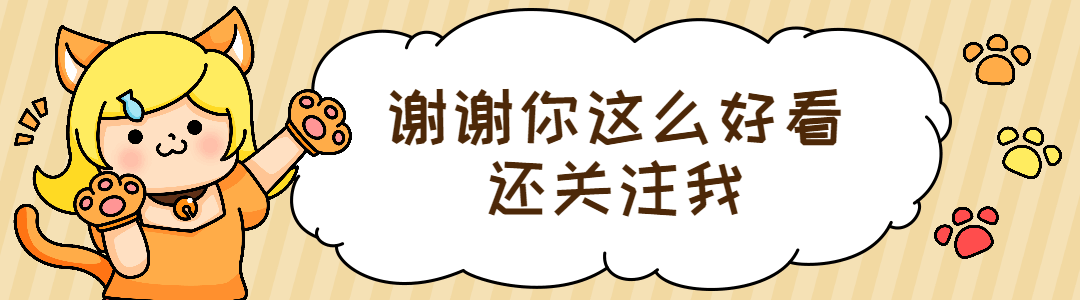以下的 index.html 、 script.js 和 styles.css 文件,实现一个具有黑科技风格、自动刷新的能源管理系统实时监控看板。


html页面
<!DOCTYPE html>
<html lang="zh-CN">
<head>
<meta charset="UTF-8">
<meta name="viewport" content="width=device-width, initial-scale=1.0">
<title>工厂能源管理系统实时监控看板</title>
<!-- 引入 ECharts 文件 -->
<script src="https://cdn.jsdelivr.net/npm/echarts@5.4.3/dist/echarts.min.js"></script>
<link rel="stylesheet" href="styles.css">
<link href="https://fonts.googleapis.com/css2?family=Orbitron:wght@400;500;600;700&display=swap" rel="stylesheet">
</head>
<body>
<header>
<h1>工厂能源管理系统实时监控看板</h1>
<div id="timeDisplay"></div>
</header>
<div class="container">
<div id="powerConsumptionChart" class="chart"></div>
<div id="energyTypeChart" class="chart"></div>
<div id="energyEfficiencyChart" class="chart"></div>
<div id="productionLineChart" class="chart"></div>
<div id="equipmentChart" class="chart"></div>
<div id="dailyPowerChart" class="chart"></div>
<div id="monthlyGasChart" class="chart"></div>
<div id="equipmentEfficiencyChart" class="chart"></div>
<div id="lineComparisonChart" class="chart"></div>
</div>
<script src="script.js"></script>
<script>
// 显示当前时间
function updateTime() {
const timeDisplay = document.getElementById('timeDisplay');
const now = new Date();
const timeString = now.toLocaleString();
timeDisplay.textContent = `当前时间: ${timeString}`;
}
// 初始显示时间
updateTime();
// 每秒更新一次时间
setInterval(updateTime, 1000);
// 1000 毫秒自动刷新图表
setInterval(() => {
if (window.initCharts) {
window.initCharts();
}
}, 1000);
</script>
</body>
</html>
javascript脚本
// 模拟数据
const mockData = {
powerConsumption: [
{ time: '00:00', value: 120 },
{ time: '01:00', value: 110 },
{ time: '02:00', value: 105 },
{ time: '03:00', value: 98 },
{ time: '04:00', value: 90 },
{ time: '05:00', value: 85 },
{ time: '06:00', value: 95 },
{ time: '07:00', value: 110 },
{ time: '08:00', value: 130 },
{ time: '09:00', value: 150 },
{ time: '10:00', value: 160 },
{ time: '11:00', value: 165 },
{ time: '12:00', value: 160 }
],
energyType: [
{ name: '电力', value: 700 },
{ name: '天然气', value: 300 },
{ name: '蒸汽', value: 200 }
],
energyEfficiency: [
{ time: '00:00', value: 0.85 },
{ time: '01:00', value: 0.86 },
{ time: '02:00', value: 0.84 },
{ time: '03:00', value: 0.83 },
{ time: '04:00', value: 0.82 },
{ time: '05:00', value: 0.81 },
{ time: '06:00', value: 0.83 },
{ time: '07:00', value: 0.85 },
{ time: '08:00', value: 0.87 },
{ time: '09:00', value: 0.89 },
{ time: '10:00', value: 0.9 },
{ time: '11:00', value: 0.91 },
{ time: '12:00', value: 0.9 }
],
productionLines: [
{ name: '生产线1', power: 300, gas: 150 },
{ name: '生产线2', power: 250, gas: 120 },
{ name: '生产线3', power: 350, gas: 180 }
],
equipments: [
{ name: '设备A', power: 120, gas: 60 },
{ name: '设备B', power: 100, gas: 50 },
{ name: '设备C', power: 130, gas: 70 },
{ name: '设备D', power: 100, gas: 50 }
],
dailyPower: [
{ day: '周一', power: 1000 },
{ day: '周二', power: 1100 },
{ day: '周三', power: 1050 },
{ day: '周四', power: 1200 },
{ day: '周五', power: 1300 },
{ day: '周六', power: 800 },
{ day: '周日', power: 700 }
],
monthlyGas: [
{ month: '1月', gas: 3000 },
{ month: '2月', gas: 3200 },
{ month: '3月', gas: 3500 },
{ month: '4月', gas: 3300 },
{ month: '5月', gas: 3600 },
{ month: '6月', gas: 3400 },
{ month: '7月', gas: 3700 },
{ month: '8月', gas: 3800 },
{ month: '9月', gas: 3500 },
{ month: '10月', gas: 3600 },
{ month: '11月', gas: 3400 },
{ month: '12月', gas: 3300 }
],
equipmentEfficiency: [
{ name: '设备A', efficiency: 0.85 },
{ name: '设备B', efficiency: 0.88 },
{ name: '设备C', efficiency: 0.9 },
{ name: '设备D', efficiency: 0.87 }
],
lineComparison: [
{ name: '生产线1', power: 300, gas: 150 },
{ name: '生产线2', power: 250, gas: 120 },
{ name: '生产线3', power: 350, gas: 180 }
]
};
// 初始化用电量图表
function initPowerConsumptionChart() {
const chartDom = document.getElementById('powerConsumptionChart');
const myChart = echarts.init(chartDom);
const option = {
title: {
text: '电力消耗图表',
textStyle: {
color: '#fff'
}
},
tooltip: {
trigger: 'axis'
},
xAxis: {
type: 'category',
data: mockData.powerConsumption.map(item => item.time)
},
yAxis: {
type: 'value'
},
series: [{
data: mockData.powerConsumption.map(item => item.value),
type: 'line'
}]
};
myChart.setOption(option);
}
// 初始化能源类型图表
function initEnergyTypeChart() {
const chartDom = document.getElementById('energyTypeChart');
const myChart = echarts.init(chartDom);
const option = {
title: {
text: '能源类型图表',
textStyle: {
color: '#fff'
}
},
tooltip: {
trigger: 'item'
},
series: [
{
name: '能源类型',
type: 'pie',
radius: '50%',
data: mockData.energyType,
emphasis: {
itemStyle: {
shadowBlur: 10,
shadowOffsetX: 0,
shadowColor: 'rgba(0, 0, 0, 0.5)'
}
}
}
]
};
myChart.setOption(option);
}
// 初始化能源效率图表
function initEnergyEfficiencyChart() {
const chartDom = document.getElementById('energyEfficiencyChart');
const myChart = echarts.init(chartDom);
const option = {
title: {
text: '能源效率图表',
textStyle: {
color: '#fff'
}
},
tooltip: {
trigger: 'axis'
},
xAxis: {
type: 'category',
data: mockData.energyEfficiency.map(item => item.time)
},
yAxis: {
type: 'value',
min: 0.8,
max: 0.95
},
series: [{
data: mockData.energyEfficiency.map(item => item.value),
type: 'line'
}]
};
myChart.setOption(option);
}
// 初始化生产线图表
function initProductionLineChart() {
const chartDom = document.getElementById('productionLineChart');
const myChart = echarts.init(chartDom);
const option = {
title: {
text: '按生产线统计电力和气使用量',
textStyle: {
color: '#fff'
}
},
tooltip: {
trigger: 'axis'
},
xAxis: {
type: 'category',
data: mockData.productionLines.map(item => item.name)
},
yAxis: {
type: 'value'
},
series: [{
data: mockData.productionLines.map(item => item.power),
type: 'bar'
}]
};
myChart.setOption(option);
}
// 初始化设备图表
function initEquipmentChart() {
const chartDom = document.getElementById('equipmentChart');
const myChart = echarts.init(chartDom);
const option = {
title: {
text: '按设备统计电力和气使用量',
textStyle: {
color: '#fff'
}
},
tooltip: {
trigger: 'axis'
},
xAxis: {
type: 'category',
data: mockData.equipments.map(item => item.name)
},
yAxis: {
type: 'value'
},
series: [{
data: mockData.equipments.map(item => item.power),
type: 'bar'
}]
};
myChart.setOption(option);
}
// 新增每日电力使用量图表
function initDailyPowerChart() {
const chartDom = document.getElementById('dailyPowerChart');
const myChart = echarts.init(chartDom);
const option = {
title: {
text: '每日电力使用量',
textStyle: {
color: '#fff'
}
},
tooltip: {
trigger: 'axis'
},
xAxis: {
type: 'category',
data: mockData.dailyPower.map(item => item.day)
},
yAxis: {
type: 'value'
},
series: [{
data: mockData.dailyPower.map(item => item.power),
type: 'bar'
}]
};
myChart.setOption(option);
}
// 新增每月气使用量图表
function initMonthlyGasChart() {
const chartDom = document.getElementById('monthlyGasChart');
const myChart = echarts.init(chartDom);
const option = {
title: {
text: '每月气使用量',
textStyle: {
color: '#fff'
}
},
tooltip: {
trigger: 'axis'
},
xAxis: {
type: 'category',
data: mockData.monthlyGas.map(item => item.month)
},
yAxis: {
type: 'value'
},
series: [{
data: mockData.monthlyGas.map(item => item.gas),
type: 'line'
}]
};
myChart.setOption(option);
}
// 新增设备效率图表
function initEquipmentEfficiencyChart() {
const chartDom = document.getElementById('equipmentEfficiencyChart');
const myChart = echarts.init(chartDom);
const option = {
title: {
text: '设备效率',
textStyle: {
color: '#fff'
}
},
tooltip: {
trigger: 'item'
},
xAxis: {
type: 'category',
data: mockData.equipmentEfficiency.map(item => item.name)
},
yAxis: {
type: 'value',
min: 0.8,
max: 0.95
},
series: [{
data: mockData.equipmentEfficiency.map(item => item.efficiency),
type: 'bar'
}]
};
myChart.setOption(option);
}
// 新增生产线对比图表
function initLineComparisonChart() {
const chartDom = document.getElementById('lineComparisonChart');
const myChart = echarts.init(chartDom);
const option = {
title: {
text: '生产线电力和气对比',
textStyle: {
color: '#fff'
}
},
tooltip: {
trigger: 'axis',
axisPointer: {
type: 'cross',
crossStyle: {
color: '#999'
}
}
},
legend: {
data: ['电力', '气']
},
xAxis: {
type: 'category',
data: mockData.lineComparison.map(item => item.name)
},
yAxis: {
type: 'value'
},
series: [
{
name: '电力',
type: 'bar',
data: mockData.lineComparison.map(item => item.power)
},
{
name: '气',
type: 'bar',
data: mockData.lineComparison.map(item => item.gas)
}
]
};
myChart.setOption(option);
}
// 更新初始化所有图表的函数
function initCharts() {
initPowerConsumptionChart();
initEnergyTypeChart();
initEnergyEfficiencyChart();
initProductionLineChart();
initEquipmentChart();
initDailyPowerChart();
initMonthlyGasChart();
initEquipmentEfficiencyChart();
initLineComparisonChart();
}
// 页面加载完成后初始化图表
window.onload = initCharts;
css样式
/* 全局样式 */
* {
box-sizing: border-box;
margin: 0;
padding: 0;
}
body {
font-family: 'Orbitron', sans-serif;
background-color: #000;
color: #0f0;
min-height: 100vh;
overflow-x: hidden;
}
/* 表头样式 */
header {
background-color: rgba(0, 0, 0, 0.8);
padding: 20px 0;
box-shadow: 0 0 20px rgba(0, 255, 0, 0.3);
border-bottom: 2px solid #0f0;
display: flex;
flex-direction: column;
align-items: center;
gap: 10px;
}
header h1 {
text-align: center;
font-size: 2.5rem;
text-shadow: 0 0 15px #0f0, 0 0 30px #0f0;
letter-spacing: 3px;
animation: neonGlow 1.5s ease-in-out infinite alternate;
}
@keyframes neonGlow {
from {
text-shadow: 0 0 10px #0f0, 0 0 20px #0f0, 0 0 30px #0f0;
}
to {
text-shadow: 0 0 20px #0f0, 0 0 40px #0f0, 0 0 60px #0f0;
}
}
/* 时间显示样式 */
#timeDisplay {
text-align: center;
font-size: 1.2rem;
text-shadow: 0 0 10px #0f0;
}
/* 图表容器样式 */
.container {
display: grid;
grid-template-columns: repeat(3, 1fr);
gap: 30px;
padding: 30px;
}
.chart {
background-color: rgba(0, 0, 0, 0.6);
border-radius: 10px;
border: 2px solid #0f0;
box-shadow: 0 0 20px rgba(0, 255, 0, 0.2);
height: 400px;
transition: all 0.3s ease;
position: relative;
overflow: hidden;
}
.chart::before {
content: '';
position: absolute;
top: -50%;
left: -50%;
width: 200%;
height: 200%;
background: linear-gradient(45deg, rgba(0, 255, 0, 0.1), rgba(0, 255, 0, 0.3));
transform-origin: bottom right;
animation: rotate 6s linear infinite;
opacity: 0.3;
}
.chart::after {
content: '';
position: absolute;
inset: 4px;
background: #000;
border-radius: 10px;
}
.chart:hover {
transform: translateY(-10px);
box-shadow: 0 0 30px rgba(0, 255, 0, 0.5);
}
@keyframes rotate {
0% {
transform: rotate(0deg);
}
100% {
transform: rotate(360deg);
}
}
/* 图表内容区域,确保内容显示在遮罩之上 */
.chart > * {
position: relative;
z-index: 10;
}