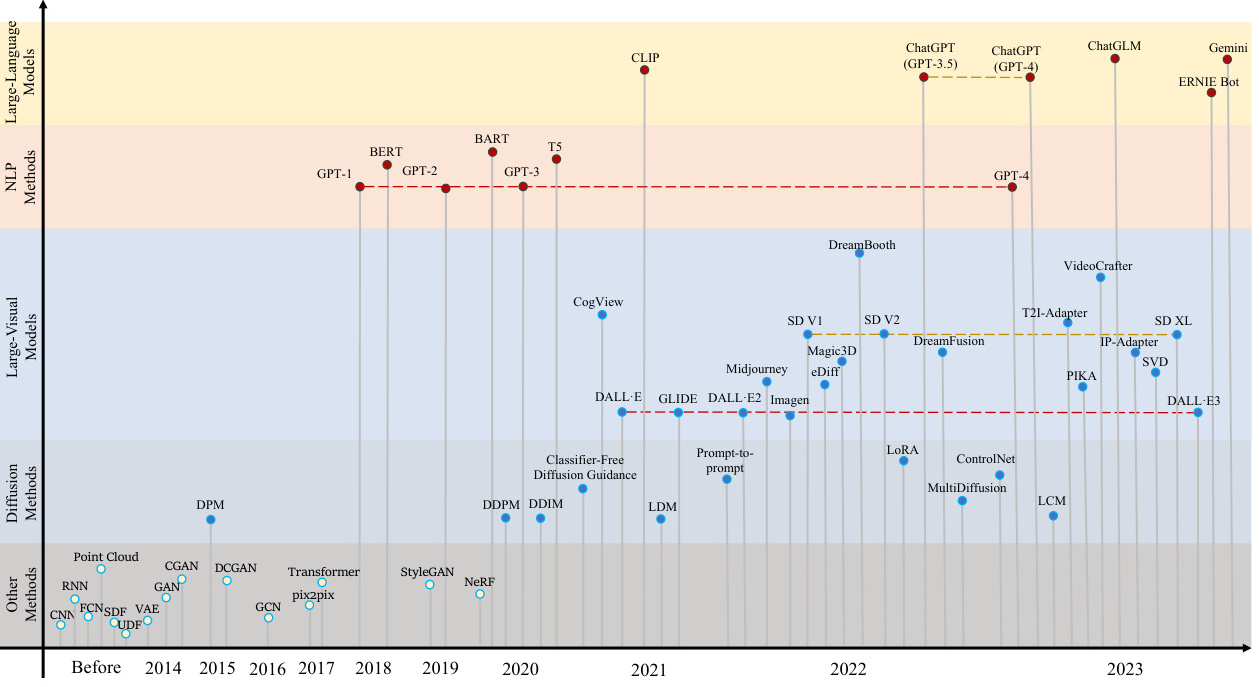目录
- 环境描述
- 解决方案
- 具体步骤
- 1.新建一个virtual host-only ethernet adapter
- 2.设置windows的wifi信号网络共享
- 3.确认winows宿主网络信息
- 3.1.wifi适配器的信息
- 3.2.虚拟网卡的信息
- 3.3.确认virtualbox中虚拟网卡的ip地址
- 4.虚拟机网卡设置
- 5.虚拟机网络设置
- 5.1.本地连接设置
- 5.2.ubuntu虚拟机联网设置
- 总结
环境描述
在图书馆学习时,上网需要身份验证,在virtualbox虚拟机是ubuntu,设置Bridged Adapter时,ubuntu中不会弹出身份认证页面,无法在虚拟机ubuntu中上网,设置为NAT模式时也不能上网.
解决方案
使用windows的网络共享功能,把wifi网络分享给virtualbox host-only ethernet adpater,在虚拟机中通过这个虚拟网卡进行上网.

具体步骤
1.新建一个virtual host-only ethernet adapter

2.设置windows的wifi信号网络共享

3.确认winows宿主网络信息
在windows平台上运行cmd,然后在cmd终端中输入命令ipconfig /all查看当前的网络信息
3.1.wifi适配器的信息
Wireless LAN adapter wifi:
Connection-specific DNS Suffix . :
Description . . . . . . . . . . . : Intel(R) Wi-Fi 6E AX211 160MHz
Physical Address. . . . . . . . . : F8-9E-94-EA-B0-14
DHCP Enabled. . . . . . . . . . . : Yes
Autoconfiguration Enabled . . . . : Yes
Link-local IPv6 Address . . . . . : fe80::2e11:cb45:77e2:7b3f%20(Preferred)
IPv4 Address. . . . . . . . . . . : 172.20.188.206(Preferred)
Subnet Mask . . . . . . . . . . . : 255.255.0.0
Lease Obtained. . . . . . . . . . : Sunday, April 20, 2025 09:22:46
Lease Expires . . . . . . . . . . : Sunday, April 20, 2025 13:41:22
Default Gateway . . . . . . . . . : 172.20.1.1
DHCP Server . . . . . . . . . . . : 172.20.188.1
DHCPv6 IAID . . . . . . . . . . . : 133734036
DHCPv6 Client DUID. . . . . . . . : 00-01-00-01-2E-98-5D-FB-00-E0-4C-60-04-51
DNS Servers . . . . . . . . . . . : 114.114.114.114
202.96.134.133
NetBIOS over Tcpip. . . . . . . . : Enabled
注意DNS Servers的信息,下面配置会用到.
3.2.虚拟网卡的信息
Ethernet adapter shareonly:
Connection-specific DNS Suffix . :
Description . . . . . . . . . . . : VirtualBox Host-Only Ethernet Adapter #2
Physical Address. . . . . . . . . : 0A-00-27-00-00-0E
DHCP Enabled. . . . . . . . . . . : No
Autoconfiguration Enabled . . . . : Yes
Link-local IPv6 Address . . . . . : fe80::cb8f:d2ca:1a24:e31c%14(Preferred)
IPv4 Address. . . . . . . . . . . : 192.168.137.1(Preferred)
Subnet Mask . . . . . . . . . . . : 255.255.255.0
Default Gateway . . . . . . . . . :
DHCPv6 IAID . . . . . . . . . . . : 1124728871
DHCPv6 Client DUID. . . . . . . . : 00-01-00-01-2E-98-5D-FB-00-E0-4C-60-04-51
NetBIOS over Tcpip. . . . . . . . : Enabled
3.3.确认virtualbox中虚拟网卡的ip地址
确认ip地址被windows wifi sharing设置时,修改为192.168.137.1,如果没有修改,请手工修改.
确保HDCP Server关闭

4.虚拟机网卡设置
现在有两个host-only虚拟网卡:
1.hostonly用于本地连接
2.shareonly用于ubuntu虚拟机通过wifi网卡上网

5.虚拟机网络设置
5.1.本地连接设置
选择自动配置即可.

ifconfig查看网络ip地址192.168.56.6,在windows平台下ping一下
ping 192.168.56.6
Pinging 192.168.56.6 with 32 bytes of data:
Reply from 192.168.56.6: bytes=32 time<1ms TTL=64
Reply from 192.168.56.6: bytes=32 time<1ms TTL=64
Reply from 192.168.56.6: bytes=32 time<1ms TTL=64
Reply from 192.168.56.6: bytes=32 time<1ms TTL=64
5.2.ubuntu虚拟机联网设置

需要设置为手动模式
IP地址和网关设置参考3.2.虚拟网卡的信息
DNS设置参考3.1.wifi适配器的信息
在ubuntu虚拟机中ping一下外部网站
ping www.baidu.com
64 bytes from 183.2.172.17 (183.2.172.17): icmp_seq=1 ttl=51 time=22.2 ms
64 bytes from 183.2.172.17 (183.2.172.17): icmp_seq=2 ttl=51 time=33.2 ms
64 bytes from 183.2.172.17 (183.2.172.17): icmp_seq=3 ttl=51 time=70.8 ms
总结
这是在特殊情况下的特例,具体场景具体应用.根据这个操作一遍后,以后发现其他使用场景,可以举一反三解决问题.