效果

项目结构

LoginWindow.xaml
<Window x:Class="PrismWpfApp.Views.LoginWindow"
xmlns="http://schemas.microsoft.com/winfx/2006/xaml/presentation"
xmlns:x="http://schemas.microsoft.com/winfx/2006/xaml"
xmlns:d="http://schemas.microsoft.com/expression/blend/2008"
xmlns:mc="http://schemas.openxmlformats.org/markup-compatibility/2006"
xmlns:local="clr-namespace:PrismWpfApp.ViewModels"
xmlns:helper="clr-namespace:PrismWpfApp.Helper"
xmlns:prism="http://prismlibrary.com/"
prism:ViewModelLocator.AutoWireViewModel="True"
mc:Ignorable="d"
Background="Transparent" FontFamily="Microsoft YaHei" FontWeight="ExtraLight" ResizeMode="NoResize"
WindowStyle="None" AllowsTransparency="True" WindowStartupLocation="CenterScreen"
SizeToContent="WidthAndHeight"
Title="{Binding Title}" Name="win" >
<Window.Resources>
<ControlTemplate TargetType="Button" x:Key="CloseButtonTemplate">
<Grid Background="Transparent" Name="back">
<TextBlock Text=""
FontFamily="{DynamicResource iconfont}" VerticalAlignment="Center" HorizontalAlignment="Center"
FontSize="14"/>
</Grid>
<ControlTemplate.Triggers>
<Trigger Property="IsMouseOver" Value="True">
<Setter Property="Background" Value="#DDD" TargetName="back"/>
</Trigger>
</ControlTemplate.Triggers>
</ControlTemplate>
<Style TargetType="TextBox" x:Key="UsernameTextBoxStyle">
<Setter Property="Template">
<Setter.Value>
<ControlTemplate TargetType="{x:Type TextBox}">
<Border x:Name="border" BorderBrush="{TemplateBinding BorderBrush}"
BorderThickness="{TemplateBinding BorderThickness}"
Background="{TemplateBinding Background}"
SnapsToDevicePixels="True"
CornerRadius="5">
<Grid>
<Grid.ColumnDefinitions>
<ColumnDefinition Width="40"/>
<ColumnDefinition/>
</Grid.ColumnDefinitions>
<Border BorderBrush="#DDD" BorderThickness="0,0,1,0" Margin="0,8,5,8"/>
<TextBlock Text="请输入用户名" Grid.Column="1" VerticalAlignment="Center" Foreground="#BBB"
Name="markText" Visibility="Collapsed" FontSize="12" Margin="2,0"/>
<TextBlock Text=""
FontFamily="{DynamicResource iconfont}" FontSize="14" VerticalAlignment="Center" HorizontalAlignment="Center"
Foreground="#DDD"/>
<ScrollViewer x:Name="PART_ContentHost" Focusable="false"
HorizontalScrollBarVisibility="Hidden"
VerticalScrollBarVisibility="Hidden"
Grid.Column="1"
VerticalAlignment="Center" MinHeight="20"/>
</Grid>
</Border>
<ControlTemplate.Triggers>
<Trigger Property="IsEnabled" Value="false">
<Setter Property="Opacity" TargetName="border" Value="0.56"/>
</Trigger>
<Trigger Property="IsMouseOver" Value="true">
<Setter Property="BorderBrush" TargetName="border" Value="#FF7EB4EA"/>
</Trigger>
<Trigger Property="IsKeyboardFocused" Value="true">
<Setter Property="BorderBrush" TargetName="border" Value="#FF569DE5"/>
</Trigger>
<DataTrigger Binding="{Binding Path=Text,RelativeSource={RelativeSource Mode=Self}}" Value="">
<Setter Property="Visibility" TargetName="markText" Value="Visible"/>
</DataTrigger>
</ControlTemplate.Triggers>
</ControlTemplate>
</Setter.Value>
</Setter>
</Style>
<Style x:Key="PasswordBoxStyle" TargetType="{x:Type PasswordBox}">
<Setter Property="Template">
<Setter.Value>
<ControlTemplate TargetType="{x:Type PasswordBox}">
<Border x:Name="border" BorderBrush="{TemplateBinding BorderBrush}"
BorderThickness="{TemplateBinding BorderThickness}"
Background="{TemplateBinding Background}"
SnapsToDevicePixels="True"
CornerRadius="5">
<Grid>
<Grid.ColumnDefinitions>
<ColumnDefinition Width="40"/>
<ColumnDefinition/>
</Grid.ColumnDefinitions>
<Border BorderBrush="#DDD" BorderThickness="0,0,1,0" Margin="0,8,5,8"/>
<TextBlock Text="请输入密码" Grid.Column="1" VerticalAlignment="Center" Foreground="#BBB"
Name="markText" Visibility="Collapsed" FontSize="12" Margin="2,0"/>
<TextBlock Text="" FontFamily="{StaticResource iconfont}" FontSize="14" VerticalAlignment="Center" HorizontalAlignment="Center"
Foreground="#DDD"/>
<ScrollViewer x:Name="PART_ContentHost" Focusable="false"
HorizontalScrollBarVisibility="Hidden"
VerticalScrollBarVisibility="Hidden"
Grid.Column="1"
VerticalAlignment="Center" MinHeight="20"/>
</Grid>
</Border>
<ControlTemplate.Triggers>
<Trigger Property="IsEnabled" Value="false">
<Setter Property="Opacity" TargetName="border" Value="0.56"/>
</Trigger>
<Trigger Property="IsMouseOver" Value="true">
<Setter Property="BorderBrush" TargetName="border" Value="#FF7EB4EA"/>
</Trigger>
<Trigger Property="IsKeyboardFocused" Value="true">
<Setter Property="BorderBrush" TargetName="border" Value="#FF569DE5"/>
</Trigger>
<DataTrigger Binding="{Binding Path=UserModel.Password}" Value="">
<Setter Property="Visibility" TargetName="markText" Value="Visible"/>
</DataTrigger>
</ControlTemplate.Triggers>
</ControlTemplate>
</Setter.Value>
</Setter>
<Style.Triggers>
<MultiTrigger>
<MultiTrigger.Conditions>
<Condition Property="IsInactiveSelectionHighlightEnabled" Value="true"/>
<Condition Property="IsSelectionActive" Value="false"/>
</MultiTrigger.Conditions>
<Setter Property="SelectionBrush" Value="{DynamicResource {x:Static SystemColors.InactiveSelectionHighlightBrushKey}}"/>
</MultiTrigger>
</Style.Triggers>
</Style>
</Window.Resources>
<Window.Triggers>
<EventTrigger RoutedEvent="Window.Loaded">
<BeginStoryboard>
<Storyboard>
<DoubleAnimation Duration="0:0:0.5" To="0"
Storyboard.TargetName="tt"
Storyboard.TargetProperty="X"/>
</Storyboard>
</BeginStoryboard>
</EventTrigger>
</Window.Triggers>
<Grid Width="740" Margin="5" Background="Transparent" MouseLeftButtonDown="Grid_MouseLeftButtonDown" >
<Border Background="#F7F9FA" Margin="0,6" HorizontalAlignment="Right" Width="330" BorderBrush="#DDD" BorderThickness="0"
CornerRadius="0,5,5,0">
<Border.Effect>
<DropShadowEffect Color="Black" ShadowDepth="0" Direction="0" BlurRadius="10" Opacity="0.2"/>
</Border.Effect>
<Border.RenderTransform>
<TranslateTransform X="-350" x:Name="tt"/>
</Border.RenderTransform>
<Grid HorizontalAlignment="Right" Width="230" Margin="30,30,30,10">
<Grid.RowDefinitions>
<RowDefinition Height="100"/>
<RowDefinition/>
<RowDefinition/>
<RowDefinition/>
<RowDefinition Height="60"/>
<RowDefinition Height="auto" MinHeight="40"/>
</Grid.RowDefinitions>
<StackPanel VerticalAlignment="Center" Margin="0,0,0,30">
<TextBlock Text="XX公司" Foreground="#333" FontSize="22"/>
<TextBlock Text="专注于提升工业智能管理协作平台" FontSize="12" Foreground="#888" Margin="0,10,0,0"/>
</StackPanel>
<ComboBox Grid.Row="1" Height="35" Margin="0,8"
FontSize="14"
ItemsSource="{Binding DataList}"
DisplayMemberPath="Name"
SelectedValuePath="Id"
SelectedItem="{Binding SelectUser, Mode=TwoWay}"/>
<PasswordBox Grid.Row="2" Height="35" Margin="0,8" Style="{StaticResource PasswordBoxStyle}"
helper:PasswordBoxHelper.Attach="true"
helper:PasswordBoxHelper.Password="{Binding SelectUser.Password,Mode=TwoWay,UpdateSourceTrigger=PropertyChanged}"
FontSize="14"/>
<!--<PasswordBox Grid.Row="2" Height="35" Margin="0,8" Style="{StaticResource PasswordBoxStyle}"
FontSize="14"/>-->
<Button Content="登 录" Background="#FF104991" Foreground="White" Grid.Row="4" Height="30" Margin="0,8" BorderThickness="0" VerticalAlignment="Top"
Command="{Binding LoginCommand}"
CommandParameter="{Binding Path=.,RelativeSource={RelativeSource AncestorType=Window}}"/>
<!--<Button Content="登 录" Background="#FF104991" Foreground="White" Grid.Row="4" Height="30" Margin="0,8" BorderThickness="0" VerticalAlignment="Top"
Command="{Binding LoginCommand}"
CommandParameter="{Binding ElementName=win}"/>-->
<!--关闭按钮-->
<Button VerticalAlignment="Top" HorizontalAlignment="Right" Content="X" Margin="0,-30,-25,0"
Template="{StaticResource CloseButtonTemplate}"
Width="40" Height="30"
Command="{Binding CloseCommand}"
CommandParameter="{Binding Path=.,RelativeSource={RelativeSource AncestorType=Window}}"/>
<TextBlock Text="{Binding ErrorMsg}" Foreground="Red" TextWrapping="Wrap" Grid.Row="10"
TextAlignment="Center"/>
</Grid>
</Border>
<!--图片-->
<Polygon Points="0 0,420 0,450 200 420 400 0 400" HorizontalAlignment="Left">
<Polygon.Fill>
<!--Viewbox 设置图片显示的位置-->
<ImageBrush ImageSource="pack://application:,,,/PrismWpfApp;component/Asset/Images/login_image.jpg"
Stretch="UniformToFill" Viewbox="0,0,1.4,1">
</ImageBrush>
</Polygon.Fill>
<Polygon.Effect>
<!--设置阴影 ShadowDepth 设置偏移量10-->
<DropShadowEffect Color="Black" ShadowDepth="0" Direction="0" BlurRadius="10" Opacity="0.5"/>
</Polygon.Effect>
</Polygon>
<Polygon Points="0 0,420,0,450 200 420 400 0 400" Opacity="0.2" StrokeThickness="0" Stroke="White" HorizontalAlignment="Left">
<Polygon.Fill>
<RadialGradientBrush>
<GradientStop Color="#22FFFFFF" Offset="0"/>
<GradientStop Color="#FF1B283C" Offset="1"/>
<GradientStop Color="#C6555F6E" Offset="0.617"/>
</RadialGradientBrush>
</Polygon.Fill>
</Polygon>
</Grid>
</Window>
LoginWindowViewModel
using Prism.Commands;
using PrismWpfApp.Models;
using System;
using System.Collections.Generic;
using System.Collections.ObjectModel;
using System.Linq;
using System.Text;
using System.Threading.Tasks;
using System.Windows;
namespace PrismWpfApp.ViewModels
{
public class LoginWindowViewModel : UiViewModelBase
{
public LoginWindowViewModel()
{
this.Title = "登录";
DataList.Clear();
var user1 = new UserInfoModel()
{
Id = 1,
Name = "操作员",
Password = ""
};
DataList.Add(user1);
SelectUser = user1;
DataList.Add(new UserInfoModel()
{
Id = 2,
Name = "工程师",
Password = ""
});
DataList.Add(new UserInfoModel()
{
Id = 1,
Name = "管理员",
Password = ""
});
}
public List<UserInfoModel> DataList { get; set; } = new List<UserInfoModel>();
//选择的用户
private UserInfoModel _selectUser;
/// <summary>
/// 选择的用户
/// </summary>
public UserInfoModel SelectUser
{
get
{
return _selectUser;
}
set
{
SetProperty(ref _selectUser, value);
}
}
//public string UserName { get; set; } = "admin";
//public string Password { get; set; } = "123456";
private string _errorMsg;
public string ErrorMsg
{
get
{
return _errorMsg;
}
set
{
_errorMsg = value;
SetProperty(ref _errorMsg, value);
}
}
/// <summary>
/// 登录命令
/// </summary>
public DelegateCommand<Window> LoginCommand
{
get
{
return new DelegateCommand<Window>((arg) =>
{
var a = SelectUser;
//var b = Password;
//执行登录验证
arg.DialogResult = true;
});
}
}
}
}
Asset













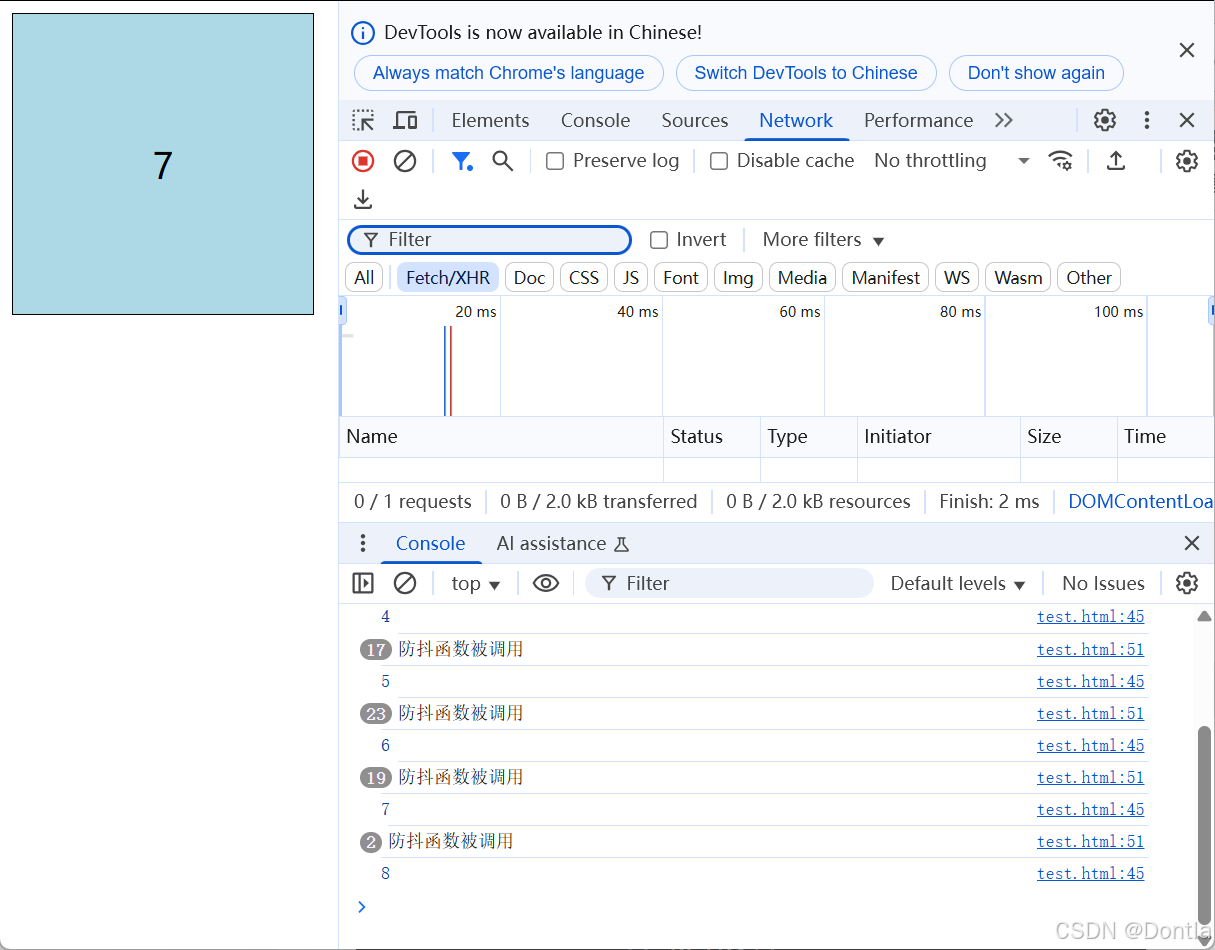






![[GN] Python3基本数据类型 -- 与C的差异](https://i-blog.csdnimg.cn/direct/b4d4670e94804a1f84d191af673a88ac.png)