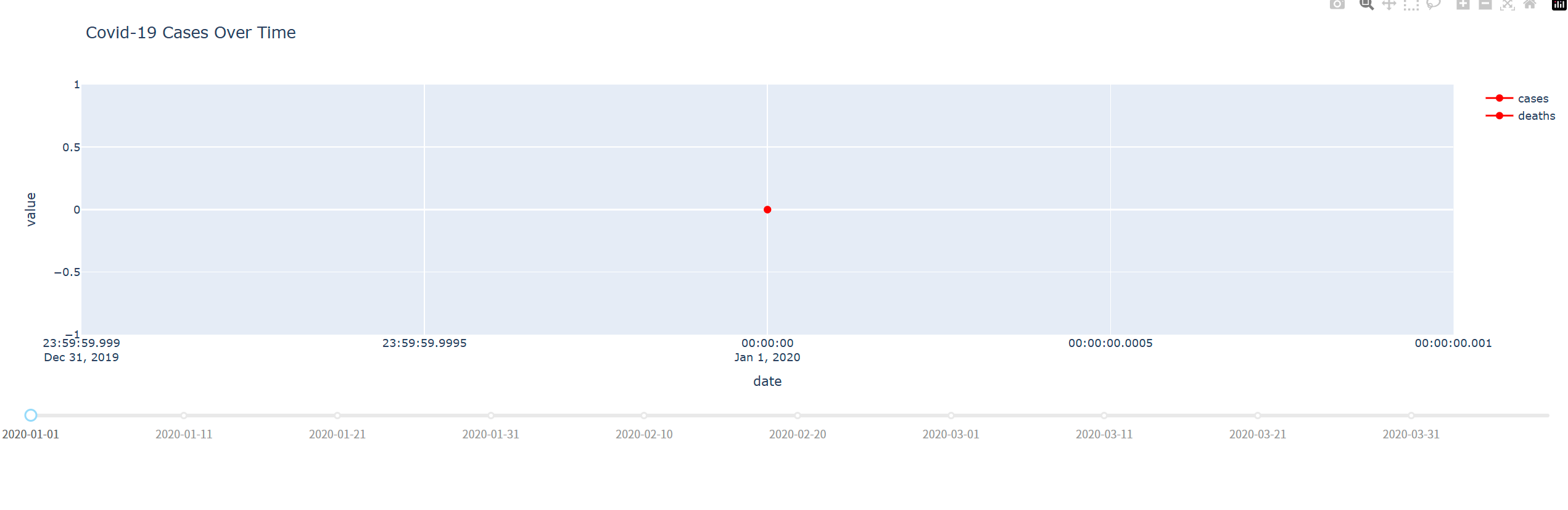Open GL ES 变换矩阵详解
一、坐标空间变换流程
局部空间 ->Model Matrix(模型矩阵)-> 世界空间
世界空间->View Matrix(视图矩阵)->观察空间
观察空间 ->Projection Matrix(投影矩阵)->裁剪空间
裁剪空间 ->ViewPort Transform(视口变换)>屏幕空间
二、变换矩阵及计算
1. 模型矩阵Model Matrix
- 方法:
Matrix.rotateM(), Matrix.translateM(), Matrix.scaleM()
2. 视图矩阵View Matrix
- 方法:
Matrix.setLookAtM(float[] rm, int rmOffset, float eyeX, float eyeY, float eyeZ, float centerX, float centerY, float centerZ, float upX, float upY, float upZ) - 参数说明:
eyeX, eyeY, eyeZ: 相机位置坐标
centerX, centerY, centerZ: 物体位置坐标
upX, upY, upZ: 相机上方向向量(通常为(0,1,0)
3. 投影矩阵Projection Matrix
3.1 正交投影
- 方法:
Matrix.orthoM(float[] m, int mOffset, float left, float right, float bottom, float top, float near, float far) - 参数说明:
left, right: 近平面左右边界坐标
bottom, top: 近平面下上边界坐标
near, far: 近平面和远平面到相机的距离 - 取值范围与建议:
left < right, bottom < top,near < far
near和far通常为正值,但某些实现中可以为负值
坐标范围取决于场景大小,常见如(-10,10,-10,10,1,100) - 特点:
- 保持物体原始比例,不会因距离而变形
- 视锥体是长方体形状
- 适合
2D绘制和UI界面
3.2 透视投影
- 方法:
Matrix.frustumM(float[] m, int mOffset, float left, float right, float bottom, float top, float near, float far) - 参数说明:
left, right: 近平面左右边界坐标
bottom, top: 近平面上下边界坐标
near: 近平面距离,必须为正值
far: 远平面距离,必须为正值且大于near - 取值范围与建议:
left=-right, bottom=-top
near不宜过小,通常0.1-1.0
far通常10-1000,取决于场景大小 - 特点:
- 模拟人眼视觉,远处物体显得更小
- 适合大多数
3D场景渲染
三、MVP矩阵组合计算
- 方法:
Matrix.multiplyMM() - 计算流程:
// 模型视图矩阵Model x View = 视图矩阵View × 模型矩阵Model
Matrix.multiplyMM(mvpMatrix, 0, viewMatrix, 0, modelMatrix, 0)
// MVP矩阵 = 投影矩阵Projection × 模型视图矩阵Model View = Projection × View × Model
Matrix.multiplyMM(mvpMatrix, 0, projectionMatrix, 0, mvpMatrix, 0)
// 最终坐标变换
// [x', y', z', w'] = MVP × [x, y, z, 1]
- 注意事项:
OpenGL中矩阵乘法是右结合的,从右到左计算- 变换顺序非常重要: 先模型变换,再视图变换,最后投影变换
- 最终变换结果应用于顶点着色器的
gl_Position