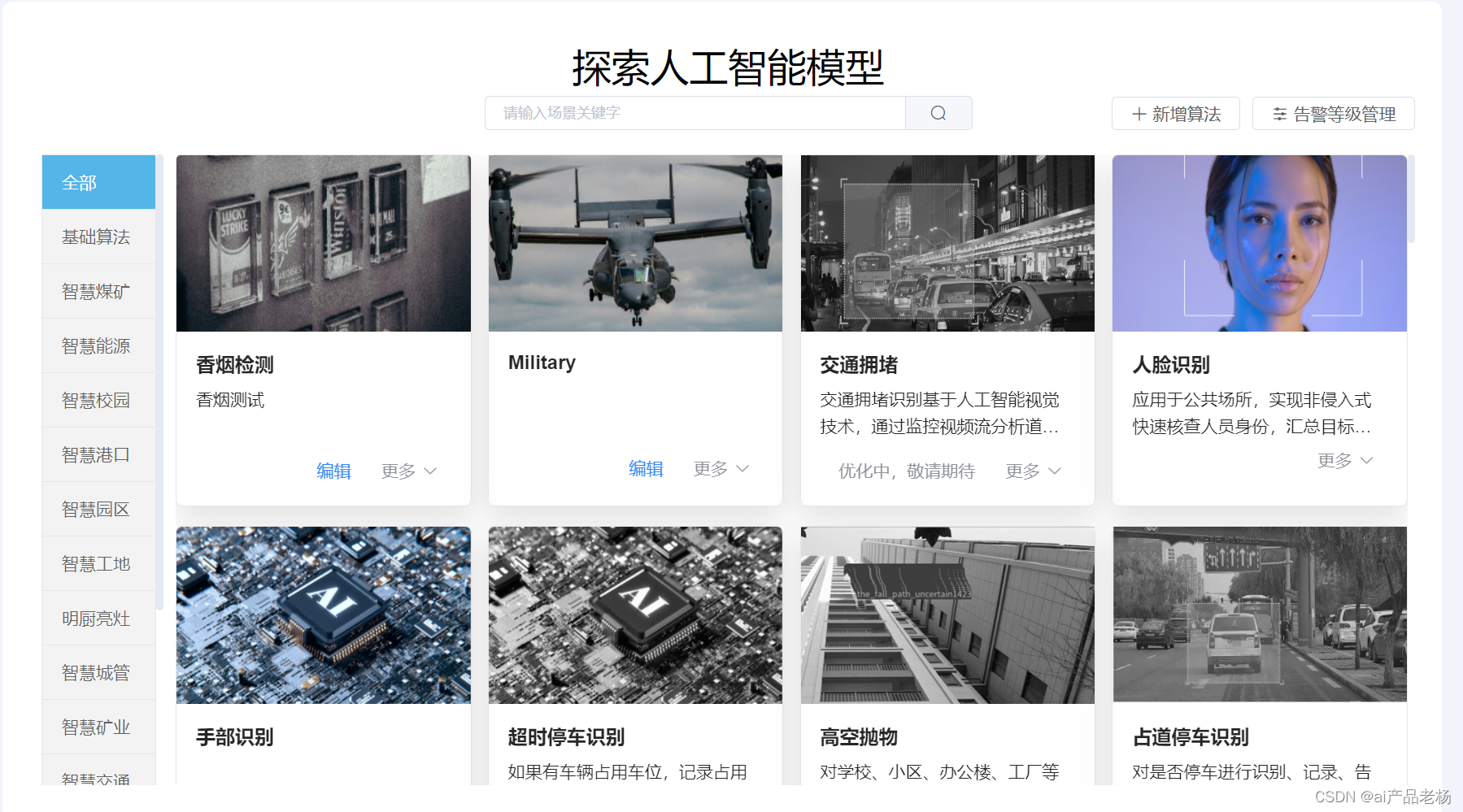1. Introduction
This simple tutorial demonstrates the use of several asynchronous and streaming objects in Spring MVC 5.x.x.
Specifically, we’ll review three key classes:
- ResponseBodyEmitter
- SseEmitter
- StreamingResponseBody
Also, we’ll discuss how to interact with them using a JavaScript client.
2. ResponseBodyEmitter
ResponseBodyEmitter handles async responses.
Also, it represents a parent for a number of subclasses – one of which we’ll take a closer look at below.
2.1. Server Side
It’s better to use a ResponseBodyEmitter along with its own dedicated asynchronous thread and wrapped with a ResponseEntity (which we can inject the emitter into directly):
@Controller
public class ResponseBodyEmitterController {
private ExecutorService executor
= Executors.newCachedThreadPool();
@GetMapping("/rbe")
public ResponseEntity<ResponseBodyEmitter> handleRbe() {
ResponseBodyEmitter emitter = new ResponseBodyEmitter();
executor.execute(() -> {
try {
emitter.send(
"/rbe" + " @ " + new Date(), MediaType.TEXT_PLAIN);
emitter.complete();
} catch (Exception ex) {
emitter.completeWithError(ex);
}
});
return new ResponseEntity(emitter, HttpStatus.OK);
}
}So, in the example above, we can sidestep needing to use CompleteableFutures, more complicated asynchronous promises, or use of the @Async annotation.
Instead, we simply declare our asynchronous entity and wrap it in a new Thread provided by the ExecutorService.
2.2. Client Side
For client-side use, we can use a simple XHR method and call our API endpoints just like in a usual AJAX operation:
var xhr = function(url) {
return new Promise(function(resolve, reject) {
var xmhr = new XMLHttpRequest();
//...
xmhr.open("GET", url, true);
xmhr.send();
//...
});
};
xhr('http://localhost:8080/javamvcasync/rbe')
.then(function(success){ //... });3. SseEmitter
SseEmitter is actually a subclass of ResponseBodyEmitter and provides additional Server-Sent Event (SSE) support out-of-the-box.
3.1. Server Side
So, let’s take a quick look at an example controller leveraging this powerful entity:
@Controller
public class SseEmitterController {
private ExecutorService nonBlockingService = Executors
.newCachedThreadPool();
@GetMapping("/sse")
public SseEmitter handleSse() {
SseEmitter emitter = new SseEmitter();
nonBlockingService.execute(() -> {
try {
emitter.send("/sse" + " @ " + new Date());
// we could send more events
emitter.complete();
} catch (Exception ex) {
emitter.completeWithError(ex);
}
});
return emitter;
}
}Pretty standard fare, but we’ll notice a few differences between this and our usual REST controller:
- First, we return a SseEmitter
- Also, we wrap the core response information in its own Thread
- Finally, we send response information using emitter.send()
3.2. Client Side
Our client works a little bit differently this time since we can leverage the continuously connected Server-Sent Event Library:
var sse = new EventSource('http://localhost:8080/javamvcasync/sse');
sse.onmessage = function (evt) {
var el = document.getElementById('sse');
el.appendChild(document.createTextNode(evt.data));
el.appendChild(document.createElement('br'));
};4. StreamingResponseBody
Lastly, we can use StreamingResponseBody to write directly to an OutputStream before passing that written information back to the client using a ResponseEntity.
4.1. Server Side
@Controller
public class StreamingResponseBodyController {
@GetMapping("/srb")
public ResponseEntity<StreamingResponseBody> handleRbe() {
StreamingResponseBody stream = out -> {
String msg = "/srb" + " @ " + new Date();
out.write(msg.getBytes());
};
return new ResponseEntity(stream, HttpStatus.OK);
}
}4.2. Client Side
Just like before, we’ll use a regular XHR method to access the controller above:
var xhr = function(url) {
return new Promise(function(resolve, reject) {
var xmhr = new XMLHttpRequest();
//...
xmhr.open("GET", url, true);
xmhr.send();
//...
});
};
xhr('http://localhost:8080/javamvcasync/srb')
.then(function(success){ //... });
CopyNext, let’s take a look at some successful uses of these examples.
5. Bringing It All Together
After we’ve successfully compiled our server and run our client above (accessing the supplied index.jsp), we should see the following in our browser:

And the following in our terminal:

We can also call the endpoints directly and see them streaming responses appear in our browser.
本文通过三类对象(ResponseBodyEmitter、SseEmitter、StreamingResponseBody)展示了 Spring MVC 处理异步与流式响应的不同方案,涵盖服务端实现、客户端交互及效果验证,适用于实时数据推送、大文件传输等场景。
| 类名 | 特点 |
|---|---|
ResponseBodyEmitter | 基础异步响应,需手动管理线程与数据发送。 |
SseEmitter | 支持 SSE 协议,适合服务器主动推送多次事件(如实时通知)。 |
StreamingResponseBody | 直接操作输出流,适合大文件下载或低层级流式数据处理。 |