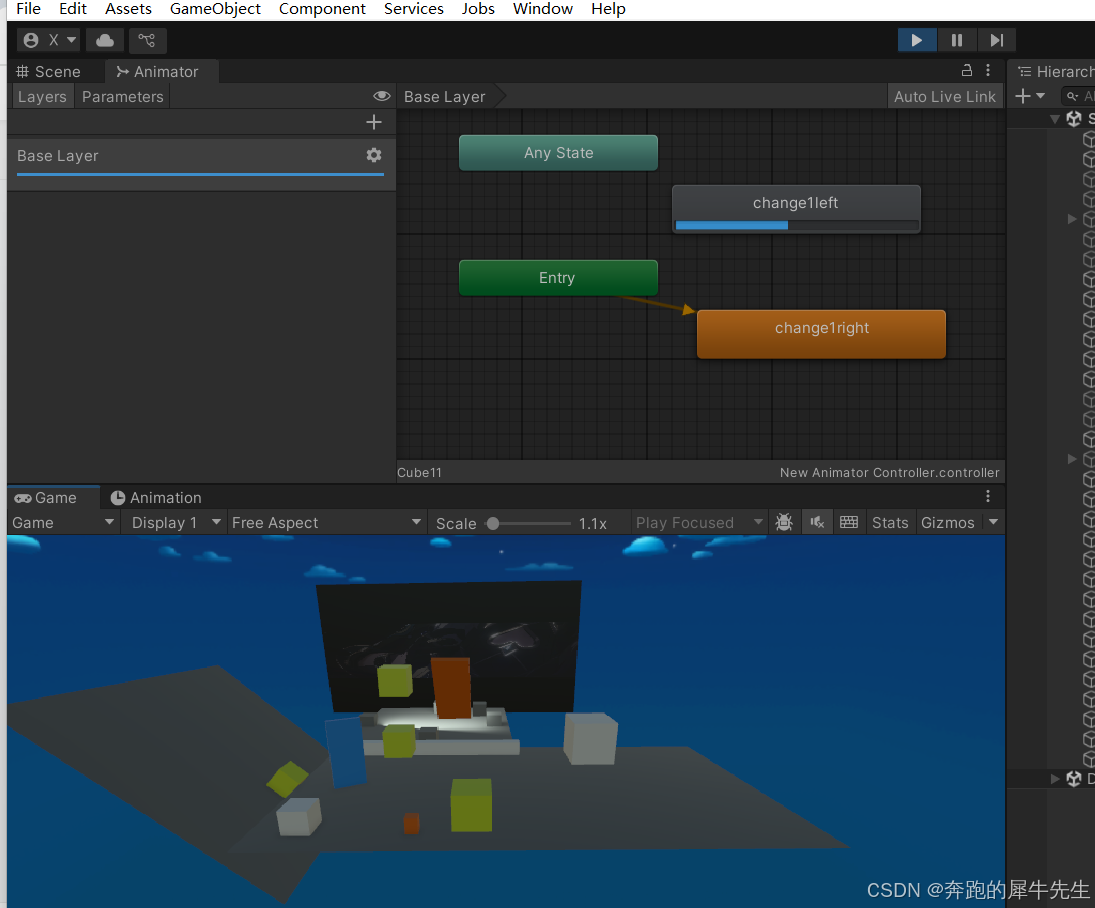IOTDB一般用于工业互联网,至于具体的介绍请自行搜索
1.环境准备
安装前需要保证设备上配有 JDK>=1.8 的运行环境,并配置好 JAVA_HOME 环境变量。
设置最大文件打开数为 65535。
关闭防火墙
systemctl stop firewalld.service
systemctl disable firewalld.service
2.安装启动
下载地址:Release version | IoTDB Website

1.解压 unzip apache-iotdb-1.3.0-all-bin.zip
2.进入到sbin,目录下:/opt/iot/apache-iotdb/sbin,执行start-server.sh脚本:
cd /opt/iot/apache-iotdb/sbin
./start-standalone.sh(直接启动这个就好,集群模式下,先启动主节点,再启动子节点,如果有三个节点作为集群,那么至少要启动两个节点才能正常运行)

3.在上面的服务开启了以后,我们不要管理,另外开启一个窗口,来连接我们的IoTDB。
./start-cli.sh 启动cli
./start-cli.sh -h 127.0.0.1 -p 6667 -u root -pw root
至此,IOTDB已启动成功
具体可参考 快速上手 | IoTDB Website