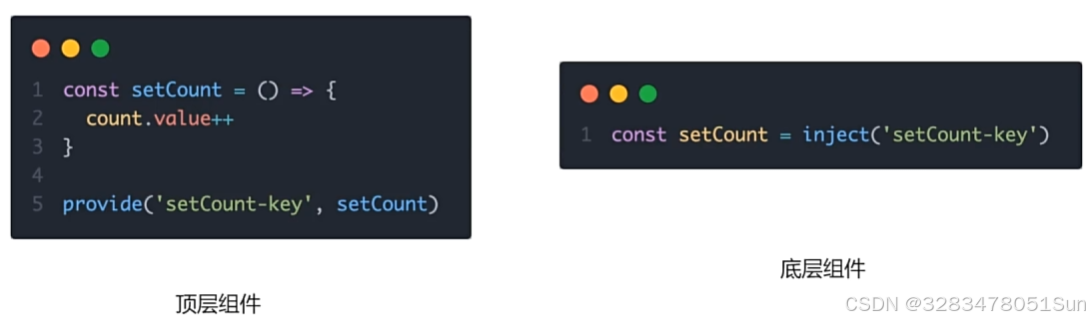- 官方网站:https://www.tripo3d.ai/app/home自行注册账号并且登陆
- 下载Unity插件:https://cdn-web.tripo3d.ai/plugin/tripo-unity.zip
- 申请apikey: https://platform.tripo3d.ai/api-keys
- 使用(后续过程就按照第二步下载的插件里面的说明操作即可)
- 编辑器使用:
将上面申请的apikey填入第一行,后续即可使用下面的界面进行生成

- 运行时使用:(运行时需要注意的是后台生成不会立即返回,需要等待AI计算)
public class TestTripoRuntime : MonoBehaviour
{
public TripoRuntimeCore trc;
public void Start()
{
trc.set_api_key("这里填入你key");
trc.OnDownloadComplete.AddListener((url) => {
Debug.Log("生成后的回调下载地址 :" + url);
});
}
private void OnGUI()
{
if (trc != null) {
if (GUI.Button(new Rect(0, 0, 100, 100), "文生模型"))
{
trc.textPrompt = "小狗";
trc.Text_to_Model_func();
}
if (GUI.Button(new Rect(0, 120, 100, 100), "图生模型"))
{
trc.imagePath = Application.dataPath + "/1.png";
trc.Image_to_Model_func();
}
}
}
}
最后看到我们通过文字/图片生成的小猫/小狗的模型