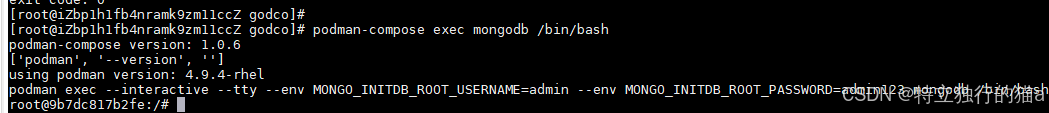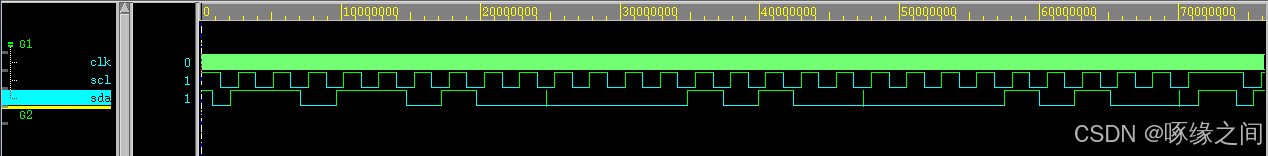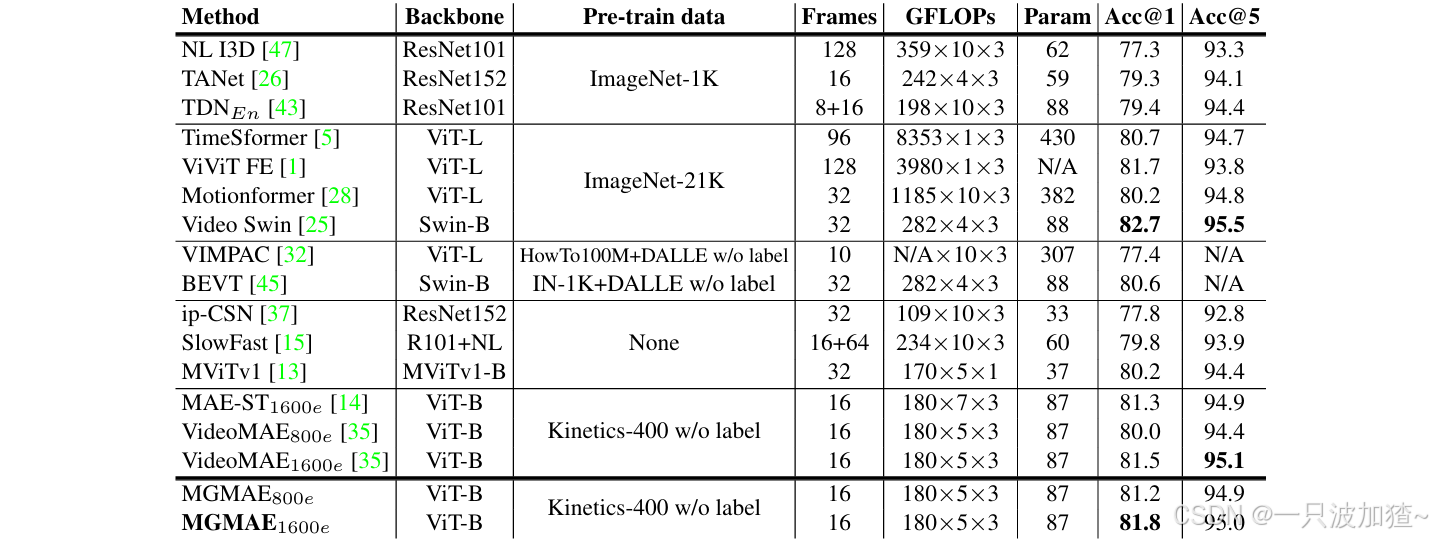文章目录
- 1、为什么要用互斥锁
- 2、互斥锁怎么用
- 3、为什么要用条件变量
- 4、互斥锁和条件变量如何配合使用
- 5、互斥锁和条件变量的常见用法
参考资料:https://blog.csdn.net/m0_53539646/article/details/115509348
1、为什么要用互斥锁
为了使各线程能够有序地访问公共资源。例如:有一个全局变量g_count,有三个线程thread_fun_1、thread_fun_2、thread_fun_3,三个线程都要对g_count写操作。在不加锁的情况下,当thread_fun_1正在写数据时thread_fun_2和thread_fun_3也可能会进行写操作,这就会导致程序不符合我们的预期结果。而加锁的目的就是保证各线程能够按顺序访问公共资源,就好比我们排队WC一样,一个人解决完下个人才能解决。不多说,直接看下面的例子:
#include <stdio.h>
#include <unistd.h>
#include <stdlib.h>
#include <string.h>
#include <pthread.h>
static int g_count = 0; //共享数据
static void *thread_fun_1(void *data)
{
for(int i=0; i<10000; i++)
{
g_count++;
}
printf("%s g_count: %d\n", __func__, g_count);
}
static void *thread_fun_2(void *data)
{
for(int i=0; i<10000; i++)
{
g_count++;
}
printf("%s g_count: %d\n", __func__, g_count);
}
static void *thread_fun_3(void *data)
{
for(int i=0; i<10000; i++)
{
g_count++;
}
printf("%s g_count: %d\n", __func__, g_count);
}
int main(int argc, char const *argv[])
{
pthread_t pid[3]; //创建3个线程
pthread_create(&pid[0], NULL, thread_fun_1, NULL);
pthread_create(&pid[1], NULL, thread_fun_2, NULL);
pthread_create(&pid[2], NULL, thread_fun_3, NULL);
//等待三个线程结束
pthread_join(pid[0], NULL);
pthread_join(pid[1], NULL);
pthread_join(pid[2], NULL);
return 0;
}
运行结果:
user@root:/mnt/hgfs/UbuntuRK3568/04_ThreadLockTest$ gcc threadtest1.c -pthread
user@root:/mnt/hgfs/UbuntuRK3568/04_ThreadLockTest$ ./a.out
thread_fun_1 g_count: 10000
thread_fun_2 g_count: 20000
thread_fun_3 g_count: 30000
user@root:/mnt/hgfs/UbuntuRK3568/04_ThreadLockTest$ ./a.out
thread_fun_1 g_count: 10000
thread_fun_2 g_count: 20437
thread_fun_3 g_count: 28812
user@root:/mnt/hgfs/UbuntuRK3568/04_ThreadLockTest$
例程解析:
上面的例程创建了3个线程,每个线程都对全局变量g_count加10000次,然后打印g_count的值。从运行结果很容易看出,同样的程序两次运行的结果不一致,这就是线程无序访问公共资源的原因。
2、互斥锁怎么用
说完为什么要用互斥锁,接下来就该说下怎么用了,步骤如下:
// 1、包含pthread.h头文件
#include <pthread.h>
// 2、互斥锁的声明
static pthread_mutex_t g_mutex_lock
//3、互斥锁的初始化
pthread_mutex_init(&g_mutex_lock, NULL);
// 4、锁定互斥锁
pthread_mutex_lock(&g_mutex_lock);
// 5、执行对共享资源的操作
// 6、解锁互斥锁
pthread_mutex_unlock(&g_mutex_lock);
// 7、销毁互斥锁
pthread_mutex_destroy(&g_mutex_lock);
接着上面的例子,写一个带互斥锁的程序:
#include <stdio.h>
#include <unistd.h>
#include <stdlib.h>
#include <string.h>
#include <pthread.h>
static int g_count = 0; //共享数据
static pthread_mutex_t g_mutex_lock;
static void *thread_fun_1(void *data)
{
pthread_mutex_lock(&g_mutex_lock); //上锁
for(int i=0; i<10000; i++)
{
g_count++;
}
printf("%s g_count: %d\n", __func__, g_count);
pthread_mutex_unlock(&g_mutex_lock); //解锁
}
static void *thread_fun_2(void *data)
{
pthread_mutex_lock(&g_mutex_lock); //上锁
for(int i=0; i<10000; i++)
{
g_count++;
}
printf("%s g_count: %d\n", __func__, g_count);
pthread_mutex_unlock(&g_mutex_lock); //解锁
}
static void *thread_fun_3(void *data)
{
pthread_mutex_lock(&g_mutex_lock); //上锁
for(int i=0; i<10000; i++)
{
g_count++;
}
printf("%s g_count: %d\n", __func__, g_count);
pthread_mutex_unlock(&g_mutex_lock); //解锁
}
int main(int argc, char const *argv[])
{
int ret;
pthread_t pid[3];
ret = pthread_mutex_init(&g_mutex_lock, NULL);
if (ret != 0) {
printf("mutex init failed\n");
return -1;
}
pthread_create(&pid[0], NULL, thread_fun_1, NULL);
pthread_create(&pid[1], NULL, thread_fun_2, NULL);
pthread_create(&pid[2], NULL, thread_fun_3, NULL);
pthread_join(pid[0], NULL);
pthread_join(pid[1], NULL);
pthread_join(pid[2], NULL);
pthread_mutex_destroy(&g_mutex_lock);
}
运行结果:
user@root:/mnt/hgfs/UbuntuRK3568/04_ThreadLockTest$ gcc threadtest2.c -pthread
user@root:/mnt/hgfs/UbuntuRK3568/04_ThreadLockTest$ ./a.out
thread_fun_1 g_count: 10000
thread_fun_2 g_count: 20000
thread_fun_3 g_count: 30000
user@root:/mnt/hgfs/UbuntuRK3568/04_ThreadLockTest$ ./a.out
thread_fun_1 g_count: 10000
thread_fun_2 g_count: 20000
thread_fun_3 g_count: 30000
user@root:/mnt/hgfs/UbuntuRK3568/04_ThreadLockTest$ ./a.out
thread_fun_1 g_count: 10000
thread_fun_2 g_count: 20000
thread_fun_3 g_count: 30000
user@root:/mnt/hgfs/UbuntuRK3568/04_ThreadLockTest$
从上面的结果可以看到,程序多次运行,执行结果都是一样的
3、为什么要用条件变量
相信大家到这里会有一个疑问,既然互斥锁都能保证程序有序访问了,为什么还要使用条件变量呢?我们看下面的例子:下面代码创建了thread_fun_1和thread_fun_2两个线程,thread_fun_2中对g_count全局变量加100次,thread_fun_1中判断全局变量的值大于0才执行。按照我们的理解,两个线程都能正常运行退出才对,但实际运行结果并不是这样。
#include <stdio.h>
#include <unistd.h>
#include <stdlib.h>
#include <string.h>
#include <pthread.h>
static int g_count = 0; //共享数据
static pthread_mutex_t g_mutex_lock;
static void *thread_fun_1(void *data)
{
pthread_mutex_lock(&g_mutex_lock); //上锁
printf("%s g_count: %d\n", __func__, g_count);
while(0 < g_count)
{
//do something
printf("%s run ok,g_count: %d\n", __func__, g_count);
pthread_mutex_unlock(&g_mutex_lock); //解锁
break;
}
}
static void *thread_fun_2(void *data)
{
pthread_mutex_lock(&g_mutex_lock); //上锁
for(int i=0; i<100; i++)
{
g_count++;
}
printf("%s g_count: %d\n", __func__, g_count);
pthread_mutex_unlock(&g_mutex_lock); //解锁
}
int main(int argc, char const *argv[])
{
int ret;
pthread_t pid[3];
ret = pthread_mutex_init(&g_mutex_lock, NULL);
if (ret != 0) {
printf("mutex init failed\n");
return -1;
}
pthread_create(&pid[0], NULL, thread_fun_1, NULL);
pthread_create(&pid[1], NULL, thread_fun_2, NULL);
pthread_join(pid[0], NULL);
pthread_join(pid[1], NULL);
pthread_mutex_destroy(&g_mutex_lock);
}
运行结果:可以看到线程thread_fun_1打印了一串日之后就没有其他打印了,程序像是阻塞了一样。其实这里是进入了死锁,g_count一开始初始化为0:当 thread_fun_1进入临界区时,其他线程不能进入临界区,意味着 Bthread_fun_2没有机会去修改 g_count, g_count的值一直为 0,不满足Athread_fun_1继续执行的条件(g_count> 0),Athread_fun_1只能一直等待。 又因为使用了互斥锁:当 thread_fun_1进入临界区时,其他线程不能进入临界区,意味着 thread_fun_2没有机会去修改 g_count, g_count 的值一直为 0,不满足thread_fun_1继续执行的条件(g_count > 0)。最终结果:thread_fun_1只能一直等待,thread_fun_2不能执行,导致整个程序不能正常运行。这时候就需要使用条件变量了。
user@root:/mnt/hgfs/UbuntuRK3568/04_ThreadLockTest$ gcc threadtest3.c -pthread
user@root:/mnt/hgfs/UbuntuRK3568/04_ThreadLockTest$ ./a.out
thread_fun_1 g_count: 0
4、互斥锁和条件变量如何配合使用
使用步骤:
// 1、包含pthread.h头文件
#include <pthread.h>
// 2、条件变量声明
pthread_cond_t g_cond ;
//3、条件初始化
pthread_cond_init(&g_cond, NULL) ;
// 4、/* 令一个线程A等待在条件变量上 */
pthread_cond_wait(&g_cond, &g_mutex_lock) ;
// 5、线程B执行对共享资源的操作
// 6、线程B通知等待在条件变量上的线程A,线程通知函数有2个,pthread_cond_broadcast是通知所有线程
// pthread_cond_signal是至少通知一个线程,一般使用pthread_cond_broadcast函数
pthread_cond_broadcast(&g_cond) ;
pthread_cond_signal(&g_cond);
// 7、销毁条件变量
pthread_cond_destroy( &g_cond ) ;
我们通过条件变量解决上面的问题:
#include <stdio.h>
#include <unistd.h>
#include <stdlib.h>
#include <string.h>
#include <pthread.h>
static int g_count = 0; //共享数据
static pthread_mutex_t g_mutex_lock;//互斥锁
pthread_cond_t g_cond ; //条件变量
static void *thread_fun_1(void *data)
{
pthread_mutex_lock(&g_mutex_lock); //上锁
printf("%s g_count: %d\n", __func__, g_count);
pthread_cond_wait(&g_cond, &g_mutex_lock) ;
while(0 < g_count)
{
//do something
printf("%s run ok,g_count: %d\n", __func__, g_count);
pthread_mutex_unlock(&g_mutex_lock); //解锁
break;
}
}
static void *thread_fun_2(void *data)
{
pthread_mutex_lock(&g_mutex_lock); //上锁
for(int i=0; i<100; i++)
{
g_count++;
pthread_cond_broadcast(&g_cond) ;
}
printf("%s g_count: %d\n", __func__, g_count);
pthread_mutex_unlock(&g_mutex_lock); //解锁
}
int main(int argc, char const *argv[])
{
int ret;
pthread_t pid[3];
pthread_cond_init(&g_cond, NULL) ;
ret = pthread_mutex_init(&g_mutex_lock, NULL);
if (ret != 0) {
printf("mutex init failed\n");
return -1;
}
pthread_create(&pid[0], NULL, thread_fun_1, NULL);
pthread_create(&pid[1], NULL, thread_fun_2, NULL);
pthread_join(pid[0], NULL);
pthread_join(pid[1], NULL);
pthread_cond_destroy( &g_cond ) ;
pthread_mutex_destroy(&g_mutex_lock);
}
运行结果:
user@root:/mnt/hgfs/UbuntuRK3568/04_ThreadLockTest$ gcc threadtest4.c -pthread
user@root:/mnt/hgfs/UbuntuRK3568/04_ThreadLockTest$ ./a.out
thread_fun_1 g_count: 0
thread_fun_2 g_count: 100
thread_fun_1 run ok,g_count: 100
user@root:/mnt/hgfs/UbuntuRK3568/04_ThreadLockTest$
5、互斥锁和条件变量的常见用法
一般做项目的时候如果我们希望多个线程使用同一资源,我们一般会将这部分资源打包成一个结构体,通过结构体定义一个全局变量供各线程使用。所以,互斥锁和条件变量一般也是和结构体一起用的,如下面的例子,加锁、解锁还有初始化跟上面的举的例子一样,放在结构体表示对该结构体的数据进行加锁。
typedef struct
{
int a;
char buf[32];
/* ... */
pthread_mutex_t mutex_test;
pthread_cond_t cond_test;
} test;
就写这么多吧,如果哪里有问题欢迎大家指正。