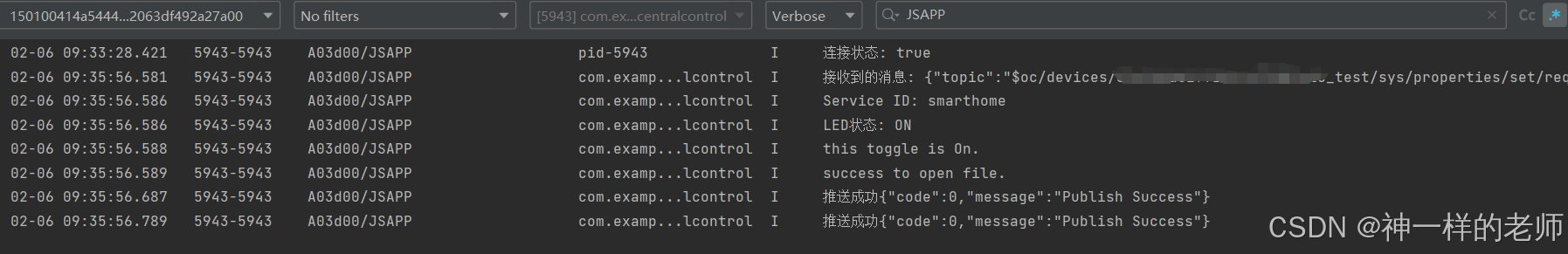目录
一、CSS字体样式
1. 字体类型(font-family)
2. 字体大小(font-size)
3. 字体粗细(font-weight)
4. 字体风格(font-style)
5. 字体颜色(color)
6. 字体简写属性(font)
7. 综合示例
二、CSS文本样式
1. 文本颜色(color)
2. 文本对齐(text-align)
3. 文本装饰(text-decoration)
4. 文本缩进(text-indent)
5. 文本转换(text-transform)
6. 文本阴影(text-shadow)
7. 行间距(line-height)
8. 字符间距(letter-spacing)
9. 单词间距(word-spacing)
10. 综合示例
一、CSS字体样式
CSS中的字体样式用于定义文本的外观,包括字体类型、大小、粗细、风格和颜色等。
1. 字体类型(font-family)
font-family属性用于定义字体类型,可以指定多个字体,浏览器会按顺序查找并使用第一个可用的字体。若所有指定的字体都不可用,则使用浏览器默认字体。
语法:
font-family: "字体1", "字体2", "字体3", ...;示例:
body {
font-family: "微软雅黑", "Arial Black", sans-serif;
}在本例中,如果用户的系统中安装了"微软雅黑",则使用该字体;如果没有,则尝试使用Arial Black;如果都没有,则使用默认的sans-serif字体。
2. 字体大小(font-size)
font-size属性用于定义字体大小,常用的单位有px(像素)、em(相对于父元素的字体大小)、rem(相对于根元素的字体大小)等,可以使用关键字(如small、medium、large)或具体的数值(如10px、16px、20px)。
语法:
font-size: 数值 | inherit | medium | large | larger | x-large | xx-large | small | smaller | x-small | xx-small;示例:
h1 {
font-size: 2em; /* 使用em单位,相对于父元素的字体大小 */
}
p {
font-size: 16px; /* 使用像素单位 */
}3. 字体粗细(font-weight)
font-weight属性用于定义字体的粗细,取值范围为100~900,也可以使用关键字(如normal、lighter、bold、bolder)。
语法:
font-weight: 100-900 | bold | bolder | lighter | normal;示例:
strong {
font-weight: bold; /* 使用关键字 */
}
span {
font-weight: 700; /* 使用数字 */
}4. 字体风格(font-style)
font-style属性用于定义字体的风格,取值包括normal(正常)、italic(斜体)、oblique(斜体)。
语法:
font-style: normal | italic | oblique;示例:
span {
font-style: italic;
}5. 字体颜色(color)
color属性用于定义字体的颜色,可以使用关键字(如red)、16进制RGB值(如#03FCA1)、RGB值(如rgb(3, 252, 161))、RGBA值(如rgba(3, 252, 161, 0.8))、HSL值(如hsl(120, 100%, 50%))或HSLA值(如hsla(120, 100%, 50%, 0.8))等。
语法:
color: 数值;示例:
a {
color: #FF0000;
}6. 字体简写属性(font)
font属性是一个简写属性,可以同时设置多个字体相关的属性,其顺序为:font-style font-variant font-weight font-size font-family。注意,font-size和font-family是必需的,其他属性可以省略。
语法:
font: font-style font-variant font-weight font-size font-family;示例:
p {
font: italic small-caps bold 16px/1.5 "Helvetica Neue", Arial, sans-serif;
/* 等同于分别设置这些属性 */
}7. 综合示例
<!DOCTYPE html>
<html lang="en">
<head>
<meta charset="UTF-8">
<title>CSS字体样式</title>
<style>
body {
font-family: "微软雅黑", "Arial Black", sans-serif;
font-size: 16px;
color: #333;
}
h1 {
font-size: 25px;
font-weight: bold;
color: blue;
}
p {
font-style: italic;
}
a {
color: #FF0000;
text-decoration: none;
}
a:hover {
text-decoration: underline;
}
</style>
</head>
<body>
<h1>CSS字体样式详解</h1>
<p>这是一个使用了斜体样式的段落。</p>
<p>This is a paragraph that uses an italicized style.</p>
<a href="#">这是一个链接</a>
</body>
</html>
二、CSS文本样式
CSS的文本样式主要关注文本的布局、装饰和视觉效果。
1. 文本颜色(color)
设置文本的颜色,与字体样式中的语法相同。
a {
color: #333; /* 使用十六进制颜色 */
}
p {
color: rgba(0, 0, 0, 0.5); /* 使用RGBA颜色,包含透明度 */
}2. 文本对齐(text-align)
设置文本的对齐方式,常用的有left(左对齐)、right(右对齐)、center(居中对齐)、justify(两端对齐)等。
div {
text-align: center; /* 居中对齐 */
}3. 文本装饰(text-decoration)
设置文本的装饰效果,如下划线、上划线、贯穿线等,常用值有none(无装饰)、underline(下划线)、overline(上划线)、line-through(贯穿线)等。
a {
text-decoration: none; /* 取消下划线 */
}
del {
text-decoration: line-through; /* 删除线 */
}4. 文本缩进(text-indent)
设置文本的首行缩进,可以使用长度单位或百分比。
p {
text-indent: 2em; /* 首行缩进2个字符宽度 */
}5. 文本转换(text-transform)
控制文本的大小写转换,常用的值有none(无转换)、capitalize(每个单词的首字母大写)、uppercase(全部大写)、lowercase(全部小写)等。
p {
text-transform: uppercase; /* 全部大写 */
}
span {
text-transform: capitalize; /* 首字母大写 */
}6. 文本阴影(text-shadow)
为文本添加阴影效果,可以指定水平偏移、垂直偏移、模糊半径和颜色。
h1 {
text-shadow: 2px 2px 5px rgba(0, 0, 0, 0.3); /* 水平偏移、垂直偏移、模糊半径、颜色 */
}7. 行间距(line-height)
设置文本行之间的间距,会影响文本的可读性,可以使用数字、长度单位或百分比。
p {
line-height: 1.5; /* 使用数字,表示行高是字体大小的1.5倍 */
}8. 字符间距(letter-spacing)
设置字符之间的间距,可以使用正常的长度单位,如px、em等。
.wide-letters {
letter-spacing: 2px;
}9. 单词间距(word-spacing)
设置单词之间的间距,同样可以使用正常的长度单位。
.wide-words {
word-spacing: 1em;
}10. 综合示例
<!DOCTYPE html>
<html lang="en">
<head>
<meta charset="UTF-8">
<title>CSS文本样式</title>
<style>
body {
font-family: 楷体,"Arial Black", sans-serif;
font-size: 16px;
line-height: 1.5;
}
h1 {
color: #333;
text-align: center;
text-transform: uppercase;
text-shadow: 2px 2px 5px rgba(0, 0, 0, 0.3);
}
p {
text-indent: 2em;
margin-bottom: 1em;
}
.uppercase {
text-transform: uppercase;
}
.italic {
font-style: italic;
}
.deleted {
text-decoration: line-through;
}
.wide-letters {
letter-spacing: 2px;
}
</style>
</head>
<body>
<h1>css文本样式详解</h1>
<p class="uppercase">This is a paragraph with UPPERCASE text.</p>
<p class="italic">This is a paragraph with <span class="deleted">deleted</span> and <span class="uppercase">uppercase</span> <span class="wide-letters">wide-letter-spaced</span> text.</p>
</body>
</html>