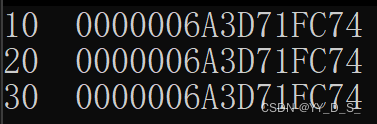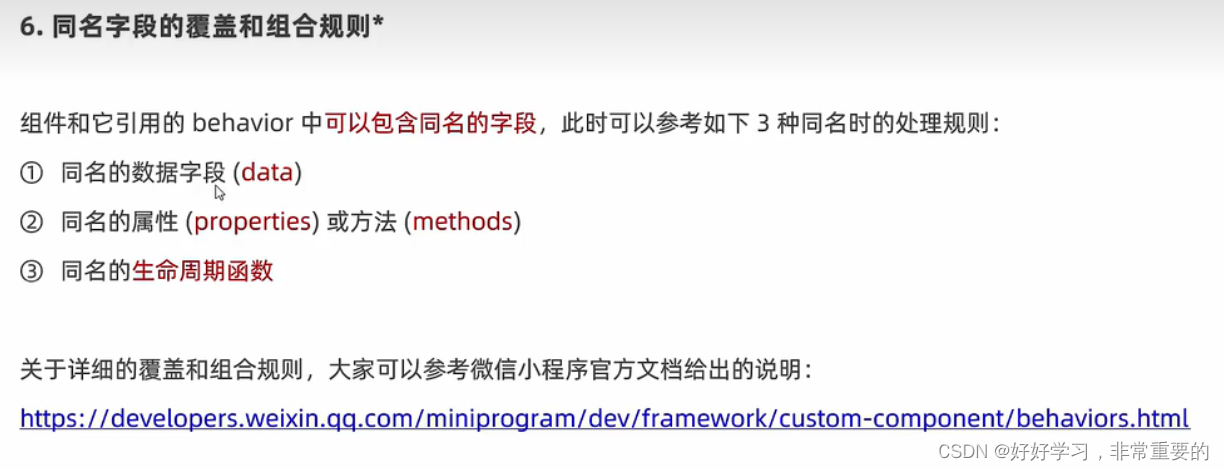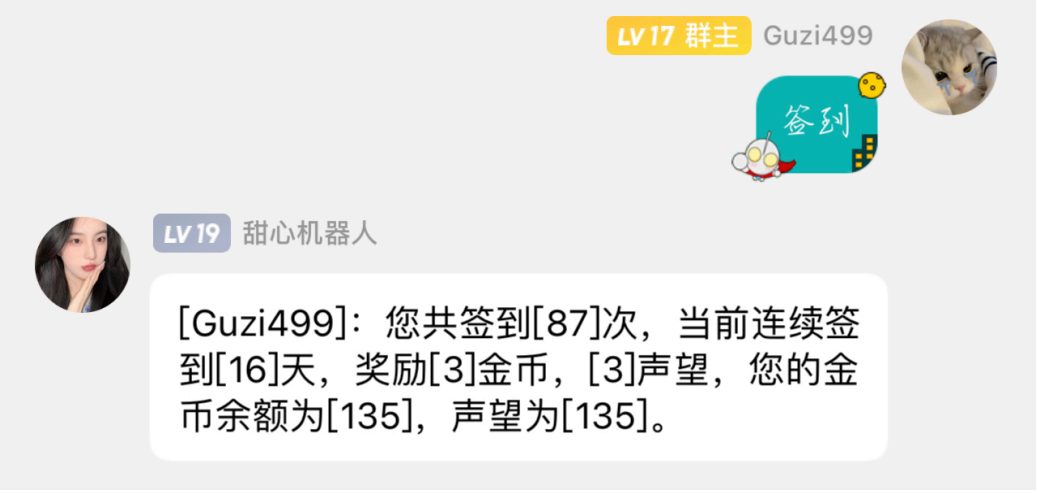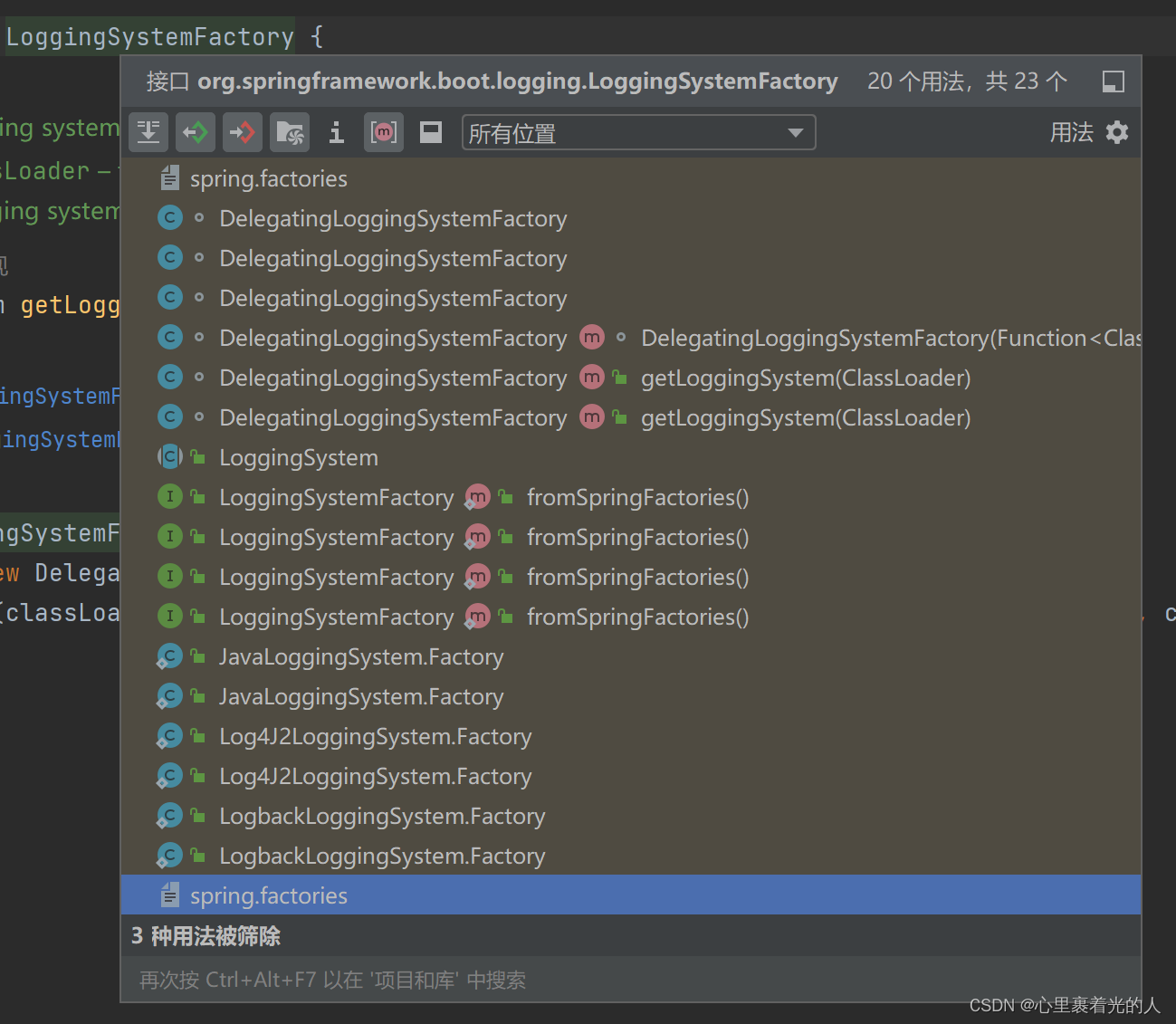Dubbo 简介
Apache Dubbo 是一款 RPC 服务开发框架,用于解决微服务架构下的服务治理与通信问题,官方提供了 Java、Golang 等多语言 SDK 实现。使用 Dubbo 开发的微服务原生具备相互之间的远程地址发现与通信能力, 利用 Dubbo 提供的丰富服务治理特性,可以实现诸如服务发现、负载均衡、流量调度等服务治理诉求。Dubbo 被设计为高度可扩展,用户可以方便的实现流量拦截、选址的各种定制逻辑。
Dubbo3 定义为面向云原生的下一代 RPC 服务框架。3.0 基于 Dubbo 2.x 演进而来,在保持原有核心功能特性的同时, Dubbo3 在易用性、超大规模微服务实践、云原生基础设施适配、安全性等几大方向上进行了全面升级。
Dobbo的基本工作流程

由上图可知要使用dubbo完成一次RPC调用,需要定义三类对象:
- 服务接口
- 生产者:实现具体的服务接口
- 消费者:生成服务代理对象,实现在本地调用远程服务
下面开始dubbo的入门案例
总览项目框架
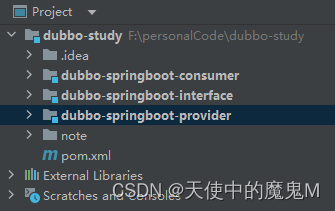
创建maven作为父项目
父项目设置为dubbo-study,并在父项目中配置dubbo依赖
<properties>
<maven.compiler.source>8</maven.compiler.source>
<maven.compiler.target>8</maven.compiler.target>
<project.build.sourceEncoding>UTF-8</project.build.sourceEncoding>
<spring.version>4.3.16.RELEASE</spring.version>
<dubbo.version>3.0.7</dubbo.version>
<junit.version>4.13.1</junit.version>
<slf4j-log4j12.version>1.7.25</slf4j-log4j12.version>
<spring-boot.version>2.3.1.RELEASE</spring-boot.version>
<spring-boot-maven-plugin.version>2.1.4.RELEASE</spring-boot-maven-plugin.version>
</properties>
<dependencyManagement>
<dependencies>
<!-- Spring Boot -->
<dependency>
<groupId>org.springframework.boot</groupId>
<artifactId>spring-boot-dependencies</artifactId>
<version>${spring-boot.version}</version>
<type>pom</type>
<scope>import</scope>
</dependency>
<dependency>
<groupId>org.apache.dubbo</groupId>
<artifactId>dubbo-bom</artifactId>
<version>${dubbo.version}</version>
<type>pom</type>
<scope>import</scope>
</dependency>
<dependency>
<groupId>org.apache.dubbo</groupId>
<artifactId>dubbo-dependencies-zookeeper</artifactId>
<version>${dubbo.version}</version>
<type>pom</type>
</dependency>
<dependency>
<groupId>junit</groupId>
<artifactId>junit</artifactId>
<version>${junit.version}</version>
<scope>test</scope>
</dependency>
</dependencies>
</dependencyManagement>
<dependencies>
<dependency>
<groupId>org.slf4j</groupId>
<artifactId>slf4j-api</artifactId>
</dependency>
<dependency>
<groupId>org.slf4j</groupId>
<artifactId>slf4j-log4j12</artifactId>
<version>${slf4j-log4j12.version}</version>
</dependency>
<dependency>
<groupId>log4j</groupId>
<artifactId>log4j</artifactId>
</dependency>
<dependency>
<groupId>junit</groupId>
<artifactId>junit</artifactId>
<scope>test</scope>
</dependency>
</dependencies>
编写服务接口
项目名:dubbo-springboot-interface
pom.xml
<?xml version="1.0" encoding="UTF-8"?>
<project xmlns="http://maven.apache.org/POM/4.0.0"
xmlns:xsi="http://www.w3.org/2001/XMLSchema-instance"
xsi:schemaLocation="http://maven.apache.org/POM/4.0.0 http://maven.apache.org/xsd/maven-4.0.0.xsd">
<parent>
<artifactId>dubbo-study</artifactId>
<groupId>com.mxf</groupId>
<version>1.0-SNAPSHOT</version>
<relativePath>../pom.xml</relativePath>
</parent>
<modelVersion>4.0.0</modelVersion>
<artifactId>dubbo-springboot-interface</artifactId>
<properties>
<maven.compiler.source>8</maven.compiler.source>
<maven.compiler.target>8</maven.compiler.target>
<project.build.sourceEncoding>UTF-8</project.build.sourceEncoding>
</properties>
</project>
服务接口

编写服务生产者
项目名:dubbo-springboot-provider
项目结构

导入依赖:
<properties>
<maven.compiler.source>8</maven.compiler.source>
<maven.compiler.target>8</maven.compiler.target>
<project.build.sourceEncoding>UTF-8</project.build.sourceEncoding>
</properties>
<dependencies>
<dependency>
<groupId>com.mxf</groupId>
<artifactId>dubbo-springboot-interface</artifactId>
<version>1.0-SNAPSHOT</version>
</dependency>
<!-- dubbo -->
<dependency>
<groupId>org.apache.dubbo</groupId>
<artifactId>dubbo</artifactId>
</dependency>
<dependency>
<groupId>org.apache.dubbo</groupId>
<artifactId>dubbo-dependencies-zookeeper</artifactId>
<type>pom</type>
</dependency>
<!-- dubbo starter -->
<dependency>
<groupId>org.apache.dubbo</groupId>
<artifactId>dubbo-spring-boot-starter</artifactId>
</dependency>
<!-- spring starter -->
<dependency>
<groupId>org.springframework.boot</groupId>
<artifactId>spring-boot-starter</artifactId>
</dependency>
<dependency>
<groupId>org.springframework.boot</groupId>
<artifactId>spring-boot-autoconfigure</artifactId>
</dependency>
</dependencies>
实现具体服务:
import com.mxf.service.HelloService;
import org.apache.dubbo.config.annotation.DubboService;
import org.apache.dubbo.rpc.RpcContext;
/**
* 用 @DubboService 注解标记,就可以实现 Dubbo 的服务暴露
* 如果要设置服务参数,@DubboService 也提供了常用参数的设置方式。如果有更复杂的参数设置需求,则可以考虑使用其他设置方式
* @DubboService(version = "1.0.0", group = "dev", timeout = 5000)
*/
@DubboService
public class HelloServiceImpl implements HelloService {
@Override
public String sayHello(String name) {
System.out.println("Hello " + name + ", request from consumer: " + RpcContext.getContext().getRemoteAddress());
return "Hello " + name;
}
}
参考官网的内嵌ZooKeeper类
package com.mxf.config;
import org.apache.zookeeper.server.ServerConfig;
import org.apache.zookeeper.server.ZooKeeperServerMain;
import org.apache.zookeeper.server.quorum.QuorumPeerConfig;
import org.slf4j.Logger;
import org.slf4j.LoggerFactory;
import org.springframework.context.SmartLifecycle;
import org.springframework.util.ErrorHandler;
import org.springframework.util.SocketUtils;
import java.io.File;
import java.lang.reflect.Method;
import java.util.Properties;
import java.util.UUID;
/**
* from: https://github.com/spring-projects/spring-xd/blob/v1.3.1.RELEASE/spring-xd-dirt/src/main/java/org/springframework/xd/dirt/zookeeper/ZooKeeperUtils.java
* <p>
* Helper class to start an embedded instance of standalone (non clustered) ZooKeeper.
* <p>
* NOTE: at least an external standalone server (if not an ensemble) are recommended, even for
* {@link org.springframework.xd.dirt.server.singlenode.SingleNodeApplication}
*
* @author Patrick Peralta
* @author Mark Fisher
* @author David Turanski
*/
public class EmbeddedZooKeeper implements SmartLifecycle {
/**
* Logger.
*/
private static final Logger logger = LoggerFactory.getLogger(EmbeddedZooKeeper.class);
/**
* ZooKeeper client port. This will be determined dynamically upon startup.
*/
private final int clientPort;
/**
* Whether to auto-start. Default is true.
*/
private boolean autoStartup = true;
/**
* Lifecycle phase. Default is 0.
*/
private int phase = 0;
/**
* Thread for running the ZooKeeper server.
*/
private volatile Thread zkServerThread;
/**
* ZooKeeper server.
*/
private volatile ZooKeeperServerMain zkServer;
/**
* {@link ErrorHandler} to be invoked if an Exception is thrown from the ZooKeeper server thread.
*/
private ErrorHandler errorHandler;
private boolean daemon = true;
/**
* Construct an EmbeddedZooKeeper with a random port.
*/
public EmbeddedZooKeeper() {
clientPort = SocketUtils.findAvailableTcpPort();
}
/**
* Construct an EmbeddedZooKeeper with the provided port.
*
* @param clientPort port for ZooKeeper server to bind to
*/
public EmbeddedZooKeeper(int clientPort, boolean daemon) {
this.clientPort = clientPort;
this.daemon = daemon;
}
/**
* Returns the port that clients should use to connect to this embedded server.
*
* @return dynamically determined client port
*/
public int getClientPort() {
return this.clientPort;
}
/**
* Specify whether to start automatically. Default is true.
*
* @param autoStartup whether to start automatically
*/
public void setAutoStartup(boolean autoStartup) {
this.autoStartup = autoStartup;
}
/**
* {@inheritDoc}
*/
@Override
public boolean isAutoStartup() {
return this.autoStartup;
}
/**
* Specify the lifecycle phase for the embedded server.
*
* @param phase the lifecycle phase
*/
public void setPhase(int phase) {
this.phase = phase;
}
/**
* {@inheritDoc}
*/
@Override
public int getPhase() {
return this.phase;
}
/**
* {@inheritDoc}
*/
@Override
public boolean isRunning() {
return (zkServerThread != null);
}
/**
* Start the ZooKeeper server in a background thread.
* <p>
* Register an error handler via {@link #setErrorHandler} in order to handle
* any exceptions thrown during startup or execution.
*/
@Override
public synchronized void start() {
if (zkServerThread == null) {
zkServerThread = new Thread(new ServerRunnable(), "ZooKeeper Server Starter");
zkServerThread.setDaemon(daemon);
zkServerThread.start();
}
}
/**
* Shutdown the ZooKeeper server.
*/
@Override
public synchronized void stop() {
if (zkServerThread != null) {
// The shutdown method is protected...thus this hack to invoke it.
// This will log an exception on shutdown; see
// https://issues.apache.org/jira/browse/ZOOKEEPER-1873 for details.
try {
Method shutdown = ZooKeeperServerMain.class.getDeclaredMethod("shutdown");
shutdown.setAccessible(true);
shutdown.invoke(zkServer);
} catch (Exception e) {
throw new RuntimeException(e);
}
// It is expected that the thread will exit after
// the server is shutdown; this will block until
// the shutdown is complete.
try {
zkServerThread.join(5000);
zkServerThread = null;
} catch (InterruptedException e) {
Thread.currentThread().interrupt();
logger.warn("Interrupted while waiting for embedded ZooKeeper to exit");
// abandoning zk thread
zkServerThread = null;
}
}
}
/**
* Stop the server if running and invoke the callback when complete.
*/
@Override
public void stop(Runnable callback) {
stop();
callback.run();
}
/**
* Provide an {@link ErrorHandler} to be invoked if an Exception is thrown from the ZooKeeper server thread. If none
* is provided, only error-level logging will occur.
*
* @param errorHandler the {@link ErrorHandler} to be invoked
*/
public void setErrorHandler(ErrorHandler errorHandler) {
this.errorHandler = errorHandler;
}
/**
* Runnable implementation that starts the ZooKeeper server.
*/
private class ServerRunnable implements Runnable {
@Override
public void run() {
try {
Properties properties = new Properties();
File file = new File(System.getProperty("java.io.tmpdir")
+ File.separator + UUID.randomUUID());
file.deleteOnExit();
properties.setProperty("dataDir", file.getAbsolutePath());
properties.setProperty("clientPort", String.valueOf(clientPort));
QuorumPeerConfig quorumPeerConfig = new QuorumPeerConfig();
quorumPeerConfig.parseProperties(properties);
zkServer = new ZooKeeperServerMain();
ServerConfig configuration = new ServerConfig();
configuration.readFrom(quorumPeerConfig);
zkServer.runFromConfig(configuration);
} catch (Exception e) {
if (errorHandler != null) {
errorHandler.handleError(e);
} else {
logger.error("Exception running embedded ZooKeeper", e);
}
}
}
}
}
启动类
import com.mxf.config.EmbeddedZooKeeper;
import org.apache.dubbo.config.spring.context.annotation.EnableDubbo;
import org.springframework.boot.SpringApplication;
import org.springframework.boot.autoconfigure.SpringBootApplication;
@SpringBootApplication
@EnableDubbo // @EnableDubbo 注解必须配置,否则将无法加载 Dubbo 注解定义的服务,@EnableDubbo 可以定义在主类上
public class ProviderApplication {
public static void main(String[] args) {
new EmbeddedZooKeeper(2181, false).start();
SpringApplication.run(ProviderApplication.class, args);
System.out.println("dubbo service started");
// new CountDownLatch(1).await();
}
}
对应的配置文件:
dubbo:
application:
name: dubbo-springboot-provider
protocol:
name: dubbo
port: -1
registry:
id: zk-registry
address: zookeeper://127.0.0.1:2181
config-center:
address: zookeeper://127.0.0.1:2181
metadata-report:
address: zookeeper://127.0.0.1:2181
服务消费者
项目名:dubbo-springboot-consumer
项目结构:

依赖:
<properties>
<maven.compiler.source>8</maven.compiler.source>
<maven.compiler.target>8</maven.compiler.target>
<project.build.sourceEncoding>UTF-8</project.build.sourceEncoding>
<slf4j-log4j12.version>1.7.25</slf4j-log4j12.version>
<spring-boot.version>2.3.1.RELEASE</spring-boot.version>
</properties>
<dependencies>
<dependency>
<groupId>com.mxf</groupId>
<artifactId>dubbo-springboot-interface</artifactId>
<version>${project.parent.version}</version>
</dependency>
<!-- dubbo -->
<dependency>
<groupId>org.apache.dubbo</groupId>
<artifactId>dubbo</artifactId>
</dependency>
<dependency>
<groupId>org.apache.dubbo</groupId>
<artifactId>dubbo-dependencies-zookeeper</artifactId>
<type>pom</type>
</dependency>
<!-- dubbo starter -->
<dependency>
<groupId>org.apache.dubbo</groupId>
<artifactId>dubbo-spring-boot-starter</artifactId>
</dependency>
<!-- spring starter -->
<dependency>
<groupId>org.springframework.boot</groupId>
<artifactId>spring-boot-starter</artifactId>
</dependency>
<dependency>
<groupId>org.springframework.boot</groupId>
<artifactId>spring-boot-autoconfigure</artifactId>
</dependency>
</dependencies>
在本地实现调用远程服务
@SpringBootApplication
@Service
@EnableDubbo
public class ConsumerApplication {
/**
* @Reference 注解从 3.0 版本开始就已经废弃,改用 @DubboReference,以区别于 Spring 的 @Reference 注解
* @DubboReference 注解将自动注入为 Dubbo 服务代理实例,使用 helloService 即可发起远程服务调用
*/
@DubboReference
private HelloService helloService;
public String doSayHello(String name) {
return helloService.sayHello(name);
}
public static void main(String[] args) {
ConfigurableApplicationContext context = SpringApplication.run(ConsumerApplication.class, args);
ConsumerApplication application = context.getBean(ConsumerApplication.class);
String result = application.doSayHello("world");
System.out.println("result: " + result);
}
}
运行演示
首先启动dubbo-springboot-provider远程服务提供者

然后启动dubbo-springboot-consumer服务消费者
先看到服务提供者,打印接收到请求的日志:

消费者获取到服务提供者的处理结果
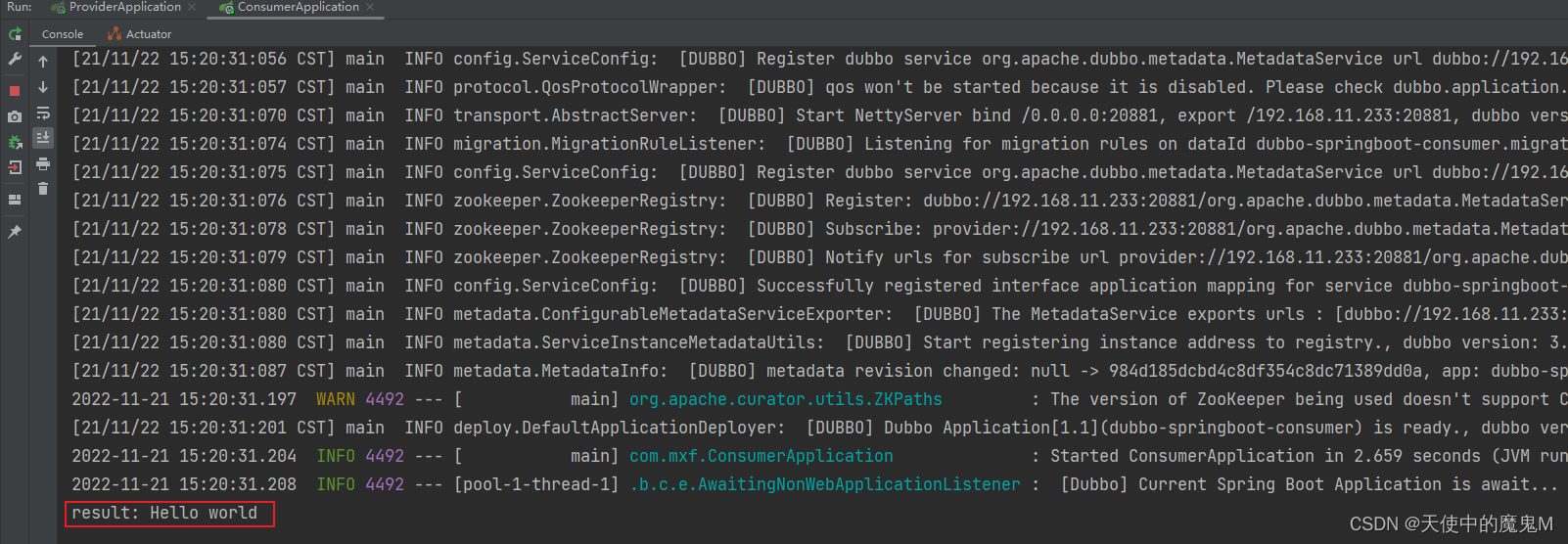
总结
step1: 编写远程服务接口
step2: 编写服务提供者
1. 实现远程服务接口
2. 使用@DubboService将服务暴露
step3: 编写服务消费者
1. 使用@DubboReference获取特定的服务实现类
2. 通过获取到的服务实现类来发起远程调用
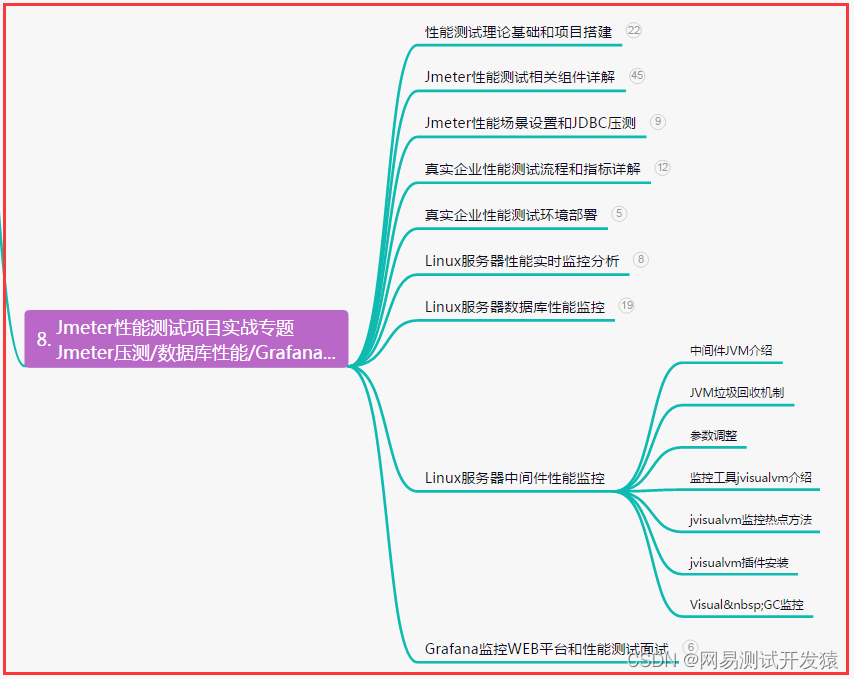
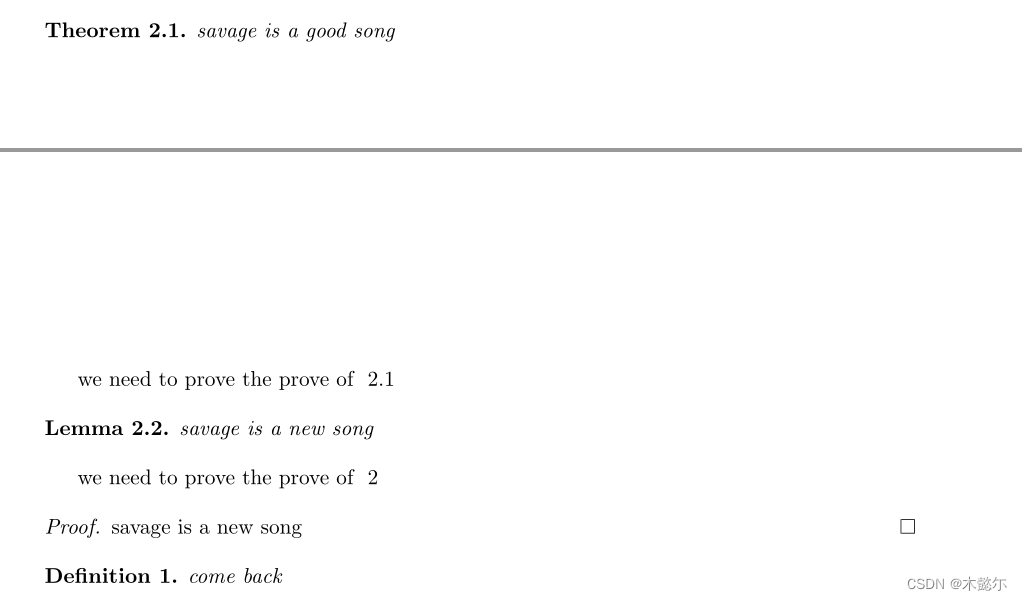
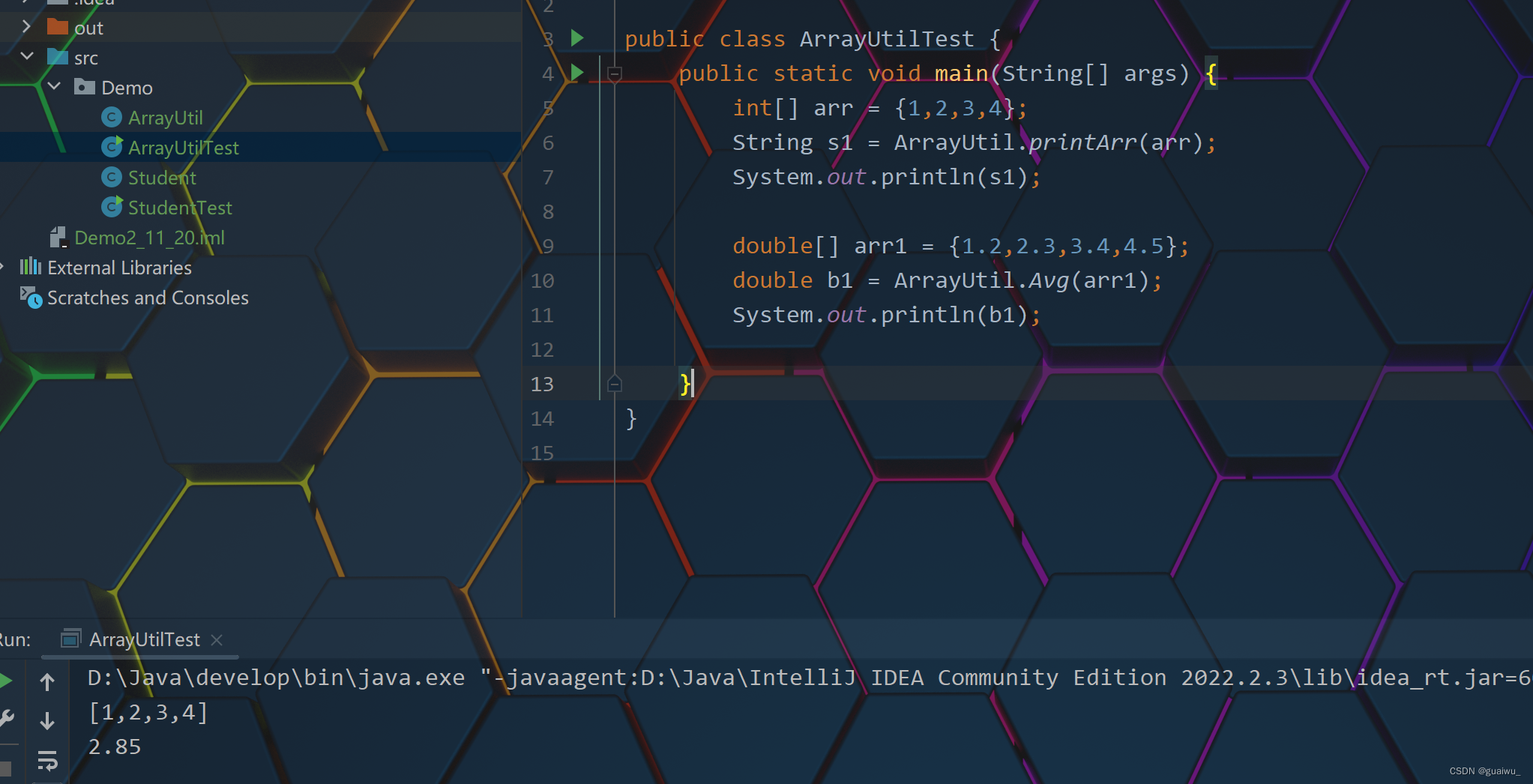


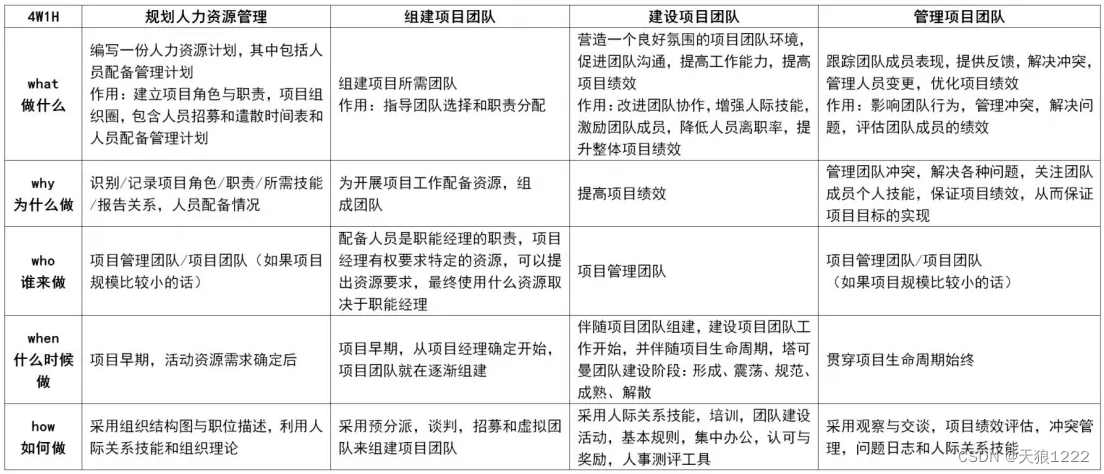
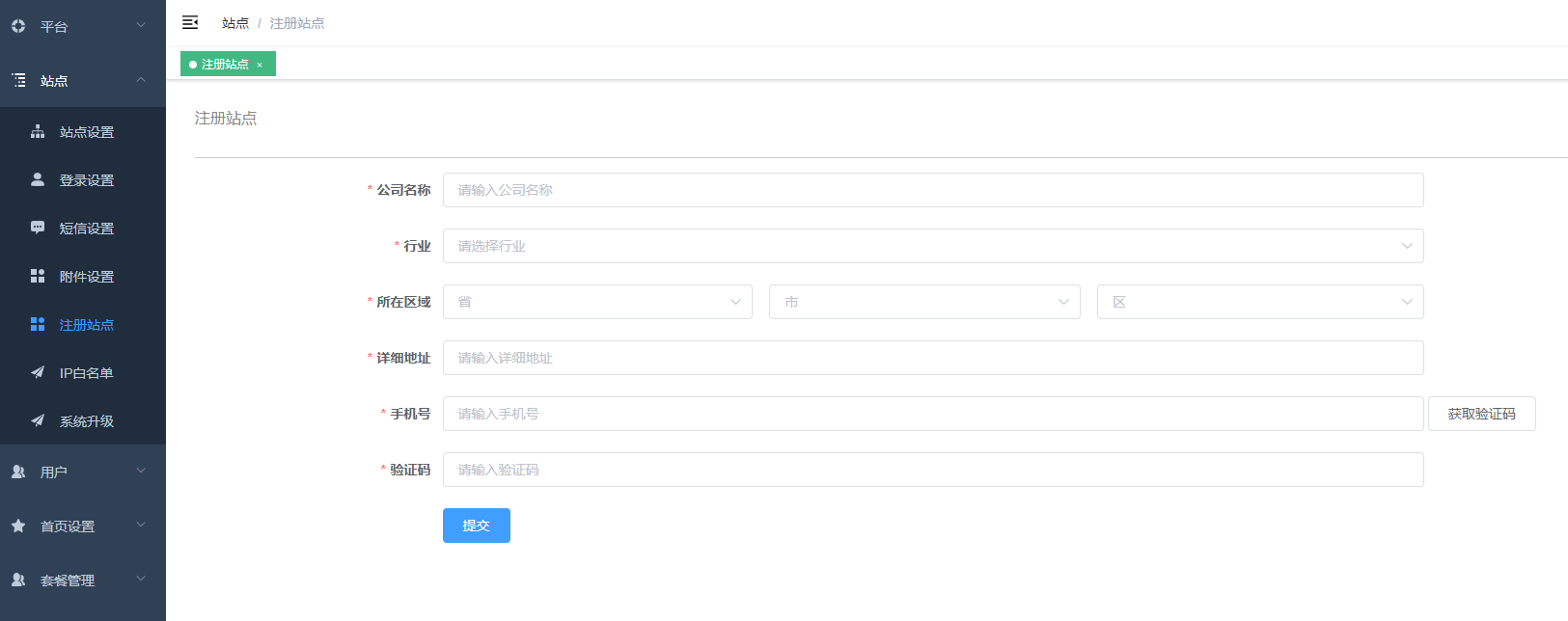
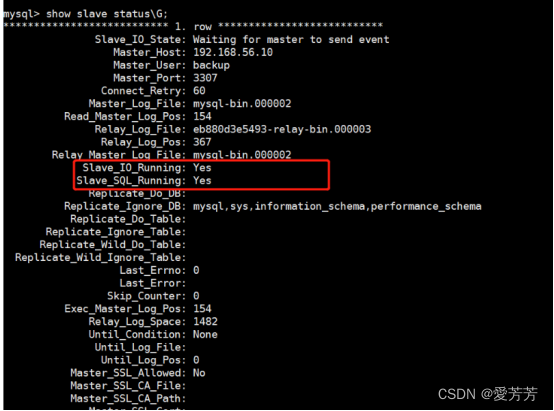
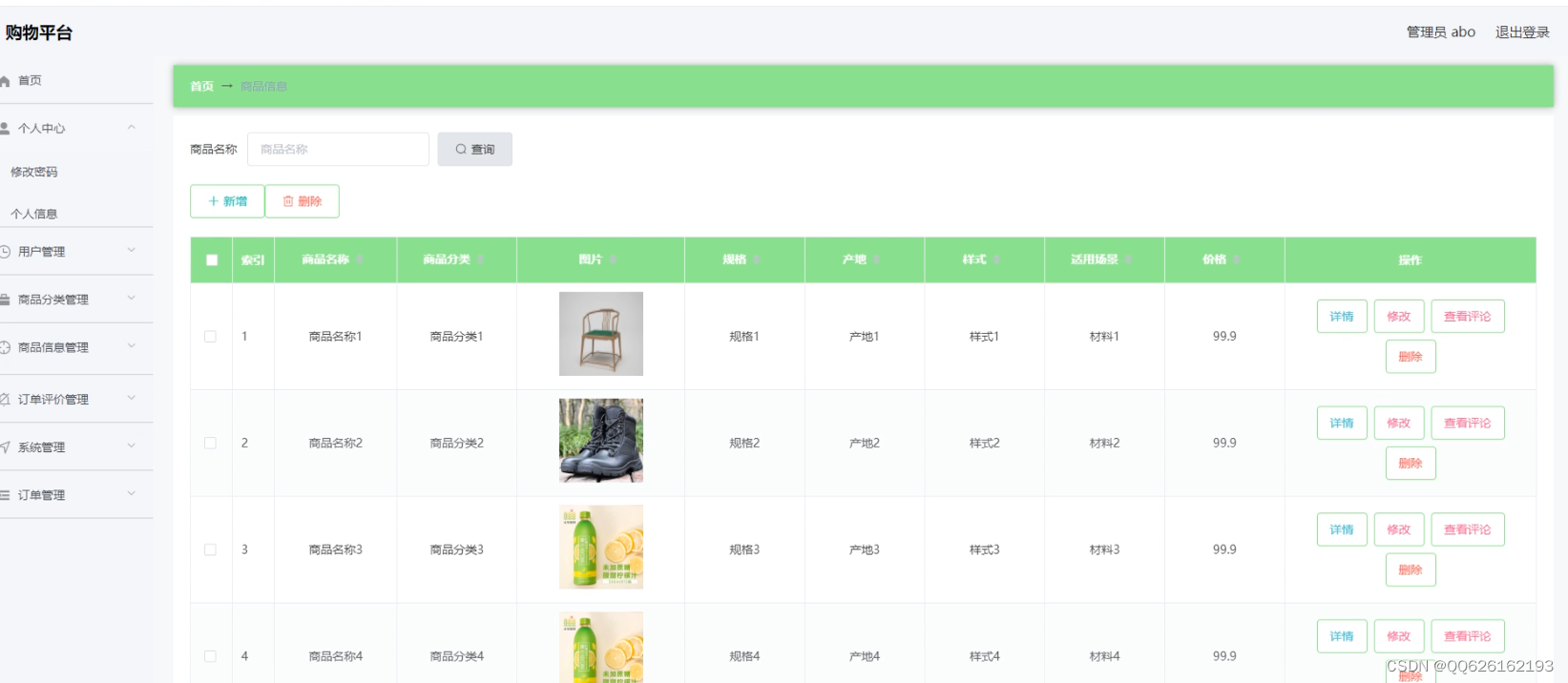
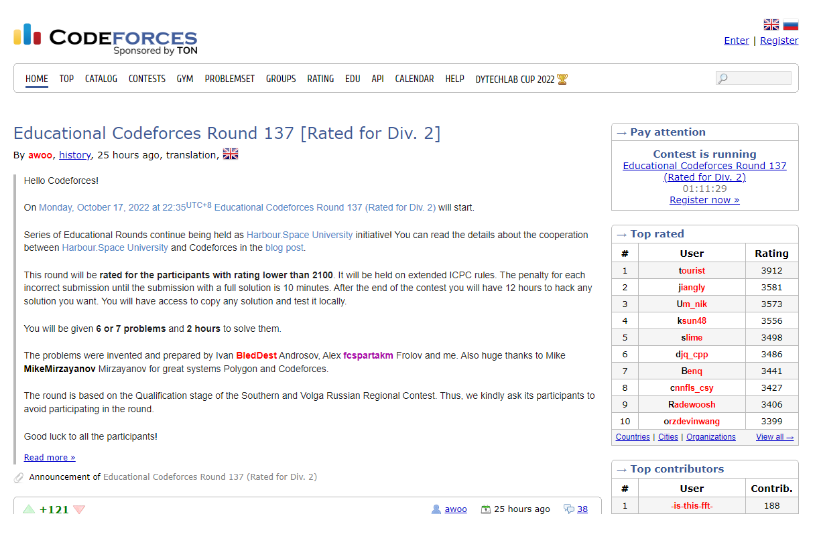
![[vue] nodejs安装教程](https://img-blog.csdnimg.cn/d286c6f01eb74c23904038564266834c.png)