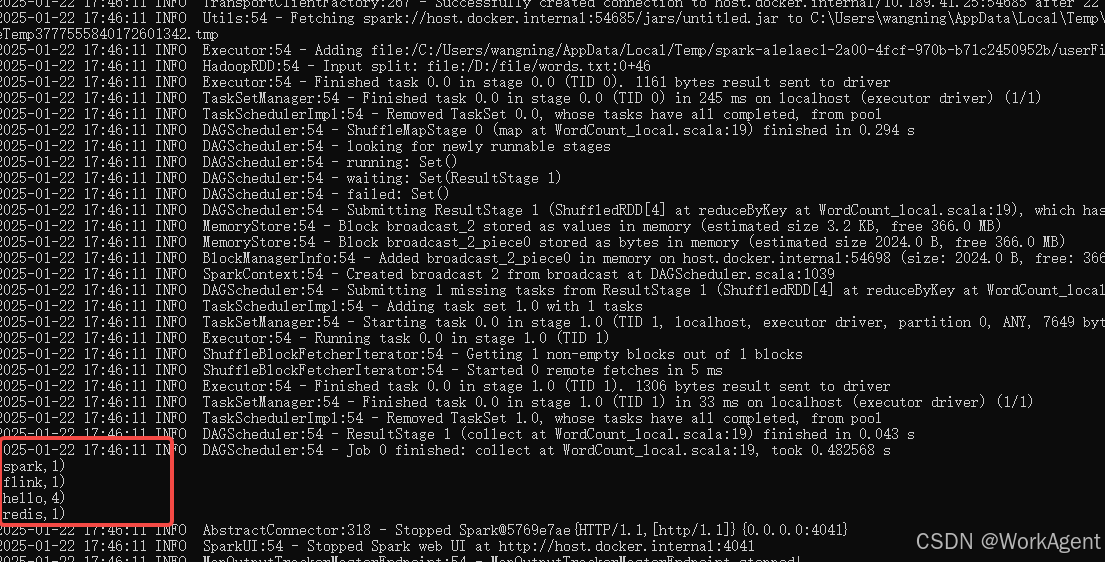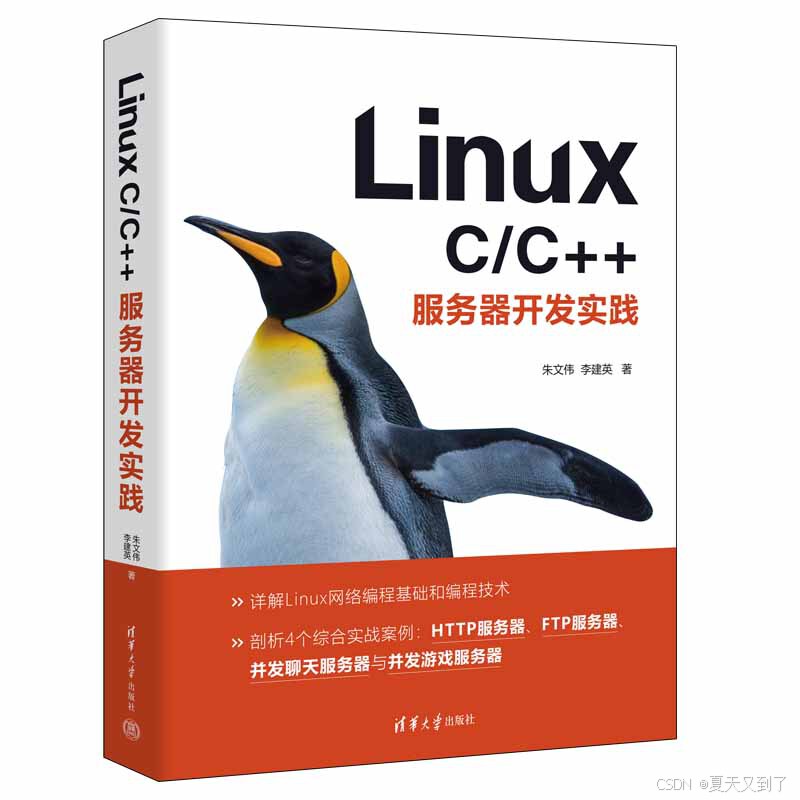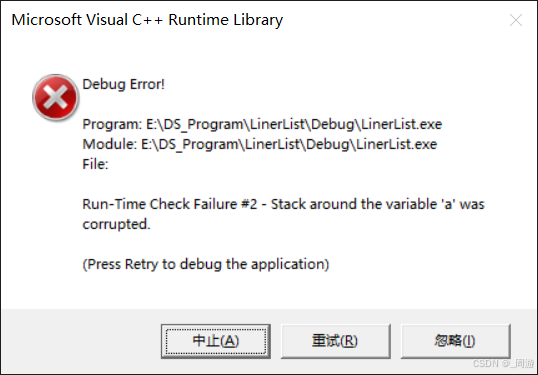注:本文以spring-boot v3.4.1源码为基础,梳理spring-boot应用启动流程、分析自动装配的原理
如果对spring-boot2自动装配有兴趣,可以看看我另一篇文章:
Springboot2 自动装配之spring-autoconfigure-metadata.properties和spring.factories(SPI机制核心)
1、启动入口
以下是源码里一段应用启动单元测试代码:
package org.springframework.boot.test.autoconfigure;
...
/**
* Tests for {@link ConditionReportApplicationContextFailureProcessor}.
*
* @author Phillip Webb
* @author Scott Frederick
* @deprecated since 3.2.11 for removal in 3.6.0
*/
@ExtendWith(OutputCaptureExtension.class)
@Deprecated(since = "3.2.11", forRemoval = true)
@SuppressWarnings("removal")
class ConditionReportApplicationContextFailureProcessorTests {
@Test
void loadFailureShouldPrintReport(CapturedOutput output) {
SpringApplication application = new SpringApplication(TestConfig.class);
application.setWebApplicationType(WebApplicationType.NONE);
ConfigurableApplicationContext applicationContext = application.run();
ConditionReportApplicationContextFailureProcessor processor = new ConditionReportApplicationContextFailureProcessor();
processor.processLoadFailure(applicationContext, new IllegalStateException());
assertThat(output).contains("CONDITIONS EVALUATION REPORT")
.contains("Positive matches")
.contains("Negative matches");
}
@Configuration(proxyBeanMethods = false)
@ImportAutoConfiguration(JacksonAutoConfiguration.class)
static class TestConfig {
}
}
spring-boot3应用启动入口是SpringApplication的构造方法,这个构造方法里做了一些初始化,比较重要。如下:
public SpringApplication(ResourceLoader resourceLoader, Class<?>... primarySources) {
this.resourceLoader = resourceLoader;
Assert.notNull(primarySources, "PrimarySources must not be null");
// @A
this.primarySources = new LinkedHashSet<>(Arrays.asList(primarySources));
// @B
this.properties.setWebApplicationType(WebApplicationType.deduceFromClasspath());
// @C
this.bootstrapRegistryInitializers = new ArrayList<>(getSpringFactoriesInstances(BootstrapRegistryInitializer.class));
setInitializers((Collection) getSpringFactoriesInstances(ApplicationContextInitializer.class));
setListeners((Collection) getSpringFactoriesInstances(ApplicationListener.class));
this.mainApplicationClass = deduceMainApplicationClass();
}
-
@A:标签当前应用的启动主类,也就是我们平常写的xxxApplication类
-
@B:在类路径下查找是否有 :
- private static final String WEBMVC_INDICATOR_CLASS = “org.springframework.web.servlet.DispatcherServlet”;
- private static final String WEBFLUX_INDICATOR_CLASS = “org.springframework.web.reactive.DispatcherHandler”;
- private static final String JERSEY_INDICATOR_CLASS = “org.glassfish.jersey.servlet.ServletContainer”;
中的一个,标记当前web应用类型;web应用类型有:REACTIVE SERVLET NONE
-
@C:从类路径中可见的 spring.factories 文件中获取配置的BootstrapRegistryInitializer.class、ApplicationContextInitializer.class、ApplicationListener.class并缓存
2、启动核心方法 public ConfigurableApplicationContext run(String… args){}
public ConfigurableApplicationContext run(String... args) {
Startup startup = Startup.create();
if (this.properties.isRegisterShutdownHook()) {
SpringApplication.shutdownHook.enableShutdownHookAddition();
}
// @A
DefaultBootstrapContext bootstrapContext = createBootstrapContext();
ConfigurableApplicationContext context = null;
configureHeadlessProperty();
// @B
SpringApplicationRunListeners listeners = getRunListeners(args);
listeners.starting(bootstrapContext, this.mainApplicationClass);
try {
// @C
ApplicationArguments applicationArguments = new DefaultApplicationArguments(args);
ConfigurableEnvironment environment = prepareEnvironment(listeners, bootstrapContext, applicationArguments);
Banner printedBanner = printBanner(environment);
// @D
context = createApplicationContext();
context.setApplicationStartup(this.applicationStartup);
// @E
prepareContext(bootstrapContext, context, environment, listeners, applicationArguments, printedBanner);
// @F
refreshContext(context);
afterRefresh(context, applicationArguments);
startup.started();
if (this.properties.isLogStartupInfo()) {
new StartupInfoLogger(this.mainApplicationClass, environment).logStarted(getApplicationLog(), startup);
}
listeners.started(context, startup.timeTakenToStarted());
callRunners(context, applicationArguments);
}
catch (Throwable ex) {
throw handleRunFailure(context, ex, listeners);
}
try {
if (context.isRunning()) {
listeners.ready(context, startup.ready());
}
}
catch (Throwable ex) {
throw handleRunFailure(context, ex, null);
}
return context;
}
- @A:创建DefaultBootstrapContext对象,逐个执行前面缓存中bootstrapRegistryInitializers的initialize方法
- @B:从类路径META-INF/spring.factories配置文件中获取SpringApplicationRunListener配置的类(框架默认提供了EventPublishingRunListener)封装成SpringApplicationRunListeners,然后执行SpringApplicationRunListeners的starting方法,最终调用的是EventPublishingRunListener等配置类的starting方法
- @C:创建ConfigurableEnvironment ,代码参看下面【第3章节】的prepareEnvironment方法
- @D:创建ConfigurableApplicationContext对象,实现具体代码是:org.springframework.boot.DefaultApplicationContextFactory#create,默认情况下是返回的new AnnotationConfigApplicationContext() 这个对象
- @E:准备各种Context,详情见下面代码【第4章节】的prepareContext方法
- @F:刷新容器,这一块逻辑主要是执行spring-framework原生的refresh方法;这个核心方法主要做的内容就是解析bean定义,然后执行整个bean生命周期;具体流程可以看我的另几篇文章:
- 链接: Spring 容器初始化源码跟读refresh01
- 链接: Spring 容器初始化源码跟读refresh02
- 链接: Spring 容器初始化源码跟读refresh03
- 链接: Spring 容器初始化源码跟读refresh04
- 链接: Spring 容器初始化源码跟读refresh05
- 链接: Spring 容器初始化源码跟读refresh06
- 链接: Spring 容器初始化源码跟读refresh07
在refresh阶段,就会执行spring-boot的自动装配的整个过程;
3、prepareEnvironment方法:创建ConfigurableEnvironment
接【第2章节】 @C 代码:
private ConfigurableEnvironment prepareEnvironment(SpringApplicationRunListeners listeners,
DefaultBootstrapContext bootstrapContext, ApplicationArguments applicationArguments) {
// Create and configure the environment
// @A
ConfigurableEnvironment environment = getOrCreateEnvironment();
// @B
configureEnvironment(environment, applicationArguments.getSourceArgs());
ConfigurationPropertySources.attach(environment);
// @C
listeners.environmentPrepared(bootstrapContext, environment);
ApplicationInfoPropertySource.moveToEnd(environment);
DefaultPropertiesPropertySource.moveToEnd(environment);
Assert.state(!environment.containsProperty("spring.main.environment-prefix"),"Environment prefix cannot be set via properties.");
bindToSpringApplication(environment);
if (!this.isCustomEnvironment) {
EnvironmentConverter environmentConverter = new EnvironmentConverter(getClassLoader());
environment = environmentConverter.convertEnvironmentIfNecessary(environment, deduceEnvironmentClass());
}
ConfigurationPropertySources.attach(environment);
return environment;
}
跟踪了一下代码:
- @A:方法里执行了 new ApplicationEnvironment()创建对象并返回了,在构造方法里会触发StandardEnvironment#customizePropertySources方法,这个方法会把System.getProperties()的值放到环境的systemProperties环境值,然后把ProcessEnvironment.getenv()的值放到systemEnvironment环境值
- @B:配置spring应用环境信息,解析启动命令里的参数
- 创建一个ApplicationConversionService对象赋值到 ApplicationEnvironment的ConversionService属性;ApplicationConversionService主要作用是提供类型转换服务,可以将A类型数据转换为B类型数据。 细节可以参看这里: ConversionService介绍
- 如果在启动参数中加了commandLineArgs参数,并且属性源(PropertySource)有commandLineArgs这个名称,则会在Environment里进行真实PropertySource替换;(这一块没太看懂具体要做的目的)
- 最后创建一个ApplicationInfoPropertySource对象到ApplicationEnvironment的PropertySource链表中
- @C:执行在【第2章节】创建的SpringApplicationRunListeners的environmentPrepared方法
4、prepareContext方法:准备各种Context,拉齐属性
接【第2章节】,DefaultBootstrapContext 是spring-boot的类,而 ConfigurableApplicationContext是spring-framework的类;这个方法会把两个类关联起来
private void prepareContext(DefaultBootstrapContext bootstrapContext, ConfigurableApplicationContext context,
ConfigurableEnvironment environment, SpringApplicationRunListeners listeners,
ApplicationArguments applicationArguments, Banner printedBanner) {
// @A
context.setEnvironment(environment);
// @B
postProcessApplicationContext(context);
addAotGeneratedInitializerIfNecessary(this.initializers);
// @C
applyInitializers(context);
// @D
listeners.contextPrepared(context);
bootstrapContext.close(context);
if (this.properties.isLogStartupInfo()) {
logStartupInfo(context.getParent() == null);
logStartupInfo(context);
logStartupProfileInfo(context);
}
// Add boot specific singleton beans
// @E
ConfigurableListableBeanFactory beanFactory = context.getBeanFactory();
beanFactory.registerSingleton("springApplicationArguments", applicationArguments);
if (printedBanner != null) {
beanFactory.registerSingleton("springBootBanner", printedBanner);
}
if (beanFactory instanceof AbstractAutowireCapableBeanFactory autowireCapableBeanFactory) {
autowireCapableBeanFactory.setAllowCircularReferences(this.properties.isAllowCircularReferences());
if (beanFactory instanceof DefaultListableBeanFactory listableBeanFactory) {
listableBeanFactory.setAllowBeanDefinitionOverriding(this.properties.isAllowBeanDefinitionOverriding());
}
}
if (this.properties.isLazyInitialization()) {
context.addBeanFactoryPostProcessor(new LazyInitializationBeanFactoryPostProcessor());
}
if (this.properties.isKeepAlive()) {
context.addApplicationListener(new KeepAlive());
}
// @F
context.addBeanFactoryPostProcessor(new PropertySourceOrderingBeanFactoryPostProcessor(context));
if (!AotDetector.useGeneratedArtifacts()) {
// Load the sources
Set<Object> sources = getAllSources();
Assert.notEmpty(sources, "Sources must not be empty");
load(context, sources.toArray(new Object[0]));
}
// @G
listeners.contextLoaded(context);
}
- @A:将刚刚创建的环境信息对象,设置到spring context里(即AnnotationConfigApplicationContext对象),使其和spring-boot的环境信息ConfigurableEnvironment对象保持一致
- @B:这里继续对齐两个Context的属性,包括:
- 1、向spring context注入bean定义:name为org.springframework.context.annotation.internalConfigurationBeanNameGenerator
- 2、设置spring context的ResourceLoader和ClassLoader属性
- 3、对齐sping容器属性:ConversionService conversionService,这个对象是在【第3章节】@B时机创建的一个ApplicationConversionService对象
- @C:获取所有的ApplicationContextInitializer对象,并执行initialize方法;在initialize方法可以向ConfigurableListableBeanFactory bean工厂里注入一些自定义的bean定义或者其他bean工厂处理
- @D:执行所有SpringApplicationRunListener子类的contextPrepared方法,框架默认提供的SpringApplicationRunListener子类是EventPublishingRunListener,是在【第2章节】@B位置创建的对象;SpringApplicationRunListeners实则是对SpringApplicationRunListener集合的封装,两者相差一个字母 s
- @E:拿到beanFactory,一顿自定义操作
- @F:注册BeanFactory后置处理器
- @G:调用所有SpringApplicationRunListener子类的 contextLoaded方法,通知context已加载完毕
自动装配
以上内容只是梳理了spring-boot应用启动的大致流程,那么自动装配发生在什么阶段呢?这里可以看看之前我对spring-boot2自动装配梳理的文章: Springboot2 自动装配之spring-autoconfigure-metadata.properties和spring.factories(SPI机制核心)
同样spring-boot3自动装配也是看@SpringBootApplication这个注解,该注解是一个复合注解:
@SpringBootConfiguration
@EnableAutoConfiguration
@ComponentScan(excludeFilters = { @Filter(type = FilterType.CUSTOM, classes = TypeExcludeFilter.class),
@Filter(type = FilterType.CUSTOM, classes = AutoConfigurationExcludeFilter.class) })
再看看EnableAutoConfiguration 这个注解:
@AutoConfigurationPackage
@Import(ImportAutoConfigurationImportSelector.class)
public @interface EnableAutoConfiguration {}
被@Import的是一个AutoConfigurationImportSelector类和spring-boot2一样,但是实现细节不一样了,增加了从META-INF/spring/org.springframework.boot.autoconfigure.AutoConfiguration.imports里获取配置类,代码如下:
protected AutoConfigurationEntry getAutoConfigurationEntry(AnnotationMetadata annotationMetadata) {
if (!isEnabled(annotationMetadata)) {
return EMPTY_ENTRY;
}
AnnotationAttributes attributes = getAttributes(annotationMetadata);
// @A
List<String> configurations = getCandidateConfigurations(annotationMetadata, attributes);
configurations = removeDuplicates(configurations);
Set<String> exclusions = getExclusions(annotationMetadata, attributes);
checkExcludedClasses(configurations, exclusions);
configurations.removeAll(exclusions);
configurations = getConfigurationClassFilter().filter(configurations);
fireAutoConfigurationImportEvents(configurations, exclusions);
return new AutoConfigurationEntry(configurations, exclusions);
}
- @A 从META-INF/spring/org.springframework.boot.autoconfigure.AutoConfiguration.imports配置获取自动装配类(这是和spring-boot2差异比较大的一点)
- spring-boot3并不兼容spring.factories配置自动装配类,这一点个人觉得很不友好,因为升级后原来自定义的装配类都要重新迁移一遍
- 通过断点看出来,这里获取自动装配类的时机是由bean工厂后置处理器触发:

其他自动装配流程和spring-boot2差不多,可以看看我之前文章。
我们来看一个imports文件结构吧:

以上是autoconfigure框架自带的imports文件,每一行都代表一个自动装配入口类;
自动装配核心是这些入口类加上@Conditional计算,向容器中注入组件bean!
Conditional注解原理可以看我另一篇: Spring Conditional注解源码分析
建议
spring-boot启动和自动装配是一个非常复杂的过程,这里只是梳理了大概流程;大的流程清晰了后细节的内容就只需要针对性的看具体流程就可以了;
在看源码的时候有一些关键类需要注意一下DefaultBootstrapContext bootstrapContext是springboot提供的, ConfigurableApplicationContext context是spring-framework 提供的,这样就会更清晰一点;
over~~