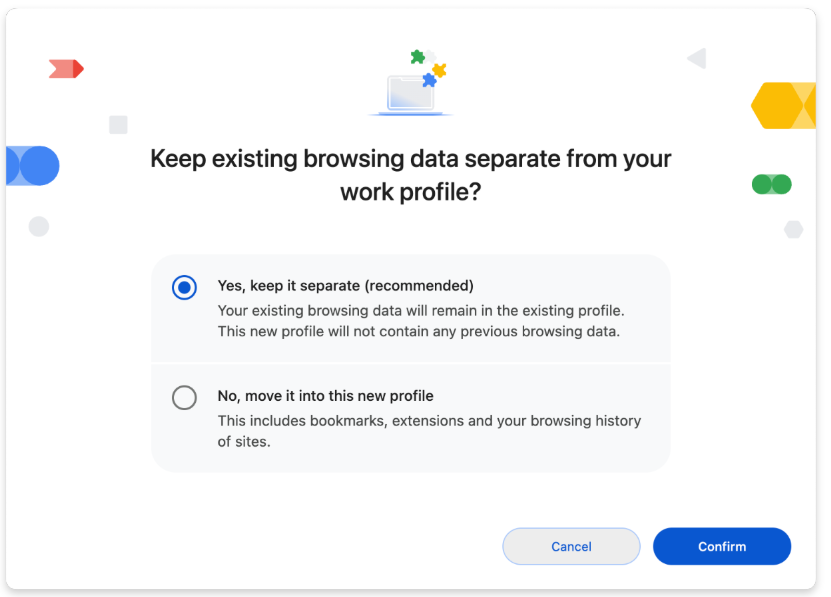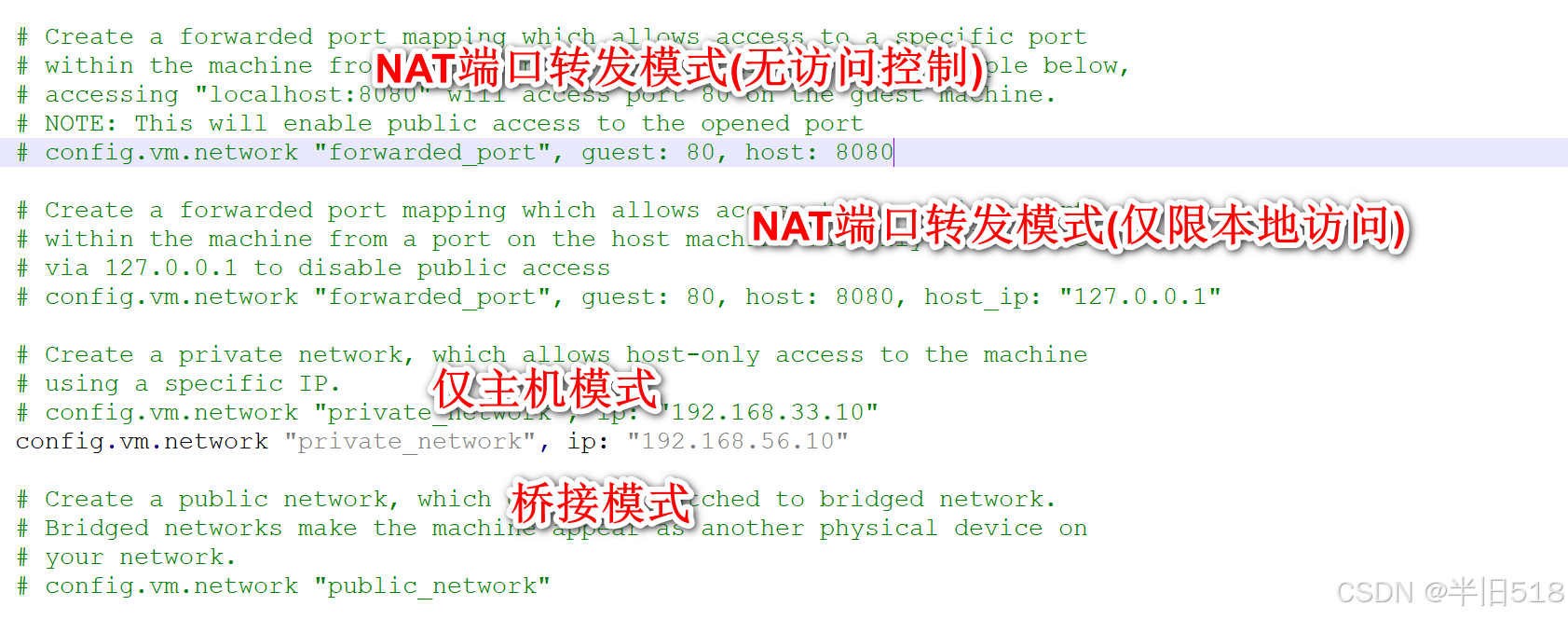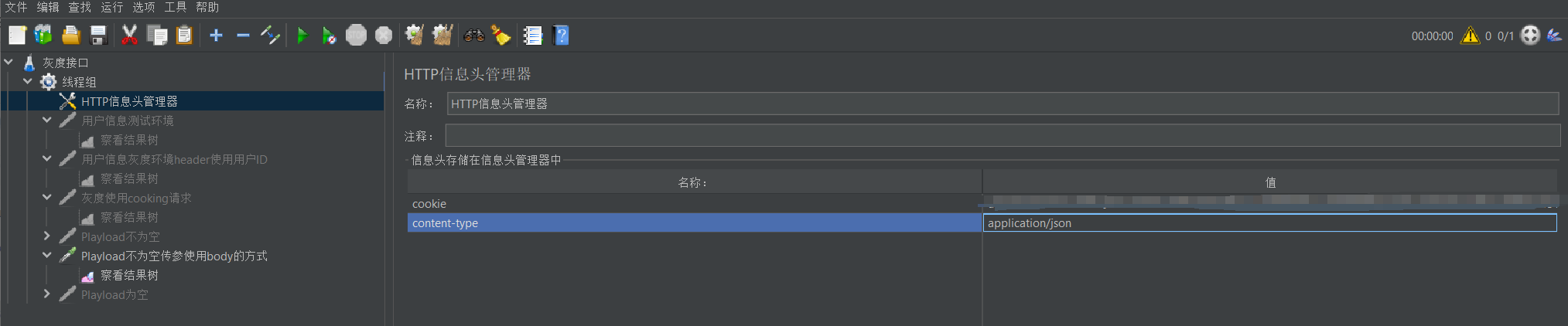Qt实践:一个简单的丝滑侧滑栏实现
笔者前段时间突然看到了侧滑栏,觉得这个抽屉式的侧滑栏非常的有趣,打算这里首先尝试实现一个简单的丝滑侧滑栏。
首先是上效果图

(C,GIF帧率砍到毛都不剩了)
QPropertyAnimation
官方的QPropertyAnimation Class | Qt Core 6.8.1
也就是说,这个类封装了我们的Qt动画播放的类,我们针对Widgets的属性对其变化进行动画播放。Qt的抽象非常的好,只需要设置我们的起点和终点状态,以及设置一下时间间隔和播放的变化方式,就完事了。
-
setDuration(int msec): 设置动画的持续时间,单位是毫秒。 -
setStartValue(const QVariant &startValue): 设置动画的起始值。 -
setEndValue(const QVariant &endValue): 设置动画的结束值。 -
setEasingCurve(const QEasingCurve &curve): 设置动画的插值曲线,控制动画的速度变化(如加速、减速、匀速等)。常用的曲线类型有QEasingCurve::Linear、QEasingCurve::InQuad、QEasingCurve::OutBounce等。
笔者实现的效果的API就是用到了上面四个。
首先我们思考一下,SideBar看似是一个侧滑栏,但是跟随变动的,考虑上夹在中间的按钮,是三个部分。我们按照上面的思考思路。
1. 隐藏侧边栏(
do_hide_animations)使侧边栏从可见状态过渡到隐藏状态。具体变化如下:
侧边栏动画 (
animation_side):
起始状态:侧边栏的当前几何位置(
ui->widgetSiderBar->geometry())。结束状态:侧边栏移动到视图外部,即其横坐标变为负值,具体位置为
( - ui->widgetSiderBar->width(), ui->widgetSiderBar->y() )。这样侧边栏就被“隐藏”到屏幕外。按钮动画 (
animation_button):
起始状态:操作按钮当前的几何位置(
ui->btn_operate->geometry())。结束状态:按钮的位置将移动到屏幕左侧,具体位置为
( 0, ui->btn_operate->y() )。这样按钮会被移到左侧,表示侧边栏已隐藏。主界面动画 (
animation_main):
起始状态:主界面的当前几何位置(
ui->widget_mainside->geometry())。结束状态:主界面位置根据按钮的位置进行调整,具体为
( ui->btn_operate->width(), ui->widget_mainside->y() ),这意味着主界面会向左移动,避开被隐藏的侧边栏。操作按钮文本:
操作按钮的文本更改为
">",表示点击后侧边栏会“展开”。执行动画:调用
group->start()启动所有动画,产生隐藏效果。2. 显示侧边栏(
do_show_animations)当用户点击按钮以显示侧边栏时,执行
do_show_animations,将侧边栏从隐藏状态恢复到可见状态。具体变化如下:
侧边栏动画 (
animation_side):
起始状态:侧边栏当前的几何位置(
ui->widgetSiderBar->geometry())。结束状态:侧边栏移动到其原始位置,即横坐标变为 0,具体位置为
( 0, ui->widgetSiderBar->y() ),使其重新显示在屏幕上。按钮动画 (
animation_button):
起始状态:操作按钮当前的几何位置(
ui->btn_operate->geometry())。结束状态:按钮的位置将移动到侧边栏的右侧,具体为
( ui->widgetSiderBar->width(), ui->btn_operate->y() ),表示按钮回到右侧,侧边栏已重新显示。主界面动画 (
animation_main):
起始状态:主界面的当前几何位置(
ui->widget_mainside->geometry())。结束状态:主界面的位置调整为
( ui->widgetSiderBar->width() + ui->btn_operate->width(), ui->widget_mainside->y() ),并且宽度变为width() - ui->btn_operate->width() - ui->widgetSiderBar->width(),使得主界面重新适应显示的侧边栏。操作按钮文本:
操作按钮的文本更改为
"<",表示点击后侧边栏会“隐藏”。执行动画:调用
group->start()启动所有动画,产生显示效果。
代码上的体现就是
void SideBarWidget::do_hide_animations() {
animation_side->setStartValue(ui->widgetSiderBar->geometry());
/* move to the hidden place */
animation_side->setEndValue(
QRect(-ui->widgetSiderBar->width(), ui->widgetSiderBar->y(),
ui->widgetSiderBar->width(), ui->widgetSiderBar->height()));
animation_button->setStartValue(ui->btn_operate->geometry());
animation_button->setEndValue(QRect(0, ui->btn_operate->y(),
ui->btn_operate->width(),
ui->btn_operate->height()));
animation_main->setStartValue(ui->widget_mainside->geometry());
animation_main->setEndValue(QRect(
ui->btn_operate->width(), ui->widget_mainside->y(),
width() - ui->btn_operate->width(), ui->widget_mainside->height()));
ui->btn_operate->setText(">");
group->start();
}
void SideBarWidget::do_show_animations() {
animation_side->setStartValue(ui->widgetSiderBar->geometry());
/* move to the hidden place */
animation_side->setEndValue(QRect(0, ui->widgetSiderBar->y(),
ui->widgetSiderBar->width(),
ui->widgetSiderBar->height()));
animation_button->setStartValue(ui->btn_operate->geometry());
animation_button->setEndValue(
QRect(ui->widgetSiderBar->width(), ui->btn_operate->y(),
ui->btn_operate->width(), ui->btn_operate->height()));
animation_main->setStartValue(ui->widget_mainside->geometry());
animation_main->setEndValue(
QRect(ui->widgetSiderBar->width() + ui->btn_operate->width(),
ui->widget_mainside->y(),
width() - ui->btn_operate->width() - ui->widgetSiderBar->width(),
ui->widget_mainside->height()));
ui->btn_operate->setText("<");
ui->widgetSiderBar->setVisible(true);
group->start();
}上面体现了一个优化,那就是使用动画组Group来同步的进行操作。防止出现动画抢跑。
源码
完整的测试源码在:CCQt_Libs/Widget/SideBarWidget at main · Charliechen114514/CCQt_Libs (github.com)
C++源码如下
#include "SideBarWidget.h"
#include "ui_SideBarWidget.h"
#include <QParallelAnimationGroup>
#include <QPropertyAnimation>
namespace SideBarUtilsTools {
void clearLayout(QLayout* layout) {
if (!layout) return;
QLayoutItem* item;
while ((item = layout->takeAt(0)) != nullptr) {
if (item->widget()) {
item->widget()->hide(); // 隐藏控件,但不删除
} else {
clearLayout(item->layout()); // 递归清理子布局
}
}
}
} // namespace SideBarUtilsTools
SideBarWidget::SideBarWidget(QWidget* parent)
: QWidget(parent), ui(new Ui::SideBarWidget) {
ui->setupUi(this);
__initMemory();
__initConnection();
}
void SideBarWidget::switch_state() {
setState(!hidden_state);
}
void SideBarWidget::switch_button_visible() {
setButtonVisible(!ui->btn_operate->isVisible());
}
void SideBarWidget::removeLayout(Role r) {
switch (r) {
case Role::SideBar:
SideBarUtilsTools::clearLayout(ui->widgetSiderBar->layout());
break;
case Role::MainSide:
SideBarUtilsTools::clearLayout(ui->widget_mainside->layout());
break;
}
}
void SideBarWidget::setButtonVisible(bool visible) {
ui->btn_operate->setVisible(visible);
ui->btn_operate->setText(hidden_state ? ">" : "<");
}
void SideBarWidget::addLayout(QLayout* layout, const QWidgetList& widgetList,
Role r) {
switch (r) {
case Role::SideBar:
ui->widgetSiderBar->setLayout(layout);
for (auto& w : widgetList) {
ui->widgetSiderBar->layout()->addWidget(w);
}
break;
case Role::MainSide:
ui->widget_mainside->setLayout(layout);
for (auto& w : widgetList) {
ui->widget_mainside->layout()->addWidget(w);
}
break;
}
}
/* setTypes */
void SideBarWidget::setAnimationDuration(int duration) {
animation_button->setDuration(duration);
animation_main->setDuration(duration);
animation_side->setDuration(duration);
}
void SideBarWidget::setAnimationCurve(QEasingCurve::Type curve) {
animation_button->setEasingCurve(curve);
animation_main->setEasingCurve(curve);
animation_side->setEasingCurve(curve);
}
void SideBarWidget::__initMemory() {
animation_main = new QPropertyAnimation(ui->widget_mainside, "geometry");
animation_main->setDuration(SideBarWidgetStaticConfig::ANIMATION_DURATION);
animation_main->setEasingCurve(SideBarWidgetStaticConfig::ANIMATION_CURVE);
animation_side = new QPropertyAnimation(ui->widgetSiderBar, "geometry");
animation_side->setDuration(SideBarWidgetStaticConfig::ANIMATION_DURATION);
animation_side->setEasingCurve(SideBarWidgetStaticConfig::ANIMATION_CURVE);
animation_button = new QPropertyAnimation(ui->btn_operate, "geometry");
animation_button->setDuration(
SideBarWidgetStaticConfig::ANIMATION_DURATION);
animation_main->setDuration(SideBarWidgetStaticConfig::ANIMATION_DURATION);
group = new QParallelAnimationGroup(this);
group->addAnimation(animation_main);
group->addAnimation(animation_side);
group->addAnimation(animation_button);
}
void SideBarWidget::__initConnection() {
connect(ui->btn_operate, &QPushButton::clicked, this,
[this]() { setState(!hidden_state); });
connect(group, &QParallelAnimationGroup::finished, this, [this] {
ui->widgetSiderBar->setVisible(!hidden_state);
// have no better idea :(, to update the layout
resize(size().width() + 1, size().height() + 1);
resize(size().width() - 1, size().height() - 1);
});
}
void SideBarWidget::do_hide_animations() {
animation_side->setStartValue(ui->widgetSiderBar->geometry());
/* move to the hidden place */
animation_side->setEndValue(
QRect(-ui->widgetSiderBar->width(), ui->widgetSiderBar->y(),
ui->widgetSiderBar->width(), ui->widgetSiderBar->height()));
animation_button->setStartValue(ui->btn_operate->geometry());
animation_button->setEndValue(QRect(0, ui->btn_operate->y(),
ui->btn_operate->width(),
ui->btn_operate->height()));
animation_main->setStartValue(ui->widget_mainside->geometry());
animation_main->setEndValue(QRect(
ui->btn_operate->width(), ui->widget_mainside->y(),
width() - ui->btn_operate->width(), ui->widget_mainside->height()));
ui->btn_operate->setText(">");
group->start();
}
void SideBarWidget::do_show_animations() {
animation_side->setStartValue(ui->widgetSiderBar->geometry());
/* move to the hidden place */
animation_side->setEndValue(QRect(0, ui->widgetSiderBar->y(),
ui->widgetSiderBar->width(),
ui->widgetSiderBar->height()));
animation_button->setStartValue(ui->btn_operate->geometry());
animation_button->setEndValue(
QRect(ui->widgetSiderBar->width(), ui->btn_operate->y(),
ui->btn_operate->width(), ui->btn_operate->height()));
animation_main->setStartValue(ui->widget_mainside->geometry());
animation_main->setEndValue(
QRect(ui->widgetSiderBar->width() + ui->btn_operate->width(),
ui->widget_mainside->y(),
width() - ui->btn_operate->width() - ui->widgetSiderBar->width(),
ui->widget_mainside->height()));
ui->btn_operate->setText("<");
ui->widgetSiderBar->setVisible(true);
group->start();
}
SideBarWidget::~SideBarWidget() {
delete ui;
}接口文件如下:
#ifndef SIDEBARWIDGET_H
#define SIDEBARWIDGET_H
#include <QEasingCurve>
#include <QWidget>
class QPropertyAnimation;
class QParallelAnimationGroup;
namespace SideBarWidgetStaticConfig {
static constexpr const bool INIT_STATE = false;
static constexpr const int ANIMATION_DURATION = 500;
static constexpr const QEasingCurve::Type ANIMATION_CURVE =
QEasingCurve::InOutQuad;
}; // namespace SideBarWidgetStaticConfig
namespace Ui {
class SideBarWidget;
}
class SideBarWidget : public QWidget {
Q_OBJECT
public:
explicit SideBarWidget(QWidget* parent = nullptr);
void inline showSideBar() {
setState(false);
}
void inline hideSideBar() {
setState(true);
}
enum class Role { SideBar, MainSide };
/* addWidgets to the two sides */
void addLayout(QLayout* layout, const QWidgetList& widgetList, Role r);
/* remove the display widgets */
void removeLayout(Role r);
/* enable or disable the button visibilities */
void setButtonVisible(bool visible);
/* setTypes and durations */
void setAnimationDuration(int duration);
void setAnimationCurve(QEasingCurve::Type curve);
~SideBarWidget();
public slots:
void switch_state();
void switch_button_visible();
private:
QPropertyAnimation* animation_main;
QPropertyAnimation* animation_side;
QPropertyAnimation* animation_button;
QParallelAnimationGroup* group;
void inline setState(bool st) {
hidden_state = st;
hidden_state ? do_hide_animations() : do_show_animations();
}
void __initMemory();
void __initConnection();
void do_hide_animations();
void do_show_animations();
bool hidden_state{SideBarWidgetStaticConfig::INIT_STATE};
Ui::SideBarWidget* ui;
};
#endif // SIDEBARWIDGET_HReference
感谢https://zhuanlan.zhihu.com/p/614475116?utm_id=0,我的设计几乎从这里派生出来!