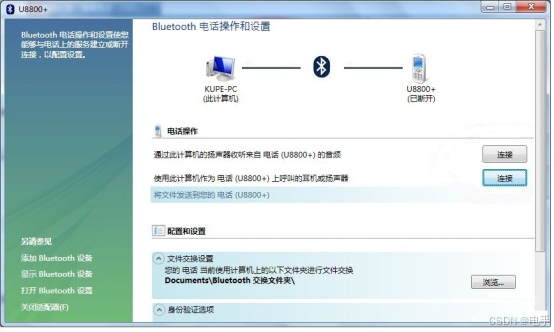pageView是我们在开发过程中经常使用到的一个组件,但是之前很少去动态修改过该属性的indicator,一般都是使用的默认的。今天产品要求实现一个动态效果,就是当页面左滑或者右滑时,下面的标记也会有一个左右滑动的效果(不知道怎么描述合适,大家进来看效果图自然明白)
参考链接,更详细https://lengmo714.top/18e312f1.html
效果如图:

实现思路:
1、监听滑动方向
- 使用
page-turning事件,结合currentPage和previousPage的差值判断滑动方向。
2、动态调整标记尺寸 - 根据滑动方向,决定标记的拉伸动画从哪一侧开始,使用
UITransform的contentSize属性进行拉伸。
3、区分左右滑动 - 左滑时标记从左侧向右拉伸,右滑时标记从右侧向左拉伸。
代码
import { tween, Size } from 'cc';
private previousPage: number = 0; // 记录上一次的页面索引
private currentPage: number = 0; // 当前页面的索引
private updateIndicatorHighlight() {
const indicator = this._view._PageC_banner.indicator;
if (!indicator) return;
const markers = indicator.node.children;
const currentPage = this._view._PageC_banner.getCurrentPageIndex();
for (let i = 0; i < markers.length; i++) {
const sprite = markers[i].getComponent(Sprite);
if (sprite) {
let uiTransform = markers[i].getComponent(UITransform);
if (i === currentPage) {
// 根据滑动方向决定拉伸动画
if (currentPage > this.previousPage) {
// 左滑:从左往右拉伸
Tool.setImgSprite(markers[i], "texture/illustrate/UI_Introduce_Point1", UIPnlillustrateLogic.bundleName);
uiTransform.setContentSize(this.markerWidth2, this.markerHeight); // 初始化为较小的尺寸
tween(uiTransform)
.to(0.2, { contentSize: new Size(this.markerWidth1, this.markerHeight) }, { easing: 'smooth' })
.start();
} else {
// 右滑:从右往左拉伸
Tool.setImgSprite(markers[i], "texture/illustrate/UI_Introduce_Point1", UIPnlillustrateLogic.bundleName);
uiTransform.setContentSize(this.markerWidth2, this.markerHeight); // 初始化为较小的尺寸
tween(uiTransform)
.to(0.2, { contentSize: new Size(this.markerWidth1, this.markerHeight) }, { easing: 'smooth' })
.start();
}
} else {
// 非当前页面,设置为未选中状态
Tool.setImgSprite(markers[i], "texture/illustrate/UI_Introduce_Point2", UIPnlillustrateLogic.bundleName);
tween(uiTransform)
.to(0.2, { contentSize: new Size(this.markerWidth2, this.markerHeight) }, { easing: 'smooth' })
.start();
}
}
}
// 更新 previousPage
this.previousPage = currentPage;
}
代码说明
1、previousPage
通过记录上一个页面索引来判断滑动方向:
currentPage > previousPage:左滑。currentPage < previousPage:右滑。
2、动态调整尺寸- 使用
UITransform的setContentSize方法动态调整标记尺寸
3、平滑效果 - 使用
tween和smooth插值函数,让尺寸调整更加自然。