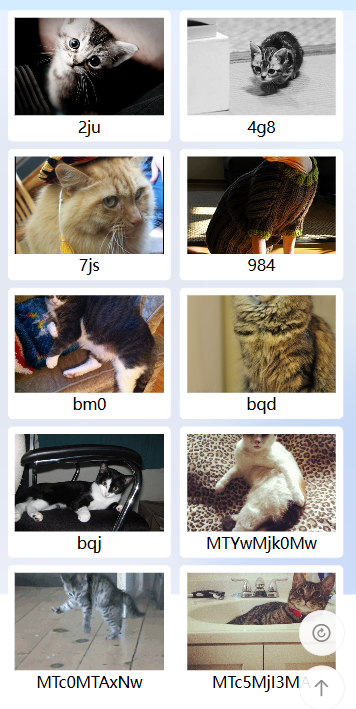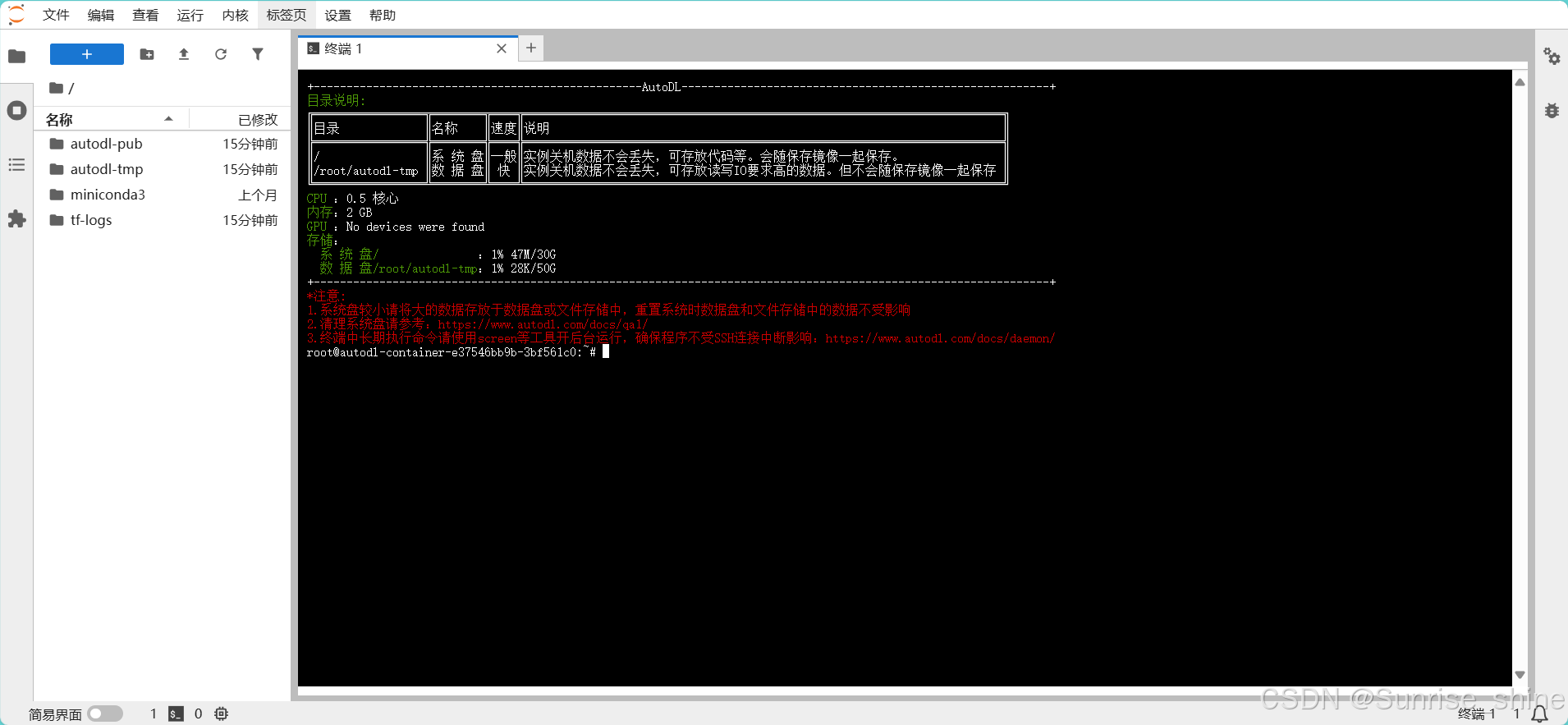在这个小红书私信通里面进行一个js的爬虫
在这个小红书私信通里面进行一个js的爬虫
文字发送
async function sendChatMessage(content) {
const url = 'https://pro.xiaohongshu.com/api/edith/ads/pro/chat/chatline/msg';
const params = new URLSearchParams({
porch_user_id: '677e116404ee000000000001'
});
const messageData = {
sender_porch_id: "677e116404ee000000000001",
receiver_id: "612368ee000000000101cd0c",
content: content,
message_type: "TEXT",
platform:3,
uuid: uuid()
};
const headers = {
'accept': 'application/json, text/plain, */*',
'accept-encoding': 'gzip, deflate, br, zstd',
'accept-language': 'zh-CN,zh;q=0.9,en;q=0.8,en-GB;q=0.7,en-US;q=0.6',
'authorization': 'AT-68c517457761645230526862lrx8ruxmrxwq0enw',
'content-type': 'application/json',
'origin': 'https://pro.xiaohongshu.com',
'referer': 'https://pro.xiaohongshu.com/im/multiCustomerService',
'sec-ch-ua': '"Microsoft Edge";v="131", "Chromium";v="131", "Not_A Brand";v="24"',
'sec-ch-ua-mobile': '?0',
'sec-ch-ua-platform': '"Windows"',
'sec-fetch-dest': 'empty',
'sec-fetch-mode': 'cors',
'sec-fetch-site': 'same-origin',
'user-agent': 'Mozilla/5.0 (Windows NT 10.0; Win64; x64) AppleWebKit/537.36 (KHTML, like Gecko) Chrome/131.0.0.0 Safari/537.36 Edg/131.0.0.0',
'x-subsystem': 'ares'
};
try {
console.log('发送数据:', messageData);
const response = await fetch(`${url}?${params}`, {
method: 'POST',
headers: headers,
credentials: 'include',
body: JSON.stringify(messageData)
});
if (!response.ok) {
const errorText = await response.text();
console.error('错误详情:', errorText);
throw new Error(`HTTP error! status: ${response.status}, message: ${errorText}`);
}
const result = await response.json();
console.log('发送成功:', result);
return result;
} catch (error) {
console.error('发送失败:', error);
throw error;
}
}
// 测试发送
async function testSend() {
try {
console.log('当前 cookie:', document.cookie);
const result = await sendChatMessage("test message");
console.log('发送结果:', result);
} catch (error) {
console.error('发送出错:', error);
}
}
// 执行测试
testSend();图片发送
//第一步进行token获取
async function getUploadTokenData() {
// 构建URL和参数
const baseUrl = 'https://pro.xiaohongshu.com/api/edith/ads/pro/chat/uploader/v3/token';
const params = new URLSearchParams({
biz_name: 'cs',
scene: 'feeva_img',
file_count: '1',
version: '1',
source: 'web'
});
try {
const response = await fetch(`${baseUrl}?${params}`, {
method: 'GET',
headers: {
'accept': 'application/json, text/plain, */*',
'authorization': 'AT-68c517457761645230526862lrx8ruxmrxwq0enw',
'x-b3-traceid': 'dba620e6f7ba1f67',
'x-subsystem': 'ares',
'referer': 'https://pro.xiaohongshu.com/im/multiCustomerService',
'sec-fetch-dest': 'empty',
'sec-fetch-mode': 'cors',
'sec-fetch-site': 'same-origin',
'user-agent': 'Mozilla/5.0 (Windows NT 10.0; Win64; x64) AppleWebKit/537.36 (KHTML, like Gecko) Chrome/131.0.0.0 Safari/537.36 Edg/131.0.0.0'
},
credentials: 'include' // 包含cookies
});
if (!response.ok) {
throw new Error(`HTTP error! status: ${response.status}`);
}
const data = await response.json();
// 检查响应是否成功并返回data部分
if (data.success && data.code === 0) {
return {
success: true,
data: data.data
};
} else {
return {
success: false,
error: data.msg || '获取数据失败'
};
}
} catch (error) {
console.error('Error fetching upload token:', error);
return {
success: false,
error: error.message
};
}
}
// 使用示例
async function example() {
try {
const result = await getUploadTokenData();
if (result.success) {
console.log('Upload permits:', result.data.upload_temp_permits);
console.log('Result:', result.data.result);
// 获取具体的上传许可信息
const permit = result.data.upload_temp_permits[0];
console.log('File ID:', permit.file_ids[0]);
console.log('Upload Token:', permit.token);
console.log('Upload Address:', permit.upload_addr);
console.log('Expire Time:', new Date(permit.expire_time));
} else {
console.error('Failed to get data:', result.error);
}
} catch (error) {
console.error('Error:', error);
}
}
// 执行示例
example();
//第二步put上传图片
async function uploadImageUrl(imageUrl) {
// 1. 首先获取图片数据
const imageResponse = await fetch(imageUrl);
const imageBlob = await imageResponse.blob();
// 2. 准备上传请求
const uploadUrl = 'https://ros-upload.xiaohongshu.com/rimmatrix/V6nuam8zyZhLcjZdJfl1HEkhCXSx3GHlj2os4CEpSlVYbzo';
try {
const response = await fetch(uploadUrl, {
method: 'PUT',
headers: {
'accept': '*/*',
'accept-language': 'zh-CN,zh;q=0.9,en;q=0.8,en-GB;q=0.7,en-US;q=0.6',
'authorization': 'q-sign-algorithm=sha1&q-ak=null&q-sign-time=1736479724;1736566124&q-key-time=1736479724;1736566124&q-header-list=content-length;host&q-url-param-list=&q-signature=18d7f7bce19414d500bf7bf33b2b027bc8fecc88',
'content-type': 'image/jpeg',
'origin': 'https://pro.xiaohongshu.com',
'referer': 'https://pro.xiaohongshu.com/',
'x-cos-security-token': 'iFbRMAXXIamH6mFfYAecIk6sRug:eyJkZWFkbGluZSI6MTczNjU3MDQ0OSwiYWxsb3dQcmVmaXhlcyI6WyJWNm51YW04enlaaExjalpkSmZsMUhFa2hDWFN4M0dIbGoyb3M0Q0VwU2xWWWJ6byJdfQ',
'sec-ch-ua': '"Microsoft Edge";v="131", "Chromium";v="131", "Not_A Brand";v="24"',
'sec-ch-ua-mobile': '?0',
'sec-ch-ua-platform': '"Windows"',
'sec-fetch-dest': 'empty',
'sec-fetch-mode': 'cors',
'sec-fetch-site': 'same-site'
},
body: imageBlob
});
if (response.ok) {
const previewUrl = response.headers.get('x-ros-preview-url');
return {
success: true,
previewUrl: previewUrl,
etag: response.headers.get('etag')
};
} else {
throw new Error(`Upload failed with status: ${response.status}`);
}
} catch (error) {
console.error('Error uploading image:', error);
return {
success: false,
error: error.message
};
}
}
// 使用示例:
const imageUrl = 'https://filecenter.kyliao.com:89/KYL/1/wxid_2a1a5t10214712/2025-01-09/3a71fa92-dce7-475f-ae44-ed62c79f7b5d.png'; // 替换为您的图片URL
uploadImageUrl(imageUrl)
.then(result => {
if (result.success) {
console.log('Upload successful!');
console.log('Preview URL:', result.previewUrl);
console.log('ETag:', result.etag);
} else {
console.error('Upload failed:', result.error);
}
})
.catch(error => {
console.error('Error:', error);
});
(0,
De.Ix)
//最后一步 msg发送
async function testSend() {
try {
// 先构造图片数据对象
const imageData = {
link: {
cloudType: 4,
bizName: "cs",
scene: "feeva_img",
fileId: "rimmatrix/RWuNee2PEHOq7_jYoFamLUouQZeS2uDXIbpwnuZr1F2CudM",
preViewUrl: "https://ros-preview.xhscdn.com/rimmatrix/V6nuam8zyZhLcjZdJfl1HEkhCXSx3GHlj2os4CEpSlVYbzo?sign=ae5c1f2b90482122bd9262a2cfa12da6&t=1736485284"
},
size: {
width: 337,
height: 170
}
};
console.log('当前 cookie:', document.cookie);
// 发送消息时,需要修改 message_type 为 "IMAGE"
const messageData = {
sender_porch_id: "677e116404ee000000000001",
receiver_id: "612368ee000000000101cd0c",
content: JSON.stringify(imageData), // 将图片数据转换为字符串
message_type: "IMAGE", // 改为 IMAGE 类型
platform: 3,
uuid: uuid()
};
const result = await sendChatMessage(messageData);
console.log('发送结果:', result);
} catch (error) {
console.error('发送出错:', error);
}
}
// 修改 sendChatMessage 函数,直接接收消息数据对象
async function sendChatMessage(messageData) {
const url = 'https://pro.xiaohongshu.com/api/edith/ads/pro/chat/chatline/msg';
const params = new URLSearchParams({
porch_user_id: '677e116404ee000000000001'
});
const headers = {
'accept': 'application/json, text/plain, */*',
'accept-encoding': 'gzip, deflate, br, zstd',
'accept-language': 'zh-CN,zh;q=0.9,en;q=0.8,en-GB;q=0.7,en-US;q=0.6',
'authorization': 'AT-68c517457761645230526862lrx8ruxmrxwq0enw',
'content-type': 'application/json',
'origin': 'https://pro.xiaohongshu.com',
'referer': 'https://pro.xiaohongshu.com/im/multiCustomerService',
'sec-ch-ua': '"Microsoft Edge";v="131", "Chromium";v="131", "Not_A Brand";v="24"',
'sec-ch-ua-mobile': '?0',
'sec-ch-ua-platform': '"Windows"',
'sec-fetch-dest': 'empty',
'sec-fetch-mode': 'cors',
'sec-fetch-site': 'same-origin',
'user-agent': 'Mozilla/5.0 (Windows NT 10.0; Win64; x64) AppleWebKit/537.36 (KHTML, like Gecko) Chrome/131.0.0.0 Safari/537.36 Edg/131.0.0.0',
'x-subsystem': 'ares'
};
try {
console.log('发送数据:', messageData);
const response = await fetch(`${url}?${params}`, {
method: 'POST',
headers: headers,
credentials: 'include',
body: JSON.stringify(messageData)
});
if (!response.ok) {
const errorText = await response.text();
console.error('错误详情:', errorText);
throw new Error(`HTTP error! status: ${response.status}, message: ${errorText}`);
}
const result = await response.json();
console.log('发送成功:', result);
return result;
} catch (error) {
console.error('发送失败:', error);
throw error;
}
}
// 执行测试
testSend();回撤功能
//先发送消息 然后获取id
async function sendPostRequest() {
const url = 'https://pro.xiaohongshu.com/api/edith/ads/pro/chat/chatline/msg?porch_user_id=677e116404ee000000000001';
const payload = {
sender_porch_id: "677e116404ee000000000001",
receiver_id: "612368ee000000000101cd0c",
content: "ccccc",
message_type: "TEXT",
platform: 3,
uuid: "1736478957090-43350413"
};
const headers = {
'accept': 'application/json, text/plain, */*',
'accept-encoding': 'gzip, deflate, br, zstd',
'accept-language': 'zh-CN,zh;q=0.9,en;q=0.8,en-GB;q=0.7,en-US;q=0.6',
'authorization': 'AT-68c517457761645230526862lrx8ruxmrxwq0enw',
'content-type': 'application/json',
'origin': 'https://pro.xiaohongshu.com',
'referer': 'https://pro.xiaohongshu.com/im/multiCustomerService',
'sec-ch-ua': '"Microsoft Edge";v="131", "Chromium";v="131", "Not_A Brand";v="24"',
'sec-ch-ua-mobile': '?0',
'sec-ch-ua-platform': '"Windows"',
'sec-fetch-dest': 'empty',
'sec-fetch-mode': 'cors',
'sec-fetch-site': 'same-origin',
'user-agent': 'Mozilla/5.0 (Windows NT 10.0; Win64; x64) AppleWebKit/537.36 (KHTML, like Gecko) Chrome/131.0.0.0 Safari/537.36 Edg/131.0.0.0',
'x-subsystem': 'ares',
'cookie': 'abRequestId=f2154e9b-797b-5124-baaa-c2afb64b6f79; a1=194491d8b8fa14itukoamsqt4nf4p629kv1nvnb1250000382687; webId=0a7ab39304a5a8d090bd6ddcc8848598; web_session=030037a04c168270c118ba0407204a3a7c64a9; gid=yj44jyfj08Tfyj44jyfYDhIDYi0y4397Tl06yyJMA94IiI284UKJjh888qYJKYW8SjS84q4j; customerClientId=621527812963092; customer-sso-sid=68c5174577616452305268601fca10ccf489f9fe; x-user-id-pro.xiaohongshu.com=63a188ad0000000026013607; access-token-pro.xiaohongshu.com=customer.ares.AT-68c517457761645230526862lrx8ruxwq0enw; access-token-pro.beta.xiaohongshu.com=customer.ares.AT-68c517457761645230526862lrx8ruxwq0enw; xsecappid=pro-base; acw_tc=0a0d0e0317364784102826015e342af72d01e74806b984ca4f111406df3b0f; websectiga=10f9a40ba454a07755a08f27ef8194c53637eba4551cf9751c009d9afb564467; sec_poison_id=611c6572-b0c6-43fc-a7e7-dd15e153861d'
};
try {
const response = await fetch(url, {
method: 'POST',
headers: headers,
body: JSON.stringify(payload)
});
if (!response.ok) {
const errorText = await response.text();
console.error('请求失败:', errorText);
throw new Error(`HTTP error! status: ${response.status}, message: ${errorText}`);
}
const result = await response.json();
console.log('请求成功:', result);
// 提取 message_id
const messageId = result.data?.message_id;
if (messageId) {
console.log('Message ID:', messageId);
} else {
console.log('Message ID not found in response');
}
return result;
} catch (error) {
console.error('请求出错:', error);
throw error;
}
}
// 调用函数发送请求
sendPostRequest();
async function sendDeleteRequest() {
const url = 'https://pro.xiaohongshu.com/api/edith/ads/pro/chat/chatline/msg';
const params = new URLSearchParams({
porch_user_id: '677e116404ee000000000001',
id: '612368ee000000000101cd0c.63a188ad0000000026013607.1e78093375f6b8a',
customer_user_id: '612368ee000000000101cd0c'
});
const headers = {
'accept': 'application/json, text/plain, */*',
'accept-encoding': 'gzip, deflate, br, zstd',
'accept-language': 'zh-CN,zh;q=0.9,en;q=0.8,en-GB;q=0.7,en-US;q=0.6',
'authorization': 'AT-68c517457761645230526862lrx8ruxmrxwq0enw',
'origin': 'https://pro.xiaohongshu.com',
'referer': 'https://pro.xiaohongshu.com/im/multiCustomerService',
'sec-ch-ua': '"Microsoft Edge";v="131", "Chromium";v="131", "Not_A Brand";v="24"',
'sec-ch-ua-mobile': '?0',
'sec-ch-ua-platform': '"Windows"',
'sec-fetch-dest': 'empty',
'sec-fetch-mode': 'cors',
'sec-fetch-site': 'same-origin',
'user-agent': 'Mozilla/5.0 (Windows NT 10.0; Win64; x64) AppleWebKit/537.36 (KHTML, like Gecko) Chrome/131.0.0.0 Safari/537.36 Edg/131.0.0.0',
'x-subsystem': 'ares',
'cookie': 'abRequestId=f2154e9b-797b-5124-baaa-c2afb64b6f79; a1=194491d8b8fa14itukoamsqt4nf4p629kv1nvnb1250000382687; webId=0a7ab39304a5a8d090bd6ddcc8848598; web_session=030037a04c168270c118ba0407204a3a7c64a9; gid=yj44jyfj08Tfyj44jyfYDhIDYi0y4397Tl06yyJMA94IiI284UKJjh888qYJKYW8SjS84q4j; customerClientId=621527812963092; customer-sso-sid=68c5174577616452305268601fca10ccf489f9fe; x-user-id-pro.xiaohongshu.com=63a188ad0000000026013607; access-token-pro.xiaohongshu.com=customer.ares.AT-68c517457761645230526862lrx8ruxmrxwq0enw; access-token-pro.beta.xiaohongshu.com=customer.ares.AT-68c517457761645230526862lrx8ruxmrxwq0enw; xsecappid=pro-base; acw_tc=0a0d0e0317364784102826015e342af72d01e74806b984ca4f111406df3b0f; websectiga=cf46039d1971c7b9a650d87269f31ac8fe3bf71d61ebf9d9a0a87efb414b816c; sec_poison_id=b36eccf0-9bce-4f66-8da8-20cd23f25541'
};
try {
const response = await fetch(`${url}?${params}`, {
method: 'DELETE',
headers: headers
});
if (!response.ok) {
const errorText = await response.text();
console.error('请求失败:', errorText);
throw new Error(`HTTP error! status: ${response.status}, message: ${errorText}`);
}
const result = await response.json();
console.log('请求成功:', result);
return result;
} catch (error) {
console.error('请求出错:', error);
throw error;
}
}
// 调用函数发送请求
sendDeleteRequest();获取头像和昵称
async function getChatList() {
const url = 'https://pro.xiaohongshu.com/api/edith/ads/pro/chat/chatline/chat';
const params = new URLSearchParams({
porch_user_id: '677e116404ee000000000001',
limit: '80'
});
const headers = {
'authority': 'pro.xiaohongshu.com',
'accept': 'application/json, text/plain, */*',
'accept-language': 'zh-CN,zh;q=0.9,en;q=0.8,en-GB;q=0.7,en-US;q=0.6',
'authorization': 'AT-68c517457761645230526862lrx8ruxmrxwq0enw',
'cookie': 'abRequestId=f2154e9b-797b-5124-baaa-c2afb64b6f79; a1=194491d8b8fa14itukoamsqt4nf4p629kv1nvnb1250000382687; webId=0a7ab39304a5a8d090bd6ddcc8848598; web_session=030037a04c168270c118ba0407204a3a7c64a9; gid=yj44jyfj08Tfyj44jyfYDhIDYi0y4397Tl06yyJMA94IiI284UKJjh888qYJKYW8SjS84q4j; customerClientId=621527812963092; customer-sso-sid=68c5174577616452305268601fca10ccf489f9fe; x-user-id-pro.xiaohongshu.com=63a188ad0000000026013607; access-token-pro.xiaohongshu.com=customer.ares.AT-68c517457761645230526862lrx8ruxmrxwq0enw; access-token-pro.beta.xiaohongshu.com=customer.ares.AT-68c517457761645230526862lrx8ruxmrxwq0enw; xsecappid=pro-base; acw_tc=0a4252f017364116529762089e968dff6b8b6e47ea444b0b76026fa2d1e664; websectiga=9730ffafd96f2d09dc024760e253af6ab1feb0002827740b95a255ddf6847fc8; sec_poison_id=f5e5bad7-0c91-4002-8189-51147435d119',
'referer': 'https://pro.xiaohongshu.com/im/liberal',
'sec-ch-ua': '"Microsoft Edge";v="131", "Chromium";v="131", "Not_A Brand";v="24"',
'sec-ch-ua-mobile': '?0',
'sec-ch-ua-platform': '"Windows"',
'sec-fetch-dest': 'empty',
'sec-fetch-mode': 'cors',
'sec-fetch-site': 'same-origin',
'user-agent': 'Mozilla/5.0 (Windows NT 10.0; Win64; x64) AppleWebKit/537.36 (KHTML, like Gecko) Chrome/131.0.0.0 Safari/537.36 Edg/131.0.0.0',
'x-subsystem': 'ares'
};
try {
const response = await fetch(`${url}?${params.toString()}`, {
method: 'GET',
headers: headers
});
if (!response.ok) {
throw new Error(`HTTP error! status: ${response.status}`);
}
const data = await response.json();
if (data.success && data.data && data.data.chat_list) {
// 格式化聊天列表数据
const formattedChats = data.data.chat_list.map(chat => {
const timestamp = chat.sixin_chat.last_msg_ts;
const date = new Date(timestamp);
return {
// 用户基本信息
userInfo: {
userId: chat.sixin_chat.user_id,
nickname: chat.sixin_chat.nickname,
avatarUrl: chat.sixin_chat.avatar,
avatarLink: `头像链接: ${chat.sixin_chat.avatar}` // 新增头像链接显示
},
// 最后一条消息信息
lastMessage: {
content: chat.sixin_chat.last_msg_content,
timestamp: timestamp,
formattedTime: date.toLocaleString(),
storeId: chat.sixin_chat.last_store_id
},
// 会话信息
sessionInfo: {
sessionId: chat.session.session_id,
status: chat.session.state,
replied: chat.session.is_replied,
grantorUserId: chat.session.grantor_user_id
},
// 聊天状态
chatStatus: {
isActive: chat.long_chat_view.active,
isFavorite: chat.long_chat_view.favorite,
lastActiveTime: new Date(chat.long_chat_view.last_msg_ts).toLocaleString(),
isBlacklisted: chat.in_blacklist
}
};
});
// 打印格式化后的数据
console.log('\n=== 聊天列表摘要 ===');
formattedChats.forEach((chat, index) => {
console.log(`\n【聊天 ${index + 1}】`);
console.log(`用户: ${chat.userInfo.nickname}`);
console.log(`ID: ${chat.userInfo.userId}`);
console.log(chat.userInfo.avatarLink); // 显示头像链接
console.log(`最新消息: ${chat.lastMessage.content}`);
console.log(`发送时间: ${chat.lastMessage.formattedTime}`);
console.log(`会话状态: ${chat.sessionInfo.status}`);
console.log(`已回复: ${chat.sessionInfo.replied ? '是' : '否'}`);
console.log(`活跃状态: ${chat.chatStatus.isActive ? '活跃' : '不活跃'}`);
console.log('------------------------');
});
// 保存完整数据到文件
if (typeof require !== 'undefined') {
const fs = require('fs');
fs.writeFileSync(
'formatted_chat_list.json',
JSON.stringify(formattedChats, null, 2)
);
console.log('\n详细数据已保存到 formatted_chat_list.json');
}
return formattedChats;
}
return null;
} catch (error) {
console.error('获取聊天列表失败:', error.message);
return null;
}
}
// main函数保持不变
async function main() {
try {
console.log('正在获取聊天列表...');
const chatList = await getChatList();
if (chatList) {
console.log(`\n成功获取 ${chatList.length} 个聊天会话`);
// 统计信息
const stats = {
activeChats: chatList.filter(chat => chat.chatStatus.isActive).length,
repliedChats: chatList.filter(chat => chat.sessionInfo.replied).length,
favoriteChats: chatList.filter(chat => chat.chatStatus.isFavorite).length
};
console.log('\n=== 统计信息 ===');
console.log(`活跃会话: ${stats.activeChats}`);
console.log(`已回复会话: ${stats.repliedChats}`);
console.log(`收藏会话: ${stats.favoriteChats}`);
return chatList;
}
} catch (error) {
console.error('执行出错:', error);
}
}
// 运行代码
main().catch(console.error);完整Class封裝結合代碼
class XiaohongshuAPI {
constructor() {
this.baseUrl = 'https://pro.xiaohongshu.com/api';
this.porchUserId = '677e116404ee000000000001';
this.receiverId = '612368ee000000000101cd0c';
this.headers = {
'accept': 'application/json, text/plain, */*',
'accept-encoding': 'gzip, deflate, br, zstd',
'accept-language': 'zh-CN,zh;q=0.9,en;q=0.8,en-GB;q=0.7,en-US;q=0.6',
'authorization': 'AT-68c517457761645230526862lrx8ruxmrxwq0enw',
'content-type': 'application/json',
'origin': 'https://pro.xiaohongshu.com',
'referer': 'https://pro.xiaohongshu.com/im/multiCustomerService',
'sec-ch-ua': '"Microsoft Edge";v="131", "Chromium";v="131", "Not_A Brand";v="24"',
'sec-ch-ua-mobile': '?0',
'sec-ch-ua-platform': '"Windows"',
'sec-fetch-dest': 'empty',
'sec-fetch-mode': 'cors',
'sec-fetch-site': 'same-origin',
'user-agent': 'Mozilla/5.0 (Windows NT 10.0; Win64; x64) AppleWebKit/537.36 (KHTML, like Gecko) Chrome/131.0.0.0 Safari/537.36 Edg/131.0.0.0',
'x-b3-traceid': 'c46a27c6cb6be409',
'x-subsystem': 'ares',
'cookie': document.cookie // 确保在浏览器环境中使用
};
}
// 工具方法: 生成 UUID(需要实现或使用现有库)
generateUUID() {
// 简单的UUID生成方法(不保证唯一性,推荐使用库如 'uuid')
return 'xxxxxxxx-xxxx-4xxx-yxxx-xxxxxxxxxxxx'.replace(/[xy]/g, function(c) {
const r = Math.random() * 16 | 0, v = c === 'x' ? r : (r & 0x3 | 0x8);
return v.toString(16);
});
}
// 查看用户登录状态
async fetchUserInfo() {
const url = `${this.baseUrl}/eros/user/info`;
try {
const response = await fetch(url, {
method: 'GET',
headers: this.headers,
credentials: 'include'
});
if (!response.ok) {
throw new Error(`HTTP error! status: ${response.status}`);
}
const result = await response.json();
// 检查是否有 data 字段
if (result.data) {
console.log('用户信息:', result.data);
return result.data;
} else {
console.log('响应中未找到 data 字段');
return null;
}
} catch (error) {
console.error('获取用户信息时出错:', error);
return null;
}
}
// 发送消息
async sendChatMessage(messageData) {
const url = `${this.baseUrl}/edith/ads/pro/chat/chatline/msg`;
const params = new URLSearchParams({
porch_user_id: this.porchUserId
});
try {
console.log('发送消息数据:', messageData);
const response = await fetch(`${url}?${params}`, {
method: 'POST',
headers: this.headers,
credentials: 'include',
body: JSON.stringify(messageData)
});
if (!response.ok) {
const errorText = await response.text();
console.error('POST 请求失败:', errorText);
throw new Error(`HTTP error! status: ${response.status}, message: ${errorText}`);
}
const result = await response.json();
console.log('发送成功:', result);
const messageId = result.data?.message_id;
if (messageId) {
console.log('消息 ID:', messageId);
return messageId;
} else {
console.log('响应中未找到消息 ID');
return null;
}
} catch (error) {
console.error('发送消息时出错:', error);
return null;
}
}
// 撤回消息
async sendDeleteRequest(messageId) {
const deleteUrl = `${this.baseUrl}/edith/ads/pro/chat/chatline/msg`;
const params = new URLSearchParams({
porch_user_id: this.porchUserId,
id: messageId,
customer_user_id: this.receiverId
});
try {
const response = await fetch(`${deleteUrl}?${params}`, {
method: 'DELETE',
headers: this.headers
});
if (!response.ok) {
const errorText = await response.text();
console.error('DELETE 请求失败:', errorText);
throw new Error(`HTTP error! status: ${response.status}, message: ${errorText}`);
}
const deleteResult = await response.json();
console.log('DELETE 请求成功:', deleteResult);
return deleteResult;
} catch (error) {
console.error('撤回消息时出错:', error);
return null;
}
}
// 撤回模块: 发送消息并撤回
async sendPostAndDeleteRequest(content = "ccccc") {
try {
// Step 1: 发送消息
const messageId = await this.sendChatMessage({
sender_porch_id: this.porchUserId,
receiver_id: this.receiverId,
content: content,
message_type: "TEXT",
platform: 3,
uuid: this.generateUUID()
});
if (messageId) {
// Step 2: 撤回消息
await this.sendDeleteRequest(messageId);
}
} catch (error) {
console.error('发送或撤回消息时出错:', error);
}
}
// 获取聊天列表
async getChatList() {
const url = `${this.baseUrl}/edith/ads/pro/chat/chatline/chat`;
const params = new URLSearchParams({
porch_user_id: this.porchUserId,
limit: '80'
});
try {
const response = await fetch(`${url}?${params.toString()}`, {
method: 'GET',
headers: this.headers
});
if (!response.ok) {
throw new Error(`HTTP error! status: ${response.status}`);
}
const data = await response.json();
if (data.success && data.data && data.data.chat_list) {
const formattedChats = data.data.chat_list.map(chat => {
const timestamp = chat.sixin_chat.last_msg_ts;
const date = new Date(timestamp);
return {
userInfo: {
userId: chat.sixin_chat.user_id,
nickname: chat.sixin_chat.nickname,
avatarUrl: chat.sixin_chat.avatar,
avatarLink: `头像链接: ${chat.sixin_chat.avatar}`
},
lastMessage: {
content: chat.sixin_chat.last_msg_content,
timestamp: timestamp,
formattedTime: date.toLocaleString(),
storeId: chat.sixin_chat.last_store_id
},
sessionInfo: {
sessionId: chat.session.session_id,
status: chat.session.state,
replied: chat.session.is_replied,
grantorUserId: chat.session.grantor_user_id
},
chatStatus: {
isActive: chat.long_chat_view.active,
isFavorite: chat.long_chat_view.favorite,
lastActiveTime: new Date(chat.long_chat_view.last_msg_ts).toLocaleString(),
isBlacklisted: chat.in_blacklist
}
};
});
console.log('\n=== 聊天列表摘要 ===');
formattedChats.forEach((chat, index) => {
console.log(`\n【聊天 ${index + 1}】`);
console.log(`用户: ${chat.userInfo.nickname}`);
console.log(`ID: ${chat.userInfo.userId}`);
console.log(chat.userInfo.avatarLink);
console.log(`最新消息: ${chat.lastMessage.content}`);
console.log(`发送时间: ${chat.lastMessage.formattedTime}`);
console.log(`会话状态: ${chat.sessionInfo.status}`);
console.log(`已回复: ${chat.sessionInfo.replied ? '是' : '否'}`);
console.log(`活跃状态: ${chat.chatStatus.isActive ? '活跃' : '不活跃'}`);
console.log('------------------------');
});
// 保存完整数据到文件
if (typeof require !== 'undefined') {
const fs = require('fs');
fs.writeFileSync(
'formatted_chat_list.json',
JSON.stringify(formattedChats, null, 2)
);
console.log('\n详细数据已保存到 formatted_chat_list.json');
}
return formattedChats;
}
console.log('响应数据不符合预期');
return null;
} catch (error) {
console.error('获取聊天列表失败:', error.message);
return null;
}
}
// 获取上传令牌数据
async getUploadTokenData() {
const url = `${this.baseUrl}/edith/ads/pro/chat/uploader/v3/token`;
const params = new URLSearchParams({
biz_name: 'cs',
scene: 'feeva_img',
file_count: '1',
version: '1',
source: 'web'
});
try {
const response = await fetch(`${url}?${params}`, {
method: 'GET',
headers: {
'accept': 'application/json, text/plain, */*',
'authorization': 'AT-68c517457761645230526862lrx8ruxmrxwq0enw',
'x-b3-traceid': 'dba620e6f7ba1f67',
'x-subsystem': 'ares',
'referer': 'https://pro.xiaohongshu.com/im/multiCustomerService',
'sec-fetch-dest': 'empty',
'sec-fetch-mode': 'cors',
'sec-fetch-site': 'same-origin',
'user-agent': 'Mozilla/5.0 (Windows NT 10.0; Win64; x64) AppleWebKit/537.36 (KHTML, like Gecko) Chrome/131.0.0.0 Safari/537.36 Edg/131.0.0.0'
},
credentials: 'include'
});
if (!response.ok) {
throw new Error(`HTTP error! status: ${response.status}`);
}
const data = await response.json();
if (data.success && data.code === 0) {
return data.data.upload_temp_permits[0];
} else {
throw new Error(data.msg || '获取上传令牌数据失败');
}
} catch (error) {
console.error('获取上传令牌时出错:', error);
throw error;
}
}
// 上传图片
async uploadImage(imageUrl, permit) {
try {
const imageResponse = await fetch(imageUrl);
const imageBlob = await imageResponse.blob();
console.log('上传令牌:', permit.token);
console.log('上传地址:', permit.upload_addr);
console.log('文件ID:', permit.file_ids[0]);
const uploadUrl = `https://ros-upload.xiaohongshu.com/${permit.file_ids[0]}`;
const response = await fetch(uploadUrl, {
method: 'PUT',
headers: {
'accept': '*/*',
'content-type': 'image/jpeg',
'authorization': permit.token,
'origin': 'https://pro.xiaohongshu.com',
'referer': 'https://pro.xiaohongshu.com/',
'x-cos-security-token': permit.token,
'sec-ch-ua': '"Microsoft Edge";v="131", "Chromium";v="131", "Not_A Brand";v="24"',
'sec-ch-ua-mobile': '?0',
'sec-ch-ua-platform': '"Windows"',
'sec-fetch-dest': 'empty',
'sec-fetch-mode': 'cors',
'sec-fetch-site': 'same-site'
},
body: imageBlob
});
if (response.ok) {
const previewUrl = response.headers.get('x-ros-preview-url');
console.log('图片上传成功,预览URL:', previewUrl);
return {
success: true,
fileId: permit.file_ids[0],
previewUrl: previewUrl
};
} else {
throw new Error(`图片上传失败,状态码: ${response.status}`);
}
} catch (error) {
console.error('上传图片时出错:', error);
throw error;
}
}
// 执行完整流程: 获取上传令牌 -> 上传图片 -> 发送图片消息
async executeWorkflow(imageUrl) {
try {
// Step 1: 获取上传令牌
const permit = await this.getUploadTokenData();
console.log('获取到的上传许可:', permit);
// Step 2: 上传图片
const uploadResult = await this.uploadImage(imageUrl, permit);
if (!uploadResult.success) {
throw new Error('图片上传失败');
}
// Step 3: 发送图片消息
const imageData = {
link: {
cloudType: 4,
bizName: "cs",
scene: "feeva_img",
fileId: uploadResult.fileId,
preViewUrl: uploadResult.previewUrl
},
size: {
width: 337,
height: 170
}
};
const messageData = {
sender_porch_id: this.porchUserId,
receiver_id: this.receiverId,
content: JSON.stringify(imageData),
message_type: "IMAGE",
platform: 3,
uuid: this.generateUUID()
};
const sendResult = await this.sendChatMessage(messageData);
console.log('图片消息发送结果:', sendResult);
} catch (error) {
console.error('执行完整流程时出错:', error);
}
}
// 获取未回复的聊天数据
async getChatData() {
const url = `${this.baseUrl}/edith/ads/pro/chat/chatline/chat`;
const params = new URLSearchParams({
porch_user_id: this.porchUserId,
limit: '80',
is_active: 'true'
});
try {
const response = await fetch(`${url}?${params.toString()}`, {
method: 'GET',
headers: this.headers
});
if (!response.ok) {
throw new Error(`HTTP error! status: ${response.status}`);
}
const data = await response.json();
const unrepliedChats = data.data.chat_list.filter(chat =>
chat.session.is_replied === false
);
// 打印未回复的消息
console.log('\n=== 未回复的消息 ===');
unrepliedChats.forEach((chat, index) => {
console.log(`\n--- 消息 ${index + 1} ---`);
console.log('用户:', chat.sixin_chat.nickname);
console.log('用户ID:', chat.sixin_chat.user_id);
console.log('最后消息:', chat.sixin_chat.last_msg_content);
console.log('发送时间:', new Date(chat.sixin_chat.last_msg_ts).toLocaleString());
console.log('会话ID:', chat.session.session_id);
console.log('会话状态:', chat.session.state);
});
// 如果在Node.js环境中,保存到文件
if (typeof require !== 'undefined') {
const fs = require('fs');
fs.writeFileSync(
'full_response.json',
JSON.stringify(data, null, 2)
);
console.log('\n数据已保存到 full_response.json');
}
return data;
} catch (error) {
console.error('获取数据失败:', error.message);
return null;
}
}
}
// 使用示例
const api = new XiaohongshuAPI();
// 查看用户登录状态
api.fetchUserInfo();
// 发送并撤回消息
api.sendPostAndDeleteRequest(id,contactIMID);
// 获取聊天列表
api.getChatList();
// 执行上传并发送图片的完整流程
const imageUrl = 'https://filecenter.kyliao.com:89/KYL/1/wxid_2a1a5t10214712/2025-01-09/3a71fa92-dce7-475f-ae44-ed62c79f7b5d.png'; // 替换为您的图片URL
api.executeWorkflow(imageUrl);
// 测试发送文本消息
// 测试发送文本消息
api.sendChatMessage({
sender_porch_id: api.porchUserId,
receiver_id: api.receiverId,
content: "test message",
message_type: "TEXT", // 确保包含 message_type
platform: 3,
uuid: api.generateUUID()
});
// 获取未回复的聊天数据
api.getChatData();