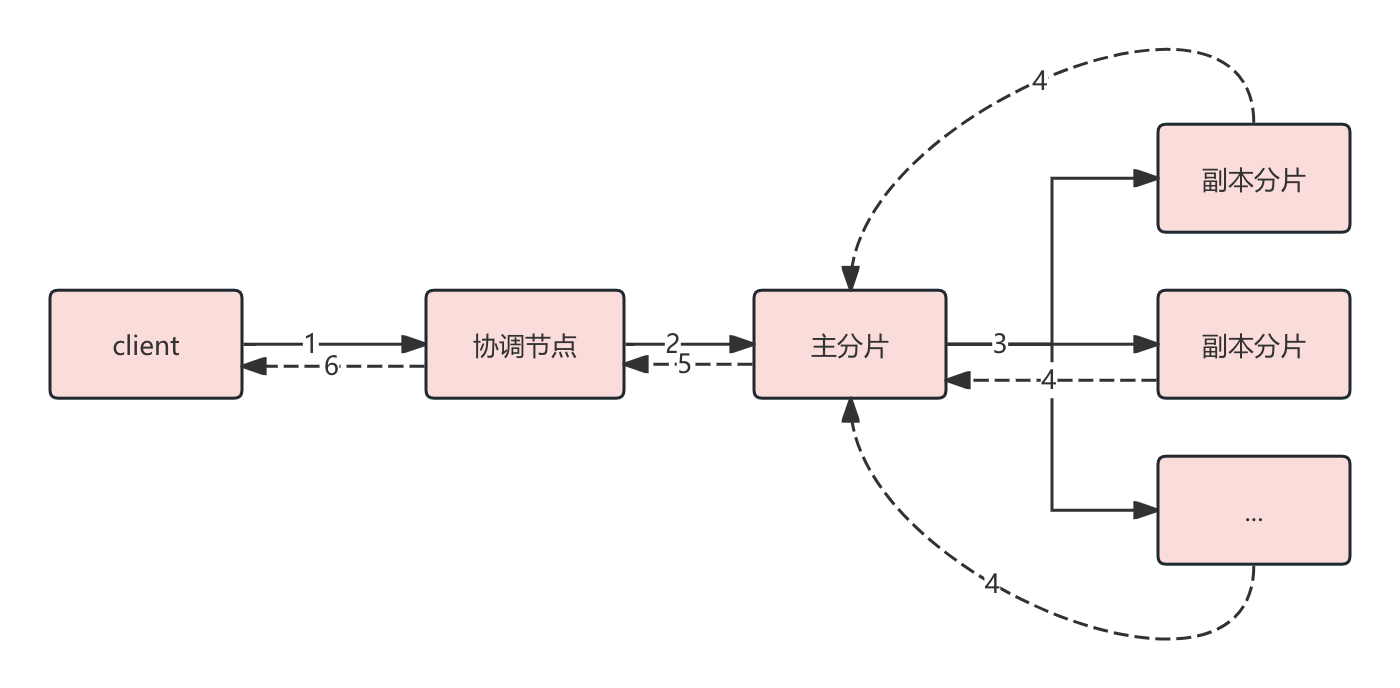在这里插入图片描述

<!-- <video id="backgroundMusic" src="file:///D:/background.mp3" loop autoplay></video> -->
<div
style="width: 290px; height: 580px; margin-left: 20px; margin-top: 20px; background: url('D:/nianhui/zu.png') no-repeat center center; background-size: cover; ">
<span style="color: #FDF368; top: 60px; font-weight: bold; position: relative; "> <button
style="color: #FDF368; background-color:rgb(219, 0, 1) ; border:0px ;font-size: 30px;"
onclick="jixiang()">抽取 吉祥如意(15份)</button></span>
<br />
<div style="top: 90px; position: relative;font-size: 20px;">
<span id="jixing1" style="color: #FDF368; font-size: 20px;"></span>
<span id="jixing2" style="color: #FDF368;"></span>
<span id="jixing3" style="color: #FDF368;"></span>
<span id="jixing4" style="color: #FDF368;"></span>
<span id="jixing5" style="color: #FDF368;"></span>
<span id="jixing6" style="color: #FDF368;"></span>
<span id="jixing7" style="color: #FDF368;"></span>
<span id="jixing8" style="color: #FDF368;"></span>
<span id="jixing9" style="color: #FDF368;"></span>
<span id="jixing10" style="color: #FDF368;"></span>
<span id="jixing11" style="color: #FDF368;"></span>
<span id="jixing12" style="color: #FDF368;"></span>
<span id="jixing13" style="color: #FDF368;"></span>
<span id="jixing14" style="color: #FDF368;"></span>
<span id="jixing15" style="color: #FDF368;"></span>
<div style="position: relative; color: #FDF368; font-weight: bold; top: 30px;"> <button
style="color: #FDF368; background-color:rgb(219, 0, 1) ; border:0px ;font-size: 30px;"
onclick="fuixng()">抽取 福星高照(4份)</button> </div>
<div style="top: 50px; position: relative;">
<span id="fu1" style="color: #FDF368;"></span>
<span id="fu2" style="color: #FDF368;"></span>
<span id="fu3" style="color: #FDF368;"></span>
<span id="fu4" style="color: #FDF368;"></span>
</div>
<div style="position: relative; color: #FDF368; font-weight: bold; top: 70px;"> <button
style="color: #FDF368; background-color:rgb(219, 0, 1) ; border:0px ;font-size: 30px;"
onclick="hongyun()">抽取 鸿运当头(1份)</button> </div>
<div style="position: relative; top: 90px; color: #FDF368;">
<span id="hong" style="color: #FDF368;"></span>
</div>
<div style="position: relative; color: #FDF368; font-weight: bold; top: 120px;"> <button
style="color: #FDF368; background-color:rgb(219, 0, 1) ; border:0px ;font-size: 30px;"
onclick="desk()">抽取 桌奖</button> </div>
</div>
</div>
<div class="container" id="containers" style="margin-top: -25%; align-items: center;">
<div class="result" id="result" ">
<div class=" image-wrapper1" id="mage-wrapper1"
style="background: url('D:/nianhui/num.png'); width: 365px; height: 295px; background-size: cover;"
onclick="chongzhi(1)">
<span id="div1"
style="font-weight: bold; color: #FDF368; font-size: 98px; animation: pulse 1.5s infinite; top: 88px; position: relative; ">🎉</span>
</div>
<div class="image-wrapper2" id="mage-wrapper2"
style="background: url('D:/nianhui/num.png'); width: 365px; height: 295px; margin-left: 10px; background-size: cover;"
onclick="chongzhi(2)">
<span id="div2"
style="font-weight: bold; color: #FDF368; font-size: 98px; top: 88px; animation: pulse 1.5s infinite; position: relative;">🎉</span>
</div>
<div class="image-wrapper3" id="mage-wrapper3"
style="background: url('D:/nianhui/num.png'); width: 365px; height: 295px; margin-left: 10px;background-size: cover;"
onclick="chongzhi(3)">
<span id="div3"
style="font-weight: bold; color: #FDF368; font-size: 98px; top: 88px; position: relative; animation: pulse 1.5s infinite;">🎉</span>
</div>
<div class="image-wrapper4" id="mage-wrapper4"
style="background:url('D:/nianhui/num.png'); width: 365px; height: 295px; margin-left: 10px;background-size: cover;"
onclick="chongzhi(4)">
<span id="div4"
style="font-weight: bold; color: #FDF368; font-size: 98px; top: 88px; position: relative; animation: pulse 1.5s infinite;">🎉</span>
</div>
<div class="image-wrapper5" id="mage-wrapper5"
style="background: url('D:/nianhui/num.png'); width: 365px; height: 295px; margin-left: 10px;background-size: cover;"
onclick="chongzhi(5)">
<span id="div5"
style="font-weight: bold; color: #FDF368; font-size: 98px; top: 88px; position: relative; animation: pulse 1.5s infinite;">🎉</span>
</div>
</div>
<span id="xianshi"
style="color: #FDF368; font-size: 50px; margin-top: 100px; position: relative; left: -100px;">准备抽奖...</span>
<div style="top:96%; left: 80px; position: absolute;">
<button id="startButton" class="custom-button" onclick="btnStart()"> <span
style="font-size: 10px; ">开始</span></button>
<!-- <button id="stopButton" class="custom-button" style="margin-left: 60px;" onclick="btnStop()" disabled>重置</button> -->
</div>
<div style="top:96%; left: 150px; position: absolute;">
<button id="stopButton" class="custom-button" style="margin-left: 60px;" onclick="btnStop()" disabled><span
style="font-size: 10px;">暂停</span></button>
</div>
<div id="poke" onclick="checkPoke()"
style="border-radius: 4% 4% 4% 4%;display: none;background-image:url('D:/nianhui/num.png');width: 400px;height: 600px;position: relative;left: 300px;background-repeat: no-repeat;background-size: 100% 100%;">
</div>
<div id="deskSpanDiv"
style="display: none;background: url('D:/nianhui/num.png'); width: 400px; height: 600px; position: relative;top: -600px;left: 800px;background-size: cover;background-size: 100% 100%;background-repeat: no-repeat;">
<span id="deskSpan"
style="font-size: 180px;font-weight: bold;position: relative;left: 10px;top:180px;color: #FDF368;">
🎉
</span>
</div>
<video name="media" style="width: 20px; height: 20px; position: absolute; left: 1900px;" controls autoplay loop>
<source src="file:///D:/nianhui/background.mp3" type="audio/mpeg">
</video>
</div>
<script>
const allNumbers = Array.from({ length: 200 }, (_, i) => i + 5901); // 数字 5901-6100
const drawnNumbers = new Set();
const jixingNumber = getRandomNumbers(15);
const fuNumber = getRandomNumbers(4);
const hongNumber = getRandomNumbers(1);
const oneArray = [];
const twoArray = [];
const hongArray = [];
let chou = "ji";
let currentStep = 0;
let interval;
let isRunning = false;
//桌奖抽取
var deskJPPoke = [1, 2, 3, 4, 5, 6, 7, 8, 9, 10, 11, 12, 13];
var deskNum = [1, 2, 3, 4, 5, 6, 7, 8, 9, 10];
var deskNum1 = [11, 12];
var deskNum2 = [13];
var checkPokeIndex = -1;
var pickPokeList = [];
var isClick = true;
function chongzhi(val) {
if (chou == 'hong') {
return
}
const modal = document.createElement('div');
modal.style.position = 'fixed';
modal.style.top = '50%';
modal.style.left = '50%';
modal.style.transform = 'translate(-50%, -50%)';
modal.style.backgroundColor = 'rgba(0, 0, 0, 0.8)';
modal.style.color = '#fff';
modal.style.padding = '20px';
modal.style.borderRadius = '10px';
modal.style.textAlign = 'center';
modal.style.fontSize = '18px';
modal.style.width = '400px';
modal.style.boxShadow = '0 4px 8px rgba(0, 0, 0, 0.3)';
// 弹框内容
modal.innerHTML = `
<p>是否确认该数字重抽?</p>
<button id="confirmBtn" style="margin: 10px; padding: 8px 16px; font-size: 16px; border: none; border-radius: 5px; background: #28a745; color: white; cursor: pointer;">确认</button>
<button id="cancelBtn" style="margin: 10px; padding: 8px 16px; font-size: 16px; border: none; border-radius: 5px; background: #dc3545; color: white; cursor: pointer;">取消</button>
`;
// 添加到页面
document.body.appendChild(modal);
// 添加事件监听器
document.getElementById('confirmBtn').addEventListener('click', () => {
const randomNumber = getRandomNumbers(1); // 生成随机数
// alert(`新的随机数为: ${randomNumber}`);
if (chou == 'ji') {
let it = 'jixing' + oneArray.length;
let its = "div" + val
intervals = setInterval(() => anim(val), 50);
setTimeout(() => {
// 更新指定元素的文本内容
clearInterval(intervals);
document.getElementById(it).innerText = randomNumber; // 第一位数字
document.getElementById(its).innerHTML = randomNumber;
}, 2000); // 3秒后执行
//写一个定时器 3s的
} else if (chou == 'fu') {
let it = 'fu' + twoArray.length;
let its = "div" + val
intervals = setInterval(() => anim(val), 50);
setTimeout(() => {
// 更新指定元素的文本内容
clearInterval(intervals);
document.getElementById(it).innerText = randomNumber; // 第一位数字
document.getElementById(its).innerHTML = randomNumber;
}, 2000); // 3秒后执行
//写一个定时器 3s的
}
document.body.removeChild(modal); // 移除弹框
});
document.getElementById('cancelBtn').addEventListener('click', () => {
// alert('操作已取消');
document.body.removeChild(modal); // 移除弹框
});
}
function anim(val) {
const randomNumber1 = Math.floor(Math.random() * 201) + 5900;
let consts = 'div' + val
document.getElementById(consts).innerText = randomNumber1;
}
document.addEventListener('keydown', function (event) {
console.log(event.key)
if (event.key === 'Enter') {
if (isClick) {
btnStart();
} else {
btnStop();
}
isClick = !isClick;
}
if (event.key === 'b' || event.key === 'B') {
checkPoke();
}
})
function jixiang() {
chou = "ji"
// 在这里写一个很好看的弹框 alert('开始抽取吉祥如意')
var modal = document.createElement('div');
modal.style.position = 'fixed';
modal.style.top = '50%';
modal.style.left = '50%';
modal.style.transform = 'translate(-50%, -50%)';
modal.style.backgroundColor = 'rgba(0, 0, 0, 0.8)';
modal.style.color = '#fff';
modal.style.padding = '20px';
modal.style.borderRadius = '10px';
modal.style.textAlign = 'center';
modal.style.fontSize = '80px';
modal.style.width = '700px';
modal.style.height = '120px';
modal.innerHTML = '开始抽取吉祥如意';
// 在页面中添加弹框
document.body.appendChild(modal);
document.getElementById("div1").innerText = "🎉"; // 第一位数字
document.getElementById("div2").innerText = "🎉"; // 第一位数字
document.getElementById("div3").innerText = "🎉"; // 第一位数字
document.getElementById("div4").innerText = "🎉"; // 第一位数字
document.getElementById("div5").innerText = "🎉"; // 第一位数字
document.getElementById("xianshi").innerText = '吉祥如意抽奖中...';
const resultDivs = document.getElementById('mage-wrapper5'); // 获取要隐藏的块
if (resultDivs) {
resultDivs.style.display = 'block'; // 设置 display 为 none,隐藏块
}
const resultDivsDesk1 = document.getElementById('poke'); // 获取要隐藏的块
if (resultDivsDesk1) {
resultDivsDesk1.style.display = 'none'; // 设置 display 为 none,隐藏块
}
const resultDivsDesk2 = document.getElementById('deskSpanDiv'); // 获取要隐藏的块
if (resultDivsDesk2) {
resultDivsDesk2.style.display = 'none'; // 设置 display 为 none,隐藏块
}
const resultDivs2 = document.getElementById('mage-wrapper4'); // 获取要隐藏的块
if (resultDivs2) {
resultDivs2.style.display = 'block'; // 设置 display 为 none,隐藏块
}
const resultDivs3 = document.getElementById('mage-wrapper3'); // 获取要隐藏的块
if (resultDivs3) {
resultDivs3.style.display = 'block'; // 设置 display 为 none,隐藏块
}
const resultDivs4 = document.getElementById('mage-wrapper2'); // 获取要隐藏的块
if (resultDivs4) {
resultDivs4.style.display = 'block'; // 设置 display 为 none,隐藏块
}
const resultDivss = document.getElementById('mage-wrapper1'); // 获取要隐藏的块
if (resultDivss) {
resultDivss.style.display = 'block'; // 设置 display 为 none,隐藏块
}
const contaions = document.getElementById('containers'); // 获取要隐藏的块
if (contaions) {
contaions.style.maxWidth = '1600px'; // 设置 display 为 none,隐藏块
}
// 自动隐藏弹框,2秒后消失
setTimeout(function () {
document.body.removeChild(modal);
}, 2000);
}
function fuixng() {
chou = "fu"
var modal = document.createElement('div');
modal.style.position = 'fixed';
modal.style.top = '50%';
modal.style.left = '50%';
modal.style.transform = 'translate(-50%, -50%)';
modal.style.backgroundColor = 'rgba(0, 0, 0, 0.8)';
modal.style.color = '#fff';
modal.style.padding = '20px';
modal.style.borderRadius = '10px';
modal.style.textAlign = 'center';
modal.style.fontSize = '80px';
modal.style.width = '700px';
modal.style.height = '120px';
modal.innerHTML = '开始抽取福星高照';
// 在页面中添加弹框
document.body.appendChild(modal);
document.getElementById("div1").innerText = "🎉"; // 第一位数字
document.getElementById("div2").innerText = "🎉"; // 第一位数字
document.getElementById("div3").innerText = "🎉"; // 第一位数字
document.getElementById("div4").innerText = "🎉"; // 第一位数字
document.getElementById("div5").innerText = "🎉"; // 第一位数字
const resultDiv = document.getElementById('mage-wrapper5'); // 获取要隐藏的块
if (resultDiv) {
resultDiv.style.display = 'none'; // 设置 display 为 none,隐藏块
}
const resultDivsDesk1 = document.getElementById('poke'); // 获取要隐藏的块
if (resultDivsDesk1) {
resultDivsDesk1.style.display = 'none'; // 设置 display 为 none,隐藏块
}
const resultDivsDesk2 = document.getElementById('deskSpanDiv'); // 获取要隐藏的块
if (resultDivsDesk2) {
resultDivsDesk2.style.display = 'none'; // 设置 display 为 none,隐藏块
}
const resultDive = document.getElementById('mage-wrapper1'); // 获取要隐藏的块
if (resultDive) {
resultDive.style.display = 'block'; // 设置 display 为 none,隐藏块
}
const contaions = document.getElementById('containers'); // 获取要隐藏的块
if (contaions) {
contaions.style.maxWidth = '1230px'; // 设置 display 为 none,隐藏块
}
document.getElementById("xianshi").innerText = '福星高照抽奖中...';
// 自动隐藏弹框,2秒后消失
setTimeout(function () {
document.body.removeChild(modal);
}, 2000);
}
function hongyun() {
chou = "hong"
var modal = document.createElement('div');
modal.style.position = 'fixed';
modal.style.top = '50%';
modal.style.left = '50%';
modal.style.transform = 'translate(-50%, -50%)';
modal.style.backgroundColor = 'rgba(0, 0, 0, 0.8)';
modal.style.color = '#fff';
modal.style.padding = '20px';
modal.style.borderRadius = '10px';
modal.style.textAlign = 'center';
modal.style.fontSize = '80px';
modal.style.width = '700px';
modal.style.height = '120px';
modal.innerHTML = '开始抽鸿运当头';
document.getElementById("div1").innerText = "🎉"; // 第一位数字
document.getElementById("div2").innerText = "🎉"; // 第一位数字
document.getElementById("div3").innerText = "🎉"; // 第一位数字
document.getElementById("div4").innerText = "🎉"; // 第一位数字
document.getElementById("div5").innerText = "🎉"; // 第一位数字
document.getElementById("xianshi").innerText = '鸿运当头抽奖中...';
const resultDivs = document.getElementById('mage-wrapper5'); // 获取要隐藏的块
if (resultDivs) {
resultDivs.style.display = 'block'; // 设置 display 为 none,隐藏块
}
const resultDive = document.getElementById('mage-wrapper1'); // 获取要隐藏的块
if (resultDive) {
resultDive.style.display = 'none'; // 设置 display 为 none,隐藏块
}
const contaions = document.getElementById('containers'); // 获取要隐藏的块
if (contaions) {
contaions.style.maxWidth = '1230px'; // 设置 display 为 none,隐藏块
}
const resultDivsDesk1 = document.getElementById('poke'); // 获取要隐藏的块
if (resultDivsDesk1) {
resultDivsDesk1.style.display = 'none'; // 设置 display 为 none,隐藏块
}
const resultDivsDesk2 = document.getElementById('deskSpanDiv'); // 获取要隐藏的块
if (resultDivsDesk2) {
resultDivsDesk2.style.display = 'none'; // 设置 display 为 none,隐藏块
}
// 在页面中添加弹框
document.body.appendChild(modal);
// 自动隐藏弹框,2秒后消失
setTimeout(function () {
document.body.removeChild(modal);
}, 2000);
}
function desk() {
chou = 'desk';
var modal = document.createElement('div');
modal.style.position = 'fixed';
modal.style.top = '50%';
modal.style.left = '40%';
modal.style.transform = 'translate(-50%, -50%)';
modal.style.backgroundColor = 'rgba(0, 0, 0, 0.8)';
modal.style.color = '#fff';
modal.style.padding = '20px';
modal.style.borderRadius = '10px';
modal.style.textAlign = 'center';
modal.style.fontSize = '80px';
modal.style.width = '700px';
modal.style.height = '120px';
modal.innerHTML = '开始抽取桌奖';
document.getElementById("xianshi").innerText = '桌奖抽奖中...';
const resultDivss = document.getElementById('mage-wrapper1'); // 获取要隐藏的块
if (resultDivss) {
resultDivss.style.display = 'none'; // 设置 display 为 none,隐藏块
}
const resultDivss1 = document.getElementById('mage-wrapper2'); // 获取要隐藏的块
if (resultDivss1) {
resultDivss1.style.display = 'none'; // 设置 display 为 none,隐藏块
}
const resultDivss2 = document.getElementById('mage-wrapper3'); // 获取要隐藏的块
if (resultDivss2) {
resultDivss2.style.display = 'none'; // 设置 display 为 none,隐藏块
}
const resultDivss3 = document.getElementById('mage-wrapper4'); // 获取要隐藏的块
if (resultDivss3) {
resultDivss3.style.display = 'none'; // 设置 display 为 none,隐藏块
}
const resultDivss4 = document.getElementById('mage-wrapper5'); // 获取要隐藏的块
if (resultDivss4) {
resultDivss4.style.display = 'none'; // 设置 display 为 none,隐藏块
}
const resultDivsDesk1 = document.getElementById('poke'); // 获取要隐藏的块
if (resultDivsDesk1) {
resultDivsDesk1.style.display = 'block'; // 设置 display 为 none,隐藏块
}
const resultDivsDesk2 = document.getElementById('deskSpanDiv'); // 获取要隐藏的块
if (resultDivsDesk2) {
resultDivsDesk2.style.display = 'block'; // 设置 display 为 none,隐藏块
}
}
function getRandomNumbers(count) {
const availableNumbers = allNumbers.filter(num => !drawnNumbers.has(num));
const selectedNumbers = [];
for (let i = 0; i < count; i++) {
if (availableNumbers.length === 0) break;
const randomIndex = Math.floor(Math.random() * availableNumbers.length);
const number = availableNumbers.splice(randomIndex, 1)[0];
selectedNumbers.push(number);
drawnNumbers.add(number);
}
return selectedNumbers;
}
function btnStart() {
if (chou == "ji" && oneArray.length == 5) {
document.getElementById("div1").innerText = "🎉"; // 第一位数字
document.getElementById("div2").innerText = "🎉"; // 第一位数字
document.getElementById("div3").innerText = "🎉"; // 第一位数字
document.getElementById("div4").innerText = "🎉"; // 第一位数字
document.getElementById("div5").innerText = "🎉"; // 第一位数字
}
if (chou == 'ji' && oneArray.length == 10) {
document.getElementById("div1").innerText = "🎉"; // 第一位数字
document.getElementById("div2").innerText = "🎉"; // 第一位数字
document.getElementById("div3").innerText = "🎉"; // 第一位数字
document.getElementById("div4").innerText = "🎉"; // 第一位数字
document.getElementById("div5").innerText = "🎉"; // 第一位数字
}
if (chou == 'ji' && oneArray.length >= 15) {
var modal = document.createElement('div');
modal.style.position = 'fixed';
modal.style.top = '50%';
modal.style.left = '50%';
modal.style.width = '500px';
modal.style.height = '140px';
modal.style.transform = 'translate(-50%, -50%)';
modal.style.backgroundColor = 'rgba(0, 0, 0, 0.8)';
modal.style.color = '#fff';
modal.style.padding = '20px';
modal.style.borderRadius = '10px';
modal.style.textAlign = 'center';
modal.style.fontSize = '80px';
modal.innerHTML = '该奖项已抽完';
// 在页面中添加弹框
document.body.appendChild(modal);
// 自动隐藏弹框,2秒后消失
setTimeout(function () {
document.body.removeChild(modal);
}, 2000);
return
}
if (chou == 'fu' && twoArray.length >= 4) {
var modal = document.createElement('div');
modal.style.position = 'fixed';
modal.style.top = '50%';
modal.style.left = '50%';
modal.style.transform = 'translate(-50%, -50%)';
modal.style.backgroundColor = 'rgba(0, 0, 0, 0.8)';
modal.style.color = '#fff';
modal.style.padding = '20px';
modal.style.width = '500px';
modal.style.height = '140px';
modal.style.borderRadius = '10px';
modal.style.textAlign = 'center';
modal.style.fontSize = '80px';
modal.innerHTML = '该奖项已抽完';
// 在页面中添加弹框
document.body.appendChild(modal);
// 自动隐藏弹框,2秒后消失
setTimeout(function () {
document.body.removeChild(modal);
}, 2000);
return
}
if (isRunning) return;
isRunning = true;
console.log("123");
document.getElementById("startButton").disabled = true;
document.getElementById("stopButton").disabled = false;
interval = setInterval(animateNumbers, 50);
}
function btnStop() {
clearInterval(interval);
document.getElementById("stopButton").disabled = true;
if (chou == 'ji') {
console.log("JI");
// 第一位数字
if (oneArray.length >= 5 && oneArray.length < 10) {
let consts = 'div' + (oneArray.length + 1 - 5)
document.getElementById(consts).innerText = jixingNumber[oneArray.length];
oneArray.push(document.getElementById(consts).innerText)
} else if (oneArray.length >= 10 && oneArray.length < 15) {
let consts = 'div' + (oneArray.length + 1 - 10)
document.getElementById(consts).innerText = jixingNumber[oneArray.length];
oneArray.push(document.getElementById(consts).innerText)
}
else {
let consts = 'div' + (oneArray.length + 1)
document.getElementById(consts).innerText = jixingNumber[oneArray.length];
oneArray.push(document.getElementById(consts).innerText)
}
} else if (chou == 'fu') {
// document.getElementById("div1").innerText = fuNumber[0]; // 第一位数字
// document.getElementById("div2").innerText = fuNumber[1]; // 第二位数字
let consts = 'div' + (twoArray.length + 1)
document.getElementById(consts).innerText = fuNumber[twoArray.length]; // 第一位数字\
twoArray.push(document.getElementById(consts).innerText)
} else if (chou == 'hong') {
let hoong1 = 'div' + (5 - hongArray.length)
if (hongArray.length == 0) {
document.getElementById(hoong1).innerText = hongNumber[0] % 10;; // 第一位数字
hongArray.push('1')
// hongArray.push(document.getElementById(hoong1).innerText)
} else if (hongArray.length == 1) {
document.getElementById(hoong1).innerText = Math.floor((hongNumber[0] / 10) % 10); // 位数字
hongArray.push('2')
} else if (hongArray.length == 2) {
document.getElementById(hoong1).innerText = Math.floor((hongNumber[0] / 100) % 10); // 第一位数字
hongArray.push('3')
} else if (hongArray.length == 3) {
document.getElementById(hoong1).innerText = Math.floor((hongNumber[0] / 1000) % 10); // 第一位数字
hongArray.push(document.getElementById(hoong1).innerText)
let arr = 'hong'
document.getElementById(arr).innerText = hongNumber[0];
hongArray.push('4')
}
} else if (chou == 'desk') {
isChoice++;
console.log(isChoice);
if (isChoice == 13) {
var modal = document.createElement(‘div’);
modal.style.position = ‘fixed’;
modal.style.top = ‘50%’;
modal.style.left = ‘50%’;
modal.style.transform = ‘translate(-50%, -50%)’;
modal.style.backgroundColor = ‘rgba(0, 0, 0, 0.8)’;
modal.style.color = ‘#fff’;
modal.style.padding = ‘20px’;
modal.style.borderRadius = ‘10px’;
modal.style.textAlign = ‘center’;
modal.style.fontSize = ‘80px’;
modal.style.width = ‘700px’;
modal.style.height = ‘120px’;
modal.innerHTML = ‘桌奖抽取已完成!!!谢谢支持!!’;
// 在页面中添加弹框
document.body.appendChild(modal);
// 自动隐藏弹框,2秒后消失
setTimeout(function () {
document.body.removeChild(modal);
}, 2000);
} else {
// console.log(JSON.stringify(checkPokeIndex), 9999)
// console.log(JSON.stringify(pickPokeList),8888)
if (pickPokeList.includes(checkPokeIndex)) {
console.log("存在");
} else {
// pickPokeList.push(checkPokeIndex);
}
//移除当前卡组
pickPokeList.push(checkPokeIndex);
if (checkPokeIndex <= 10) {
const randomNum = deskNum[Math.floor(Math.random() * deskNum.length)];
let dom = 'deskSpan';
document.getElementById(dom).innerText = randomNum;
deskNum = deskNum.filter(item => item != randomNum);
// deskNum = deskNum
} else if (checkPokeIndex > 10 && checkPokeIndex < 13) {
const randomNum = deskNum1[Math.floor(Math.random() * deskNum1.length)];
let dom = 'deskSpan';
document.getElementById(dom).innerText = randomNum;
deskNum1 = deskNum1.filter(item => item != randomNum);
// deskNum1 = deskNum1
} else {
const randomNum = deskNum2[Math.floor(Math.random() * deskNum2.length)];
let dom = 'deskSpan';
document.getElementById(dom).innerText = randomNum;
deskNum2 = deskNum2.filter(item => item != randomNum);
// deskNum2 = deskNum2;
}
deskJPPoke = deskJPPoke.filter(item => !pickPokeList.includes(item));
}
}
revealResult();
}
let isChoice=0;
let checkData=[];
function checkPoke() {
const randomNum = deskJPPoke[Math.floor(Math.random() * deskJPPoke.length)];
let dom = 'poke';
checkPokeIndex = randomNum;
document.getElementById(dom).style.backgroundImage = 'url(D:/nianhui/poke/' + checkPokeIndex + '.jpg)';
}
function animateNumbers() {
// 生成范围在 5900 到 6100 的随机数字
const randomNumber1 = Math.floor(Math.random() * 201) + 5900; // 生成 5900 到 6100
const randomNumber = Math.random() < 0.5 ? 5 : 6;
const randomNumber6 = Math.floor(Math.random() * 9) + 1; // 1 到 9
if (chou == "ji") {
if (oneArray.length >= 5 && oneArray.length < 10) {
let consts = 'div' + (oneArray.length + 1 - 5)
document.getElementById(consts).innerText = randomNumber1;
// return
} else if (oneArray.length >= 10 && oneArray.length < 15) {
let consts = 'div' + (oneArray.length + 1 - 10)
document.getElementById(consts).innerText = randomNumber1;
// return
}
else {
let consts = 'div' + (oneArray.length + 1)
document.getElementById(consts).innerText = randomNumber1; // 第一位数字
}
} else if (chou == "fu") {
let constss = 'div' + (twoArray.length + 1)
document.getElementById(constss).innerText = randomNumber1; // 第一位数字
} else if (chou == "hong") {
let hoong1 = 'div' + (5 - hongArray.length)
if (hongArray.length == 3) {
document.getElementById(hoong1).innerText = randomNumber; // 第一位数字
} else {
document.getElementById(hoong1).innerText = randomNumber6; // 第一位数字
}
} else if (chou == "desk") {
const randomNum = Math.floor(Math.random() * 9) + 7;
let dom = 'deskSpan';
document.getElementById(dom).innerText = randomNum;
}
}
function revealResult() {
if (chou == "ji") {
// if (oneArray.length > 5) {
// // alert(1)
// return
// }
// alert(2)
let arr = 'jixing' + (oneArray.length)
document.getElementById(arr).innerText = jixingNumber[oneArray.length - 1];
isRunning = false;
document.getElementById("startButton").disabled = false;
} else if (chou == "fu") {
let arr = 'fu' + (twoArray.length)
document.getElementById(arr).innerText = fuNumber[twoArray.length - 1];
isRunning = false;
document.getElementById("startButton").disabled = false;
} else if (chou == "hong" && hongArray.length == 4) {
isRunning = false;
document.getElementById("startButton").disabled = false;
} else {
isRunning = false;
document.getElementById("startButton").disabled = false;
}
}
</script>