存在问题
在给数据库(MySQL、MariaDB等)创建了新的用户名(eg:maxscale)后,无法使用新用户名登录,并报如下错误:ERROR 1045 (28000): Access denied for user 'maxscale'@'localhost' (using password: YES)
相信遇到该问题的人都有这样的疑问:明明创建用户时,host为‘%’,正常情况下所有的主机应该都可以连接呀,为什么报错'localhost'无法连接?
解决方案及问题分析,如下!
查看用户表
MariaDB [(none)]> select user,host from mysql.user;
+-------------+----------------+
| User | Host |
+-------------+----------------+
| | localhost |
| mariadb.sys | localhost |
| mariadb10 | localhost |
| root | localhost |
| | vm172-0-11-157 |
+-------------+----------------+创建用户
-- 创建用户
create user maxscale@'%' identified by "123456";
grant replication client, replication slave, select on *.* to maxscale@'%';
-- 查看用户
MariaDB [(none)]> select user,host from mysql.user;
+-------------+----------------+
| User | Host |
+-------------+----------------+
| maxscale | % |
| | localhost |
| mariadb.sys | localhost |
| mariadb10 | localhost |
| root | localhost |
| | vm172-0-11-157 |
+-------------+----------------+
9 rows in set (0.003 sec)连接数据库
在已经启动数据库的前提下,连接数据库:
/home/mariadb10/node5307/mysql/bin/mysql --defaults-file=/home/mariadb10/node5307/my.cnf -h127.0.0.1 -umaxscale -p123456 -P5307连接报错:

原因分析
上述连接命令使用127.0.0.1作为主机名,MariaDB在mysql.user表中首先查找Host为127.0.0.1的用户条目,如果没有找到,它会查找Host为localhost的用户条目。由于maxscale用户对应的Host是%,理论上应该能够匹配任何主机,包括127.0.0.1和localhost。
但是,如果MariaDB在处理连接请求时,由于某些原因(可能是配置问题或权限问题)没有正确识别maxscale@%用户,它可能会退回到使用匿名用户。
解决办法
删除匿名用户!
1)查找匿名用户
MariaDB [(none)]> SELECT User, Host FROM mysql.user WHERE User = '';
+------+----------------+
| User | Host |
+------+----------------+
| | localhost |
| | vm172-0-11-157 |
+------+----------------+
2 rows in set (0.001 sec)2)删除匿名用户
MariaDB [(none)]> drop user ''@'localhost';
Query OK, 0 rows affected (0.002 sec)
MariaDB [(none)]> SELECT User, Host FROM mysql.user WHERE User = '';
+------+----------------+
| User | Host |
+------+----------------+
| | vm172-0-11-157 |
+------+----------------+
1 row in set (0.001 sec)3)重新连接数据库

注意:匿名用户权限很高,非必要情况下,优选删除匿名用户!