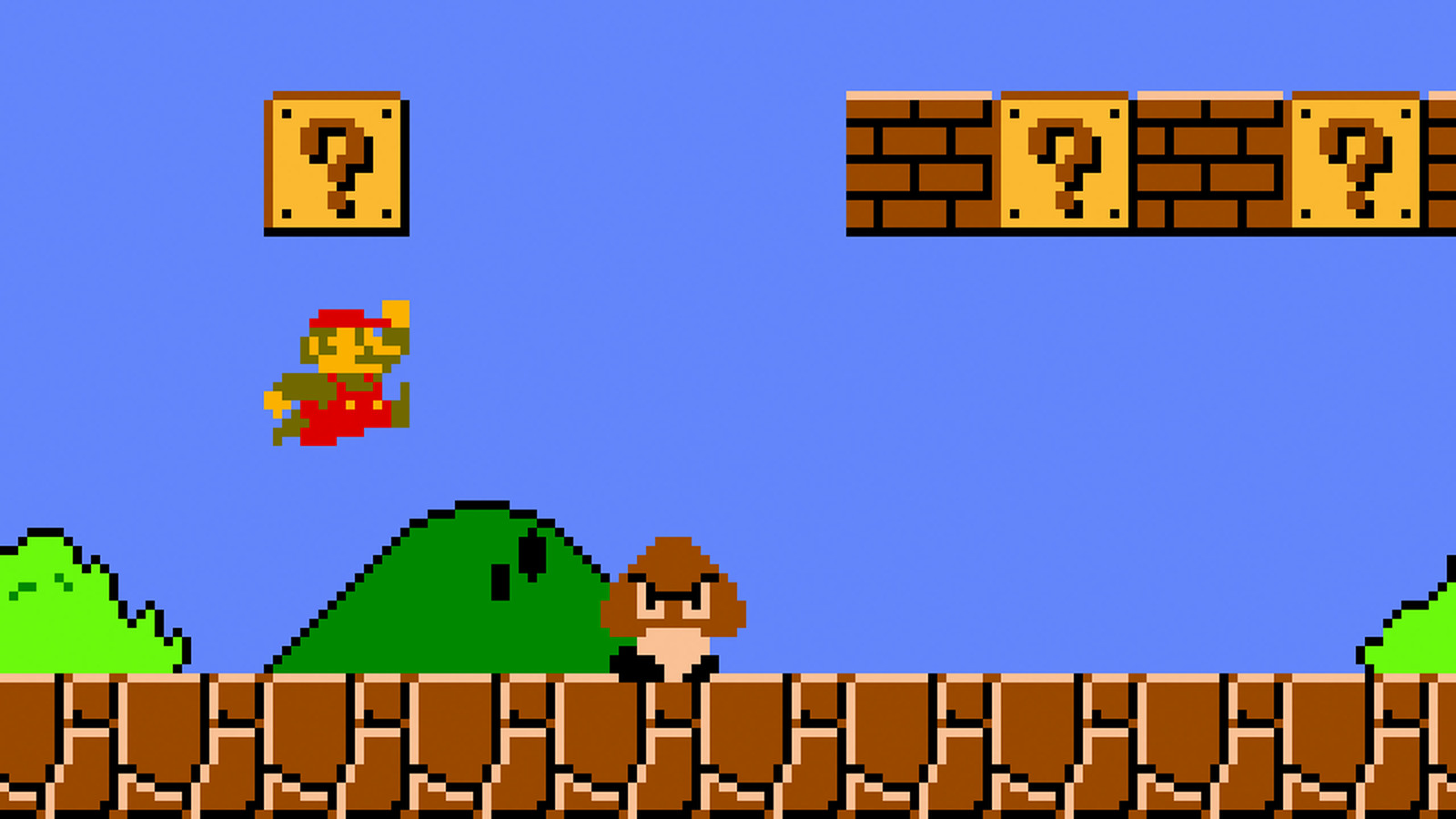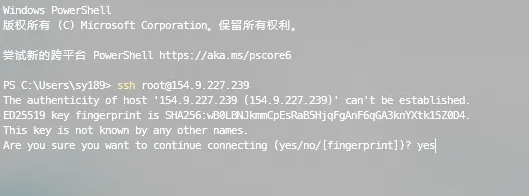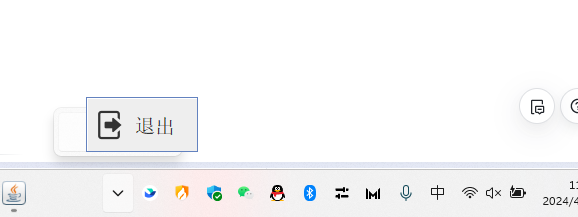在社交媒体的世界里,信息流就像是一条永不停歇的河流,承载着用户的分享与互动。记得在一个社交平台项目中,我们通过重新设计信息流的展示方式,让用户的平均浏览时长提升了 45%。今天,我想和大家分享如何使用 Tailwind CSS 打造一个引人入胜的社交媒体信息流。
设计理念
设计社交媒体信息流就像是在策划一场永不落幕的展览。每一条动态都是一件展品,需要精心布置,让观众(用户)能够轻松浏览,并产生互动的欲望。在这个展览中,我们不仅要关注单个展品的呈现,更要考虑整体的节奏和韵律。
想象一下,当用户打开应用时,他们就像是走进了一个充满故事的长廊。有趣的图文内容是装点墙面的画作,短视频是播放的影像,而评论区则是观众的留言板。这种沉浸式的体验,需要我们在设计时特别注意以下几点:
- 内容呈现要像是精心策划的展位,让每条信息都有自己的舞台
- 交互设计要像是无声的导览,引导用户自然地浏览和参与
- 性能优化要像是通风系统,在用户无感知的情况下保持体验的流畅
信息流卡片开发
信息流卡片是整个展览中最基础的展示单元,需要像艺术品展架一样,既要突出内容,又要保持整体的协调:
<div class="max-w-2xl mx-auto">
<!-- 信息流卡片 -->
<article class="bg-white rounded-lg shadow-sm mb-6 overflow-hidden">
<!-- 用户信息区 -->
<div class="flex items-center px-4 py-3">
<div class="flex items-center">
<!-- 头像 -->
<img
class="h-10 w-10 rounded-full object-cover border-2 border-white shadow-sm"
src="/avatars/user-1.jpg"
alt="用户头像"
>
<!-- 用户名和发布时间 -->
<div class="ml-3">
<h3 class="text-sm font-semibold text-gray-900">
<a href="#" class="hover:underline">摄影师小王</a>
</h3>
<span class="text-xs text-gray-500">2小时前 · 上海</span>
</div>
</div>
<!-- 更多操作按钮 -->
<button class="ml-auto p-2 hover:bg-gray-100 rounded-full">
<svg class="h-5 w-5 text-gray-500" fill="currentColor" viewBox="0 0 20 20">
<path d="M10 6a2 2 0 110-4 2 2 0 010 4zM10 12a2 2 0 110-4 2 2 0 010 4zM10 18a2 2 0 110-4 2 2 0 010 4z" />
</svg>
</button>
</div>
<!-- 内容区域 -->
<div class="px-4 py-2">
<p class="text-gray-900 text-sm">
今天在外滩拍到的日落,光线真的太美了!分享给大家 ✨
<a href="#" class="text-blue-600 hover:underline">#上海风光</a>
<a href="#" class="text-blue-600 hover:underline">#摄影日常</a>
</p>
</div>
<!-- 图片区域 -->
<div class="mt-2">
<div class="grid grid-cols-2 gap-1">
<div class="relative aspect-w-1 aspect-h-1">
<img
src="/photos/sunset-1.jpg"
alt="日落照片"
class="w-full h-full object-cover cursor-pointer hover:opacity-95 transition-opacity"
οnclick="openLightbox(this.src)"
>
</div>
<div class="relative aspect-w-1 aspect-h-1">
<img
src="/photos/sunset-2.jpg"
alt="日落照片"
class="w-full h-full object-cover cursor-pointer hover:opacity-95 transition-opacity"
οnclick="openLightbox(this.src)"
>
</div>
</div>
</div>
<!-- 互动区域 -->
<div class="px-4 py-3">
<!-- 点赞、评论、分享按钮 -->
<div class="flex items-center space-x-4">
<button class="flex items-center space-x-2 text-gray-600 hover:text-red-500 transition-colors">
<svg class="h-6 w-6" fill="none" stroke="currentColor" viewBox="0 0 24 24">
<path stroke-linecap="round" stroke-linejoin="round" stroke-width="2" d="M4.318 6.318a4.5 4.5 0 000 6.364L12 20.364l7.682-7.682a4.5 4.5 0 00-6.364-6.364L12 7.636l-1.318-1.318a4.5 4.5 0 00-6.364 0z" />
</svg>
<span class="text-sm">1,234</span>
</button>
<button class="flex items-center space-x-2 text-gray-600 hover:text-blue-500 transition-colors">
<svg class="h-6 w-6" fill="none" stroke="currentColor" viewBox="0 0 24 24">
<path stroke-linecap="round" stroke-linejoin="round" stroke-width="2" d="M8 12h.01M12 12h.01M16 12h.01M21 12c0 4.418-4.03 8-9 8a9.863 9.863 0 01-4.255-.949L3 20l1.395-3.72C3.512 15.042 3 13.574 3 12c0-4.418 4.03-8 9-8s9 3.582 9 8z" />
</svg>
<span class="text-sm">89</span>
</button>
<button class="flex items-center space-x-2 text-gray-600 hover:text-green-500 transition-colors">
<svg class="h-6 w-6" fill="none" stroke="currentColor" viewBox="0 0 24 24">
<path stroke-linecap="round" stroke-linejoin="round" stroke-width="2" d="M8.684 13.342C8.886 12.938 9 12.482 9 12c0-.482-.114-.938-.316-1.342m0 2.684a3 3 0 110-2.684m0 2.684l6.632 3.316m-6.632-6l6.632-3.316m0 0a3 3 0 105.367-2.684 3 3 0 00-5.367 2.684zm0 9.316a3 3 0 105.368 2.684 3 3 0 00-5.368-2.684z" />
</svg>
<span class="text-sm">46</span>
</button>
</div>
<!-- 评论预览 -->
<div class="mt-3 space-y-3">
<div class="flex space-x-2">
<a href="#" class="text-sm font-medium text-gray-900 hover:underline">摄影师老李</a>
<p class="text-sm text-gray-600">构图很赞,光线把握得恰到好处!</p>
</div>
<div class="flex space-x-2">
<a href="#" class="text-sm font-medium text-gray-900 hover:underline">设计师小张</a>
<p class="text-sm text-gray-600">色彩层次感很强,期待更多作品!</p>
</div>
<!-- 查看更多评论 -->
<button class="text-sm text-gray-500 hover:text-gray-700">
查看全部 89 条评论
</button>
</div>
<!-- 评论输入框 -->
<div class="mt-3 flex items-center">
<img
class="h-8 w-8 rounded-full object-cover"
src="/avatars/current-user.jpg"
alt="当前用户头像"
>
<div class="flex-1 ml-3">
<input
type="text"
placeholder="添加评论..."
class="w-full text-sm border-0 focus:ring-0 outline-none bg-transparent"
>
</div>
<button class="ml-2 text-sm font-medium text-blue-500 hover:text-blue-600">
发布
</button>
</div>
</div>
</article>
</div>
<!-- 图片预览弹窗 -->
<div id="lightbox" class="fixed inset-0 bg-black bg-opacity-90 hidden z-50">
<button class="absolute top-4 right-4 text-white" οnclick="closeLightbox()">
<svg class="h-6 w-6" fill="none" stroke="currentColor" viewBox="0 0 24 24">
<path stroke-linecap="round" stroke-linejoin="round" stroke-width="2" d="M6 18L18 6M6 6l12 12" />
</svg>
</button>
<img
id="lightbox-image"
class="absolute top-1/2 left-1/2 transform -translate-x-1/2 -translate-y-1/2 max-w-[90vw] max-h-[90vh]"
src=""
alt="预览图片"
>
</div>
<script>
function openLightbox(src) {
const lightbox = document.getElementById('lightbox');
const lightboxImage = document.getElementById('lightbox-image');
lightboxImage.src = src;
lightbox.classList.remove('hidden');
document.body.style.overflow = 'hidden';
}
function closeLightbox() {
const lightbox = document.getElementById('lightbox');
lightbox.classList.add('hidden');
document.body.style.overflow = '';
}
</script>无限滚动实现
无限滚动就像是展览的自动导览系统,需要在适当的时机加载新的内容:
<div id="feed-container" class="max-w-2xl mx-auto">
<!-- 信息流内容 -->
<div id="feed-content">
<!-- 动态卡片将在这里动态插入 -->
</div>
<!-- 加载状态 -->
<div id="loading-indicator" class="py-4 text-center hidden">
<div class="inline-flex items-center px-4 py-2 font-semibold leading-6 text-sm shadow rounded-md text-white bg-indigo-500 transition ease-in-out duration-150 cursor-not-allowed">
<svg class="animate-spin -ml-1 mr-3 h-5 w-5 text-white" fill="none" viewBox="0 0 24 24">
<circle class="opacity-25" cx="12" cy="12" r="10" stroke="currentColor" stroke-width="4"></circle>
<path class="opacity-75" fill="currentColor" d="M4 12a8 8 0 018-8V0C5.373 0 0 5.373 0 12h4zm2 5.291A7.962 7.962 0 014 12H0c0 3.042 1.135 5.824 3 7.938l3-2.647z"></path>
</svg>
正在加载更多...
</div>
</div>
</div>
<script>
// 使用 Intersection Observer 实现无限滚动
let page = 1;
let loading = false;
const loadMorePosts = async () => {
if (loading) return;
loading = true;
document.getElementById('loading-indicator').classList.remove('hidden');
try {
const response = await fetch(`/api/posts?page=${page}`);
const posts = await response.json();
if (posts.length > 0) {
// 渲染新的帖子
posts.forEach(post => {
const postElement = createPostElement(post);
document.getElementById('feed-content').appendChild(postElement);
});
page++;
}
} catch (error) {
console.error('加载失败:', error);
} finally {
loading = false;
document.getElementById('loading-indicator').classList.add('hidden');
}
};
// 创建观察器
const observer = new IntersectionObserver((entries) => {
const lastEntry = entries[0];
if (lastEntry.isIntersecting) {
loadMorePosts();
}
}, {
rootMargin: '100px'
});
// 监听加载指示器
observer.observe(document.getElementById('loading-indicator'));
// 创建帖子元素的辅助函数
function createPostElement(post) {
const template = document.createElement('template');
template.innerHTML = `
<article class="bg-white rounded-lg shadow-sm mb-6 overflow-hidden">
<!-- 帖子内容模板 -->
</article>
`;
return template.content.firstElementChild;
}
</script>故事流实现
故事流就像是展览中的特别展区,需要吸引眼球并鼓励互动:
<div class="max-w-2xl mx-auto mb-6">
<div class="relative">
<!-- 故事列表 -->
<div class="flex space-x-4 overflow-x-auto pb-4 scrollbar-hide">
<!-- 添加故事按钮 -->
<div class="flex-shrink-0 w-20">
<div class="relative group cursor-pointer">
<div class="w-16 h-16 rounded-full overflow-hidden border-2 border-dashed border-gray-300 flex items-center justify-center bg-gray-50 group-hover:bg-gray-100">
<svg class="h-8 w-8 text-gray-400 group-hover:text-gray-500" fill="none" stroke="currentColor" viewBox="0 0 24 24">
<path stroke-linecap="round" stroke-linejoin="round" stroke-width="2" d="M12 6v6m0 0v6m0-6h6m-6 0H6" />
</svg>
</div>
<p class="mt-1 text-xs text-center text-gray-500">添加故事</p>
</div>
</div>
<!-- 故事项目 -->
<div class="flex-shrink-0 w-20">
<div class="relative group cursor-pointer" οnclick="openStory(1)">
<div class="w-16 h-16 rounded-full overflow-hidden border-2 border-gradient-to-r from-pink-500 via-red-500 to-yellow-500">
<img
src="/stories/story-1.jpg"
alt="故事封面"
class="w-full h-full object-cover"
>
</div>
<p class="mt-1 text-xs text-center text-gray-900 truncate">旅行日记</p>
</div>
</div>
<!-- 更多故事... -->
</div>
<!-- 左右滚动按钮 -->
<button class="absolute left-0 top-1/2 transform -translate-y-1/2 bg-white rounded-full shadow-lg p-2 hover:bg-gray-50 focus:outline-none hidden md:block">
<svg class="h-5 w-5 text-gray-500" fill="none" stroke="currentColor" viewBox="0 0 24 24">
<path stroke-linecap="round" stroke-linejoin="round" stroke-width="2" d="M15 19l-7-7 7-7" />
</svg>
</button>
<button class="absolute right-0 top-1/2 transform -translate-y-1/2 bg-white rounded-full shadow-lg p-2 hover:bg-gray-50 focus:outline-none hidden md:block">
<svg class="h-5 w-5 text-gray-500" fill="none" stroke="currentColor" viewBox="0 0 24 24">
<path stroke-linecap="round" stroke-linejoin="round" stroke-width="2" d="M9 5l7 7-7 7" />
</svg>
</button>
</div>
</div>
<!-- 故事查看器 -->
<div id="story-viewer" class="fixed inset-0 bg-black hidden z-50">
<div class="relative h-full">
<!-- 故事内容 -->
<div class="absolute inset-0">
<img
id="story-image"
class="w-full h-full object-contain"
src=""
alt="故事内容"
>
</div>
<!-- 进度条 -->
<div class="absolute top-0 left-0 right-0 flex space-x-1 p-2">
<div class="flex-1 h-0.5 bg-white bg-opacity-30">
<div class="h-full bg-white w-0" style="animation: progress 5s linear forwards;"></div>
</div>
</div>
<!-- 用户信息 -->
<div class="absolute top-4 left-4 flex items-center">
<img
class="h-8 w-8 rounded-full border-2 border-white"
src="/avatars/story-user.jpg"
alt="用户头像"
>
<div class="ml-2 text-white">
<h4 class="text-sm font-semibold">用户昵称</h4>
<p class="text-xs opacity-75">2小时前</p>
</div>
</div>
<!-- 关闭按钮 -->
<button class="absolute top-4 right-4 text-white" οnclick="closeStory()">
<svg class="h-6 w-6" fill="none" stroke="currentColor" viewBox="0 0 24 24">
<path stroke-linecap="round" stroke-linejoin="round" stroke-width="2" d="M6 18L18 6M6 6l12 12" />
</svg>
</button>
</div>
</div>
<style>
@keyframes progress {
from { width: 0; }
to { width: 100%; }
}
.scrollbar-hide {
-ms-overflow-style: none;
scrollbar-width: none;
}
.scrollbar-hide::-webkit-scrollbar {
display: none;
}
</style>
<script>
function openStory(id) {
const viewer = document.getElementById('story-viewer');
const image = document.getElementById('story-image');
image.src = `/stories/story-${id}-full.jpg`;
viewer.classList.remove('hidden');
document.body.style.overflow = 'hidden';
}
function closeStory() {
const viewer = document.getElementById('story-viewer');
viewer.classList.add('hidden');
document.body.style.overflow = '';
}
</script>动态更新效果
动态更新就像是展览的实时互动,需要平滑而自然:
<script>
// 点赞动画
function animateLike(button) {
// 创建心形图标
const heart = document.createElement('div');
heart.innerHTML = `
<svg class="h-16 w-16 text-red-500 transform scale-0 opacity-0 transition-all duration-500"
fill="currentColor" viewBox="0 0 20 20">
<path fill-rule="evenodd"
d="M3.172 5.172a4 4 0 015.656 0L10 6.343l1.172-1.171a4 4 0 115.656 5.656L10 17.657l-6.828-6.829a4 4 0 010-5.656z"
clip-rule="evenodd" />
</svg>
`;
// 定位动画
heart.style.position = 'absolute';
heart.style.top = '50%';
heart.style.left = '50%';
heart.style.transform = 'translate(-50%, -50%)';
button.appendChild(heart);
// 播放动画
requestAnimationFrame(() => {
const svg = heart.querySelector('svg');
svg.classList.remove('scale-0', 'opacity-0');
svg.classList.add('scale-100', 'opacity-100');
setTimeout(() => {
svg.classList.add('scale-0', 'opacity-0');
setTimeout(() => heart.remove(), 500);
}, 1000);
});
}
// 评论实时更新
function addComment(postId, comment) {
const commentsList = document.querySelector(`#post-${postId} .comments-list`);
const newComment = document.createElement('div');
newComment.classList.add('flex', 'space-x-2', 'animate-fade-in');
newComment.innerHTML = `
<a href="#" class="text-sm font-medium text-gray-900 hover:underline">
${comment.userName}
</a>
<p class="text-sm text-gray-600">${comment.content}</p>
`;
commentsList.insertBefore(newComment, commentsList.firstChild);
}
// 动态加载动画
class LoadingAnimation {
constructor(element) {
this.element = element;
this.dots = 0;
this.interval = null;
}
start() {
this.interval = setInterval(() => {
this.dots = (this.dots + 1) % 4;
this.element.textContent = '加载中' + '.'.repeat(this.dots);
}, 300);
}
stop() {
clearInterval(this.interval);
this.element.textContent = '';
}
}
</script>
<style>
@keyframes fade-in {
from { opacity: 0; transform: translateY(10px); }
to { opacity: 1; transform: translateY(0); }
}
.animate-fade-in {
animation: fade-in 0.3s ease-out forwards;
}
</style>性能优化
在社交媒体信息流中,性能优化就像是展览的后勤保障,需要在用户无感知的情况下保持流畅:
<script>
// 虚拟列表实现
class VirtualList {
constructor(container, items, rowHeight) {
this.container = container;
this.items = items;
this.rowHeight = rowHeight;
this.visibleItems = Math.ceil(container.clientHeight / rowHeight) + 2;
this.scrollTop = 0;
this.startIndex = 0;
this.init();
}
init() {
// 设置容器高度
this.container.style.height = `${this.items.length * this.rowHeight}px`;
// 创建视口
this.viewport = document.createElement('div');
this.viewport.style.position = 'relative';
this.viewport.style.overflow = 'hidden';
this.container.appendChild(this.viewport);
// 监听滚动
this.container.addEventListener('scroll', this.onScroll.bind(this));
// 初始渲染
this.render();
}
onScroll() {
this.scrollTop = this.container.scrollTop;
this.render();
}
render() {
// 计算可见区域的起始索引
this.startIndex = Math.floor(this.scrollTop / this.rowHeight);
const endIndex = Math.min(
this.startIndex + this.visibleItems,
this.items.length
);
// 清空视口
this.viewport.innerHTML = '';
// 渲染可见项
for (let i = this.startIndex; i < endIndex; i++) {
const item = this.items[i];
const element = this.createItemElement(item);
element.style.position = 'absolute';
element.style.top = `${i * this.rowHeight}px`;
this.viewport.appendChild(element);
}
}
createItemElement(item) {
// 创建列表项元素
const element = document.createElement('div');
element.style.height = `${this.rowHeight}px`;
element.innerHTML = item.content;
return element;
}
}
// 图片懒加载优化
const imageObserver = new IntersectionObserver((entries) => {
entries.forEach(entry => {
if (entry.isIntersecting) {
const img = entry.target;
img.src = img.dataset.src;
img.classList.remove('lazy');
imageObserver.unobserve(img);
}
});
}, {
rootMargin: '50px 0px'
});
document.querySelectorAll('img.lazy').forEach(img => {
imageObserver.observe(img);
});
// 防抖动优化
function debounce(func, wait) {
let timeout;
return function executedFunction(...args) {
const later = () => {
clearTimeout(timeout);
func(...args);
};
clearTimeout(timeout);
timeout = setTimeout(later, wait);
};
}
// 应用防抖
const debouncedScroll = debounce(() => {
// 滚动处理逻辑
}, 150);
window.addEventListener('scroll', debouncedScroll);
// 预加载优化
const preloadImages = () => {
const images = document.querySelectorAll('[data-preload]');
const imageUrls = Array.from(images).map(img => img.dataset.src);
imageUrls.forEach(url => {
const img = new Image();
img.src = url;
});
};
// DOM 回收优化
class DOMRecycler {
constructor(container, template) {
this.container = container;
this.template = template;
this.pool = [];
}
acquire() {
return this.pool.pop() || this.template.cloneNode(true);
}
release(element) {
element.remove();
this.pool.push(element);
}
clear() {
this.pool = [];
}
}
</script>写在最后
通过这篇文章,我们详细探讨了如何使用 Tailwind CSS 构建一个现代化的社交媒体信息流。从信息流卡片到故事流展示,从无限滚动到性能优化,我们不仅关注了视觉效果,更注重了用户体验和交互设计。
记住,一个优秀的社交媒体信息流就像是一场精心策划的展览,需要在内容呈现、交互体验和性能优化之间找到完美的平衡。在实际开发中,我们要始终以用户需求为中心,打造一个能够吸引用户驻足的数字展览。
如果觉得这篇文章对你有帮助,别忘了点个赞 👍