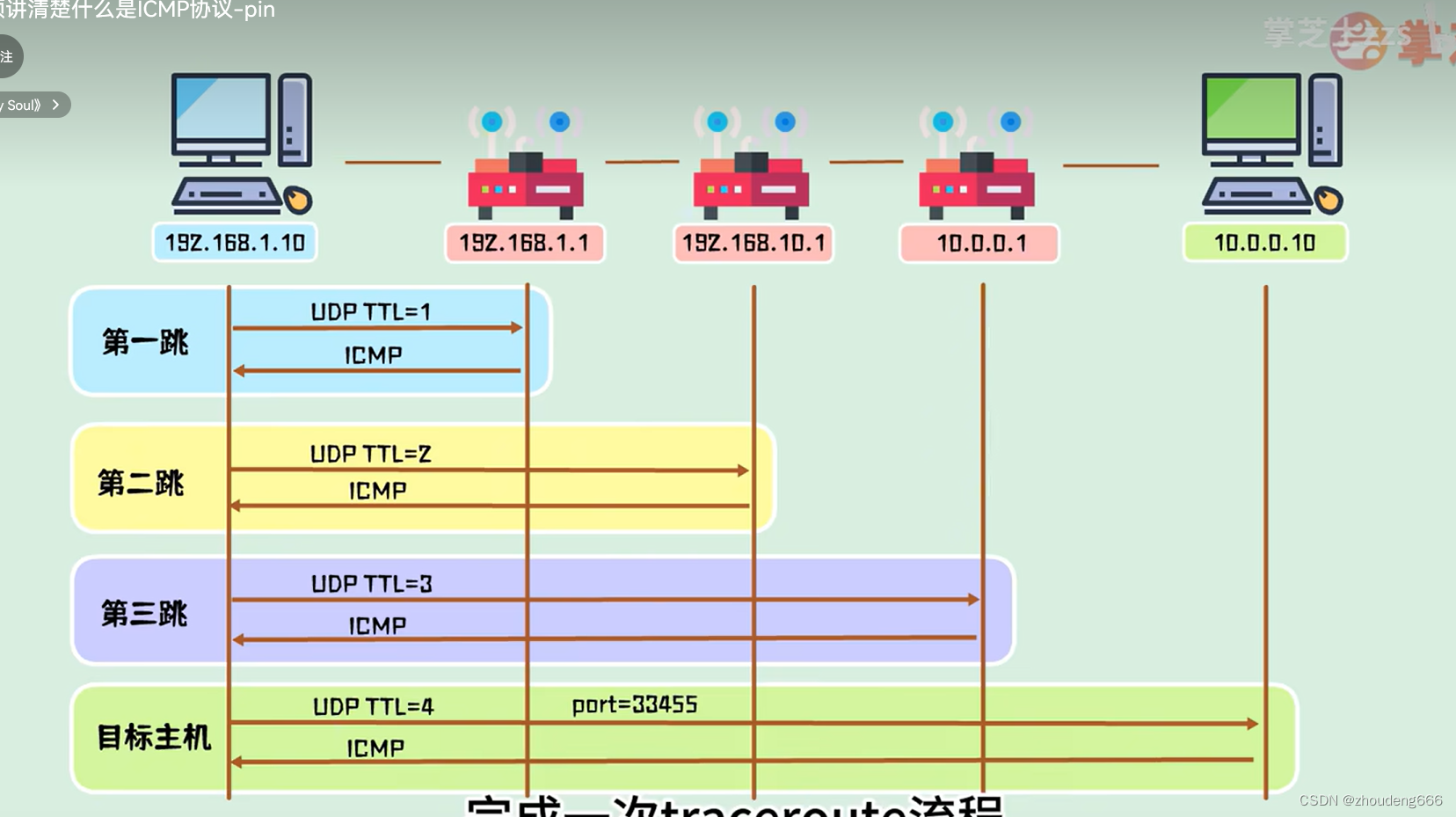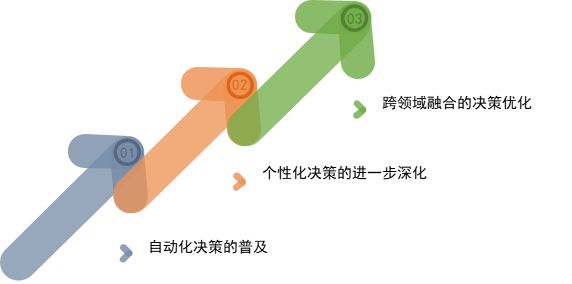文章目录
- Pre
- 概述
- 什么是 `composite aggregation`?
- 基本结构
- `after` 参数的作用
- 问题背景:传统分页的重复问题
- `after` 的设计理念
- 响应示例
- `after` 如何确保数据不重复
- 核心机制
- Example
- 步骤 1: 创建测试数据
- 创建索引
- 插入测试数据
- 步骤 2: 查询第一页结果
- 查询第一页
- 返回结果
- 步骤 3: 查询第二页结果
- 查询第二页
- 返回结果
- 步骤 4: 查询第三页结果
- 查询第三页
- 返回结果
- 步骤 5: 查询第四页结果
- 查询第四页
- 返回结果
- 验证
- 小结
- 总结

Pre
ElasticSearch - 使用 Composite Aggregation 实现桶的分页查询
概述
在 Elasticsearch 中,composite aggregation 提供了一种高效的分页聚合方式,尤其适用于数据量较大的场景。为了避免传统分页中常见的重复数据问题,composite aggregation 引入了 after 参数。本文将详细探讨 after 参数的机制,以及它如何确保数据不重复。
什么是 composite aggregation?
composite aggregation 是一种支持多字段分组的聚合类型,其独特之处在于可以实现分页功能。这种分页能力通过 size 参数控制每次返回的桶数量,并通过 after 参数获取下一页的结果。
基本结构
一个典型的 composite aggregation 查询:
GET /your_index_name/_search
{
"size": 0,
"aggs": {
"my_composite_agg": {
"composite": {
"size": 10,
"sources": [
{
"field1": {
"terms": {
"field": "your_field_name1"
}
}
},
{
"field2": {
"terms": {
"field": "your_field_name2"
}
}
}
]
}
}
}
}
在以上查询中:
sources定义了按哪些字段分组,字段顺序决定了分组键(bucket key)的生成顺序。size定义每页的桶数量。- 响应结果中的
after_key用于获取下一页数据。
after 参数的作用
问题背景:传统分页的重复问题
在使用基于偏移量的分页(如 from 和 size 参数)时,数据更新可能导致页码错乱或重复。例如:
- 如果在分页过程中有新文档插入或更新,数据偏移可能导致某些文档重复出现在多页结果中。
after 的设计理念
after 参数是 composite aggregation 特有的,它记录了上一页最后一个桶的键值(after_key),并以此为起点获取下一页数据。这种方式基于排序键,确保分页过程始终连续、无重复。
响应示例
以下是一个分页查询的响应:
{
"aggregations": {
"my_composite_agg": {
"buckets": [
{ "key": { "field1": "value1", "field2": "value2" }, "doc_count": 10 },
{ "key": { "field1": "value3", "field2": "value4" }, "doc_count": 8 }
],
"after_key": { "field1": "value3", "field2": "value4" }
}
}
}
在下一页查询中,可以使用 after_key 作为起点:
GET /your_index_name/_search
{
"size": 0,
"aggs": {
"my_composite_agg": {
"composite": {
"size": 10,
"after": { "field1": "value3", "field2": "value4" },
"sources": [
{
"field1": {
"terms": {
"field": "your_field_name1"
}
}
},
{
"field2": {
"terms": {
"field": "your_field_name2"
}
}
}
]
}
}
}
}
after 如何确保数据不重复
核心机制
-
排序保证一致性
composite aggregation内部按照sources中定义的字段顺序生成桶键,并进行字典序排序。- 每次查询的结果顺序是固定的,即使数据发生变动,也不会影响之前已返回的桶键。
-
分页起点记录
- 每次查询都会返回
after_key,表示当前页最后一个桶的键值。 - 在下一页查询中,Elasticsearch 从该键值开始,获取后续的桶。
- 每次查询都会返回
-
跳过已处理的桶
- Elasticsearch 在执行查询时,会严格按照
after_key跳过已处理的桶,确保每个桶仅返回一次。
- Elasticsearch 在执行查询时,会严格按照
-
游标精准定位
after_key明确表示从上次分页结果的最后一个桶之后开始读取,而不会重新读取已经返回的桶。- 查询总是基于
key的排序位置,按顺序依次获取后续的桶。
-
无偏移计算
- 不使用
from和size等偏移量参数,避免了由于数据插入或删除导致的分页偏移问题。
- 不使用
-
全局一致性排序
- 所有桶的排序是全局确定的,即使数据分布在多个分片中,也能按照统一的顺序返回。
- Elasticsearch 会在多个分片中进行合并排序,从而确保每次分页的桶是唯一且无重复的。
Example
步骤 1: 创建测试数据
我们创建一个名为 test_index 的索引,并插入一些测试数据。数据包含一个字段 category,我们将根据这个字段进行聚合分页。
创建索引
PUT /test_index
{
"mappings": {
"properties": {
"category": {
"type": "keyword"
},
"value": {
"type": "integer"
}
}
}
}
插入测试数据
POST /test_index/_bulk
{ "index": {} }
{ "category": "A", "value": 10 }
{ "index": {} }
{ "category": "A", "value": 20 }
{ "index": {} }
{ "category": "A", "value": 30 }
{ "index": {} }
{ "category": "B", "value": 40 }
{ "index": {} }
{ "category": "B", "value": 50 }
{ "index": {} }
{ "category": "B", "value": 60 }
{ "index": {} }
{ "category": "C", "value": 70 }
{ "index": {} }
{ "category": "C", "value": 80 }
{ "index": {} }
{ "category": "C", "value": 90 }
{ "index": {} }
{ "category": "D", "value": 100 }
{ "index": {} }
{ "category": "D", "value": 110 }
{ "index": {} }
{ "category": "D", "value": 120 }
{ "index": {} }
{ "category": "E", "value": 130 }
{ "index": {} }
{ "category": "E", "value": 140 }
{ "index": {} }
{ "category": "E", "value": 150 }
{ "index": {} }
{ "category": "F", "value": 160 }
{ "index": {} }
{ "category": "F", "value": 170 }
{ "index": {} }
{ "category": "F", "value": 180 }
{ "index": {} }
{ "category": "G", "value": 190 }
{ "index": {} }
{ "category": "G", "value": 200 }
{ "index": {} }
{ "category": "G", "value": 210 }
{ "index": {} }
{ "category": "H", "value": 220 }
{ "index": {} }
{ "category": "H", "value": 230 }
{ "index": {} }
{ "category": "H", "value": 240 }
{ "index": {} }
{ "category": "I", "value": 250 }
{ "index": {} }
{ "category": "I", "value": 260 }
{ "index": {} }
{ "category": "I", "value": 270 }
{ "index": {} }
{ "category": "J", "value": 280 }
{ "index": {} }
{ "category": "J", "value": 290 }
{ "index": {} }
{ "category": "J", "value": 300 }
{ "index": {} }
{ "category": "K", "value": 310 }
{ "index": {} }
{ "category": "K", "value": 320 }
{ "index": {} }
{ "category": "K", "value": 330 }
{ "index": {} }
{ "category": "L", "value": 340 }
{ "index": {} }
{ "category": "L", "value": 350 }
{ "index": {} }
{ "category": "L", "value": 360 }
{ "index": {} }
{ "category": "M", "value": 370 }
{ "index": {} }
{ "category": "M", "value": 380 }
{ "index": {} }
{ "category": "M", "value": 390 }
{ "index": {} }
{ "category": "N", "value": 400 }
{ "index": {} }
{ "category": "N", "value": 410 }
{ "index": {} }
{ "category": "N", "value": 420 }
{ "index": {} }
{ "category": "O", "value": 430 }
{ "index": {} }
{ "category": "O", "value": 440 }
{ "index": {} }
{ "category": "O", "value": 450 }
{ "index": {} }
{ "category": "P", "value": 460 }
{ "index": {} }
{ "category": "P", "value": 470 }
{ "index": {} }
{ "category": "P", "value": 480 }
{ "index": {} }
{ "category": "Q", "value": 490 }
{ "index": {} }
{ "category": "Q", "value": 500 }
{ "index": {} }
{ "category": "Q", "value": 510 }
{ "index": {} }
{ "category": "R", "value": 520 }
{ "index": {} }
{ "category": "R", "value": 530 }
{ "index": {} }
{ "category": "R", "value": 540 }
{ "index": {} }
{ "category": "S", "value": 550 }
{ "index": {} }
{ "category": "S", "value": 560 }
{ "index": {} }
{ "category": "S", "value": 570 }
{ "index": {} }
{ "category": "T", "value": 580 }
{ "index": {} }
{ "category": "T", "value": 590 }
{ "index": {} }
{ "category": "T", "value": 600 }
{ "index": {} }
{ "category": "U", "value": 610 }
{ "index": {} }
{ "category": "U", "value": 620 }
{ "index": {} }
{ "category": "U", "value": 630 }
{ "index": {} }
{ "category": "V", "value": 640 }
{ "index": {} }
{ "category": "V", "value": 650 }
{ "index": {} }
{ "category": "V", "value": 660 }
{ "index": {} }
{ "category": "W", "value": 670 }
{ "index": {} }
{ "category": "W", "value": 680 }
{ "index": {} }
{ "category": "W", "value": 690 }
{ "index": {} }
{ "category": "X", "value": 700 }
{ "index": {} }
{ "category": "X", "value": 710 }
{ "index": {} }
{ "category": "X", "value": 720 }
{ "index": {} }
{ "category": "Y", "value": 730 }
{ "index": {} }
{ "category": "Y", "value": 740 }
{ "index": {} }
{ "category": "Y", "value": 750 }
{ "index": {} }
{ "category": "Z", "value": 760 }
{ "index": {} }
{ "category": "Z", "value": 770 }
{ "index": {} }
{ "category": "Z", "value": 780 }
步骤 2: 查询第一页结果
我们使用 composite aggregation 查询第一页,设置每页返回 3 个桶。
查询第一页
GET /test_index/_search
{
"size": 0,
"aggs": {
"composite_agg": {
"composite": {
"size": 10,
"sources": [
{ "category": { "terms": { "field": "category" } } }
]
}
}
}
}
返回结果
{
"took" : 11,
"timed_out" : false,
"_shards" : {
"total" : 1,
"successful" : 1,
"skipped" : 0,
"failed" : 0
},
"hits" : {
"total" : {
"value" : 78,
"relation" : "eq"
},
"max_score" : null,
"hits" : [ ]
},
"aggregations" : {
"composite_agg" : {
"after_key" : {
"category" : "J"
},
"buckets" : [
{
"key" : {
"category" : "A"
},
"doc_count" : 3
},
{
"key" : {
"category" : "B"
},
"doc_count" : 3
},
{
"key" : {
"category" : "C"
},
"doc_count" : 3
},
{
"key" : {
"category" : "D"
},
"doc_count" : 3
},
{
"key" : {
"category" : "E"
},
"doc_count" : 3
},
{
"key" : {
"category" : "F"
},
"doc_count" : 3
},
{
"key" : {
"category" : "G"
},
"doc_count" : 3
},
{
"key" : {
"category" : "H"
},
"doc_count" : 3
},
{
"key" : {
"category" : "I"
},
"doc_count" : 3
},
{
"key" : {
"category" : "J"
},
"doc_count" : 3
}
]
}
}
}
步骤 3: 查询第二页结果
我们使用第一页返回的 after_key 值 { "category": "J" } 来查询第二页。
查询第二页
GET /test_index/_search
{
"size": 0,
"aggs": {
"composite_agg": {
"composite": {
"size": 10,
"after": { "category": "J" },
"sources": [
{ "category": { "terms": { "field": "category" } } }
]
}
}
}
}
返回结果

步骤 4: 查询第三页结果
使用第二页返回的 after_key 值 { "category": "T" } 查询第三页。
查询第三页
GET /test_index/_search
{
"size": 0,
"aggs": {
"composite_agg": {
"composite": {
"size": 10,
"after": { "category": "T" },
"sources": [
{ "category": { "terms": { "field": "category" } } }
]
}
}
}
}
返回结果

步骤 5: 查询第四页结果
使用第三页返回的 after_key 值 { "category": "Z" } 查询第三页。
查询第四页
GET /test_index/_search
{
"size": 0,
"aggs": {
"composite_agg": {
"composite": {
"size": 10,
"after": { "category": "Z" },
"sources": [
{ "category": { "terms": { "field": "category" } } }
]
}
}
}
}
返回结果

验证
通过四次分页查询,我们验证以下几点:
-
结果无重复:
- 每页的结果是唯一的,没有重复桶。例如:
- 第 1 页返回桶:
A,B,C…J - 第 2 页返回桶:
K,L,M…T - 第 3 页返回桶:
U,V…Z - 第 4 页返回桶:
已到最后
- 第 1 页返回桶:
- 每页的结果是唯一的,没有重复桶。例如:
-
顺序一致:
- 所有结果按照
category字段值排序,顺序为A,B,C, …,Z。
- 所有结果按照
-
after_key确保正确游标定位:- 使用
after_key明确标识分页起点,每次从上页的最后一个桶的key开始查询,没有遗漏或重复。
- 使用
小结
composite aggregation使用基于after_key的游标机制,可以确保分页查询中数据无重复、无遗漏。composite aggregation的设计特别适合大规模数据的聚合和分页,是传统from+size分页方法的高效替代方案。
通过 after_key 的分页,可以看到每页数据互不重叠,且严格按照 category 字段排序。
总结
传统分页 (from + size) | Composite Aggregation (游标) |
|---|---|
| 基于偏移计算,容易因数据变动重复 | 基于游标,桶的顺序和定位稳定无重复 |
| 数据量大时性能下降明显 | 高效处理大数据,避免偏移的性能开销 |
| 不支持跨分片排序 | 跨分片排序一致性,返回结果无重复或遗漏 |
composite aggregation使用基于after_key的游标机制,可以确保分页查询中数据无重复、无遗漏。composite aggregation的设计特别适合大规模数据的聚合和分页,是传统from + size分页方法的高效替代方案。
composite aggregation 的设计通过排序和 after_key 机制,确保分页查询的每页数据互不重复,且顺序一致。这种特性使其在大数据量的分页聚合中表现出色。如果应用场景需要可靠的分页聚合,可以尝试 composite aggregation