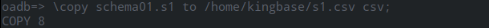此blog为爬虫实战教学,代码已附上,可以复制运行。若要直接看实战代码翻到博客后半部分。
本文使用selenium库进行爬虫,实现爬取数据操作,此库是通过模仿用户的操作进行对页面的处理。了解了这个思维模式,可以对代码进行进一步的理解。
selenium库的操作方式可以看之前写过的爬虫登录教学~还有如何找到网页上板块的xpath的步骤。Python爬虫实战(保姆级自动登录教程)
引:
在本篇博客中,实现了登录→搜索→设置→爬取的过程。
本文以中塑行情网站进行举例进行爬取数据,网站的地址为
https://quote.21cp.com/
有小伙伴可能会好奇,为什么我要写这样一个程序。当然是因为手动太麻烦啦。看下文的爬取思路就能看出来,其实爬虫在某些步骤上就是一个模拟手动点击的过程。
在写爬虫程序之前,要先理清思路,搞明白要做哪些步骤,先后顺序是什么,然后将每个步骤封装成函数,再一步步调试编写代码。
1、爬取思路
在公司中,需要爬取中塑行情网站上一些项目的历史价格。
可以看到爬取这些项目需要的信息有四个,分别是产品名称、关键字、起始时间和终止时间。当然,也不要忘记需要登录才能看到数据,因此,我们也需要用户名和密码进行登录。

添加图片注释,不超过 140 字(可选)
现有这样一个.xslx的表格文件,包含了查找需要的项目信息所需要的背景信息。
整理爬取的思路,首先就要从手动获取目标信息开始尝试。

添加图片注释,不超过 140 字(可选)
首先,我们登陆了行情网的首页,此时点击石化出厂价会发现看不了数据,因为我们没有登陆。说明需要登录才可以爬取数据。

添加图片注释,不超过 140 字(可选)
所以我们点击登录转到登录网页(后续我们选择直接获取登录页面的网址直接进行跳转,但也可以从首页用selenium点击)。

添加图片注释,不超过 140 字(可选)
我们推荐选择二维码登录(或者账号密码+验证码),二维码登录即在手机上先下载好app进行扫码,这样的话后续代码调试的时候不用一遍遍输入账号密码和验证码,更为便捷。
登录以后根据公司的要求,需要点击石化出价场这个按钮,

添加图片注释,不超过 140 字(可选)

添加图片注释,不超过 140 字(可选)
后面我们每一个项目的搜索起始页面都是它,所以我们也可以记下它的网站,到时候直接跳转,但如果从首页用selenium点击石化出厂价也是可以的。
![]()
添加图片注释,不超过 140 字(可选)
以第一个项目为例。

添加图片注释,不超过 140 字(可选)
首先 ,将关键字548r输入搜索框,然后再点击搜索按钮。

添加图片注释,不超过 140 字(可选)
然后,找到包含.xlsx表格中产品名称“镇海”的一栏,点击历史价格。

添加图片注释,不超过 140 字(可选)
可以看到显示折线图,但我们要获取的是数据,所以点击红框框出来的按钮。
然后,再日期范围中输入表格文件中标定的起始日期和终止日期,并点击查询。(输入前需要将原先默认填写好的日期删除,这是我曾经出错过的地方)

添加图片注释,不超过 140 字(可选)
翻到最底部可以看到不止一页,爬虫的时候要点击下一页,直到下一页的按钮不能被点击。
如果我们手动获取,我们需要一个个搜索,一个个输入日期并点击导出按钮,并在个人信息页上下载表格,太复杂了,但我们检查网页上的信息。

添加图片注释,不超过 140 字(可选)
右击点击检查,再点击下图所示的图标。

添加图片注释,不超过 140 字(可选)

添加图片注释,不超过 140 字(可选)
可以看到表格中的数据都能被爬取到,且通过这种方式可以获取网页部件的Xpath(手把手获取Xpath教学可以看之前写过的爬虫登录教学博客Python爬虫实战(保姆级自动登录教程))
此时,这个项目信息就获取完了,若要搜索下一个项目信息,则点击左边栏目中的“石化出厂价”,再次回到如下页面。

添加图片注释,不超过 140 字(可选)
2、代码编写
-
__init__:这是类的构造函数,用于初始化实例变量。
def __init__(self):self.status = 0 # 状态,表示如今进行到何种程度self.login_method = 1 # {0:模拟登录,1:Cookie登录}自行选择登录方式chrome_options = Options()chrome_options.add_argument("start-maximized") # 启动时最大化窗口self.driver = webdriver.Chrome(options=chrome_options)
-
self.status:用于跟踪程序的当前状态。
self.login_method:选择登录方式,0代表模拟登录,1代表使用Cookie登录。
chrome_options:设置Chrome浏览器选项,如启动时最大化窗口。
self.driver:初始化一个Chrome WebDriver实例。
-
set_cookie:使用扫码登录获取cookie,并保存到本地文件。def set_cookie(self):self.driver.get(login_url)sleep(2) # 等待页面加载while self.driver.title.find('账号登录-中塑在线-21世纪塑料行业门户') == -1:sleep(1)print('###请扫码登录###')# 最大化浏览器窗口self.driver.maximize_window()sleep(2) # 等待页面加载while self.driver.title == '账号登录-中塑在线-21世纪塑料行业门户':sleep(1)print("###扫码成功###")cookies = self.driver.get_cookies()with open("cookies.pkl", "wb") as f:pickle.dump(cookies, f)print("###Cookie保存成功###")self.driver.get(target_url)-
打开登录页面,等待页面加载,并提示用户扫码登录。
-
最大化浏览器窗口,等待扫码成功后获取cookie。
-
将获取到的cookie保存到本地文件
cookies.pkl。
-
-
get_cookie:从本地文件加载cookie并应用到当前浏览器会话。c尝试从cookies.pkl文件中加载cookie,并添加到当前的WebDriver会话中。 -
login:根据self.login_method的值选择登录方式。def login(self):if self.login_method == 0:self.driver.get(login_url)print('###开始登录###')elif self.login_method == 1:self.set_cookie()-
如果是模拟登录(
self.login_method == 0),则直接访问登录页面。 -
如果是使用Cookie登录(
self.login_method == 1),则调用set_cookie方法。
-
-
enter_concert:打开浏览器,进入中塑在线网站,并进行登录。def enter_concert(self):"""打开浏览器"""print('###打开浏览器,进入中塑在线网站###')self.login() # 先登录self.driver.refresh() # 刷新页面self.status = 2 # 登录成功标识print("###登录成功###")if self.isElementExist('/html/body/div[4]/div[1]/div[2]/a[2]'):self.driver.find_element(By.XPATH, '/html/body/div[4]/div[1]/div[2]/a[2]').click()-
调用
login方法进行登录。 -
刷新页面,并设置状态为登录成功。
-
如果页面上存在特定元素,则点击该元素。
-
-
isElementExist:检查页面上是否存在特定的元素。def isElementExist(self, element):try:self.driver.find_element(By.XPATH, element)return Trueexcept:return False-
尝试通过XPath查找元素,如果找到则返回True,否则返回False。
-
-
read_key:从用户输入的Excel文件中读取关键字和其他相关信息。#读取关键字文件def read_key(self):file_path=input("输入关键字表格的文件名称:")try:# 使用pandas读取Excel文件df = pd.read_excel(file_path)# 将起始时间和终止时间转换为yyyy-mm-dd格式的字符串df['起始时间'] = pd.to_datetime(df['起始时间']).dt.strftime('%Y-%m-%d')df['终止时间'] = pd.to_datetime(df['终止时间']).dt.strftime('%Y-%m-%d')# 将每个项目信息以字典的形式存储在一个列表中projects = df.apply(lambda row: {'产品名称': row['产品名称'],'关键字': row['关键字'],'起始时间': row['起始时间'],'终止时间': row['终止时间']}, axis=1).tolist()return projectsexcept Exception as e:print(f"An error occurred: {e}")return []-
提示用户输入文件名,读取Excel文件。
-
将时间列转换为指定格式的字符串。
-
将每个项目的信息存储为字典,并返回包含所有项目的列表。
-
-
search_item:根据关键字在网站上搜索商品。def search_item(self,item):print(f"当前关键字为:{item}")self.driver.find_element(By.XPATH, '/html/body/div[1]/div[2]/div[1]/div[2]/div[2]/div[9]/a').click()sleep(2) # 等待页面加载self.driver.find_element(By.XPATH, '/html/body/div[1]/div[2]/div[2]/div[2]/div[4]/div/form/div[1]/input').send_keys(item)self.driver.find_element(By.XPATH, '/html/body/div[1]/div[2]/div[2]/div[2]/div[4]/div/form/div[2]').click()sleep(2) # 等待页面加载-
打印当前搜索的关键字。
-
点击搜索按钮,输入关键字,并执行搜索。
-
-
get_html:获取包含特定商品名称的历史价格链接。def get_html(self,project):# 网页URLitem = project['关键字']url = f'https://quote.21cp.com/home_centre/list/--.html?salesDivisionAreaSidList=&keyword={item}"edPriceDateRef=&isList=1'history_price_link=0try:# 打开网页self.driver.get(url)while True:# 等待表格元素加载完成table = WebDriverWait(self.driver, 10).until(EC.presence_of_element_located((By.TAG_NAME, "table")))# 定位到表格中的所有行rows = table.find_elements(By.TAG_NAME, 'tr')# 提取包含对应产品名称的历史价格链接for row in rows:# 定位产品名称所在的单元格product_name_cells = row.find_elements(By.XPATH, ".//td[1]/a")for cell in product_name_cells:if project['产品名称'] in cell.text:# 使用显式等待来确保链接是可见的try:first_link = WebDriverWait(row, 5).until(EC.presence_of_element_located((By.XPATH, ".//a[contains(., '历史价格')]")))history_price_link=first_link.get_attribute('href')except:# 如果在某个行中没有找到链接,继续下一行continuetry:# 获取下一页按钮next_page = WebDriverWait(self.driver, 10).until(EC.presence_of_element_located((By.XPATH, "//*[@id='page']/div/a[2]")))# 检查下一页按钮是否被禁用if "layui-disabled" in next_page.get_attribute("class"):break # 如果是最后一页,则退出循环# 如果下一页按钮没有被禁用,则点击它self.driver.execute_script("arguments[0].click();", next_page)except:return history_price_link#print(history_price_link)return history_price_linkexcept Exception as e:print("An error occurred:", e)return 0-
构造包含关键字的URL,打开网页。
-
等待表格元素加载,并提取包含对应产品名称的历史价格链接。
-
-
set_time:在页面上设置起始和终止日期。def set_time(self,project):start_date=project['起始时间']end_date=project['终止时间']# 输入起始日期start_date_input = self.driver.find_element(By.XPATH, '//*[@id="startDate"]')start_date_input.clear()start_date_input.send_keys(start_date)# 输入终止日期end_date_input = self.driver.find_element(By.XPATH, '//*[@id="endDate"]')end_date_input.clear()end_date_input.send_keys(end_date)if self.isElementExist('/html/body/div[1]/div[2]/div[2]/div[2]/div[2]/div[1]/form/div[3]'):self.driver.find_element(By.XPATH, '/html/body/div[1]/div[2]/div[2]/div[2]/div[2]/div[1]/form/div[3]').click()-
获取日期输入框元素,清除原有内容,并输入项目中的起始和终止日期。
-
-
get_data_simple:根据项目信息抓取数据并保存为Excel文件。def get_data_simple(self,project):link=self.get_html(project)if link:self.driver.get(link)sleep(2)self.driver.find_element(By.XPATH, '/html/body/div[1]/div[2]/div[2]/div[2]/div[2]/div[1]/form/div[1]/div[1]').click()sleep(2)data = []# 获取页面左上角标题page_title = self.driver.find_element(By.XPATH, '/html/body/div[1]/div[2]/div[2]/div[2]/div[1]/div[1]/div[1]').textfile_name = page_title.replace(' ', '_').replace('/', '_').replace('\\', '_') + '.xlsx'item_folder_path = os.path.join(os.getcwd(), '爬取文件') # 获取当前工作目录,并创建item文件夹的路径# 检查“爬取文件”文件夹是否存在,如果不存在则创建if not os.path.exists(item_folder_path):os.makedirs(item_folder_path)print(f"当前项目为:{page_title}")self.set_time(project)while True:try:# 等待表格元素加载完成table = WebDriverWait(self.driver, 10).until(EC.presence_of_element_located((By.XPATH, "/html/body/div[1]/div[2]/div[2]/div[2]/div[2]/table")))# 定位到表格中的所有行rows = table.find_elements(By.TAG_NAME, 'tr')# 提取表格数据for row in rows[1:-1]: # 第一行是表头,从第二行开始是数据cols = row.find_elements(By.TAG_NAME, 'td')cols_data = [col.text for col in cols]data.append(cols_data)# 获取下一页按钮next_page = WebDriverWait(self.driver, 10).until(EC.presence_of_element_located((By.XPATH, "//*[@id='page']/div/a[3]")))#print(next_page.get_attribute("class"))# 检查下一页按钮是否被禁用if "layui-disabled" in next_page.get_attribute("class"):break # 如果是最后一页,则退出循环# 如果下一页按钮没有被禁用,则点击它self.driver.execute_script("arguments[0].click();", next_page)except TimeoutException:print('此项目没有数据或日期超出范围,输出空文件')print("------------------------------------------")# 如果在指定时间内找不到下一页按钮,也认为是最后一页break# 将文件保存到文件夹里file_path = os.path.join(item_folder_path, file_name) # 组合完整的文件路径# 将数据转换为DataFramedf = pd.DataFrame(data, columns=['更新日期', '价格(元/吨)', '涨跌', '涨跌值', '备注'])# 存储到Excel文件df.to_excel(file_path, index=False, engine='openpyxl')print(f"数据已成功输出到{file_path}")print("------------------------------------------")else:print("当前项目不存在,此项目信息为:")print(project)# 当前项目不存在时,将project信息追加存储到一个新的xlsx文件中self.save_project_info_to_excel(project)-
获取历史价格链接,打开链接,设置时间范围。
-
抓取表格数据,保存到Excel文件中。
-
-
save_project_info_to_excel:如果项目不存在,将项目信息保存到Excel文件中。def save_project_info_to_excel(self, project):# 文件名和路径file_name = '未找到项目信息.xlsx'item_folder_path = os.path.join(os.getcwd(), '爬取文件')if not os.path.exists(item_folder_path):os.makedirs(item_folder_path)file_path = os.path.join(item_folder_path, file_name)# 检查文件是否存在,如果不存在则创建一个新的DataFrameif not os.path.exists(file_path):df = pd.DataFrame(columns=['产品名称', '关键字'])else:# 如果文件存在,读取文件内容df = pd.read_excel(file_path)# 将新的项目信息追加到DataFrame中new_project_info = pd.DataFrame([project])df = pd.concat([df, new_project_info], ignore_index=True)# 存储到Excel文件df.to_excel(file_path, index=False, engine='openpyxl')print(f"项目信息已成功追加到{file_path}")print("------------------------------------------")-
创建或读取
未找到项目信息.xlsx文件,将项目信息追加到文件中。
-
-
get_data:遍历项目列表,对每个项目调用get_data_simple方法抓取数据。def get_data(self,projects):for project in projects:try:self.get_data_simple(project)except Exception as e:print(f"An error occurred while processing project {project}: {e}")print('导出完成')-
处理异常,并在所有项目处理完成后打印完成信息。
-
-
主函数
if __name__ == '__main__':try:con = Concert()con.enter_concert()projects=con.read_key()con.get_data(projects)except Exception as e:print(e)
3、运行步骤
-
初始化WebDriver:
-
实例化
Concert类,创建Chrome WebDriver,设置浏览器启动时最大化窗口。
-
-
登录网站:
-
访问登录页面,等待页面加载,并提示用户扫码登录。
-
扫码成功后,获取cookie,保存到本地文件
cookies.pkl。 -
然后访问目标URL。
-
根据
self.login_method的值选择登录方式。 -
如果选择Cookie登录(
self.login_method == 1),则执行set_cookie方法: -
如果选择模拟登录(
self.login_method == 0),则直接访问登录页面。
-
-
进入目标网站:
-
打开浏览器,进入中塑在线网站。
-
登录后刷新页面,将状态设置为登录成功。
-
如果页面上存在特定元素,则点击该元素。
-
执行
enter_concert方法:
-
-
读取关键字文件:
-
提示用户输入关键字表格的文件名称。
-
使用pandas读取Excel文件,并将时间列转换为指定格式。
-
将每个项目信息以字典形式存储在列表中。
-
执行
read_key方法:
-
-
搜索商品:
-
点击搜索按钮,输入关键字,并执行搜索。
-
等待搜索结果页面加载。
-
对于每个关键字,执行
search_item方法:
-
-
获取商品历史价格链接:
-
构造包含关键字的URL,打开网页。
-
提取包含对应产品名称的历史价格链接。
-
对于每个搜索结果,执行
get_html方法:
-
-
设置时间范围:
-
在页面上设置起始和终止日期。
-
执行
set_time方法:
-
-
抓取数据并保存为Excel文件:
-
根据项目信息抓取数据。
-
如果数据存在,则保存到Excel文件中。
-
如果项目不存在,则调用
save_project_info_to_excel方法,将项目信息保存到Excel文件中。
-
执行
get_data_simple方法:
-
-
遍历项目列表并抓取数据:
-
遍历项目列表,对每个项目调用
get_data_simple方法抓取数据。 -
处理异常,并在所有项目处理完成后打印完成信息。
-
执行
get_data方法:
-
-
主程序执行:
-
创建
Concert类的实例。 -
执行登录,读取关键字文件。
-
抓取数据。
-
4、所有代码
import osimport picklefrom time import sleepfrom selenium import webdriverfrom selenium.webdriver.common.by import Byfrom selenium.webdriver.support.ui import WebDriverWaitfrom selenium.webdriver.support import expected_conditions as ECimport pandas as pdfrom selenium.common.exceptions import TimeoutExceptionfrom selenium.webdriver.chrome.options import Optionsfrom selenium import webdriver# 行情网主页hangqing_url = "https://quote.21cp.com/"# 登录页login_url = "https://passport.21cp.com/auth/realms/zs-web/protocol/openid-connect/auth?response_type=code&client_id=zs-price-quote-web&redirect_uri=https%3A%2F%2Fquote.21cp.com%2Fsso%2Flogin&state=4e8a01e9-170f-4dda-bc27-8b43f9255aa2&login=true&scope=openid"# 石化出厂价目标页target_url = 'https://quote.21cp.com/home_centre/list/--.html'class Concert:def __init__(self):self.status = 0 # 状态,表示如今进行到何种程度self.login_method = 1 # {0:模拟登录,1:Cookie登录}自行选择登录方式chrome_options = Options()chrome_options.add_argument("start-maximized") # 启动时最大化窗口self.driver = webdriver.Chrome(options=chrome_options)def set_cookie(self):self.driver.get(login_url)sleep(2) # 等待页面加载while self.driver.title.find('账号登录-中塑在线-21世纪塑料行业门户') == -1:sleep(1)print('###请扫码登录###')# 最大化浏览器窗口self.driver.maximize_window()sleep(2) # 等待页面加载while self.driver.title == '账号登录-中塑在线-21世纪塑料行业门户':sleep(1)print("###扫码成功###")cookies = self.driver.get_cookies()with open("cookies.pkl", "wb") as f:pickle.dump(cookies, f)print("###Cookie保存成功###")self.driver.get(target_url)def get_cookie(self):try:cookies = pickle.load(open("cookies.pkl", "rb")) # 载入cookiefor cookie in cookies:self.driver.add_cookie(cookie)print('###载入Cookie###')except Exception as e:print(e)def login(self):if self.login_method == 0:self.driver.get(login_url)print('###开始登录###')elif self.login_method == 1:self.set_cookie()def enter_concert(self):"""打开浏览器"""print('###打开浏览器,进入中塑在线网站###')self.login() # 先登录self.driver.refresh() # 刷新页面self.status = 2 # 登录成功标识print("###登录成功###")if self.isElementExist('/html/body/div[4]/div[1]/div[2]/a[2]'):self.driver.find_element(By.XPATH, '/html/body/div[4]/div[1]/div[2]/a[2]').click()def isElementExist(self, element):try:self.driver.find_element(By.XPATH, element)return Trueexcept:return False#读取关键字文件def read_key(self):file_path=input("输入关键字表格的文件名称:")try:# 使用pandas读取Excel文件df = pd.read_excel(file_path)# 将起始时间和终止时间转换为yyyy-mm-dd格式的字符串df['起始时间'] = pd.to_datetime(df['起始时间']).dt.strftime('%Y-%m-%d')df['终止时间'] = pd.to_datetime(df['终止时间']).dt.strftime('%Y-%m-%d')# 将每个项目信息以字典的形式存储在一个列表中projects = df.apply(lambda row: {'产品名称': row['产品名称'],'关键字': row['关键字'],'起始时间': row['起始时间'],'终止时间': row['终止时间']}, axis=1).tolist()return projectsexcept Exception as e:print(f"An error occurred: {e}")return []def search_item(self,item):print(f"当前关键字为:{item}")self.driver.find_element(By.XPATH, '/html/body/div[1]/div[2]/div[1]/div[2]/div[2]/div[9]/a').click()sleep(2) # 等待页面加载self.driver.find_element(By.XPATH, '/html/body/div[1]/div[2]/div[2]/div[2]/div[4]/div/form/div[1]/input').send_keys(item)self.driver.find_element(By.XPATH, '/html/body/div[1]/div[2]/div[2]/div[2]/div[4]/div/form/div[2]').click()sleep(2) # 等待页面加载def get_html(self,project):# 网页URLitem = project['关键字']url = f'https://quote.21cp.com/home_centre/list/--.html?salesDivisionAreaSidList=&keyword={item}"edPriceDateRef=&isList=1'history_price_link=0try:# 打开网页self.driver.get(url)while True:# 等待表格元素加载完成table = WebDriverWait(self.driver, 10).until(EC.presence_of_element_located((By.TAG_NAME, "table")))# 定位到表格中的所有行rows = table.find_elements(By.TAG_NAME, 'tr')# 提取包含对应产品名称的历史价格链接for row in rows:# 定位产品名称所在的单元格product_name_cells = row.find_elements(By.XPATH, ".//td[1]/a")for cell in product_name_cells:if project['产品名称'] in cell.text:# 使用显式等待来确保链接是可见的try:first_link = WebDriverWait(row, 5).until(EC.presence_of_element_located((By.XPATH, ".//a[contains(., '历史价格')]")))history_price_link=first_link.get_attribute('href')except:# 如果在某个行中没有找到链接,继续下一行continuetry:# 获取下一页按钮next_page = WebDriverWait(self.driver, 10).until(EC.presence_of_element_located((By.XPATH, "//*[@id='page']/div/a[2]")))# 检查下一页按钮是否被禁用if "layui-disabled" in next_page.get_attribute("class"):break # 如果是最后一页,则退出循环# 如果下一页按钮没有被禁用,则点击它self.driver.execute_script("arguments[0].click();", next_page)except:return history_price_link#print(history_price_link)return history_price_linkexcept Exception as e:print("An error occurred:", e)return 0def set_time(self,project):start_date=project['起始时间']end_date=project['终止时间']# 输入起始日期start_date_input = self.driver.find_element(By.XPATH, '//*[@id="startDate"]')start_date_input.clear()start_date_input.send_keys(start_date)# 输入终止日期end_date_input = self.driver.find_element(By.XPATH, '//*[@id="endDate"]')end_date_input.clear()end_date_input.send_keys(end_date)if self.isElementExist('/html/body/div[1]/div[2]/div[2]/div[2]/div[2]/div[1]/form/div[3]'):self.driver.find_element(By.XPATH, '/html/body/div[1]/div[2]/div[2]/div[2]/div[2]/div[1]/form/div[3]').click()def get_data_simple(self,project):link=self.get_html(project)if link:self.driver.get(link)sleep(2)self.driver.find_element(By.XPATH, '/html/body/div[1]/div[2]/div[2]/div[2]/div[2]/div[1]/form/div[1]/div[1]').click()sleep(2)data = []# 获取页面左上角标题page_title = self.driver.find_element(By.XPATH, '/html/body/div[1]/div[2]/div[2]/div[2]/div[1]/div[1]/div[1]').textfile_name = page_title.replace(' ', '_').replace('/', '_').replace('\\', '_') + '.xlsx'item_folder_path = os.path.join(os.getcwd(), '爬取文件') # 获取当前工作目录,并创建item文件夹的路径# 检查“爬取文件”文件夹是否存在,如果不存在则创建if not os.path.exists(item_folder_path):os.makedirs(item_folder_path)print(f"当前项目为:{page_title}")self.set_time(project)while True:try:# 等待表格元素加载完成table = WebDriverWait(self.driver, 10).until(EC.presence_of_element_located((By.XPATH, "/html/body/div[1]/div[2]/div[2]/div[2]/div[2]/table")))# 定位到表格中的所有行rows = table.find_elements(By.TAG_NAME, 'tr')# 提取表格数据for row in rows[1:-1]: # 第一行是表头,从第二行开始是数据cols = row.find_elements(By.TAG_NAME, 'td')cols_data = [col.text for col in cols]data.append(cols_data)# 获取下一页按钮next_page = WebDriverWait(self.driver, 10).until(EC.presence_of_element_located((By.XPATH, "//*[@id='page']/div/a[3]")))#print(next_page.get_attribute("class"))# 检查下一页按钮是否被禁用if "layui-disabled" in next_page.get_attribute("class"):break # 如果是最后一页,则退出循环# 如果下一页按钮没有被禁用,则点击它self.driver.execute_script("arguments[0].click();", next_page)except TimeoutException:print('此项目没有数据或日期超出范围,输出空文件')print("------------------------------------------")# 如果在指定时间内找不到下一页按钮,也认为是最后一页break# 将文件保存到文件夹里file_path = os.path.join(item_folder_path, file_name) # 组合完整的文件路径# 将数据转换为DataFramedf = pd.DataFrame(data, columns=['更新日期', '价格(元/吨)', '涨跌', '涨跌值', '备注'])# 存储到Excel文件df.to_excel(file_path, index=False, engine='openpyxl')print(f"数据已成功输出到{file_path}")print("------------------------------------------")else:print("当前项目不存在,此项目信息为:")print(project)# 当前项目不存在时,将project信息追加存储到一个新的xlsx文件中self.save_project_info_to_excel(project)def save_project_info_to_excel(self, project):# 文件名和路径file_name = '未找到项目信息.xlsx'item_folder_path = os.path.join(os.getcwd(), '爬取文件')if not os.path.exists(item_folder_path):os.makedirs(item_folder_path)file_path = os.path.join(item_folder_path, file_name)# 检查文件是否存在,如果不存在则创建一个新的DataFrameif not os.path.exists(file_path):df = pd.DataFrame(columns=['产品名称', '关键字'])else:# 如果文件存在,读取文件内容df = pd.read_excel(file_path)# 将新的项目信息追加到DataFrame中new_project_info = pd.DataFrame([project])df = pd.concat([df, new_project_info], ignore_index=True)# 存储到Excel文件df.to_excel(file_path, index=False, engine='openpyxl')print(f"项目信息已成功追加到{file_path}")print("------------------------------------------")def get_data(self,projects):for project in projects:try:self.get_data_simple(project)except Exception as e:print(f"An error occurred while processing project {project}: {e}")print('导出完成')if __name__ == '__main__':try:con = Concert()con.enter_concert()projects=con.read_key()con.get_data(projects)except Exception as e:print(e)
Tips:运行之后只需要手动完成登录操作,和表格文件名输入操作即可。爬取就交给程序啦。
作者的话:
制作不易,点赞or转发or再看or赞赏or关注 支持一下呗

相关链接:
Python爬虫实战(保姆级自动登录教程)