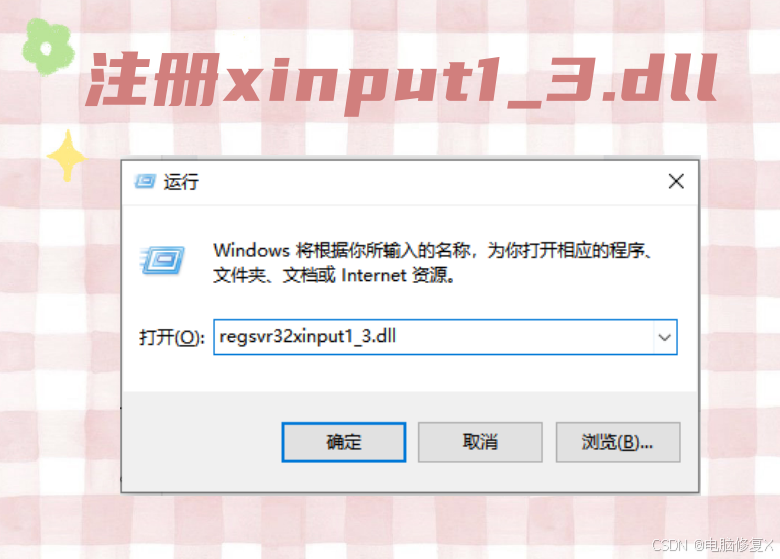vue-print-nb
使用 vue-print-nb 这个插件能够实现打印
安装
// 安装 打印组件
npm install vue-print-nb --save引用
vue2引入
import Print from 'vue-print-nb'
// 全局引用
Vue.use(Print);
// 或者
// 单组件引用
import print from 'vue-print-nb'
// 在自定义指令中注册
directives: {
print
}vue3引入
// 全局引用
import { createApp } from 'vue'
import App from './App.vue'
import print from 'vue3-print-nb'
const app = createApp(App)
app.use(print)
app.mount('#app')
// 或者
// 单组件引用
import print from 'vue3-print-nb'
// 在自定义指令中注册
directives: {
print
}API
| 属性 | 类型 | 默认值 | 必要 | 可选值 | 描述 |
|---|---|---|---|---|---|
| id | String | - | 是 | - | 范围打印 ID(如果设置url则可以不设置id) |
| url | String | - | 否 | - | 打印指定的 URL。(不允许同时设置ID |
| popTitle | String | - | 否 | - | 默认使用浏览器标签名,为空时为undefined |
| standard | String | HTML5 | 否 | html5,loose,strict | 打印的文档类型 |
| extraHead | String | - | 否 | - | 在节点中添加 DOM 节点, 并用,(Print local range only)分隔多个节点 |
| extraCss | String | - | 否 | - | 新的 CSS 样式表, 并使用,(仅打印本地范围)分隔多个节点 |
| openCallback | Function | - | 否 | - | 调用打印工具成功回调函数 |
| closeCallback | Function | - | 否 | - | 关闭打印工具成功回调函数 |
| beforeOpenCallback | Function | - | 否 | - | 调用打印工具前的回调函数 |
| preview | Boolean | false | 否 | true,false | 预览工具 |
| previewTitle String | - | 否 | - | ‘打印预览’ | |
| previewPrintBtnLabel | String | 打印 | 否 | - | 打印按钮名称 |
| previewBeforeOpenCallback | Function | - | 否 | - | 预览打开前回调函数 |
| previewOpenCallback | Function | - | 否 | - | 预览打开回调函数 |
| clickMounted | Function | - | 否 | - | 点击打印按钮回调函 |
代码展示
<el-button type="primary" v-print="printOption">打印</el-button>
<div id="nbprint">
<div class="flex align_end justify_center" style="margin-bottom: 10px;">
<div class="center font_22" v-if="showStatus">{{ schoolName }}</div>
<div class="font_16" style="margin-left: 20px;">{{ displayName }}</div>
</div>
<table class="cs_table" id="table" v-if="showStatus">
<tr>
<td class="grayStyle" rowspan="2">卡 号</td>
<td class="grayStyle" rowspan="2">姓 名</td>
<td class="grayStyle" colspan="2">消 费</td>
<td class="grayStyle" colspan="2">充 值</td>
<td class="grayStyle" colspan="2">减 款</td>
<td class="grayStyle" rowspan="2">签 字</td>
</tr>
<tr>
<td class="grayStyle">金 额</td>
<td class="grayStyle">次 数</td>
<td class="grayStyle">金 额</td>
<td class="grayStyle">次 数</td>
<td class="grayStyle">金 额</td>
<td class="grayStyle">次 数</td>
</tr>
<tr v-for="(item, index) in cashierList" :key="index">
<td>{{ cashierList[index].cardNo }}</td>
<td>{{ cashierList[index].userName }}</td>
<td>{{ cashierList[index].consumeAmount }}</td>
<td>{{ cashierList[index].consumeTimes }}</td>
<td>{{ cashierList[index].rechargeAmount }}</td>
<td>{{ cashierList[index].rechargeTimes }}</td>
<td>{{ cashierList[index].deductionAmount }}</td>
<td>{{ cashierList[index].deductionTimes }}</td>
<td></td>
</tr>
<tr>
<td colspan="2">合 计</td>
<td>{{ totalConsumeAmount }}</td>
<td>{{ totalConsumeTimes }}</td>
<td>{{ totalRechargeAmount }}</td>
<td>{{ totalRechargeTimes }}</td>
<td>{{ totalDeductionAmount }}</td>
<td>{{ totalDeductionTimes }}</td>
<td></td>
</tr>
</table>
</div>export default {
data() {
return {
printOption: {
id: "nbprint", // 打印元素的id 不需要携带#号
preview: false, // 开启打印预览
previewTitle: "打印预览", // 打印预览标题
popTitle: "部门消费情况表", // 页眉标题 默认浏览器标题 空字符串时显示undefined 使用html语言
// 头部文字 默认空 在节点中添加 DOM 节点, 并用,(Print local range only)分隔多个节点
// extraHead: "https://***/***.css, https://***/***.css",
// 新的 CSS 样式表, 并使用,(仅打印本地范围)分隔多个节点
// extraCss: '<meta http-equiv="Content-Language"content="zh-cn"/>',
previewBeforeOpenCallback: () => {
console.log("触发打印预览打开前回调");
},
previewOpenCallback: () => {
console.log("触发打开打印预览回调");
},
beforeOpenCallback: () => {
console.log("触发打印工具打开前回调");
},
openCallback: () => {
console.log("触发打开打印工具回调");
},
closeCallback: () => {
console.log("触发关闭打印工具回调");
},
clickMounted: () => {
console.log("触发点击打印回调");
},
},
}
},
methods: {
//调用打印工具前的回调函数
beforeOpenCallback(vue) {
vue.printLoading = true;
console.log("打开之前");
},
//调用打印工具成功回调函数
openCallback(vue) {
vue.printLoading = false;
console.log("执行了打印");
},
//关闭打印机的回调
closeCallback(vue) {
console.log("关闭了打印工具");
},
}
}