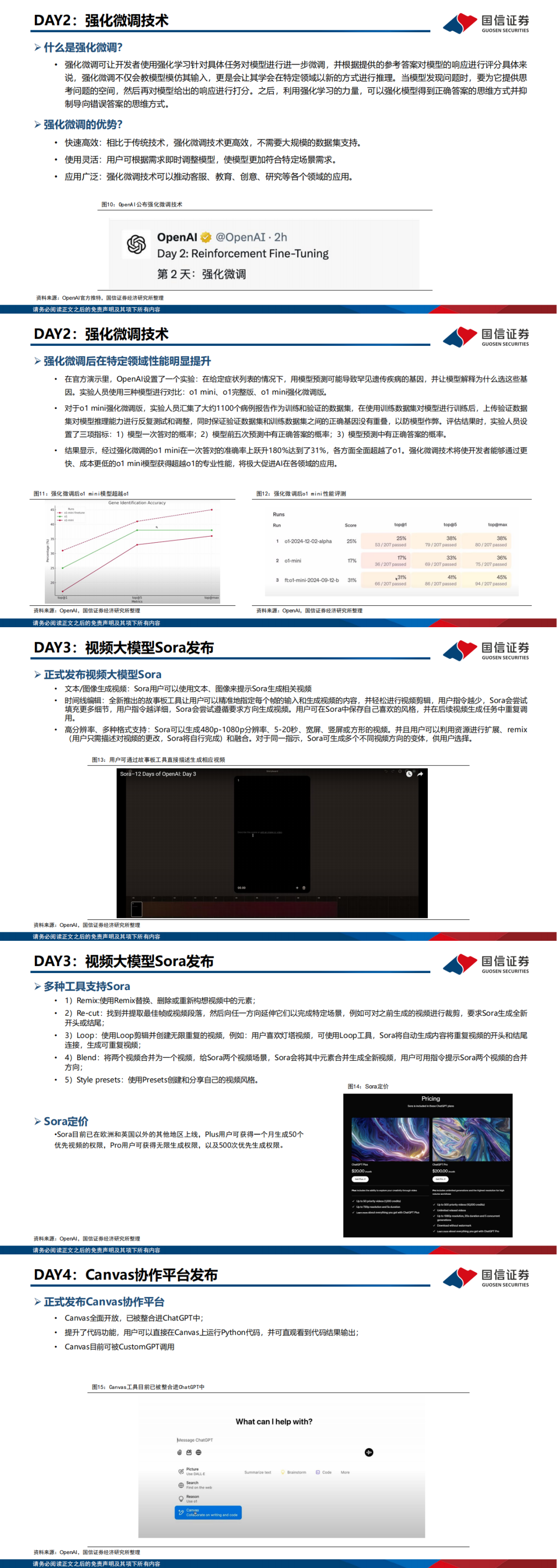一般签名都是放在buildTypes里面:
...
android {
...
defaultConfig {...}
signingConfigs {
release {
storeFile file("myreleasekey.keystore")
storePassword "password"
keyAlias "MyReleaseKey"
keyPassword "password"
}
}
buildTypes {
release {
...
signingConfig signingConfigs.release
}
}
}
但是多渠道时,使用配置的优先级从高到低分别是buildTypes、productFlavor、defaultConfig,如果按上面配置的话,根本修改不了签名。所以修改成以下:
android {
...
signingConfigs {
release {
storeFile file("myreleasekey.keystore")
storePassword "password"
keyAlias "MyReleaseKey"
keyPassword "password"
}
demo {
storeFile file("myreleasekey.keystore")
storePassword "password"
keyAlias "MyReleaseKey"
keyPassword "password"
}
}
defaultConfig {
signingConfig signingConfigs.release //默认签名
}
buildTypes {
debug{
signingConfig null //这里一定要置null,否则gralde会插入默认签名
}
release{...}
}
// Specifies one flavor dimension.
flavorDimensions "version"
productFlavors {
demo {
dimension "version"
applicationIdSuffix ".demo"
versionNameSuffix "-demo"
signingConfig signingConfigs.demo //渠道签名
}
full {
dimension "version"
applicationIdSuffix ".full"
versionNameSuffix "-full"
}
}
}
按上面配置完后,渠道可以按照自己需求替换签名了。特别注意debug类型那里要置signingConfig null,否则编译debug版本时签名会不生效,因为gradle会插入默认签名,替换掉渠道的签名。