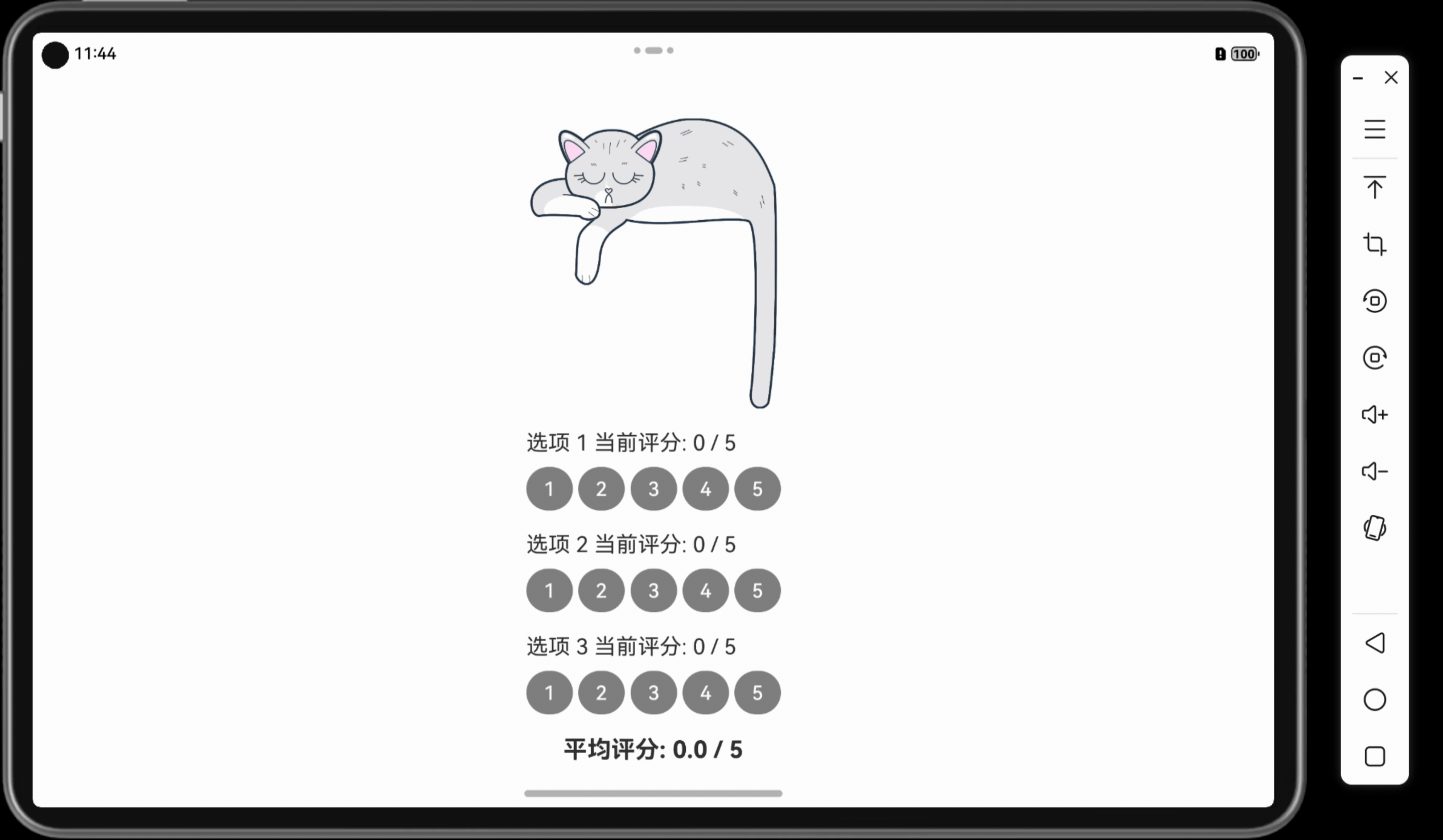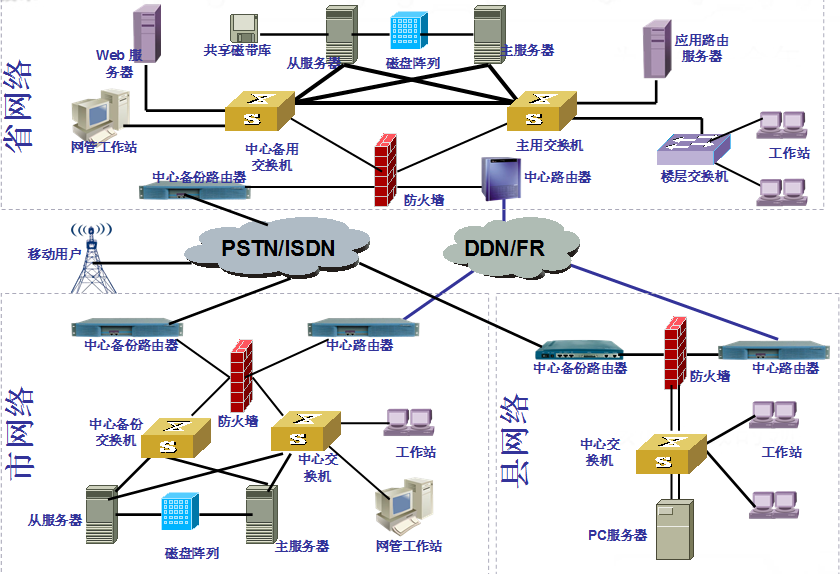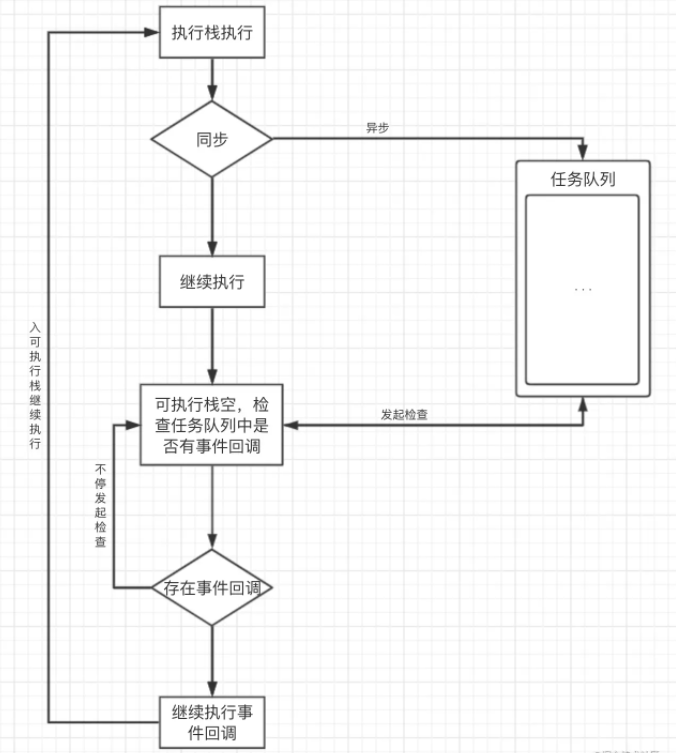导读:
Spring Boot Actuator是Spring Boot提供的一个模块,简单配置后就能开启,属于拿来即用,具体功能如下:
监控和管理Spring Boot应用
Spring Boot Actuator提供了一组REST端点和命令行工具,用于查看应用的运行状态、性能指标和健康状况等。通过这些端点,开发人员可以方便地获取应用的各类信息,如:健康检查、度量和指标、环境信息
应用度量数据的导出
Spring Boot Actuator支持将应用的运行数据导出到各种不同的存储后端,例如Prometheus、Datadog、New Relic等。这样,开发人员可以方便地使用这些数据来进一步分析和监控应用的性能和健康状况。
自定义端点和安全控制
发人员可以根据自己的需求来暴露自定义的监控数据,为了安全还支持限制访问权限、身份验证与
其他工具的集成
Spring Boot Actuator可以与多种外部监控工具集成,如Prometheus和Grafana,进行更高级别的应用监控和管理。通过添加Micrometer和Prometheus依赖,可以将Actuator的指标数据导出到Prometheus,并使用Grafana进行可视化展示。

Introduction
Spring Boot Actuator is a sub-project of Spring Boot that provides a set of built-in production-ready features to help you monitor and manage your application. Actuator includes several endpoints that allow you to interact with the application, gather metrics, check the health, and perform various management tasks.
In this article, we will delve into the features of Spring Boot Actuator, how to set it up, and provide examples to demonstrate its capabilities.
Setting Up Spring Boot Actuator
To get started with Spring Boot Actuator, you need to add the `spring-boot-starter-actuator` dependency to your project. If you’re using Maven, add the following to your `pom.xml` file:
<dependency>
<groupId>org.springframework.boot</groupId>
<artifactId>spring-boot-starter-actuator</artifactId>
</dependency>For Gradle, add the following line to your `build.gradle` file:
implementation 'org.springframework.boot:spring-boot-starter-actuator'
Configuring Actuator Endpoints
By default, Actuator endpoints are exposed over HTTP. You can configure which endpoints are enabled and how they are accessed in your `application.properties` or `application.yml` file.
Here’s an example configuration in `application.properties`:
management.endpoints.web.exposure.include=health,info
management.endpoint.health.show-details=alwaysIn `application.yml`:
management:
endpoints:
web:
exposure:
include: health, info
endpoint:
health:
show-details: alwaysCommon Actuator Endpoints
Spring Boot Actuator provides a variety of built-in endpoints. Below are some of the most commonly used ones:
- /actuator/health: Displays the health status of the application.
- /actuator/info: Displays arbitrary application information.
- /actuator/metrics: Shows ‘metrics’ information for the current application.
- /actuator/env: Displays properties from the `Environment`.
- /actuator/beans: Displays a complete list of all Spring beans in your application.
Example: Health Endpoint
The health endpoint provides basic information about the application’s health. To access it, navigate to `/actuator/health` in your browser or use a tool like `curl`:
curl http://localhost:8080/actuator/health
The response will look something like this:
{
"status": "UP"
}You can add custom health indicators to include more detailed information. For example:
import org.springframework.boot.actuate.health.Health;
import org.springframework.boot.actuate.health.HealthIndicator;
import org.springframework.stereotype.Component;
@Component
public class CustomHealthIndicator implements HealthIndicator {
@Override
public Health health() {
// Custom health check logic
boolean isHealthy = checkCustomHealth();
if (isHealthy) {
return Health.up().withDetail("CustomHealth", "All systems are operational").build();
} else {
return Health.down().withDetail("CustomHealth", "Some systems are down").build();
}
}
private boolean checkCustomHealth() {
// Implement your custom health check logic
return true;
}
}Metrics and Monitoring
The `/actuator/metrics` endpoint provides various application metrics. For example, to see JVM memory usage, you can query:
curl http://localhost:8080/actuator/metrics/jvm.memory.used
The response will look like this:
{
"name": "jvm.memory.used",
"description": "The amount of used memory",
"baseUnit": "bytes",
"measurements": [
{
"statistic": "VALUE",
"value": 567123456
}
],
"availableTags": [
{
"tag": "area",
"values": [
"heap",
"nonheap"
]
},
{
"tag": "id",
"values": [
"G1 Eden Space",
"G1 Old Gen",
"G1 Survivor Space",
"Metaspace",
"Compressed Class Space"
]
}
]
}Customizing Actuator Endpoints
You can create custom endpoints by implementing the `Endpoint` interface. Here’s an example of a custom endpoint that returns a simple message:
import org.springframework.boot.actuate.endpoint.annotation.Endpoint;
import org.springframework.boot.actuate.endpoint.annotation.ReadOperation;
import org.springframework.stereotype.Component;
@Component
@Endpoint(id = "custom")
public class CustomEndpoint {
@ReadOperation
public String customEndpoint() {
return "This is a custom endpoint";
}
}This endpoint can be accessed at `/actuator/custom`.
Securing Actuator Endpoints
By default, all Actuator endpoints are unsecured. In a production environment, it is crucial to secure them. You can do this using Spring Security. First, add the Spring Security dependency:
<dependency>
<groupId>org.springframework.boot</groupId>
<artifactId>spring-boot-starter-security</artifactId>
</dependency>Then, configure security in your `application.properties`:
management.endpoints.web.exposure.include=health,info
management.endpoint.health.show-details=always
management.endpoints.web.base-path=/actuatorAnd create a security configuration class:
import org.springframework.context.annotation.Configuration;
import org.springframework.security.config.annotation.web.builders.HttpSecurity;
import org.springframework.security.config.annotation.web.configuration.EnableWebSecurity;
import org.springframework.security.config.annotation.web.configuration.WebSecurityConfigurerAdapter;
@Configuration
@EnableWebSecurity
public class SecurityConfig extends WebSecurityConfigurerAdapter {
@Override
protected void configure(HttpSecurity http) throws Exception {
http.authorizeRequests()
.antMatchers("/actuator/**").authenticated()
.and()
.httpBasic();
}
}This configuration requires authentication for all Actuator endpoints and uses basic authentication.
Conclusion
Spring Boot Actuator is a powerful tool for monitoring and managing your application. It provides numerous built-in endpoints to check the application’s health, gather metrics, and perform various management tasks. By understanding how to configure and use these endpoints, you can ensure your application runs smoothly and efficiently.
By integrating custom health indicators, custom endpoints, and securing these endpoints using Spring Security, you can tailor Actuator to meet your specific needs. Whether you’re in development or production, Spring Boot Actuator is an invaluable component of the Spring Boot ecosystem.