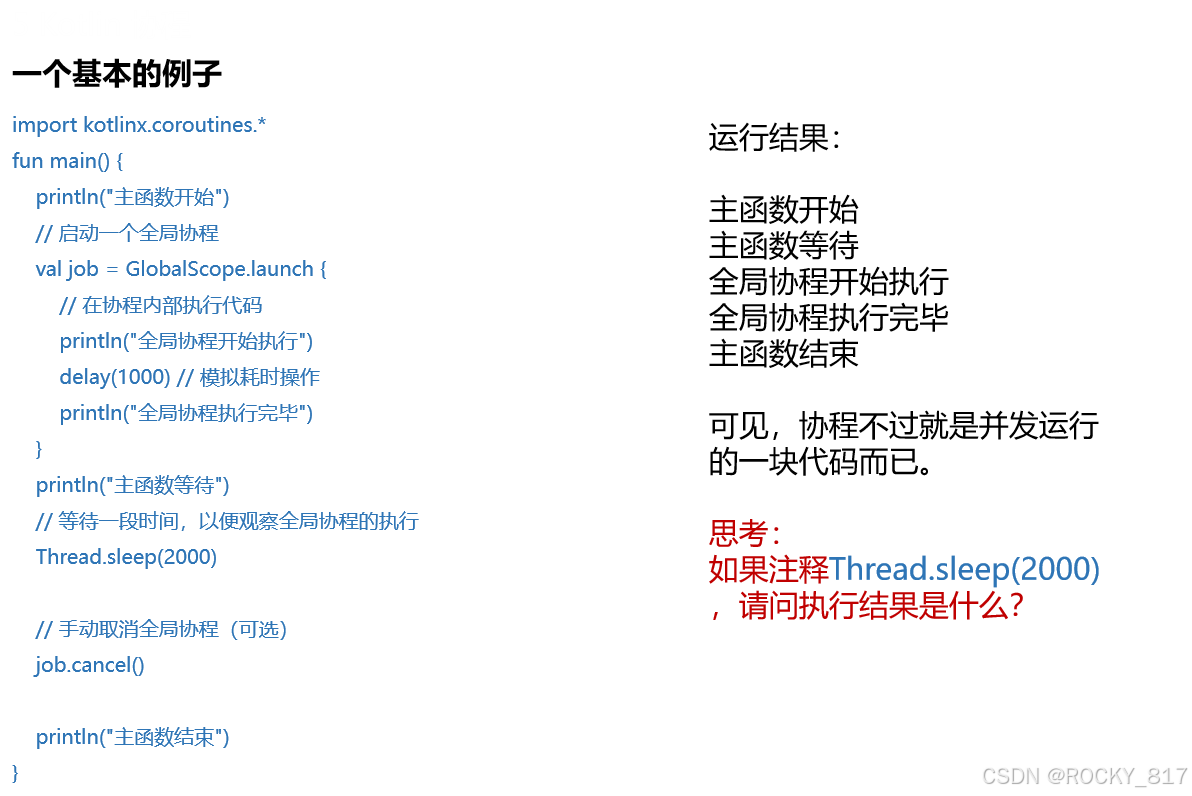金蝶中间件AAS-V10.0
AAS-V10.0安装
1.解压AAS-v10.0安装包
unzip AAS-V10.zip
2.更新license.xml
cd /root/ApusicAS/aas
# 这里要将license复制到该路径
[root@vdb1 aas]# ls
bin docs jmods lib modules templates
config domains KBCLIC-240828-000330.lic osgi
# 更改license文件名称
mv KBCLIC-240828-000330.lic license.xml
3.执行asadmin start-domain 命令启动默认域mydomain
cd /root/ApusicAS/bin
./asadmin start-domain
# 输出
Waiting for mydomain to start .......
Successfully started the domain : mydomain
domain Location: /root/ApusicAS/aas/domains/mydomain
Log File: /root/ApusicAS/aas/domains/mydomain/logs/server.log
Admin Port: 6848
Command start-domain executed successfully.
4.登录(http://localhost:6848)


远程访问
在管控上手动开启安全管理
在服务器->一般信息->安全管理界面点击【启用安全管理】

管控上部署与取消部署
- 访问并登陆管控,在应用程序界面进行应用的部署,压缩文件和文件夹的形式部署。

- 通过管理应用列表可以查看到部署的应用以及应用的信息和状态等。