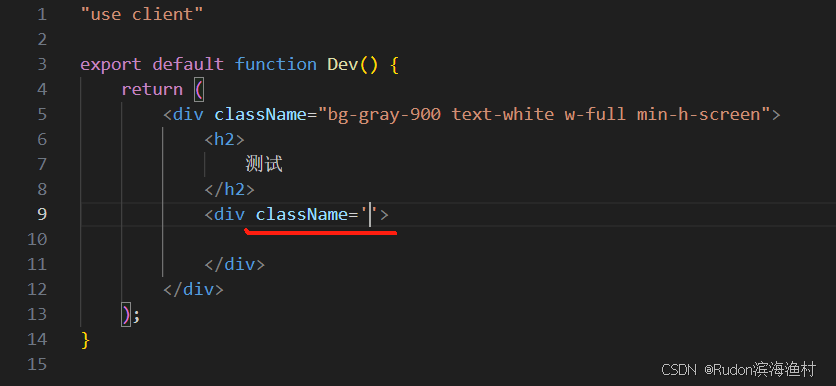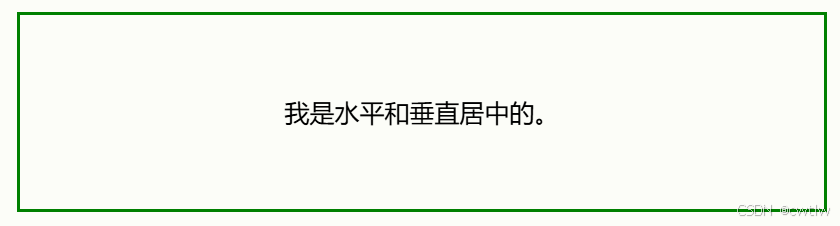多镜像源选择
淘宝镜像(推荐)
镜像地址:https://registry.npmmirror.com
特性:官方推荐,镜像更新速度快,稳定性高。
使用方式:
npm config set registry https://registry.npmmirror.com
恢复默认
npm config set registry https://registry.npmjs.org
华为云开源镜像
镜像地址:https://mirrors.huaweicloud.com/repository/npm/
特性:华为提供的开源镜像,速度较快,可靠性高。
使用方式
npm config set registry https://mirrors.huaweicloud.com/repository/npm/
腾讯云 npm 镜像
镜像地址:https://mirrors.cloud.tencent.com/npm/
特性:腾讯云提供,速度和可靠性不错。
使用方式
npm config set registry https://mirrors.cloud.tencent.com/npm/
阿里云 npm 镜像
镜像地址:https://npm.aliyun.com/
特性:阿里云提供的镜像,但不如淘宝镜像更新频繁。
使用方式
npm config set registry https://npm.aliyun.com/
清华大学开源镜像站
镜像地址:https://mirrors.tuna.tsinghua.edu.cn/npm/
特性:清华大学提供的开源镜像,稳定性和更新速度都不错。
使用方式
npm config set registry https://mirrors.tuna.tsinghua.edu.cn/npm/
npm 镜像快速切换工具(nrm)
安装 nrm
npm install -g nrm
查看可用镜像
nrm ls
切换镜像
比如切换到淘宝镜像:
nrm use taobao
恢复默认镜像
切换回官方的 npm 仓库:
nrm use npm