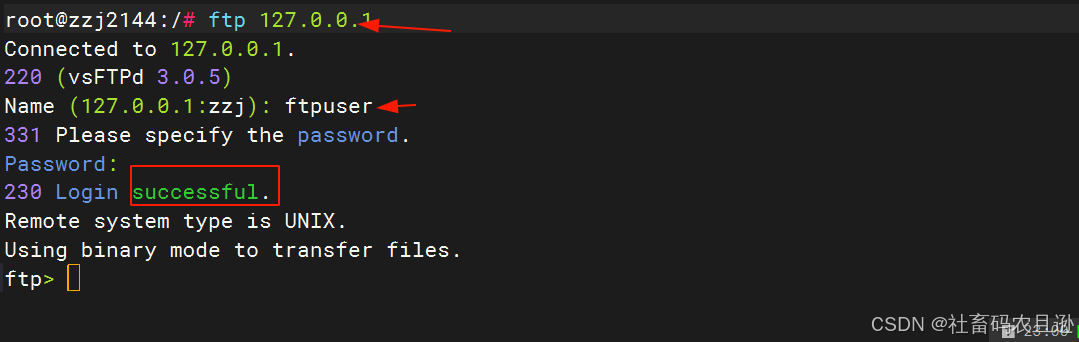目录
一、实验简介
二、实验目的
三、实验需求
四、实验拓扑
五、实验步骤
1、设计全网 IP 地址
2、设计防火墙安全策略
3、在 eNSP 中部署园区网
4、配置用户主机地址
5、配置网络设备
配置交换机SW-1~SW-5
配置路由交换机RS-1~RS-5
配置路由器R-1~R-3
6、配置仿真服务
(1)创建测试 Web 服务所需要文件夹与文件
(2)创建测试 FTP 服务所需要文件夹与文件
(3)配置 DNS 仿真服务
(4)配置 Web 仿真服务
(5)配置 FTP 仿真服务
7、配置防火墙网络参数实现全网互通
(1)配置防火墙接口;
(2)配置防火墙安全区域;
(3)配置防火墙路由信息(OSPF)
(4)测试全网通信
一、实验简介
二、实验目的
三、实验需求
四、实验拓扑
五、实验步骤
1、设计全网 IP 地址
2、设计防火墙安全策略
3、在 eNSP 中部署园区网
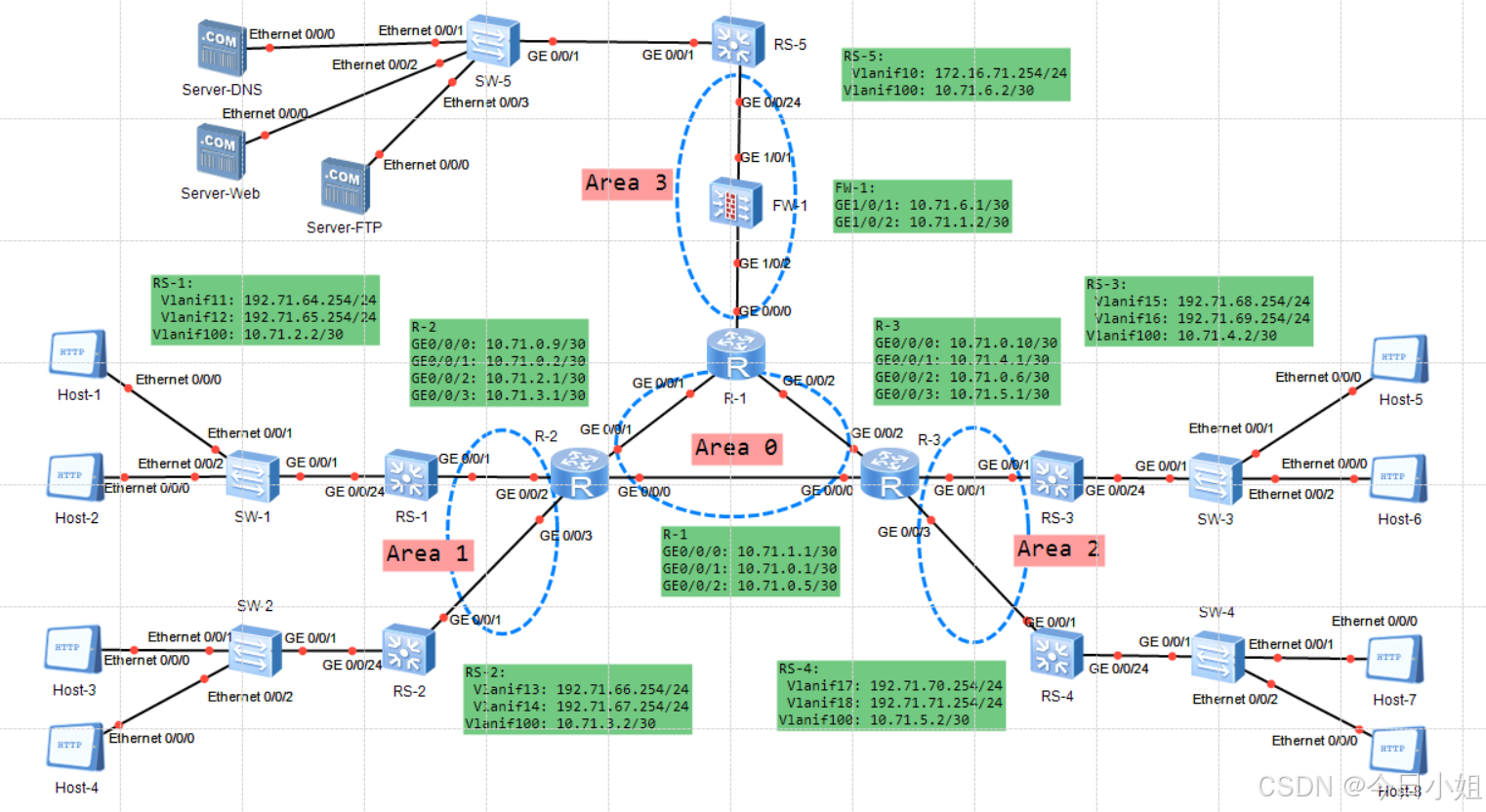
4、配置用户主机地址
配置Host-1~Host-8
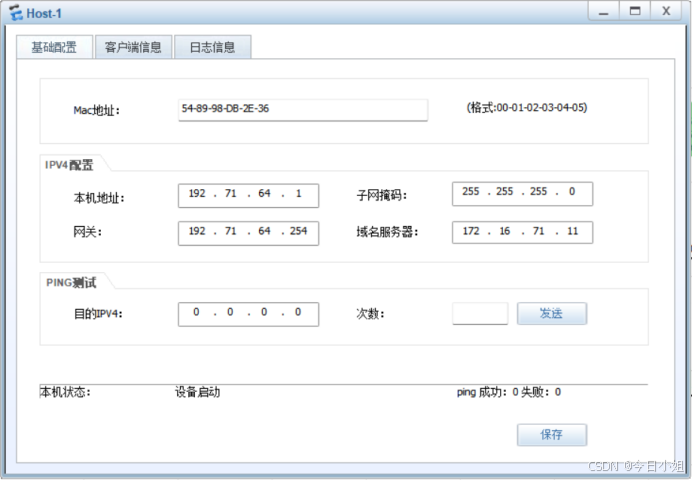
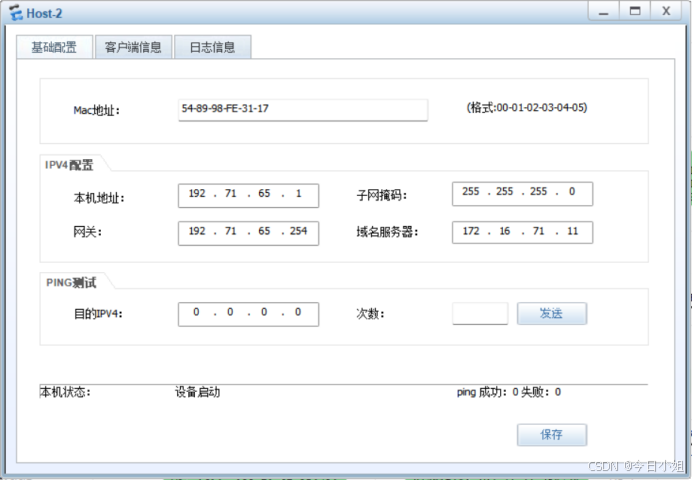
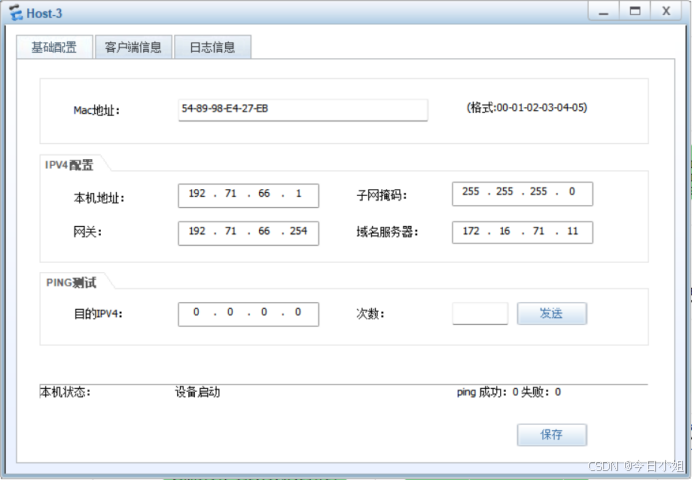
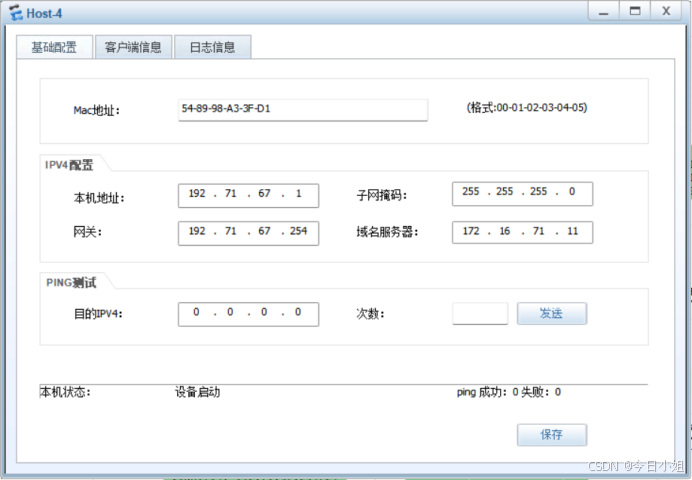
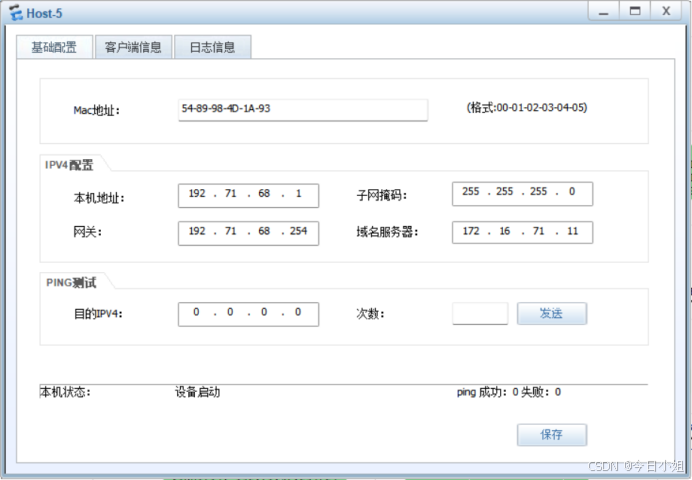
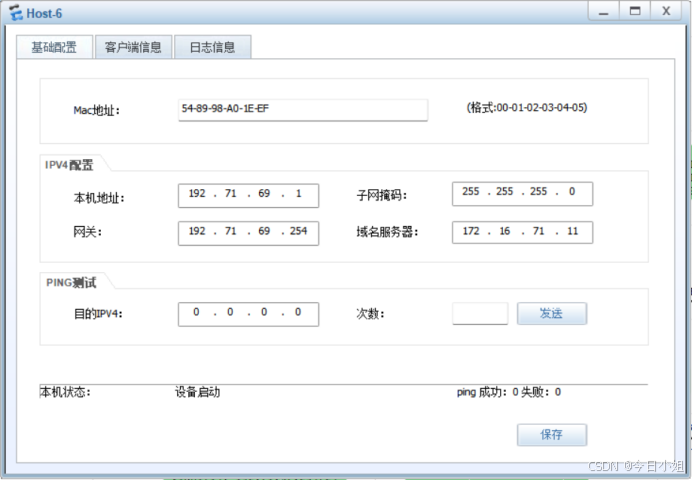
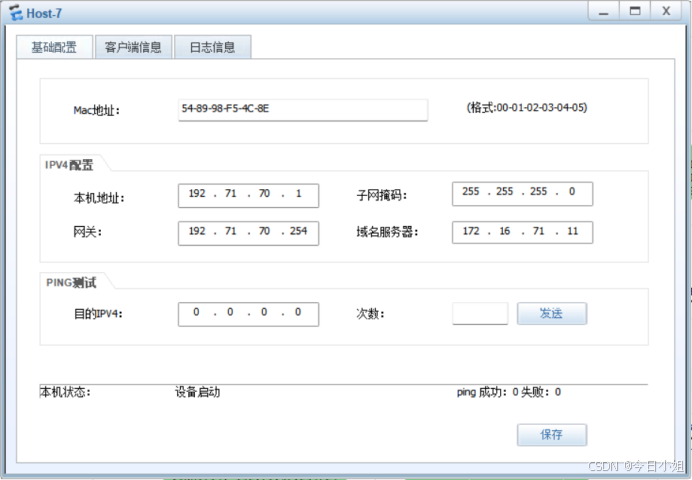
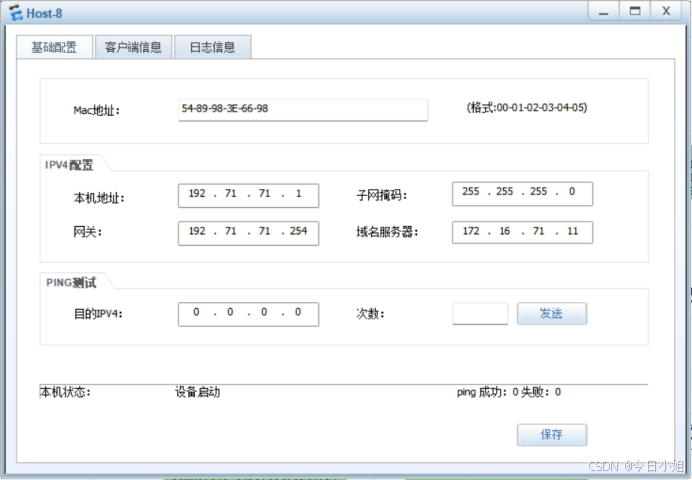
5、配置网络设备
配置除防火墙之外的其他网络设备
配置交换机SW-1~SW-5
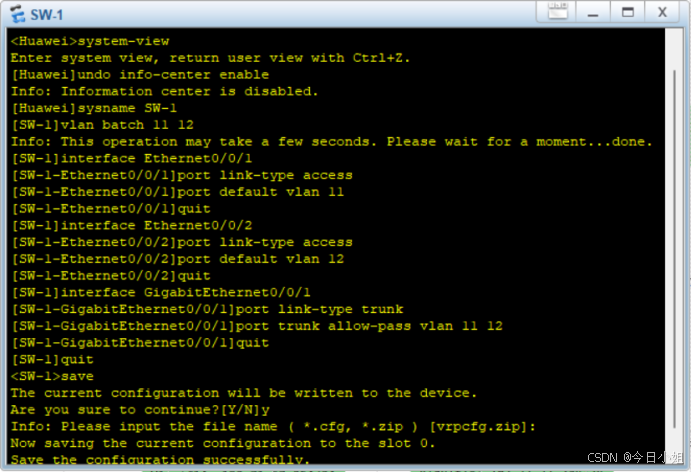
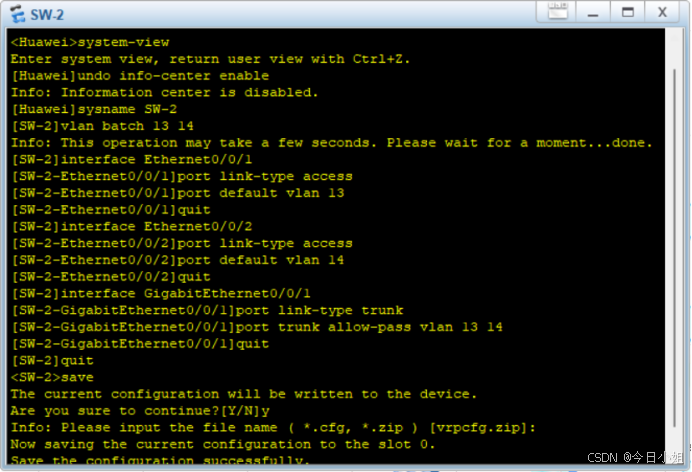
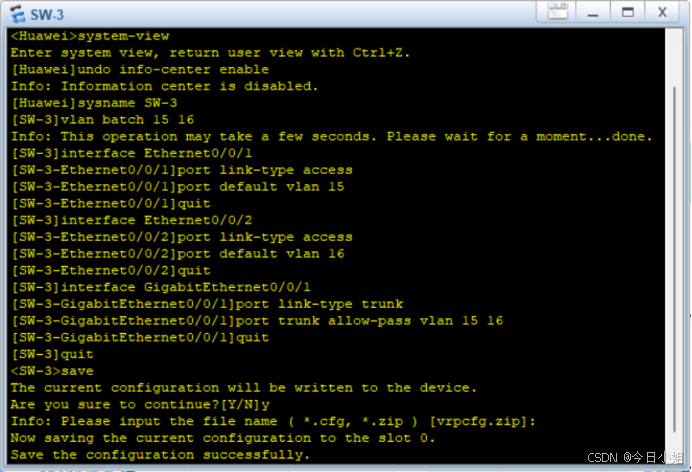
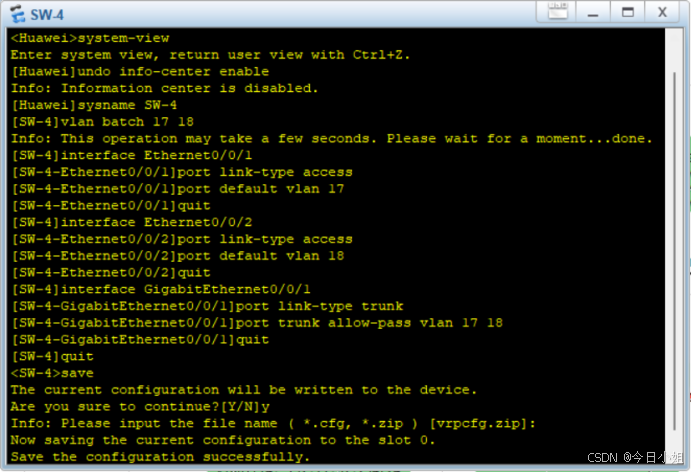
配置路由交换机RS-1~RS-5
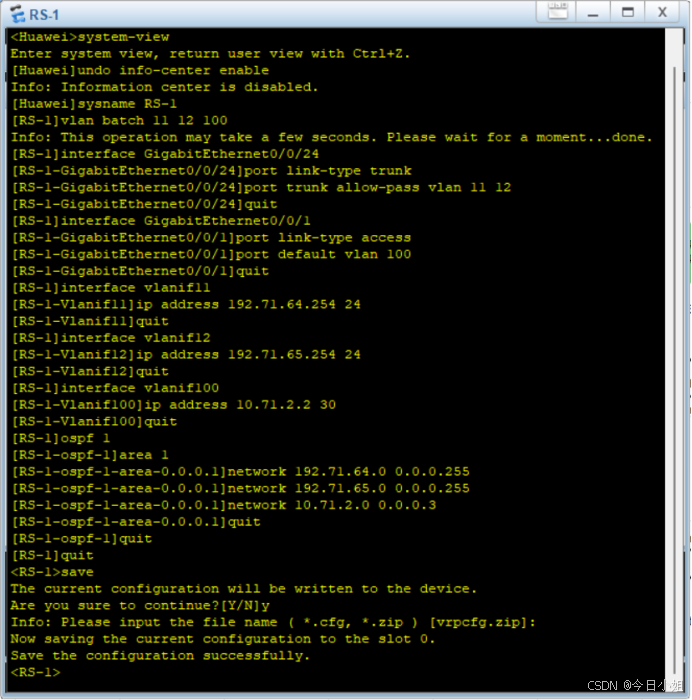
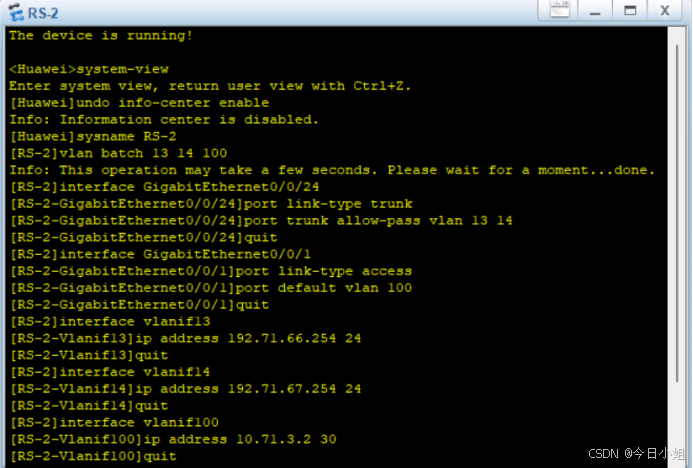
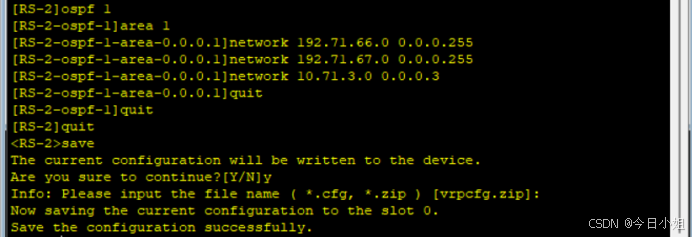
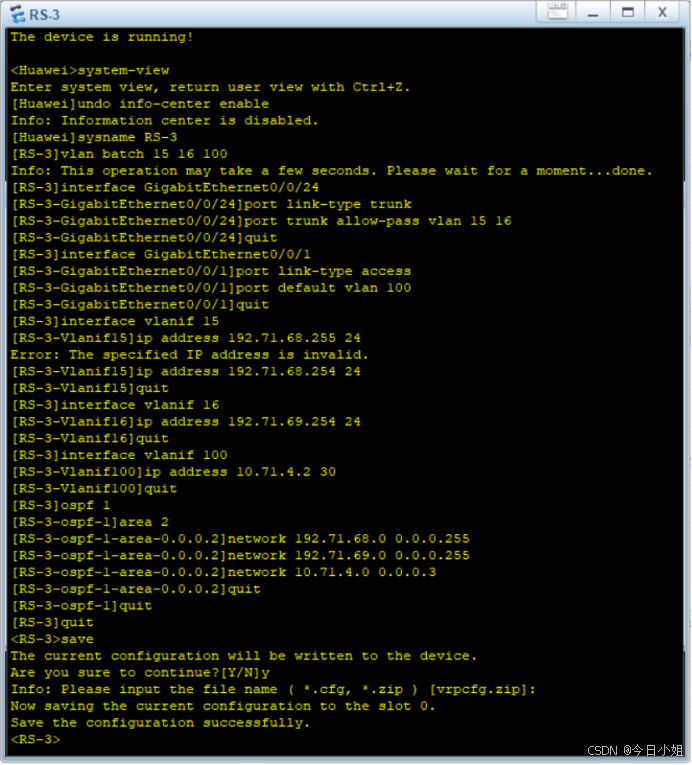
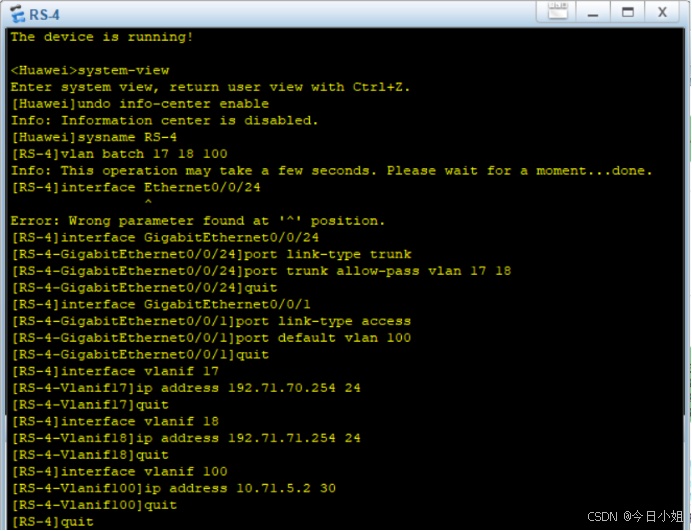
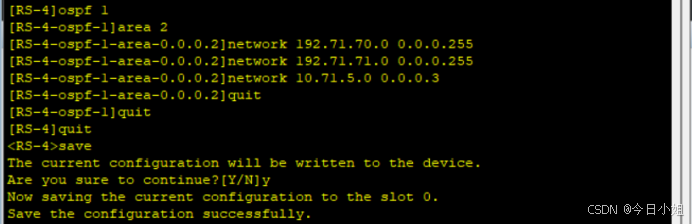
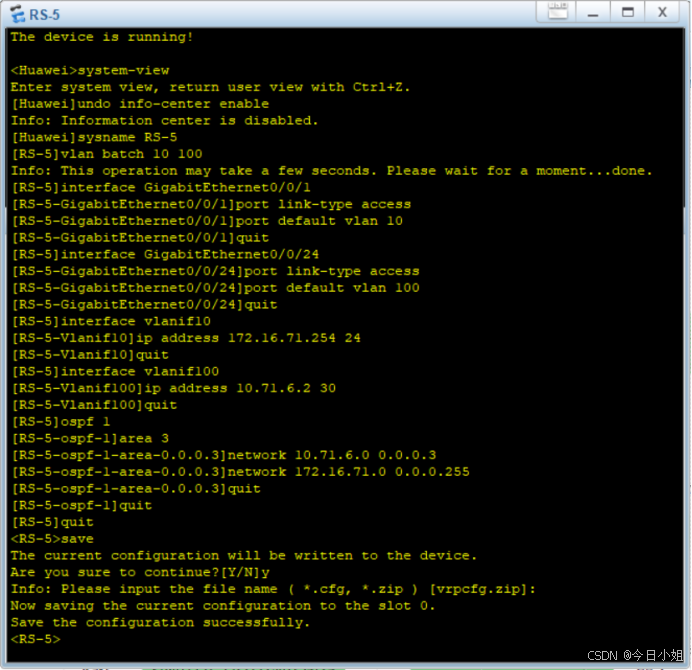
配置路由器R-1~R-3


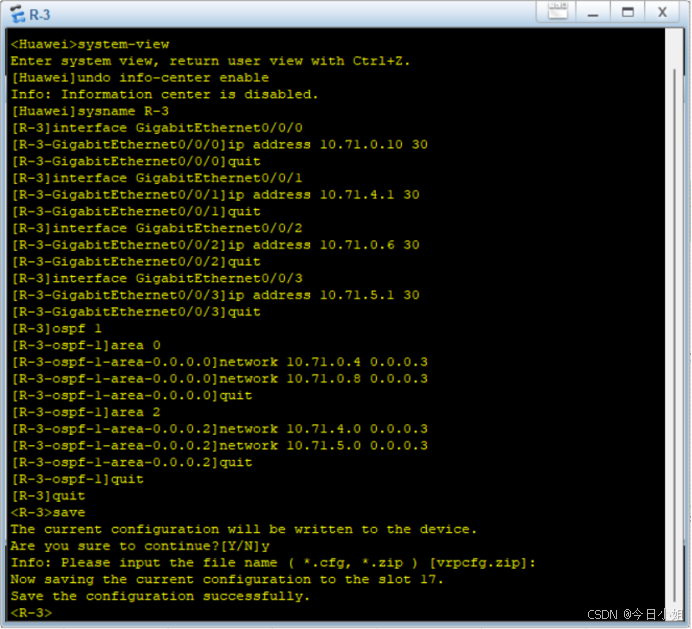
6、配置仿真服务
(1)创建测试 Web 服务所需要文件夹与文件
创建文件夹Web作为网站存放位置。
在D:\Web文件夹创建一个记事本文件index.txt,输入内容为“这个是我的测试网站”
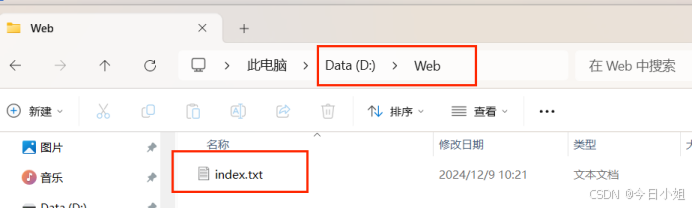
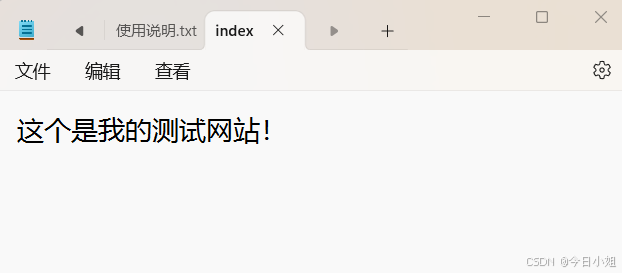
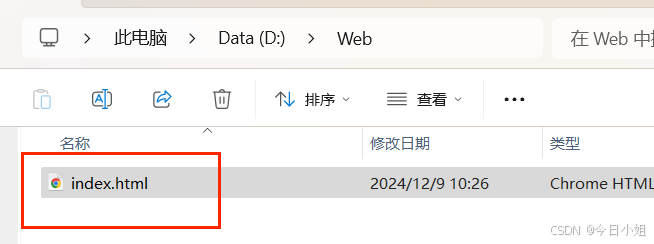
(2)创建测试 FTP 服务所需要文件夹与文件
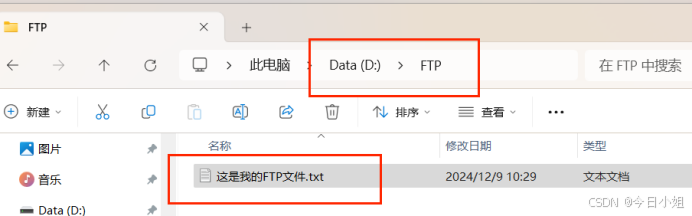
(3)配置 DNS 仿真服务
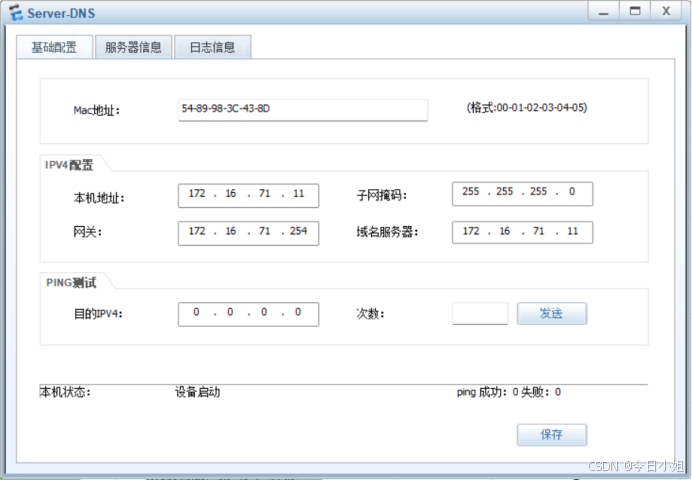
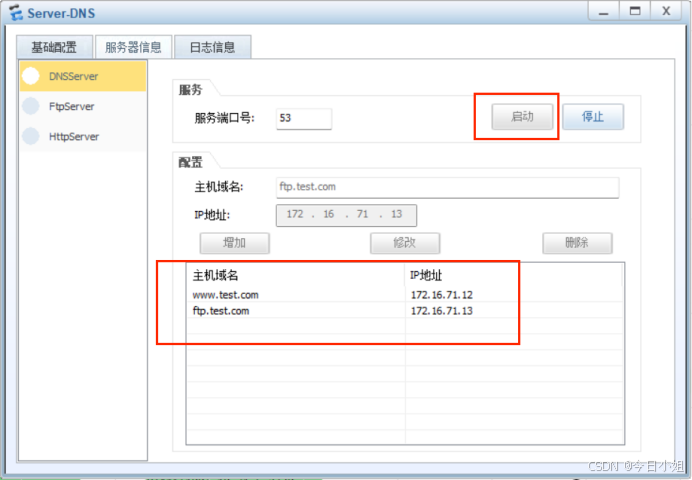
(4)配置 Web 仿真服务
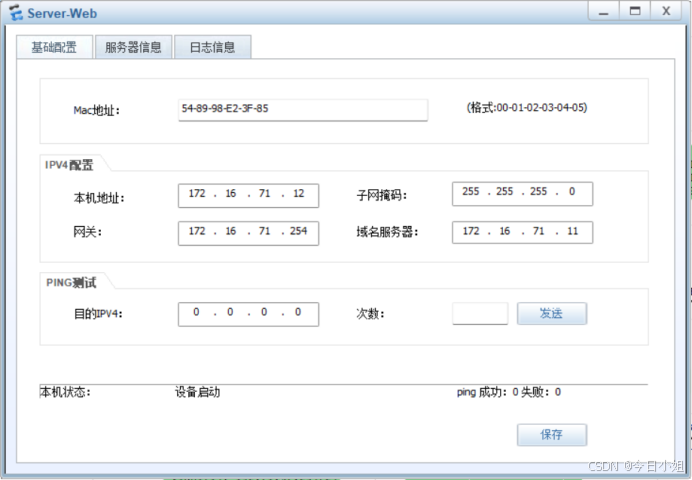
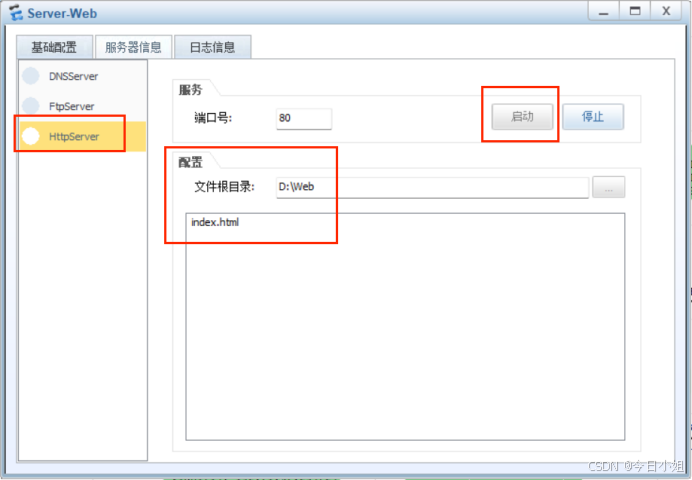
(5)配置 FTP 仿真服务
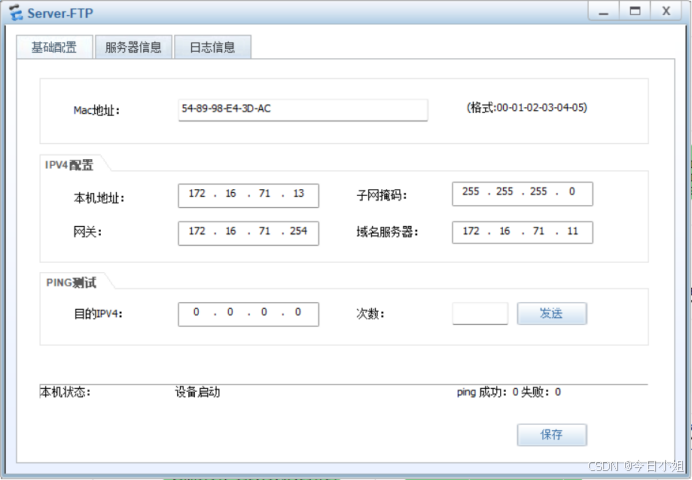
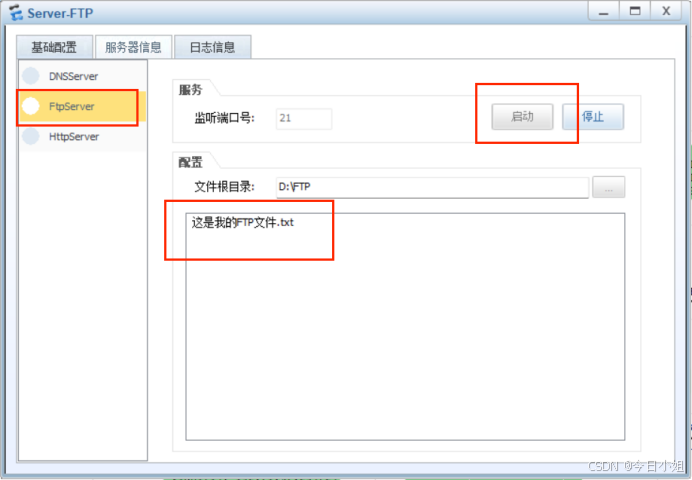
7、配置防火墙网络参数实现全网互通
(1)配置防火墙接口;
(2)配置防火墙安全区域;
(3)配置防火墙路由信息(OSPF)
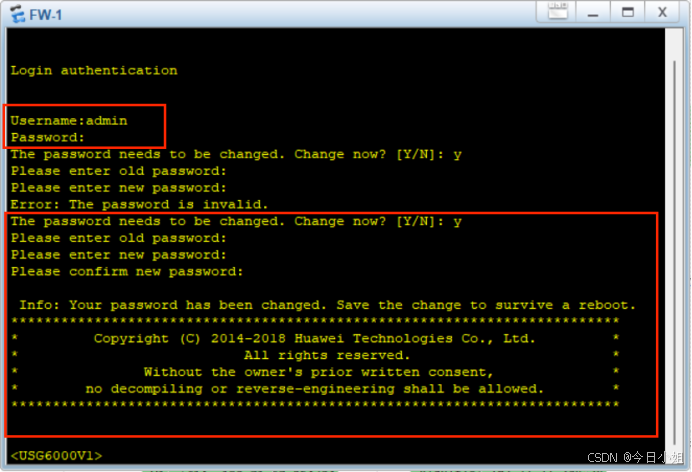
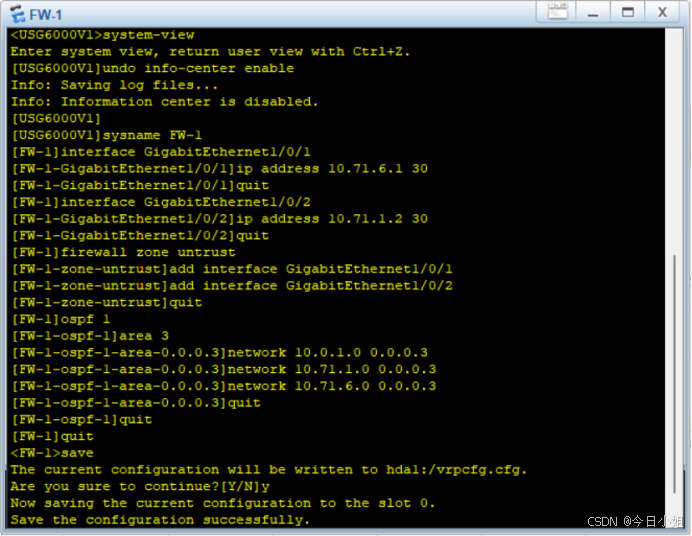
(4)测试全网通信
测试Web服务,Host-1~Host-8可以正常访问DNS服务器
| 序号 | 源主机 | 目的主机 | 安全策略 | 通信结果 |
| 1 | Host-1 | Service-Web | -- | 正常 |
| 2 | Host-2 | Service-Web | -- | 正常 |
| 3 | Host-3 | Service-Web | -- | 正常 |
| 4 | Host-4 | Service-Web | -- | 正常 |
| 5 | Host-5 | Service-Web | -- | 正常 |
| 6 | Host-6 | Service-Web | -- | 正常 |
| 7 | Host-7 | Service-Web | -- | 正常 |
| 8 | Host-8 | Service-Web | -- | 正常 |
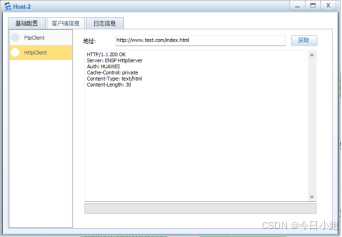
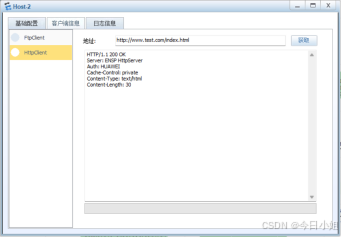
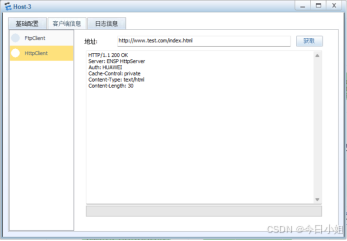
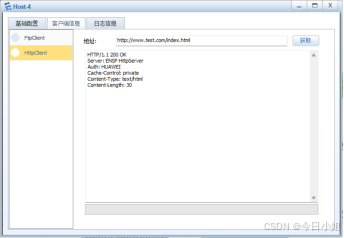
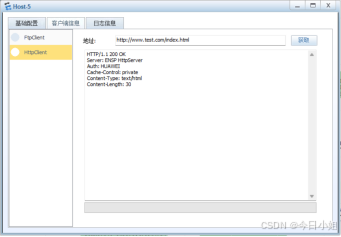
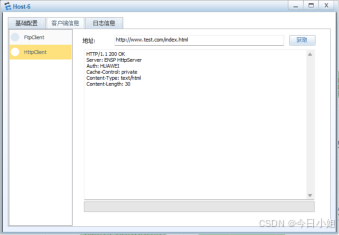
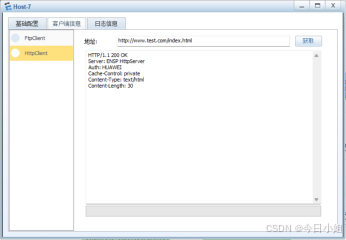
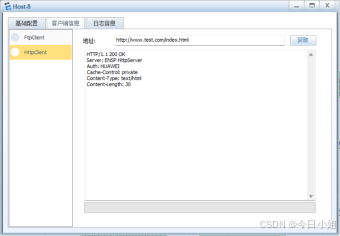
Host-1~Host-8访问Service-FTP通信测试:
| 序号 | 源主机 | 目的主机 | 安全策略 | 通信结果 |
| 1 | Host-1 | Service-FTP | -- | 正常 |
| 2 | Host-2 | Service-FTP | -- | 正常 |
| 3 | Host-3 | Service-FTP | -- | 正常 |
| 4 | Host-4 | Service-FTP | -- | 正常 |
| 5 | Host-5 | Service-FTP | -- | 正常 |
| 6 | Host-6 | Service-FTP | -- | 正常 |
| 7 | Host-7 | Service-FTP | -- | 正常 |
| 8 | Host-8 | Service-FTP | -- | 正常 |








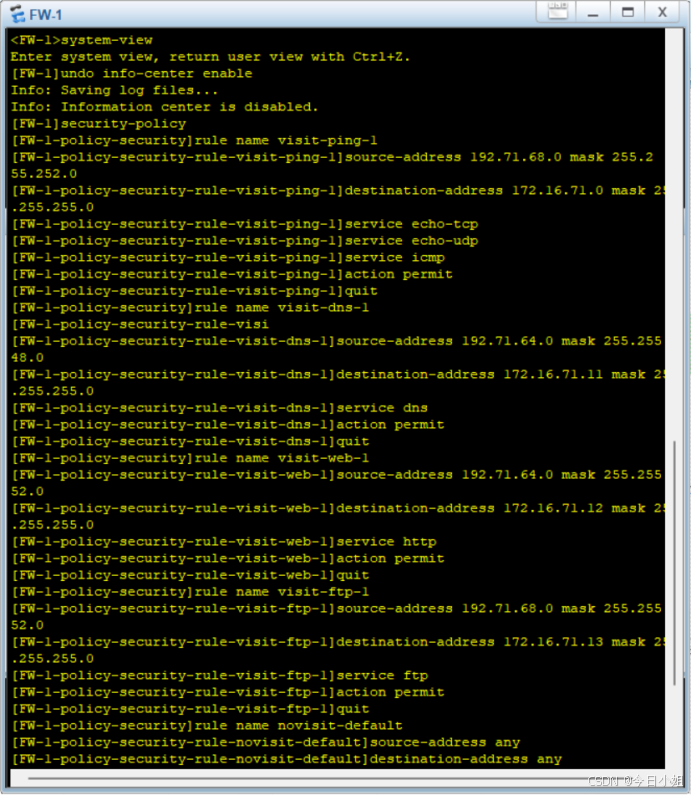
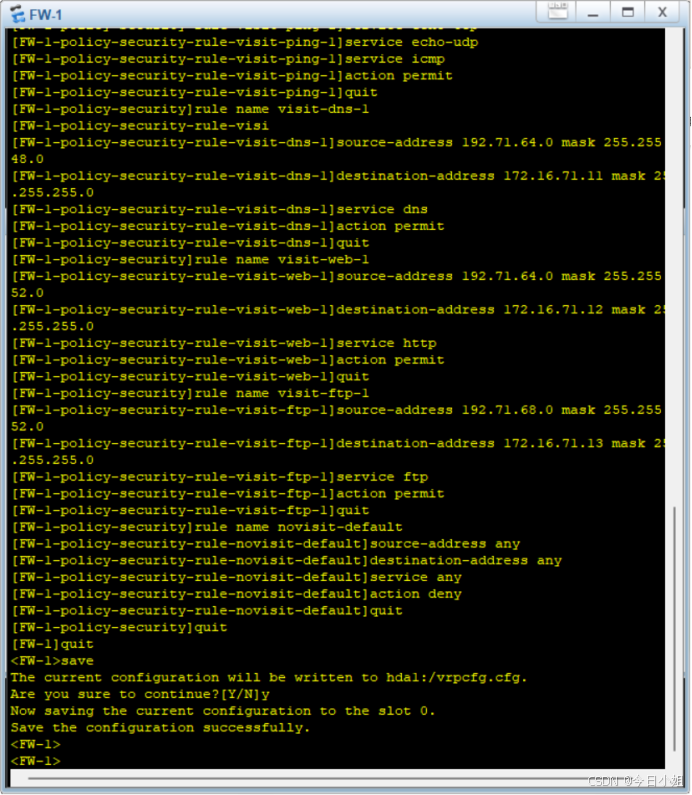
(1)Host-1~Host-4 主机不可以 Ping 通服务器子网中的服务器,Host-5~Host-8 可以;
| 序号 | 源主机 | 目的主机 | 安全策略 | 通信结果 |
| 1 | Host-1 | Service-DNS | 拒绝 | 不通 |
| 2 | Host-2 | Service-DNS | 拒绝 | 不通 |
| 3 | Host-3 | Service-DNS | 拒绝 | 不通 |
| 4 | Host-4 | Service-DNS | 拒绝 | 不通 |
| 5 | Host-5 | Service-DNS | 允许 | 通 |
| 6 | Host-6 | Service-DNS | 允许 | 通 |
| 7 | Host-7 | Service-DNS | 允许 | 通 |
| 8 | Host-8 | Service-DNS | 允许 | 通 |
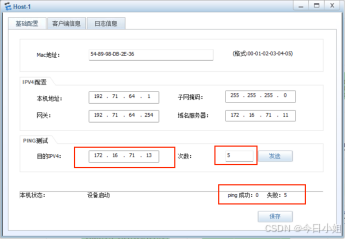
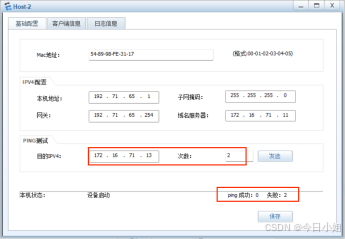






(2)Host-1~Host-8 主机都可以使用 DNS 解析服务;
| 序号 | 源主机 | 目的主机 | 安全策略 | 通信结果 |
| 1 | Host-1 | Service-DNS | 允许 | 正常 |
| 2 | Host-2 | Service-DNS | 允许 | 正常 |
| 3 | Host-3 | Service-DNS | 允许 | 正常 |
| 4 | Host-4 | Service-DNS | 允许 | 正常 |
| 5 | Host-5 | Service-DNS | 允许 | 正常 |
| 6 | Host-6 | Service-DNS | 允许 | 正常 |
| 7 | Host-7 | Service-DNS | 允许 | 正常 |
| 8 | Host-8 | Service-DNS | 允许 | 正常 |








(3)仅允许 Host-1-Host-4 主机可以以 Web 方式访问 Web 服务;
| 序号 | 源主机 | 目的主机 | 安全策略 | 通信结果 |
| 1 | Host-1 | Service-Web | 允许 | 正常 |
| 2 | Host-2 | Service-Web | 允许 | 正常 |
| 3 | Host-3 | Service-Web | 允许 | 正常 |
| 4 | Host-4 | Service-Web | 允许 | 正常 |
| 5 | Host-5 | Service-Web | 拒绝 | 失败 |
| 6 | Host-6 | Service-Web | 拒绝 | 失败 |
| 7 | Host-7 | Service-Web | 拒绝 | 失败 |
| 8 | Host-8 | Service-Web | 拒绝 | 失败 |








好啦~实验就到这里啦~
大家一起加油吧!





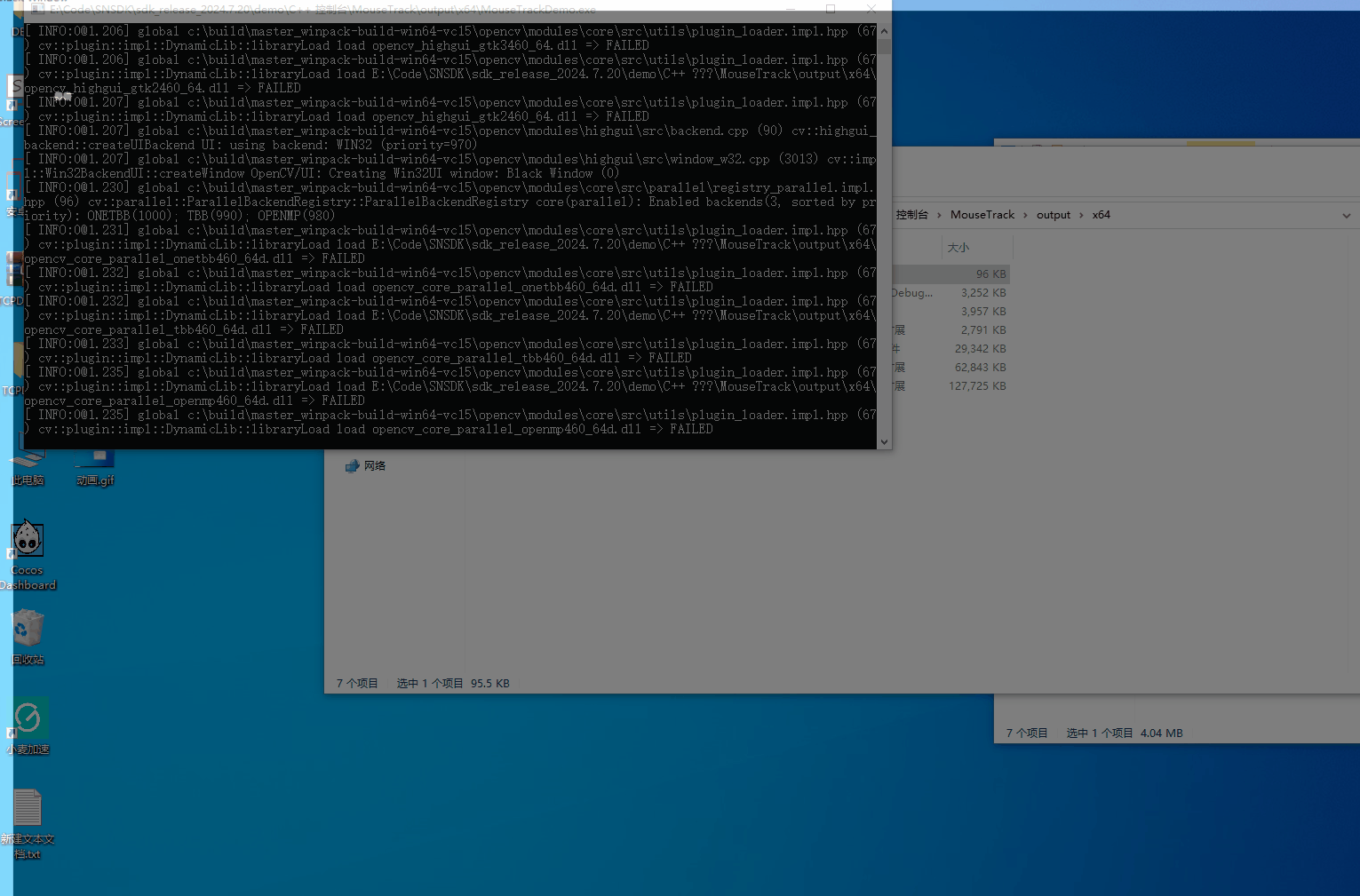




![[Maven]下载安装、配置与简介](https://i-blog.csdnimg.cn/direct/178a5d6abf944cdd9104434070d33ffb.png)