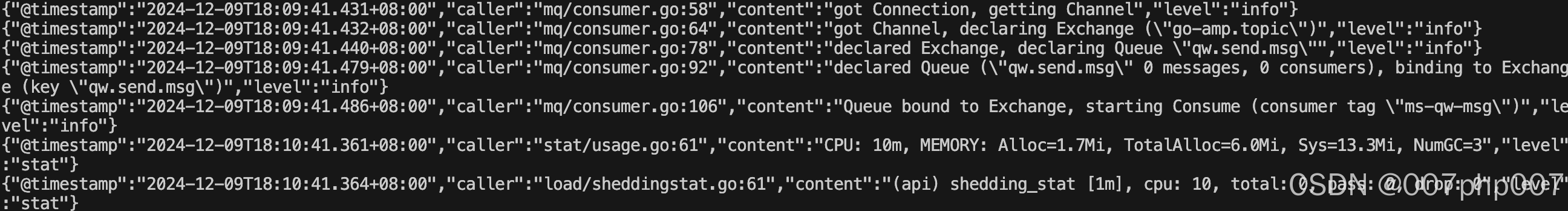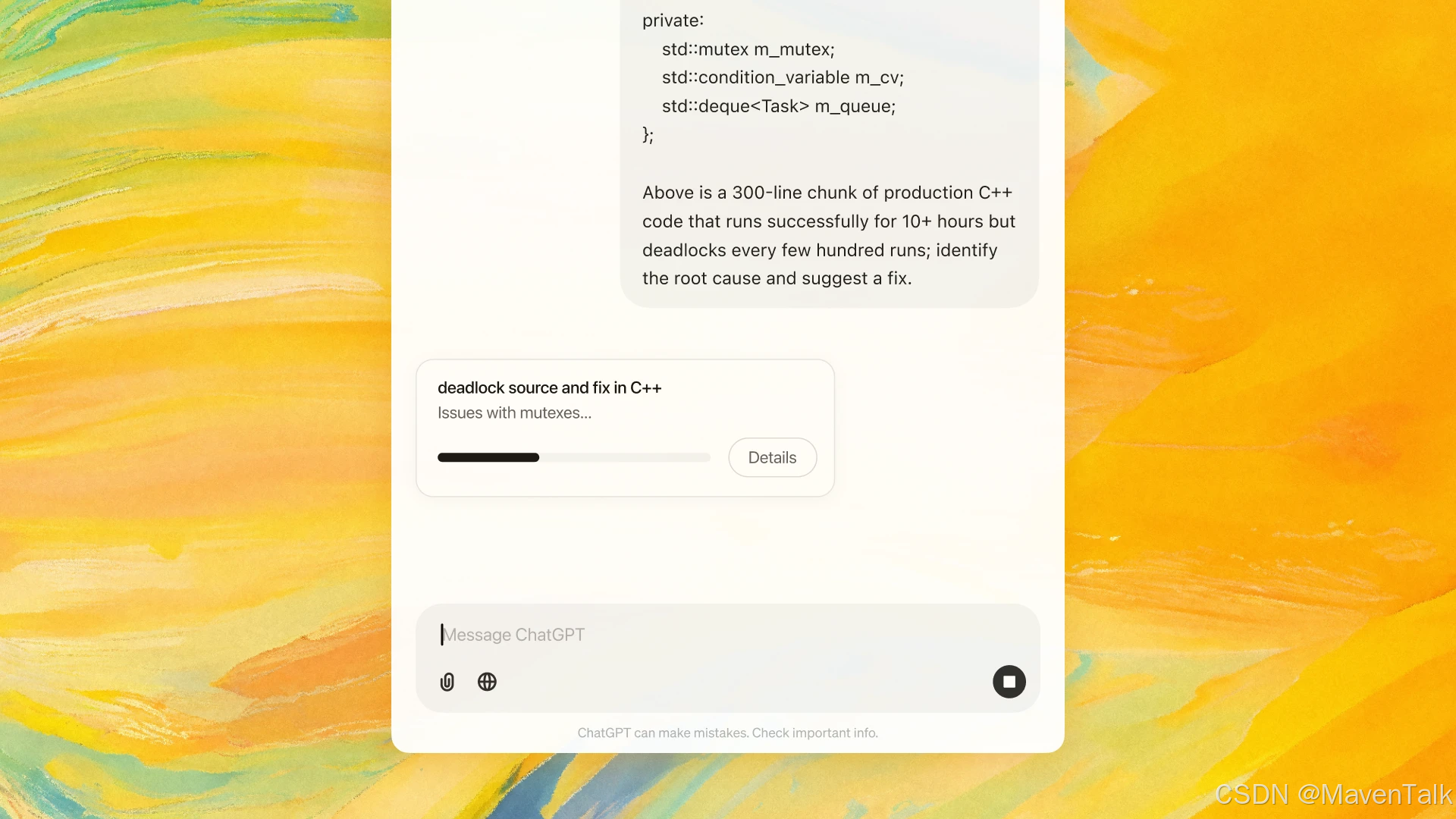思路
大屏左右两侧高宽一致,内部卡片可按比例设置!
- 使用弹性布局和属性
flex-grow设置比例; - 间隔使用
margin-bottom设置,最后一个卡片不设置;
效果如图

代码说明
CSS代码 26 - 30,左右两侧设置弹性布局;CSS代码 34 - 40,设置卡片直接的间隔,最后一个不设置;Html代码 4 - 6,9 - 11,设置卡片比例;
<template>
<div class="scrollbar-main">
<div class="left-cards">
<div style="flex-grow: 3;"></div>
<div style="flex-grow: 2;" ></div>
<div style="flex-grow: 5;" ></div>
</div>
<div class="right-cards">
<div style="flex-grow: 2;"></div>
<div style="flex-grow: 1;" ></div>
<div style="flex-grow: 1;" ></div>
</div>
</div>
</template>
<style lang="scss" scoped>
.scrollbar-main {
position: absolute;
top: 0;
bottom: 0;
left: 0;
right: 0;
.left-cards,
.right-cards {
position: absolute;
top: 10px;
bottom: 10px;
display: inline-flex;
flex-direction: column;
width: 350px;
overflow: auto;
background: #ccc;
>div{
background: #999;
margin-bottom: 10px;
}
>div:last-child{
margin-bottom: 0;
}
}
.left-cards {
left: 10px;
}
.right-cards {
right: 10px;
}
}
</style>
flex-grow
W3school flex-grow