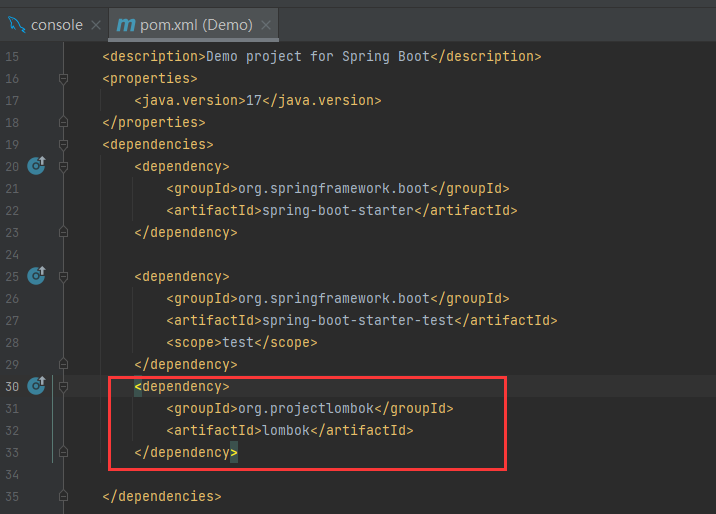在网上搜了两个解决方案
1.这个方法我试了不好用
d2l.plt.savefig('E:\pycharmProject')2 修改封装好的函数 ,ctrl加鼠标左键点击进入Animator类,修改里面的add函数
def add(self, x, y):
# Add multiple data points into the figure
if not hasattr(y, "__len__"):
y = [y]
n = len(y)
if not hasattr(x, "__len__"):
x = [x] * n
if not self.X:
self.X = [[] for _ in range(n)]
if not self.Y:
self.Y = [[] for _ in range(n)]
for i, (a, b) in enumerate(zip(x, y)):
if a is not None and b is not None:
self.X[i].append(a)
self.Y[i].append(b)
self.axes[0].cla()
for x, y, fmt in zip(self.X, self.Y, self.fmts):
self.axes[0].plot(x, y, fmt)
self.config_axes()
display.display(self.fig)
# 新增两行代码 用于显示动图
plt.draw()
plt.pause(0.001)
#
display.clear_output(wait=True)修改后
在自己的代码中添加下面一行,用来显示
d2l.plt.show()效果图