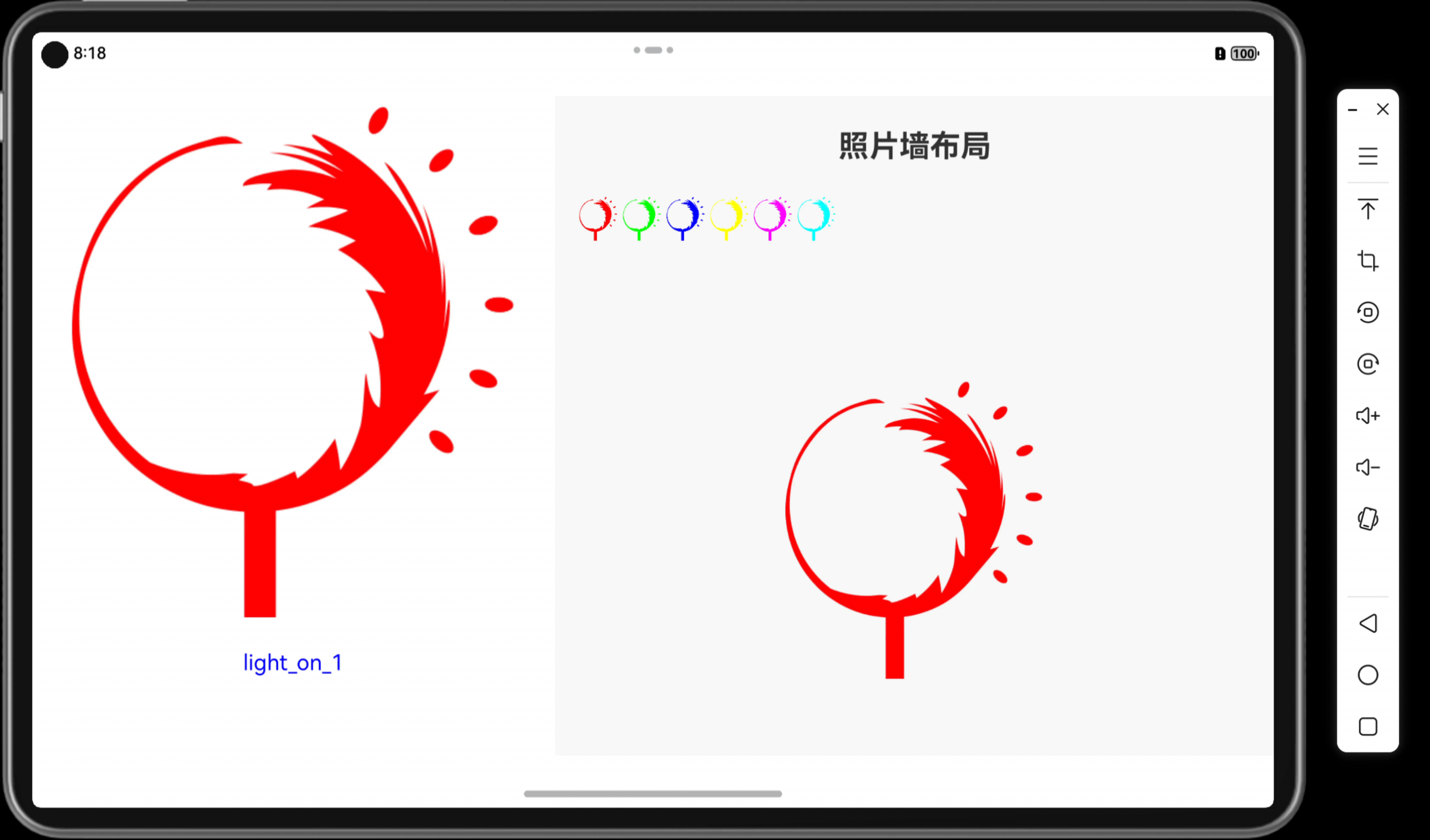微信小程序之手机归属地查询
需求描述

API申请和小程序设置
API申请
第一步:完整账号注册
我们需要来到如下网站,注册账号:万维易源
第二步:账号注册完成以后,点击右上角的控制台信息。

第三步:在控制台界面选择接口使用者-appKey管理

第四步:在appKey管理界面,点击添加按钮,在应用中输入自己想要的名字,白名单非必填,可调用接口搜索手机可以查询到对应的如下信息,选择以后点击“立即创建”。

第五步:设置以后,我们便可以看到我们常见的appKey了。

小程序设置
在小程序中,我们应用的API不是随便能够使用的,是需要在小程序中进行设置才能够使用。
第一步:登录小程序管理后台:微信公众平台
第二步:在小程序后台点击管理-开发管理中的开发设置

第三步:在开发设置中鼠标滚轮往下拉找到服务器域名设置,然后点击右侧修改按钮,在request合法域名中讲我们设置的需要的api加入进去,结果如下

至此,我们的API Key的申请以及小程序的设置已经完成,我们可以正式开发我们的业务。
业务实现
代码框架
我们的业务代码框架如下

代码实现
app.json实现
总体基调设置如下
{
"pages": [
"pages/index/index",
"pages/logs/logs"
],
"window": {
"backgroundTextStyle": "dark",
"navigationBarBackgroundColor": "#FFFFFF",
"navigationBarTitleText": "手机号码归属地查询",
"navigationBarTextStyle": "black"
},
"sitemapLocation": "sitemap.json"
}
util.js实现
const formatTime = date => {
const year = date.getFullYear()
const month = date.getMonth() + 1
const day = date.getDate()
const hour = date.getHours()
const minute = date.getMinutes()
const second = date.getSeconds()
return [year, month, day].map(formatNumber).join('') + '' + [hour, minute, second].map(formatNumber).join('')
}
const formatNumber = n => {
n = n.toString()
return n[1] ? n : '0' + n
}
module.exports = {
formatTime: formatTime
}
index.wxml实现
界面布局实现
<!--pages/index/index.wxml-->
<view class='tel'>
<view class='input'>
<input type='number'
placeholder='请输入查询的手机号'
bindinput='bindInput'></input>
</view>
<view class='button'>
<button bindtap='bindSearch'>查询</button>
</view>
<view class='info'>
<text>温馨提示:查询结果仅供参考,以当地营业厅查询结果为</text>
</view>
<view class='result_caption'>
<text>{{ret_code}}</text>
</view>
<view class='result' hidden='{{hidden}}'>
<view class='row bg'>所查号码</view>
<view class='row bg'>{{number}}</view>
<view class='row'>归属省</view>
<view class='row'>{{prov}}</view>
<view class='row bg'>归属地区</view>
<view class='row bg'>{{city}}</view>
<view class='row'>运营商</view>
<view class='row'>{{name}}</view>
<view class='row bg'>城市编码</view>
<view class='row bg'>{{cityCode}}</view>
<view class='row'>邮政编码</view>
<view class='row'>{{postCode}}</view>
</view>
</view>
index.wxss实现
界面样式实现
/* pages/index/index.wxss */
.tel {
width: 70%;
margin: 0 auto;
font-size: 30rpx;
}
.tel view {
margin: 15rpx 0;
}
.input input {
border: 1rpx solid #eee;
background-color: #eee;
padding: 18rpx;
border-radius: 8rpx;
color: #666;
}
.button button {
background-color: #0080ff;
color: white;
}
.info text {
color: #999;
font-size: 24rpx;
}
.result_caption text {
color: #0080ff;
}
.result {
display: flex;
flex-wrap: wrap;
color: #666;
border: 1rpx solid #999;
}
.result .row {
flex-basis: 50%;
box-sizing: border-box;
margin: 0;
padding: 10rpx;
}
.result .bg {
background-color: #eee;
}
index.js实现
业务实现如下
// pages/index/index.js
const util = require('../../utils/util.js');
Page({
/**
* 页面的初始数据
*/
data: {
//APPID
appid: '上述API申请的ID',
//密钥
sign: '上述API申请的签名',
//当前查询的时间
timesTamp : util.formatTime(new Date()),
//手机号码
number : '',
//默认隐藏
hidden:true,
//省份
prov: '',
//城市
city: '',
//卡类型
name: '',
//判断
ret_code: '',
},
//输入手机号
bindInput : function (e) {
//查询得到手机号
this.setData({
number : e.detail.value
});
},
//查询号码
bindSearch : function (e) {
var that = this;
//请求
wx.request({
url: 'https://route.showapi.com/6-1?num=' + that.data.number + '&showapi_appid=' + that.data.appid + '&showapi_timestamp=' + that.data.timesTamp + '&showapi_sign=' + that.data.sign,
success : function (e) {
//获取归属地数据
var result = e.data.showapi_res_body;
//判断手机号码是否合法
if (result.ret_code == -2) {
that.setData({
ret_code: '对不起,您查询的号码有误!',
hidden : true
});
} else {
that.setData({
ret_code: '结果如下:',
hidden: false,
prov: result.prov,
city: result.city,
name: result.name,
postCode: result.postCode,
cityCode: result.cityCode
});
}
}
})
},
/**
* 生命周期函数--监听页面加载
*/
onLoad: function (options) {
},
/**
* 生命周期函数--监听页面初次渲染完成
*/
onReady: function () {
},
/**
* 生命周期函数--监听页面显示
*/
onShow: function () {
},
/**
* 生命周期函数--监听页面隐藏
*/
onHide: function () {
},
/**
* 生命周期函数--监听页面卸载
*/
onUnload: function () {
},
/**
* 页面相关事件处理函数--监听用户下拉动作
*/
onPullDownRefresh: function () {
},
/**
* 页面上拉触底事件的处理函数
*/
onReachBottom: function () {
},
/**
* 用户点击右上角分享
*/
onShareAppMessage: function () {
}
})
我们可以看到通过API调用返回的结果如下

至此我们完成手机归属地的开发内容。