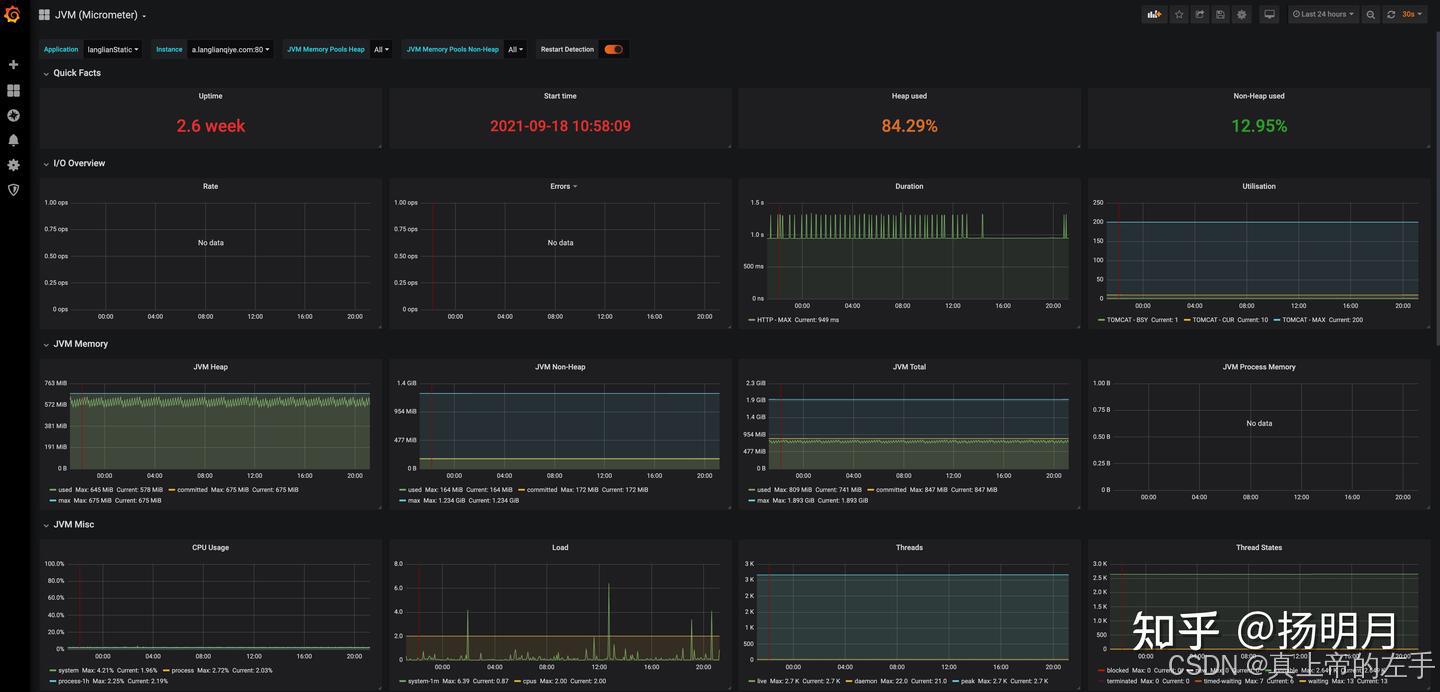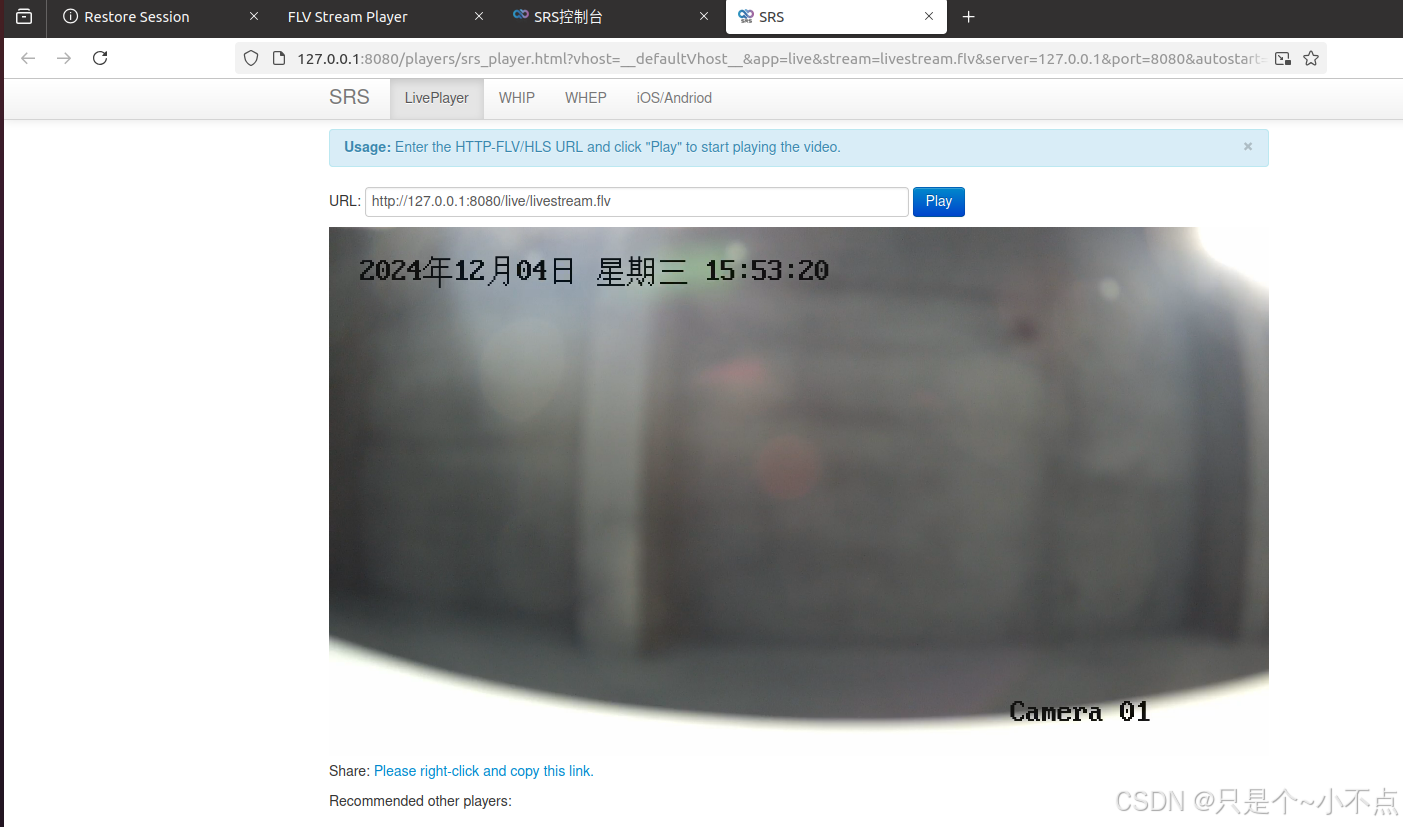第10节 高级主题
在这一节中,我们将探讨一些 Python 中的高级主题,包括装饰器、生成器、上下文管理器、元类以及常用的设计模式。这些高级特性能够帮助你编写更强大、更灵活的代码。
10.1 装饰器
装饰器是一种特殊类型的函数,可以修改其他函数的功能或行为,而无需改变原函数的代码。装饰器通常用于日志记录、性能测试、事务处理等场景。
基本语法:
@decorator
def function_to_decorate():
pass
示例:
-
定义一个简单的装饰器:
def my_decorator(func):
def wrapper():
print("Something is happening before the function is called.")
func()
print("Something is happening after the function is called.")
return wrapper
@my_decorator
def say_hello():
print("Hello!")
say_hello()输出:
Something is happening before the function is called.
Hello!
Something is happening after the function is called. -
带参数的装饰器:
def repeat(num_times):
def decorator(func):
def wrapper(*args, **kwargs):
for _ in range(num_times):
result = func(*args, **kwargs)
return result
return wrapper
return decorator
@repeat(3)
def greet(name):
print(f"Hello, {name}!")
greet("Alice")输出:
Hello, Alice!
Hello, Alice!
Hello, Alice!
10.2 生成器
生成器是一种特殊的迭代器,可以生成一系列值,但不占用大量内存。生成器使用 yield 关键字来生成值。
基本语法:
def generator_function():
yield value
示例:
-
定义一个简单的生成器:
def count_up_to(n):
count = 1
while count <= n:
yield count
count += 1
counter = count_up_to(5)
for num in counter:
print(num)输出:
1
2
3
4
5 -
生成器表达式:
even_numbers = (x for x in range(10) if x % 2 == 0)
for num in even_numbers:
print(num)输出:
0
2
4
6
8
10.3 上下文管理器
上下文管理器用于管理资源的生命周期,确保资源在使用后正确释放。通常使用 with 语句来实现上下文管理。
基本语法:
with context_manager as resource:
# 使用资源
示例:
-
定义一个简单的上下文管理器:
class ManagedFile:
def __init__(self, filename):
self.filename = filename
def __enter__(self):
self.file = open(self.filename, 'r')
return self.file
def __exit__(self, exc_type, exc_val, exc_tb):
if self.file:
self.file.close()
with ManagedFile('example.txt') as file:
content = file.read()
print(content) -
使用
contextlib模块中的contextmanager装饰器:from contextlib import contextmanager
@contextmanager
def managed_file(filename):
try:
file = open(filename, 'r')
yield file
finally:
file.close()
with managed_file('example.txt') as file:
content = file.read()
print(content)
10.4 元类
元类是创建类的类。元类允许你在类创建时动态地修改类的行为。
基本语法:
class Meta(type):
def __new__(cls, name, bases, dct):
# 修改类的行为
return super().__new__(cls, name, bases, dct)
class MyClass(metaclass=Meta):
pass
示例:
-
定义一个简单的元类:
class UpperCaseMeta(type):
def __new__(cls, name, bases, dct):
upper_case_dct = {}
for key, value in dct.items():
if callable(value):
upper_case_dct[key.upper()] = value
else:
upper_case_dct[key] = value
return super().__new__(cls, name, bases, upper_case_dct)
class MyClass(metaclass=UpperCaseMeta):
def greet(self):
print("Hello, World!")
obj = MyClass()
obj.GREET() # 注意方法名变为大写输出:
Hello, World!
10.5 常用设计模式
设计模式是解决常见问题的通用模板。以下是一些常用的 Python 设计模式:
-
单例模式:确保一个类只有一个实例,并提供一个全局访问点。 -
工厂模式:定义一个创建对象的接口,但让子类决定实例化哪个类。 -
观察者模式:定义对象间的一对多依赖关系,当一个对象的状态改变时,所有依赖于它的对象都会得到通知并自动更新。
示例:
-
单例模式:
class Singleton:
_instance = None
def __new__(cls, *args, **kwargs):
if not cls._instance:
cls._instance = super().__new__(cls, *args, **kwargs)
return cls._instance
s1 = Singleton()
s2 = Singleton()
print(s1 is s2) # 输出: True -
工厂模式:
class Dog:
def speak(self):
return "Woof!"
class Cat:
def speak(self):
return "Meow!"
class AnimalFactory:
def get_animal(self, animal_type):
if animal_type == "dog":
return Dog()
elif animal_type == "cat":
return Cat()
else:
raise ValueError("Invalid animal type")
factory = AnimalFactory()
dog = factory.get_animal("dog")
cat = factory.get_animal("cat")
print(dog.speak()) # 输出: Woof!
print(cat.speak()) # 输出: Meow! -
观察者模式:
class Subject:
def __init__(self):
self._observers = []
def attach(self, observer):
self._observers.append(observer)
def detach(self, observer):
self._observers.remove(observer)
def notify(self, message):
for observer in self._observers:
observer.update(message)
class Observer:
def update(self, message):
print(f"Received message: {message}")
subject = Subject()
observer1 = Observer()
observer2 = Observer()
subject.attach(observer1)
subject.attach(observer2)
subject.notify("Hello, Observers!") # 输出: Received message: Hello, Observers! (两次)
小结
通过本节的学习,你应该已经掌握了 Python 中的一些高级主题,包括装饰器、生成器、上下文管理器、元类以及常用的设计模式。这些高级特性能够帮助你编写更强大、更灵活的代码,提升程序的性能和可维护性。下一节我们将继续学习 Python 中的网络编程。
本文由 mdnice 多平台发布